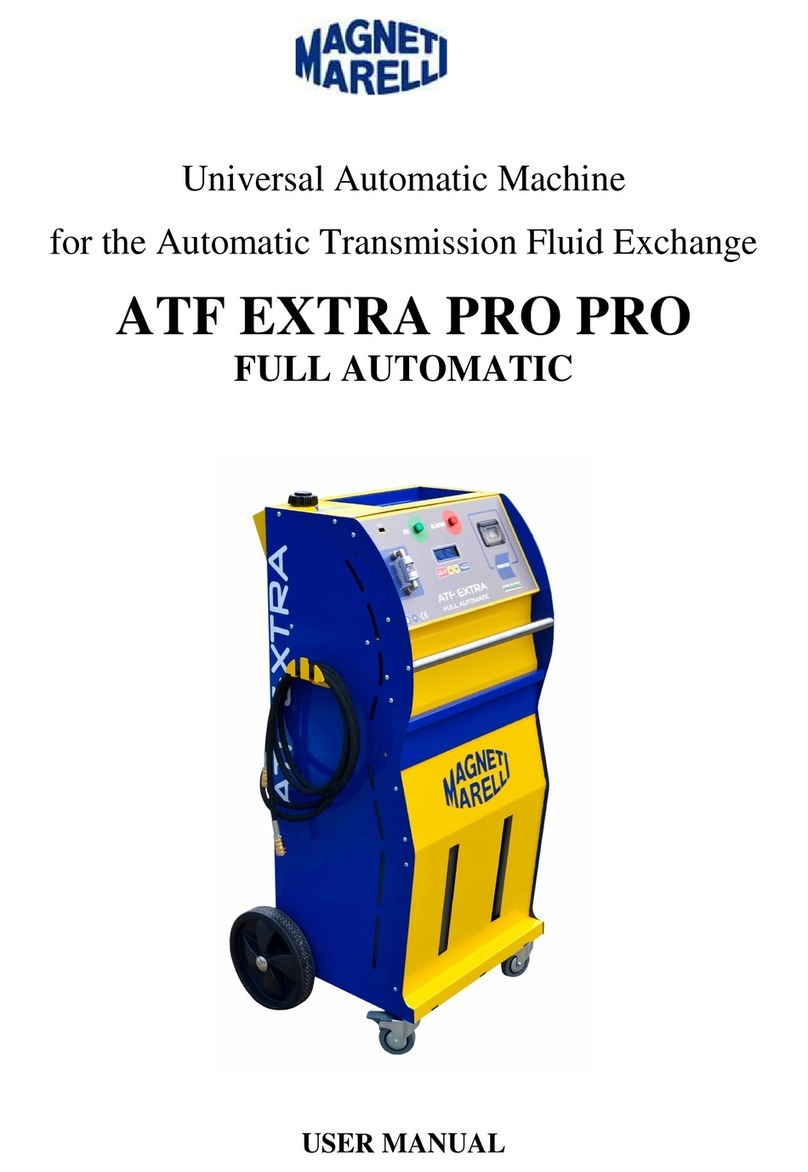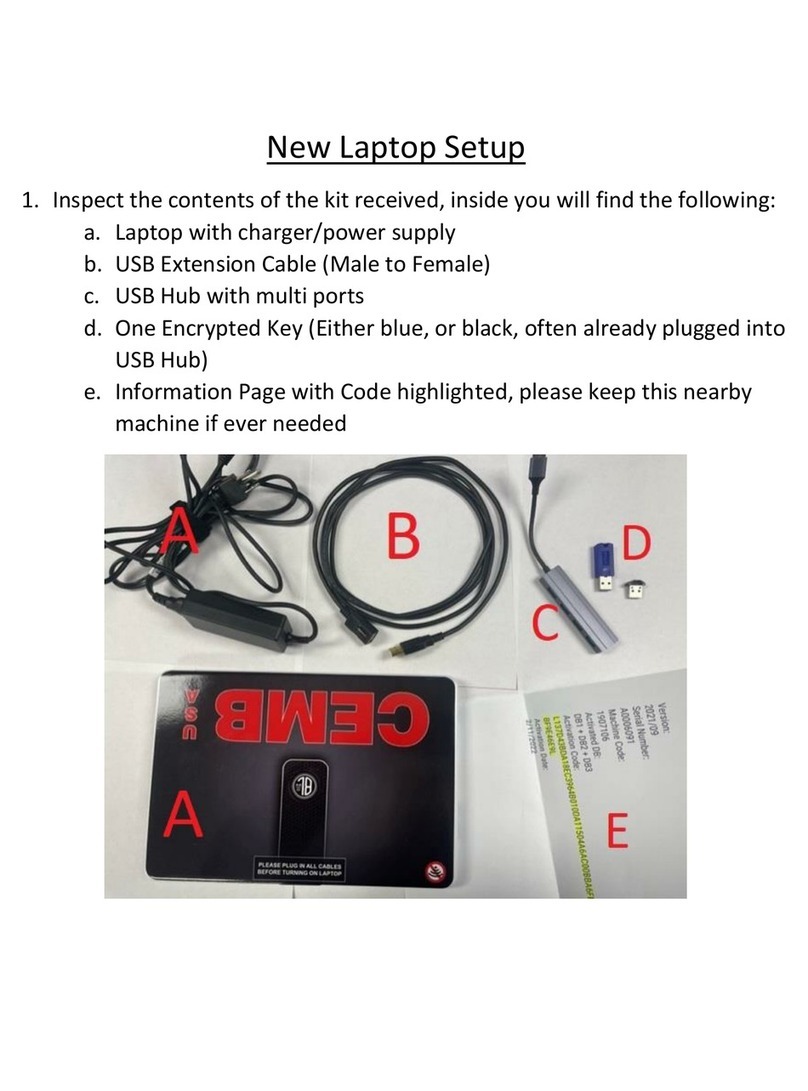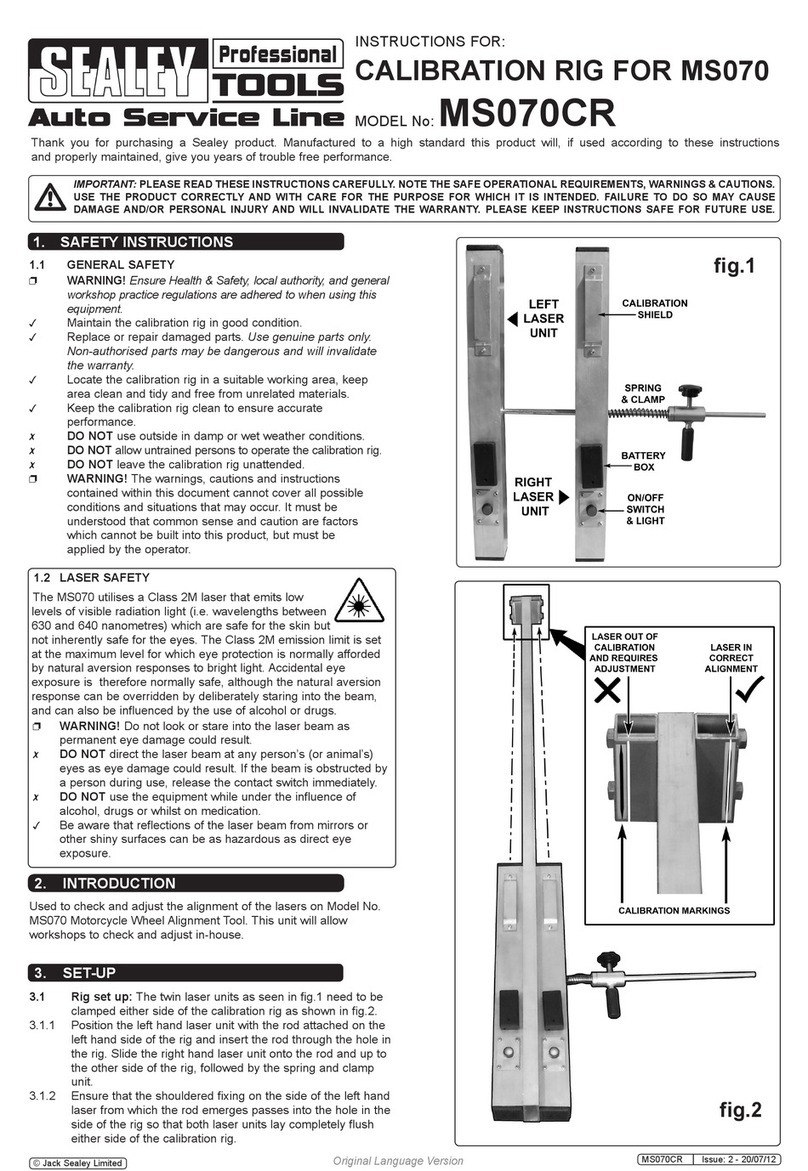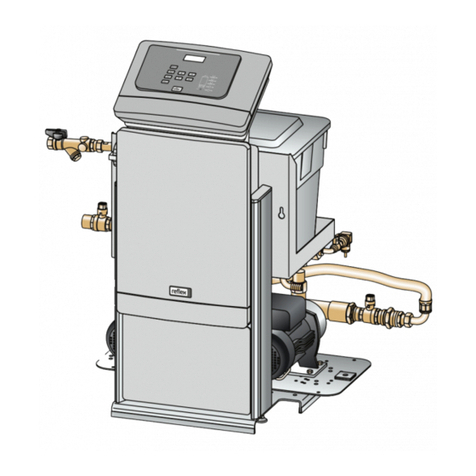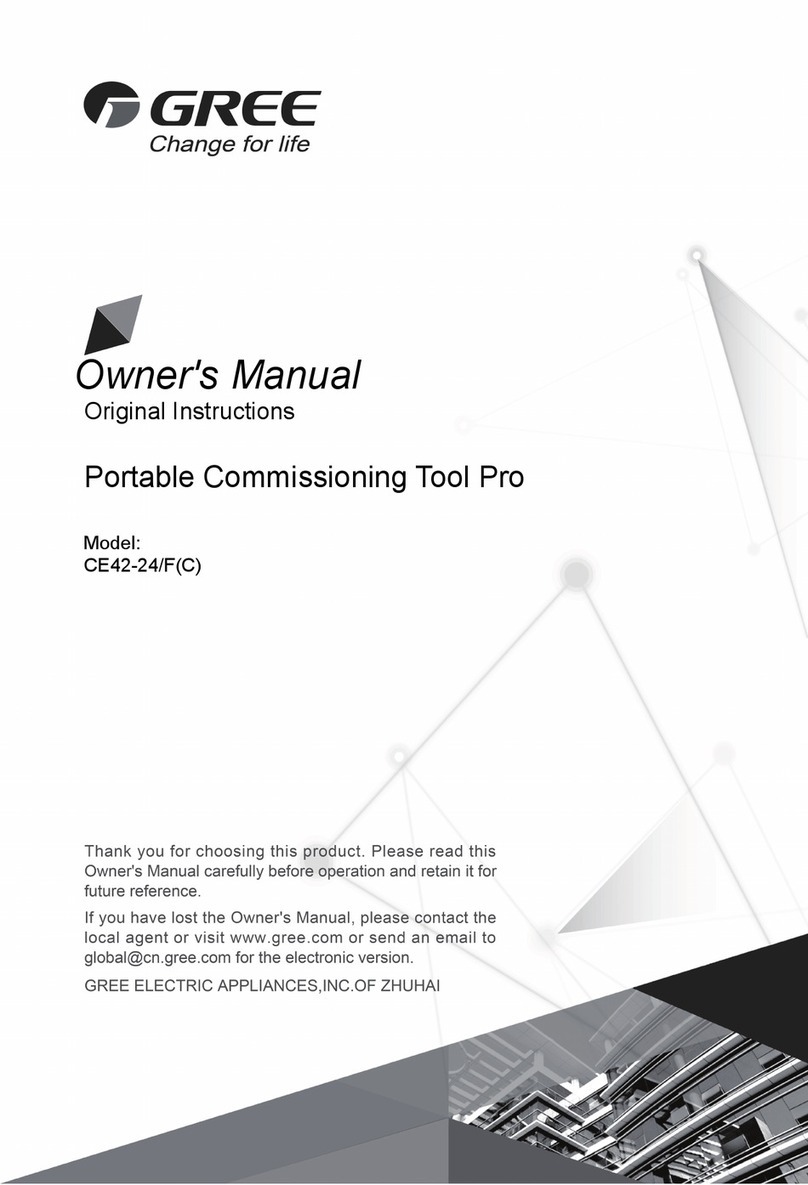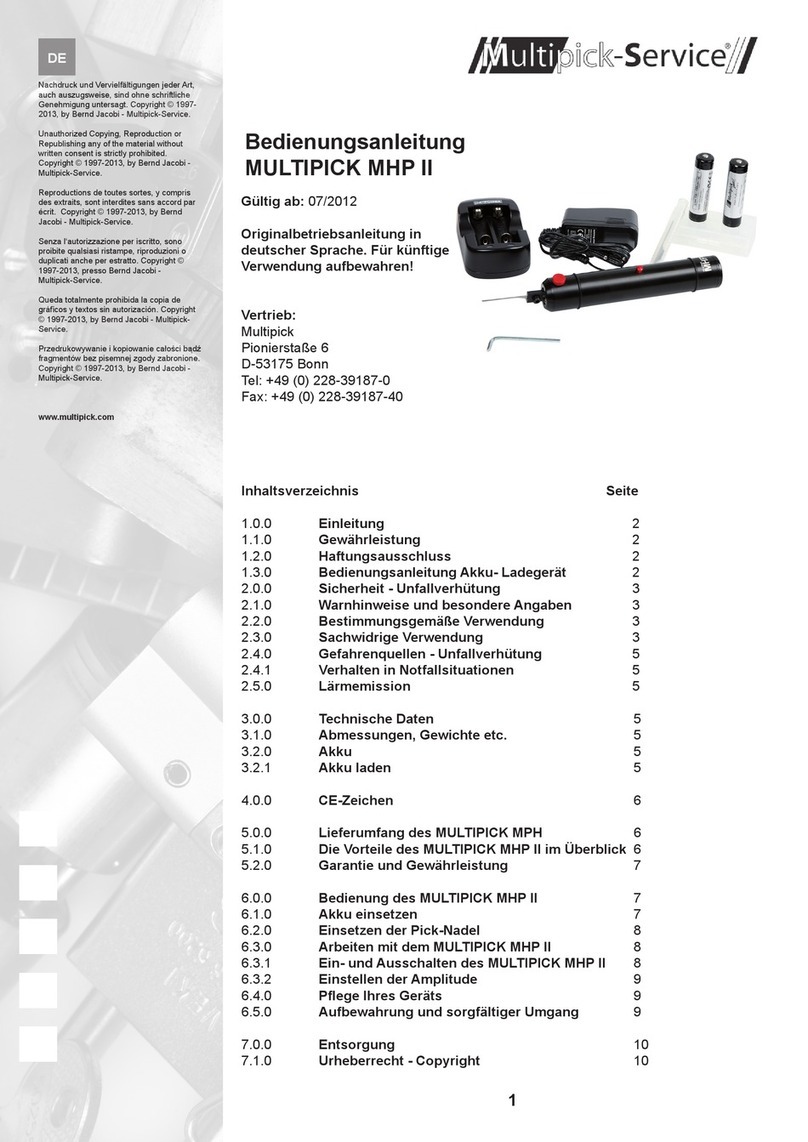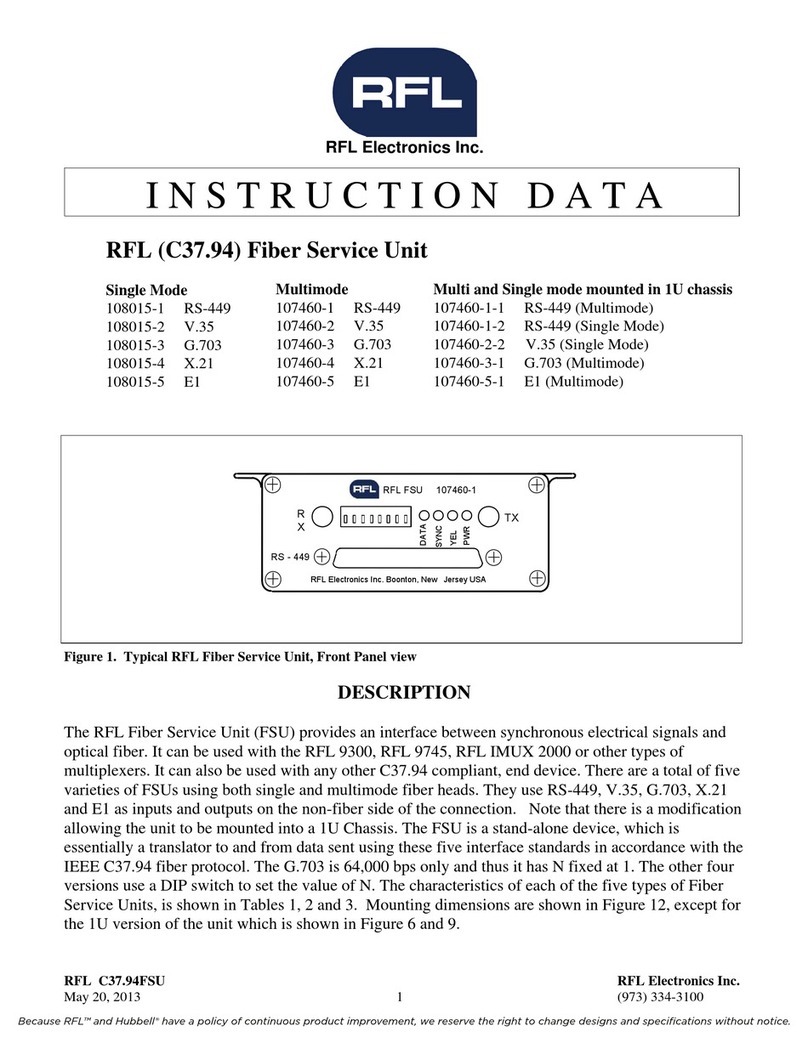•7•
4. Plug the included wall charger into the
charger plug on the side of the unit.
5. Conrm the AC outlet voltage matches
the input voltage of the wall charger.
6. Plug the wall charger into a live AC
wall outlet.
7. The CHARGING (red) LED will glow,
indicating charging.
8. The CHARGED (green) LED will
light when the battery has reached
full charge. This could take up to 72
hours, depending on the age and
condition of the battery. The charger will
automatically go into maintain mode and
maintain the battery at full charge without
damaging it.
9. Charge the memory saver as soon as
possible after use.
NOTE: To reduce the risk of damage to
the electric plug or cord, pull by the plug
rather than the cord when disconnecting
the memory saver’s charger.
You may also charge the internal battery
while driving, using a male-to-male
charger cable (p/n 94500109 – not
included). Insert one end of the accessory
cable into the 12V DC power outlet and
the other end into the vehicle’s accessory
outlet (lighter socket). Completely
disconnect the charger cable when the
engine is not running.
NOTE: Use a male-to-male adaptor only
for charging the internal battery. You must
use the OBD Connector to save memory.
IMPORTANT: The CHARGING (red) LED
and the CHARGED (green) LED do not
operate during this method of charging.
Using this method to charge the battery
overrides the maintain mode and the
battery can be overcharged. Monitor
the progress of the battery and when it
reaches a full (100%) charge, disconnect
the charger. Do not charge it for more
than one hour or leave the battery
unattended. It could explode, causing
property damage or personal injury.
7. OPERATING INSTRUCTIONS
Use the memory saver to save the
vehicle’s on-board diagnostic computer
settings (radio programs, diagnostic
codes, etc.) while the battery is
disconnected from the vehicle during
repair or maintenance.
7.1 BEFORE USING THE MEMORY SAVER
Make sure that the memory saver’s
internal battery is fully charged. See LED
Indicators section.
WARNING! Before disconnecting the
positive cable from the battery, it is
extremely important to realize this cable is
live (it is receiving 12V from the memory
saver’s OBD port) and cannot come
into contact with the negative cable or
the vehicle ground. Use an insulator
to cover the terminal to protect it from
accidental contact with the negative cable
or vehicle’s chassis. Failure to cover and
protect the positive cable terminal may
create a short circuit and cause damage
to the ECU or vehicle’s electrical system
and loss of vehicle memory.
WARNING! Verify all vehicle accessories
are OFF. To prevent overloading of a
vehicle fuse or other vehicle damage, do
not use the memory saver through the
OBDII port if the vehicle’s current draw
exceeds the vehicle specications when
the vehicle is in a KEY OFF condition.
Some newer vehicles continue to draw
power for an extended period of time
(cooling fans, alarms, etc.). Consult the
vehicle manufacturer’s specications to
determine the vehicle’s exact current draw
with all accessories off, then use an amp
clamp to determine the actual current
draw. The memory saver cannot be used
on vehicles that draw more power than
the smallest fuse in the OBD circuit,
ECU circuit or vehicle’s electrical system.
Exceeding this fuse rating may damage
the OBD, ECU and/or vehicle’s electrical
system.
7.2 USING THE MEMORY SAVER
DETECTOR AND MEMORY SAVER
Some vehicle manufacturers do not allow
the use of a memory saver through the
OBDII. Consult the vehicle manufacturer
before use, to determine if a memory
saver is acceptable for use on the vehicle.
Turn off the vehicle, remove the key, and
make sure all accessories are off.
WARNING: Verify all vehicle accessories
are OFF (fan, interior lights, etc.).
Headlights must be in OFF position, not
AUTO position. To prevent overloading
of a vehicle fuse, memory saver fuse or
other vehicle damage, do not use the
memory saver through the OBDII port if
the vehicle’s current draw is 4 amps or
more when the vehicle is in a KEY OFF
condition (use an amp clamp to measure
the amperage draw). If unable to measure
the vehicle’s current draw, turn the
vehicle’s key to the OFF position and wait
25 minutes. This ensures that all retained
accessories are in a power OFF state (for
example: fan, headlights, etc.).