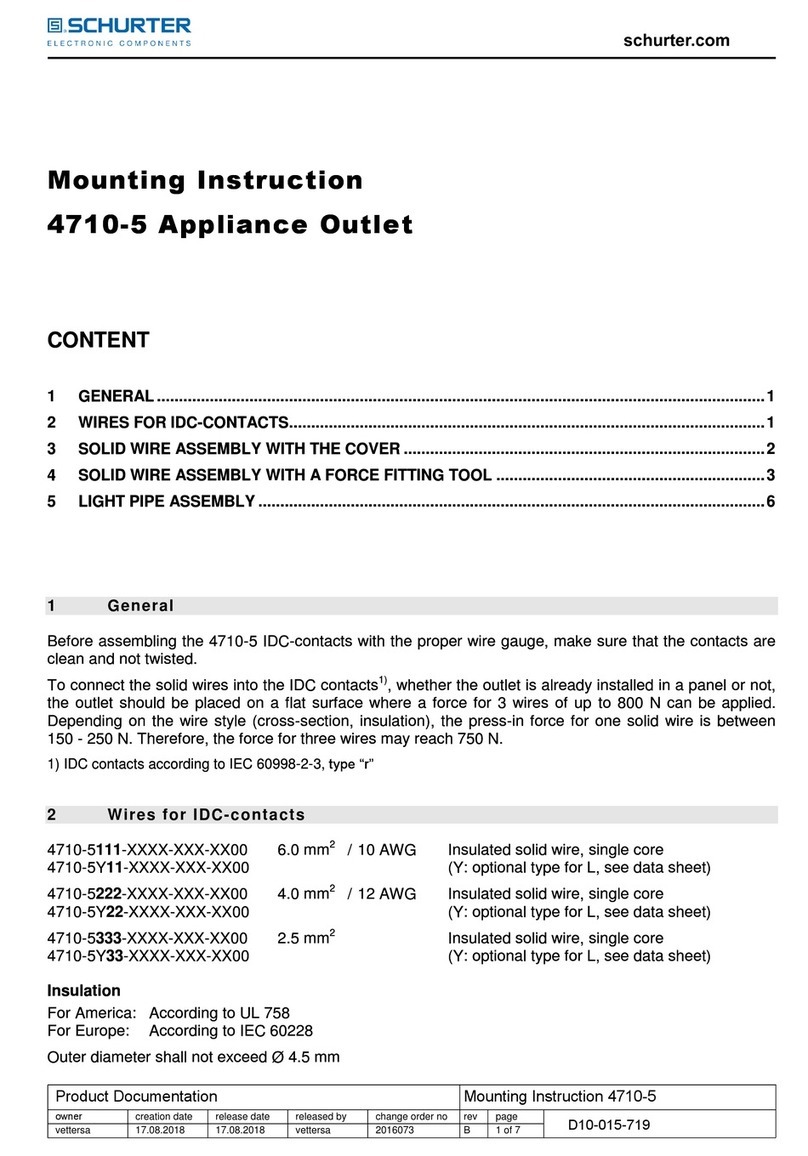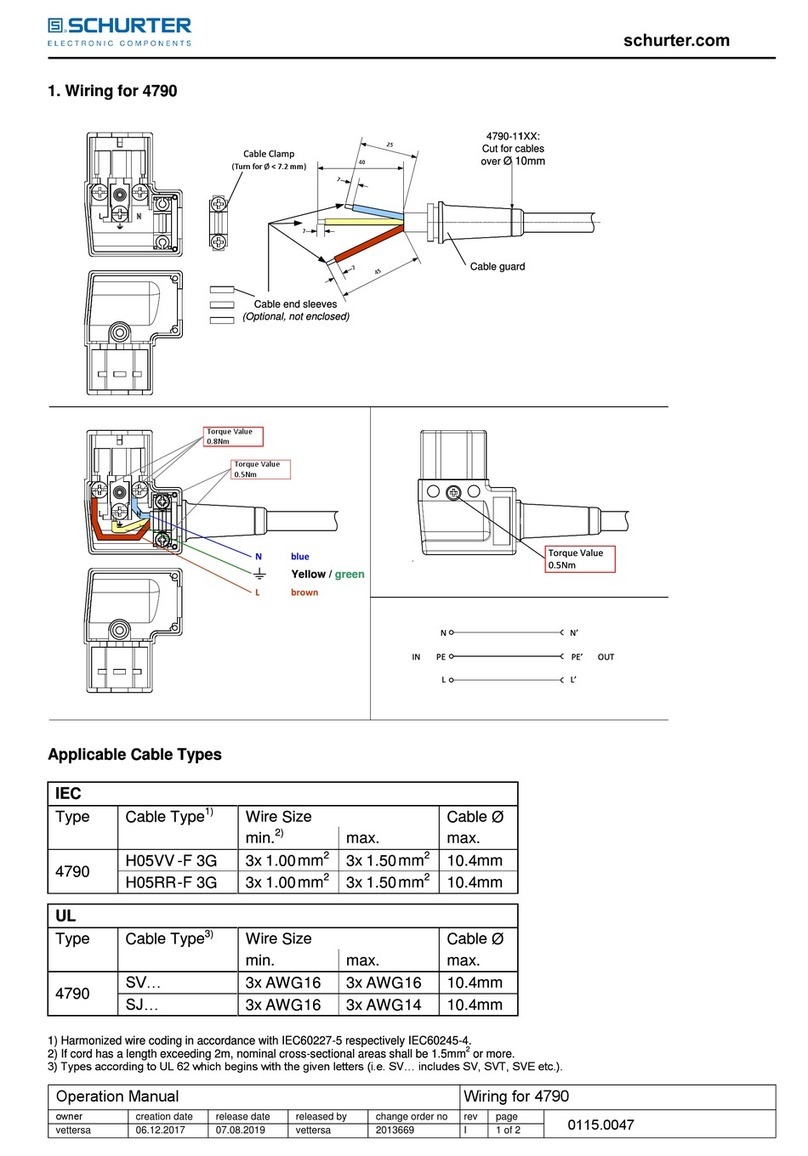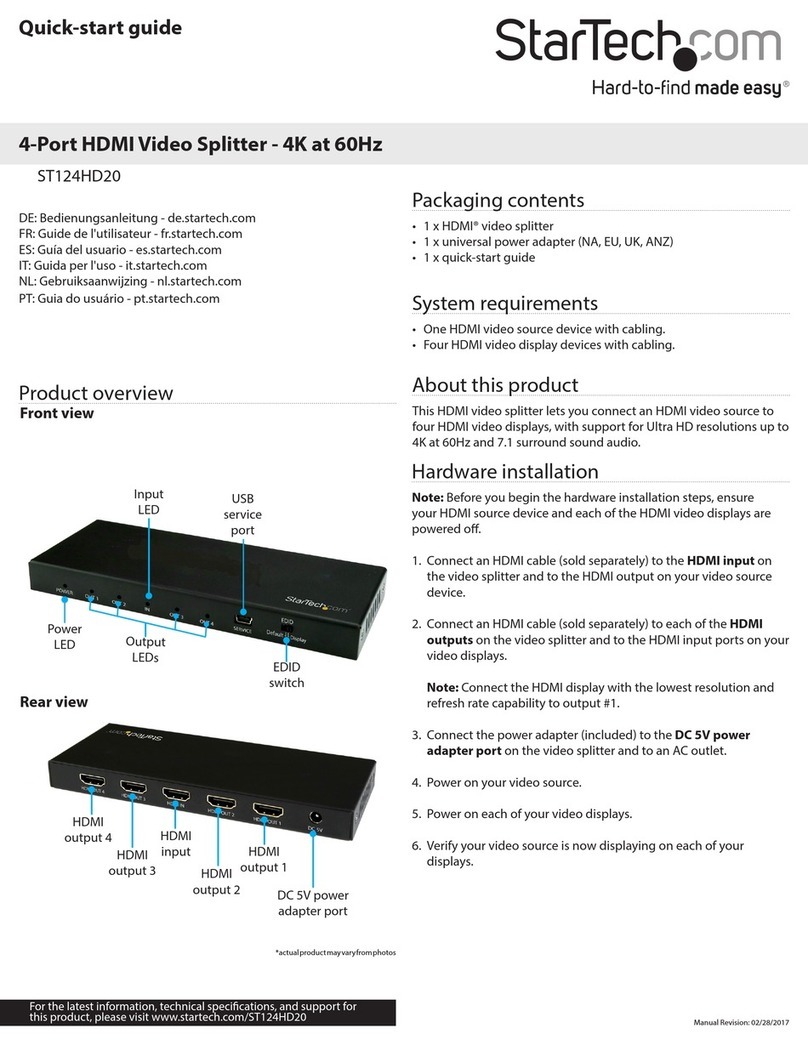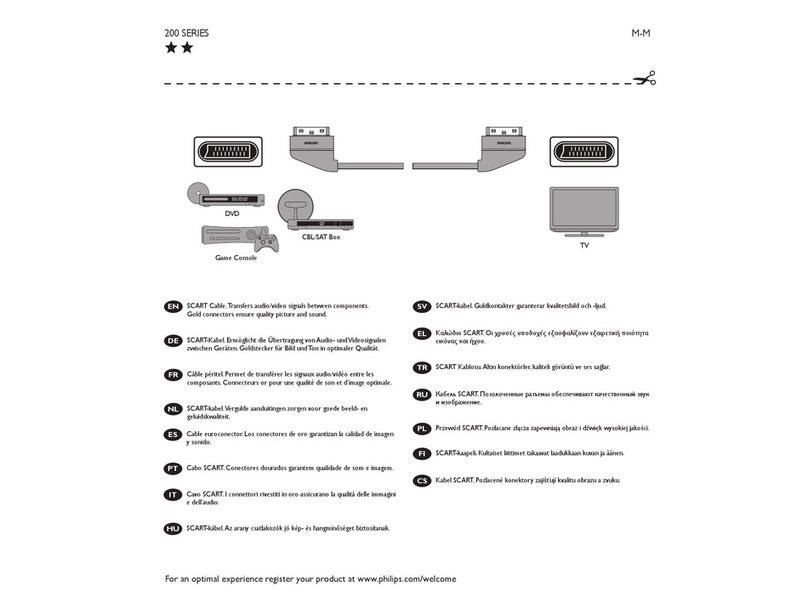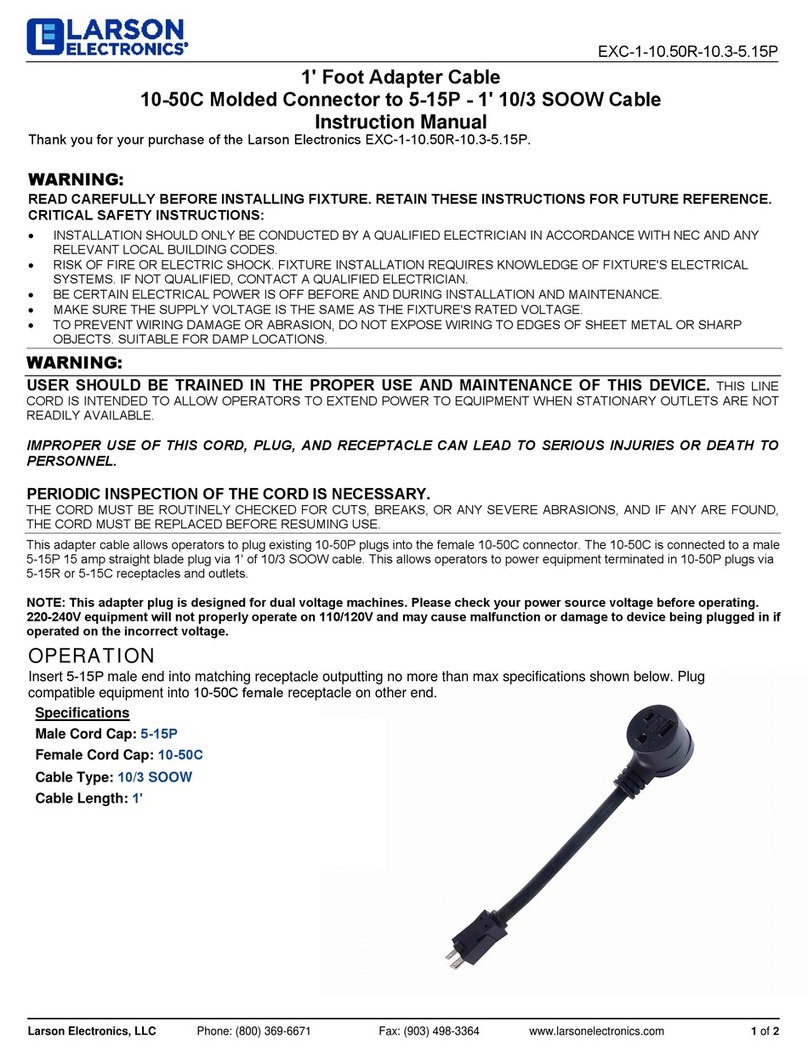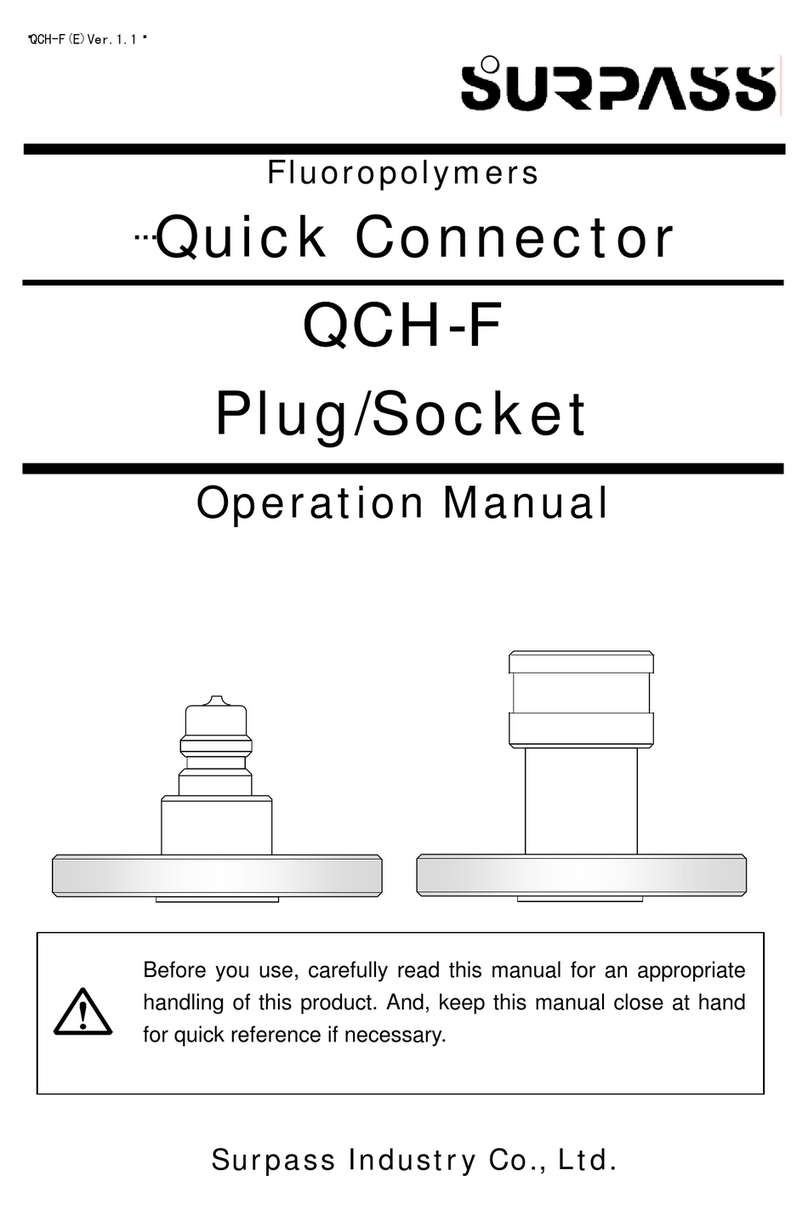Preparation
1. Disconnect power before wiring.
2. Loosen gland nut and remove cable gland.
3. Select cable gland according to the cable diameter
4. Remove contact holder and loosen terminal screws but do not remove screws. Loosen cable clamp screws and
remove the cable clamp.
5. Keep removed piece parts at a safe place to have them ready for reassembling.
6. Insert the cord through the gland nut, cable gland and connector in this succession.
7. Optional accessories protection cover: Insert the cord first in the loop of the protection cover.
8. Remove 35mm outer jacket of the cord. Make sure to not injure the insulation of single conductors.
9. Reduce the length of the “neutral” and “line” wire to 25mm.
10. Strip the insulation from the wires at a length of 7mm and crimp on cable-end sleeves. Do not strip more than
7mm.
Conductor connection & cord anchorage assembly
1. Connect green or green/yellow (ground) wire to clamp marked with ground symbol.
2. Connect blue (white or light grey) wire to clamp marked „N“ (neutral).
3. Connect brown (black / “hot”) wire to clamp marked „L“ (line).
4. Tighten all wire clamp screws with a torque of 0.5 Nm.
5. Assemble cable clamp over cut-off end of outer jacket of the cord and tighten cord anchorage screws with a
torque of 0.2 Nm.
Connector assembly
1. Slide the contact holder into the connector. If you hear the click sound the contact holder is fixed. It is not
possible to remove it without the aid of a tool.
2. Slide the cable gland into the connector.
3. Screw the gland nut onto the connector until you can see the latch through the opening. It is not possible to
remove it without the aid of a tool.
Warning
Failure to assembly as instructed may cause personal injury or damage to device or equipment.
To be installed or checked by a qualified person only.
For factory assembly only.
1. Press with screw driver
to unlock
2. Turn gland nut while still
pressing locking
1.
2.
3.
4.
3. Press with screw driver
to unlock
4. Push the contact holder
out of the connector
Preparation
1. Disconnect power before wiring.
2. Loosen gland nut and remove cable gland.
3. Select cable gland according to the cable diameter
4. Remove contact holder and loosen terminal screws but do not remove screws. Loosen cable clamp screws and
remove the cable clamp.
5. Keep removed piece parts at a safe place to have them ready for reassembling.
6. Insert the cord through the gland nut, cable gland and connector in this succession.
7. Optional accessories protection cover: Insert the cord first in the loop of the protection cover.
8. Remove 35mm outer jacket of the cord. Make sure to not injure the insulation of single conductors.
9. Reduce the length of the “neutral” and “line” wire to 25mm.
10. Strip the insulation from the wires at a length of 7mm and crimp on cable-end sleeves. Do not strip more than
7mm.
Conductor connection & cord anchorage assembly
1. Connect green or green/yellow (ground) wire to clamp marked with ground symbol.
2. Connect blue (white or light grey) wire to clamp marked „N“ (neutral).
3. Connect brown (black / “hot”) wire to clamp marked „L“ (line).
4. Tighten all wire clamp screws with a torque of 0.5 Nm.
5. Assemble cable clamp over cut-off end of outer jacket of the cord and tighten cord anchorage screws with a
torque of 0.2 Nm.
Connector assembly
1. Slide the contact holder into the connector. If you hear the click sound the contact holder is fixed. It is not
possible to remove it without the aid of a tool.
2. Slide the cable gland into the connector.
3. Screw the gland nut onto the connector until you can see the latch through the opening. It is not possible to
remove it without the aid of a tool.
Warning
Failure to assembly as instructed may cause personal injury or damage to device or equipment.
To be installed or checked by a qualified person only.
For factory assembly only.
1. Press with screw driver
to unlock
2. Turn gland nut while still
pressing locking
1.
2.
3.
4.
3. Press with screw driver
to unlock
4. Push the contact holder
out of the connector
owner
huberth creation date
2016-09-30 release date
2016-09-30 released by
stadelt1 change order no
2011129 rev
Dpage
2 of 3 0115.0074
Engineering Documentation Mounting Instruction 4761-4762