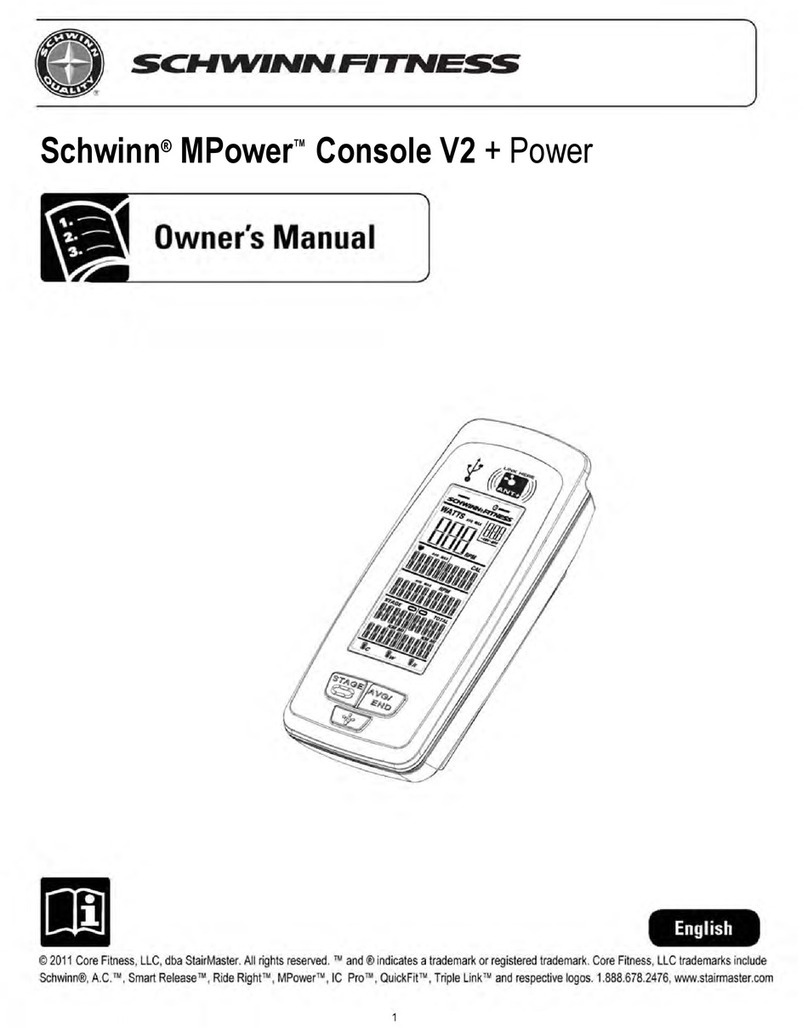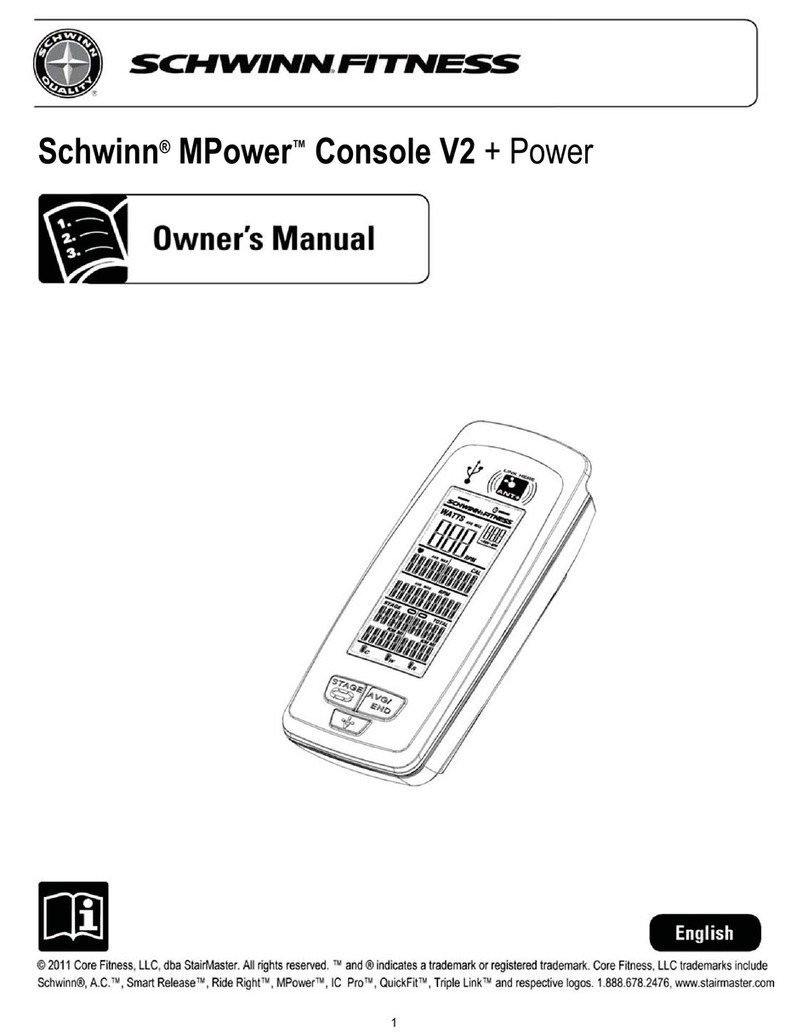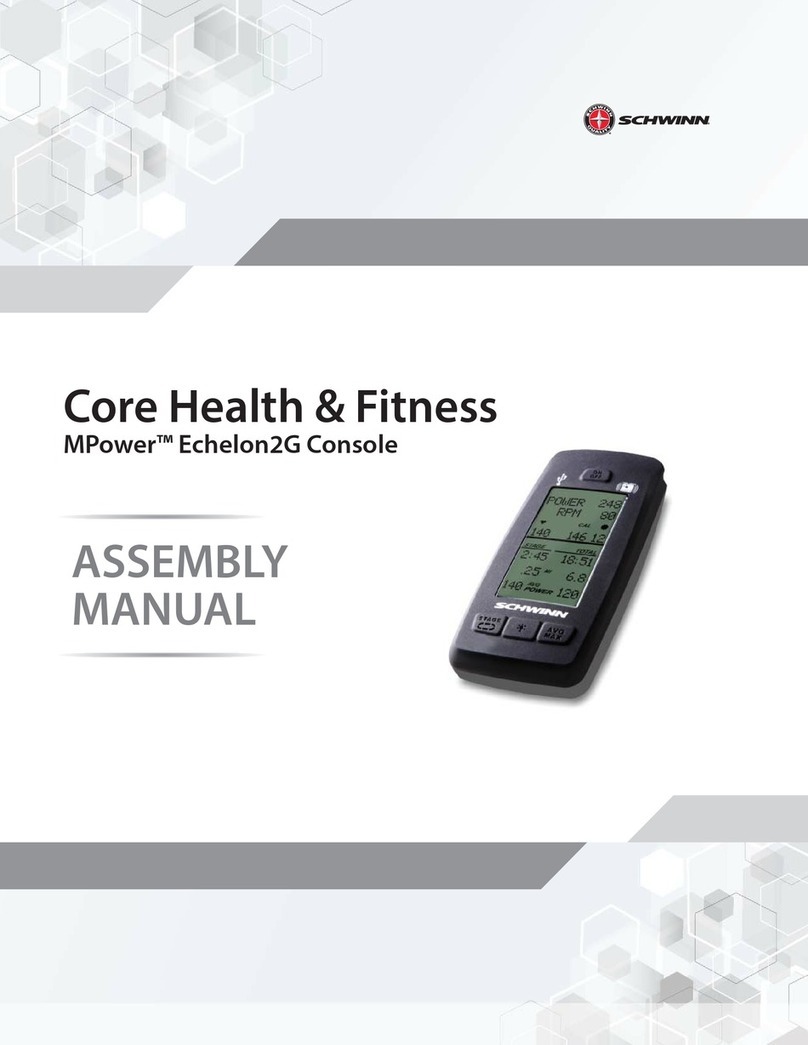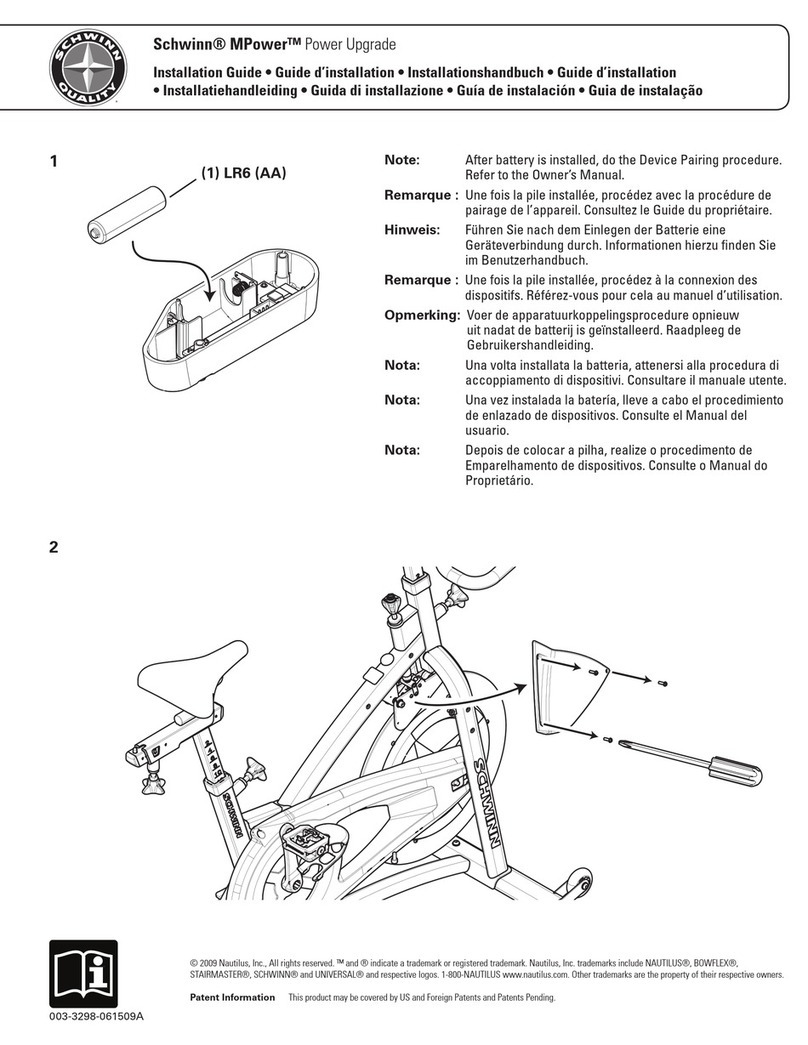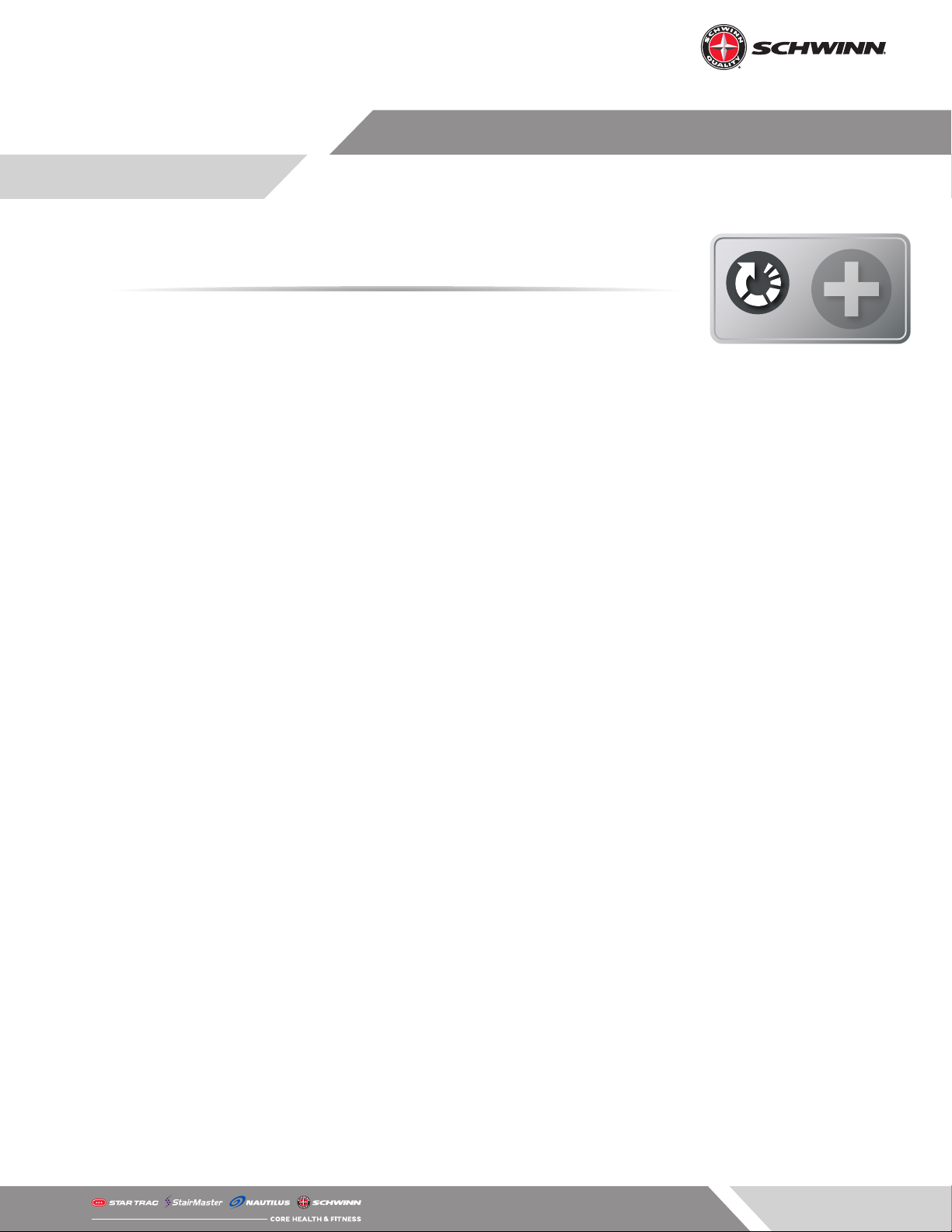General Information
Page 5
637-8584 Rev. D
Can the Echelon2(G) pair with my smart phone and be used with tness apps?
• The Echelon2(G) is only ANT+ capable and is not Bluetooth capable. The Echelon2(G) can be paired with certain
smart phones and apps via separate hardware plug in devices (e.g. Wahoo ANT+ key for iPhones, and Garmin
ANT+ stick with USB OTG cable for Android phones) that are capable of picking up the signal from the Eche-
lon2(G). In order for apps to be able to read the signal from the Echelon2(G) console, they must be congured
to read the signal. You must contact specic app developers to determine if their apps are compatible or to
request that compatibility be added to the app. Schwinn does not currently develop apps that can connect to
the console.
• If the bike is equipped with the 4iiii Powermeter, the powermeter is able to communicate with smart phones
over Bluetooth via the 4iiii app and other tness tracking apps such as Strava, available on both the iOS and
Android app stores.
How do I get my console(s) to connect to a leaderboard system such as Fitmetrix?
• There is a setting in the service menu that must be turned on in order to connect with an external leaderboard
system. Enter the service menu and scroll to the OPEN ANT CHANNEL menu. Turn the setting to ON. The setting
is set to OFF by default to conserve battery life in consoles that are not connected to an external leaderboard
system. Refer to the Installation Guide on how to enter and navigate the service menu.
Two bikes are displaying the same data on the leaderboard system, why is that?
• When syncing MPower™ Echelon2(G) consoles with external leaderboard systems (e.g. Fitmetrix), there have
been some instances of consoles with duplicate IDs. In order for all consoles to pair with the leaderboard, each
must have an unique ID. When consoles have duplicate IDs, they will show on the leaderboard as the same bike.
For example when Bike A’s console is synced to the leaderboard, it shows as Bike A. When Bike B’s console is
then synced to the leaderboard, it will also show as Bike A on the leaderboard. The chipsets used in this commu-
nication should have a unique ID but an investigation into this issue found some consoles with duplicate IDs.
The solution is to update the console to the latest rmware (later than V1.0) then generate a new console ID in
the service menu (see below).
NOTE: All consoles in a given studio should always have the new version of rmware loaded into the consoles
when this issue arises. However, only one of two given consoles displaying duplicate IDs needs to have a new ID
number generated. When updating the rmware in all consoles, each console will need to be repaired with the
leaderboard system.
How does the Echelon2 or Echelon2(G) measure power when paired with a 4iiii crank?
• Instead of estimating power based on a measurement of the angle of the resistance mechanism on the y-
wheel, 4iiii measure power directly from the force applied at the pedal and the resulting 3-dimensional crank
defection, stretch, and twist. It measures power as it naturally uctuates throughout the cyclical pedal stroke,
which includes both positive (push) and negative (pull) power. It is accurate to 1.5% instead of 5% based on
ywheel resistance. The type of console does not dictate the source of power measurement. Both the ywheel
resistance (called Echelon2(G) in pairing mode) and 4iiii can be used, assuming that the respective power sensor
is installed.
Which console Software versions are compatible with 4iiii?
• Only software versions V1.9 or above are compatible with 4iiii
Why are my RPMs/Power readings erratic?
• When paired with the 4iiii, power readings can display erratically when accelerating from a cold start for the rst
3-6 seconds because the algorithm averages data from the previous 3 seconds. Continue to ride for 30 seconds
and re-check the RPM and Power stats.