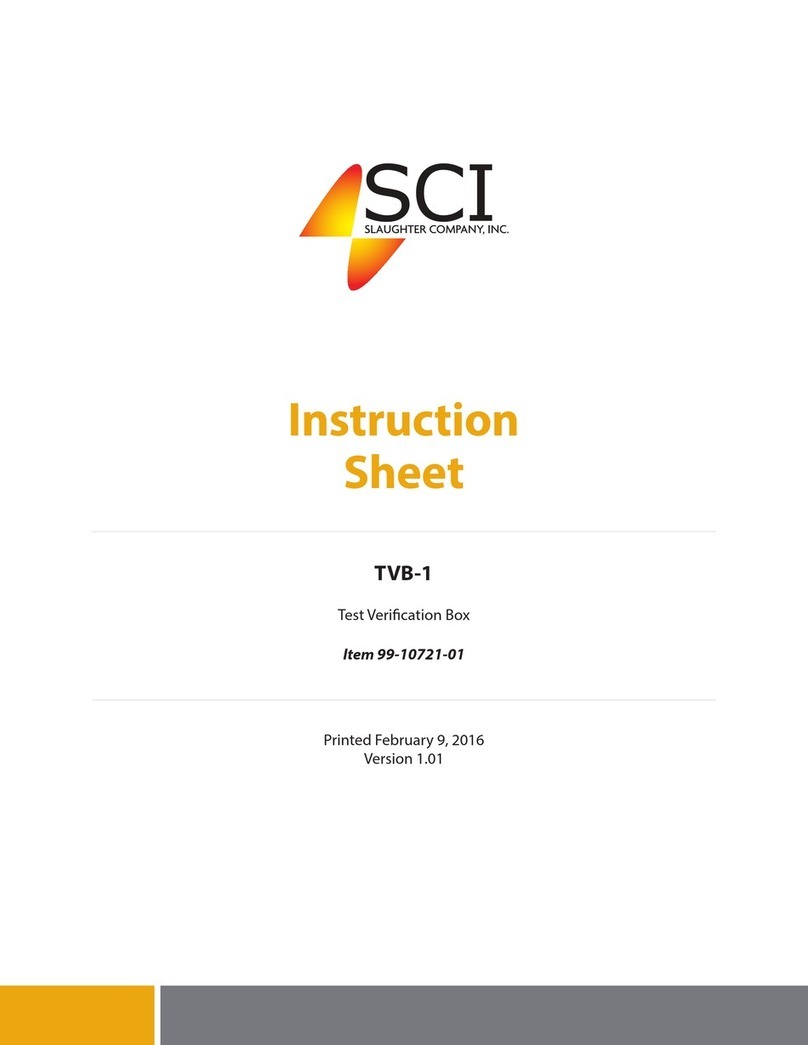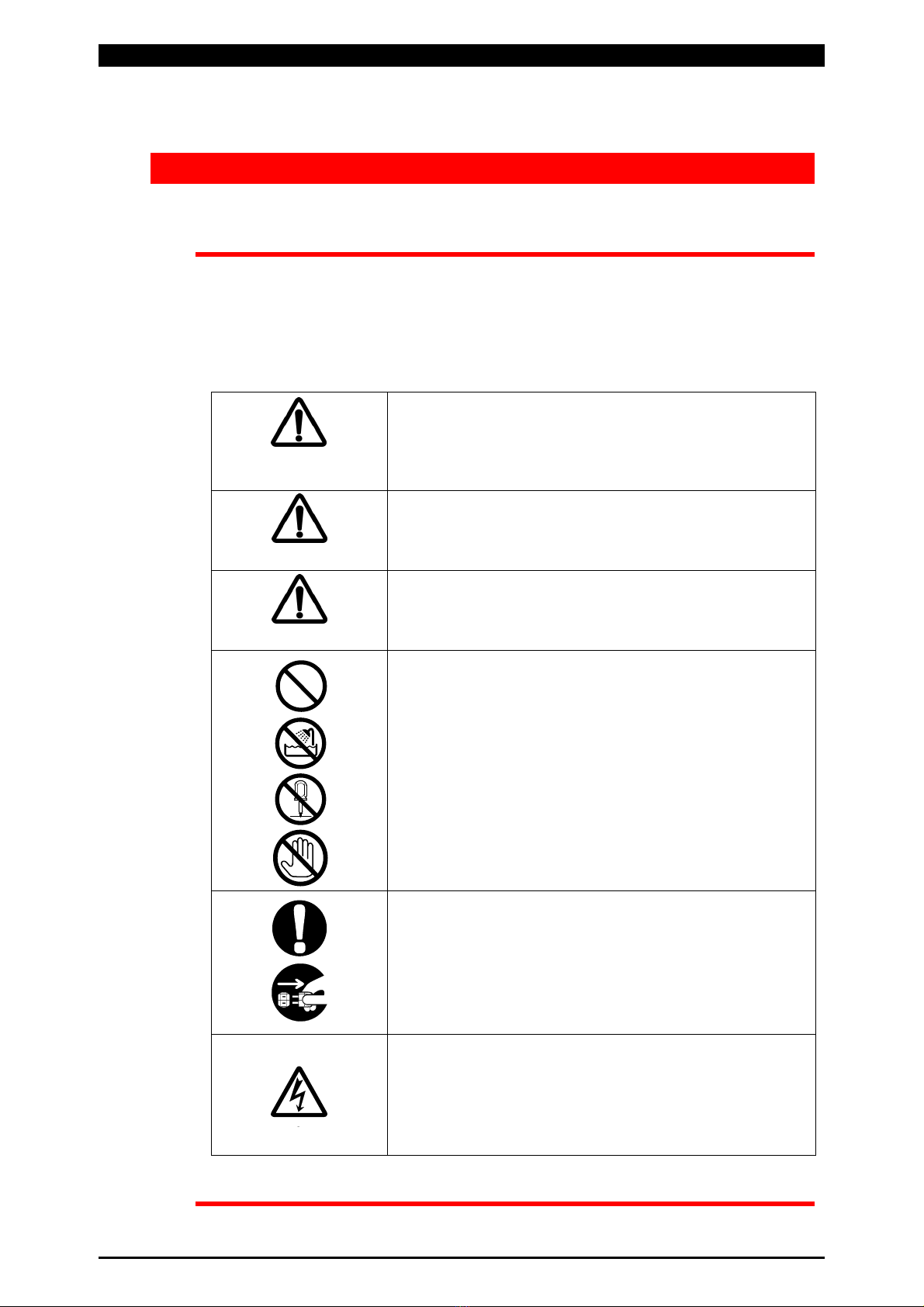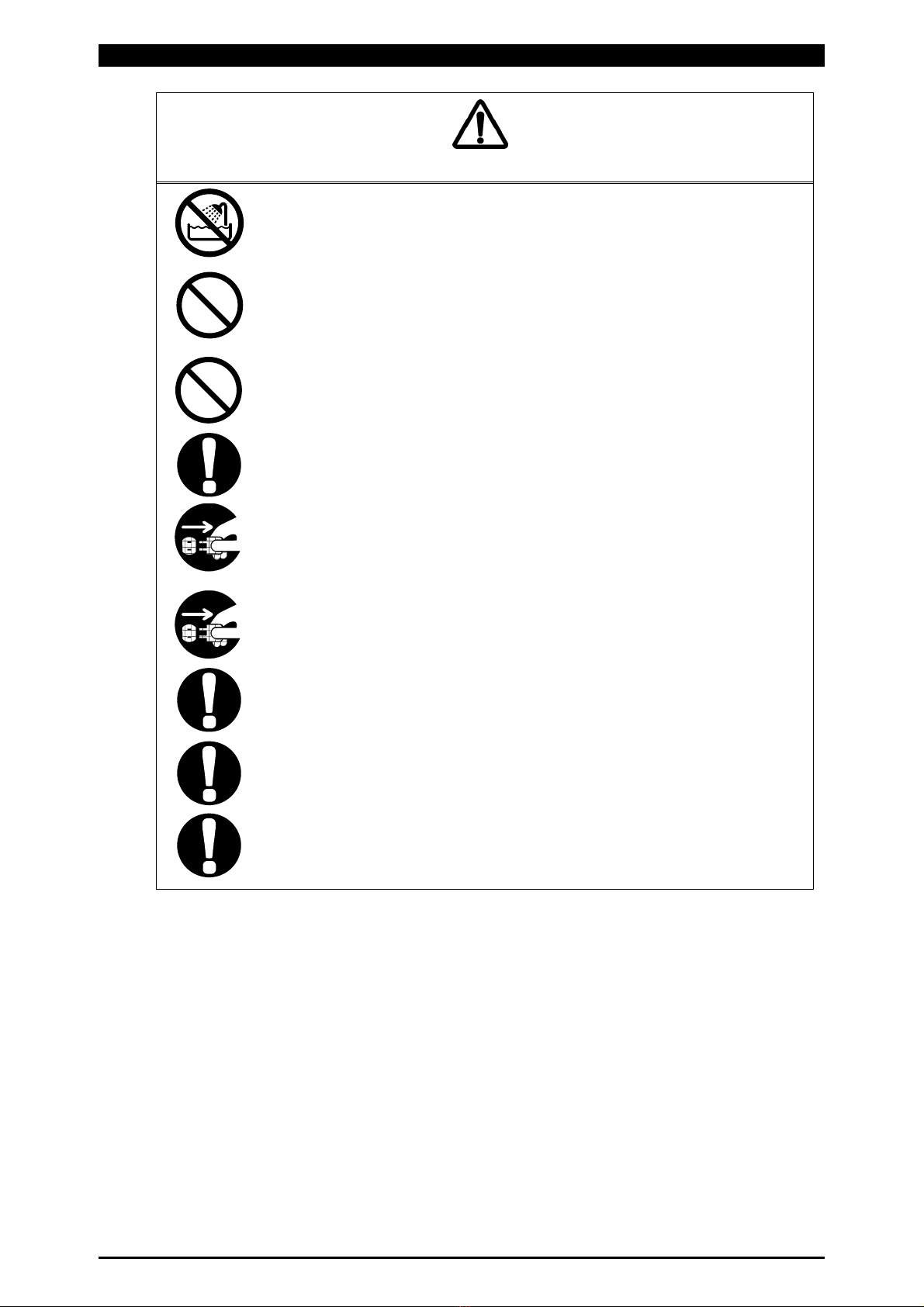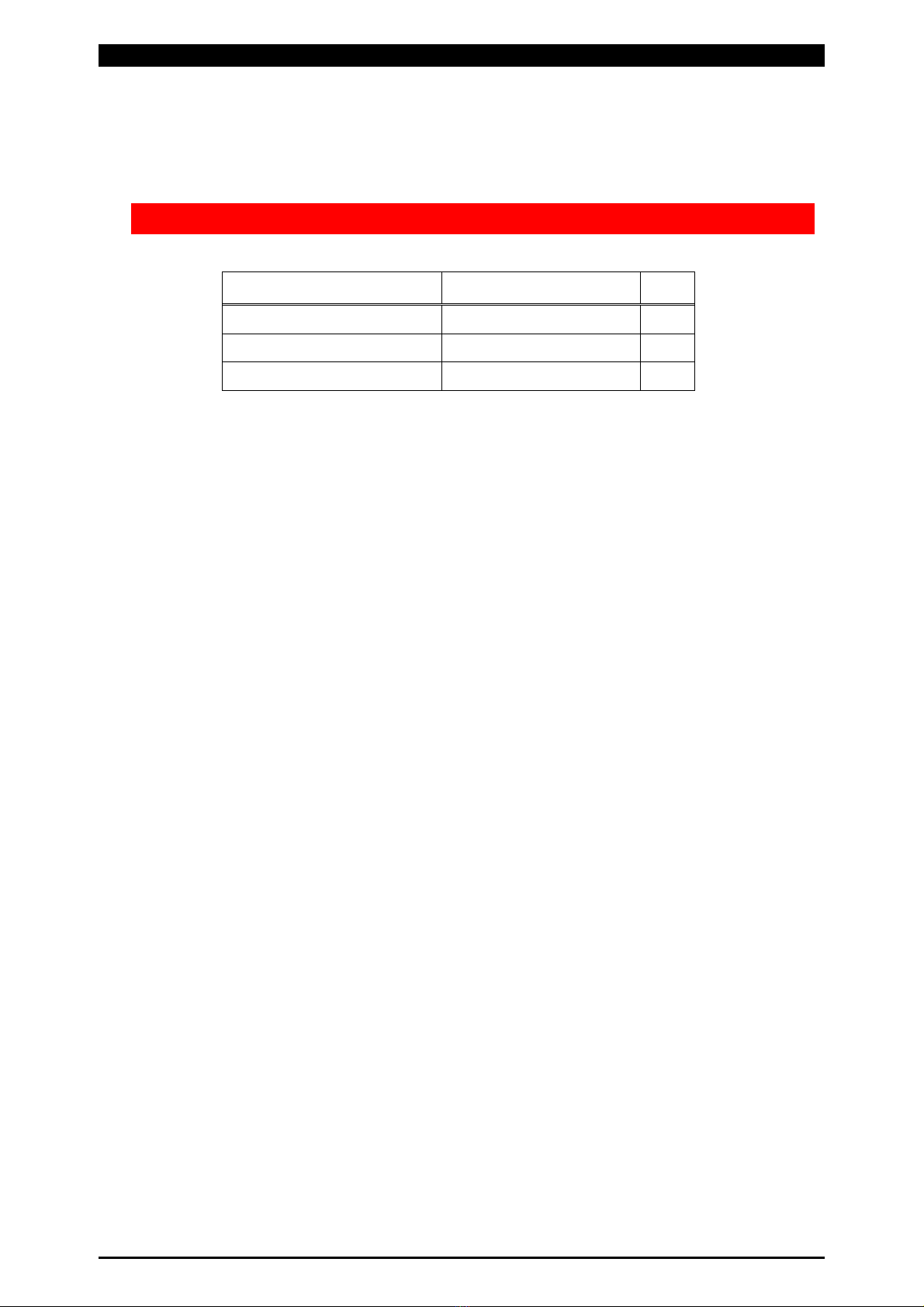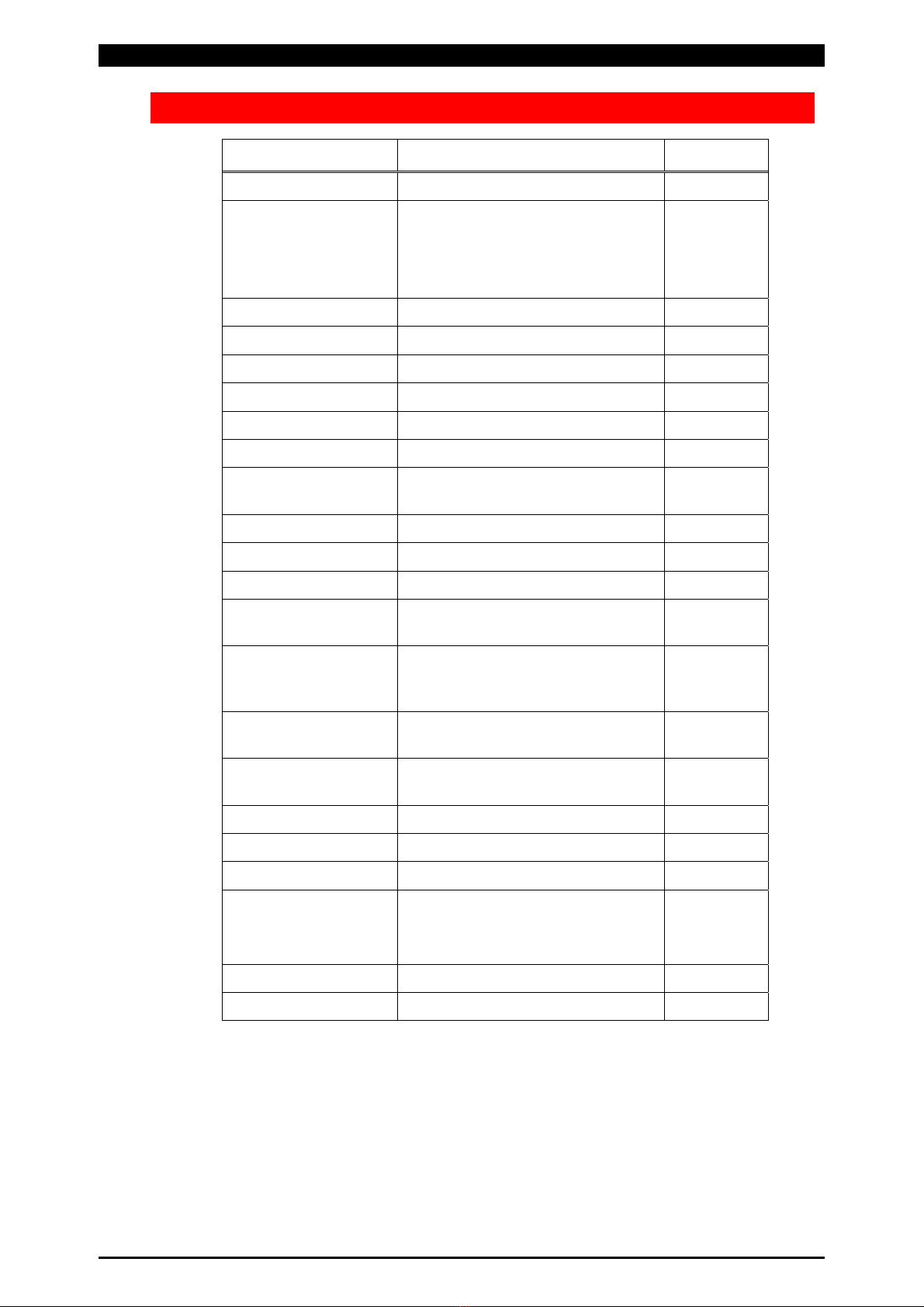MM-380A
1
Contents
1. Special Notes .............................................................................................................................1-1
(1) Safety Precautions................................................................................................................................................. 1-1
(2) Handling Precautions ............................................................................................................................................ 1-4
2. Features .....................................................................................................................................2-1
3. Packing List ...............................................................................................................................3-1
(1) Accessories ............................................................................................................................................................ 3-1
(2) Options .................................................................................................................................................................... 3-2
4. Name and Function of Each Part .............................................................................................4-1
(1) Front......................................................................................................................................................................... 4-1
(2) Top........................................................................................................................................................................... 4-2
(3) Right Side................................................................................................................................................................ 4-3
(4) Left Side .................................................................................................................................................................. 4-3
(5) Rear ......................................................................................................................................................................... 4-4
5. Operation Flow ..........................................................................................................................5-1
6. Preparations and Connections.................................................................................................6-1
(1) Connecting the MM-380A and Power Supply ................................................................................................ 6-1
(2) Preparations for Measurement – Connection between the MM-380A and Measurement Devices ...... 6-2
a. Connecting a toroidal coil.......................................................................................................................6-2
b. Connecting the Force Sensor.................................................................................................................6-4
c. When using an external ±10V voltage input ...........................................................................................6-5
7. Basic Operation .........................................................................................................................7-1
(1) Startup ..................................................................................................................................................................... 7-1
(2) Using the Encoder ................................................................................................................................................. 7-2
a. Selecting Menus.....................................................................................................................................7-2
b. Moving the Cursor and Changing Parameters .......................................................................................7-3
c. Scrolling a Screen ..................................................................................................................................7-4
(3) Shutdown................................................................................................................................................................ 7-5
8. Operation Screens.....................................................................................................................8-1
(1) Operation Screen Organization ........................................................................................................................... 8-1
(2) Description of the Operation Screens ................................................................................................................. 8-3
a. MEASUREMENT Screen.......................................................................................................................8-3
b. VIEW screen ..........................................................................................................................................8-4
c. WAVEFORM screen ..............................................................................................................................8-6
d. WAVEFORM Screen (Time Axis)...........................................................................................................8-7
e. WAVEFORM Screen (Vertical Axis).......................................................................................................8-8
f. WAVEFORM Screen (Measurement Mode) ..........................................................................................8-9
g. ALL CYCLE screen ..............................................................................................................................8-10
h. ALL CYCLE (Force) Screen.................................................................................................................8-11
i. WAVEFORM (FORCE) screen ............................................................................................................8-12
j. SETUP (1) Screen ...............................................................................................................................8-14
k. SETUP (2) Screen ...............................................................................................................................8-24
l. SETUP (3) Screen ...............................................................................................................................8-30
m. PRINT screen.......................................................................................................................................8-31
n. COMMUNICATION screen ..................................................................................................................8-34
o. HISTORY screen .................................................................................................................................8-36
p. DATA READ screen.............................................................................................................................8-38
q. STATUS (1) Screen .............................................................................................................................8-39
r. STATUS (2) Screen .............................................................................................................................8-41
s. STATUS (3) Screen .............................................................................................................................8-42
9. Measurement .............................................................................................................................9-1