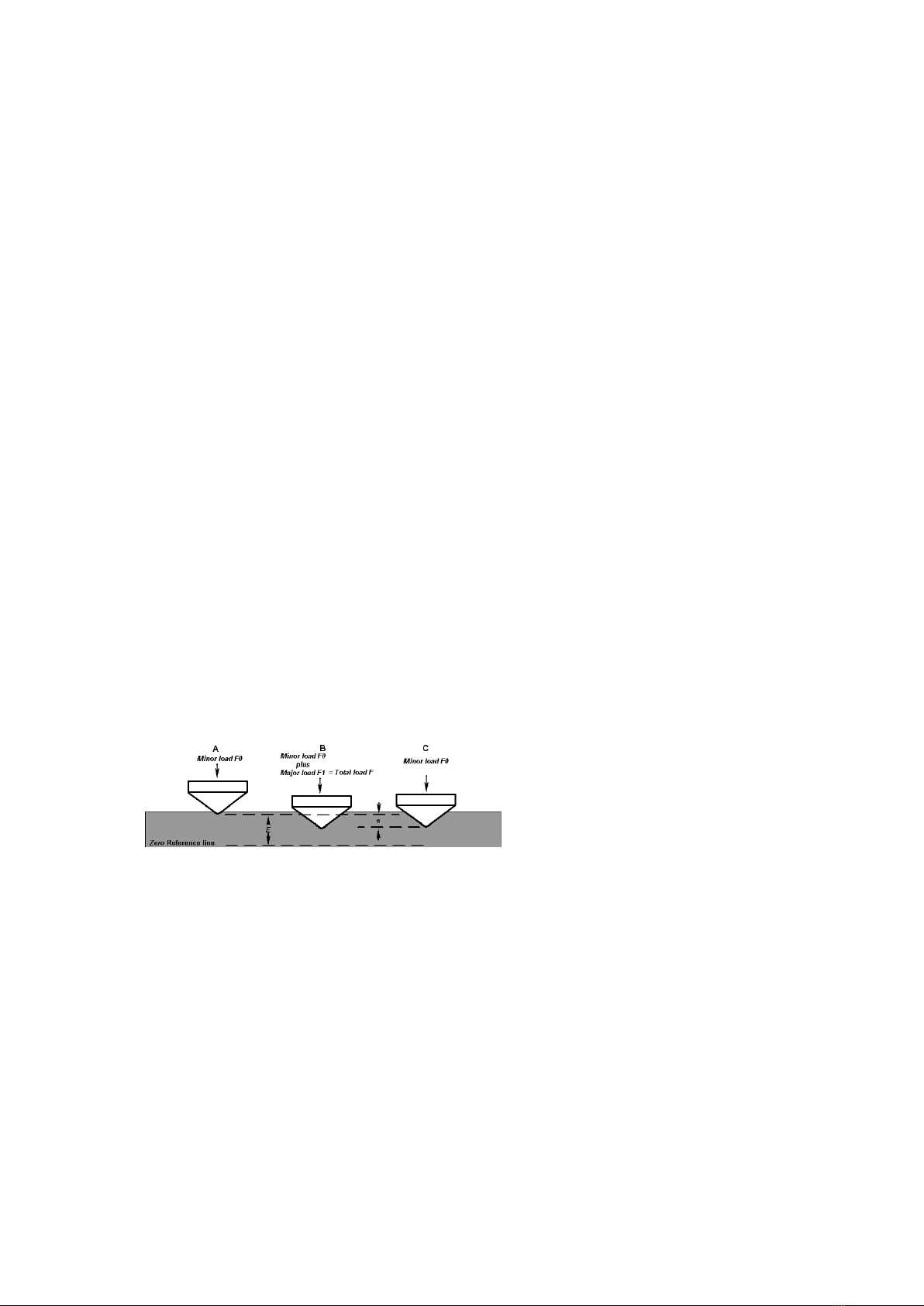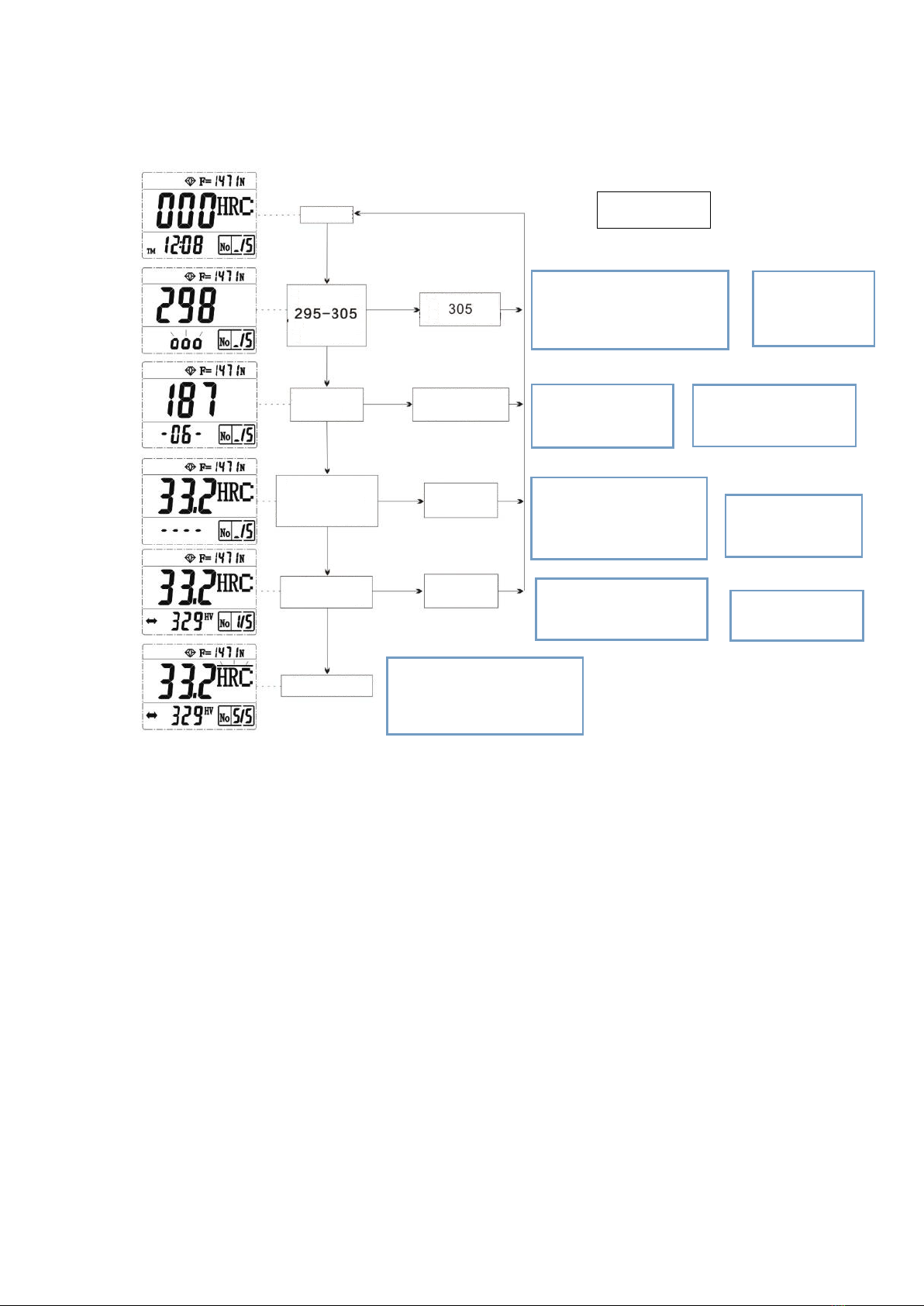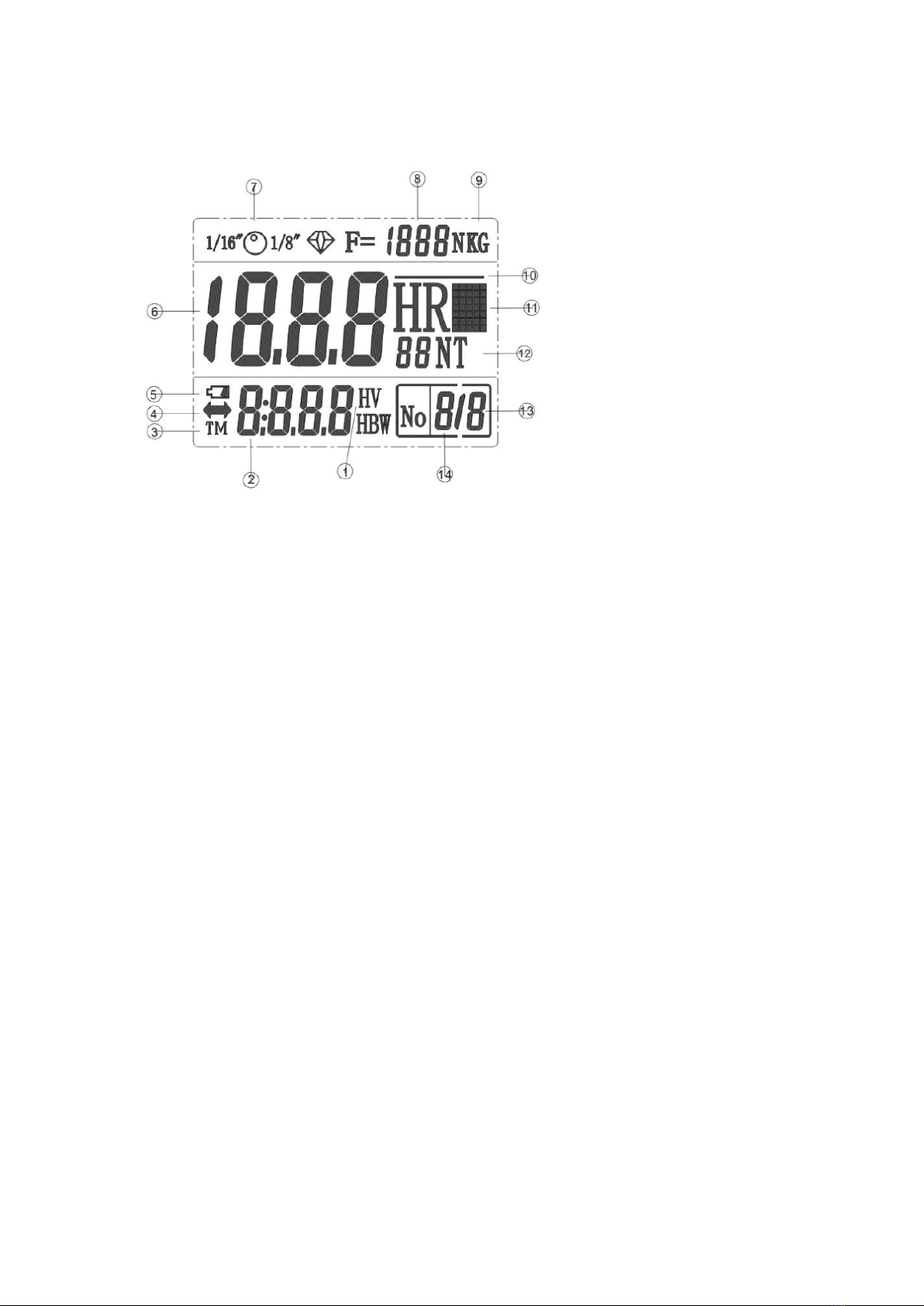VII Brief introduction of Mechanism
performance
The hardness gauge consists of a fuselage, a test force applying mechanism,
a measuring indicator mechanism and a test piece support mechanism (see figure
1). The fuselage is a closed shell. Except for the table, the lead screw and the
handling handle, the other mechanisms are all installed in the fuselage shell to
keep clean.
The test force exerting mechanism consists of spindle, lead screw, blade,
weight buffer, weight transform mechanism, handle and so on.
The initial test force is mainly caused by the weight of parts such as spindle
(1) circular knife (2) long diamond knife (3) large lever (4) and small lever (21)
and the measuring pressure of indicator (24). When the specimen is in contact
with the pressure head and continues to rise so that the large and small lever is in
the horizontal position (indicator small pointer refers to Yu Hong point, the large
pointer is vertical up) due to the weight of the lever, etc., and the measuring
pressure of the indicator, The head can be subjected to (10kg) 98.07N of the
initial test force.
The total test force is composed of the main test force (generated bythe
weight of the weight) plus the initial test force, and two weights (10) and a hanger
ring (11) are arranged on the rack shaft (8) of the buffer (7). When the piston of
the buffer is lowered by the pull handle (15), the rack shaft (8) top rod (9) and
the hanger ring (11) weight (10) are also lowered with the pull handle (15), The
weight of the weight (10) and the ring (11) acts on the large lever (4) so that the
head is subjected to the total test force.
The fuselage is equipped with a weight variable load frame (12). When the
handle (13) is rotated to different positions, three different total test forces of
1471N or 980.7N or 588.4N can be obtained.
The oil needle (14) is used to apply the main test force to maintain a certain
speed and to avoid the impact phenomenon.
The handle (15) is used to apply the main test force, and the handle (16) is
used to remove the main test force. When the handle (15) is pulled, the cam (17)
and the gear (19) begin to rotate, and the rack shaft (8) push rod (9) and the
buffer piston fall with each other, At the same time, the handle (16) is rotated
8