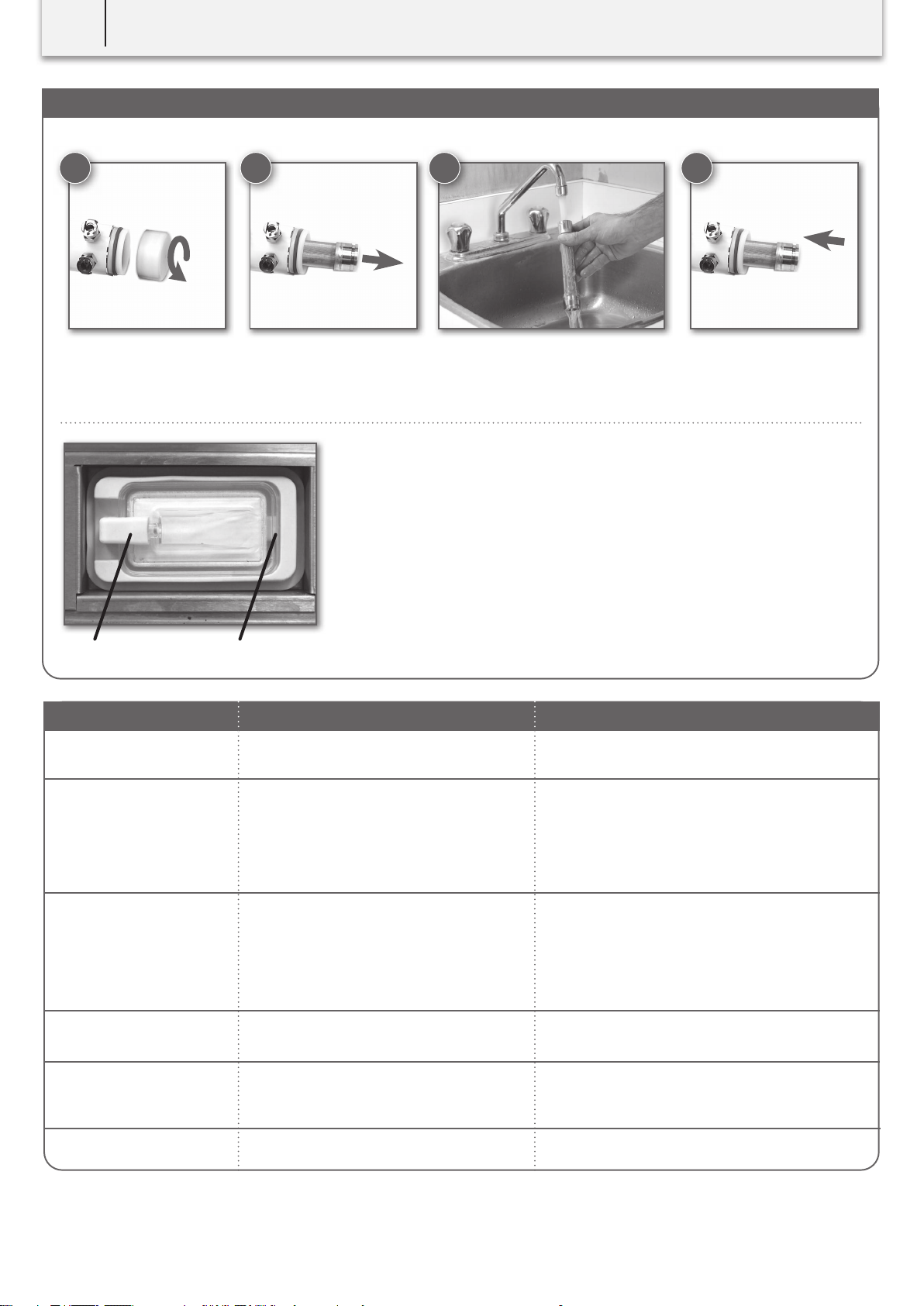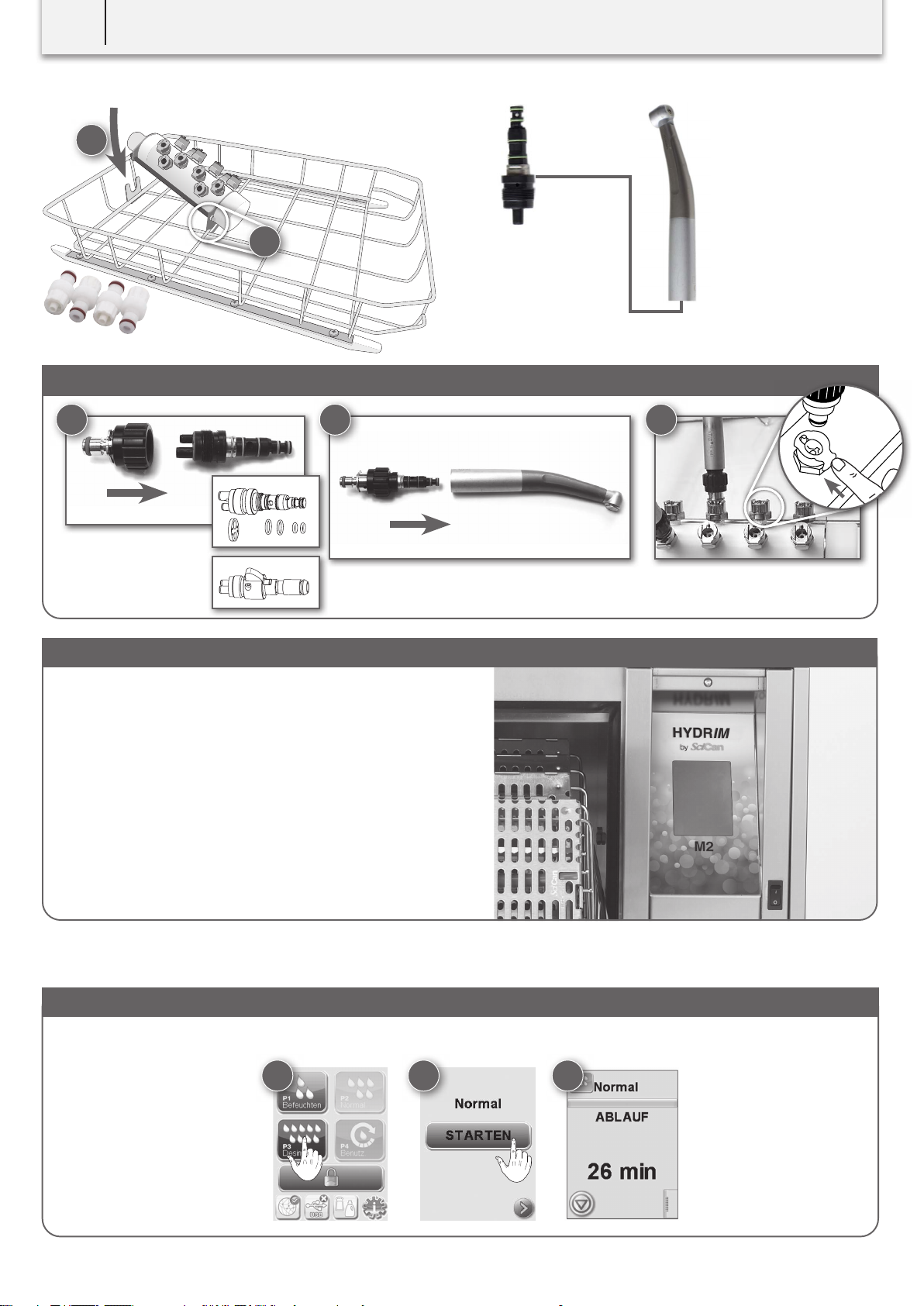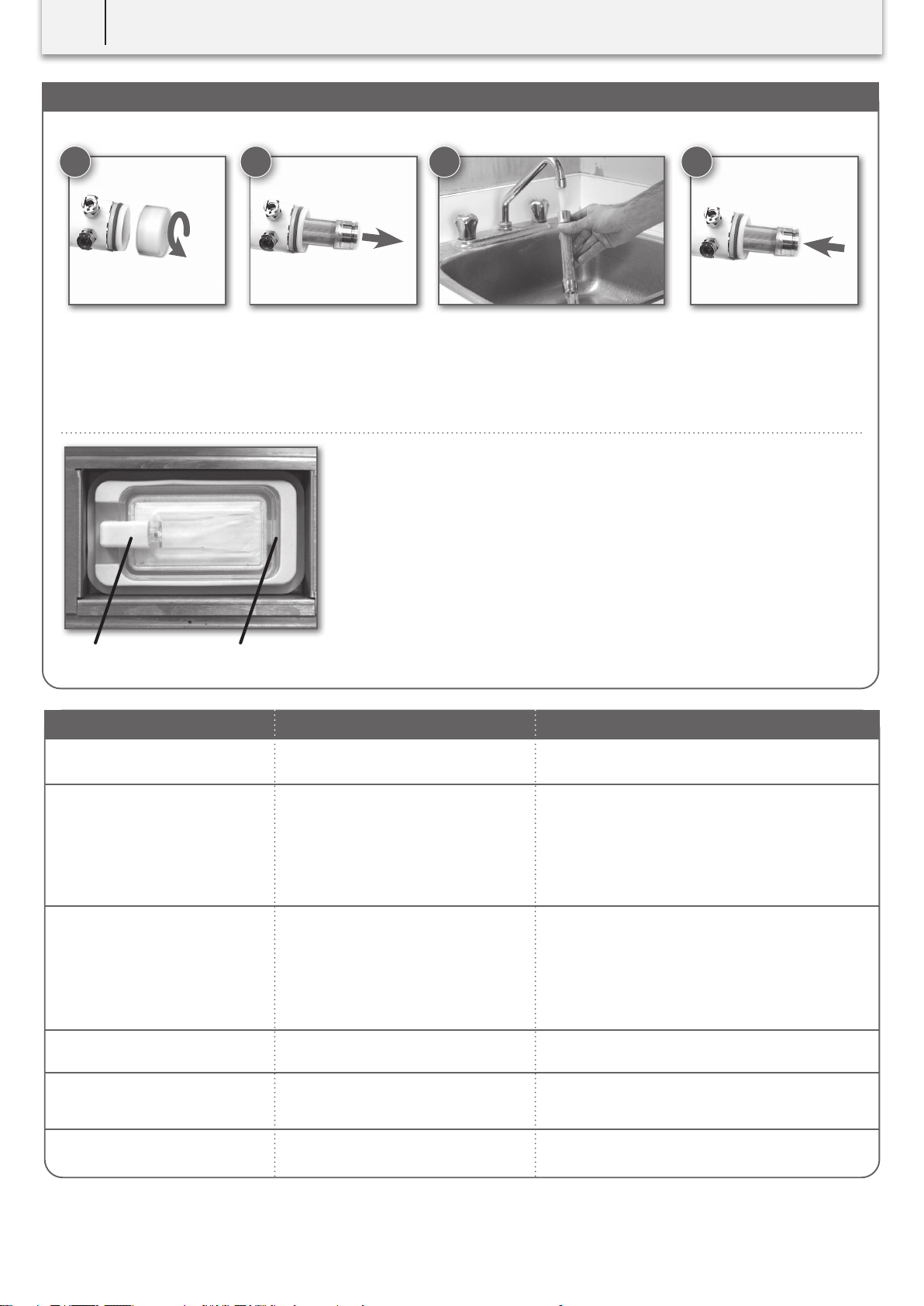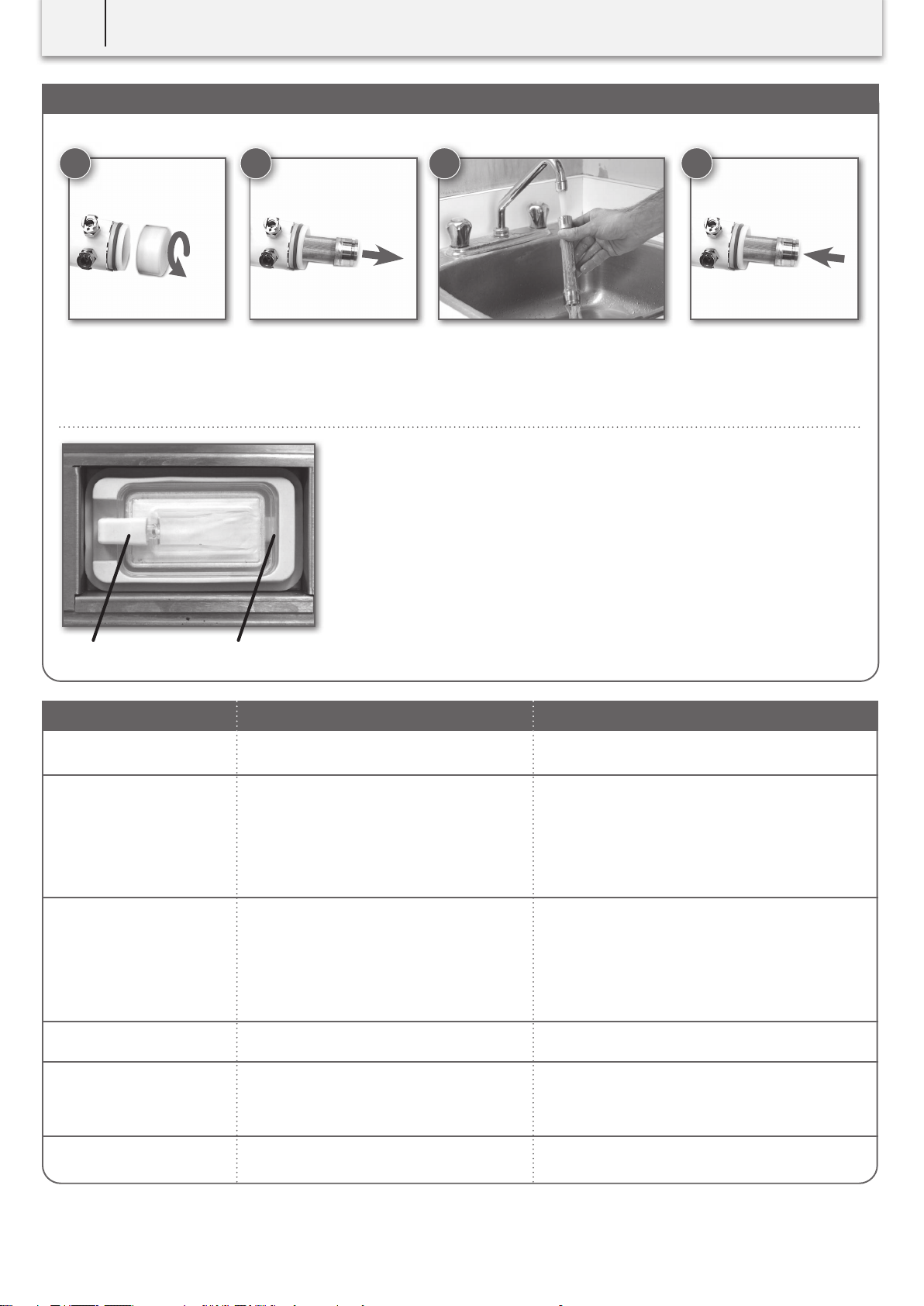DEUTSCH
Instandhaltung und Fehlerbehebung
REINIGEN DES LCS-WASSERFILTERS | Bitte beachten: Der LCS-Wasserfilter sollte regelmäßig geprüft und gereinigt werden.
Schieben Sie den Filter wieder
in das Gehäuse und drehen
Sie die Kappe fest zu.
Nehmen Sie den Filter
heraus. Spülen Sie den Filter aus und reinigen Sie ihn
– falls erforderlich – mit einer weichen Bürste
oder mit Hilfe von
Druckluft. Überprüfen und reinigen
Sie den O-Ring. Entfernen Sie jegliche
Verunreinigungen aus dem Inneren
des Gehäuses.
Schrauben Sie die Kappe
auf der Vorderseite des LCS-
Adapterzylinders ab.
1 2 43
Meldungen des LCS-Systems Was die Meldung bedeutet Was zu tun ist – Benutzer
WECHSELN DES BAKTERIOLOGISCHEN LUFTFILTERS
Wechseln Sie den
bakteriologischen Filter alle
500 Zyklen beziehungsweise
wenn der Filter verschmutzt ist.
So wechseln Sie den Filter:
1. Schalten Sie das Gerät ab
(OFF). Klemmen Sie Röhrchen
A ab und entnehmen Sie den
Filter aus der Halterung.
2. Klemmen Sie Röhrchen B von
der Rückseite des Filters ab.
3. Überprüfen Sie, bevor Sie den Austauschfilter
(01-102119S) installieren, ob der Pfeil auf dem
Filter in die Richtung des Pfeils auf der Halterung
zeigt. (Der Pfeil sollte nach rechts zeigen.)
4. Setzen Sie den Filter in die Halterung ein und
schließen Sie Röhrchen B an. Schließen Sie
Röhrchen A wieder an.
5. Nachdem Sie den Filter ausgetauscht haben,
gehen Sie im Setup-Menü in den Bildschirm
„LCS-Zähler zurücksetzen“ und setzen den
Zähler auf null zurück.
Wasserfilter austauschen
Luftfilter austauschen
CF 12 Wasserfilter verschmutzt
CF 18 Drucksensor des
Wasserfilters blockiert
CF 26 Fehler Luftventil
CF 30 LCS-Adapter getrennt
Wasserfilter im LCS-Adapter ist
verschmutzt oder zugesetzt.
Der bakteriologische Luftfilter im
Sockel-Frontblech ist verschmutzt.
Problem mit dem
Innenreinigungssystem.
Problem mit dem
Innenreinigungssystem.
Fehler in Druckluftzufuhr.
Eingehende Luftzufuhr muss zwischen
1 bar (15 psi)-10 bar (145 psi) sein
Problem mit dem
Innenreinigungssystem.
• Befolgen Sie die oben stehenden Anweisungen
unter: „Reinigen des Wasserfilters LCS “
• Befolgen Sie die oben stehenden Anweisungen
unter: „Wechseln des bakteriologischen Luftfilters“
• Überprüfen Sie, ob der LCS-Adapter
ordnungsgemäß angebracht ist.
• Möglicherweise haben Sie bei Programmbeginn „LCS“
ausgewählt, obwohl kein LCS installiert ist.
• Tauschen Sie den Wasserfilter aus, siehe
„Reinigen des Wasserfilters“.
• Wenn das Problem durch Reinigen nicht behoben
wird, tauschen Sie den Wasserfilter (01-113742S) aus.
• Wenn die Meldung weiterhin angezeigt wird, wenden
Sie sich an den technischen Service.
• Wenden Sie sich an den technischen Service.
• Wenden Sie sich an den technischen Service.
• Überprüfen Sie, ob der LCS-Adapter
ordnungsgemäß angebracht ist.
Röhrchen A Röhrchen B (dahinter)