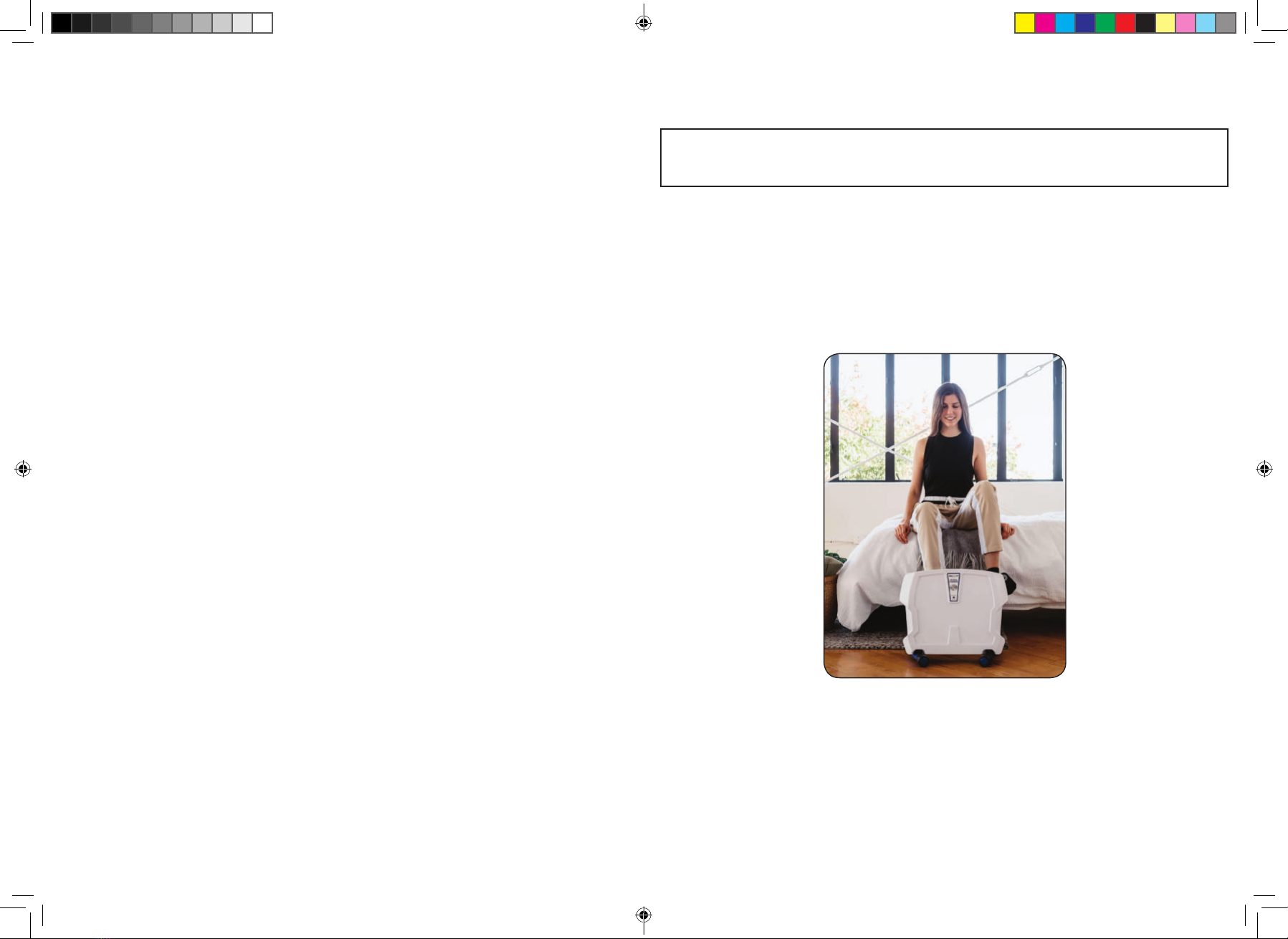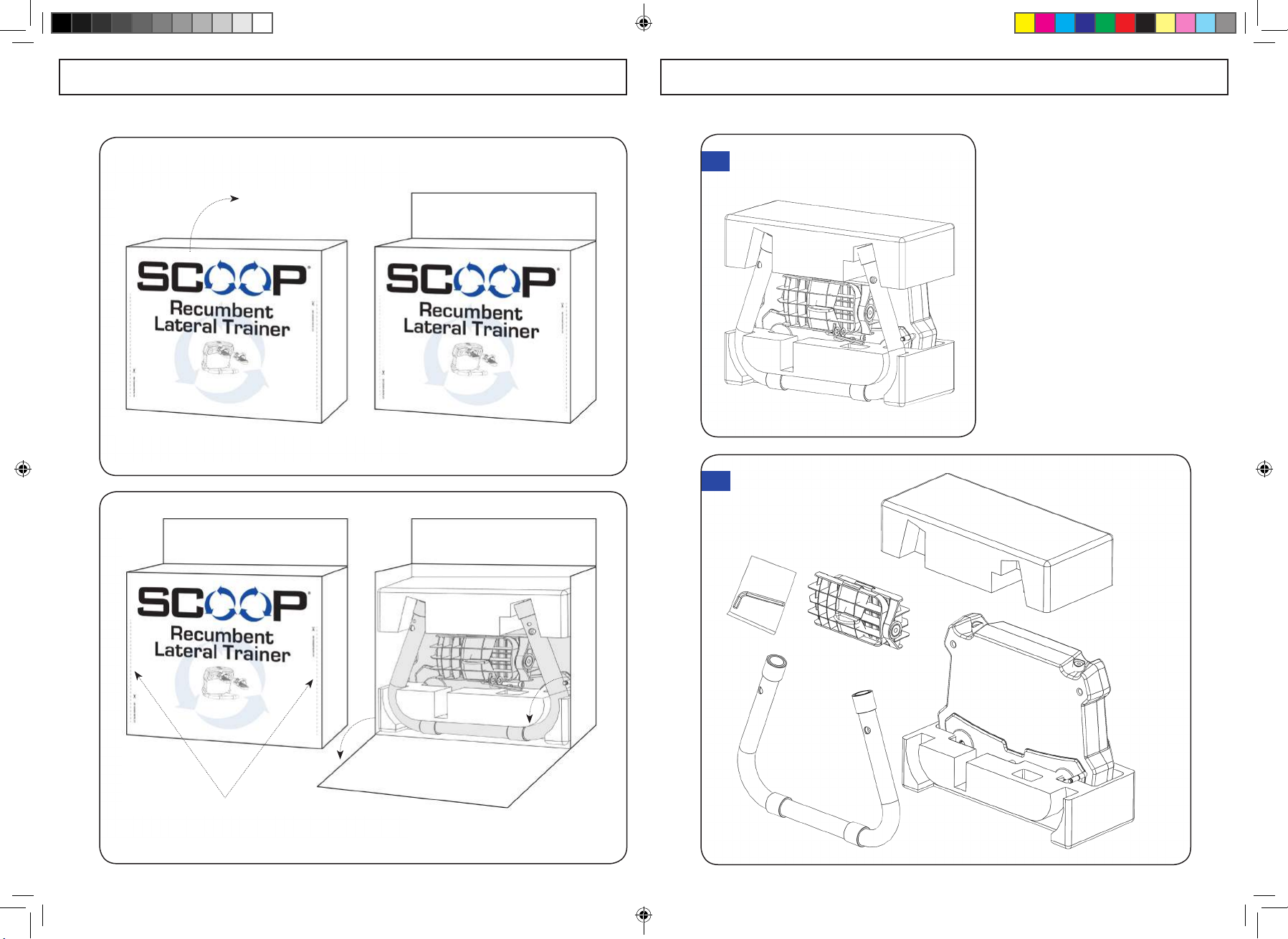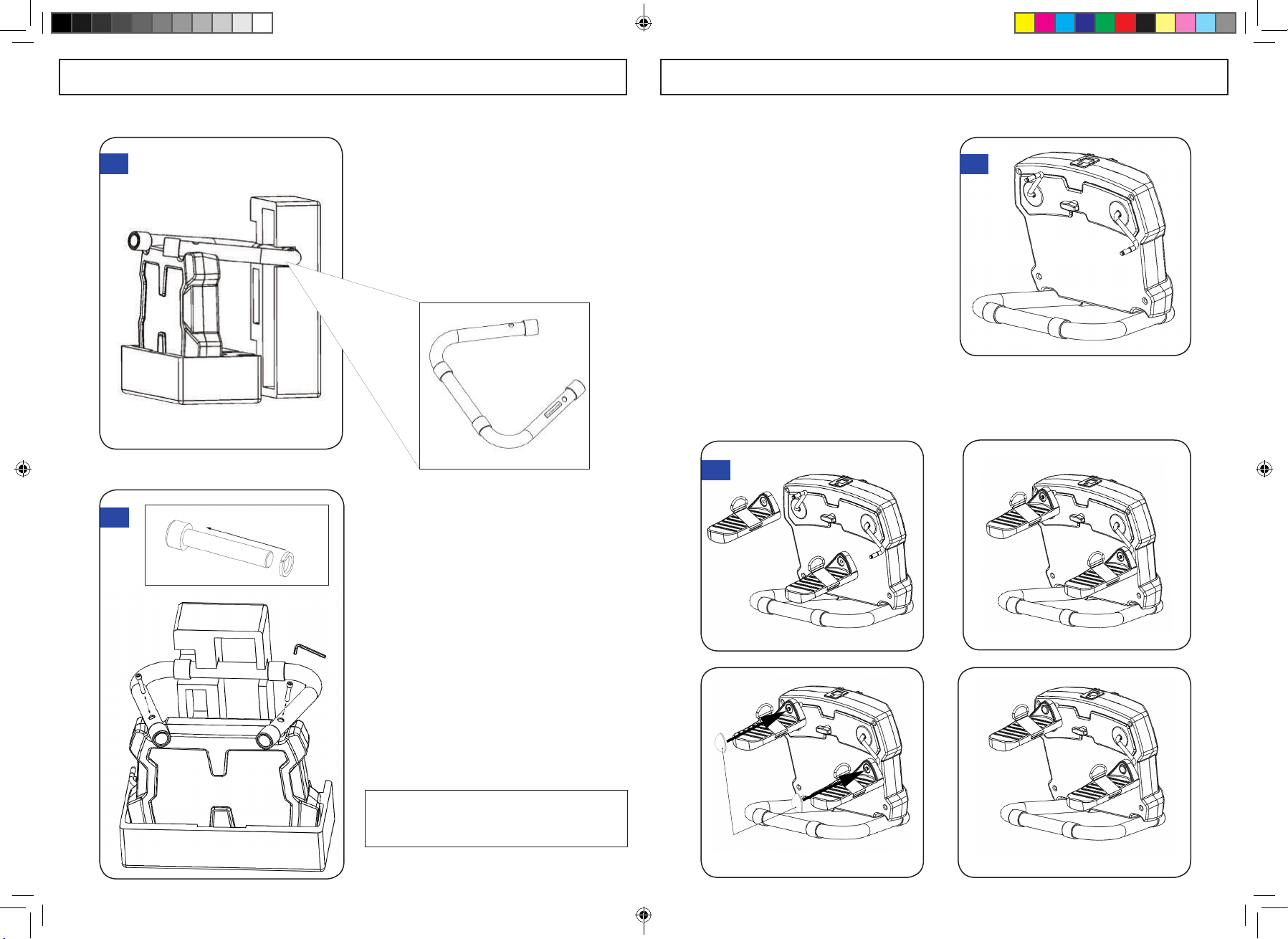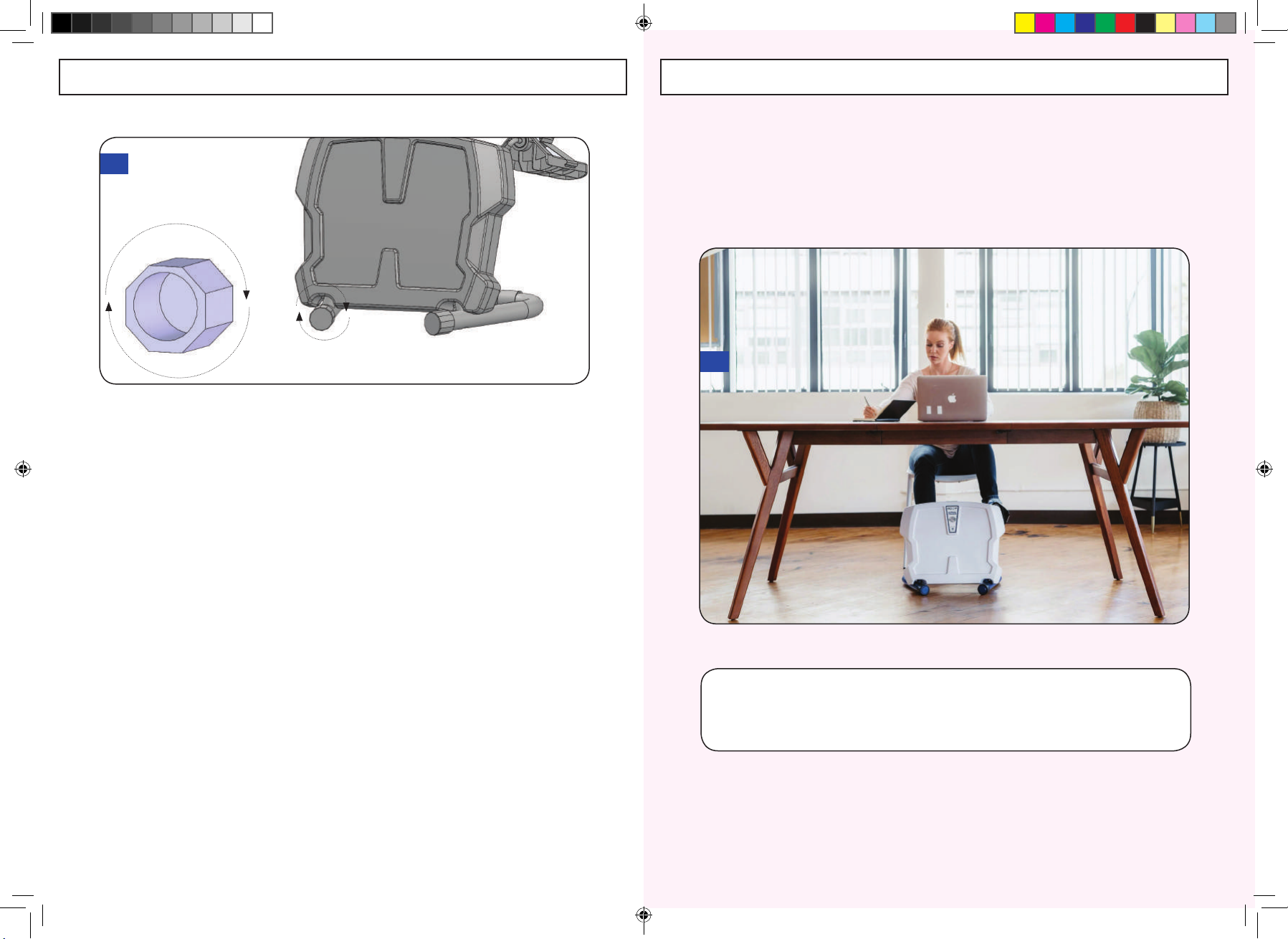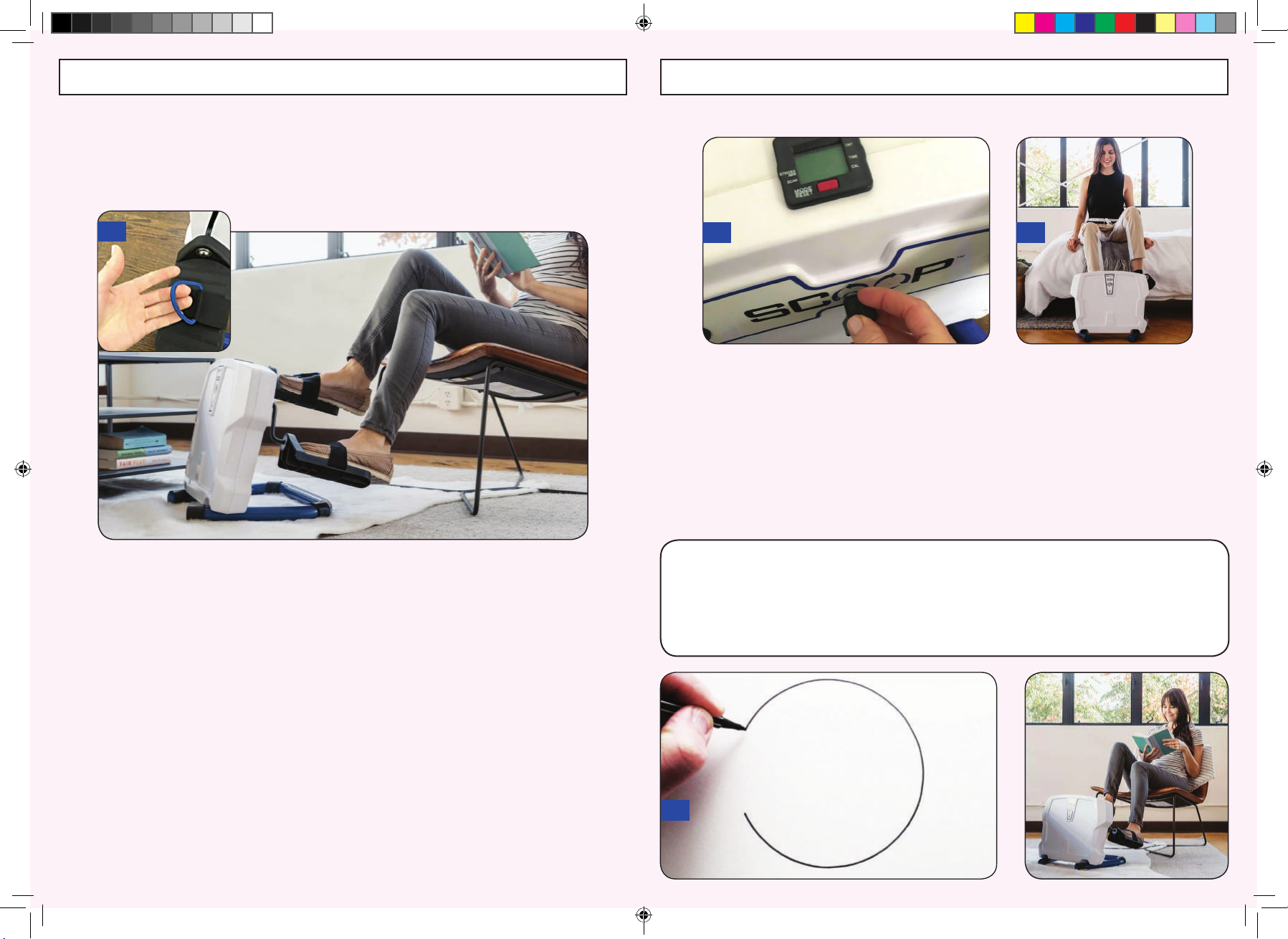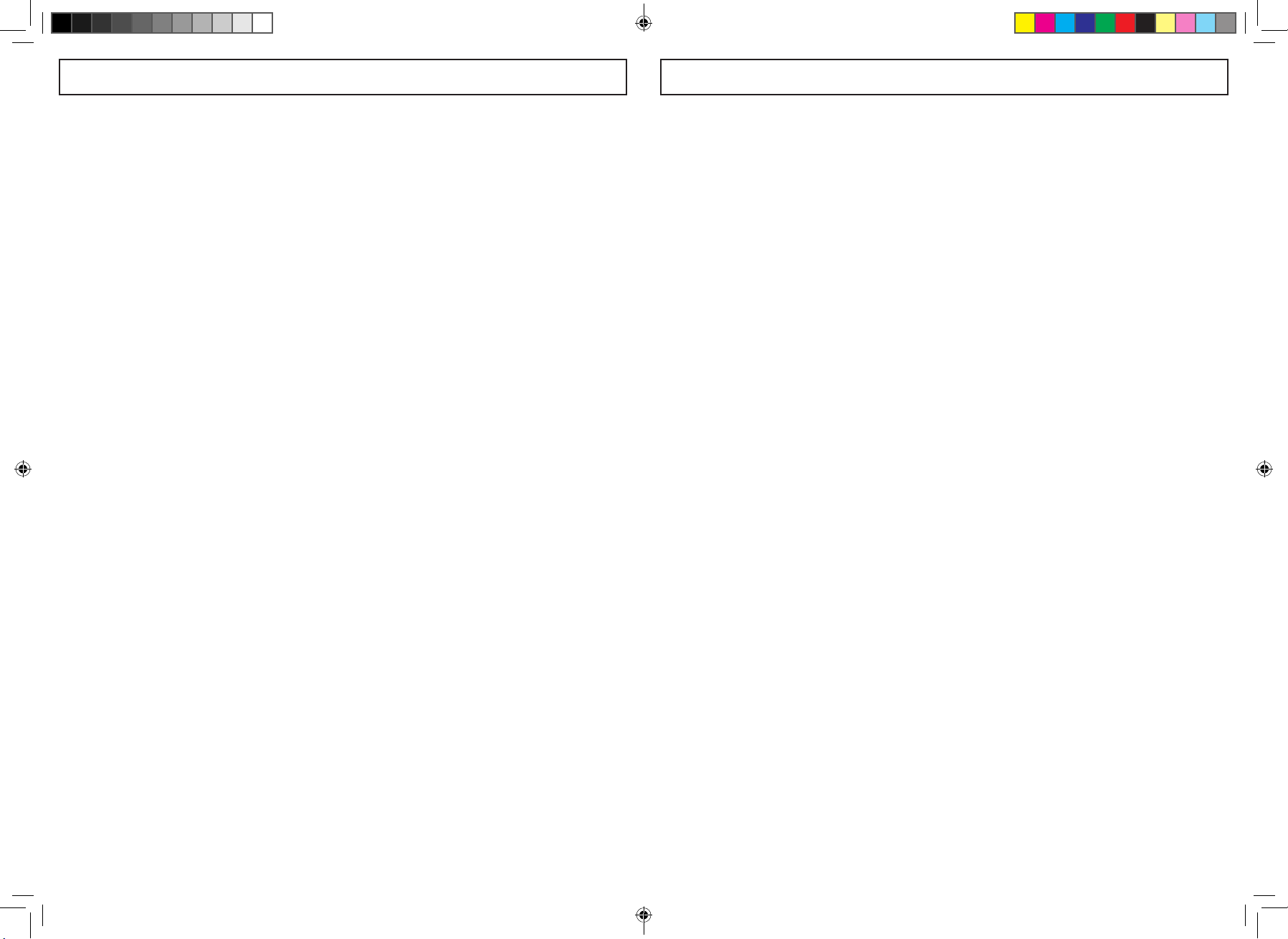9 FAQ’S9 FAQ’S
What do I do if The Scoop pushes away from me when I am using it?
best results, you should not press down with force; instead, imagine that you are making
machine pushes away from you, you are pushing too hard. It is not like a bicycle. For
What do I do if my oor is uneven or The Scoop rocks on the oor when I use it?
How do I know how far to place the Scoop with respect to my seat?
higher, forcing you to engage your core and making the workout more challenging. See
Does the Scoop have a computer?
strides per minute, and approximate calories burned. For more, see the video
How do I strap my feet in? What if my feet are too big for the pedals?
to be larger than your feet. See video for more.
Why doesn’t the moon feel smooth? What do I do if the moon feels ‘jerky’?
Using The Scoop is easy, but because most people have never tried lateral training
How fast should I pedal?
The Scoop is designed to use muscles that other machines ignore. As such, the most
engage all of the muscles of your lower body 360 degrees.
How oen should I switch direcons?
is recommended that you alternate evenly during your workouts. Some people like to
body.
Why doesn’t it feel like there is a lot of resistance when I Scoop?
with their legs and feet. This is what engages the muscles of the lower body.
PAGE 18
PAGE 19
SC100 11-19.indd 18-19 11/03/2020 12:21