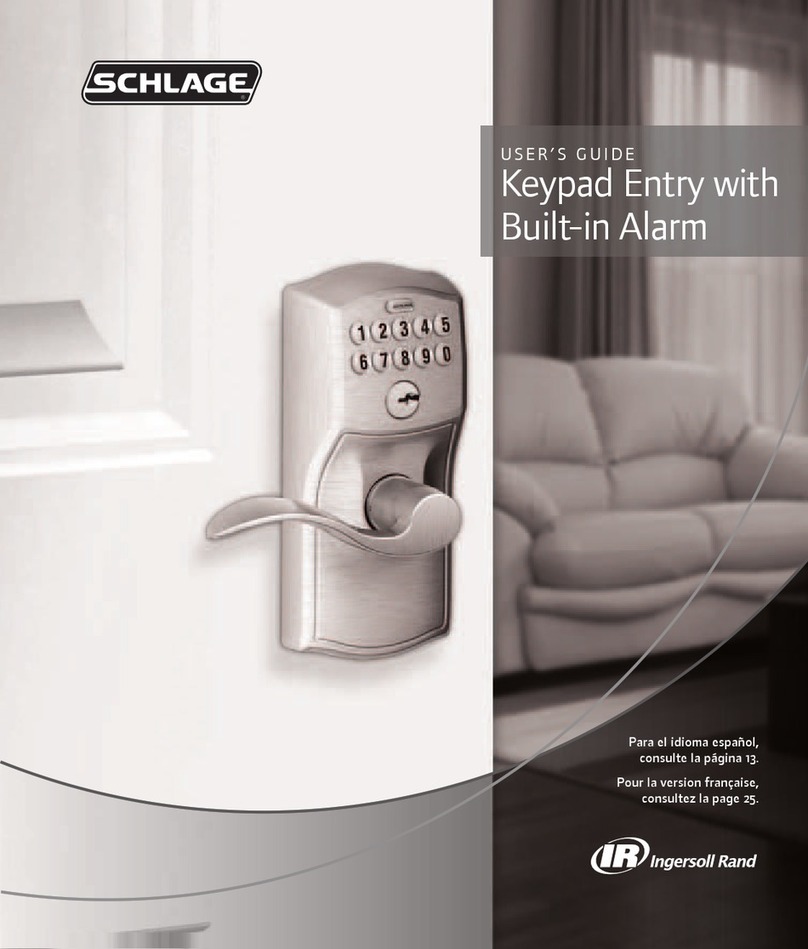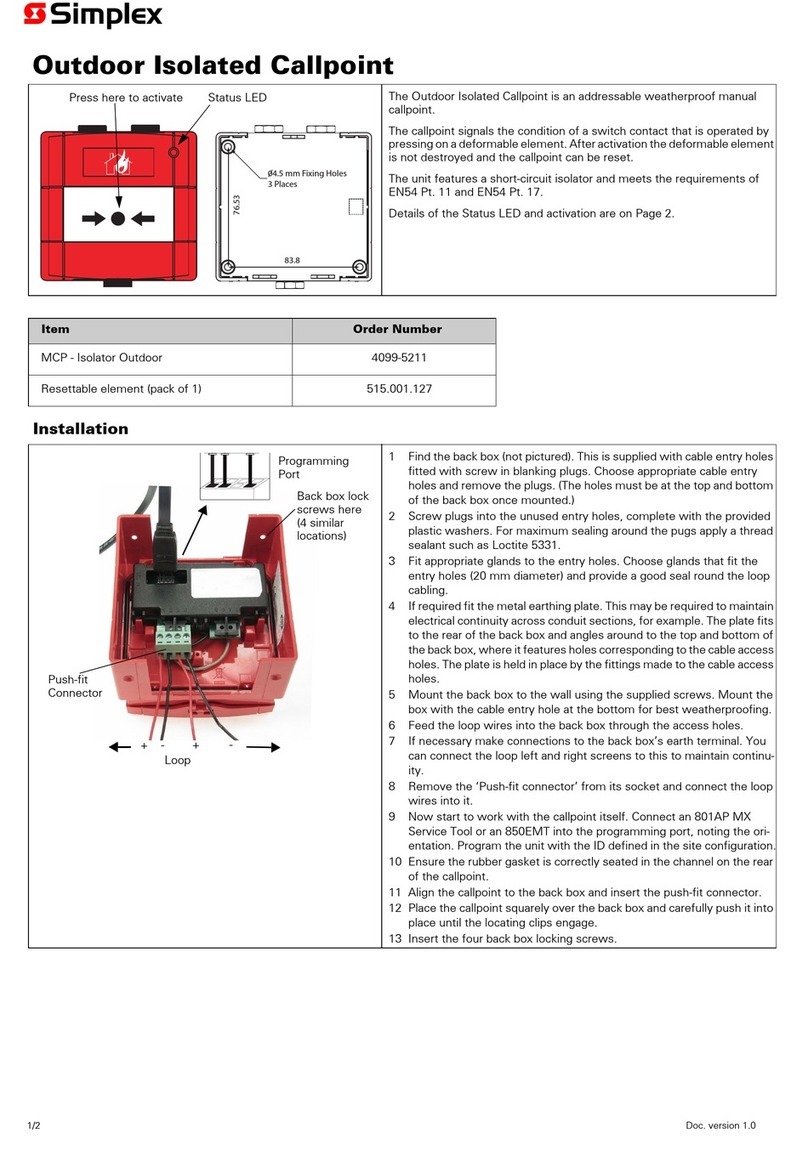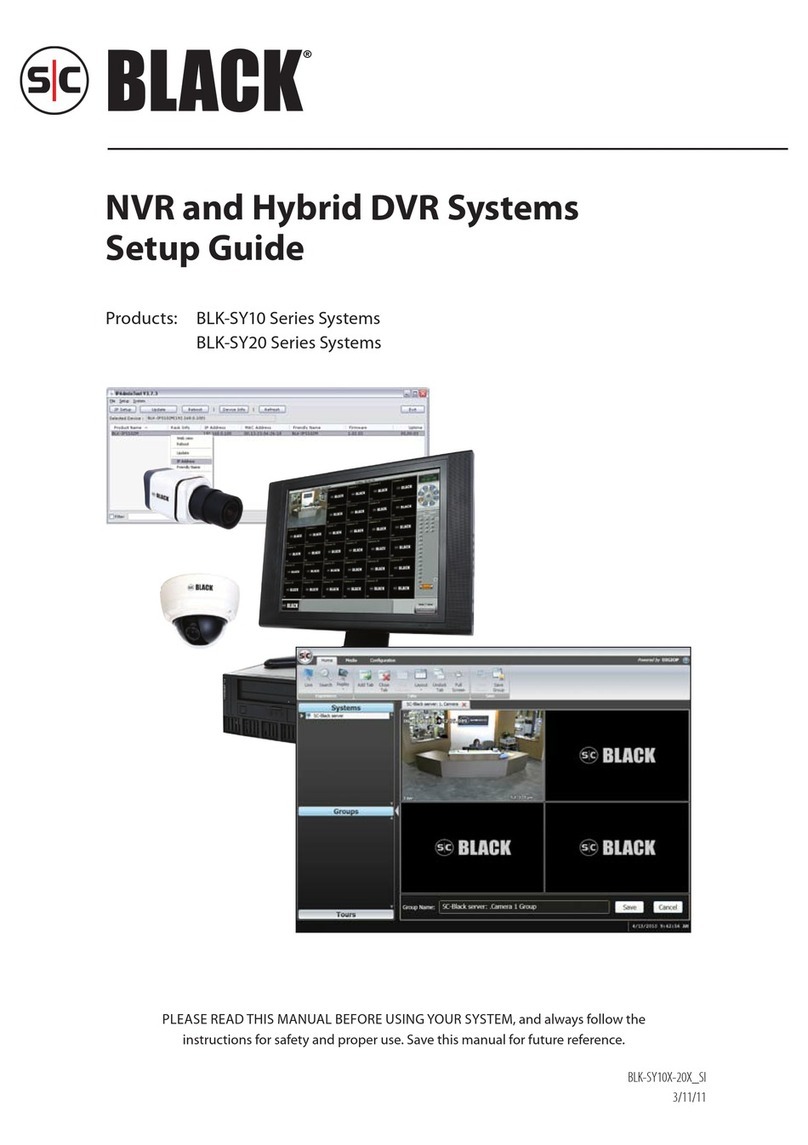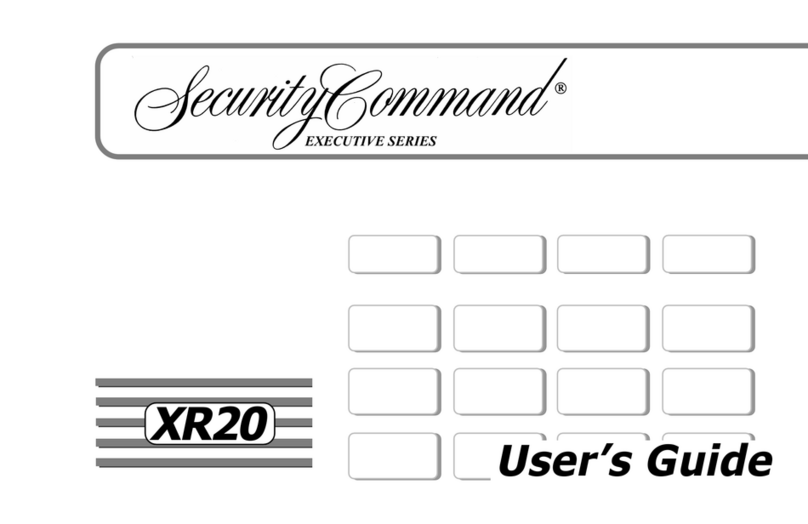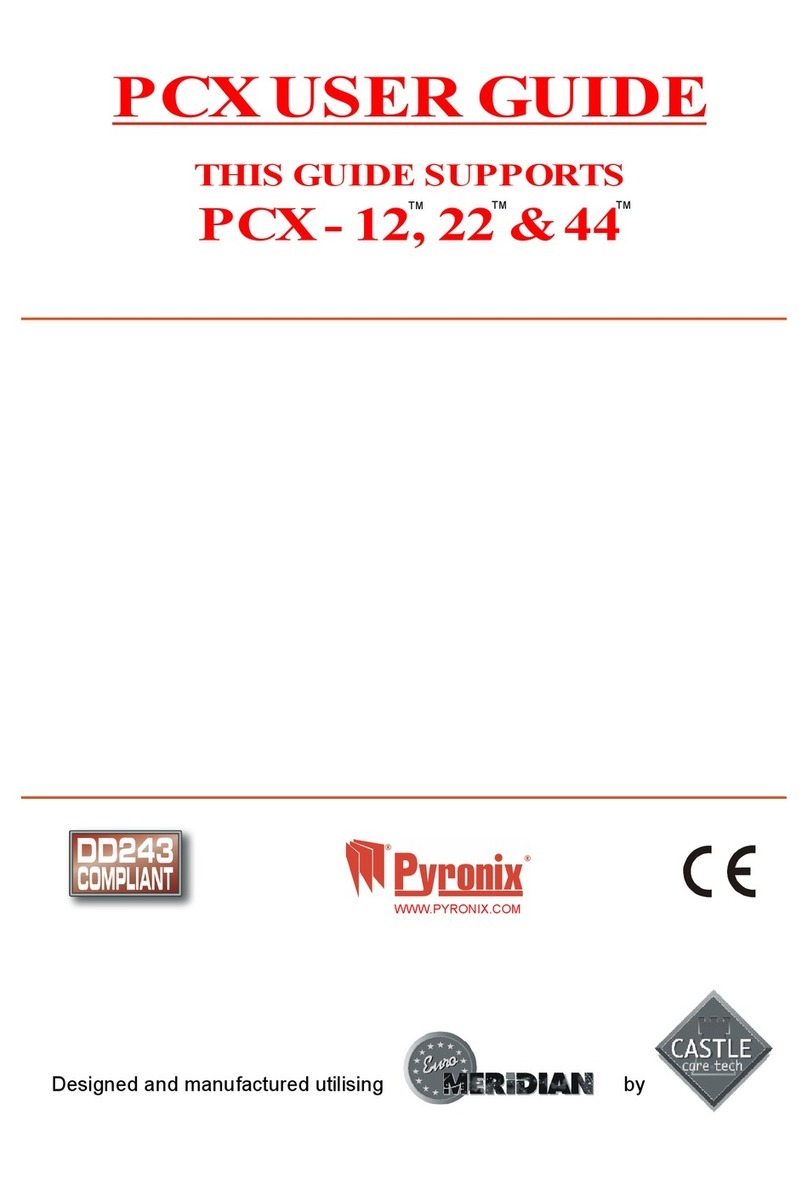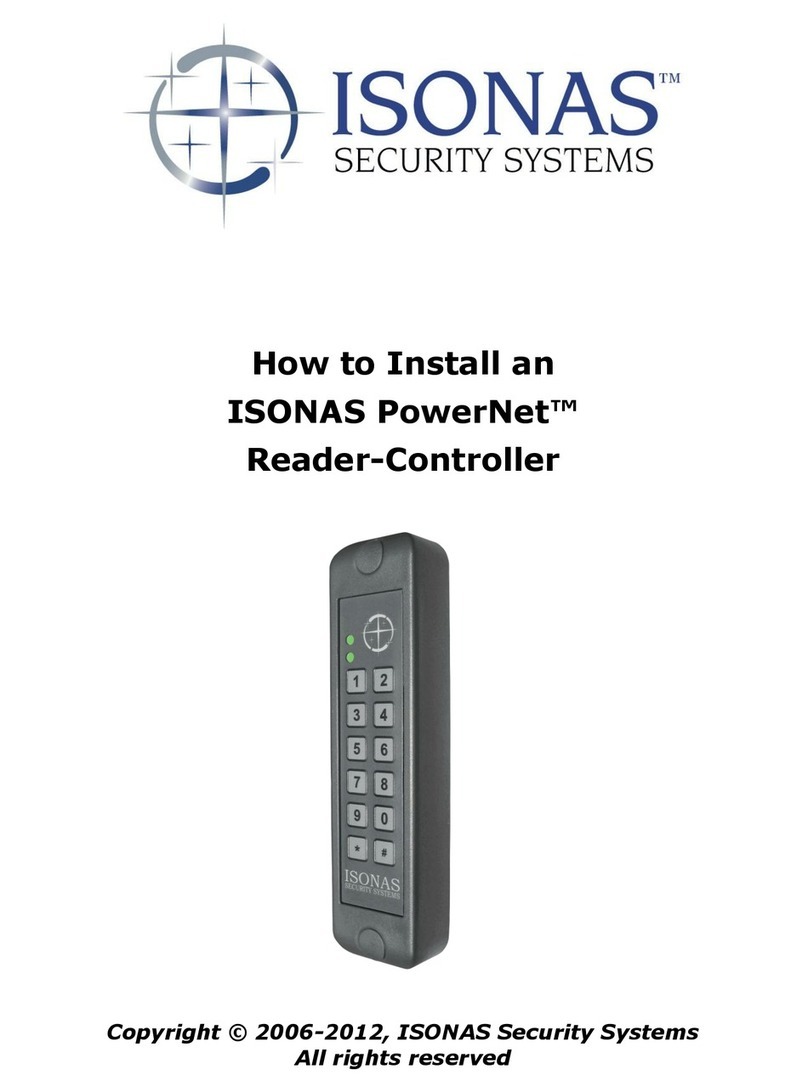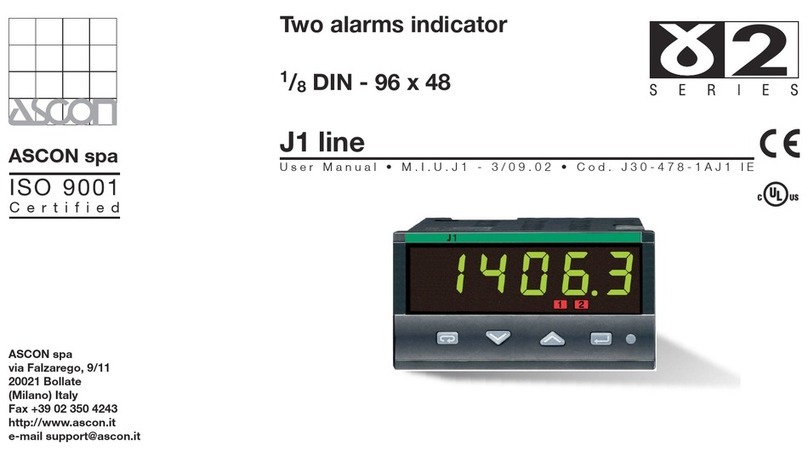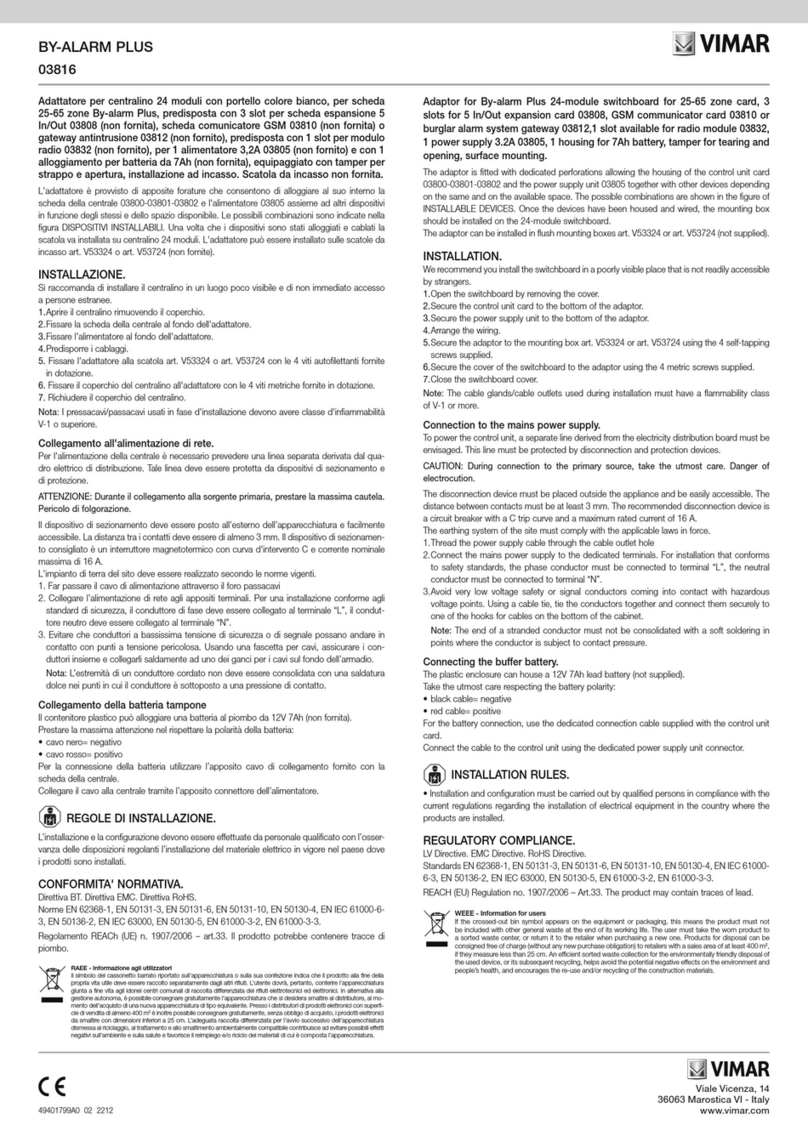SCORPION AUTOMOTIVE S Series User manual

1

2
This Manual
Please take time to familiarise yourself with the contents of this manual.
Failure to do so could, in certain circumstances, prevent the vehicle’s engine
from being started.
Throughout this manual you will see references to features and timing
settings, these are the standard settings and may be different to those
selected on your vehicle. Please ask the installing dealer for the “Installation
System Requirements” sheet that you completed with the installing dealer
prior to installation, to see where customisation of the security system, from
its standard format may have taken place.
IMPORTANT NOTICE
This instruction manual includes references to the multi-function keypad.
This keypad is included with S30 security systems but is a cost option on
other S Series security systems and therefore features associated with the
keypad will not be available unless one is installed.
Some features described in this manual may require additional
parts and/or labour charges when installed to certain vehicle makes
and/or models.
Some features described in this manual may require additional parts
and/or labour charges when installed to certain vehicle makes and/or
models.
The warranty terms and conditions for the product and the installing dealer’s
labour must be supplied to you separately. As the product is supplied by Sigma in
a form where it will not function without first being fitted to a vehicle, Sigma are
not liable for any labour charges, consequential losses or damage.

3
Table of Contents
1. Introduction
About the Security System
Parts included in your S-Series Vehicle Security System
Optional Items
Programmable Features
2. Basic Operation of the Security System
Arming the Security System
Disarming the Security System
Ultrasonic Interior Protection
Arming the Security System with Sensors Deleted
Starting the Vehicle - S32 Models with Key Theft Protection
If the Security System is Triggered
3. Operation of Programmable Features
(if selected and/or installed by your dealer)
Auto-Arm
Auto-Arm with Door Locking
Auto-Rearm
Door Open, Closed Loop & Auto-Arm Warning Bleeps
Headlamp Illumination
Interior Lamp Illumination
Key Theft Protection
Safety Lock/Unlock
4. Using the Ignition PIN Procedure
Disarming the Security System
Teaching New Touch Keys to the Security System
5. Using the Optional Touch Key Override
Disarming the Security System
Arming the Security System
Teaching New Touch Keys to the Security System
Page 5
Page 6
Page 6
Page 6
Page 7
Page 7
Page 8
Page 8
Page 10
Page 11
Page 12
Page 12
Page 12
Page 12
Page 13
Page 13
Page 13
Page 13
Page 14
Page 15
Page 16
Page 16
Page 16

4
6. Using the Optional Multi-Function Keypad
Disarming the Security System
Arming the Security System
Changing the Security System’s PIN Code
Teaching New Touch Keys to the Security System
7. Changing the way the Security System operates using the
Optional Keypad (included with S30 security system)
Keypad Feature Summary Table
Last Trigger Isolation
Delete Arm and Disarm Indication Tone
Delete Ultrasonic Sensors
Delete Dual Stage Sensor Pre-Warn
Delete Single & Dual Stage Sensor Triggers
Delete Ultrasonic, Single & Dual Stage Sensor Triggers
Delete Ultrasonic, Single & Dual Stage Sensor Triggers & Pre-Warn
Safety Lock/Unlock
Displaying the Vehicle’s Battery Voltage
Change the Pre-Warn Output
8. Trouble Shooting
Trouble Shooting Table
9. Notes
Page 17
Page 17
Page 18
Page 19
Page 20
Page 21
Page 21
Page 21
Page 22
Page 22
Page 22
Page 23
Page 23
Page 23
Page 23
Page 24
Page 25

5
1.
Introduction
About the Security System
The Scorpion Automotive S-Series security systems build on the features of
previous Sigma models and offer the highest level of security, convenience
and flexibility. Operated correctly, this Sigma security system will protect
your vehicle against today’s sophisticated thief, however this security
system is designed as a deterrent against the theft of, or from a vehicle, and
as such cannot offer any guarantee against such occurrences. Always follow
the advice of the Police, lock your vehicle at all times, park in a well-lit area
whenever possible and never leave valuable items in a vehicle where they
can be seen. Due to the advances in vehicle security, more vehicles are
being stolen using the owner’s keys or in car-jacking situations. S32 models
have an optional Internal Panic Button facility, offer Safety Locking and a
Key Theft Protection feature (optional Keypad required) to prevent
carjacking and the theft of a vehicle even with the keys, however, always
ensure your keys are not left unattended or in a vulnerable place. Your local
Police Crime Prevention Officer will be pleased to advise you about general
vehicle security precautions.
The Sigma S32 vehicle security system complies with the Thatcham MIRRC
criteria. The Thatcham MIRRC organisation was set up on behalf of the ABI
(Association of British Insurers) to establish design and manufacturing
quality standards for vehicle security systems. Security systems complying
with the Thatcham MIRRC criteria are rigorously tested for quality,
functionality, electro-magnetic interference resilience and their ability to
resist physical and electronic attack from a vehicle thief.
The S32 system complies with the following criteria:
• European Vehicle Security Directives 95/56 EC (EMC), 74/61 EEC
(Security) and ECE Regulation 97
• Thatcham Category 2 to 1 approved alarm upgrade system -
• S32 (Category 2 to 1 upgrade alarm) only
• Category 2 to 1 evaluation number for passenger cars: TSC109
• Category 2 to L1 evaluation number for light commercial vehicles:
TSC109
• Supply 12VDC, 20mA
NOTE:
The S32 system will only upgrade vehicles to Category 1 or L1 status that already
have an existing Thatcham Category 2 or L2 approved immobiliser system fitted
and that have Thatcham approved vehicle remote controls. Please check with
your installing dealer for more information.

6
Parts included in your Sigma Vehicle Security System
• Certificate of Installation. When completed correctly by your installing
dealer this certificate may entitle you to a discount on your vehicle insurance
premium (applies to most major insurance companies).
• Electronic Control Unit. The security system’s ECU is concealed within the
vehicle and connected to the various points, forming the “brain” of the whole
system.
• Immobilisation. A single immobilisation circuit is also available on the S32
security system, which only becomes self-arming if the Key Theft Protection
feature is turned on.
• Perimeter Protection. Provided by independent boot/bonnet and door
circuits. The door circuits also being configurable for positive or negative
inputs.
• Siren. The compact, high power siren unit has an independent self-
contained power supply and is connected to the security system’s control
unit by a secure data-link.
• Tri-colour LED. The dashboard mounted LED (light emitting diode) is the
security system’s status light and also acts as a visual deterrent.
• Ultrasonic Sensors. Intelligent, self-adjusting, ultrasonic sensors provide
interior protection and are mounted inside the passenger compartment.
• Unique PIN Code. Two self-adhesive labels show the unique PIN code and
serial number for your security system. These should be kept in a safe place.
Optional Items
• Accessories. Pagers, Internal Sirens, LEDs etc. can be activated from the unit’s
accessory outputs (max. current 200mA).
• Additional Sensors. Glass Break, Tilt, Dual/Single Stage Shock and Dual/Single
Zone Microwave Sensors can be plugged directly into the sockets on the rear of
the unit to work alongside the security system’s Ultrasonic Sensors that provide
interior protection. A pre-warn facility is built into the security system for Dual
Stage Sensors.
• Internal Panic Switch. A dash mounted switch that will instantly trigger the
siren and flash the indicators in the event of personal attack.
• Multifunction Keypad. The dashboard mounted Keypad can be used as an
emergency override to arm/disarm the security system (refer to page 17), to
change the way the system operates (page 20) and is required to operate the
system’s Key Theft Protection feature (page 10 & 13).
• Touch Key Override. A dashboard mounted Receptacle and two Touch Keys
provide a heavy-duty emergency override to arm/disarm the security system.
Programmable Features
The security system is microprocessor controlled and this enables you to
benefit from several enhanced user-friendly convenience and security
features. If you wish to have any of these enabled, consult your dealer. These
include:

7
• Auto-Arm can automatically arm the security system a timed period after
the last door is closed if the system is accidently left disarmed. This feature
can also include locking if required.
• Auto-Rearm can automatically re-arm the security system (and re-lock the
doors) if a door is not opened in a timed period following the system having
been disarmed.
• Closed Loop Protection Built in accessory protection circuit.
• Door Open, Closed Loop & Auto-Arm Warning Bleeps will alert you, with a
series of bleeps when first armed, that a door, boot or the bonnet is open,
the Closed Loop Protection circuit is broken or Auto-Arm is selected.
• Headlamp Illumination provides an output to illuminate the vehicle’s
headlamps on arming (and disarming if required) to illuminate your way
from the vehicle.
• Interior Lamp Illumination provides an output to illuminate the vehicle’s
interior lamp on disarming the system.
• Key Theft Protection with this feature selected, even if the vehicle’s remote
control is used to disarm the alarm system the vehicle can only be started
after entering the correct 4-digit PIN into the Keypad.
• Safety Lock/Unlock can automatically lock the doors and boot when the
ignition is turned on, unlocking them again when the ignition is turned off.
2.
Basic Operation of the Security System
Arming the Security System
• Vacate the vehicle closing all windows, doors, boot and bonnet.
• Press the vehicle’s remote control, to lock the vehicle in the normal manner. the
doors should lock.
• The security system will acknowledge arming by illuminating the vehicle’s
hazard warning lights for a 3 second period (if the hazard lights flash 2, 3, 4, 5 or
6 times at this point this indicates that certain sensors have been deleted - see
page 8).
The security system will then enter a “pre-set state”, which comprises of the Settle
Time and Ultrasonic Threshold Time. This period is used by the security system’s
microprocessor to monitor the vehicle’s internal environment and adjust the sensitivity
of the ultrasonic sensors if necessary.
If a door, boot or bonnet has been inadvertently left open or the optional Closed Loop
Protection Circuit is broken the siren will continuously bleep, (if the Door Open, Closed
Loop & Auto-Arm Warning Bleep feature is selected), for 15 seconds as a warning to
close everything securely. If this happens, disarm the security system (see below), close
all doors etc. securely, and re-arm. Failure to do this within 15 seconds will result in a full
alarm trigger.
Disarming the Security System
• Press the vehicle’s Remote Control, to unlock the vehicle in the normal manner.
The doors should unlock.
• The security system will acknowledge disarming by illuminating the vehicle’s
hazard warning lights for a 1 second period.

8
• If the alarm has been triggered during the armed period, then the siren will emit
3 Trigger Warning Bleeps.
Ultrasonic Interior Protection
The S-Series range of alarm systems are all supplied with sophisticated microprocessor
controlled Ultrasonic Sensors as the primary interior protection system. Unlike
conventional ultrasonic detectors this system ensures that an actual entry has
occurred rather than just air movement, air pressure fluctuation, seat belt movement,
etc.
Whenever the system is armed:
• Initially the dashboard LED displays a rapid green flash for the first 15 seconds.
This is the Settle Time, during which the Ultrasonic Sensors are inactive. This
allows the air movement inside the vehicle to stabilise.
• The dashboard LED then displays a long bright amber flash for the next 15
seconds. During this Ultrasonic Threshold Time, the Ultrasonic Sensors are now
active. The alarm system’s microprocessor monitors the interior of the vehicle,
and if any “background” movement is detected that would otherwise cause a
false alarm, the sensitivity is reduced from that programmed by the installer.
The amber LED will illuminate for a second, to indicate the detection of any
“background” movement.
• After the first 32 seconds a short bright red flash from the dashboard LED every
second indicates that the system is now fully armed and the Ultrasonic Sensors
are set to their pre-programmed maximum or their automatically reduced level
if some “background” movement was detected during the Threshold Time.
The detection system also employs a movement/time method where a certain amount
of movement in a given time is also required to cause a trigger. This method of
detection offers a high level of protection against false alarms commonly associated
with other systems employing inferior methods of detection.
Arming the Security System with Sensors Deleted
It may sometimes be necessary to arm the security system with certain sensors deleted
- such as the Ultrasonics Sensors if you wish to leave people or animals inside the
secured vehicle, although sensible safety precautions should be exercised if
considering this action!
The Ultrasonic Sensors, and any other optional sensors that may have been added to
the Dual or Single Stage Accessory Sensor Sockets, can be deleted in a number of
combinations. This can be done in three ways:
1. Using the door/dash CDL switch and ignition, before exiting the vehicle:
• With the vehicle’s ignition turned on, lock & then unlock the doors using the
door/dash mounted CDL switch the necessary number of times to select the
sensor combination required, shown in the table on the following page.
• Turn off the vehicle’s ignition.
• Press the vehicle’s Remote Control, to lock the vehicle in the normal manner.
The doors should lock.
• The security system will acknowledge arming with the necessary sensor
combination by flashing the vehicle’s hazard warning lights the corresponding
number of times, instead of the normal 3 second illumination.

9
2. Using the vehicle’s Remote Control, from outside the vehicle after arming the
system:
• Vacate the vehicle closing all doors, boot and bonnet.
• Press the vehicle’s Remote Control, to lock the vehicle in the normal manner.
The doors should lock.
• The security system will acknowledge arming by illuminating the vehicle’s
hazard warning lights for 3 seconds.
• Immediately press the vehicle’s Remote Control, to unlock and disarm the
system and then again to lock and arm the system a 2nd time.
• The security system will acknowledge arming by flashing the vehicle’s hazard
warning lights twice, instead of the normal 3 second illumination.
• Repeat this immediate unlock and lock cycle to arm the system the system a
3rd, 4th, 5th time etc the necessary number of times to select the sensor
combination required, shown in the table below.
• Each time the security system is armed it will acknowledge the necessary
sensor combination by flashing the vehicle’s hazard warning lights the
corresponding number of times, instead of the normal 3 second illumination.
• The siren will emit an Indication Tone corresponding to the hazard warning light
illumination on each occasion, only if this feature has been turned on.
3. Using the keypad (optional on S32 models), before exiting the vehicle:
• See page 20 for details.
In all cases the deleted sensors will be restored the next time you arm the security
system in the normal way.
Sensor
Number of Presses of Radio Key Button
2
3
4
5
6
Ultrasonic Interior Protection
Off
On
On
Off
Off
Dual Stage Accessory Pre-warn
On
Off
On
On
Off
Dual Stage Accessory Trigger
On
On
Off
Off
Off
Single Stage Accessory Trigger
On
On
Off
Off
Off

10
Starting the Vehicle – S32 Models with Key Theft Protection
With the Key Theft Protection feature selected, only the alarm system is armed and
disarmed by the vehicle’s Remote Control (or Touch Keys, Keypad or Ignition PIN). The
immobilisation circuit acts independently of the alarm, setting automatically a pre-set
time (the Stall & Start Time; usually 30 seconds) after the ignition is switched off and
can only be unset after disarming the alarm, by entering the security system’s unique
PIN into the Keypad (or ignition in extreme cases). This feature prevents theft of a
vehicle even with the owner’s keys. The Keypad only allows three attempts to enter the
correct PIN code. If a third incorrect PIN code is entered, the security system will ignore
all further PIN code entries for 3 minutes. This is a security feature.
Disarming the system and starting the vehicle:
Whilst the security system is fully armed the dashboard mounted LED will display a
short bright red flash every second.
• Disarm the alarm system in the normal way (or Touch Key, Keypad or Ignition
PIN).
• The dashboard mounted LED will be switched to a solid red state for a pre-set
time (the Stall & Start Time; usually 30 seconds) after disarming, as a warning
that Key Theft Protection is active and the vehicle is still immobilised. When this
period elapses the LED returns to the usual immobilisation indication of a short
bright red flash every 3 seconds. (Turning the ignition on will cause the LED to
extinguish, but the vehicle will remain immobilised).
• To start the vehicle (whilst the LED is now flashing, in the previous solid state or
even with the ignition on) simply enter the security system’s unique PIN into
the Keypad.
• If the correct PIN is entered the LED will extinguish, indicating that the vehicle
can now be started (If the ignition is on when the correct PIN is entered, then
the LED will already be off, so there will be no confirmation).
If the ignition is not tuned on within 30 seconds of entering the correct PIN, or turning
the engine off, the immobiliser re-sets, this is indicated by a short bright red flash from
the dashboard LED every 3 seconds.
Starting an immobilised vehicle:
• To start the vehicle (whilst the LED is flashing or even with the ignition on)
simply enter the security system’s unique PIN into the Keypad.
• If the correct PIN is entered the LED will extinguish, indicating that the vehicle
can now be started (If the ignition is on when the correct PIN is entered, then
the LED will already be off, so there will be no confirmation).
IMPORTANT NOTICE
Immobilisation only is indicated by a short bright red flash from the dashboard
LED every 3 seconds. This will only occur if the Key Theft Protection feature is
selected. Although the vehicle is immobilised, the alarm system is not armed in
this instance and the interior, doors, boot and bonnet circuits are not protected
until the vehicle’s Remote Control is pressed to arm the security system. Only
when the dashboard mounted LED displays a short bright red flash every second
is the security system fully armed.

11
If the Security System is Triggered
If the security system is triggered, the hazard lights will flash and the siren will sound
at full power for approximately 30 seconds, after which the hazard lights and siren will
stop and the security system will immediately re-arm ready for any further attack. The
security system has an anti-nuisance feature, known as the Shut Down Count which
allows each protected circuit to only trigger 10 times (the Shut Down Count) in any
armed period, after which the circuit causing the continual trigger will shut down,
leaving all other circuits protected.
Disarming the security system whilst the siren is still sounding:
Press the vehicle’s Remote Control in the normal manner to disarm the security
system. The doors should unlock and the security system should disarm.
Disarming the security system after a trigger has occurred:
Press the vehicle’s Remote Control in the normal manner to disarm the security
system. The doors should unlock and the security system will disarm. The security
system will acknowledge disarming by illuminating the vehicle’s hazard warning lights
for a 1 second period and 3 Trigger Warning Bleeps will be heard to indicate that a
trigger has occurred during the last armed period.
Trigger Identification:
Should the alarm have been triggered in the last armed period, then the dashboard
LED will flash to confirm the circuit triggered, when the ignition is turned on. The
number of flashes corresponds with the circuits in the table below. The ignition can be
turned off and back on to display the circuit as many times as necessary, however
arming the security system again will re-set the memory.
Triggered Circuit
LED Flashes
Closed Loop Detection
2
Dual/Single Stage Sensor
4
Panic Mode Activation
6
Ignition Detection
8
Door Negative
10
Door Positive
12
Boot/Bonnet
14
Ultrasonic Sensors
16
NB The table above shows all the possible circuits that can be detected, some require
optional sensors and others may not be configured for your vehicle. Please consult
your installing dealer.

12
3.
Operation of Programmable Features
(if selected and/or installed by your dealer)
Auto-Arm
Auto-Arm automatically arms the security system if the vehicle is accidentally left
unarmed. The security system will automatically arm a pre-set time (the Auto-Arm
Time; usually 60 seconds) after the ignition has been switched off, the vehicle vacated,
and the last door, boot or bonnet has been closed. If a door, boot or bonnet remains
open, or is opened during the Auto-Arm Time, the security system will not arm until
that door, boot or bonnet is closed. As a warning that Auto-Arm is going to
automatically arm the system, the siren will sound 2 warning bleeps when you open
the door to exit the vehicle.
Note: If the “Door Open, Closed Loop and Auto Arm Warning Bleeps” have been
programmed to “off” there will be no warning bleeps to advise you that this feature
is active.
Auto-Arm with Door Locking
This option operates in the same way as Auto-Arm; however the vehicle’s doors will also
automatically lock at the same time the security system Auto-Arms, if this facility is
included with your security system.
Note: Be sure to remove your car keys when leaving the vehicle if you have chosen
the Auto-Arm with Door Locking option, otherwise they may be locked in the
vehicle!
Auto-Rearm
Auto-Rearm automatically re-arms the security system if it is accidentally disarmed.
The security system will automatically re-arm and lock (if this facility has been included
with your security system) a pre-set time (the Auto-Rearm Time; usually 60 seconds),
from the system being disarmed by the vehicle’s Remote Control, provided that no
door, bonnet or boot has been opened during the Auto-Rearm Time. Any sensors
deleted for the previous armed period will remain deleted if the system Auto-Rearms.
This feature prevents the vehicle being vulnerable if the vehicle’s Remote Control is
pressed by mistake – perhaps from inside your house while your car is parked close by
in the driveway or street, or if children press the vehicle’s Remote Control in play! This
feature provides extra security with no inconvenience.
Door Open, Closed Loop & Auto-Arm Warning Bleeps
The security system emits “warning bleeps” which can be turned off by your dealer if
required. The “warning bleeps” take the form of 2 bleeps whenever a door, boot or
bonnet is opened only if Auto-Arm is selected and as a series of repeated bleeps for 15
seconds after the security system is armed as a warning that either:
a) A door, boot or bonnet is still open or ajar.
b) The optional Closed Loop Protection circuit is broken.
When the security system is armed and the repeated bleep is heard, if the security
system is not disarmed, the open door, bonnet or boot not closed or the Closed Loop
Protection circuit not completed within 15 seconds, the security system will trigger.

13
The trigger will continue for ten 30 second cycles, after this the circuit causing the
trigger will be ignored by the security system (to conform with noise abatement laws)
and is no longer protected.
Note: One door left open in this way may affect the protection on all other doors,
depending on the make and model of vehicle. With the “Door Open Warning Bleeps”
programmed to “off” this facility will function in the same way but without the audible
warning.
Headlamp Illumination*
Whenever the security system is armed the vehicle’s headlamps will illuminate for a
preset time (the Headlamp Illumination Time; usually 30 seconds), to illuminate your
way from the vehicle. If required, the headlamps can also illuminate for the same
period when disarming; in this instance switching the vehicle’s ignition on will also
extinguish the headlamps.
Interior Lamp Illumination*
Whenever the security system is disarmed the vehicle’s interior lamp will illuminate for
a pre-set time (the Auto-Rearm Time; usually 60 seconds), or until the vehicle’s ignition
is switched on.
Key Theft Protection*
With this feature selected, disarming the security system with the vehicle’s Remote
Control (or Touch Key, Keypad or Ignition PIN) no-longer automatically deactivates the
immobiliser. Before the vehicle can be started the security systems unique PIN must
be entered into the Keypad once the alarm is disarmed. This prevents theft of a vehicle
even with the owner’s keys.
If this feature is selected on S32 models, the single immobilisation circuit becomes self
arming a pre-set time (the Stall & Start Time; usually 30 seconds) after the ignition is
turned off. This provides additional security, so that if a vehicle were to be stolen in a
carjacking situation (whilst the engine was still running), then 30 seconds (dependent
on programming) after the ignition is next turned off, the vehicle will not re-start
without entering the security systems unique PIN. Refer to Starting the Vehicle - S32
Models with Key Theft Protection on page 10 for details of operation.
Safety Lock/Unlock*
Many Police forces now recommend that you lock your vehicle’s doors whilst driving,
Safety Lock/Unlock prevents you from having to remember to do so and is available if
the door locking facility is included with your system. If all the doors, bonnet and boot
are closed and you turn on the vehicle’s ignition all the doors and boot will lock. When
you turn off the ignition all the doors and boot will then unlock. To stop the doors and
boot locking on a single occasion (for example if you wish to start the engine and then
vacate the vehicle to scrape ice from the windows), open a door and turn on the
vehicle’s ignition, after 1 second the vehicle’s hazard lights will give a single flash. It is
then safe to close your door and Safety Lock/Unlock will not lock your doors until the
next time you turn the vehicle’s ignition off then on again.

14
This feature can also be turned on using the Keypad in the following way:
• To enable Safety Lock/Unlock turn on the vehicle’s ignition, type 7 on the
Keypad and immediately turn off the ignition. Safety Lock/Unlock will now
function as described.
• To disable Safety Lock/Unlock turn on the vehicle’s ignition, type 7 on the
Keypad and immediately turn off the ignition. Safety Lock/Unlock is now
disabled and will not operate your door locks.
Note: For occupant safety the Safety Lock feature is configured to only activate
Single Locking circuits & should never operate a vehicle’s Double or Dead Locking.
*These features may not be available on certain vehicles or may require labour
and/or parts, incurring extra cost. Please consult your installing dealer.
4.
Using the Ignition PIN Procedure
IMPORTANT NOTICE:
In the following sections describing the operation of the Ignition PIN Procedure,
reference to a PIN code will be made. The PIN code for your security system will have
been issued to you on two self-adhesive labels which must be kept in a safe place. This
PIN code is unique to your security system and acts as an emergency override when
entered during the Ignition PIN Procedure and/or into the optional Keypad. You can
change the PIN code printed on the issued labels, to one of your own choice that you
can easily remember, however, failure to recall your PIN code could prevent yourself
and your installing dealer from overriding the security system in the event of failure of
the vehicle’s Remote Control. If you do not know, or have forgotten your PIN code then
your installing dealer can reset this for you, provided that the security system is not
armed. The system’s PIN can only be changed using the Keypad.
Disarming the Security System
If the vehicle’s Remote Control fails to operate the security system, due to a depleted
battery in the vehicle’s Remote Control for example or its total loss/damage, the
security system can be disarmed using the Ignition PIN Procedure (alternatively the
optional Keypad and Touch Key can also be used as an override, if supplied with your
system. See pages 17 & 16 respectively).
To disarm the security system using the Ignition PIN Procedure:
• Unlock the driver’s door with the vehicle’s key and enter the vehicle (the siren
will sound).
• Cycle the ignition 3 times in 7 seconds i.e. off to on, off to on, off to on (the siren
will sound, if not already doing so).
• The LED will now display solid green for 3 seconds, before proceeding to flash
red. If the first digit of the security system’s PIN is 0, then the ignition must be
turned off whilst the LED is still green. Otherwise, allow the green LED to
extinguish and then count the red flashes and turn the ignition off immediately
after the corresponding flash i.e. If the first digit is 3, turn the ignition off after
the 3rd red flash.
• With the first digit selected turn the ignition back on. The LED will display solid
green again for 3 seconds, before proceeding to flash red. Select the 2nd, 3rd
and 4th digits in the same manner as the first.

15
• When the ignition is turned off to select the 4th digit, the security system will
either:
a) Disarm in the normal way if the PIN code is correct.
If the Key Theft Protection feature is selected, the PIN must be entered again, in the
same way now, to unset the immobiliser.
b) Remain armed if the PIN code is incorrect.
The security system only allows 3 attempts to enter the correct PIN code.
Note: If a 3rd incorrect PIN code is entered, the security system will ignore all
further PIN code entries, whether by Ignition Procedure or Keypad, for 3 minutes.
This “PIN lockout” is a security feature.
Teaching New Radio Keys & Touch Keys to the Security System
IMPORTANT NOTICE:
When teaching one or more Touch Keys into the security system all previous Touch
Keys will be erased from the system. Therefore, you must always teach ALL the
Touch Keys required to operate the security system at the same time.
If an additional Touch Key is required or an existing Touch Key is lost the new key can
be programmed to the security system using the Ignition PIN Procedure (alternatively
the optional Keypad can also be used to teach Touch Keys, if supplied with your system.
See page 19).
To programme new Radio Keys and/or Touch Keys:
• Ensure all the Touch Keys required to work the system are at hand and that the
security system is disarmed (using an existing Touch Key, Keypad or previously
described Ignition PIN Procedure).
• Cycle the ignition 3 times in 7 seconds i.e. off to on, off to on, off to on.
• The LED will now display solid green for 3 seconds, before proceeding to flash
red. If the first digit of the security system’s PIN is 0, then the ignition must be
turned off whilst the LED is still green. Otherwise, allow the green LED to
extinguish and then count the red flashes and turn the ignition off immediately
after the corresponding flash i.e. If the first digit is 3, turn the ignition off after
the 3rd red flash.
• With the first digit selected turn the ignition back on. The LED will display solid
green again for 3 seconds, before proceeding to flash red. Select the 2nd, 3rd
and 4th digits in the same manner as the first.
• When the ignition is turned off to select the 4th digit, the LED will display 2 red
flashes every 2 seconds to indicate the security system is ready to learn Touch
Keys in the next 15 seconds.
• Briefly press the 1st Touch Key to the receptacle and remove it. The dashboard
LED will illuminate red for 1 second and the siren will bleep as confirmation that
the Touch Key has been learnt. Repeat this for the remaining Touch Keys.
15 seconds after the last Radio Key or Touch Key has been taught the security
system will automatically exit programming mode.

16
5.
Using the Optional Touch Key Override
Your Sigma security system’s Touch Keys utilise Dallas IC technology. Although
extremely robust you must take care of these Touch Keys to prolong their working life.
• If you lose or damage a Touch Key, replace it immediately.
• Your installing dealer can supply up to 4 Touch Keys to operate your security
system (maximum 4 to preserve security).
• The Touch Keys are not battery powered and so should not be split or require
any maintenance.
Disarming the Security System
If the vehicle’s Remote Control fails to operate the security system, due to a depleted
battery in the vehicle’s Remote Control for example or its total loss/damage, the
security system can be disarmed using the Touch Key (alternatively the built-in Ignition
PIN Procedure or the optional Keypad, if supplied with your system, can also be used.
See pages 14 & 17). To do this, enter the vehicle (the siren will sound), briefly press the
Touch Key to the receptacle and remove it, the security system will disarm in the
normal way. If the Key Theft Protection feature is selected, the PIN must now be
entered using the Keypad (or Ignition Procedure in extreme cases) to unset the
immobiliser.
Arming the Security System
If the vehicle’s Remote Control fails to operate the security system, due to a depleted
battery in the vehicle’s Remote Control for example or its total loss/damage, the
security system can be armed using the Touch Key (alternatively the optional Keypad
can be used, if supplied with your system. See page 17). To do this open and leave open
the vehicle’s door, briefly press the Touch Key to the receptacle and remove it, the
security system will arm in the normal way, (along with Door Open, Closed Loop &
Auto-Arm Warning Bleeps if switched on) immediately close the door and manually
lock the door with the vehicle’s door key.
Teaching New Touch Keys to the Security System
Touch Keys can be programmed into the security system using the Ignition PIN or
optional Keypad. Refer to pages 15 & 19 of this manual for details.

17
6.
Using the Optional Multi-Function Keypad
IMPORTANT NOTICE:
In the following sections describing the operation of the Keypad, reference to a
PIN code will be made. The PIN code for your security system will have been
issued to you on two self-adhesive labels which must be kept in a safe place. This
PIN code is unique to your security system and acts as an emergency override
when entered during the Ignition PIN Procedure and/or into the optional Keypad.
You can change the PIN code printed on the issued labels, to one of your own
choice that you can easily remember, however, failure to recall your PIN code could
prevent yourself and your installing dealer from overriding the security system in
the event of failure of the vehicle’s Remote Control. If you do not know, or have
forgotten your PIN code then your installing dealer can reset this for you, provided
that the security system is not armed.
NOTE:
When using the Keypad, each time a button is pressed the LED on the Keypad
will flash once as confirmation. The next button should not be pressed before
this confirmation. However, you only have 2 seconds to enter the next character.
If you do not press the next character within this time period the LED on the
Keypad will flash repeatedly, after which you must start the sequence again from
the beginning.
Disarming the Security System
If the vehicle’s Remote Control fails to operate the security system, due to a depleted
battery in the vehicle’s Remote Control for example or its total loss/damage, the
security system can be disarmed using the Keypad (alternatively the built-in Ignition
PIN Procedure or the optional Touch Key, if supplied with your system, can also be
used. See pages 14 & 16). To do this, enter the vehicle (the siren will sound), type your
PIN code into the Keypad, the security system will disarm in the normal way. If the Key
Theft Protection feature is selected, the PIN must be entered again, in the same way,
now to unset the immobiliser. The security system only allows 3 attempts to enter the
correct PIN code.
Note: If a 3rd incorrect PIN code is entered, the security system will ignore all
further PIN code entries, whether by Keypad or Ignition Procedure, for 3 minutes.
This “PIN lockout” is a security feature.
Arming the Security System
If the vehicle’s Remote Control fails to operate the security system, due to a depleted
battery in the vehicle’s Remote Control for example or its total loss/damage, the
security system can be armed using the Keypad (alternatively the optional Touch Key
can be used, if supplied with your system. See page 16). To do this open and leave open
the vehicle’s door, type your PIN code into the Keypad, the security system will arm in
the normal way, (along with Door Open, Closed Loop & Auto-Arm Warning Bleeps if
switched on) immediately close the door and manually lock the door with the vehicle’s
door key.

18
Changing the Security System’s PIN Code
NOTE:
The security system’s PIN is unique to each security system and is the same 4
digit number that is required to operate both the Ignition PIN Procedure and the
Keypad as overrides, however, the system’s PIN can only be changed using the
Keypad. When using the Keypad, each time a button is pressed the LED on the
Keypad will flash once as confirmation. The next button should not be pressed
before this confirmation. However, you only have 2 seconds to enter the next
character. If you do not press the next character within this time period the LED
on the Keypad will flash repeatedly, after which you must start the sequence again
from the beginning.
With the ignition switched off and the security system disarmed, type into the
Keypad the following:
Where AAAA represents the old 4-digit PIN code and BBBB represents the newly
chosen 4-digit PIN code. To confirm correct input of your PIN code the siren will bleep
after entering the last digit. The number 992 is the access code/command which
notifies the alarm unit to accept the new PIN code.
Example
So for example if the existing PIN code is 1234 and you wish to change it to 6789 you
would type in:
Your PIN code (siren will bleep)
Notifies security system to accept new PIN
Enter the new PIN code
Confirm new PIN code
Stores the new PIN code to the security system. This will be followed by a
bleep.
You can see that the new code needs to be typed in twice as confirmation.
EXAMPLE ONLY.

19
Teaching New Touch Keys to the Security System
IMPORTANT NOTICE:
When teaching one or more Touch Keys into the security system all previous Touch
Keys will be erased from the system. You must always teach ALL the Touch Keys
required to operate the security system at the same time.
NOTE:
When using the Keypad, each time a button is pressed the LED on the Keypad
will flash once as confirmation. The next button should not be pressed before
this confirmation. However, you only have 2 seconds to enter the next character.
If you do not press the next character within this time period, the LED on the
Keypad will flash repeatedly, after which you must start the sequence again from
the beginning.
With the ignition switched off and the security system disarmed, type into the
Keypad the following:
Where AAAA represents the 4-digit PIN code and n represents the total number of
Touch Keys to be recognised by the security system (maximum 4). To confirm correct
input of your PIN code the siren will bleep after entering the last digit. The number 990
is the access code/command, which notifies the security system to accept the new
Touch Keys.
Then immediately press the first Touch Key briefly onto the receptacle and remove it,
the dashboard LED will illuminate red for 1 second and the siren will bleep as
confirmation that the touch key has been learnt, now press the second Touch Key
briefly onto the receptacle and remove it, the dashboard LED will illuminate red for
1 second and the siren will bleep again, continue with the third and fourth Touch Keys
(if applicable). After teaching the final Touch Key wait 10 seconds. Finally test that all
the Touch Keys arm and disarm the security system.
Example
So for example if the PIN code is 1234 and you wish to programme in 2 Touch Keys
you would type in:
Your PIN code (siren will bleep)
Notifies security system you want to programme touch Keys
Is the number of Touch Keys that you want to programme in
Confirms you want to programme Touch Keys and will be followed by a bleep.
The press the Touch Key briefly to the receptacle at the appropriate time.
EXAMPLE ONLY.

20
7.
Changing the way the Security System
operates using the Optional Keypad
(Included with the S30 security system)
N.B. The options marked (*) above refer to features associated with the optional
Single and Dual Stage Accessory Sensors which may not be fitted to your system.
Important: If the Arm and Disarm Indication Tones have been turned on, the security
system will no-longer comply with the requirements of 74/61 EEC.
This manual suits for next models
1
Table of contents