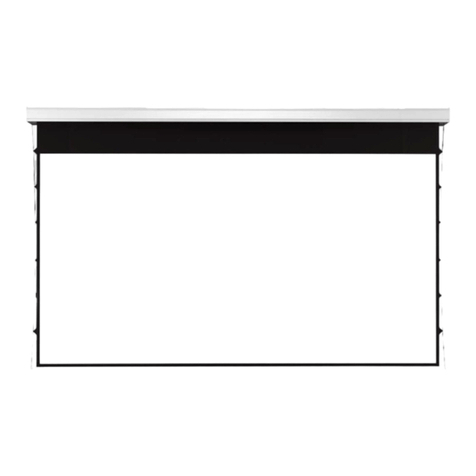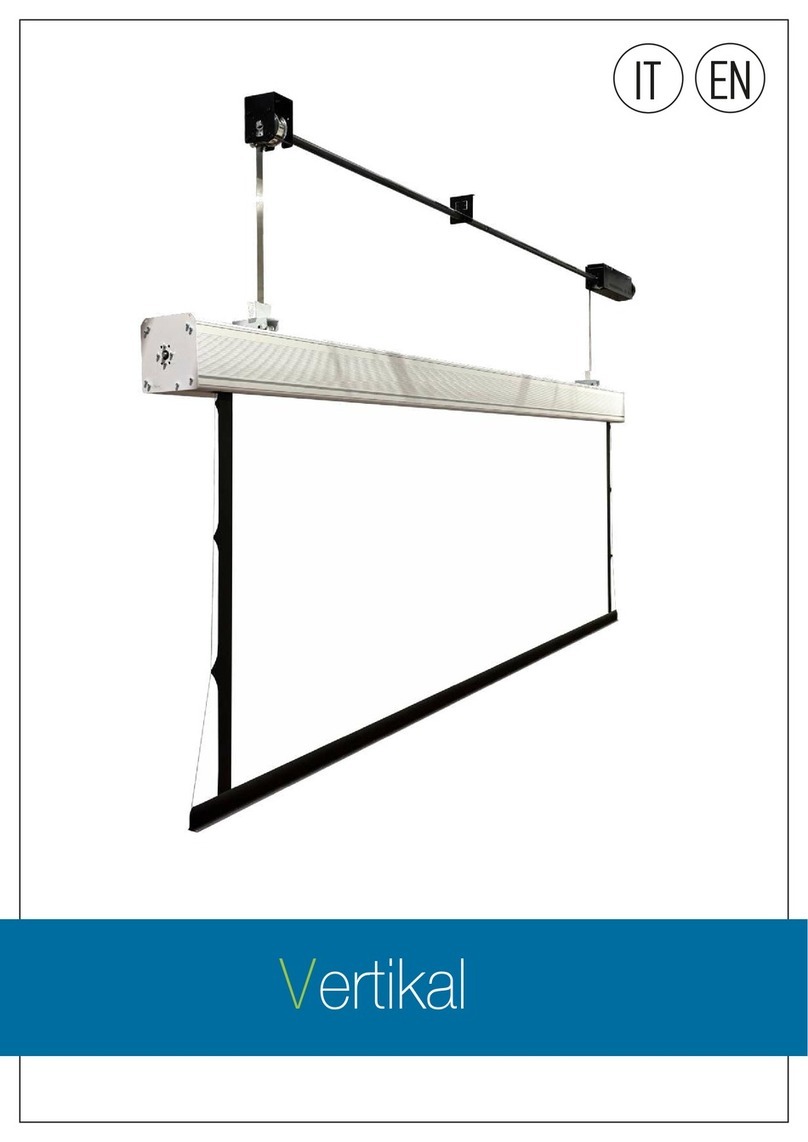SCREENLINE Lodo Evolution User manual
Other SCREENLINE Projection Screen manuals

SCREENLINE
SCREENLINE INCEILING User manual
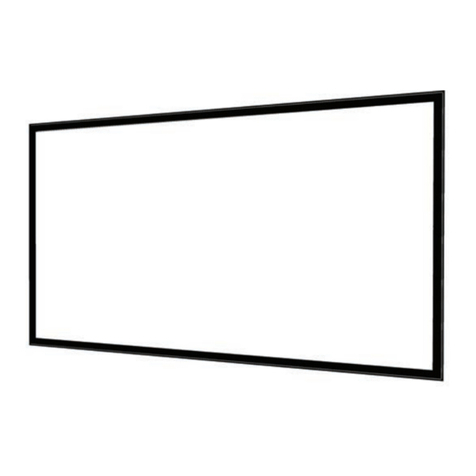
SCREENLINE
SCREENLINE Living User manual

SCREENLINE
SCREENLINE Big Lodo Evolution User manual

SCREENLINE
SCREENLINE Living 200 User manual

SCREENLINE
SCREENLINE Maximilian User manual

SCREENLINE
SCREENLINE INCEILING MULTIFORMAT User manual
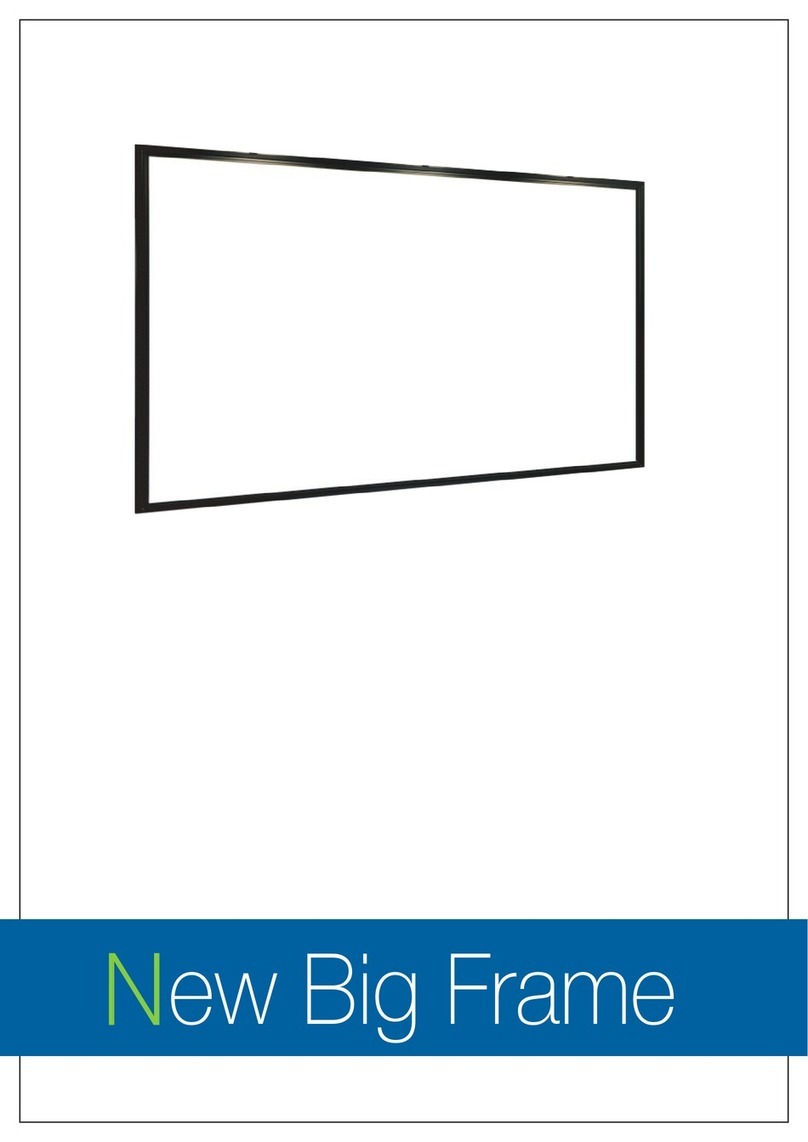
SCREENLINE
SCREENLINE New Big Frame User manual

SCREENLINE
SCREENLINE WAVE Plus User manual
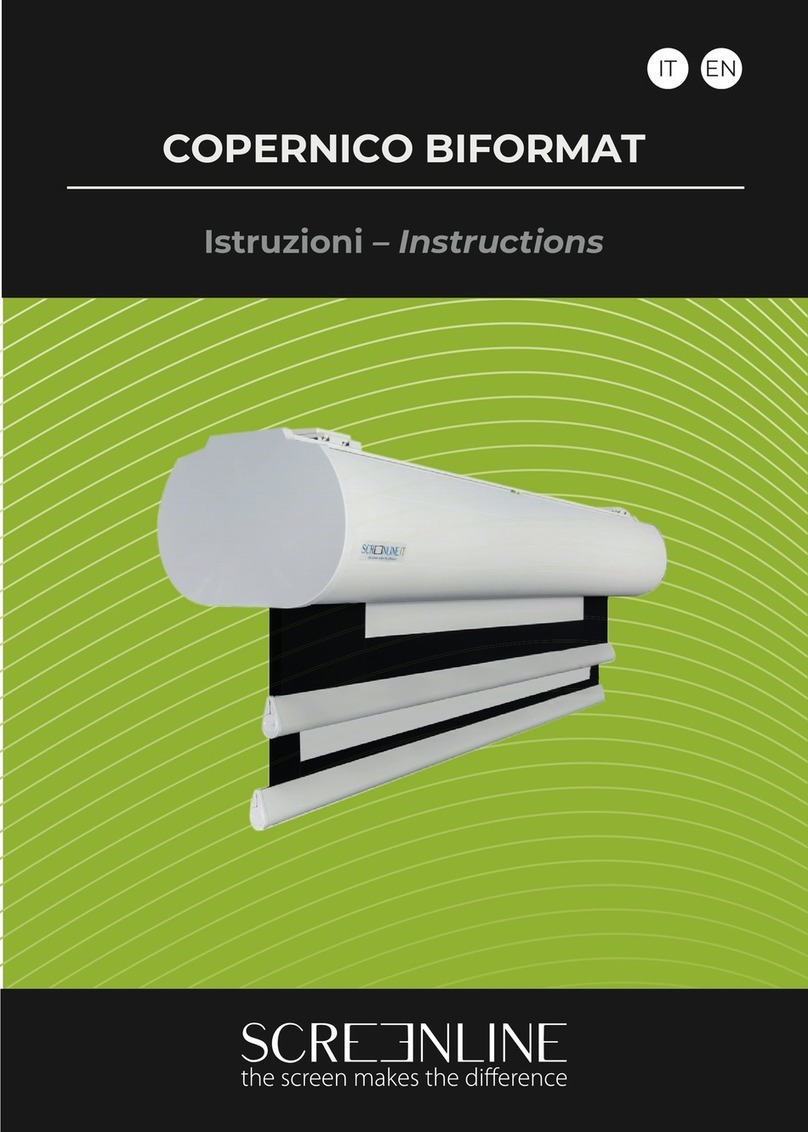
SCREENLINE
SCREENLINE COPERNICO BIFORMAT User manual
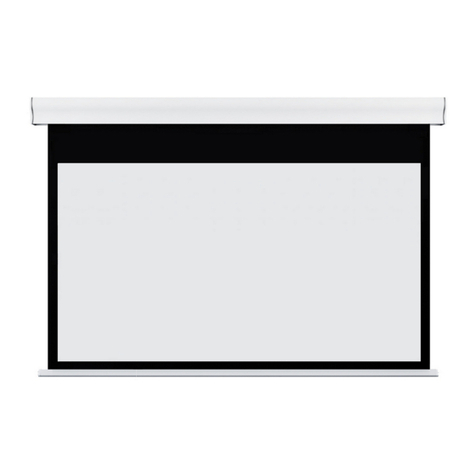
SCREENLINE
SCREENLINE WAVE User manual
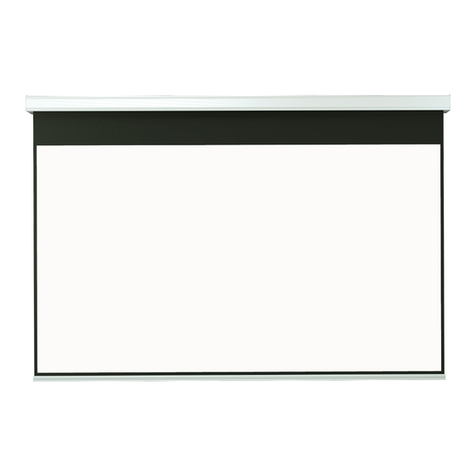
SCREENLINE
SCREENLINE Big Lodo Evolution User manual
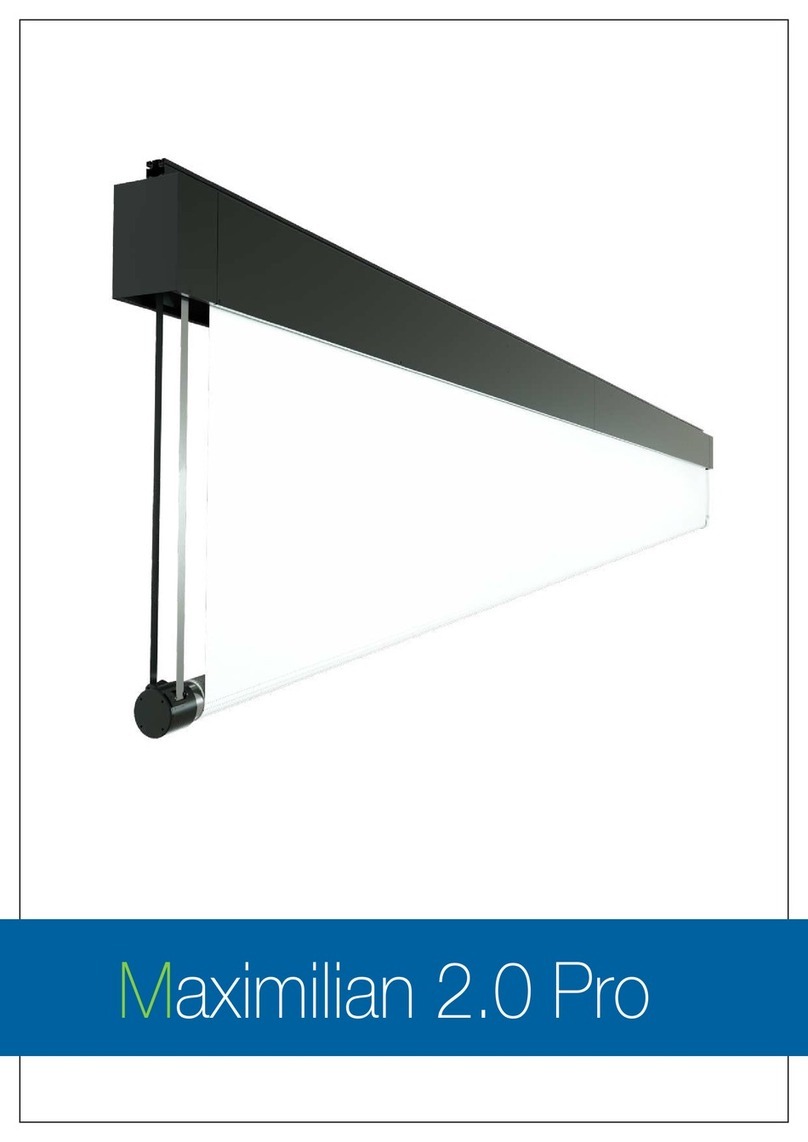
SCREENLINE
SCREENLINE Maximilian 2.0 Pro User manual

SCREENLINE
SCREENLINE WAVE BIFORMAT User manual

SCREENLINE
SCREENLINE Amleto User manual

SCREENLINE
SCREENLINE Lodo Evolution Inceiling User manual

SCREENLINE
SCREENLINE Lodo Evolution User manual

SCREENLINE
SCREENLINE MOT User manual
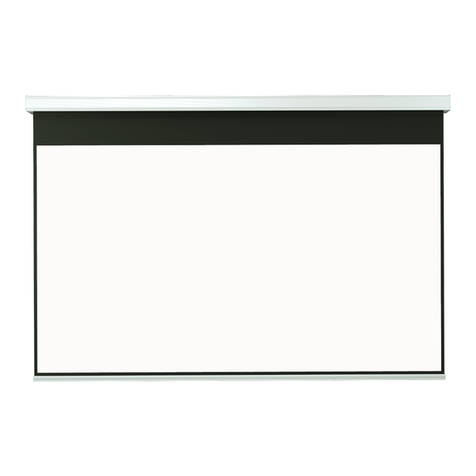
SCREENLINE
SCREENLINE Big Lodo Evolution User manual

SCREENLINE
SCREENLINE New Only White User manual
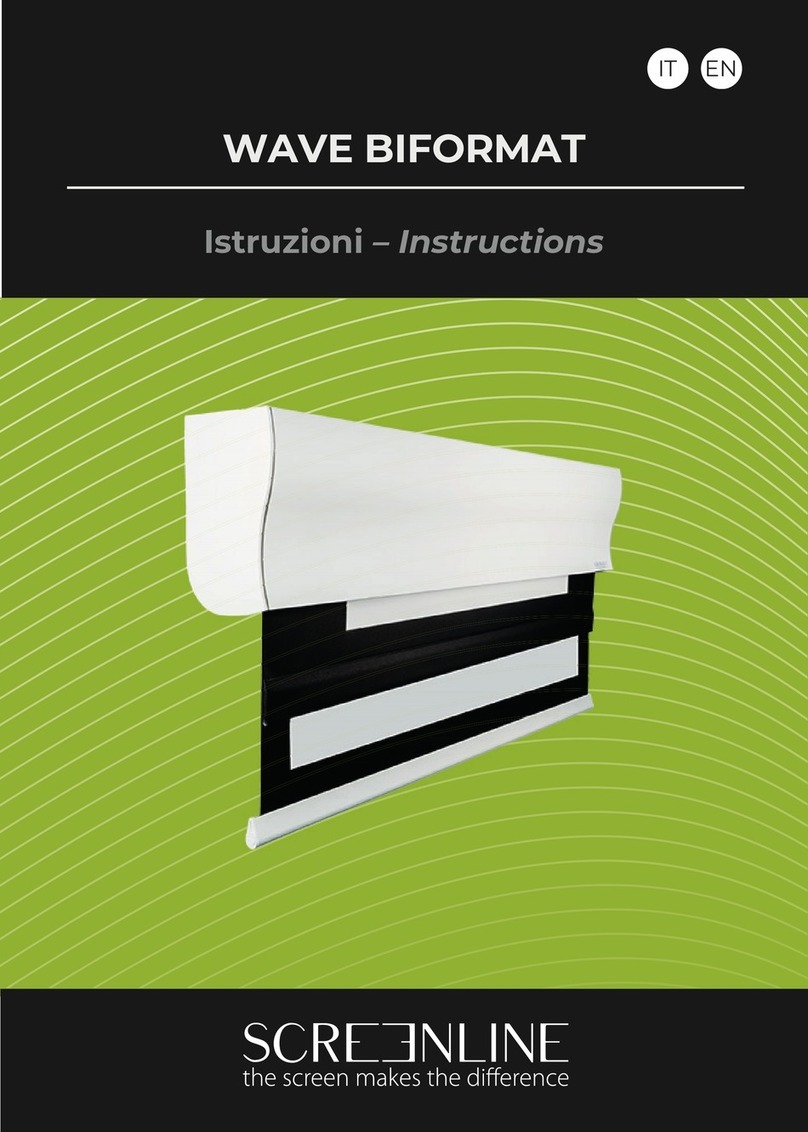
SCREENLINE
SCREENLINE WAVE BIFORMAT User manual
Popular Projection Screen manuals by other brands

Draper
Draper E Series Installation & operating instructions

Elite Screens
Elite Screens Elite Tripod Series user guide

Laarhoven
Laarhoven Companion II General assembly instructions

Da-Lite
Da-Lite ExecutiveElectrol Instruction book

FONESTAR
FONESTAR PPTR-43100-FA quick start guide

Slide Clear
Slide Clear Varro XL installation instructions