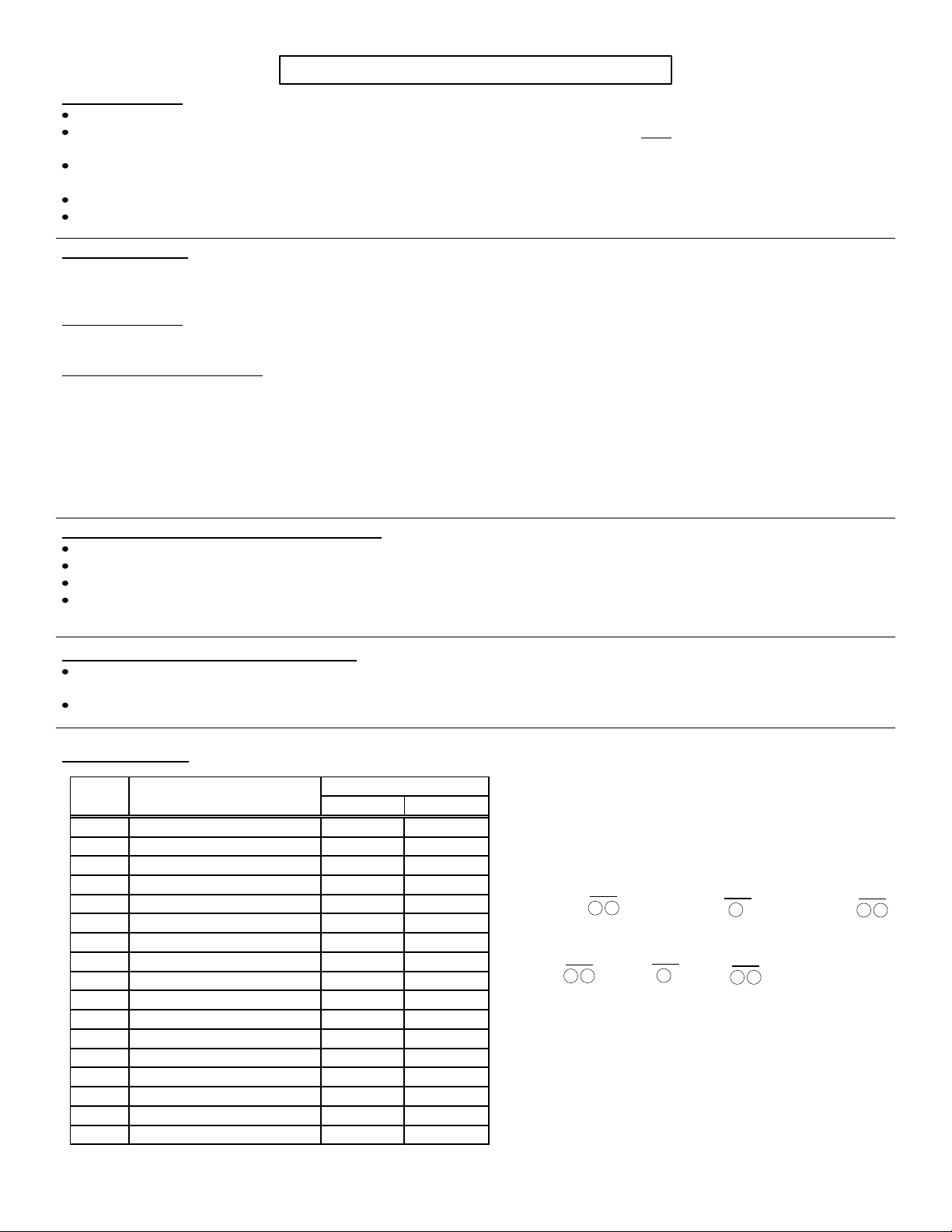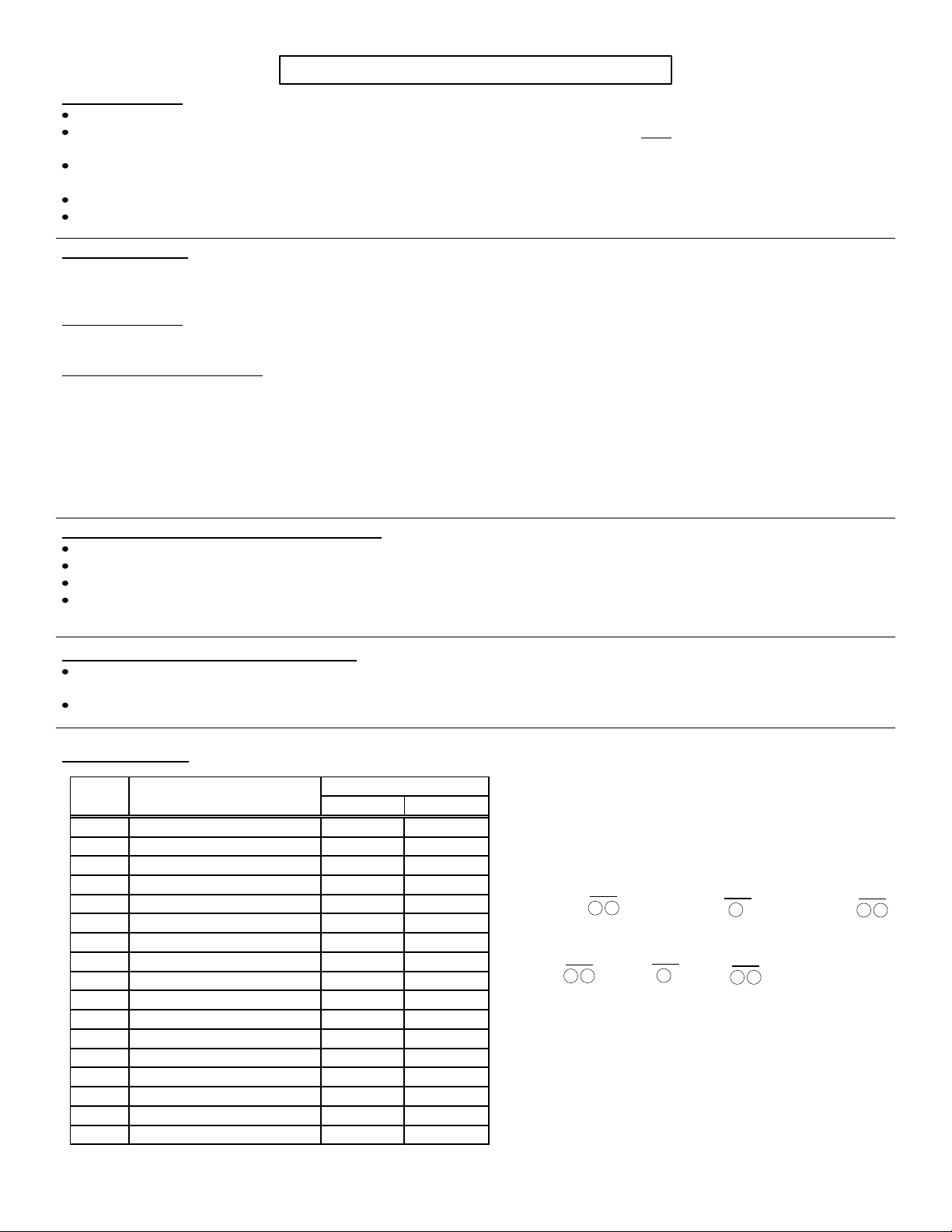
Operational Notes
The 295 can store 1 Master Code, 1 Sub-Master Code, and up to 30 User Codes (ID Number 01 through 30).
Codes may be 4, 5, or 6 digits long. The length of the Sub-Master Code and User Codes must be the same length as the Master
Code.
Changing the length of the Master Code from the default length (5 digits) will delete the existing Sub-Master Code and all other
User Codes.
The “C” button may be used to clear a previous entry code if a mistake is made.
If an incorrect code is entered 3 times, the 295 keypad will be locked out for a period of 10 seconds.
Programming Overview
Operational Modes
NOTE: Before changing the default programming codes, decide which operation mode best suits your application.
There are two (2) user modes:
Multiple User Mode: This is the default mode. Up to 30 different user codes may be programmed. Each user code can be used
multiple times.
Single Use Mode (Locker Mode): The lock is normally unlocked. The user enters a single use code which will lock the cabinet lock. Re-
entering the same user code will open the lock only once and then be erased. The lock will now remain unlocked until the next single use code is
entered into the lock.
If Single Use Mode is desired,
Step 1 – Proceed to Advanced Programming. Enter Programming Mode.
Step 2 – Use Function 01 to set the user code length and change the default Master Code.
Step 3 – Use Function 12 to change the lock mode to Single Use Mode.
Step 4 – Use Function 00 to Exit Programming Mode.
Mas ter Sub-Mas ter
En t e r Pr o g r a mmi ng Mo d e x x
04 Add/Change User Code x x
05 Delete ALL User Codes x x
06 Suspend Any User Code x x
07 Restore Any User Code x x
08 Suspend ALL User Codes x x
09 Restore ALL User Codes x x
13 Hold Open (Code Free Mode) x x
14 Cancel Hold Open x x
15 Change Unlock Time x x
01 Change Master Code/Code Length x
02 Add/Change Sub-Master Code x
03 Delete Sub-Master Code x
11 Change to Multilple User Mode x
12 Change to Single Use Mode x
80 Reset to Factory Settings x
00 Exit Programming Mode x x
Min imum A c c es s Le v el
Function
No. Fu nct io n De s cr ip t io n
Function Summary
Battery Fail Override (in lieu of key override)
Place the contact points of a 9V battery against the contact points at the bottom of the cabinet lock (The positive +9V terminal
should line up with the ‘#’ button and the negative -9V terminal with the “C” button.)
Enter the Master Code. When the motor activates, remove the battery and open the lock. Replace the expired batteries.
Factory Reset Procedure (if Master Code is lost)
Remove one of the batteries
Press & hold the “C” button and replace the battery
Wait until the Blue LED flashes twice, and release the “C” button
Within 3 seconds, Press the “C” button three times
{The Blue LED will flash twice and the lock will be reset to factory default}
NOTE: Although Users do not have programming rights, any
user may change their individual code by performing the
following steps:
#User Code New User Code New User Code
Example,
#56789 98765 98765
Old Code: 56789, New Code: 98765
B B
LED
B
LED
B B
LED
B B
LED
B
LED
B B
LED
P:\INSTALLATION INST\Access Controls\INST-295\INST-295.vsd REV F 09-16 Page 2