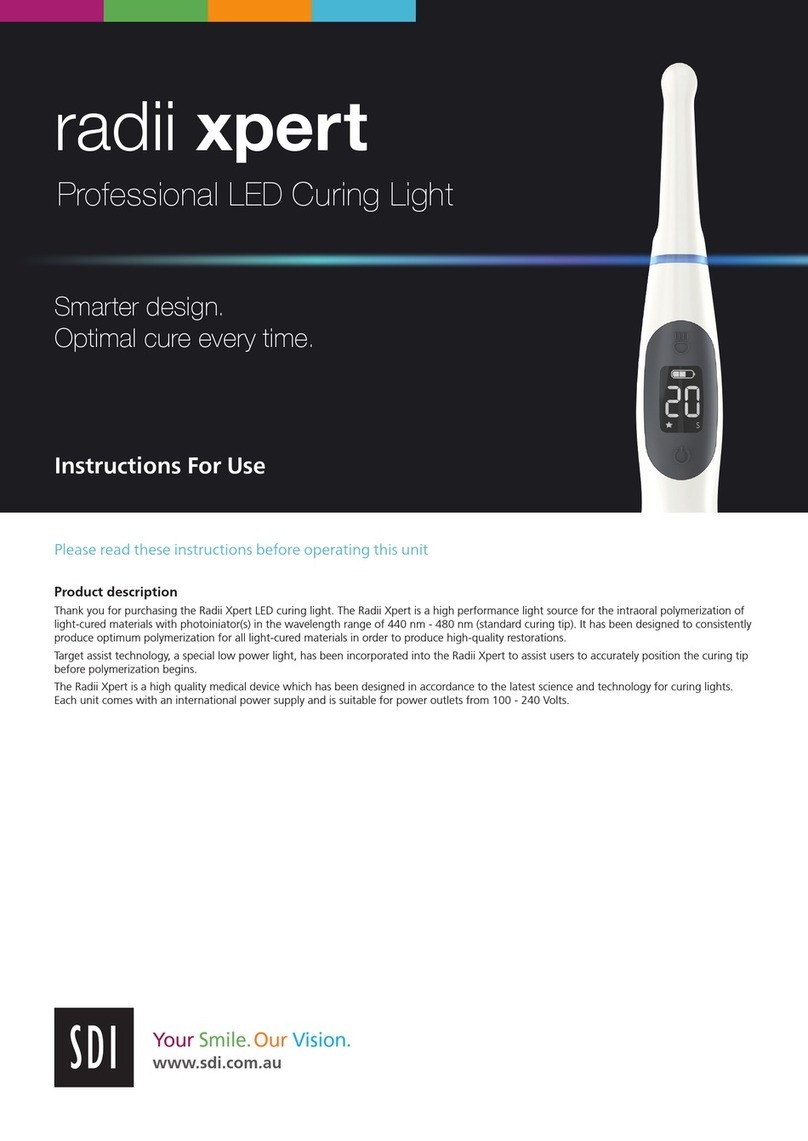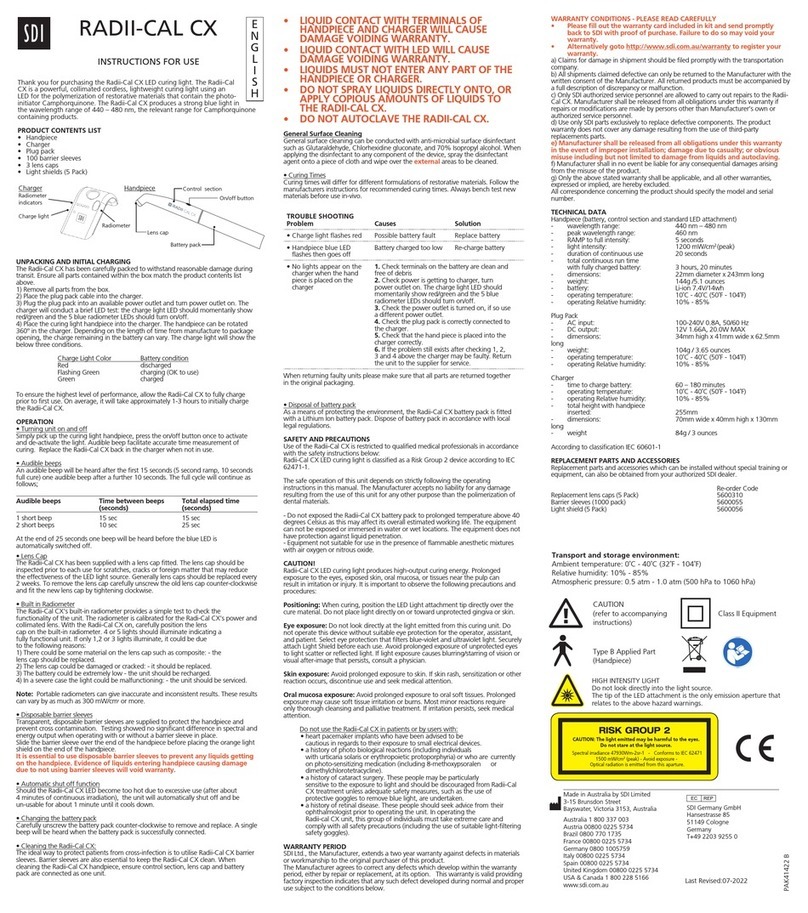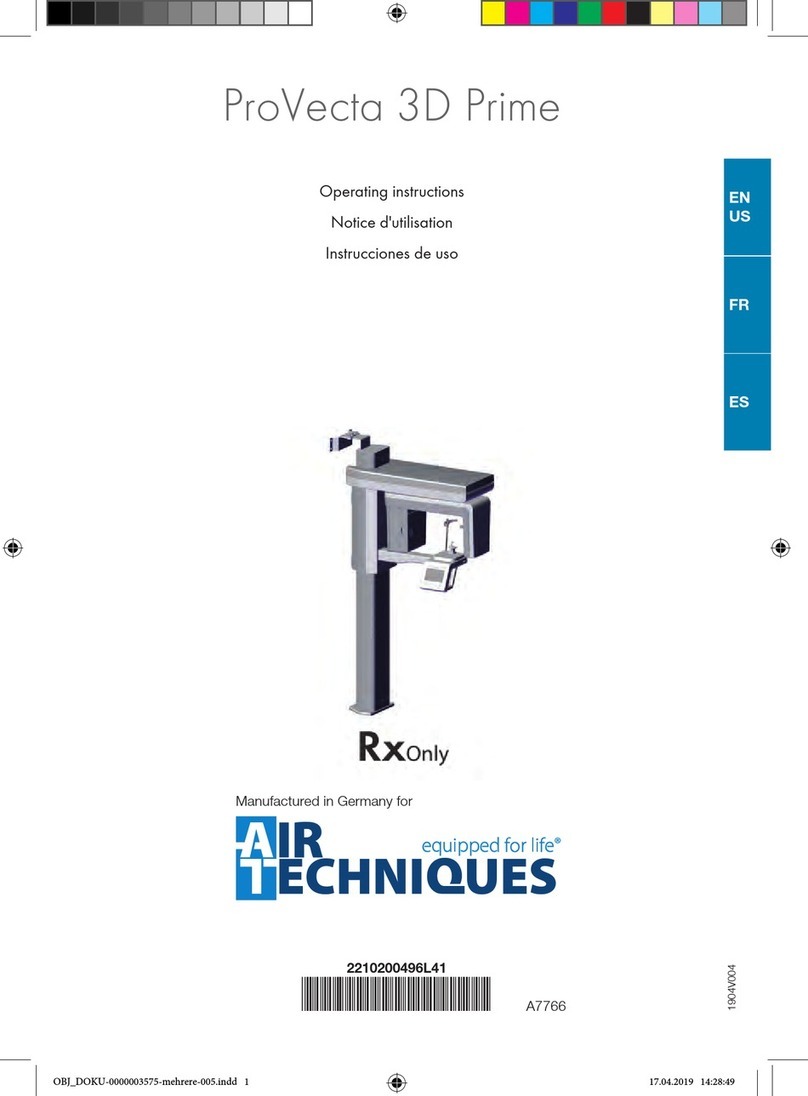SDI radii plus User manual

Thank you for purchasing the Radii Plus LED curing light. The Radii Plus is a
powerful, cordless, lightweight curing light using an LED for the polymerization of
composite restorative materials that contain the photo-initiator Camphorquinone.
The Radii Plus produces a strong blue light in the wavelength range of 440 – 480
nm, the relevant range for Camphorquinone containing products. The Radii Plus
features a ‘NO RAMP’ mode and ‘RAMP’ mode for convenient polymerization
shrinkage minimization of composite materials. In addition to this, the
LED attachments can be changed depending on the clinical application.
PRODUCT CONTENTS LIST
• Handpiece(batterypack,controlsectionandstandardLEDattachment)
• Charger
• Plugpack
• 100RadiiPlusbarriersleeves
• 3RadiiPluslenscaps
• RadiiPluslightshields(5Pack)
UNPACKING AND INITIAL CHARGING
The Radii Plus has been carefully packed to withstand any damage during transit.
Ensure all parts contained within the box match the product contents list above.
1)Removeallpartsfromthebox.
2)Placetheplugpackcableintothecharger.
3)Fixthecorrectadapterheadontotheplugpack.
4)Plugtheplugpackintoanavailablepoweroutletandturnpoweroutleton.
The charger will conduct a brief LED test: the charge light LED should momentarily
showred/greenandthe5blueradiometerLEDsshouldturnon/off.
5)Placethecuringlighthandpieceintothecharger.Thehandpiececanberotated
360ºinthecharger.Dependingonthelengthoftimefrommanufactureto
package opening, the charge remaining in the battery can vary. The charge light
will show the below three conditions.
Charge Light Color Battery condition
Red discharged
FlashingGreen charging(OKtouse)
Green charged
To ensure the highest level of performance, allow the Radii Plus to fully charge
priortofirstuse.Onaverage,itwilltakeapproximately1-3hourstoinitiallycharge
the Radii Plus.
OPERATION
•Turningunitonandoff
Simply pick up the curing light handpiece, press the on/off button once to activate
and de-activate the light. Audible beeps facilitate accurate time measurement of
curing. Replace the Radii Plus back in the charger when not in use.
•NORAMPmodeandRAMPmode.
The Radii Plus has two curing modes, NO RAMP and RAMP mode. NO RAMP mode
willoutput100%intensityimmediatelyafterpressingtheon/offbuttonwhereas
RAMPmodewilloutputareducedintensityforthefirst5secondsbefore
irradiatingat100%intensity.
•SwitchingbetweentheNORAMPmodeandRAMPmode.
The Radii Plus has been set at the factory to the NO RAMP mode. To switch
between the NO RAMP mode and RAMP mode, when the Radii Plus is off, hold
downtheon/offbuttonfor3seconds.Twoaudiblebeepswillbeheard.Theunit
will now be programmed for RAMP mode. To switch back to the NO RAMP mode,
holddowntheon/offbuttonfor3seconds,asingleaudiblebeepwillbeheard
indicating the unit has switched back to NO RAMP mode. NOTE: In RAMP mode
the visible light starts slightly dimmer and progressively gets stronger, as opposed
to in NO RAMP mode, where the visible light is constant from the start.
RAMP mode indicator:
This unit has been fitted with a blue indicator light above the on/off button.
When in RAMP mode, the indicator light will show blue. The indicator light is
off in the NO RAMP mode.
•AudiblebeepsforNORAMPandRAMPmodes:
Dependingonthemodeset(NORAMPorRAMP),thebeepingcyclewilldiffer.
Below is a table explaining the audible beeps for each mode.
Audible beeps Time between beeps Total elapsed time
(seconds) (seconds)
CURE MODE NO RAMP RAMP NO RAMP RAMP
1shortbeep 10sec 15sec 10sec 15sec
2shortbeeps 10sec 10sec 20sec 25sec
3shortbeeps 10sec 10sec 30sec 35sec
4shortbeeps 10sec 10sec 40sec 45sec
5shortbeeps 10sec 10sec 50sec 55sec
1longbeep 10sec 10sec 60sec 65sec
Attheendof60seconds(or65secondsincaseof“RAMP”mode)onelongbeep
will be heard before the blue LED is automatically switched off.
NOTE: The above cycle is based on the Standard LED attachment supplied in this
kit. Other access types of LED attachments from SDI will have different cycles. Refer
to instruction sheets associated with those products for beeping cycle.
•RotatingandchangingtheLEDattachment
TheLEDattachment,canberotated360ºtoensureaccurateanddetailed
polimerization in any area of the mouth.
WARNING:DonotrotatetheLEDattachmentattheLEDend,insteadturnatthe
end closer to the control section as shown below:
•LensCap
The Radii Plus has been supplied with a lens cap fitted. The lens cap should be
inspected prior to each use for scratches, cracks or foreign matter that may reduce
theeffectivenessoftheLEDlightsource.Generallylenscapsshouldbereplaced
every 2 weeks. To remove the lens cap carefully unscrew the old lens cap counter-
clockwise and fit the new lens cap by tightening clockwise.
•BuiltinRadiometer
The Radii Plus’s built-in radiometer provides a simple test to check the
functionality of the unit. With the Radii Plus on, carefully position the lens
caponthebuilt-inradiometer.4or5lightsshouldilluminateindicatinga
fullyfunctionalunit.Ifonly1,2or3lightsilluminate,itcouldbedue
to the following reasons:
1)Therecouldbesomematerialonthelenscapsuchascomposite:-the
lens cap should be replaced.
2)Thelenscapcouldbedamagedorcracked:-itshouldbereplaced.
3)Thebatterycouldbeextremelylow-theunitshouldberecharged.
4)Inaseverecasethelightcouldbemalfunctioning:-theunitshouldbeserviced.
Note: Portable radiometers can give inaccurate and inconsistent results. These
resultscanvarybyasmuchas300mW/cm2or more.
•Disposablebarriersleeves
Transparent, disposable barrier sleeves are supplied to protect the handpiece and
prevent cross contamination. Testing showed no significant difference in spectral
and energy output when operating with or without a barrier sleeve in place.
radii plus
INSTRUCTIONS FOR USE
Slide the barrier sleeve over the end of the handpiece before placing the orange
light shield on the end of the handpiece.
It is essential to use disposable barrier sleeves to prevent any liquids
getting on the handpiece. Evidence of liquids entering handpiece causing
damage due to not using barrier sleeves will void warranty.
•AutomaticshutofffunctionusingthestandardLEDattachment
Should the Radii Plus standard LED attachment become too hot due to
excessiveuse(afterabout4minutesofcontinuousirradiation),theunitwill
automaticallyshutoffandbeun-usableforabout1minuteuntilitcoolsdown.
If using a different LED attachment, please refer to the instruction sheet for that
attachment’s automatic shut-off sequence as it may vary.
•ChangingtheLEDAttachment
The Radii Plus allows you to change the LED attachment depending on the curing
situation. To change the LED attachment, pull off the LED attachment carefully by
placing fingers as shown below. Please refer to LED attachment instructions for use
for operation guidelines.
•Changingthebatterypack
Carefully unscrew the battery pack counter-clockwise to remove and replace. A
single beep will be heard when the battery pack is successfully connected.
•CleaningtheRadiiPlus:
The ideal way to protect patients from cross-infection is to utilise Radii Plus barrier
sleeves. Barrier sleeves are also essential to keep the Radii Plus clean. When
cleaning the Radii Plus handpiece, ensure lens cap, battery pack, control section
and LED attachment are connected as one unit.
• LIQUIDCONTACTWITHTERMINALSOF
HANDPIECEANDCHARGERWILLCAUSE
DAMAGEVOIDINGWARRANTY.
• LIQUIDCONTACTWITHLEDWILLCAUSE
DAMAGEVOIDINGWARRANTY.
• LIQUIDSMUSTNOTENTERANYPARTOFTHE
HANDPIECE OR CHARGER.
• DONOTSPRAYLIQUIDSDIRECTLYONTO,OR
APPLYCOPIOUSAMOUNTSOFLIQUIDSTO
THE RADII PLUS.
• DONOTAUTOCLAVETHERADIIPLUS.
•GeneralSurfaceCleaning
Generalsurfacecleaningcanbeconductedwithanti-microbial
surfacedisinfectantsuchasGlutaraldehyde,Chlorhexidine
gluconate,and70%Isopropylalcohol.Whenapplyingthe
disinfectant to any component of the device, spray the disinfectant
agent onto a piece of cloth and wipe over the external areas to be
cleaned.
•CuringTimes
Curing times will differ for different formulations of composite restorative
materials.Followthemanufacturersinstructionsforrecommendedcuringtimes.
Always bench test new materials before use in-vivo.
•Disposalofbatterypack
As a means of protecting the environment, the Radii Plus battery pack is fitted with
a Lithium Ion battery pack. Dispose of battery pack in accordance with local legal
regulations.
TROUBLE SHOOTING
Problem Causes Solution
•Chargelightflashesred Possiblebatteryfault Replacebattery
•HandpieceblueLED Batterychargedtoo Re-chargebattery
flashes then goes off low
•audiblebeepheard LEDattachmentis Correctlyinsert
but no light irradiates not correctly inserted LED attachment
(seebelow)
•Nolightsappearonthe 1. Check terminals on the battery are clean
charger when the hand and free of debris.
piece is placed on 2. Check power is getting to charger, turn
the charger. power outlet on . The charge light LED should
momentarilyshowred/greenandthe5blue
radiometer LEDs should turn on/off.
3. Check the power outlet is turned on, if so use a
different power outlet.
4. Check the plug pack is correctly connected to
the charger.
5. Check that the hand piece is placed into the
charger correctly.
6. Iftheproblemstillexistsafterchecking1,2,
3and4abovethechargermaybefaulty.Return
the unit to the supplier for service.
When returning faulty units please make sure that all parts are returned together in
the original packaging.
SAFETYANDPRECAUTIONS
The safe operation of this unit depends on strictly following the operating
instructions in this manual. The Manufacturer accepts no liability for any damage
resulting from the use of this unit for any other purpose than the polimerization of
dental composite materials.
- The equipment can not be exposed or immersed in water or wet locations. The
equipment does not have protection against liquid penetration.
- Equipment not suitable for use in the presence of flammable anesthetic mixtures
with air oxygen or nitrous oxide.
CAUTION! Irradiationoftheeyesbearsaninherenthealthrisk.Hence,
the light must not be directed towards the eyes. Exposure must be
restricted to the area of the oral cavity in which clinical treatment is
intended. Suitable blue-light filtering safety goggles should be used.
The Radii Plus emits a high intensity light and intensive light exposure of
softtissues(gingiva,oralmucosaandskin)shouldbeavoidedasthis
exposure may cause damage or irritation.The emitted light should be
placed directly above the material to be cured. If applicable cover soft
tissue areas.
Do not use the Radii Plus in patients or by users with:
•heartpacemakerimplantswhohavebeenadvisedtobe
cautious in regards to their exposure to small electrical devices.
•ahistoryofphotobiologicalreactions(includingindividuals
withurticariasolarisorerythropoieticprotoporphyria)orwhoare
currentlyonphoto-sensitizingmedication(including8-methoxypsoralen
ordimethylchlorotetracycline).
•ahistoryofcataractsurgery.Thesepeoplemaybeparticularly
sensitive to the exposure to light and should be discouraged from Radii
Plus treatment unless adequate safety measures, such as the use of
protective goggles to remove blue light, are undertaken.
•ahistoryofretinaldisease.Thesepeopleshouldseekadvicefrom
their ophthalmologist prior to operating the unit. In operating the Radii
Plus unit, this group of individuals must take extreme care and comply
withallsafetyprecautions(includingtheuseofsuitablelight-filtering
safetygoggles).
WARRANTYPERIOD
SDILimited,theManufacturer,extendsafive(5)yearwarrantyagainstdefects
in materials or workmanship to the original purchaser of this product, except the
batterywhichhasatwo(2)yearwarranty.TheManufactureragreestocorrectany
defects which develop within the warranty period, either by repair or replacement,
at its option. This warranty is valid providing factory inspection indicates that any
such defect developed during normal and proper use subject to the conditions
below.
WARRANTYCONDITIONS-PLEASEREADCAREFULLY
• Please fill out the warranty card included in kit and send promptly
backtoSDIwithproofofpurchase.Failuretodosomayvoidyour
warranty.
• Alternatively goto http://www.sdi.com.au/warranty to register your
warranty.
a)Claimsfordamageinshipmentshouldbefiledpromptlywiththetransportation
company.
b)AllshipmentsclaimeddefectivecanonlybereturnedtotheManufacturer
with the written consent of the Manufacturer. All returned products must be
accompanied by a full description of discrepancy or malfunction.
c)OnlySDIauthorizedservicepersonnelareallowedtocarryoutrepairstothe
Radii Plus. Manufacturer shall be released from all obligations under this warranty
if repairs or modifications are made by persons other than Manufacturer’s own or
authorized service personnel.
d)UseonlySDIpartsexclusivelytoreplacedefectivecomponents.Theproduct
warranty does not cover any damage resulting from the use of third-party
replacements parts.
e)Manufacturershallbereleasedfromallobligationsunderthiswarranty
in the event of improper installation; damage due to casualty; or obvious
misuse including but not limited to damage from liquids and autoclaving.
f)Manufacturershallinnoeventbeliableforanyconsequentialdamagesarising
from the misuse of the product.
g)Onlytheabovestatedwarrantyshallbeapplicable,andallotherwarranties,
expressed or implied, are hereby excluded.
All correspondence concerning the product should specify the model and serial
number.
TECHNICAL DATA
Equipment powered internally.
Handpiece(battery,controlsectionandstandardLEDattachment)
- wavelength range: 440 nm – 480 nm
- peakwavelengthrange: 460nm
- RAMP mode elapsed time
tofullintensity: 5seconds
- lightintensity: 1500mW/cm2(peak)
- duration of continuous use
NORAMPmode: 60seconds
RAMPmode: 65seconds
- total continuous run time
withfullychargedbattery: 3hours,20minutes
- dimensions: 22mmdiameterx243mmlong
- weight: 176g/6.2ounces
- battery: 2x4.2VLithiumIon–1400mAh
Plug Pack
- inputvoltage: 90–264V–50/60Hz
- outputvoltage: 12VDC
- outputcurrent: 750mA
- dimensions: 70mmhighx45mmwidex50mmlong
- weight: 80g / 2.82 ounces
Charger
- timetochargebattery: 60–180minutes
- operatingtemperature: 10ºC-40ºC
- total height with handpiece
inserted: 255mm
- dimensions: 70mmwidex40mmhighx130mmlong
- weight 84g/3ounces
AccordingtoclassificationIEC60601-1
REPLACEMENTPARTSANDACCESSORIES
Replacement parts and accessories which can be installed without special training
or equipment, can also be obtained from your authorized SDI dealer.
Re-order Code
RadiiPlusreplacementlenscaps(25Pack) 5600054
RadiiPlusbarriersleeves(1000pack) 5600055
RadiiPluslightshield(5Pack) 5600056
RadiiPlusFullArchBleachingLEDattachment 5600057
RadiiPlusSingleToothBleachingLEDattachment 5600058
RadiiPlusOrthodontic(ortho)LEDattachment 5600059
RadiiPlusStandardLEDattachment 5600060
RadiiPlusReplacementBatteryPack 5600062
RadiiPlusControlSection 5600061
RadiiPlusCharger(includesplugpack)
-Australia/NewZealand 5600063
-UnitedKingdom 5600064
-NorthandSouthAmerica/Asia 5600065
-Europe 5600066
LEDRadiometer 5600028
E
N
G
L
I
S
H
radii plus
CAUTION
(refertoaccompanying
instructions)
Type B Applied Part
Class II Equipment
Transport and storage environment:
Ambienttemperature:0˚C-40˚C(32˚F-104˚F)
Relativehumidity:10%-85%
Atmosphericpressure:0.5atm-1.0atm(500hPato1060hPa)
Charger
Radiometer
indicators
Charge light
LED attachment
Lens cap
Control section
On/off button
X4
X4
X4
Handpiece
Battery pack
Radiometer
Ramp mode indicator
Made in Australia by SDI Limited
Bayswater,Victoria3153
Australia1800337003
Austria0080002255734
Brazil08007701735
France0080002255734
Germany08001005759
Ireland018869577
Italy800780625
NewZealand0800734034
Spain0080002255734
UnitedKingdom0080002255734
USA&Canada18002285166
www.sdi.com.au
SDI Dental Limited
Block 8, St Johns Court
Swords Road, Santry
Dublin 9, Ireland
Tel+35318869577
LastRevised:10-2012

Table201-GuidanceandMANUFACTURER’Sdeclaration-ELECTROMAGNETICEMISSIONS-forallequipmentandsystems
Guidanceandmanufacturer’sdeclaration-electromagneticemissions
The Radii Plus is intended for use in the electromagnetic environment specified below. The customer or the user of the Radii Plus should assure that it is used in such an environment.
Emissions test Compliance Electromagneticenvironment-guidance
RFemissions
CISPR11
Group1 The Radii PlususesRFenergyonlyforitsinternalfunction.There-
fore,itsRFemissionsareverylowandarenotlikelytocauseany
interference in nearby electronic equipment.
RFemissions
CISPR11
Class B The Radii Plus is suitable for use in all establishments, including
domestic establishments. The Radii Plus is powered by 2 x 4.2V
DCLithiumionbatteriesthusHarmonicemissionandVoltage
fluctuation/flicker emissions are not applicable.
Harmonicemissions
IEC61000-3-2
Not applicable
Voltageuctuations/ickeremissionsIEC61000-3-3 Not applicable
Table202-GuidanceandMANUFACTURER’Sdeclaration-ElectromagneticIMMUNITY-forallequipmentandsystems
Guidanceandmanufacturer’sdeclaration-electromagneticimmunity
The Radii Plus is intended for use in the electromagnetic environment specified below. The customer or the user of the Radii Plus should assure that it is used in such an environment.
IMMUNITYtest IEC 60601 test level Compliance level Electromagneticenvironment-guidance
Electrostaticdischarge(ESD)IEC61000-4-2 +/-6kVcontact
+/- 8 kV air
+/-6kVcontact
+/- 8 kV air
Floorsshouldbewood,concreteorceramictile.Ifoorsare
covered with synthetic material, the relative humidity should be at
least30%.
Powerfrequency(50/60Hz)magneticeld
IEC61000-4-8
3A/m 3A/m Power frequency magnetic fields should be at levels characteristic
of a typical location in a typical commercial or hospital environ-
ment.
Table204-GuidanceandMANUFACTURER’Sdeclaration-ElectromagneticIMMUNITY-forallequipmentandsystemsthatarenotLIFE-SUPPORTING
Guidanceandmanufacturer’sdeclaration-electromagneticimmunity
The Radii Plus is intended for use in the electromagnetic environment specified below. The customer or the user of the Radii Plus should assure that it is used in such an environment.
IMMUNITYtest IEC 60601 test level Compliance level Electromagneticenvironment-guidance
RadiatedRFIEC61000-4-3 3V/m80MHzto2,5GHz 3V/m PortableandmobileRFcommunicationsequipmentshouldbe
used no closer to any part of the TENS PRO 900, including cables,
than the recommended separation distance calculated from the
equation applicable to the frequency of the transmitter.
Recommended separation distance
Where P is the maximum output power rating of the transmitter
inwatts(W)accordingtothetransmittermanufactureranddis
therecommendedseparationdistanceinmetres(m).
FieldstrengthsfromxedRFtransmitters,asdeterminedbyan
electromagnetic site survey, a should be less than the compliance
level in each frequency range .b
Interference may occur in the vicinity of equipment marked with
the following symbol:
NOTE1At80MHzand800MHz,thehigherfrequencyrangeapplies.
NOTE 2 These guidelines may not apply in all situations. Electromagnetic propagation is affected by absorption and reflection from structures, objects and people.
aFieldstrengthsfromxedtransmitters,suchasbasestationsforradio(cellular/cordless)telephonesandlandmobileradios,amateurradio,AMandFMradiobroadcastandTVbroadcastcannotbe
predictedtheoreticallywithaccuracy.ToassesstheelectromagneticenvironmentduetoxedRFtransmitters,anelectromagneticsitesurveyshouldbeconsidered.Ifthemeasuredeldstrengthin
the location in which the Radii PlusisusedexceedstheapplicableRFcompliancelevelabove,theRadii Plus should be observed to verify normal operation. If abnormal performance is observed, ad-
ditional measures may be necessary, such as re-orienting or re-locating the Radii Plus.
Table206-RecommendedseparationdistancesbetweenportableandmobileRFcommunicationsequipmentandtheequipmentandsystems-forequipmentandsystemsthatarenot
LIFE-SUPPORTING
RecommendedseparationdistancesbetweenportableandmobileRFcommunicationsequipmentandtheRadiiPlus
The Radii PlusisintendedforuseinanelectromagneticenvironmentinwhichradiatedRFdisturbancesarecontrolled.ThecustomerortheuseroftheRadii Plus can help prevent electromagnetic
interferencebymaintainingaminimumdistancebetweenportableandmobileRFcommunicationsequipment(transmitters)andtheRadiiPlusasrecommendedbelow,accordingtothemaximum
output power of the communications equipment.
Rated maximum output power of trans-
mitter W
Separation distance according to frequency of transmitter m
80MHz10800MHz 800MHza2,5GHz
0,01 0.12 0.23
0.1 0.38 0.73
1 1.2 2.3
10 3.8 7.3
100 12 23
Fortransmittersratedatamaximumoutputpowernotlistedabove,therecommendedseparationdistancedinmetres(m)canbeestimatedusingtheequationapplicabletothefrequencyofthe
transmitter, where Pisthemaximumoutputpowerratingofthetransmitterinwatts(W)accordingtothetransmittermanufacturer.
NOTE1At80MHzand800MHz,theseparationdistanceforthehigherfrequencyrangeapplies.
NOTE 2 These guidelines may not apply in all situations. Electromagnetic propagation is affected by absorption and reflection from structures, objects and people.
Other SDI Dental Equipment manuals
Popular Dental Equipment manuals by other brands
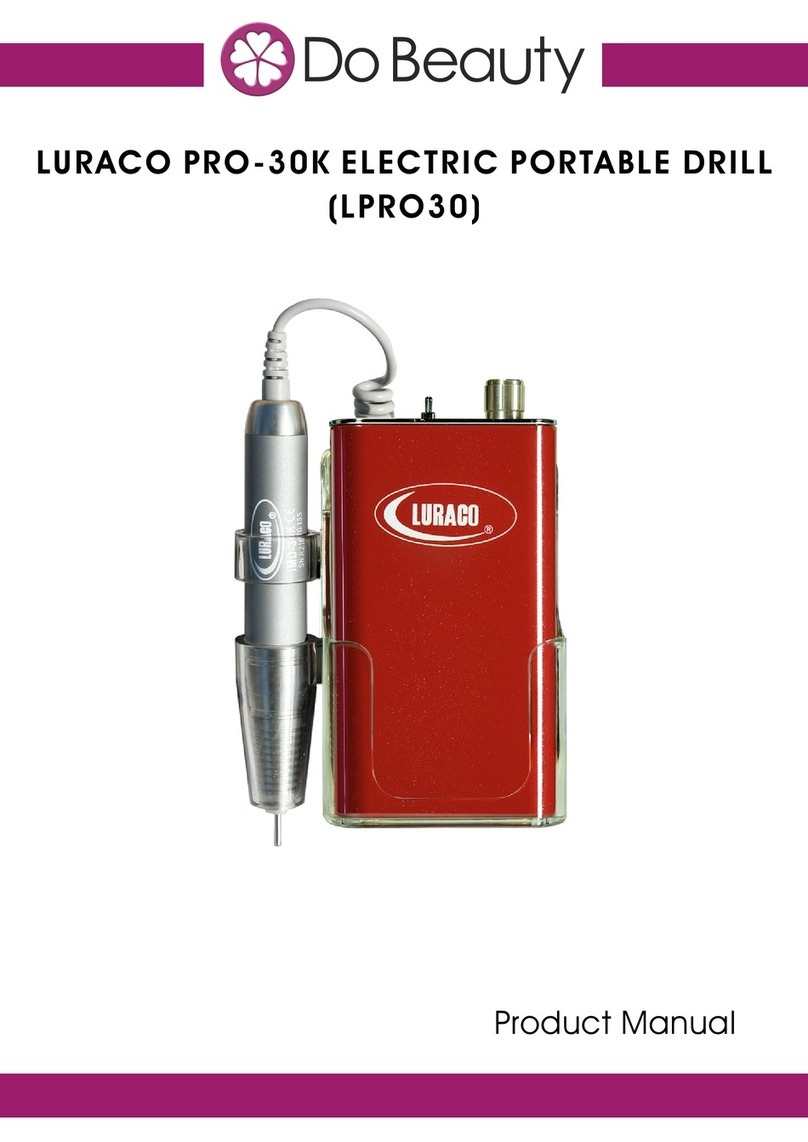
Luraco
Luraco IMD PRO-30K product manual
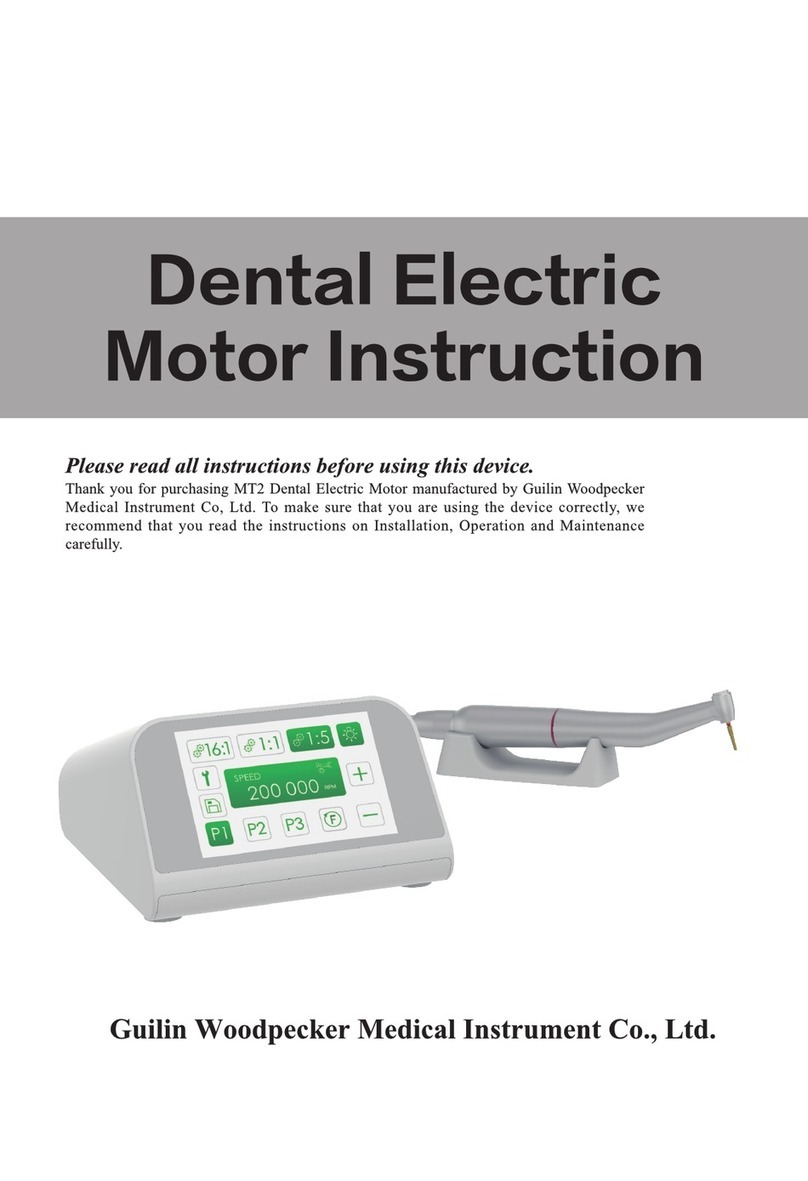
Guilin Woodpecker Medical Instrument
Guilin Woodpecker Medical Instrument MT2 instructions

Owandy Radiology
Owandy Radiology Ow-RX user manual

MicroNX
MicroNX new NX-201N Instructions for use

B.A. International
B.A. International BA OPTIMA E+ BAE380R Instructions for use
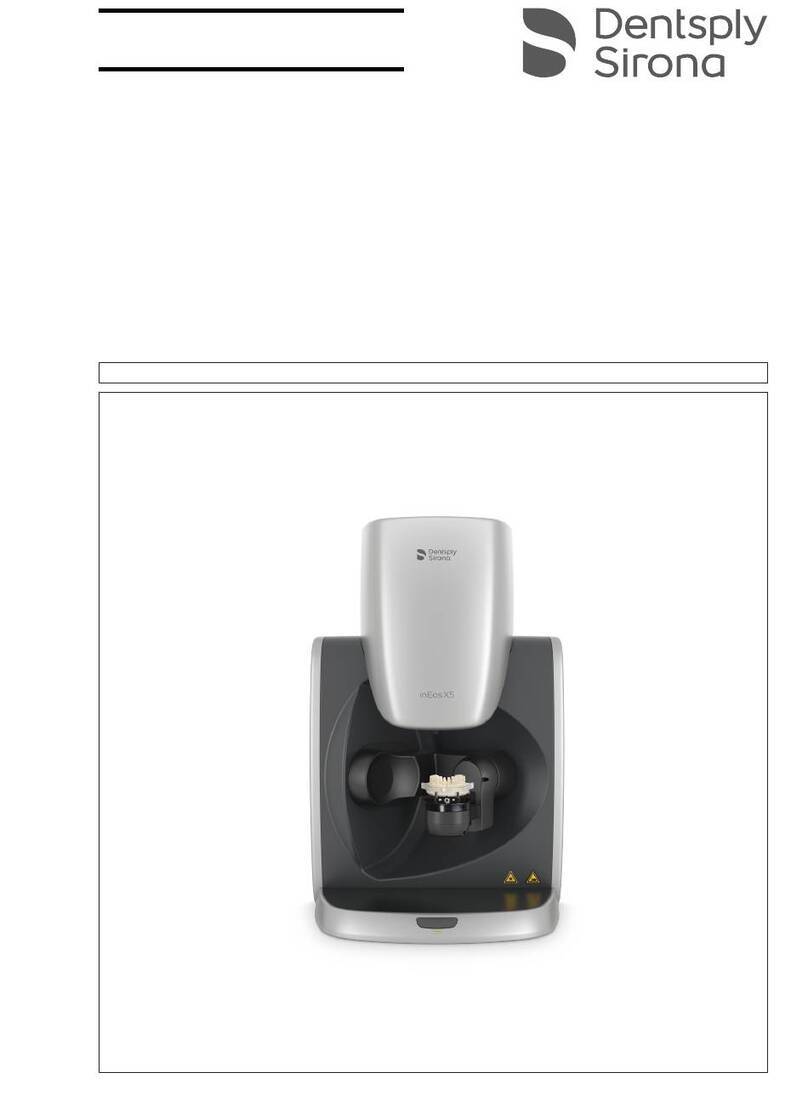
Dentsply Sirona
Dentsply Sirona inEos X5 operating instructions