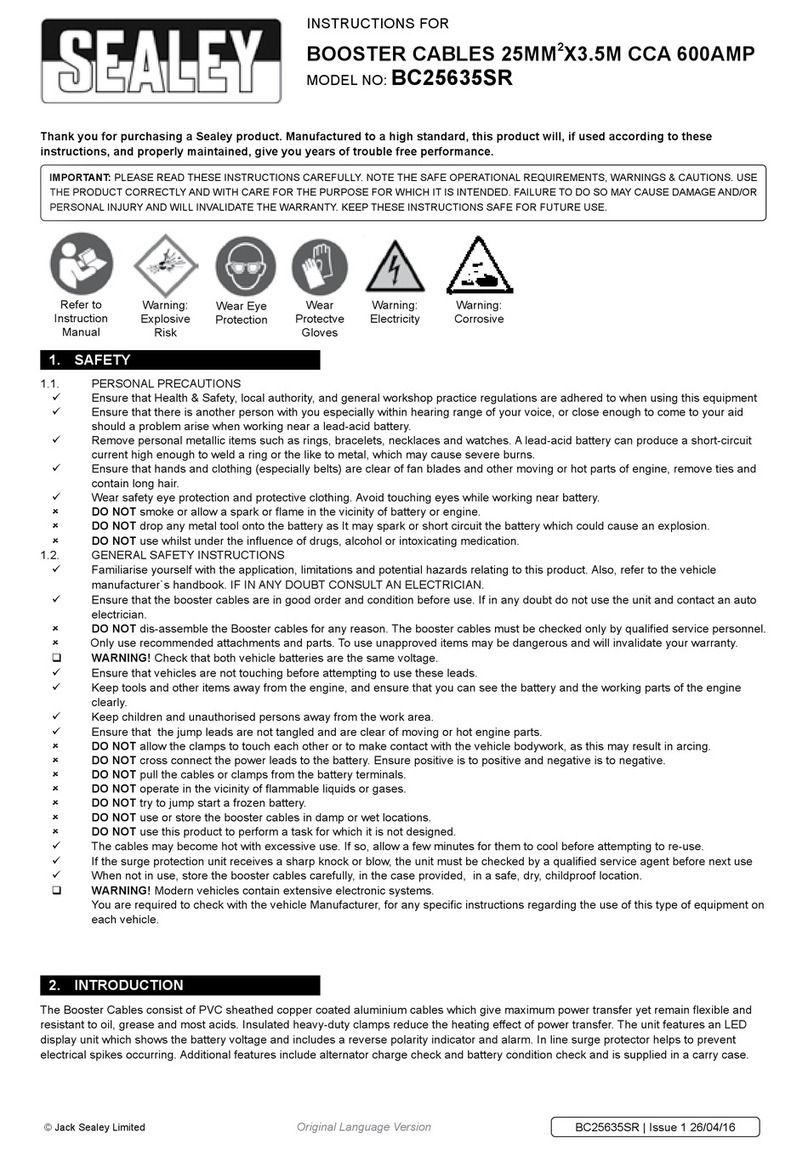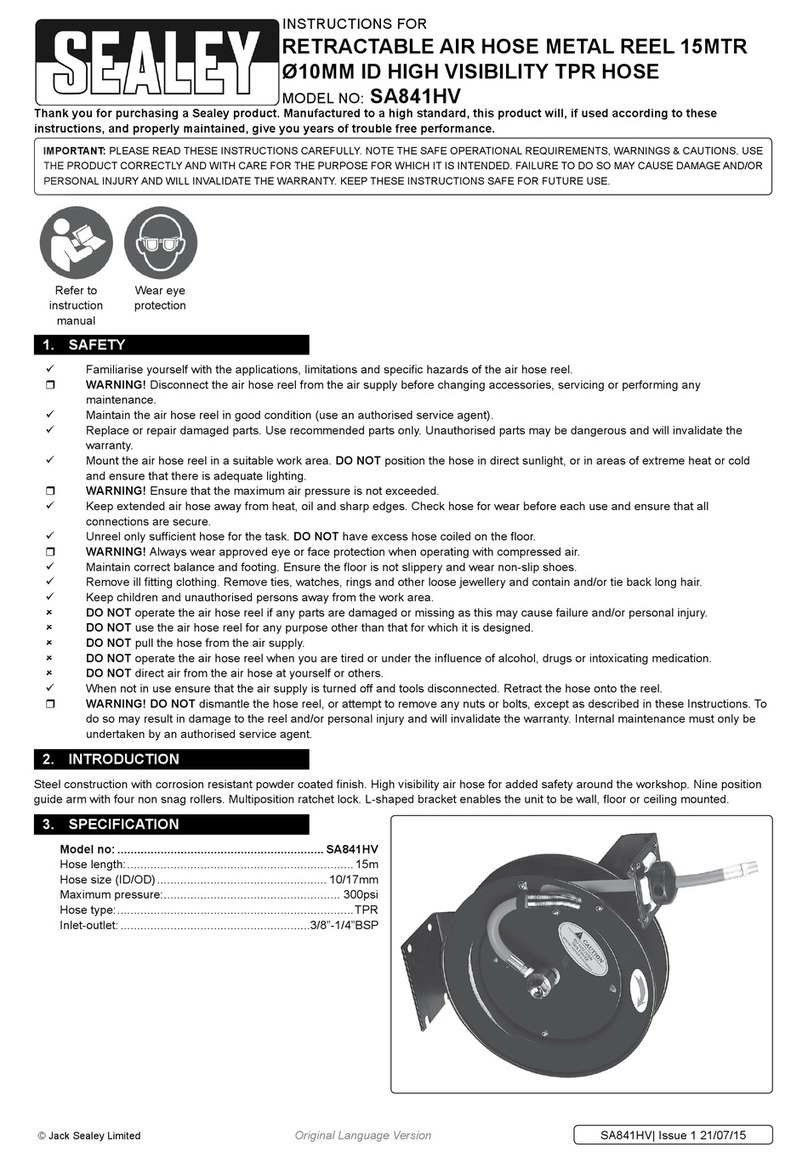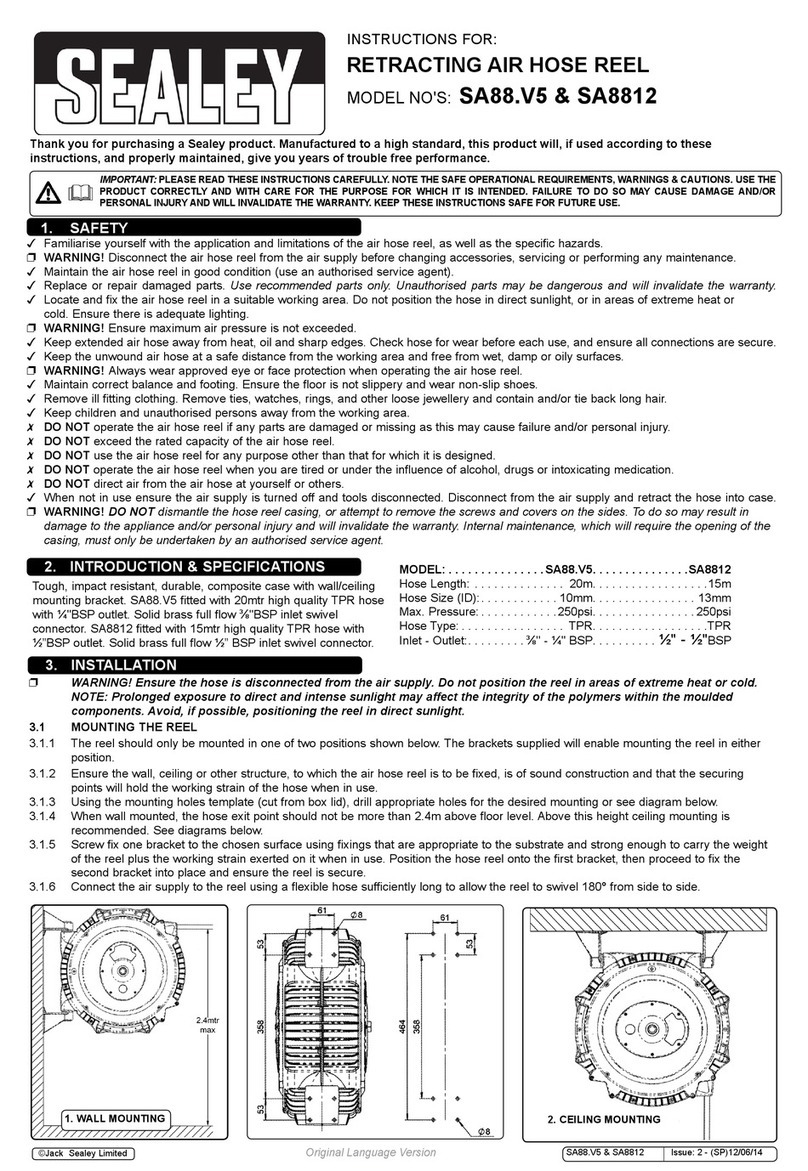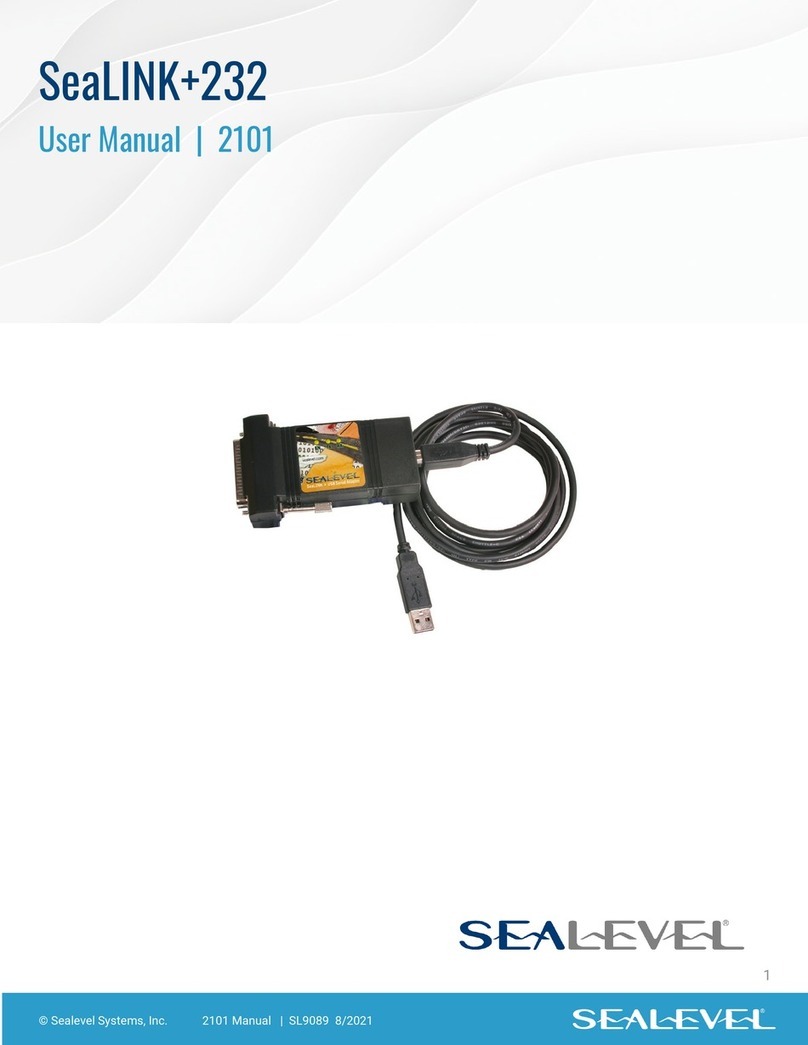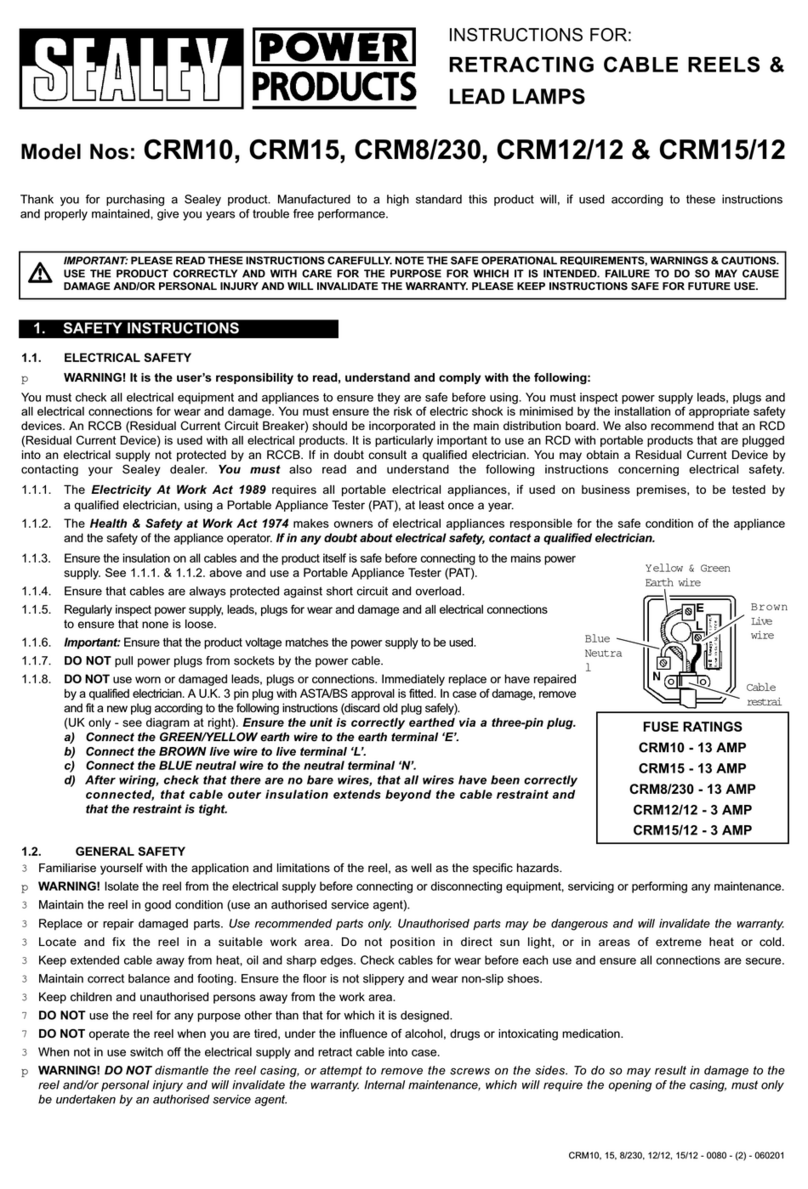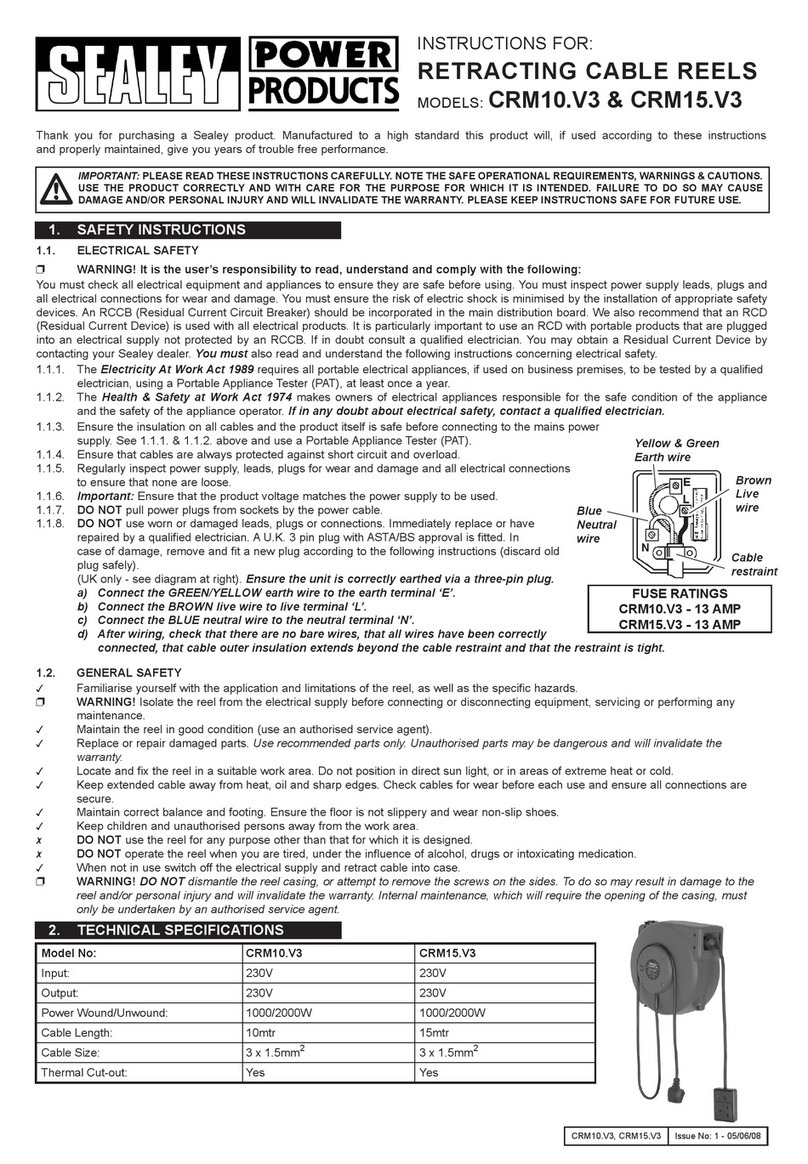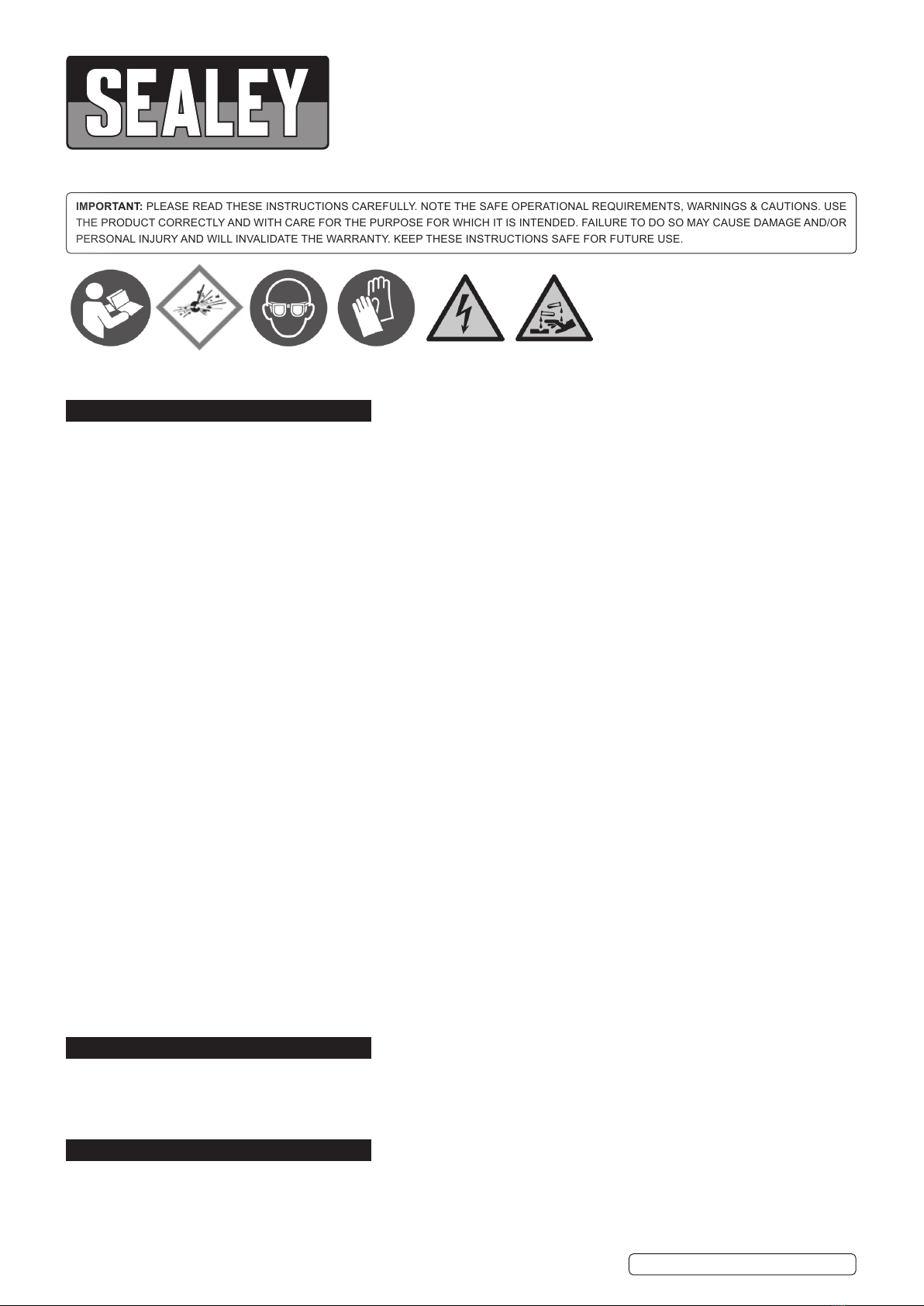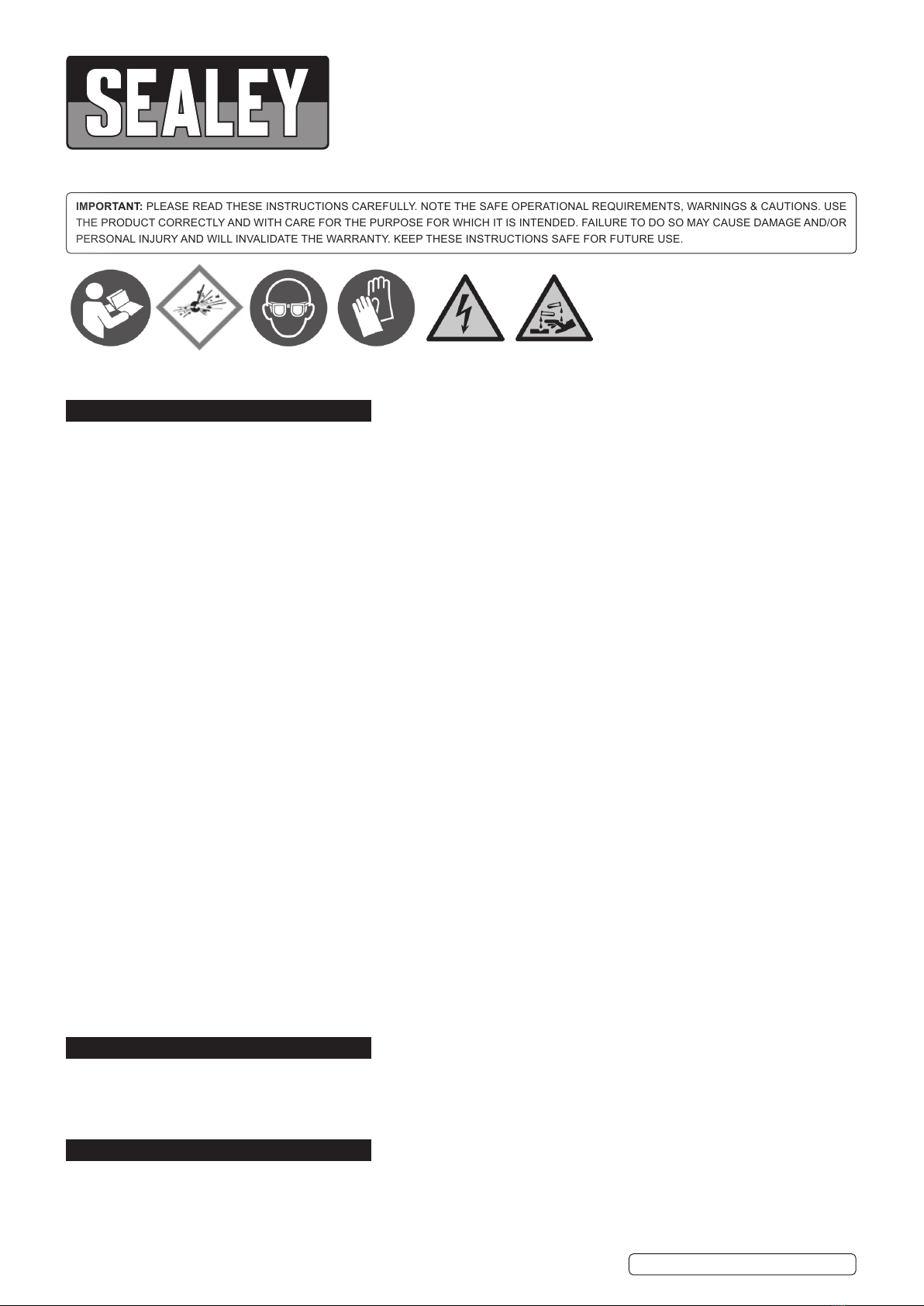
400A CCA BOOSTER CABLES 16MM² X 3M
WITH ELECTRONICS PROTECTION
MODEL NO: BC16403SR
Thank you for purchasing a Sealey product. Manufactured to a high standard, this product will, if used according to these
instructions, and properly maintained, give you years of trouble free performance.
IMPORTANT: PLEASE READ THESE INSTRUCTIONS CAREFULLY. NOTE THE SAFE OPERATIONAL REQUIREMENTS, WARNINGS & CAUTIONS. USE
THE PRODUCT CORRECTLY AND WITH CARE FOR THE PURPOSE FOR WHICH IT IS INTENDED. FAILURE TO DO SO MAY CAUSE DAMAGE AND/OR
PERSONAL INJURY AND WILL INVALIDATE THE WARRANTY. KEEP THESE INSTRUCTIONS SAFE FOR FUTURE USE.
1. SAFETY
1.1. PERSONAL PRECAUTIONS
9Ensure that Health & Safety, local authority, and general workshop practice regulations are adhered to when using this equipment
9Ensure that there is another person with you especially within hearing range of your voice, or close enough to come to your aid
should a problem arise when working near a lead-acid battery.
9Remove personal metallic items such as rings, bracelets, necklaces and watches. A lead-acid battery can produce a short-circuit
current high enough to weld a ring or the like to metal, which may cause severe burns.
9Ensure that hands and clothing (especially belts) are clear of fan blades and other moving or hot parts of engine, remove ties and
contain long hair.
9Wear safety eye protection and protective clothing. Avoid touching eyes while working near battery.
8DO NOT smoke or allow a spark or flame in the vicinity of battery or engine.
8DO NOT drop any metal tool onto the battery as It may spark or short circuit the battery which could cause an explosion.
8DO NOT use whilst under the influence of drugs, alcohol or intoxicating medication.
1.2. GENERAL SAFETY INSTRUCTIONS
WARNING! Modern vehicles contain extensive electronic systems.
YouarerequiredtocheckwiththevehicleManufacturer,foranyspecicinstructionsregardingtheuseofthistypeofequipmenton
each vehicle.
9Familiarise yourself with the application, limitations and potential hazards relating to this product. Also, refer to the vehicle
manufacturer`s handbook. IF IN ANY DOUBT CONSULT AN ELECTRICIAN.
9Ensure that the booster cables are in good order and condition before use. If in any doubt do not use the unit and contact an auto
electrician.
8DO NOT dis-assemble the Booster cables for any reason. The booster cables must be checked only by qualified service personnel.
8Only use recommended attachments and parts. To use unapproved items may be dangerous and will invalidate your warranty.
WARNING! Check that both vehicle batteries are the same voltage.
9Ensure that vehicles are not touching before attempting to use these leads.
9Keep tools and other items away from the engine, and ensure that you can see the battery and the working parts of the engine
clearly.
9Keep children and unauthorised persons away from the work area.
9Ensure that the jump leads are not tangled and are clear of moving or hot engine parts.
8DO NOT allow the clamps to touch each other or to make contact with the vehicle bodywork, as this may result in arcing.
8DO NOT cross connect the power leads to the battery. Ensure positive is to positive and negative is to negative.
8DO NOT pull the cables or clamps from the battery terminals.
8DO NOT operate in the vicinity of flammable liquids or gases.
8DO NOT try to jump start a frozen battery.
8DO NOT use or store the booster cables in damp or wet locations.
8DO NOT use this product to perform a task for which it is not designed.
9The cables may become hot with excessive use. If so, allow a few minutes for them to cool before attempting to re-use.
9If the surge protection unit receives a sharp knock or blow, the unit must be checked by a qualified service agent before next use
9When not in use, store the booster cables carefully, in the case provided, in a safe, dry, childproof location.
2. INTRODUCTION
PVCsheathedcoppercoatedaluminiumcablesgivemaximumpowertransferyetremainexible.Resistanttooil,greaseandmostacids.
Insulated heavy-duty clamps reduce the heating effect of power transfer. Features an LED display unit which shows the battery voltage and
includes a reverse polarity indicator and alarm. In-line surge protector helps to prevent electrical spikes occurring. Additional features also
include alternator charge check and battery condition check. Supplied in a storage case.
3. SPECIFICATIONS
Model No.:.......................................................... BC16403SR
Cable Section:.............................................................16mm2
Length:............................................................................. 3m.
Capacity:........................................................................400A
Suitable for:................................4-8 Cylinder Petrol Engines.
BC16403SR Issue 2 (HF) 04/11/20
Original Language Version
© Jack Sealey Limited
Refer to
Instruction
Manual
Wear Eye
Protection
Wear
Protecitve
Gloves
Warning:
Explosive
Risk
Warning!
Electricity
Warning!
Corrosive