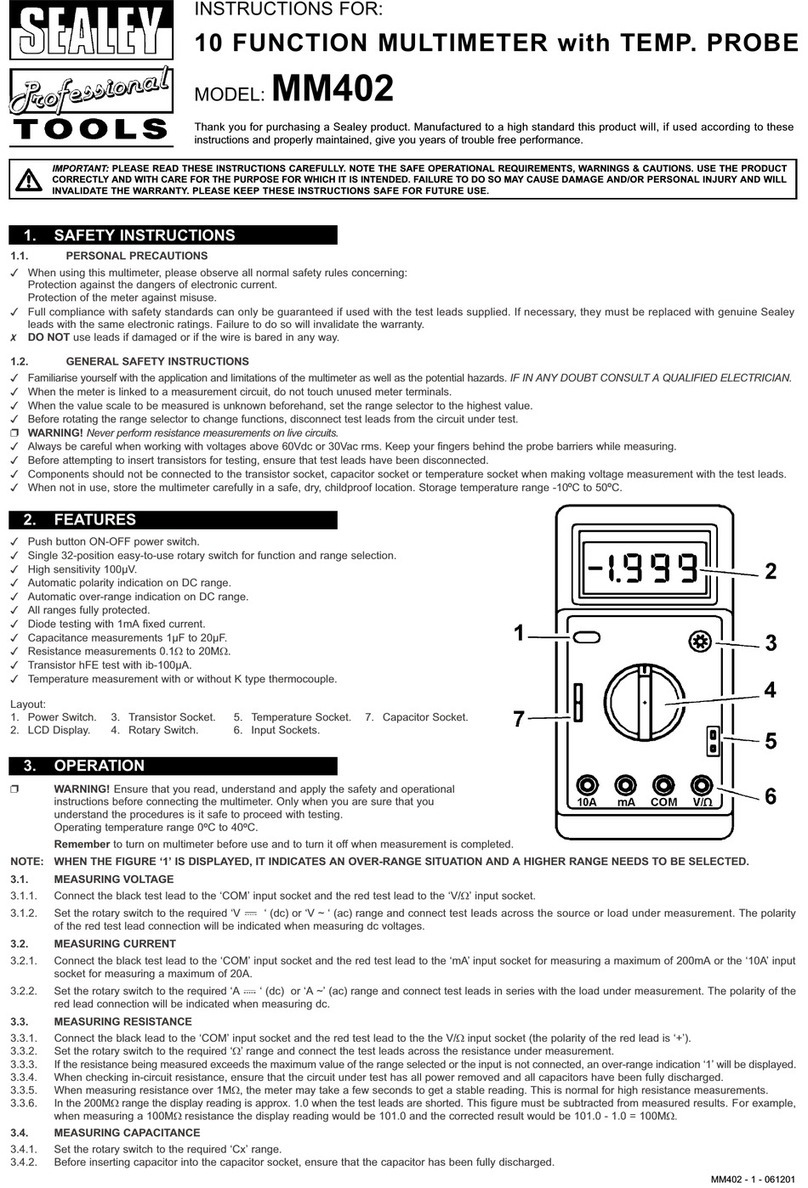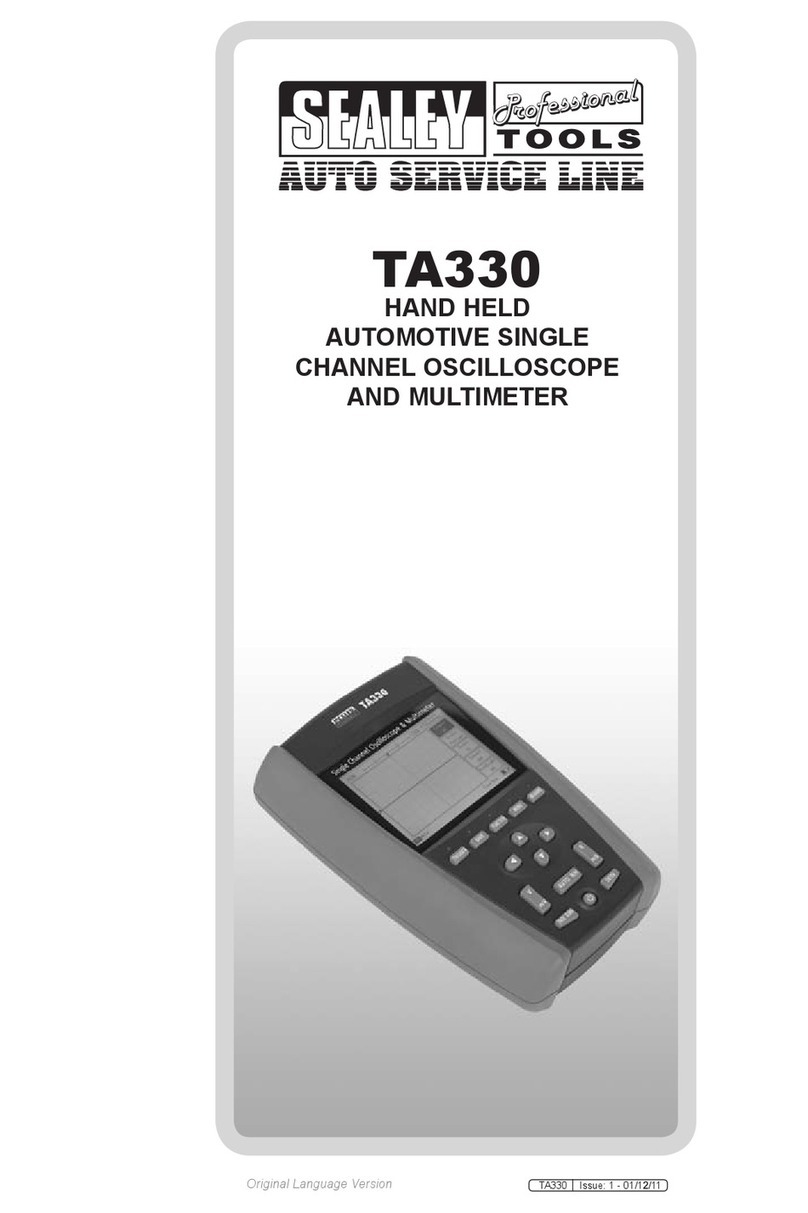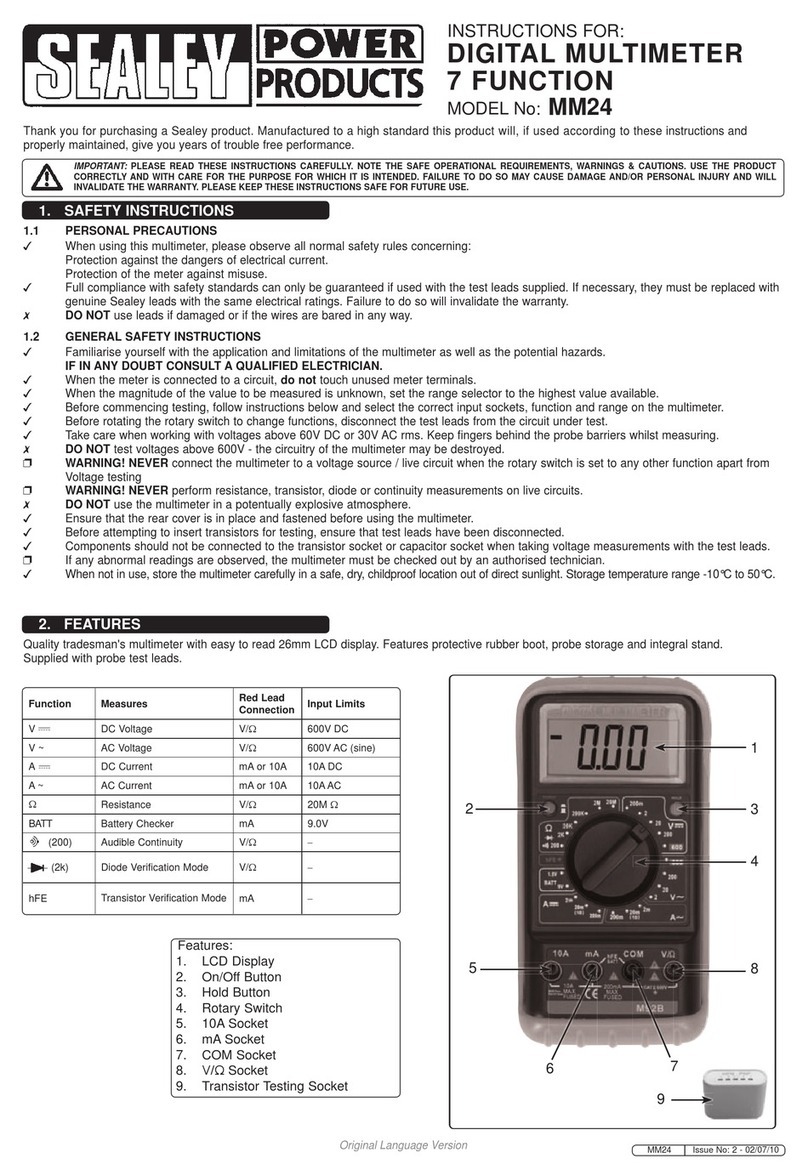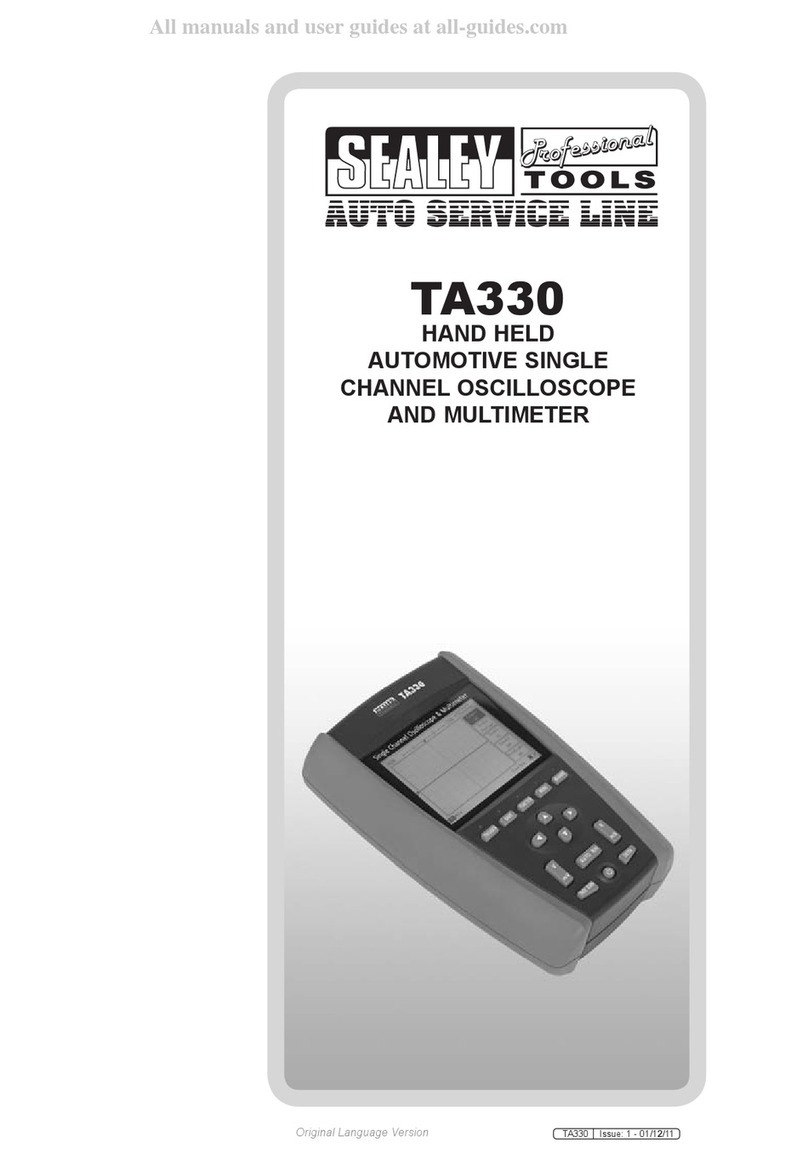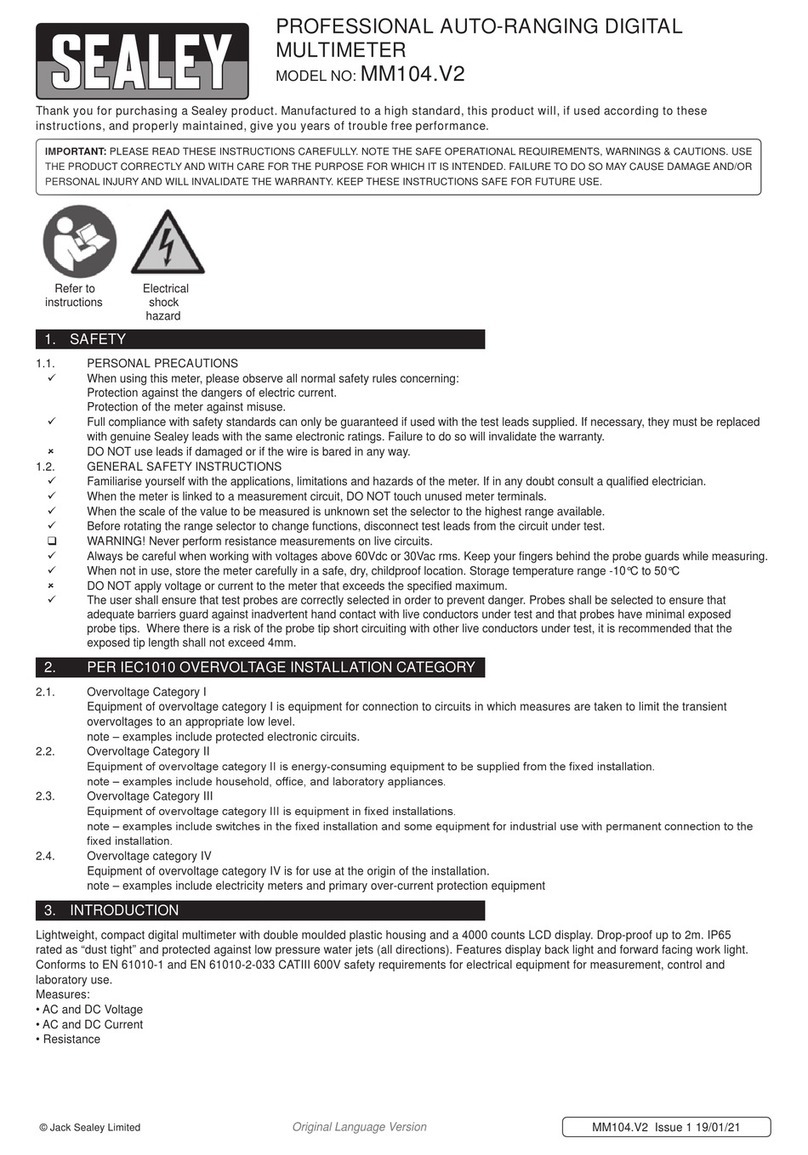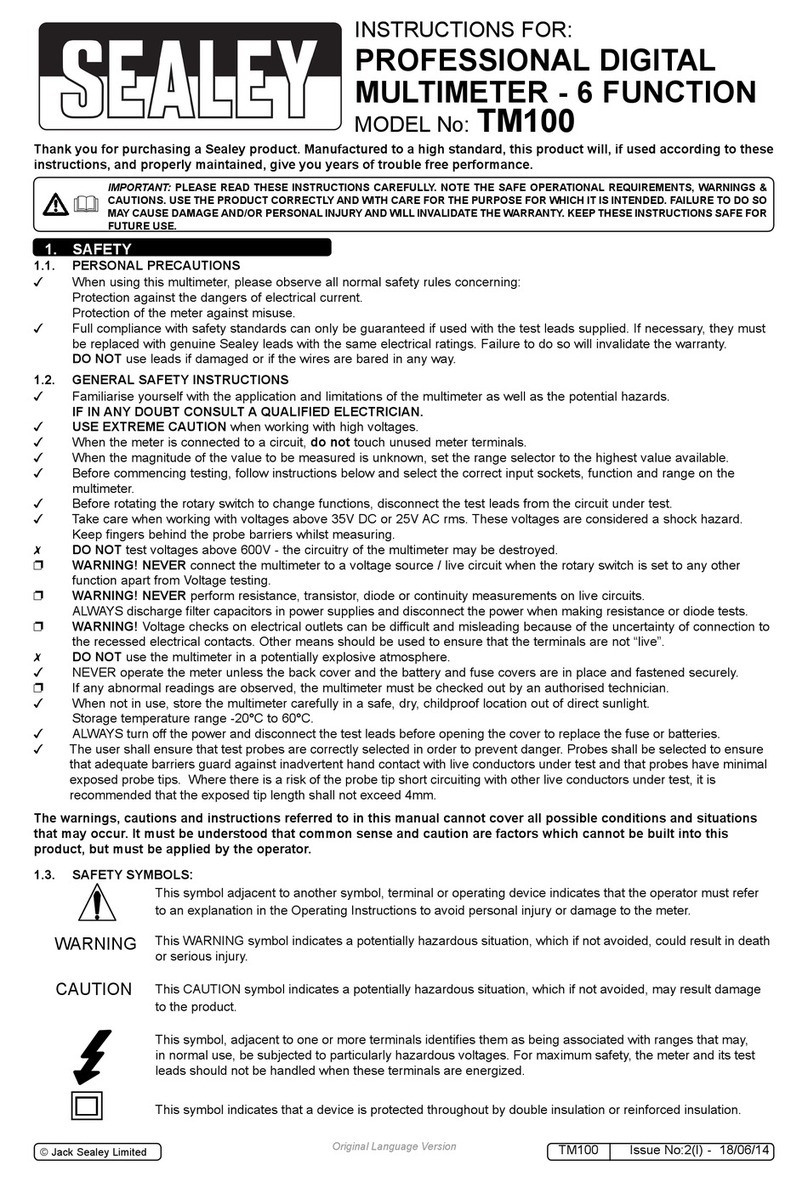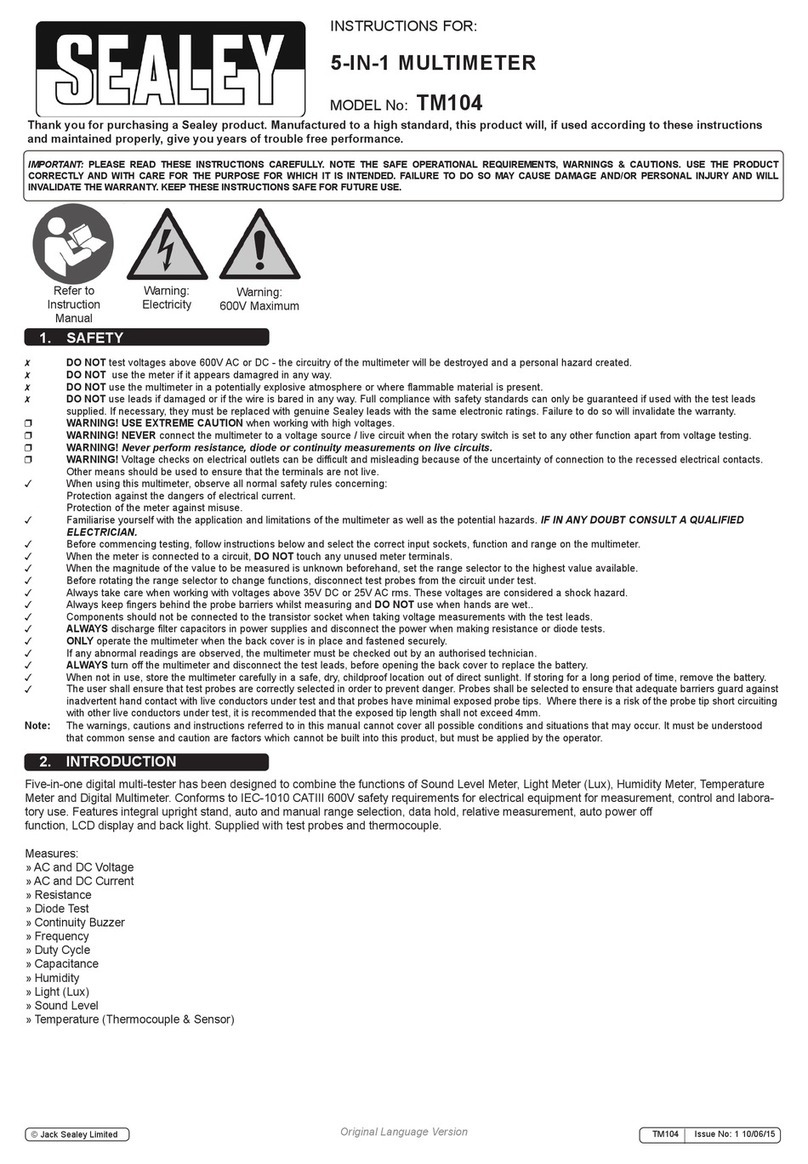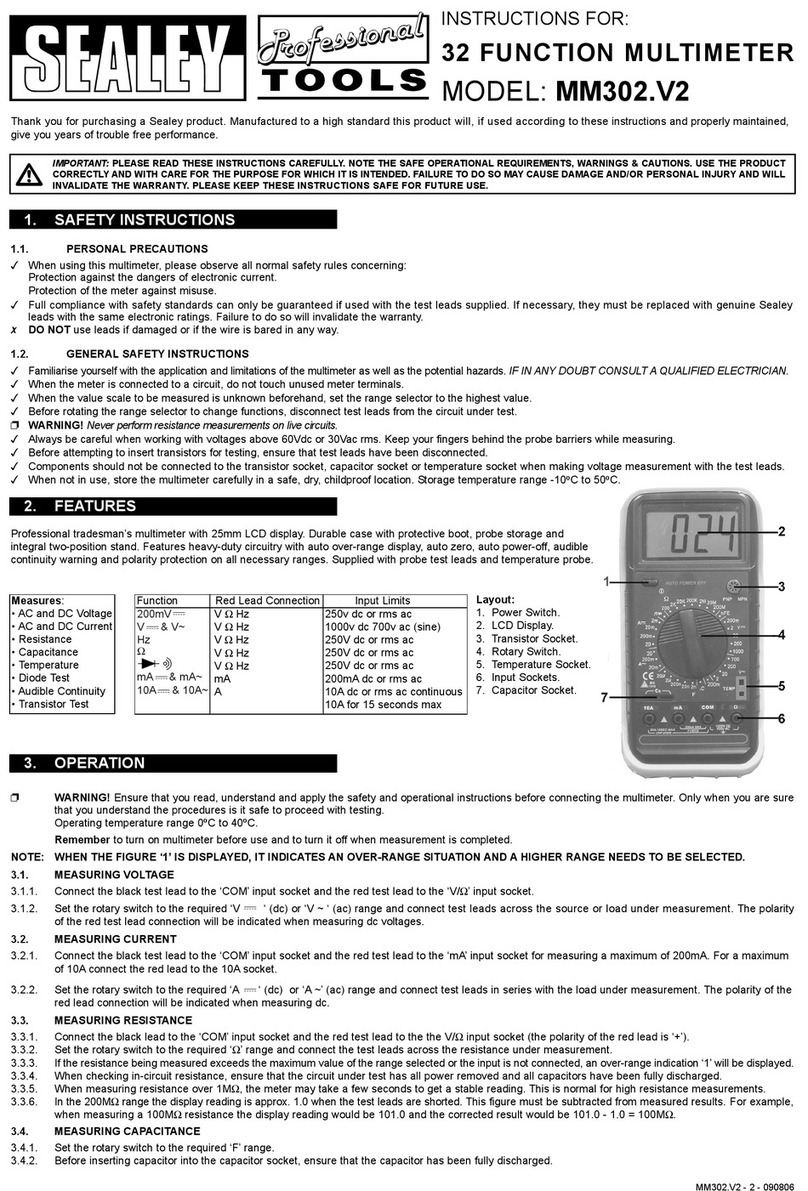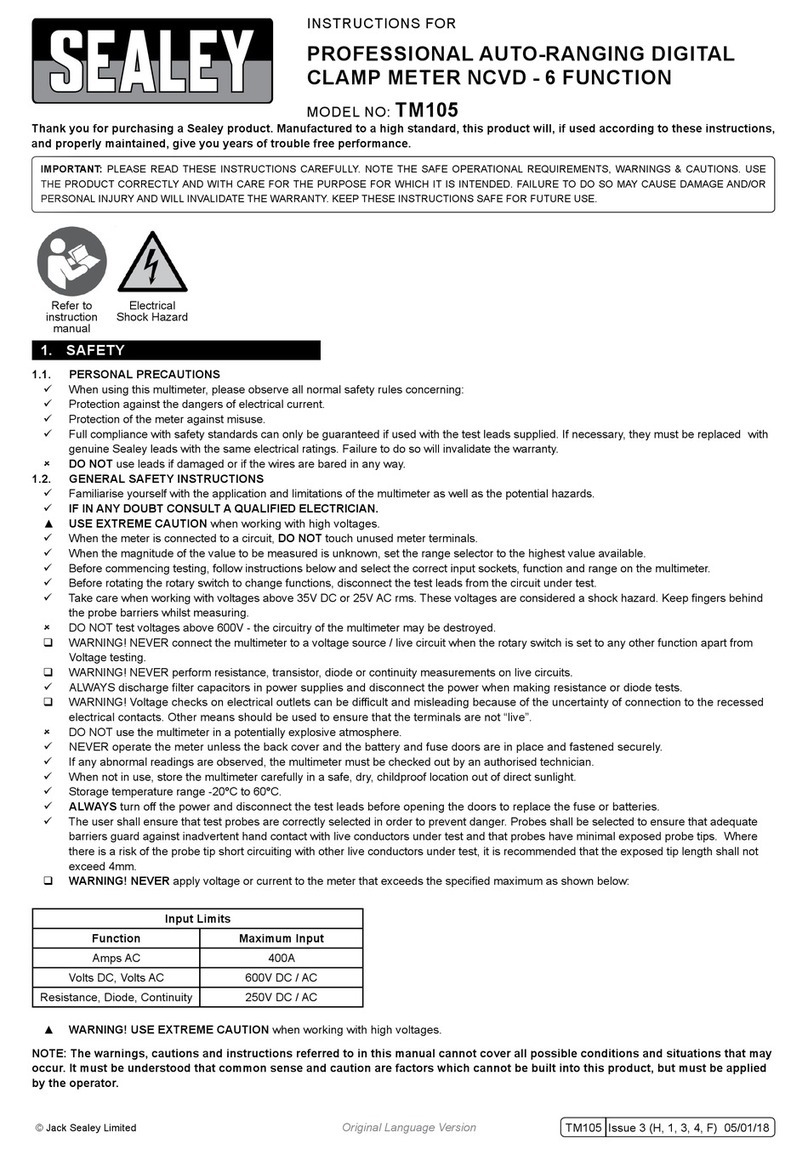POCKET MULTIMETER
MODEL NO: MM18
Thank you for purchasing a Sealey product. Manufactured to a high standard, this product will, if used according to these instructions,
and properly maintained, give you years of trouble free performance.
IMPORTANT: PLEASE READ THESE INSTRUCTIONS CAREFULLY. NOTE THE SAFE OPERATIONAL REQUIREMENTS, WARNINGS & CAUTIONS. USE
THE PRODUCT CORRECTLY AND WITH CARE FOR THE PURPOSE FOR WHICH IT IS INTENDED. FAILURE TO DO SO MAY CAUSE DAMAGE AND/OR
PERSONAL INJURY AND WILL INVALIDATE THE WARRANTY. KEEP THESE INSTRUCTIONS SAFE FOR FUTURE USE.
1. SAFETY
1.1. PERSONAL PRECAUTIONS
9When using this multimeter, please observe all normal safety rules concerning:
9Protection against the dangers of electrical current.
9Protection of the meter against misuse.
9Full compliance with safety standards can only be guaranteed if used with the test leads supplied. If necessary, they must be replaced
with genuine Sealey leads with the same electrical ratings. Failure to do so will invalidate the warranty.
8DO NOT use leads if damaged or if the wires are bared in any way.
1.2. GENERAL SAFETY INSTRUCTIONS
9Familiarise yourself with the application and limitations of the multimeter as well as the potential hazards.
IF IN ANY DOUBT CONSULT A QUALIFIED ELECTRICIAN.
▲USE EXTREME CAUTION when working with high voltages.
8DO NOT use the meter if it is damaged. Before you use it inspect the case. Pay particular attention to the insulation surrounding the
connectors.
9Inspect the test leads for damaged insulation or exposed metal. Check the test leads for continuity. Replace damaged test leads before
you use the meter.
8DO NOT use the meter if it operates abnormally. Protection may be impaired. When in doubt have the meter inspected by your Sealey
stockist.
8DO NOT operate the meter where explosive gas, vapour or dust is present.
8DO NOT apply more than the rated voltage, as marked on the meter, between the probes or between any probe and earth
ground.
9Before use verify the meter’s operation by measuring a known voltage.
9When measuring current, turn off circuit power before connecting the meter in the circuit. Remember to place the meter in series with the
circuit.
WARNING! Use caution when working with voltage above 30V ac rms, 42V peak, or 60V dc. Such voltages pose a shock hazard.
9When using the probes keep your fingers behind the finger guards.
9When making connections, connect the black test lead before you connect the red test lead. When you disconnect the test leads,
disconnect the red one first.
9Remove the test leads from the circuit under test before you open the back cover.
8DO NOT operate the meter with the back cover removed or loosened.
9To avoid false readings, which could lead to possible electric shock or personal injury, replace the button cells as soon as the low battery
indicator ( ) appears.
8DO NOT touch any naked conductor with your hand or skin, to avoid electric shock, DO NOT ground yourself whilst using the meter.
9When a probe is connected to a dangerous live potential, it must be noted that this potential can occur at the other probe.
NOTE: CAT II measurement category is for measurements performed on circuits directly connected to low voltage installations.
(Examples are measurements on household appliances, portable tools and similar equipment.) DO NOT use the meter for measurements
within Measurement Categories III and IV.
9Disconnect circuit power and discharge all capacitors before testing resistance, diode or continuity.
9Use the proper function for your measurements.
9Before measuring current, check the meter’s fuse and turn off power to the circuit before connecting the meter to the circuit.
9Before moving the function switch or rotating the range switch, disconnect the test leads from the circuit under test.
9The user shall ensure that test probes are correctly selected in order to prevent danger. Probes shall be selected to ensure that adequate
barriers guard against inadvertent hand contact with live conductors under test and that probes have minimal exposed probe tips. Where
there is a risk of the probe tip short circuiting with other live conductors under test, it is recommended that the exposed tip length shall not
exceed 4mm.
NOTE:The warnings, cautions and instructions referred to in this manual cannot cover all possible conditions and situations that may
occur. It must be understood that common sense and caution are factors which cannot be built into this product, but must be applied
by the operator.
S
Refer to
instruction
manual
Warning!
Electricity
Original Language Version
© Jack Sealey Limited MM18 | Issue:3 (H,F) 07/12/18