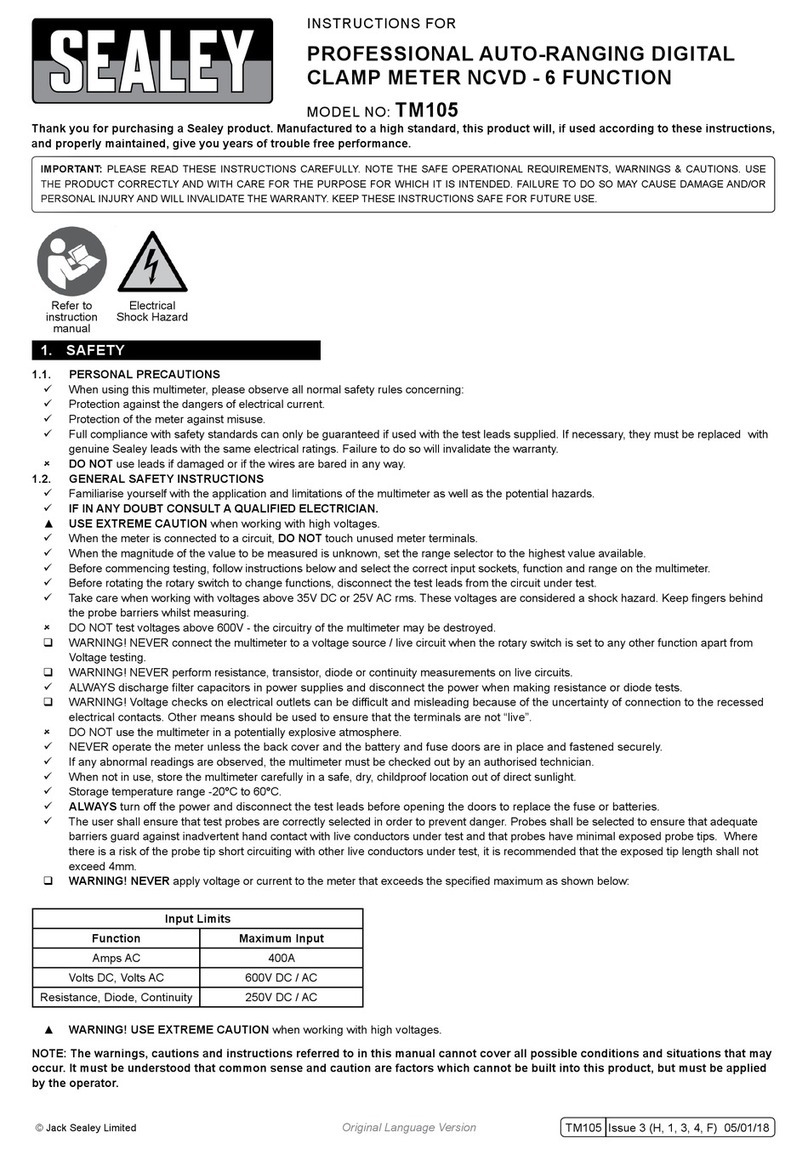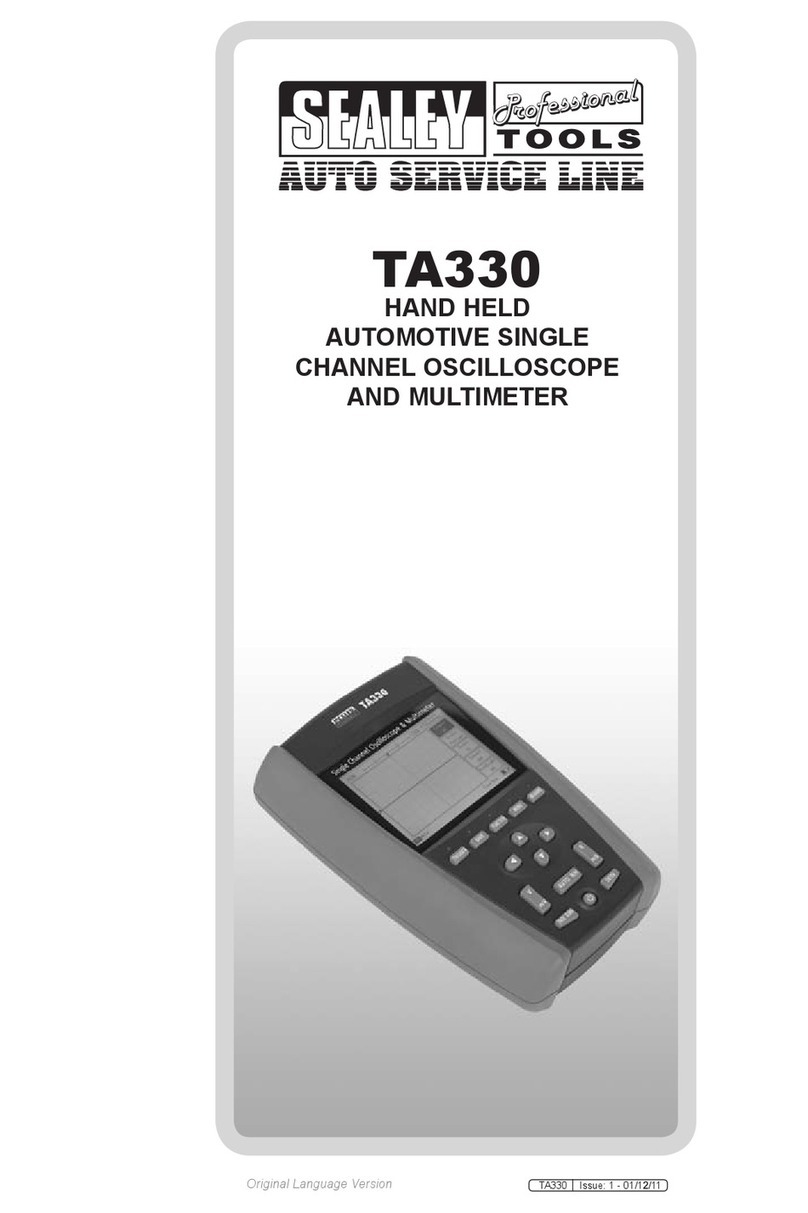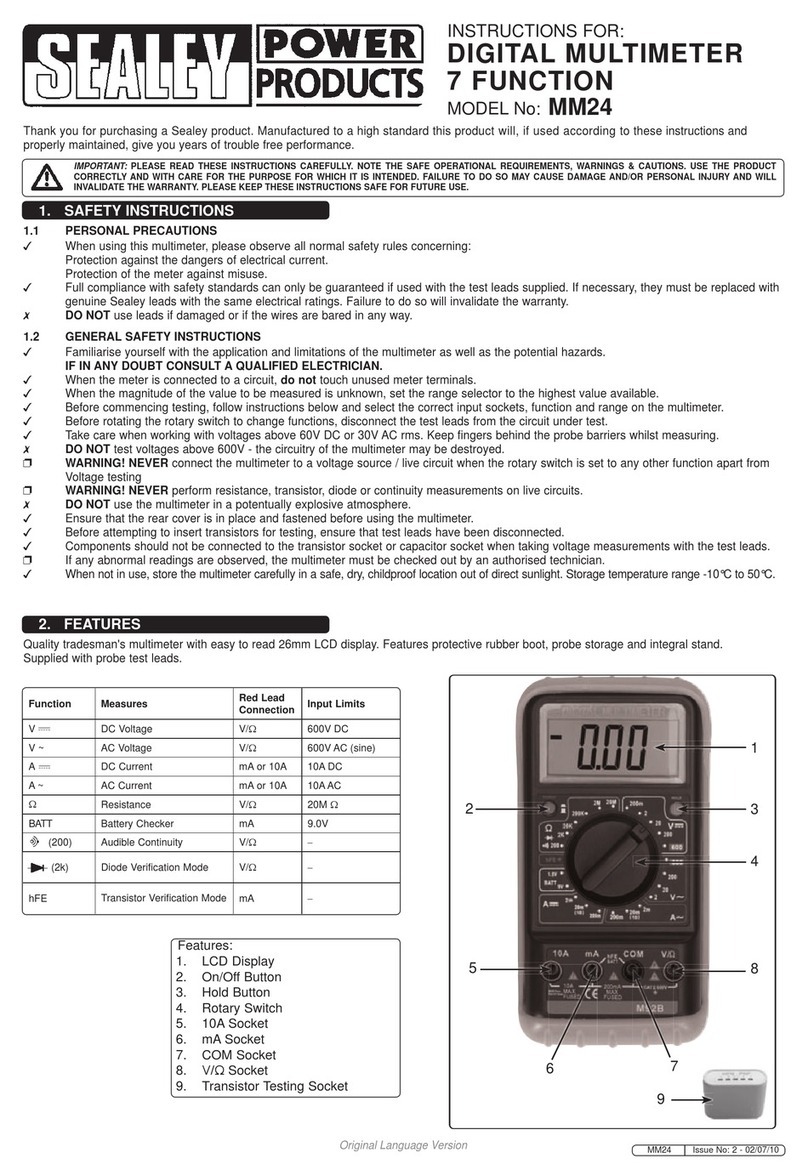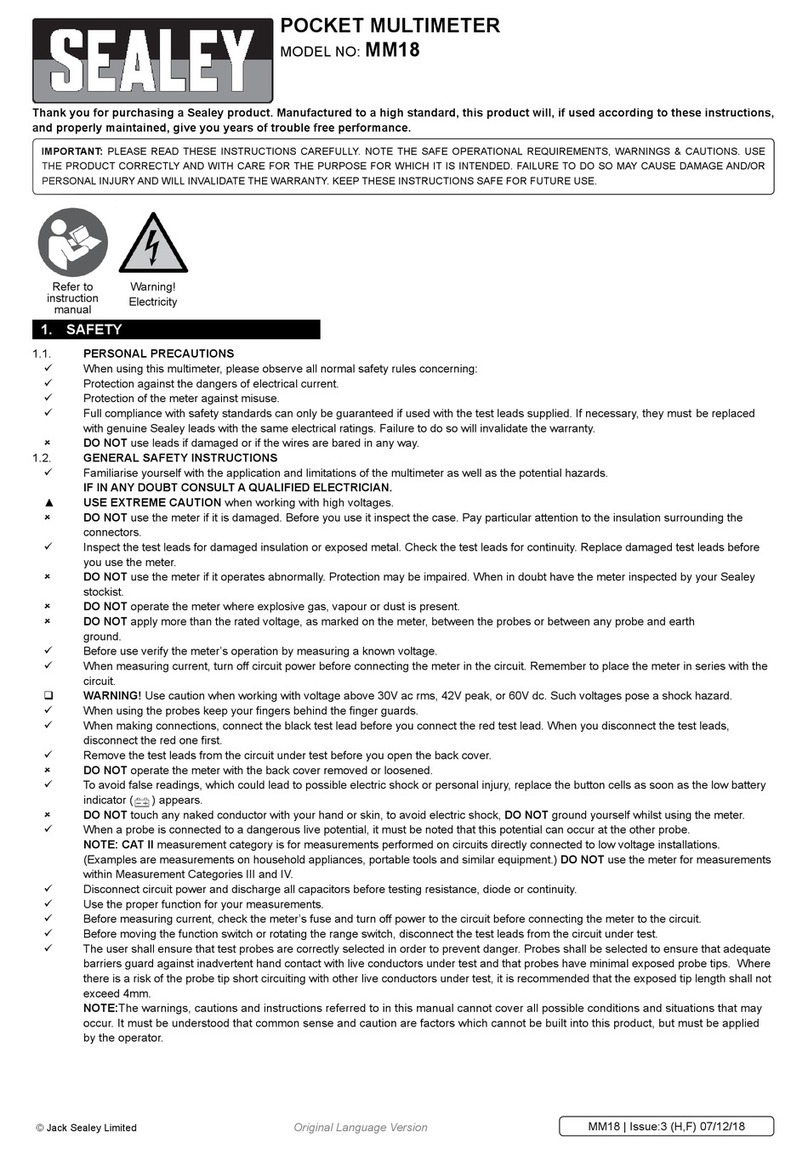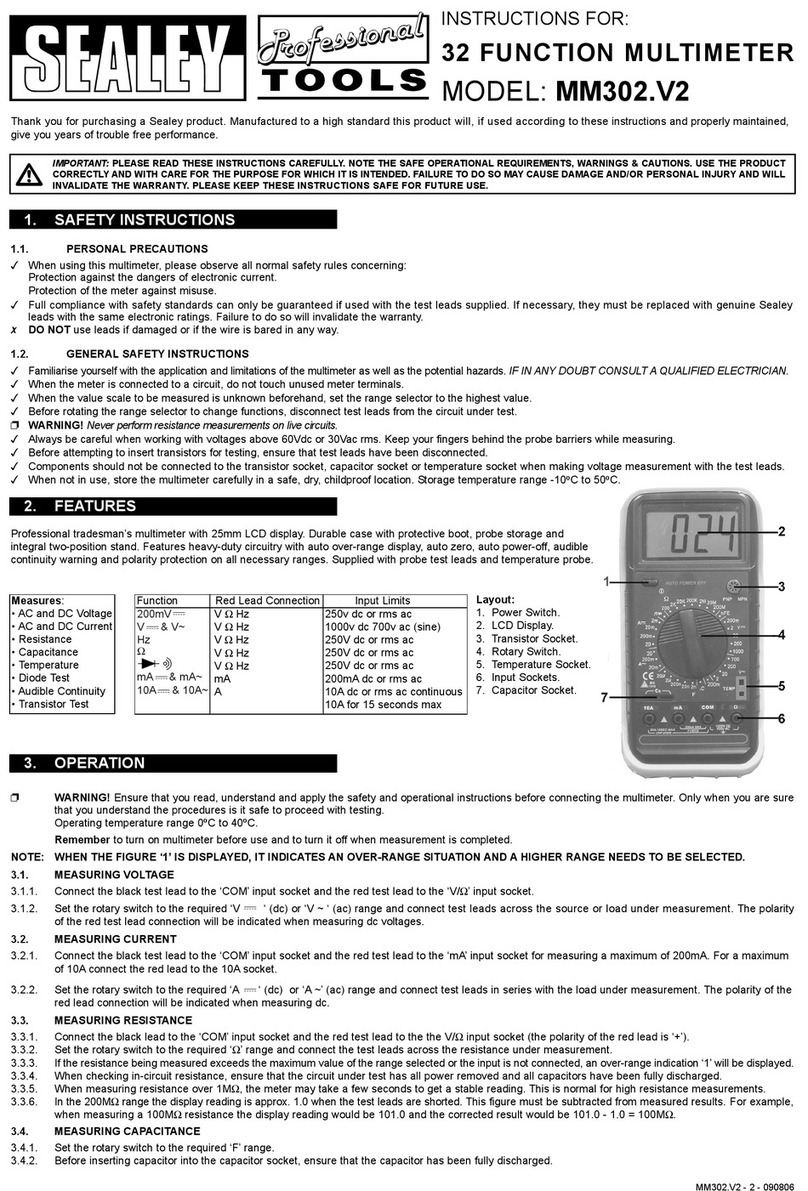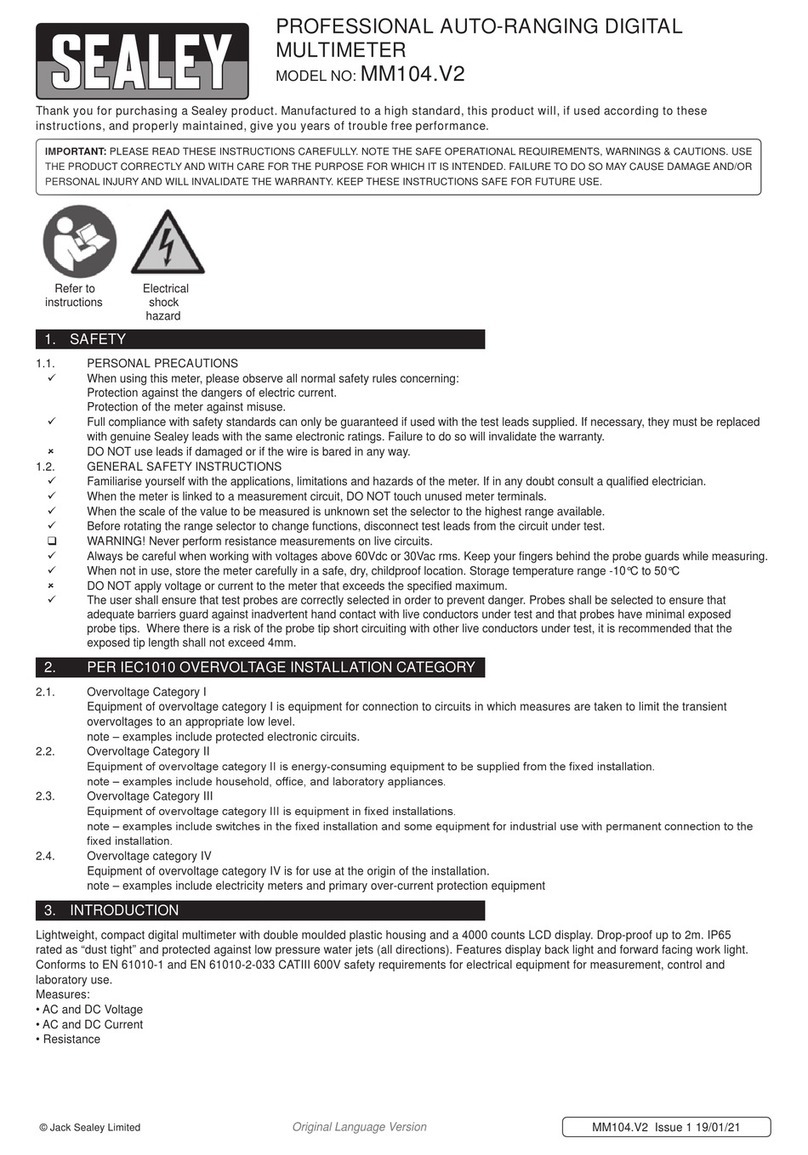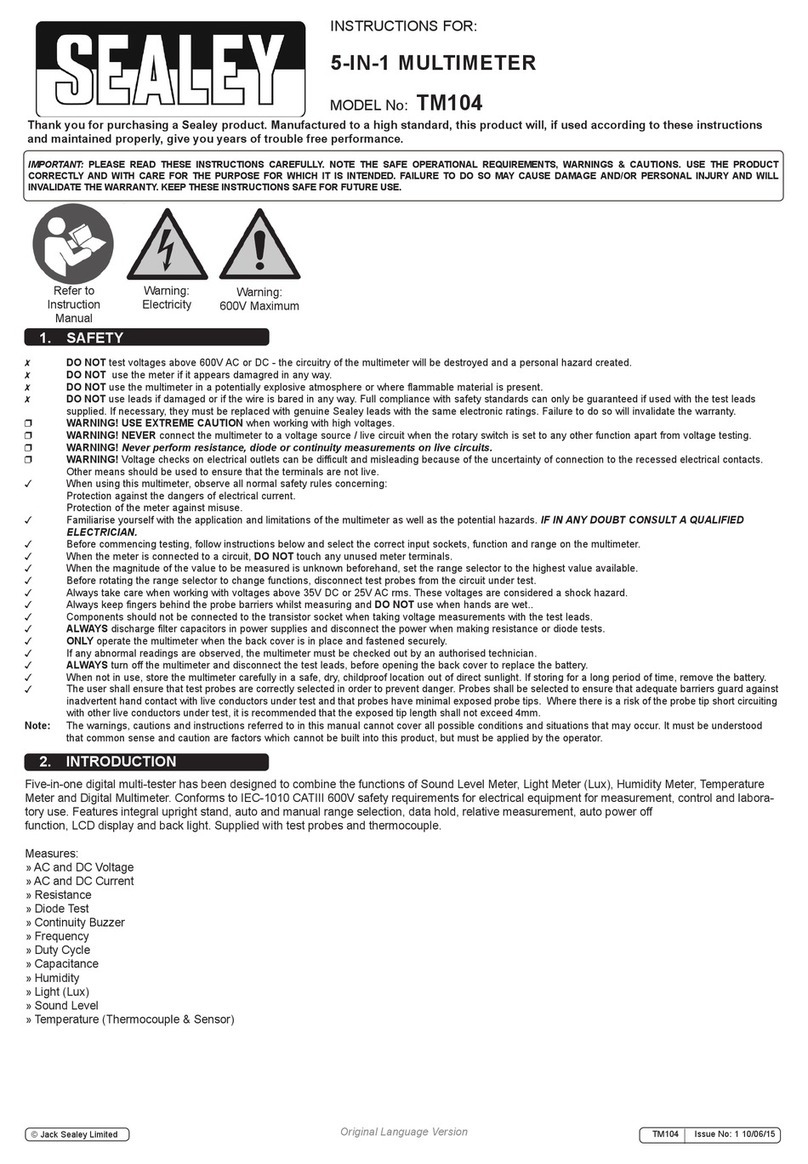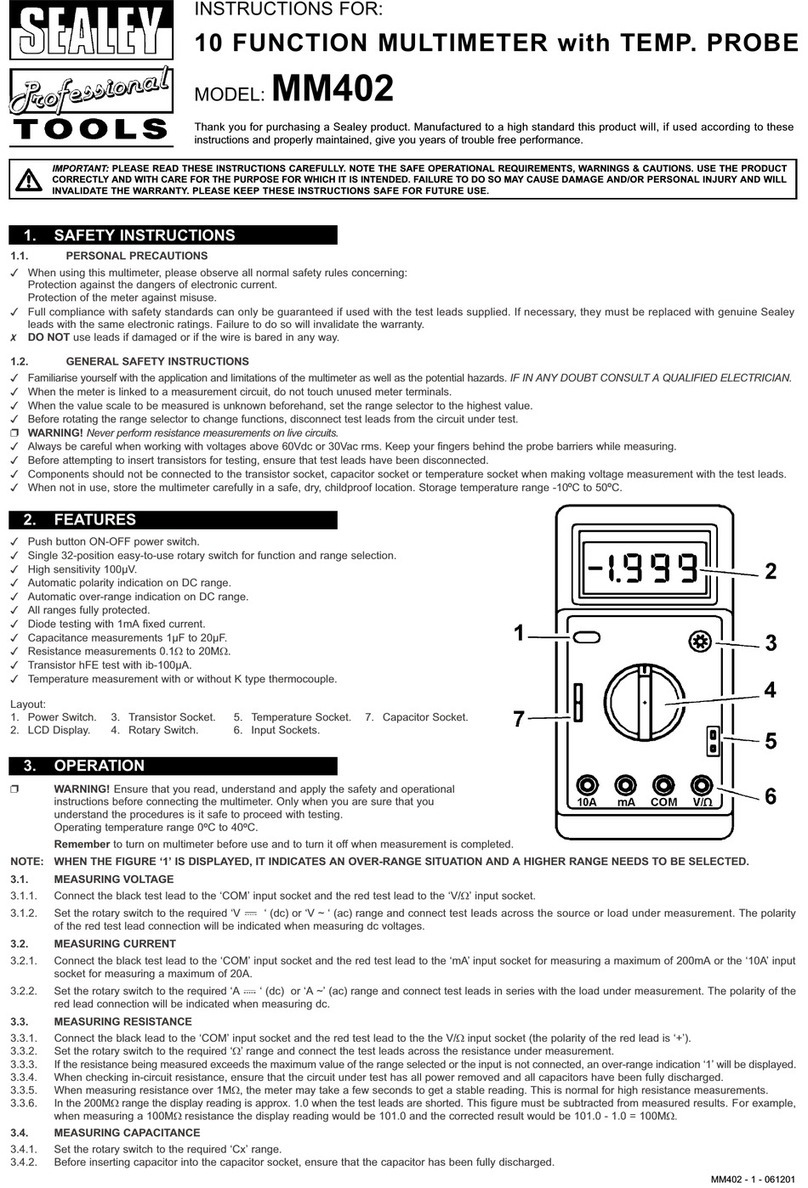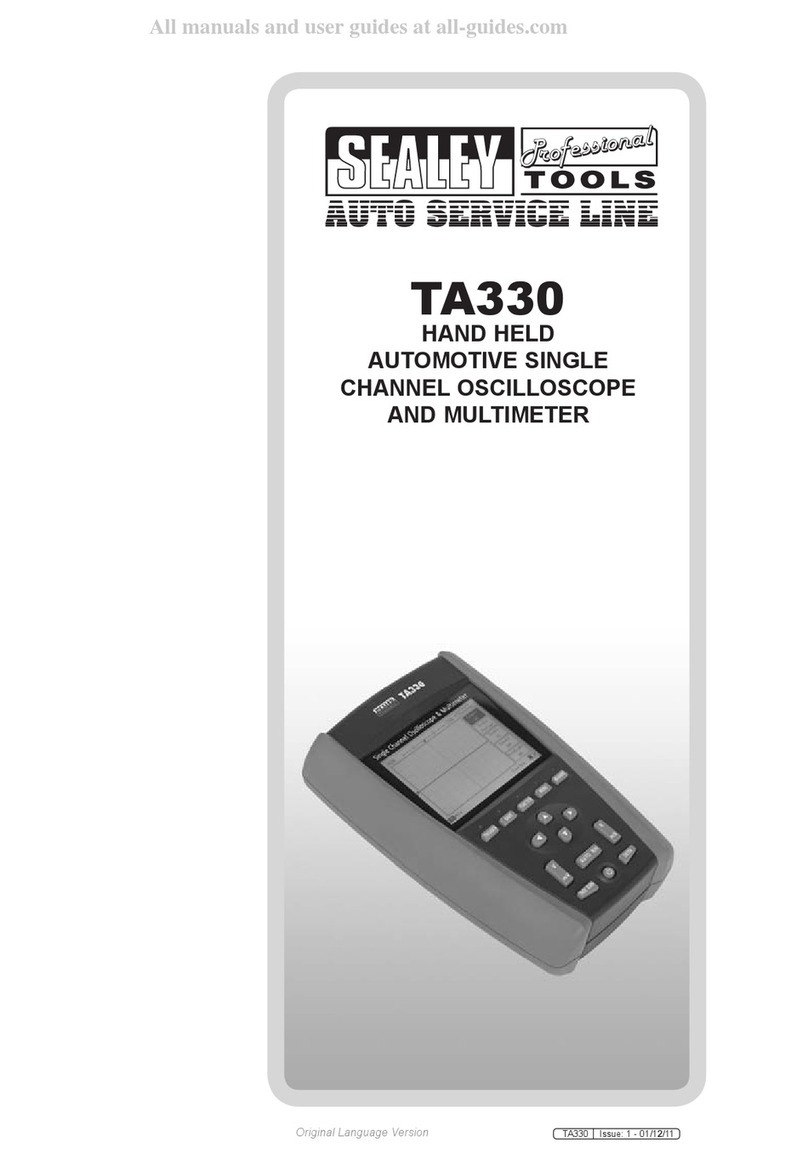4.4. RESISTANCE MEASUREMENTS
WARNING! To avoid electric shock, disconnect power to the unit under test and discharge all
capacitors before taking any resistance measurements. Remove the batteries and unplug the line cords.
4.4.1.SetthefunctionswitchtothehighestΩposition.
4.4.2.Inserttheblacktestleadbananaplugintothenegative(COM)jack.InserttheredtestleadbananaplugintothepositiveΩ
jack.
4.4.3. Touch the test probe tips across the circuit or component under test. It is best to disconnect one side of the component
under test so the rest of the circuit will not interfere with the resistance reading.
4.4.4.ReadtheresistanceinthedisplayandthensetthefunctionswitchtothelowestΩpositionthatisgreaterthantheactualor
any anticipated resistance. The display will indicate the proper decimal point and value.
5.1. REPLACING THE BATTERY
WARNING! To avoid electric shock, disconnect the test leads from any source of voltage before removing the battery door.
5.1.1. When the battery become exhausted or drop below the operating voltage, “BAT” will appear in the right-hand side of the
LCD display. The battery should be replaced.
5.1.2. Follow instructions for installing battery. See the Battery Installation section of this manual (page 2).
Dispose of the old battery properly.
WARNING! To avoid electric shock, do not operate your meter until the battery cover is in place and fastened securely.
5.2. REPLACING THE FUSES
WARNING! To avoid electric shock, disconnect the test leads from any source of voltage before removing the fuse cover.
WARNING! Before attempting to open the case, ensure that the test leads have been disconnected from the multimeter
and that it is switched off to avoid electric shock hazard.
5.2.1. Disconnect the test leads from the meter and any item under test.
5.2.2. Open the fuse cover by loosening the screw on the cover using a Phillips head screwdriver.
5.2.3. Remove the old fuse from its holder by gently pulling it out.
5.2.4. Install the new fuse into the holder.
5.2.5. Always use a fuse of the proper size and value (0.5A/250V fast blow for the 200mA range, 10A/250V fast blow for the 10A
range).
5.2.6. Replace the fuse cover back in place. Insert the screw and tighten it securely.
WARNING! To avoid electric shock, do not operate your meter until the fuse cover is in place and fastened securely.
5.3. Clean the multimeter’s casing using a slightly dampened cloth and mild detergent - do not use any abrasives or solvents.
Clean the inside of each terminal using a swab soaked in isopropyl alcohol, use a new swab to apply a light coat of
machine oil to each terminal.
5.4. If the multimeter is to be stored for a long period of time, remove the battery first to avoid any damage.
4.5 CONTINUITY CHECK
WARNING! To avoid electric shock, never measure continuity on circuits or wires that have voltage on them.
4.5.1.Setthefunctionswitchtothe/•)))position.
4.5.2.Inserttheblackleadbananaplugintothenegative(COM)jack.Inserttheredtestleadbananaplugintothepositive(Ω)
jack.
4.5.3. Touch the test probe tips to the circuit or wire you wish to check.
4.5.4.Iftheresistanceislessthanapproximately30Ω,theaudiblesignalwillsound.Ifthecircuitisopen,thedisplaywillindicate
“I”.
4.6. DIODE TEST
4.6.1. Insert the black test lead banana plug into the negative COM jack and the red test lead banana plug into the positive diode
jack.
4.6.2.Turntherotaryswitchtothe/•)))position.
4.6.3 Touch the test probes to the diode under test. Forward voltage will indicate 400 to 700mV. Reverse voltage will indicate “I”.
Shorted devices will indicate near 0mV. Shorted devices will indicate near 0mV and an open device will indicate “I” in both
polarities.
4.7. BATTERY TEST
4.7.1. Insert the black test lead banana plug into the negative COM jack and the red test lead banana plug into the positive V jack.
4.7.2. Select the 1.5V or 9V BAT position using the function select switch.
4.7.3. Connect the red test lead to the positive side of the 1.5V or 9V battery and the black test lead to the negative side of the
1.5V or 9V battery.
4.7.4. Read the voltage in the display.
Good Weak Bad
9V battery: >8.2V 7.2 to 8.2V <7.2V
1.5V battery: >1.35V 1.22 to 1.35V <1.22V
5. MAINTENANCE
TM100 Issue No:2(I) - 18/06/14
Original Language Version
© Jack Sealey Limited