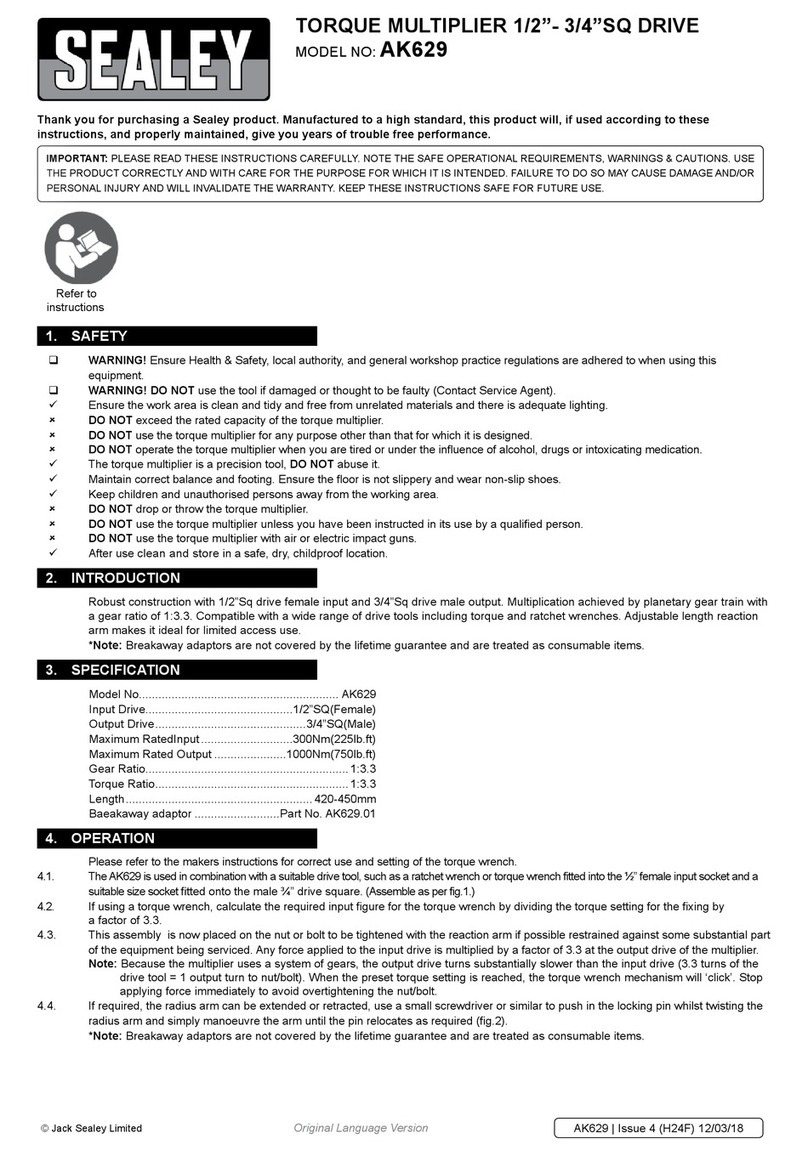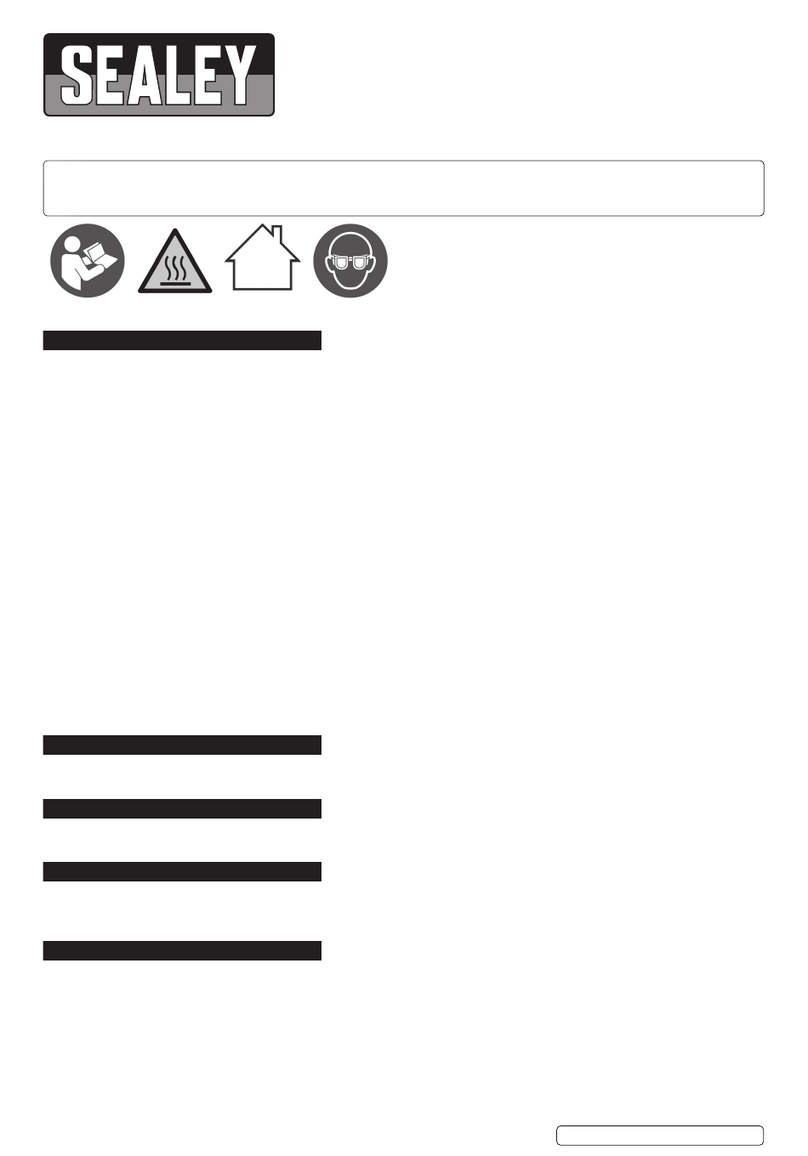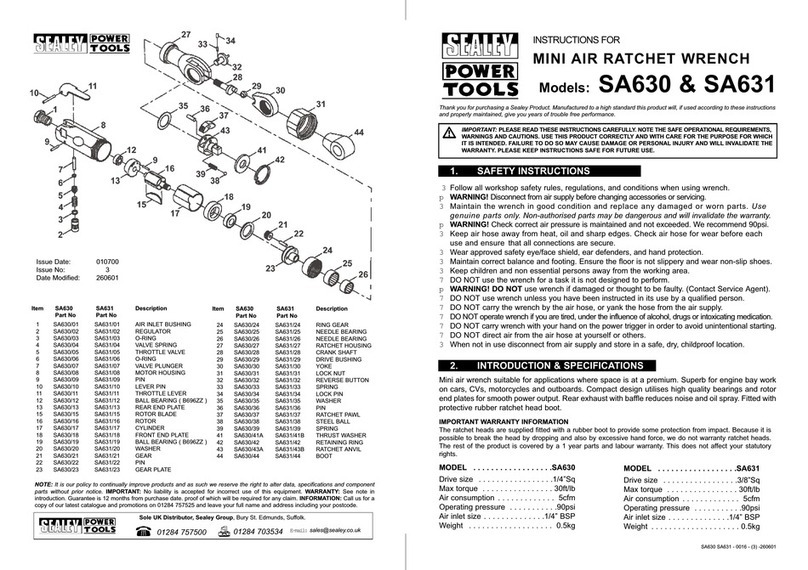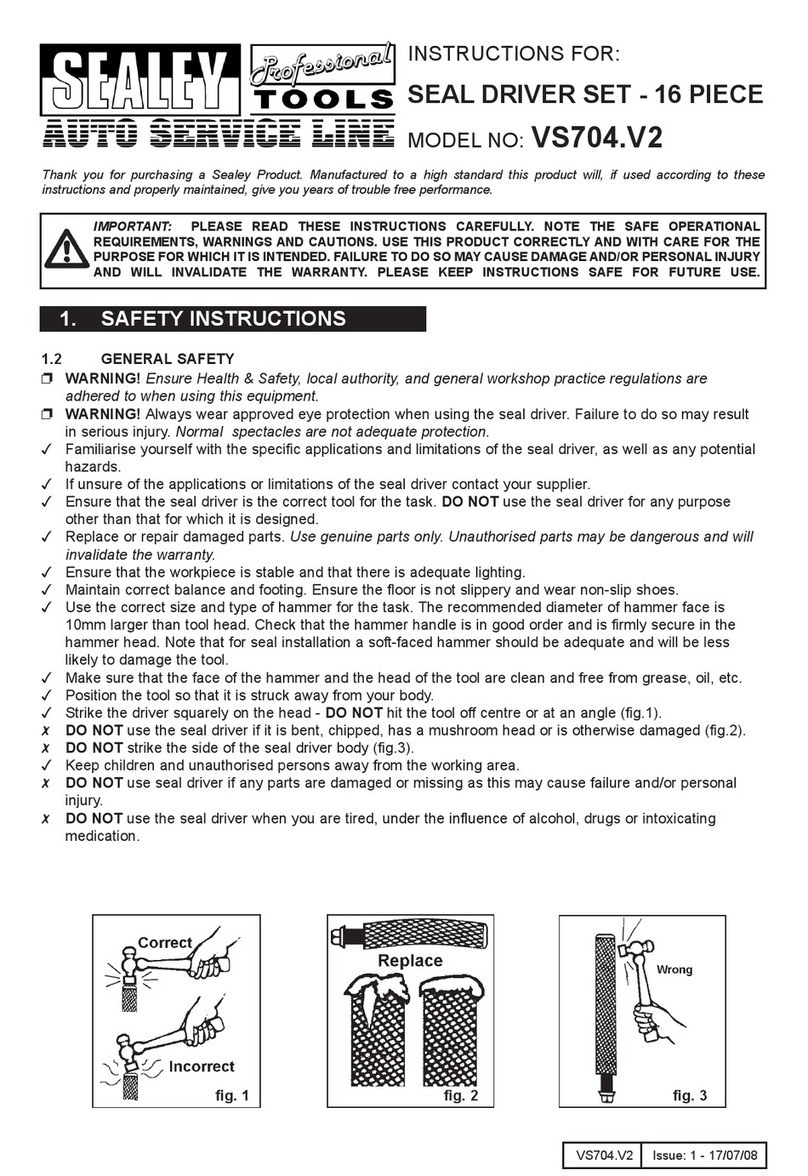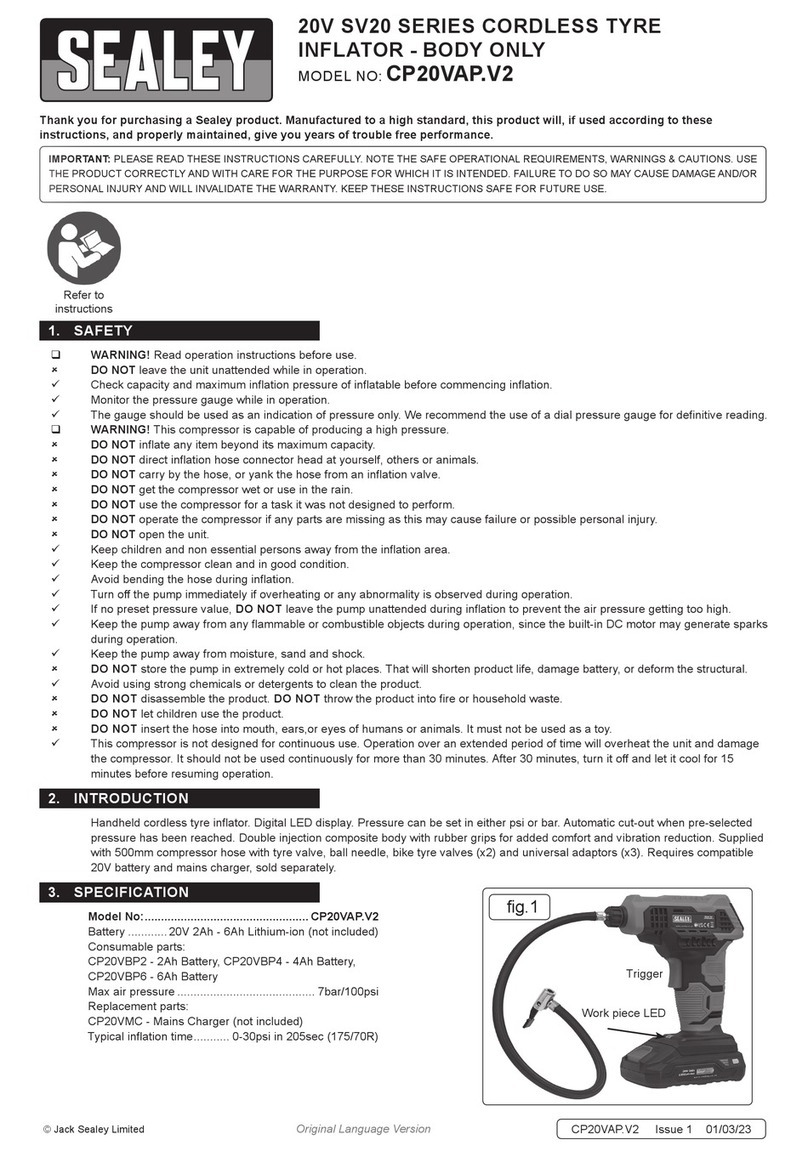3.2. Installation
3.2.1. You will require an air pressure of between 60-80psi, and an air volume of 15cfm for operating the unit.
WARNING! Ensure air supply does not exceed 100psi. Too high an air pressure and/or unclean air will shorten the cabinet
life due to excessive wear, and may be dangerous causing possible damage and personal injury.
3.2.2. The air supply must be clean and dry. Drain the air supply tank daily. Water in the air line will damage the item being blasted and will
invalidate the cleaning tank warranty.
3.2.3. Clean the compressor air inlet filter screen weekly. For recommended hook-up, see diagram below.
3.2.4. Line pressure should be increased to compensate for
unusually long air hoses (over 8 metres). The minimum
hose diameter should be 10mm I.D. and fittings must
have the same inside dimensions.
3.2.5. Keep hose away from heat, oil and sharp edges. Check
hoses for wear. Make certain all connections are secure.
Capacity . . . . . . . . . . . . . . . . . . . 0.33m3
Max Air Pressure ........... 40-80psi
Max Air Flow................. 15cfm
Extraction Port Ø:.............64mm
Air Inlet ......................1/4”BSP
Width/Depth/Height ... 960x720x1500mm
Viewing Area: . . . . . . . . . . . . 580 x 270mm
Doors ............................ 2
3. ASSEMBLY & INSTALLATION
4. OPERATING INSTRUCTIONS
WARNING! Ensure you have read, understood and apply safety instructions in Section 1 before using the unit.
4.1. A Ceramic Nozzle must be fitted to the gun output head.
Different Ceramic Nozzle sizes will increase or decrease shot blast flow.
The Ceramic Nozzle is fixed to the gun head by loosening the head screw, inserting the Ceramic Nozzle and re-tightening the screw.
4.2. There is a small metal nozzle located within the gun head. This is the Air Jet. The Air Jet may need to be replaced due to general
wear and tear. To fit a replacement Air Jet you will need to remove the Ceramic Nozzle first, and then use a 1/4" Drive 10mm Socket
to remove the old Air Jet and fit a replacement. Air Jet Part No.SB974/23-1.
3.1. Assembly (This cabinet should be assembled by two people).
3.1.1. Unpack the product and check contents. Should there be any damaged or missing
parts contact your supplier immediately.
3.1.2. Connect the leg ends to legs (fig 1.1 & 2.) by passing screws from the outside and
tightening with nuts and washers on the inside of the leg.
3.1.3. Attach the four legs to cabinet frame (3) with screws, washers and nuts.
3.1.4. Fasten shelf (4) to holes in the middle of the four legs.
3.1.5. Carefully peel backing paper from the foam sealing strip and lay the exposed sticky
surface on the upper edge of frame (3). Trim as required, and make screw holes in
foam (in some cases the foam may already be attached).
3.1.6. Site funnel (5) so that it passes through the hole in shelf (4) and sits on frame (3)
with the funnel outlet locking lever (A) facing to the front of the cabinet.
3.1.7. Sit the wire mesh shelf (6) in the top of funnel (5).
3.1.8. Stick further sealing strip all around the edge of the funnel.
3.1.9. Sit cabinet (7) on top of funnel, ensuring that all the sealing strips are intact and fix
the cabinet and funnel to frame (3) with screws, washers and nuts.
3.1.10. If not already attached, connect gun (8) to hose (9) at the nozzle outlet end of gun (B).
3.1.11. Push other end of hose (9) onto the shot media input pipe inside the funnel (10).
2. DESCRIPTION & SPECIFICATION
Heavy-duty steel cabinet with toughened glass viewing screen and integral low voltage
illumination. Double side doors on Model No. SB974 provide easy access for bulkier items.
Includes dust extraction port. Heavy gauntlets provide hand protection and each cabinet is
supplied with sand blasting gun and four ceramic nozzles. Suitable for proprietary brands of glass
beads, silicon carbide, aluminium oxide and silica sand only. Excellent for a wide variety of
workshop and bodyshop cleaning applications the cabinet requires a minimum 5hp compressor
with a DRY AIR SUPPLY.
3.2.6. Use an appropriate coupling suitable for your air system to
connect to the 1/4” inlet air coupling on the gun.
Pass the air line through the cabinet inlet hole (D).
3.2.7. Ensure the air gun (8) trigger is ‘Off’ before connecting to the air supply.
3.2.8. Check all fittings to ensure there are no leaks and check that the media supply hose is tightly attached to the underside of the gun.
3.2.9. Place abrasive into the centre of cabinet funnel, by pouring through the side door, until it is half full.
DO NOT exceed the stated amount. Excessive amounts of abrasive will impair visibility, create poor blasting performance and could
block the air exhaust at the rear of the cabinet.
3.2.10. Plug the transformer connector into the electrical inlet (E) at the rear of the blast cabinet. Plug the transformer into the mains socket.
3.3. Dust extraction: If not using an extraction system, remove the cover from air flow outlet (Z) at rear right hand side of the cabinet to
allow air flow.
3.3.1. We strongly recommend that a suitable dust extraction system is used with this unit.
The blast cabinet should be connected to a dust extraction unit. To do so, remove the plastic sealing plate (X) from the rear of the
cabinet and use the same screws to attach the plastic dust outlet. Fit a filter over the dust outlet to ensure that no abrasive is taken
into the extraction unit. Finally, connect the outlet to the extraction unit and use in accordance with the extractor instructions.
Fig.1
Original Language Version SB974.V3 Issue: 1 - 21/05/12
© Jack Sealey Limited