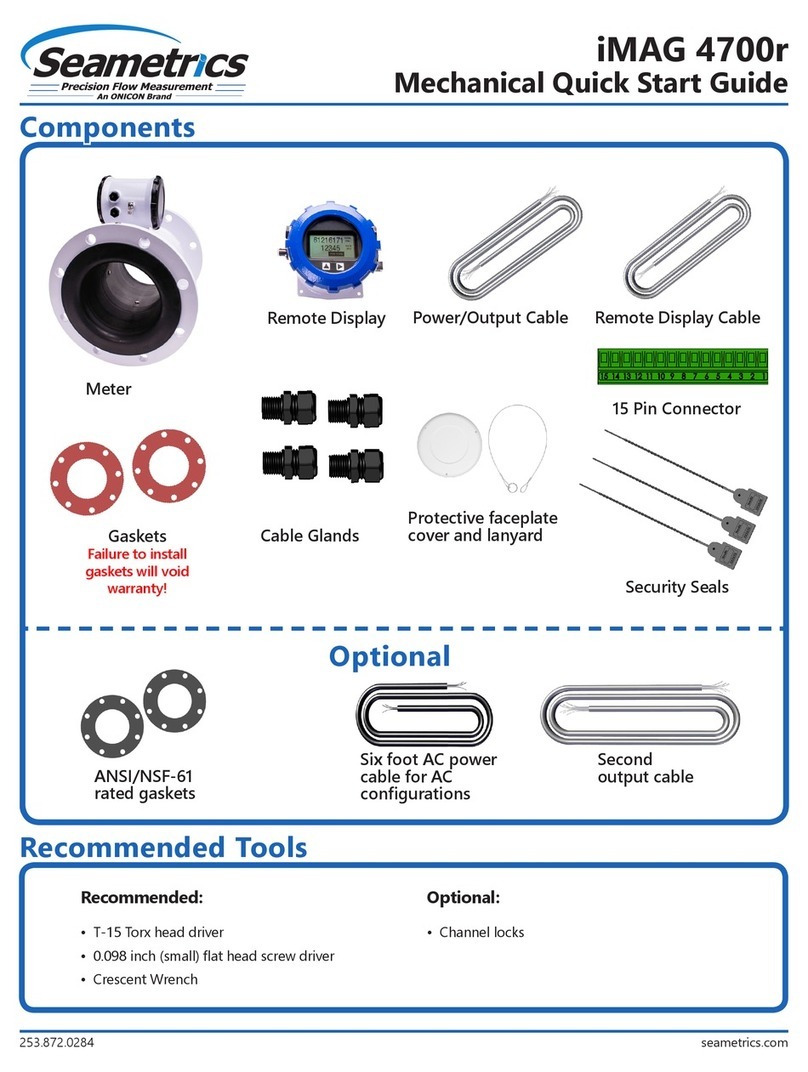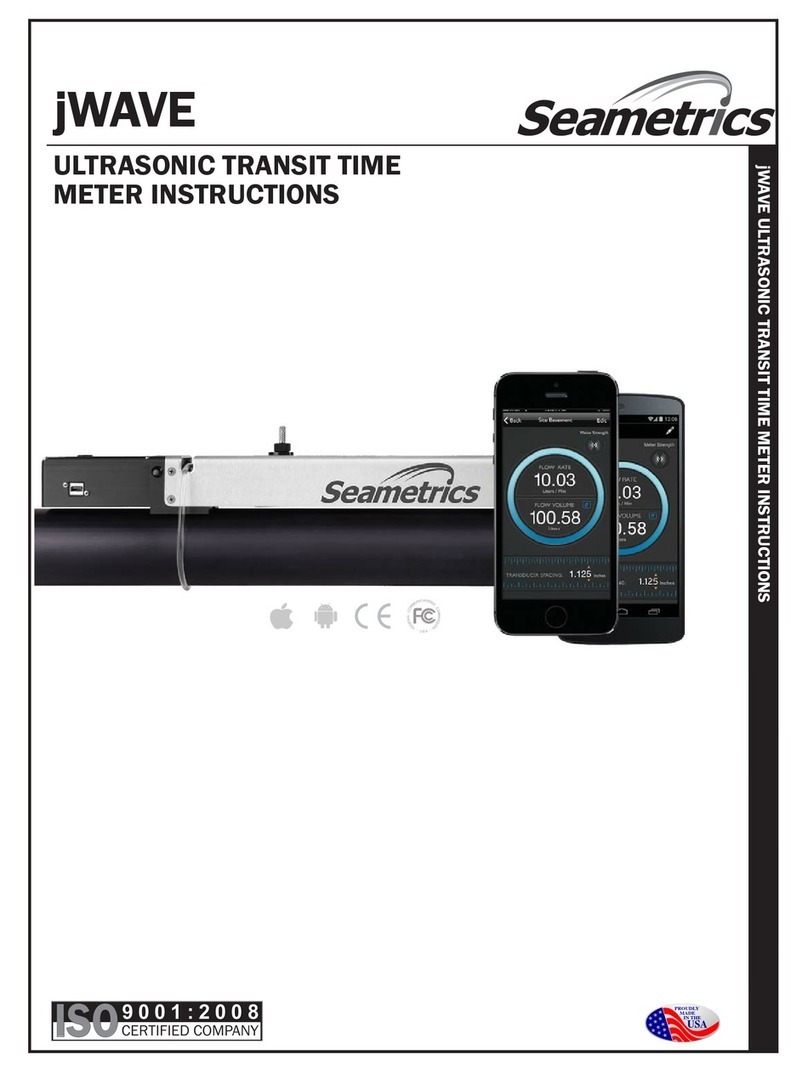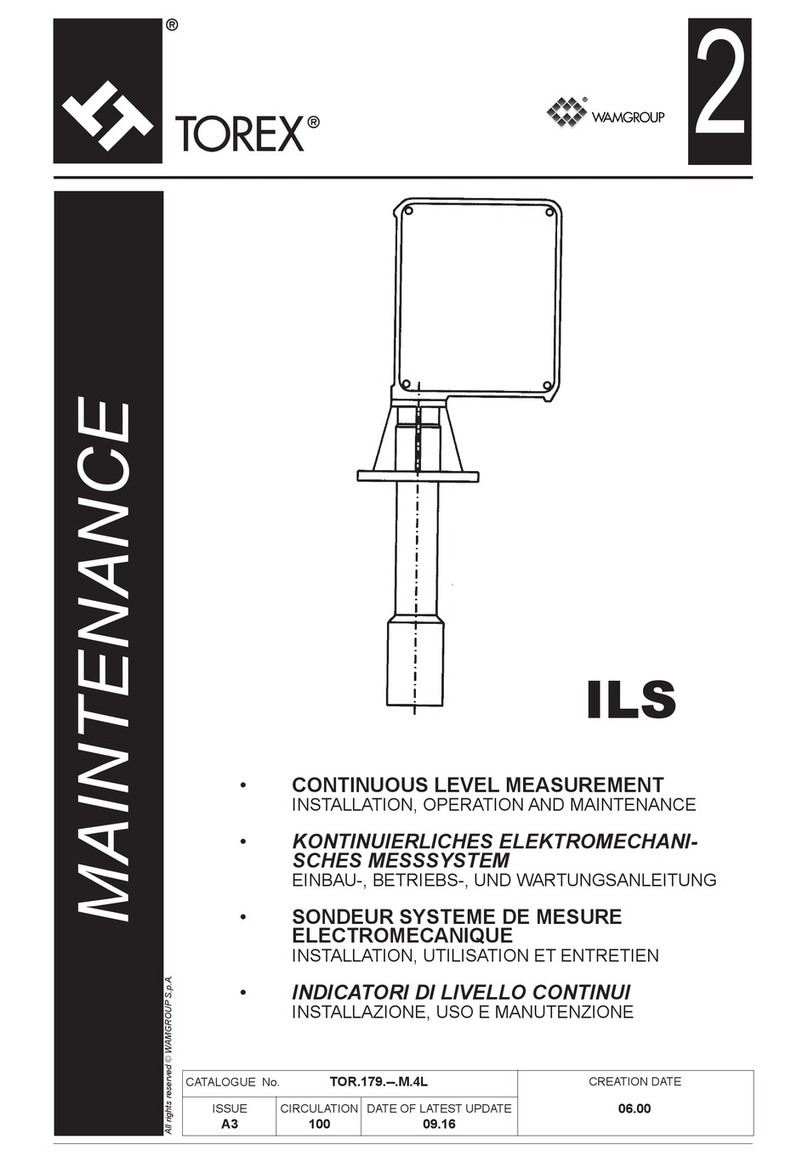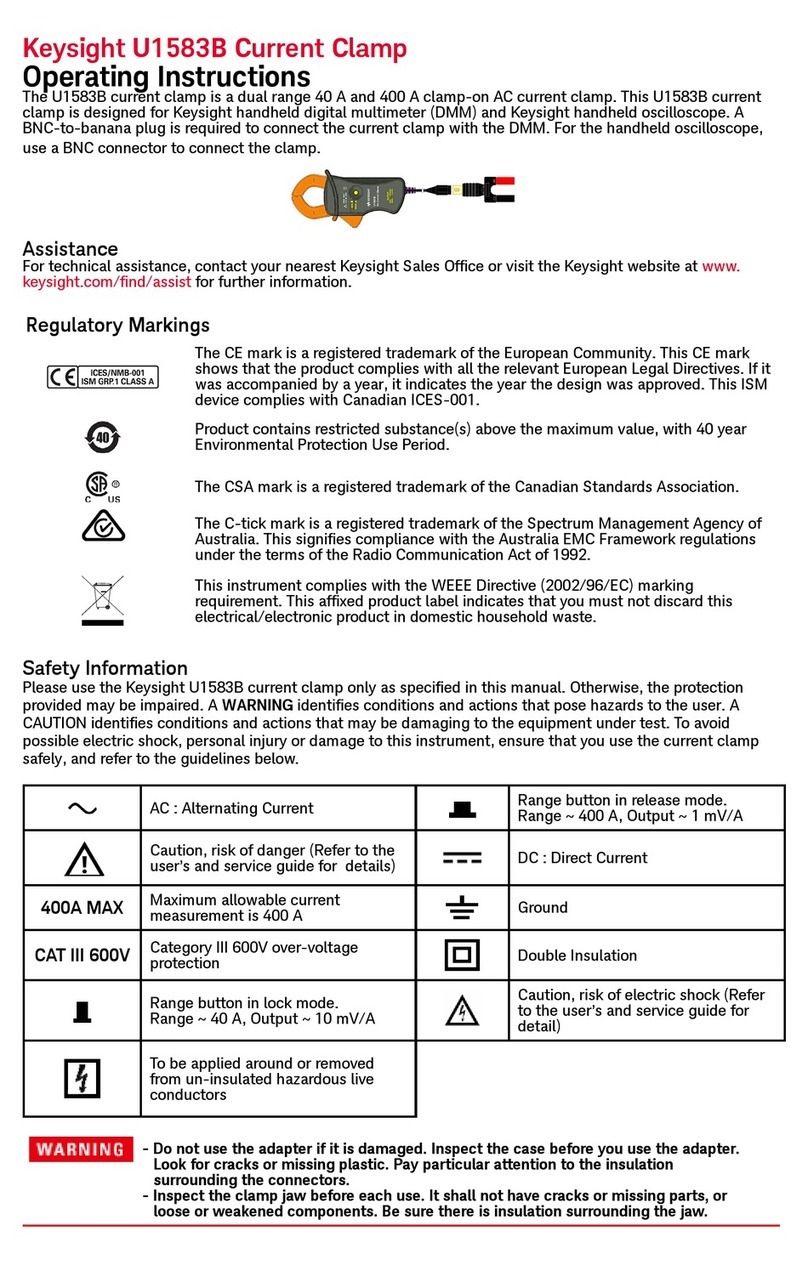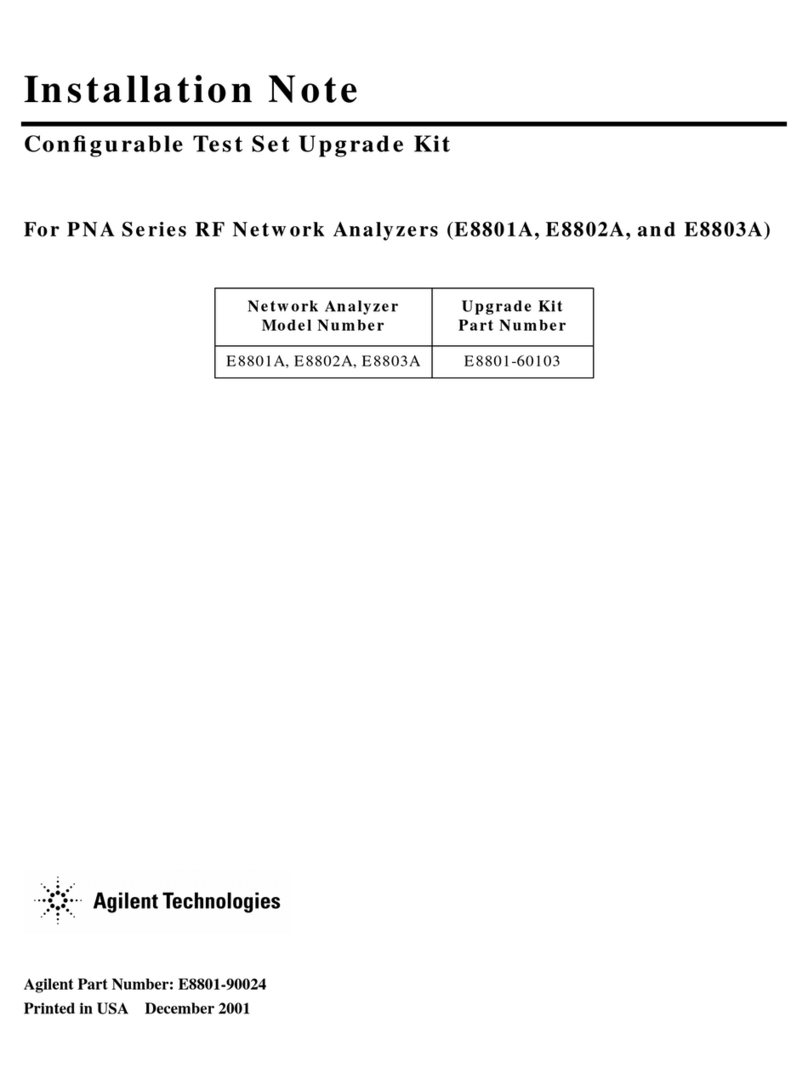Installation
FT410W: Wall Mounting. Four 3/16" screw holes are
located at the bottom of the front cover screw holes.
Mark the locations through the holes, then drill. Slip
screws down the holes and tighten.
FT410P: Panel Mounting. Use the dimensions on the
backpageformakingthepanelcutout.Locatethedove-
tail mounting bracket grooves on the side and the top of
the unit. After cutting out the panel, break any sharp or
rough edges, then slip the panel gasket in place behind
the FT410 bezel and slide the unit through the panel
hole. Install the mounting brackets in their dovetail
grooves, with the slots of the clamping screws facing
out. Tighten the screws to pull the unit tightly against the
panel and compress the gasket slightly.
Connections
FT410M: This unit is pre-wired with 18 ft. of four-con-
ductor cable. See diagram for color coding of the leads.
If desired, the cable supplied can be removed, and con-
nections can be made inside the unit, following the Con-
nections diagram.
FT410W: This unit is pre-wired with 6 ft. of two-conduc-
tor cable for the power connections. See diagram for
colorcodingoftheleads.Tocompletethewiringneeded
for the application, remove the front clear cover, then
remove the front panel to reach the terminals. Turn the
front panel over, with the circuit boards still attached.
Follow the connections diagram.
Note the polarity of the Pulse Output terminals. Be sure
to observe proper polarity when connecting to an elec-
tronic metering pump. If the pump does not respond to
the pulse output, try switching polarity.
Sensor Out terminals are provided for passing on the
signal from a flow sensor to a second electronic device.
They do no need to be connected unless using such a
device.
FT410P: This unit is ordinarily supplied without pre-wir-
ing.Toreachtheterminals, removethefour screwswhich
hold the back cover of the housing in place. Follow the
connections diagram
Analog Output Board. The optional 4-20 mA output
uses a third printed circuit board which plugs into the
terminal connection board. This board is pre-wired at
the factory with a jumper, so that powering the FT410
automatically provides power to the current loop. If an
isolated 4-20 mA output is required (see Connections) it
is necessary to remove the jumper and rewire as shown
in “Analog Output - Isolated”.
Programming
Set K-Factor. To begin programming, press the PRO-
GRAM key.
The prompt SET K should appear. The K-
factor is the number of pulses per volume unit. This
number is provided with SeaMetrics meters, in pulses
pergallon.IftheFT410is to read in other units, the num-
ber provided with the meter must be converted. The
FT410 will then totalize in the selected units, and the
rate reading will be in those units per minute. The rate is
always in units per minute.
To enter the K-factor, press the “+” or “-” keys until the
desired number is reached.
Set Pulse Output. PressingPROGRAMasecondtime
brings up the prompt SET P. This setting controls the
pulseoutput,ifitisbeing used. It is set in units per pulse.
For example, if the FT410 is reading in gallons, a setting
of 2.00 means that a pulse will occur every 2 gallons.
Settingsmaybeassmallas0.1,whichmeansthatthere
isapulse every 0.1 units.Iftheoptional dry contact pulse
output is present, SET P sets that pulse output also.
(NOTE:
Pulse output is limited to 100 ppm
)
Caution: If pulse output is being
usedto control anexternaldevice,
such as a metering pump, do not
connect the pulsed device until
programming is completed. If malfunction or in-
correct programming of the pulse output could
causepersonalinjury or property damage, sepa-
ratesafeguards mustbeinstalled topreventsuch
injury or damage.
Red (+) 12 VDC to power supply
Black (-) 12 VDC to power supply
Blue (+) 4-20 mA
Orange (-) 4-20 mA
FT410M, FT410W - With Analog Option:
Red (+) 12 VDC to power supply
Black (-) 12 VDC to power supply
FT410W - Standard Unit:
Red (+) 12 VDC to power supply
Black (-) 12 VDC to power supply
Green (+) pulse output
White (-) pulse output
FT410M - Standard Unit:
2 of 4