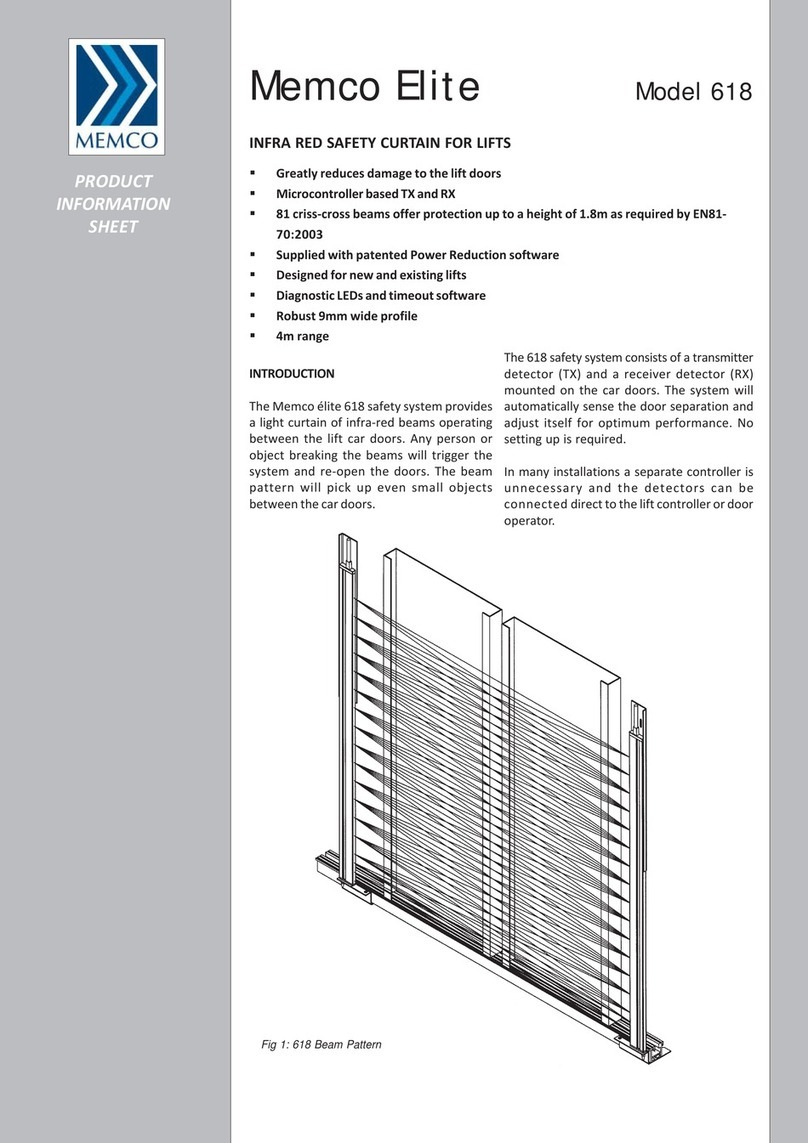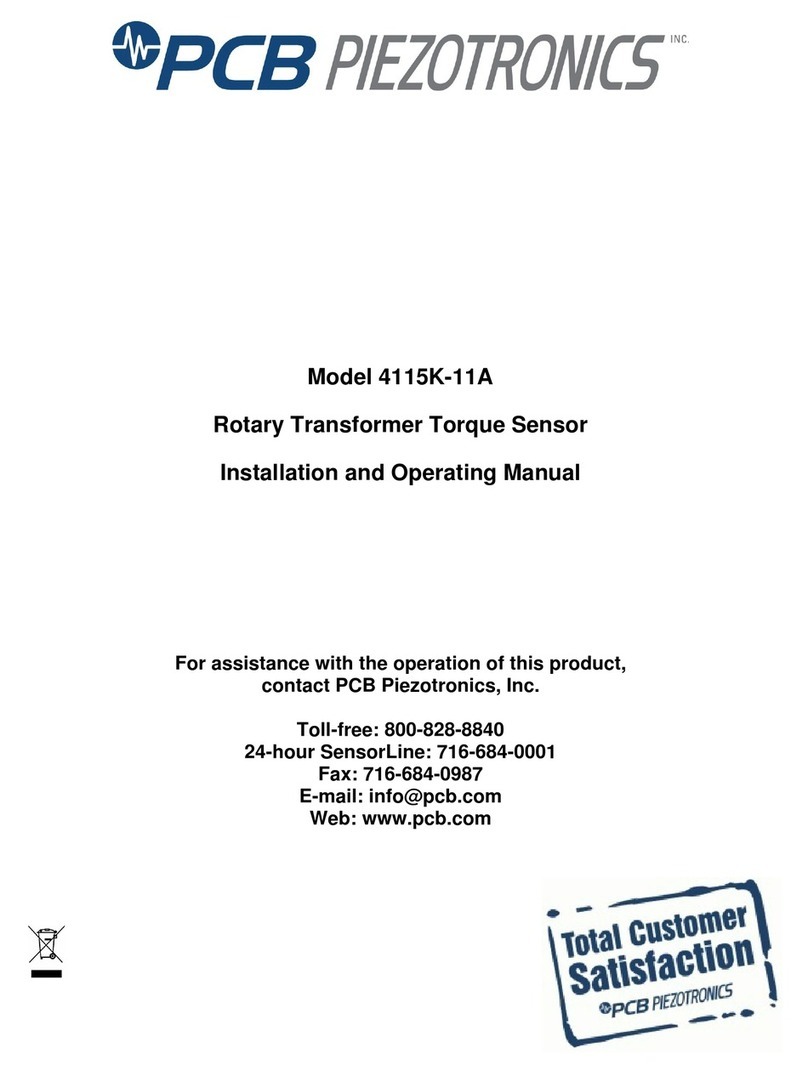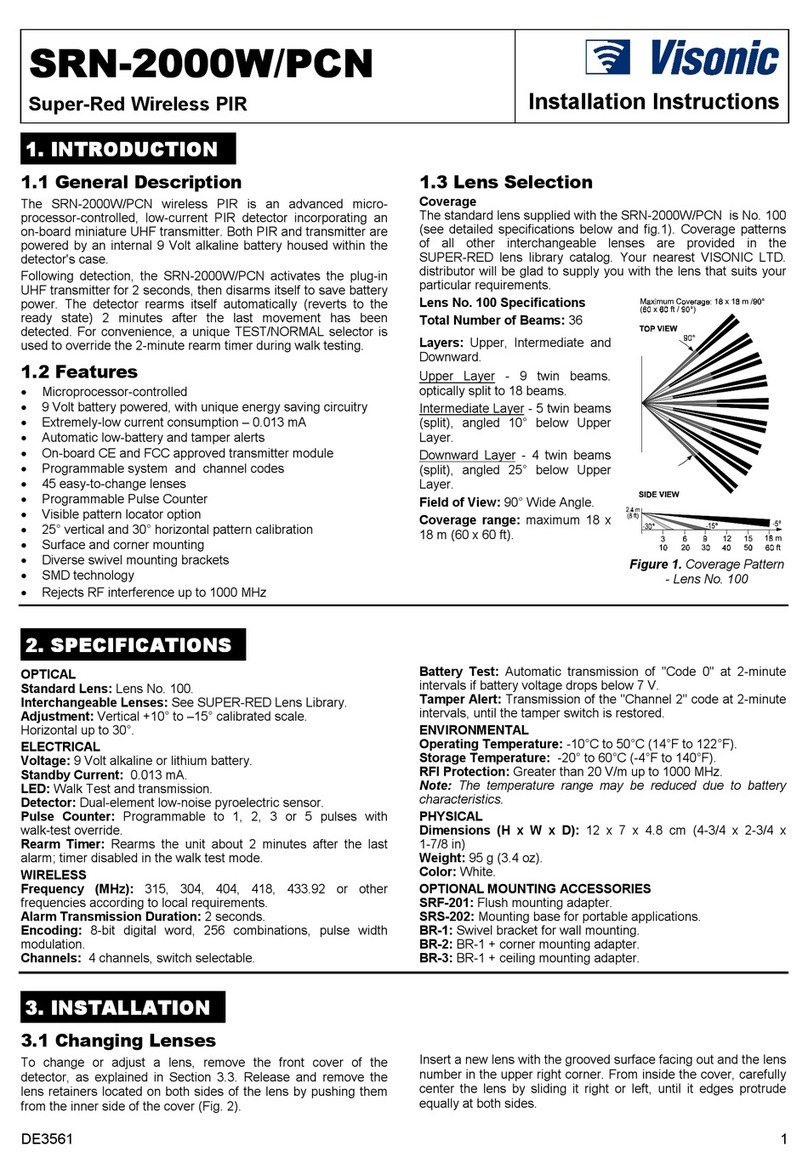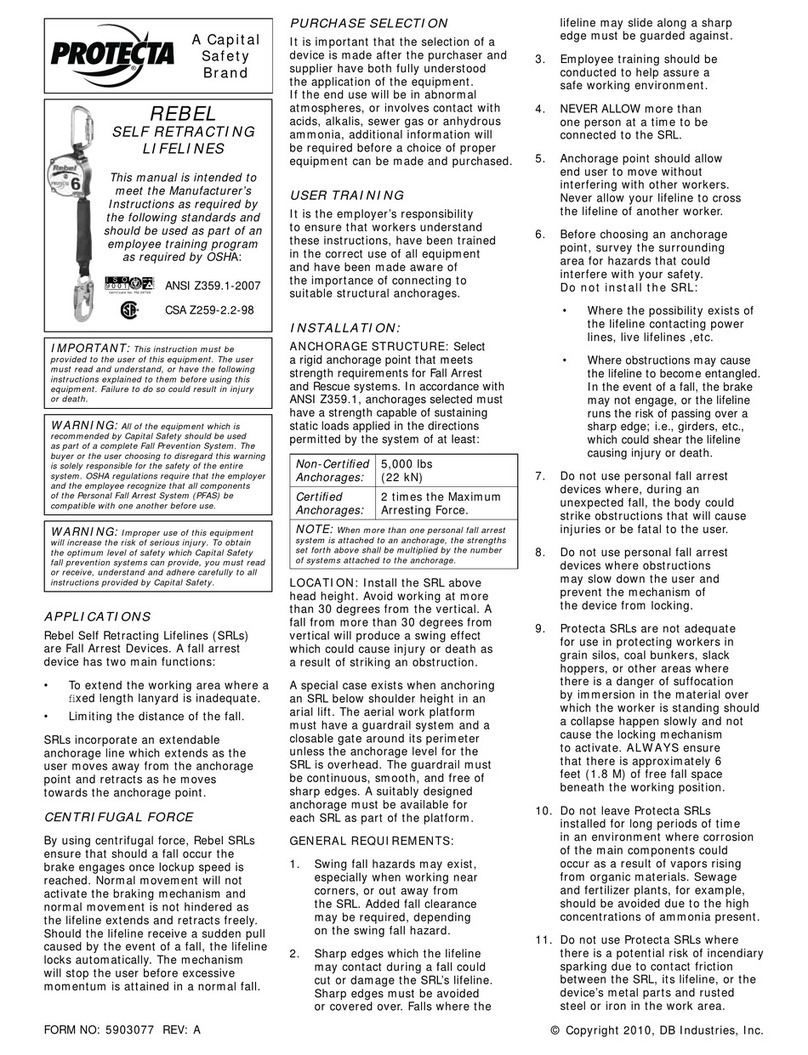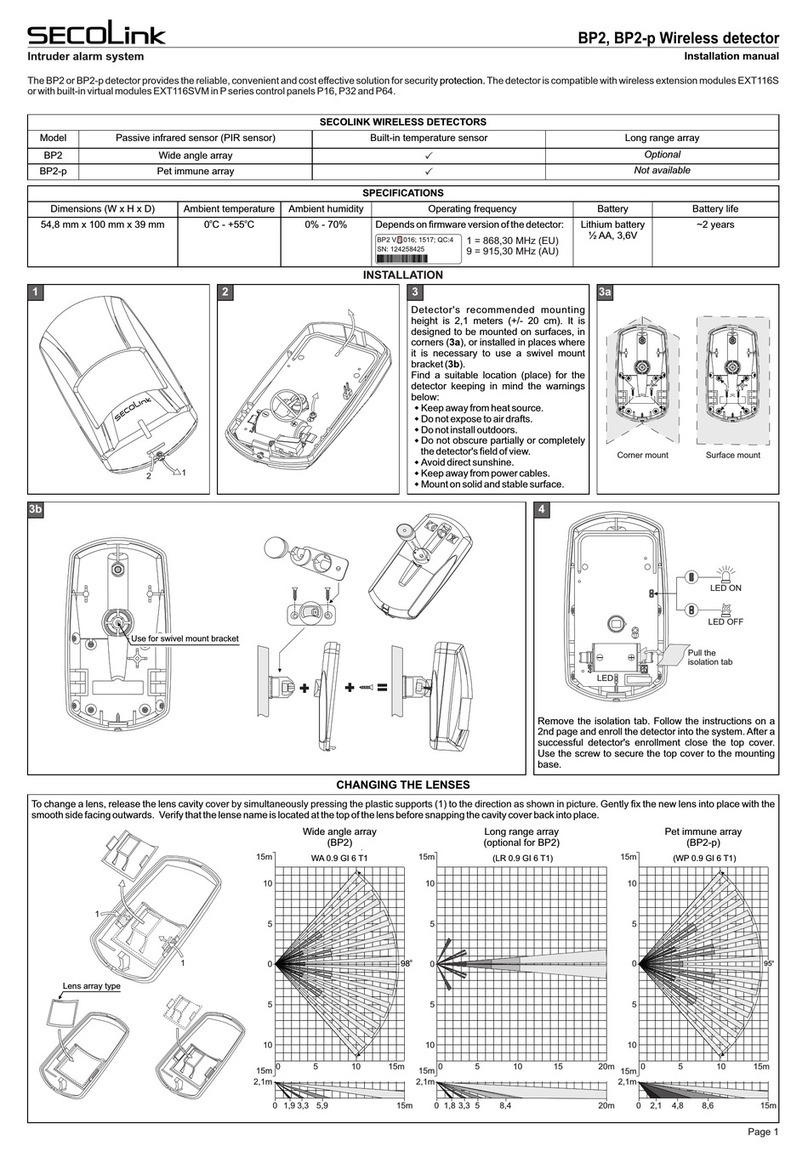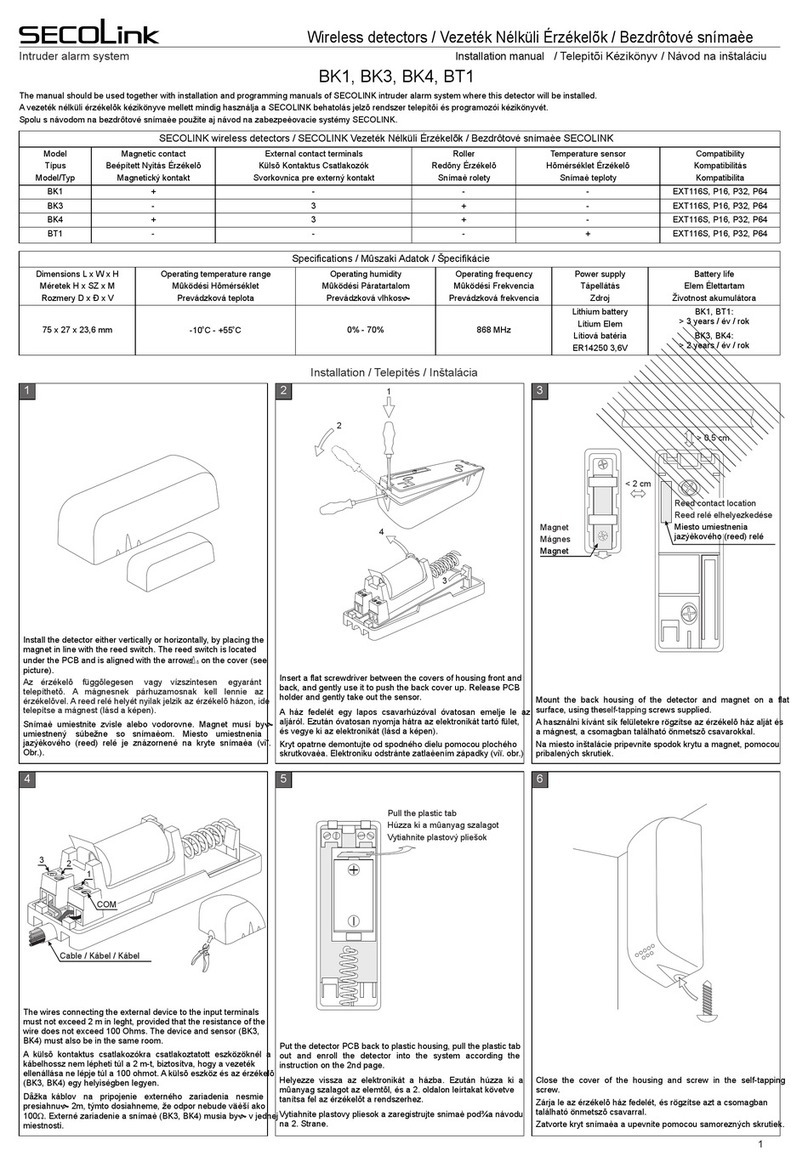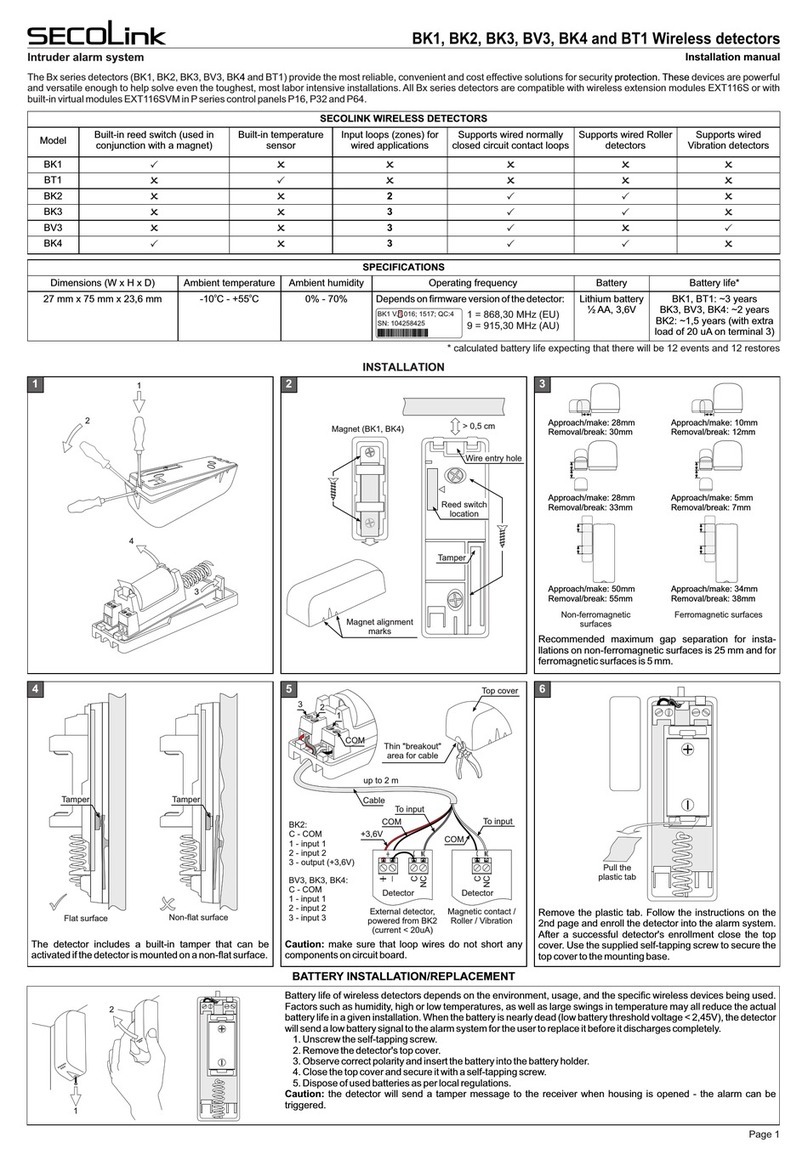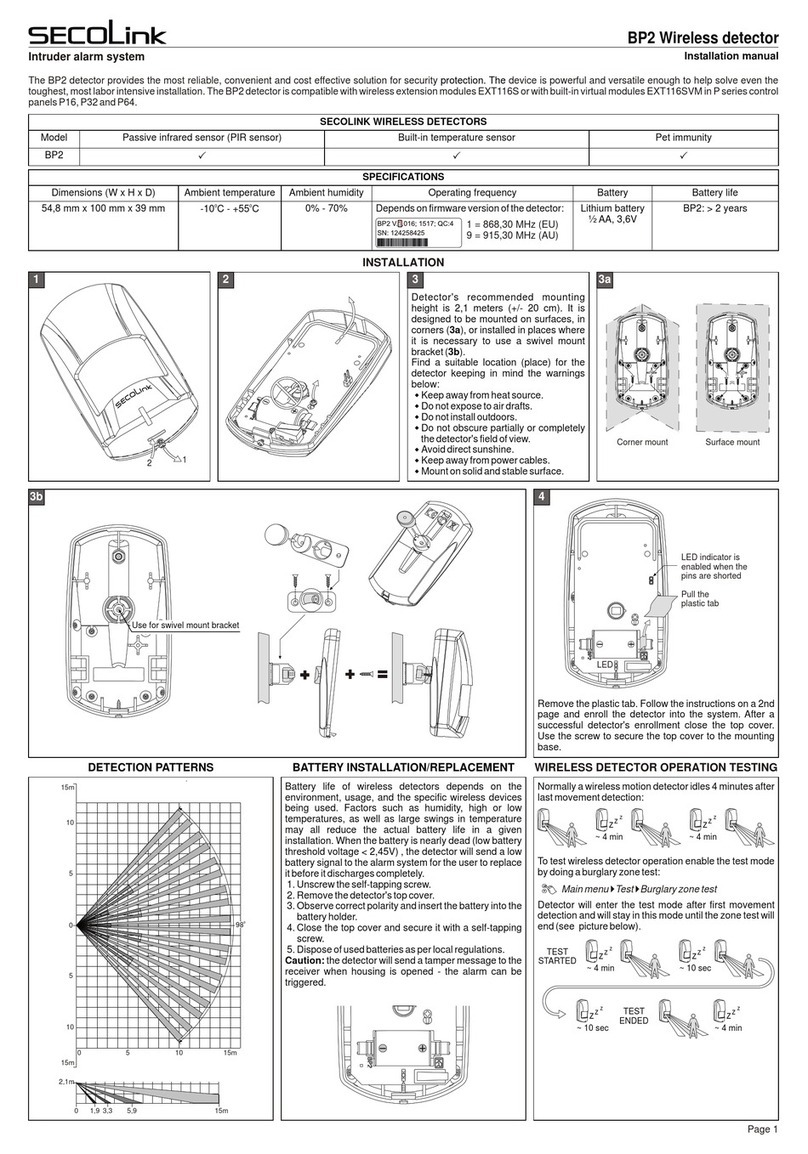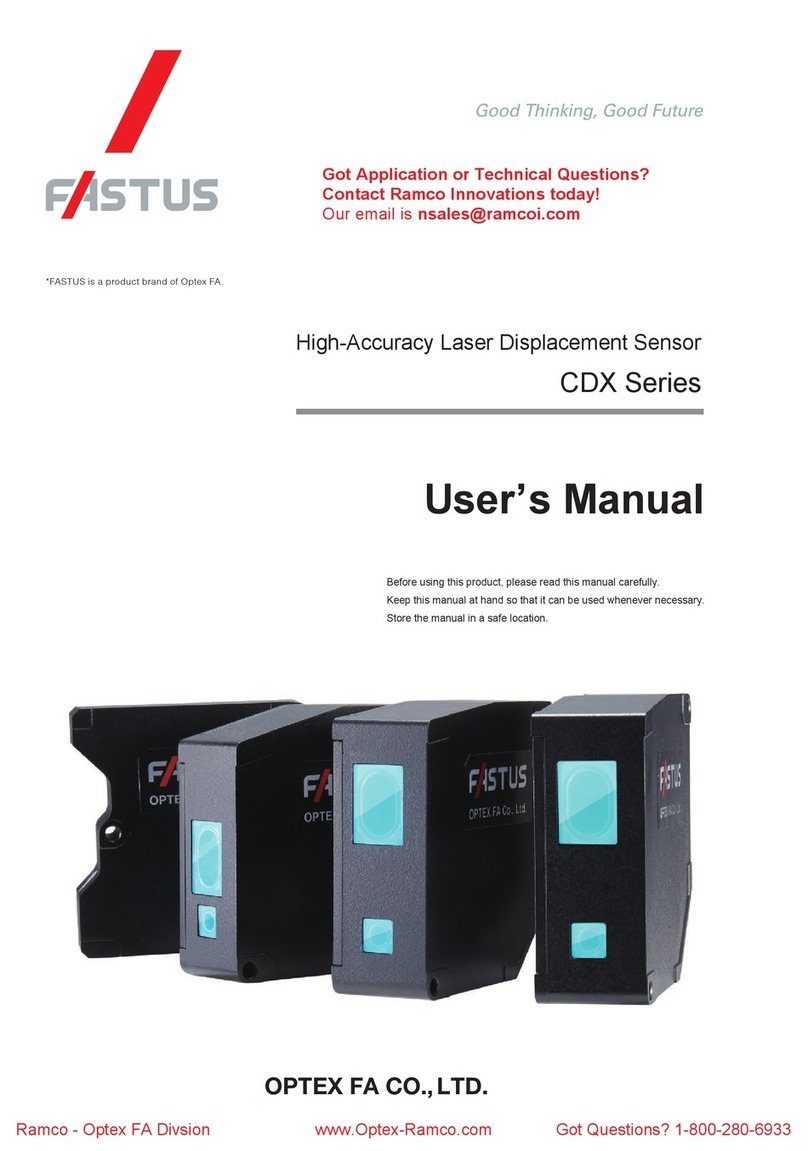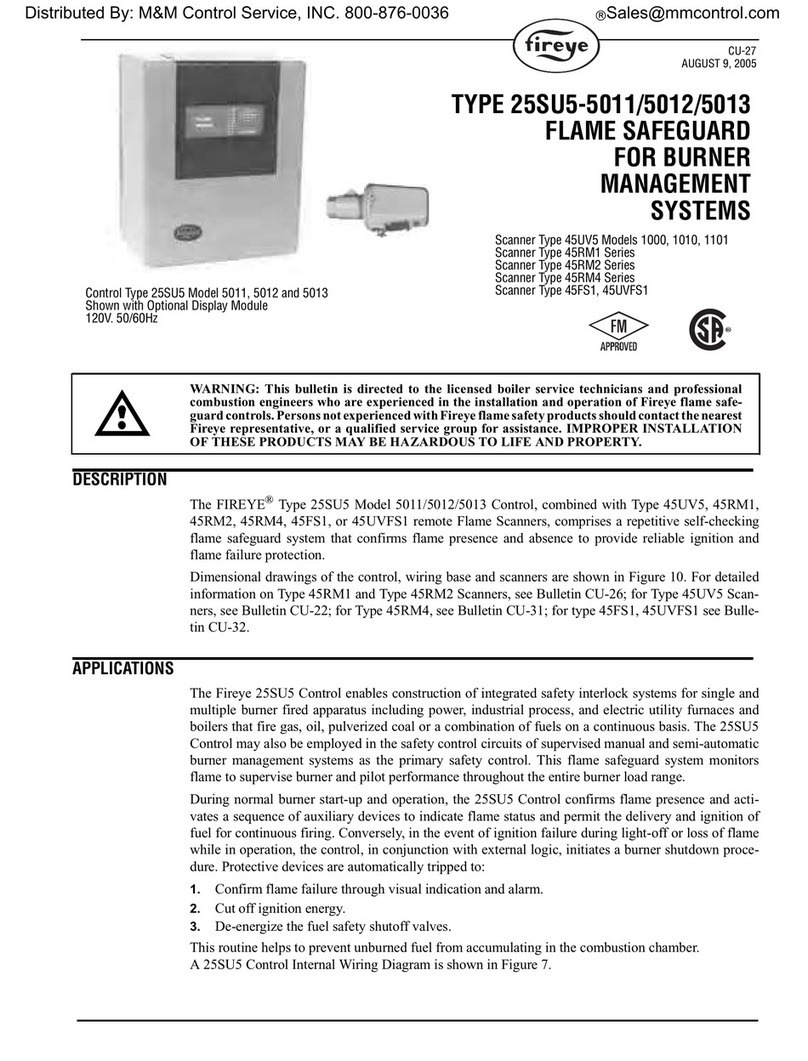BP1: > 2 years
INSTALLATION
The BP1 detector provides the mo convenient and cost effective solution for security device is powerful and versatile enough to help solve even the
toughest,mostlaborintensiveinstallation.TheBP1detectoriscompatiblewithwirelessextensionmodulesEXT116Sorwithbuilt-invirtualmodulesEXT116SVMinPseriescontrol
panelsP16,P32andP64.
st reliable, protection. The
2
SECOLINK WIRELESS DETECTORS
SPECIFICATIONS
Model Passive infrared sensor (PIR sensor)
Dimensions (W x H x D) Ambient humidity
Built-in temperature sensor Pet immunity
Ambient temperature Battery Battery life
BP1
59 mm x 110 mm x 46 mm
oo
-10 C - +55 C 0% - 70% Dependsonfirmwareversionofthedetector: Lithium battery
½ AA, 3.6V
Operating frequency
1 = 868,30 MHz (EU)
9= 915,30 MHz (AU)
3
Battery life of wireless detectors depends on the
environment, usage, and the specific wireless devices
being used. Factors such as humidity, high or low
temperatures, as well as large swings in temperature
may all reduce the actual battery life in a given
installation. When the battery is nearly dead, the
detector will send a low battery signal to the alarm
system for the user to replace it before it discharges
completely.
1. Unscrewtheself-tappingscrew.
2. Removethedetector'stopcover.
3. Observe correct polarity and insert the battery into
thebatteryholder.
4. Close the top cover and secure it with a self-tapping
screw.
5. Disposofusedbatteriesasperlocalregulations.
Caution:thedetector willsend atampermessageto the
receiver when housing is opened -the alarm can be
triggered.
BATTERY INSTALLATION/REPLACEMENT WIRELESS DETECTOR OPERATION TESTINGDETECTION PATTERNS
12
1
Use for swivel mount bracket
54
Remove the plastic tab. Follow instructions on a 2nd
pageandenrollthedetectorintothesystem.
6
Close the top cover after a successful detector's
enrollment into the alarm system. Use the supplied self-
tapping screw to secure the top cover to the mounting
base.
Pull the
plastic tab
2,1 m
1,9 m 3,3 m 5,9 m 15 m
Make sure that the angle between a wall and detector's
bodymeetstherequirements.
o
78
Normallyawirelessmotiondetectoridles 4minutes after
lastmovementdetection:
~ 4 min ~ 4 min
< 4 min ~ 10 sec
~ 10 sec
Top view
Side view
TEST
STARTED
TEST
ENDED ~ 4 min
2
1
BP1 Wireless detector
Intruder alarm system Installation manual
Alignment pins
o
~7
Assembly of the swivel mount
bracket pad
Tightenone partof thebracket toa wall, place detector's
bracket guide on the detector, and secure everything
with a screw. Make sure that the angle between a wall
anddetector'sbodymeetstherequirements.
1
2
To test wireless detector operation enable the test mode
bydoingaburglaryzonetest:
Mainmenu}Test}Burglaryzonetest
Detector will enter the test mode after first movement
detectionand willstayinthis modeuntilthe zonetestwill
end(see picturebelow).
Page 1