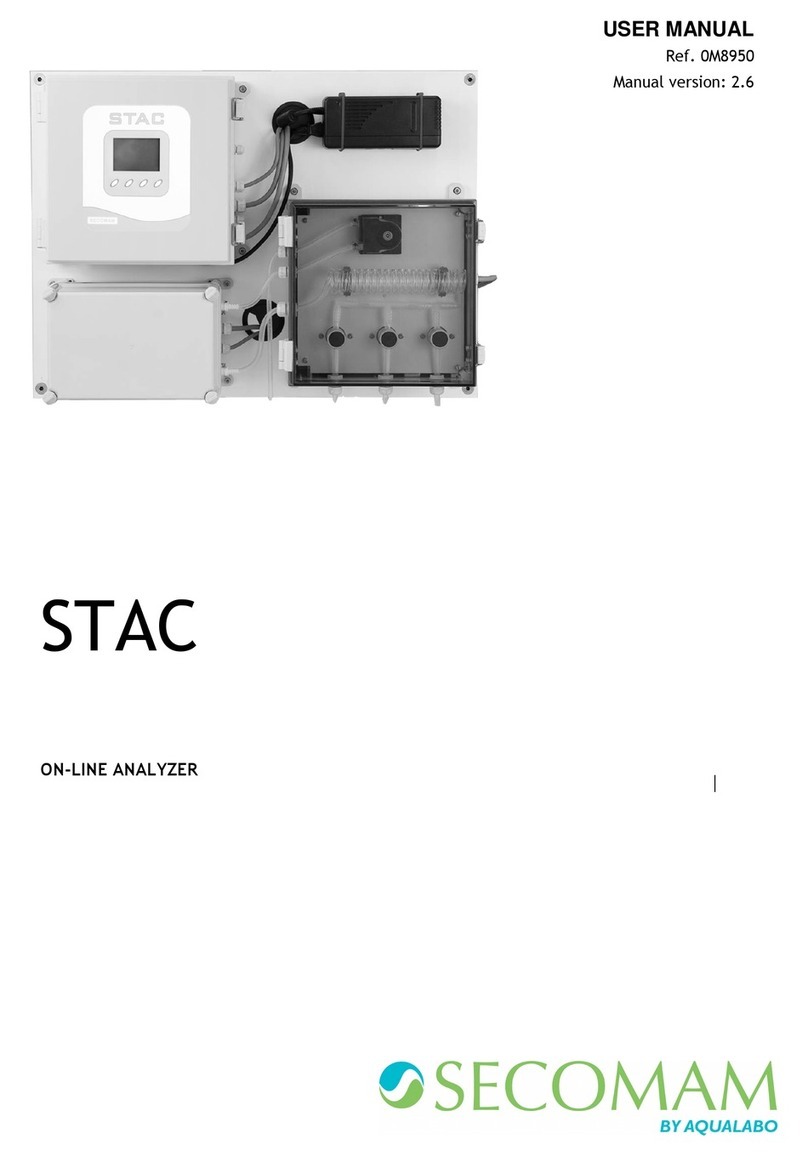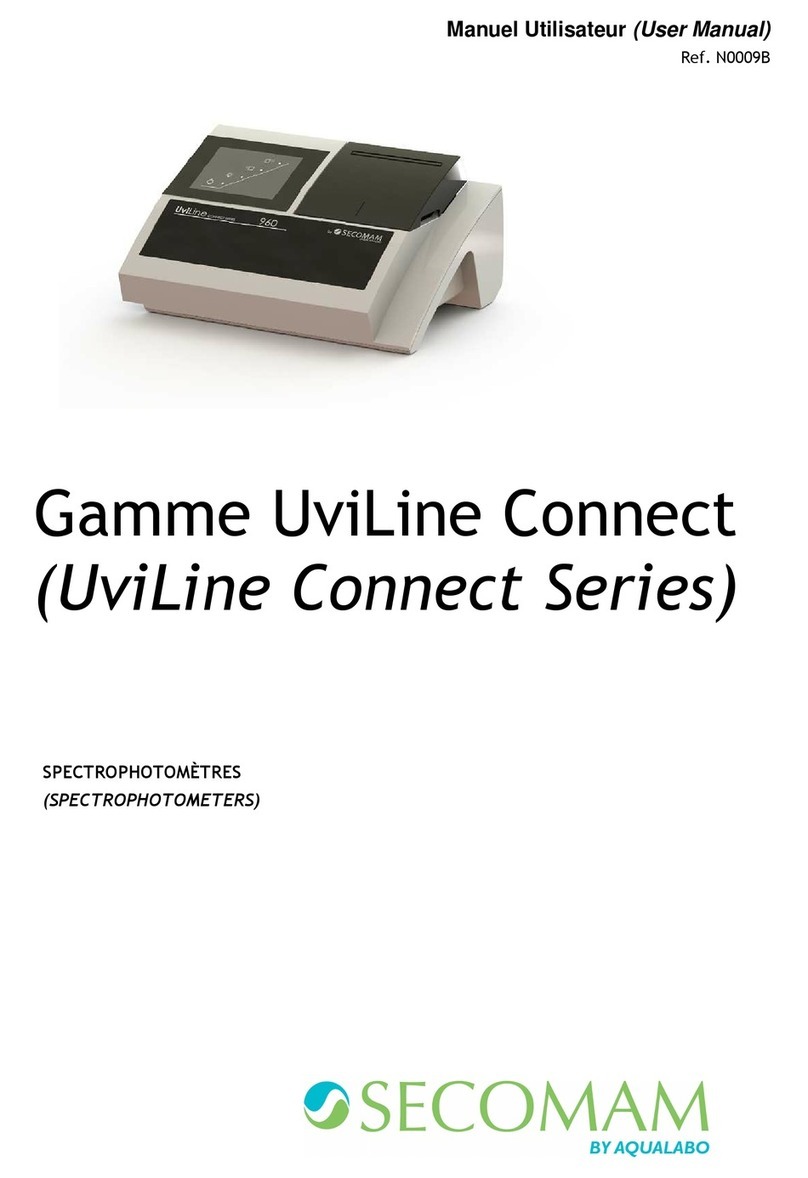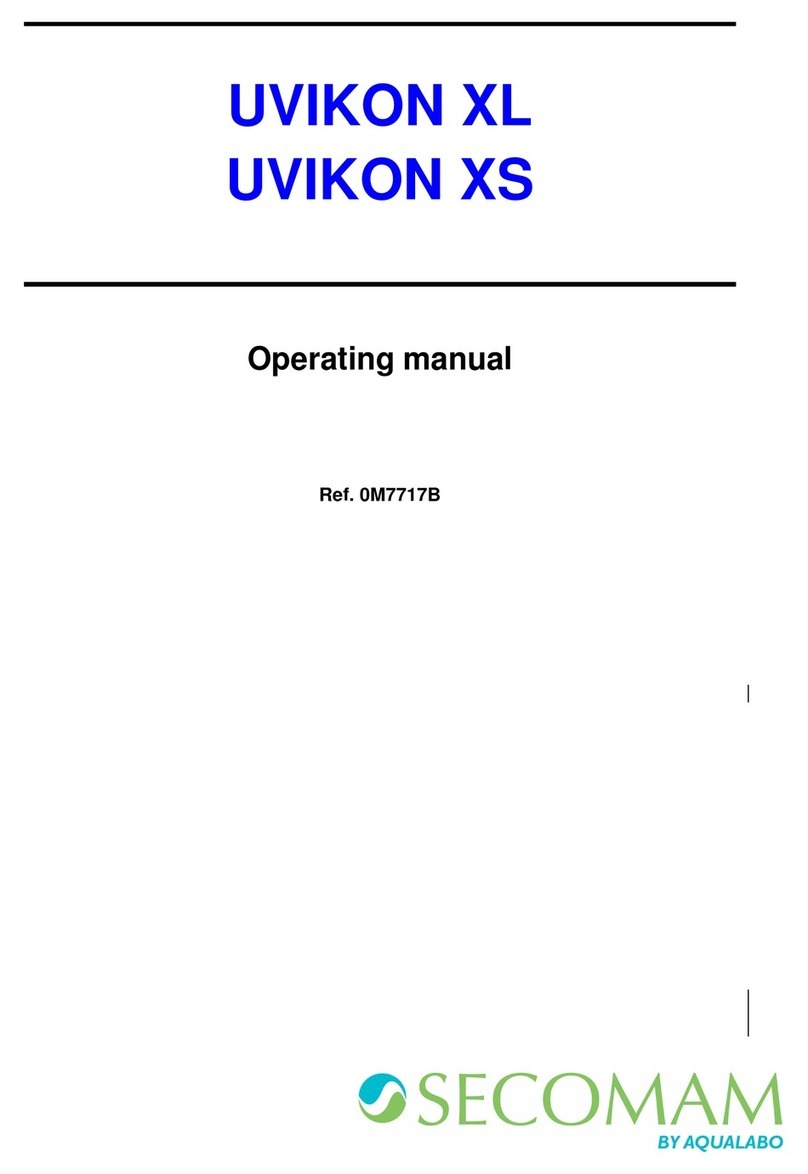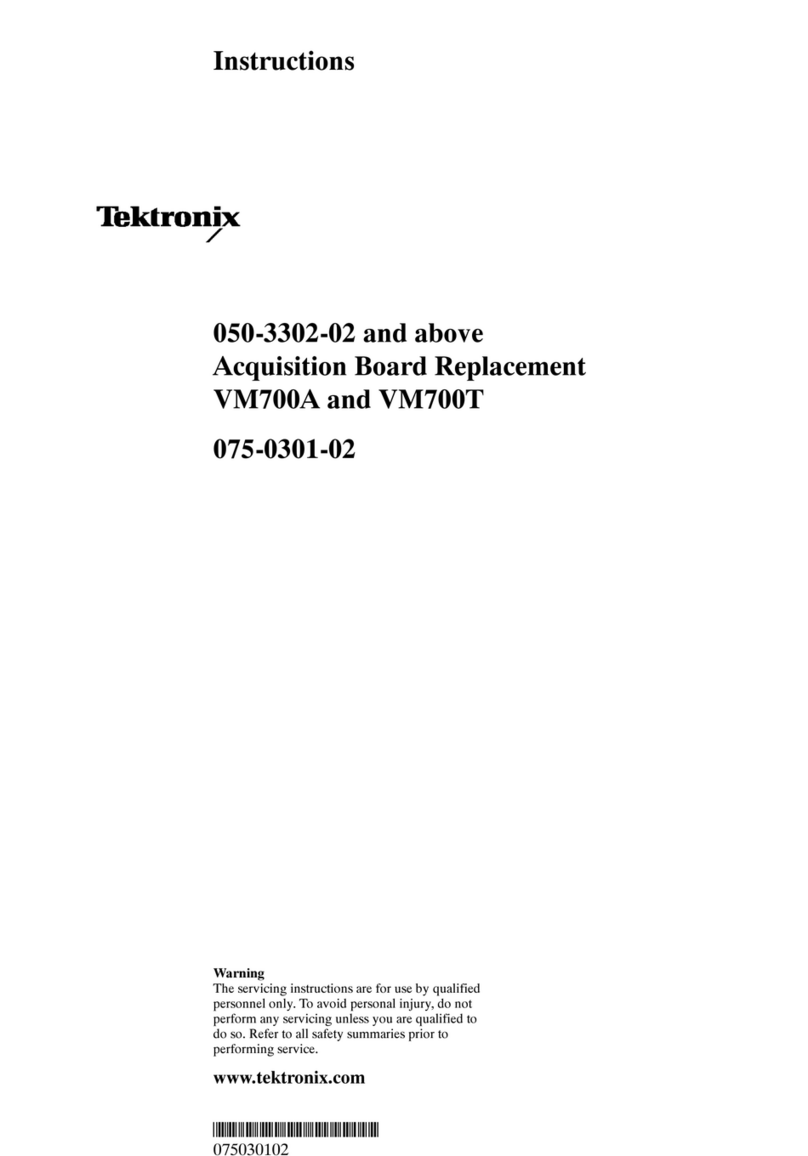Secomam UviLine Connect Series User manual

OPERATING MANUAL
MANUEL D’UTILISATION
Ref : N0005B
Date: 19/12/2017
UviLine Series
Gamme Uviline
SPECTROPHOTOMETERS / SPECTROPHOTOMETRE


UviLine Series
- 3 -
The most current version of the present operating manual is available on our web site:
http://www.aqualabo-group.com/
La version la plus récente du présent mode d'emploi est disponible sur notre site web :
http://www.aqualabo-group.com/
REMARKS:
The information contained in this document may be the object of patents or patent applications by Aqualabo Analyse. The possession
of this document does not confer any license to such patents.
The following names are Aqualabo Analyse’s registered trademarks throughout the world:
UviLine
This manual is updated periodically. The updates are included in the new editions.
All information supplied in this edition of the manual may be amended before the products described herein are available.
All reproduction rights reserved.
REMARQUES:
Les informations contenues dans ce document peuvent faire l'objet de brevets ou demandes de brevets par Aqualabo Analyse. La
possession de ce document ne confère aucune licence sur ces brevets.
Les noms suivants sont des marques déposées Aqualabo Analyse à travers le monde:
UviLine
Ce manuel est mis à jour périodiquement. Les mises à jour sont incluses dans les nouvelles éditions.
Toutes les informations fournies dans la présente édition du manuel peuvent être modifiées avant que les produits décrits soient
disponibles.
Tous droits de reproduction réservés.
English version: page 4 to page 116
Version francaise : page 117 to page 207
Copyright © Ales 2016, Aqualabo Analyse
Reproduction in whole - or even in part - is prohibited without the express
written permission of Aqualabo.

UviLine Series
- 4 -
CONTENTS
1 WARRANTY...............................................................................................................9
2 INFORMATION.........................................................................................................11
3 SAFETY....................................................................................................................13
3.1
SAFETY INFORMATION ................................................................................................................13
3.1.1
S
AFETY INFORMATION IN THE OPERATING MANUAL
........................................................................13
3.1.2
S
AFETY SIGNS ON THE PRODUCT
.................................................................................................13
3.2
SAFE OPERATION.........................................................................................................................13
3.2.1
A
UTHORIZED USE
........................................................................................................................13
3.2.2
R
EQUIREMENTS FOR SAFE OPERATION
.........................................................................................13
3.2.3
U
NAUTHORIZED USE
...................................................................................................................13
3.3
HANDLING OF HAZARDOUS SUBSTANCES...............................................................................14
3.4
GENERAL NOTES ON HANDLING................................................................................................14
3.5
PACKING.........................................................................................................................................14
4 OVERVIEW...............................................................................................................15
4.1
FRONT OF THE INSTRUMENT .....................................................................................................15
4.2
SOCKET FIELD ON THE REAR PANEL........................................................................................15
4.2.1
USB-A
P
ORT
.............................................................................................................................16
4.2.2
USB-B
P
ORT
.............................................................................................................................16
4.3
KEYBOARD.....................................................................................................................................17
4.3.1
O
VERVIEW
.................................................................................................................................17
4.3.2
K
EY FUNCTIONS
..........................................................................................................................17
4.3.3
F
UNCTION KEYS
..........................................................................................................................18
4.3.4
A
LPHANUMERIC KEYBOARD
.........................................................................................................18
4.3.4.1
Characters sets ..................................................................................................................................18
4.3.4.2
Command principle.............................................................................................................................18
4.3.4.3
Special characters..............................................................................................................................18
4.3.4.4
How to correct a bad character...........................................................................................................18
4.4
DISPLAY..........................................................................................................................................19
4.4.1
D
ISPLAY ELEMENTS
....................................................................................................................19
4.4.2
S
YMBOLS IN THE STATUS LINE
.....................................................................................................19
4.5
CUVETTE COMPARTMENT...........................................................................................................20
5 TECHNICAL DATA ..................................................................................................21
5.1
MEASUREMENT CHARACTERISTICS..........................................................................................21
5.2
MEASURMENT MODE ...................................................................................................................24
5.2.1
C
ONCENTRATION
........................................................................................................................24
5.2.2
A
BSORBANCE
/
%
T
RANSMISSION
................................................................................................24
5.2.3
M
ULTI WAVELENGTHS
.................................................................................................................24
5.2.4
S
PECTRUM
.................................................................................................................................24
5.2.5
K
INETICS
....................................................................................................................................24
5.3
MEMORY FOR MEASURED VALUES...........................................................................................25
5.3.1
M
EMORY CAPACITY
.....................................................................................................................25
5.3.2
O
UTPUT OPTIONS
.......................................................................................................................25
5.3.3
F
ILE FORMATS
............................................................................................................................25
5.4
GENERAL INSTRUMENT DATA....................................................................................................25
5.5
AVAILABLES LANGUAGES: ..........................................................................................................26
6 COMMISSIONING....................................................................................................27
6.1
BUFFER BATTERIES INSTALLATION ..........................................................................................27
6.2
CONNEXION OF POWER SUPPLY...............................................................................................27
6.3
CHOICE OF THE LANGUAGE .......................................................................................................28
6.4
DATE AND TIME SETTING UP......................................................................................................28

UviLine Series
- 5 -
6.4.1
S
ELFT
-
TEST
................................................................................................................................29
6.4.2
W
ARM
-
UP TIME
...........................................................................................................................29
7 OPERATION.............................................................................................................31
7.1
SWITCHING ON OR OFF THE PHOTOMETER............................................................................31
7.2
GENERAL OPERATING PRINCIPLES...........................................................................................32
7.2.1
N
AVIGATING
...............................................................................................................................32
7.2.2
C
USTOMER
M
ETHODS AND PROFILE IMPORTATION
/
EXPORTATION
..................................................33
7.2.3
P
DF FILE PRINTING
......................................................................................................................33
8 CONCENTRATION MODE.......................................................................................35
8.1
GENERAL POINT............................................................................................................................35
8.2
METHOD PROGRAMMING............................................................................................................35
8.3
METHOD SAVING...........................................................................................................................38
8.4
METHOD DELETING......................................................................................................................39
8.5
METHOD EXECUTION...................................................................................................................39
8.5.1
WITH
STANDARD
SOLUTIONS..............................................................................................39
8.5.1.1
Measure..............................................................................................................................................39
8.5.1.2
Calibration curve displaying................................................................................................................41
8.5.1.3
Point deleting......................................................................................................................................42
8.5.1.4
Calibration curve printing....................................................................................................................43
8.5.1.5
Sample measurement ........................................................................................................................43
8.5.1.6
Results printing...................................................................................................................................44
8.5.1.7
Sample dilution...................................................................................................................................44
8.5.1.8
Sample blank value............................................................................................................................45
8.5.2
W
ITH VALUE PAIRS
......................................................................................................................46
8.5.3
W
ITH A FORMULA
........................................................................................................................47
8.6
METHOD EDITING..........................................................................................................................47
9 ABSORPTION / TRANSMISSION MODE.................................................................49
9.1
GENERAL POINTS.........................................................................................................................49
9.2
MEASUREMENT.............................................................................................................................49
9.3
RESULTS PRINTING......................................................................................................................49
10 SPECIAL/ MULTI-WAVELENGTHS.........................................................................51
10.1
BASIC INFORMATION................................................................................................................51
10.2
METHOD PROGRAMMING ........................................................................................................51
10.3
METHOD DELETING ..................................................................................................................53
10.4
METHOD SELECTION................................................................................................................53
10.5
METHOD EXECUTION ...............................................................................................................54
11 SPECTRUM MODE..................................................................................................56
11.1
GENERAL POINTS .....................................................................................................................56
11.2
METHOD PROGRAMMING ........................................................................................................56
11.3
METHOD SAVING.......................................................................................................................57
11.4
METHOD DELETING ..................................................................................................................57
11.5
METHOD SELECTION................................................................................................................57
11.6
MEASUREMENT EXECUTION...................................................................................................57
11.7
SPECTRA TREATMENT.............................................................................................................58
11.7.1
D
OWNLOADING OF STORED SPECTRUM
........................................................................................58
11.7.2
C
URSOR
.....................................................................................................................................58
11.7.3
Z
OOM
.........................................................................................................................................58
11.7.4
MANUAL
CHANGE
OF
ABSORBANCE
SCALE......................................................................60
11.7.5
CALCULATIONS......................................................................................................................60
11.7.5.1
Picks and valleys detection.............................................................................................................60
11.7.5.2
Mark points.....................................................................................................................................60
11.7.5.3
Deleting of mark points...................................................................................................................61
11.7.5.4
Area calculation..............................................................................................................................62
11.7.5.5
Derivative calculation......................................................................................................................62
11.7.5.6
Spectra comparison........................................................................................................................63

UviLine Series
- 6 -
11.7.5.7
Addition of two spectra...................................................................................................................63
11.7.5.8
Subtraction of one spectrum from another one...............................................................................64
11.7.5.9
Division of a spectrum....................................................................................................................64
11.7.5.10
Addition of a constant.....................................................................................................................64
11.7.5.11
Multiplication by a constant.............................................................................................................65
12 KINETICS MODE......................................................................................................67
12.1
GENERAL POINTS .....................................................................................................................67
12.2
METHOD PROGRAMMING ........................................................................................................67
12.3
METHOD SELECTION................................................................................................................68
12.4
METHOD SAVING.......................................................................................................................68
12.5
METHOD DELETING ..................................................................................................................69
12.6
LIMITATION OF METHODS LIST...............................................................................................69
12.7
METHOD EXECUTION ...............................................................................................................70
12.8
METHOD EDITING......................................................................................................................71
12.9
KINETICS TREATMENT .............................................................................................................71
12.9.1
K
INETIC CURVE PRINTING
............................................................................................................71
12.9.2
C
URSOR
.....................................................................................................................................71
12.9.3
K
INETIC CURVE SAVING
...............................................................................................................71
12.9.4
D
OWNLOADING OF STORED KINETIC CURVE
..................................................................................71
12.9.5
« E
DIT
»
MENU
...........................................................................................................................72
12.9.5.1
Slope..............................................................................................................................................72
12.9.5.2
Comparison of kinetic curves..........................................................................................................72
12.9.5.3
Subtraction of a kinetic curve from another one.............................................................................73
12.9.6
M
ANUAL CHANGE OF ABSORBANCE SCALE
....................................................................................73
12.10
CURVE PRINTING ......................................................................................................................73
13 MEMORY..................................................................................................................75
13.1
OVERVIEW..................................................................................................................................75
13.2
INSTRUCTIONS ON USING USB MEMORY DEVICES ............................................................76
13.3
MEASURMENT DATASETS .......................................................................................................76
13.3.1
E
LEMENT OF A MEASUREMENT DATASET
......................................................................................76
13.3.2
O
PERATIONS WITH MEASUREMENT DATASETS
..............................................................................76
13.3.3
R
ESULT RECORDING
...................................................................................................................77
13.3.3.1
Manual recording............................................................................................................................77
13.3.3.2
Automatic recording with « AutoStore » function............................................................................77
13.3.4
R
ESULT DISPLAYING
...................................................................................................................78
13.3.5
R
ESULT FILTERING
......................................................................................................................80
13.3.5.1
Filtering of a results group..............................................................................................................80
13.3.5.2
Filters inversion ..............................................................................................................................80
13.3.5.3
Erase stored measurement dataset................................................................................................80
13.3.5.4
Result deleting................................................................................................................................81
13.3.5.5
Saving Kinetic recordings, spectrUM..............................................................................................81
13.3.5.6
Saving data as a pdf file .................................................................................................................81
13.3.6
S
AVING
/
EXPORTING FILES
..........................................................................................................81
13.3.6.1
Copying all measurement data files to a USB memory device.......................................................81
13.3.6.2
Copying user-defined methods / profiles to a USB memory device................................................82
13.3.6.3
Copy of individual file on USB memory ..........................................................................................82
13.3.7
P
RINTING THE DATA
(USB)..........................................................................................................83
13.3.8
SETTING FOR DATA TRANSMISSION
...............................................................................................83
13.3.9
I
MPORTING FILES
........................................................................................................................84
13.3.9.1
Importing spectra or kinetic recordings from a USB memory device..............................................84
13.3.9.2
Importing methods / profiles from a USB memory device...............................................................84
14 USERS MANAGEMENT...........................................................................................85
14.1
USER LEVEL AND USER RIGHTS ............................................................................................85
14.2
ACTIVATION/DESACTIVATION OF USER MANAGEMENT .....................................................85
14.2.1
A
CTIVATION OF USER MANAGEMENT FUNCTION
.............................................................................86
14.2.2
D
ESACTIVATION OF USER MANAGEMENT FUNCTION
.......................................................................86
14.3
CREATION, MODIFICATION OR DELETING A USER ACCOUNT ...........................................86
14.3.1
U
SER ACCOUNT CREATION
..........................................................................................................86

UviLine Series
- 7 -
14.3.2
U
SER ACCOUNT MODIFICATION
....................................................................................................87
14.3.3
P
ASSWORD MODIFICATION
..........................................................................................................87
14.3.4
U
SER ACCOUNT SUPPRESSION
....................................................................................................87
15 VARIOUS ADJUSTMENT ......................................................................................105
15.1
LANGUAGE CHOICE................................................................................................................105
15.2
DATE AND TIME ADJUSTMENT..............................................................................................105
15.3
CONTRAST ADJUSTMENT......................................................................................................105
15.4
RESET.......................................................................................................................................106
15.5
LAMP SERVICING COUNT DOWN..........................................................................................106
15.6
SPECTROPHOTOMETER INFORMATION ([INFO])................................................................106
15.7
TIMER........................................................................................................................................107
15.8
SOFTWARE UPDATING...........................................................................................................107
16 MAINTENANCE......................................................................................................109
16.1
LAMP CHANGING.....................................................................................................................109
16.2
BUFFER BATTERIES CHANGING...........................................................................................110
16.3
CLEANING.................................................................................................................................111
16.3.1
C
LEANING YOUR SEPCTROPHOTOMETER
....................................................................................111
16.3.2
C
LEANING THE LENSES
.............................................................................................................111
16.4
WHAT CAN YOU DO, IF…........................................................................................................111
16.4.1
W
ARNING IF CUVETTE IS BROKEN
...............................................................................................111
16.5
TROUBLESHOOTING...............................................................................................................112
17 ACCESSORIES......................................................................................................113
17.1
10MM CELL HOLDER (REF. 70VI0604)...................................................................................113
17.2
PORTE CUVE JUSQU’A 100MM (REF. 70VI0605)..................................................................113
17.3
PORTE CUVE 10MM THERMOSTATABLE (REF. 70VI0602).................................................113
17.4
PORTE TUBE 16MM (REF. 70VI0607).....................................................................................113
17.5
AUTOMATIC CELL CHANGER TURRET (REF. 70VI0600).....................................................113
17.6
SIPPER (REF. 70VI0601)..........................................................................................................114
17.7
EFFET PELTIER (REF. 70VI0603) ...........................................................................................114
17.8
SIPPER WITH PELTIER EFFECT (REF. 70VI0610) ................................................................114
17.9
DIAPHRAGMS FOR MICRO-CELLS (REF. 70VI0608) ............................................................115

UviLine Series
- 8 -

UviLine Series
- 9 -
1 WARRANTY
UviLine Series instruments sold by Aqualabo Analyse is guaranteed against any manufacturing defects for three years (unless
otherwise stated by AQUALABO ANALYSE) with effect:
−From the technical acceptance of the equipment in the factory by the buyer or his designee,
−or failing this :
* For Metropolitan France: from the date on the delivery note.
* For other destinations: from the date of factory shipment certified by air waybill, consignment note or bill of lading.
Our company guarantee applies exclusively to defectiveness arising from a design fault or from a concealed defect. It is strictly limited
to the free dispatching of replacement parts (except for consumable items) or to the repairing of the equipment in our workshops
within a deadline of 10 working days (shipping delay not included).
By express agreement, the following are strictly excluded from our guarantee:
−All damages, notably for staff costs, loss of earnings, business trouble, etc
−Any breakdown due to an incorrect use of the equipment (non adapted mains, fall, attempt at transformation, etc) or to a lack of
maintenance by the user or to poor storage conditions.
−Any breakdown due to the use of parts not supplied by AQUALABO ANALYSE, on AQUALABO ANALYSE equipment
−Any breakdown due to the transporting of the equipment in packaging which is not its original packaging
−The lamps, the cells and generally any item which appears in the "accessories" section on the price list.
Our customers are kindly asked to apply for our consent before returning any instrument for repair. No return of materials may be
accepted without the prior written consent of our Servicing after Sales Management which will precise the terms of such return.
If the above consent is given, articles shall be returned in their original packaging on a prepaid basis to the following address:
AQUALABO ANALYSE – USINE SECOMAM - 91 avenue des Pins d’Alep 30100 ALES - France
We reserve the right to reship all instruments received collect failing such consent.
Whatever method and conditions of transport are chosen for the shipment of the equipment to be repaired under guarantee, in the
original packaging, the corresponding costs and the insurance costs will be payable by the customer.
Any damage connected to the return transport of the equipment falls within the framework of the guarantee on the express condition
that the customer has sent his complaint within forty-eight hours by registered letter with acknowledgement of receipt to the carrier. A
copy of the letter should be sent to AQUALABO ANALYSE.
For equipment with a guaranty card, this is only applicable if the card delivered with the equipment is returned to AQUALABO
ANALYSE duly completed.
SOFTWARE GUARANTEE
The software is guaranteed by the designer or the distributor of the software under the conditions specified in the literature
accompanying the aforementioned software packages.
Under no circumstances whatsoever will AQUALABO ANALYSE supply any type of guarantee for software packages.
By express agreement, all damages, notably for staff costs, lost of earnings; business trouble, etc are strictly excluded from our
guarantee.
The customer is informed that the software cannot be guaranteed exempt from defects or bugs.
TRADE SECRET AND PROPERTY RIGHTS
This document is protected by AQUALABO ANALYSE copyright (c) 2003 and the copying rights are explicitly reserved. The software
supplied with the equipment or referenced contains trade secrets and confidential information which are AQUALABO ANALYSE's
property. It is legally protected by the international copyright (c) laws.
AQUALABO ANALYSE grants a license to use its software to the user. This may not be disclosed, used or duplicated with the
intention to save it, without AQUALABO ANALYSE's written permission. The beneficiary must attach a copy of this document to all
authorized partial or total reproductions.

UviLine Series
- 10 -

UviLine Series
- 11 -
2 INFORMATION
The AQUALABO ANALYSE equipment has been designed, manufactured, tested and inspected according to the ISO 9001 standards
(Version 2000).
If the unit is not immediately installed, it should be stored in a dry and clean area. The storage temperature should be between 10
and 35°C.
AQUALABO ANALYSE equipment is carefully inspected before it is packed. As soon as you receive your equipment, check the
condition of the packaging and if you notice any problems, notify your carrier within 48 hours. Then consult the packing list and check
that everything is in order. Finally, if you discover that something is missing, or if the goods are damaged immediately notify
AQUALABO ANALYSE.
The main differences between UviLine 9300 and UviLine 9600 spectrophotometers are the wavelengths ranges and the light sources.
UviLine 8100C / 9100C / 9300
Wavelengths range: 320 – 1100 nm
Light source: Halogen lamp 5VDC 10W
UviLine 9400C / 9600
Wavelengths range: 190 – 1100 nm
Light source: Xenon lamp.
UviLine Series instruments are fully designed and manufactured by AQUALABO ANALYSE in Ales France.
AQUALABO ANALYSE / SECOMAM
91 Avenue Des Pins D’Alep • 30100 Alès • France
Tel : +33 (0)4 66 54.26.95
Fax : +33 (0)9 72 35 16 80
E-mail : info@aqualabo.fr
Web: www.aqualabo-group.com

UviLine Series
- 12 -

UviLine Series
- 13 -
3 SAFETY
1.1 SAFETY INFORMATION
1.1.1 S
AFETY INFORMATION IN THE OPERATING MANUAL
This operating manual provides important information on the safe operation of the product. Read this operating manual
thoroughly and make yourself familiar with the product before putting it into operation or working with it. The operating
manual must be kept in the vicinity of the product so you can always find the information you need.
Important safety instructions are highlighted in this operating manual. They are indicated by the warning symbol (triangle)
in the left column. The signal word (e.g. "CAUTION") indicates the level of danger:
WARNING
Indicates a possibly dangerous situation that can lead to serious (irreversible) injury or
death if the safety instruction is not followed.
1.1.2 S
AFETY SIGNS ON THE PRODUCT
Note all labels, information signs and safety symbols on the product. A warning symbol (triangle) without text refers to
safety information in this operating manual.
1.2 SAFE OPERATION
1.2.1 A
UTHORIZED USE
The authorized use of the photometer consists exclusively of the carrying out of photometric measurements according to
this operating manual. Follow the technical specifications of the cells. Any other use is considered unauthorized.
1.2.2 R
EQUIREMENTS FOR SAFE OPERATION
Note the following points for safe operation:
-The product may only be operated according to the authorized use specified above.
-The product may only be supplied with power by the energy sources mentioned in this operating manual.
-The product may only be operated under the environmental conditions mentioned in this operating manual.
-The product may not be opened.
1.2.3 U
NAUTHORIZED USE
The product must not be put into operation if:
-it is visibly damaged (e.g. after being transported)
-it was stored under adverse conditions for a lengthy period of time
.
User qualification
Carrying out photometric determinations with the aid of test sets frequently requires the handling of hazardous
substances.
We assume that the operating personnel know how to handle hazardous substances due to their professional training and
experience. The operating personnel must particularly be able to understand and correctly implement the safety labels
and safety instructions on the packages and inserts of the test sets.

UviLine Series
- 14 -
1.3 HANDLING OF HAZARDOUS SUBSTANCES
When developing test sets, Orchidis carefully sees that the tests can be carried out as safely as possible. Some hazards
by dangerous substances, however, cannot always be avoided.
If self-produced tests or solutions are used, the responsibility concerning any risks caused by those tests or soulutions lies
with the user (personal responsibility).
WARNING
Improper handling of certain reagents can cause damage to your health. In any case follow
the safety labels on the packing and the safety instructions of the package insert. Protective
measures specified there have to be followed exactly.
Safety datasheets
The safety datasheets of the chemicals comprise all instructions on safe handling occurring hazards,
preventive actions and actions to take in hazardous situations. Follow these instructions in order to
work safely.
1.4 GENERAL NOTES ON HANDLING
The UviLine instruments are an optical precision meters. Therefore, it should always be handled with care, especially in
mobile use.
Always protect the meter from conditions that could damage the mechanical, optical and electronic components.
Heed the following points especially:
The temperature and humidity during operation and storage must be within the limits specified in chapter
TECHNICAL DATA.
The following influences always have to be avoided with the meter:
– Extreme dust, moisture and wetness
– Exposure to intensive light and heat
– Fumes that are corrosive or contain high concentrations of solvents.
For measuring, the meter must be placed on a flat surface.
Spilled liquid or other material should be removed immediately
If a cell has broken in the cell shaft, the cell shaft should be cleaned immediately
The cell shaft should always be closed when the photometer is not used.
For the instrument to be transported the cell shaft has to be empty.
For mobile used we recommend using the suitable transport case
Always make sure that the instrument is connected on the good voltage. (Between 100 – 240V 50-60Hz)
When dangerous substances for health and environment are used, the laboratory or site rules, where the
instrument is installed must be followed.
Take all the necessary precautions, during the use the instrument, to protect the operator from eventual liquids
leaks or spills or possible radiations (protective gloves, anti-UV radiation glasses , protected clothes, etc)
Keep the sample compartment clean.
The Xenon lamp used in the UviLine 9400C & 9600 emits UV radiation.
Install the instrument in a ventilated area because it is likely to generate ozone, which, beyond the limits below,
can harm health. Exposure average value = 100 ppb
Exposure limits value = 200 ppb
All operations made inside the instrument, must be done by AQUALABO ANALYSE or by AQUALABO
ANALYSE’s authorized technicians.
1.5 PACKING
The spectrophotometer is sent out in a protective transport packing. Keep the original packing including the inner packing
to protect the instrument against hard shocks if it has to be transported.The original packing is also required for the proper
return of the instrument if it has to be repaired. Note that damage caused by improper transport voids all warranty claims.

UviLine Series
- 15 -
1.
LCD
graphic screen.
2. Membrane keyboard.
3. Cuvette compartment.
4. Cover of the cuvette well.
5.
Connection for power supply.
6. Ethernet RJ45.
7. USB-A connection.
8. USB-B connection.
4 OVERVIEW
1.6 FRONT OF THE INSTRUMENT
1.7 SOCKET FIELD ON THE REAR PANEL
You can connect the following accessories to the photometer:
-PC (USB-B)
-Printer (USB-A The data is printed out with <PRINT>)
-USB memory device (USB-A)
-USB-PC keyboard (USB-A)
Suitable are all printers that can interpret the PCL-3 printer control
language.
If you want to connect several USB devices such as a USB-PC keyboard and a USB memory device to the
meter, you can increase the number of USB-A sockets by a commercially available USB-2 hub with
separate power supply.
3
4
1
2
5
1
6
7
8

UviLine Series
- 16 -
1.7.1 USB-A
P
ORT
The USB-A port allows:
•To print data when a printer is connected. With <PRINT> key data are sent on the printer.
•To records data on USB memory (USB key) when it is connected.
•To update spectrophotometer software and methods data.
•To connect an external USB keyboard.
1.7.2 USB-B
P
ORT
Allows the spectrophotometer and PC to be connected directly by emulating a RS232 port. A USB External RS232
adapter is not required to connect the spectrophotometer to a free PC RS232C port. Please contact Orchidid Aqualabo
Analyse for the driver package.

UviLine Series
- 17 -
1.
Function keys F1 to F4 (functions menu depending)
2. Fixed key functions.
3.
Alphanumeric keys block
.
1.8 KEYBOARD
1.8.1 O
VERVIEW
1.8.2 K
EY FUNCTIONS
Key Designation Function
<ON/OFF> Switch the spectrophotometer ON and OFF
<HOME> Switches to the main menu from any operating situation. Actions
that are not completed are cancelled.
<PRINT> Downloads the displayed value to an interface.
<STORE> Saves a displayed value or spectrum or kinetic curve.
<ZERO BLANK> Starts one of the following measurements, depending on the
operating situation:
- Zero adjustment
- Blank value measurement
- Baseline measurement
<TIMER> Open “Timer” menu.
<ESC> Cancels the running action.
- Entries that have not yet been accepted are discarded.
- Switches to the next higher menu level.
<START ENTER - Starts an action (e.g. measurement)
- Opens a selected menu
- Confirms a selection or entry
« » or « ». Moves the selection in menus and lists one position up or down.
« » - Deletes the character left of the cursor during character entries
- Moves the cursor to the left in a spectrum or kinetic diagram.
3
1
2

UviLine Series
- 18 -
« » – Moves the cursor to the right in a spectrum or kinetic diagram.
1.8.3 F
UNCTION KEYS
The function keys F1 to F4 have different functions depending on the operating situation. The current functions are
displayed in the function key menu at the bottom edge of the display.
1.8.4 A
LPHANUMERIC KEYBOARD
Numerals, letters, punctuation marks and special characters are entered with the alphanumeric keypad of the meter or
using an external keyboard.
1.8.4.1 Characters sets
The following characters are available:
•Numerals (0 ... 9)
•Letters (A ... Z) and (a ... z).
•Punctuation marks (. and -)
•Special characters ° / + ∆, Σ, µ, #, %, : et ()
1.8.4.2 Command principle
Entering characters is always possible if there is an input field on the display.
The numerals and characters (expect for the small letters) assigned to the keys of the alphanumeric keypad are printed on
the keys.
Example: With the <2/ABC> key you can enter the following characters: 2, A, B, C, a, b, c.
Select the required character by pressing the key several times (similar to a mobile phone). When pressing a key that is
assigned to several characters once, the respective numeral appears first.
To enter a numeral, one key pressing is always sufficient.
When pressing the key for the first time a line pops up that displays all characters possible with this key. The currently
selected character is highlighted.
A character is taken over in the input field if
•the character is highlighted for more than one second,
•the character is confirmed with <START·ENTER>,
•Another alphanumeric key is pressed.
Remark
During mere number entries (such as entering a wavelength), the keys of the alphanumeric keypad are assigned to the
respective numeral only. Each pressing key directly enters the numeral (like a pocket calculator).
1.8.4.3 Special characters
To enter special characters, use <1/*> key.
1.8.4.4 How to correct a bad character
Use <◄> key, to delete all characters until THE INCORRECT one and start again the entries from there.

UviLine Series
- 19 -
1.9 DISPLAY
1.9.1 D
ISPLAY ELEMENTS
1. Status line (current state, date and time)
2. Display range for menus and measurement results
3. Function keys menu
1.9.2 S
YMBOLS IN THE STATUS LINE
Symbol Designation Function
Save The <STORE> key is active.
You can store the displayed data with
<STORE>
Printer The <PRINT> key is active.
You can output to an interface the displayed
data with <PRINT>
1
2
3

UviLine Series
- 20 -
1.10 CUVETTE COMPARTMENT
The cuvette holder is quickly install thank to a special system named “Quick lock”
-Set in position the cuvette holder (Quick lock system above the hole inside the cuvette well).
-Push, with finger, the “quick lock” system.
-Release the “quick lock” system.
-The cuvette holder is installed. And ready to receive a cuvette
-The beam is going from the left to the right.
« Quick lock »
Cuvette holder
Cuvette
compartment
Other manuals for UviLine Connect Series
1
This manual suits for next models
5
Table of contents
Languages:
Other Secomam Measuring Instrument manuals
Popular Measuring Instrument manuals by other brands

Altana
Altana BYK wave-scan 3 operating instructions

WIKA
WIKA RLT-1000 operating instructions

FLIR
FLIR MR77 user manual
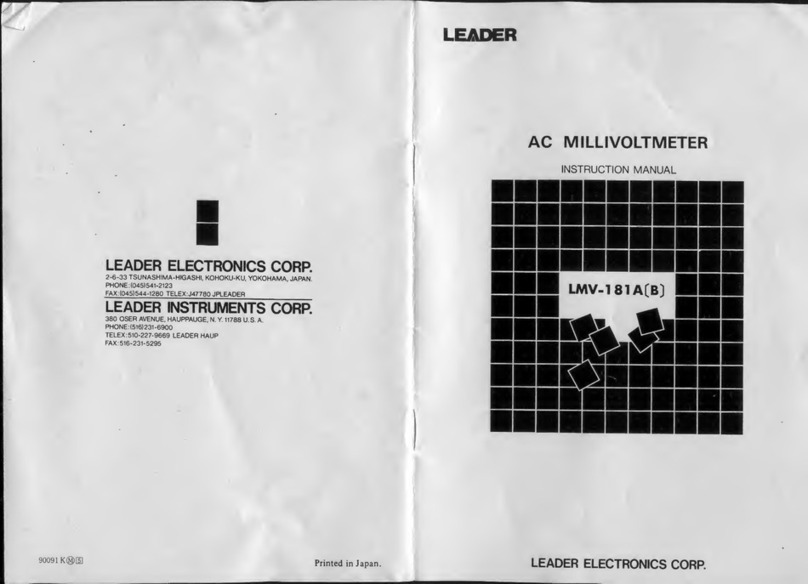
Leader Electronics Corp.
Leader Electronics Corp. LMV-181A instruction manual

Bender
Bender isoMED427P-CX manual
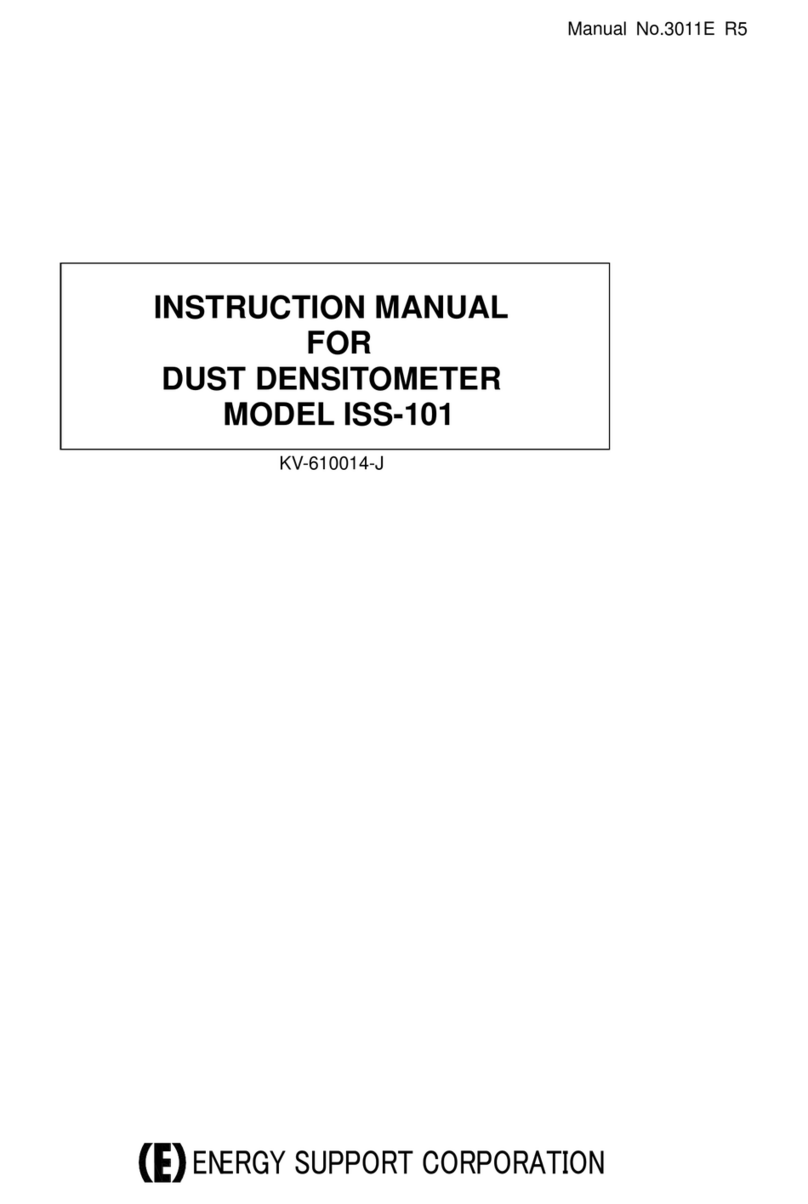
ENERGY SUPPORT CORPORATION
ENERGY SUPPORT CORPORATION ISS-101 instruction manual