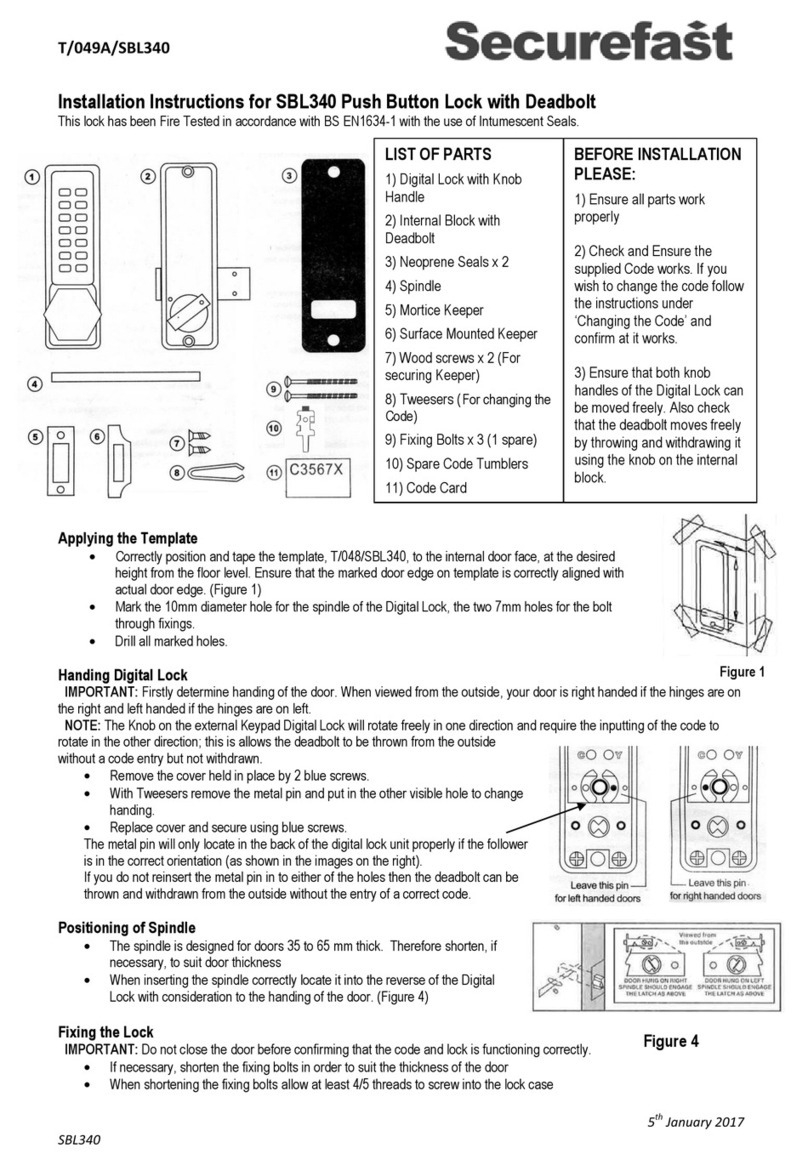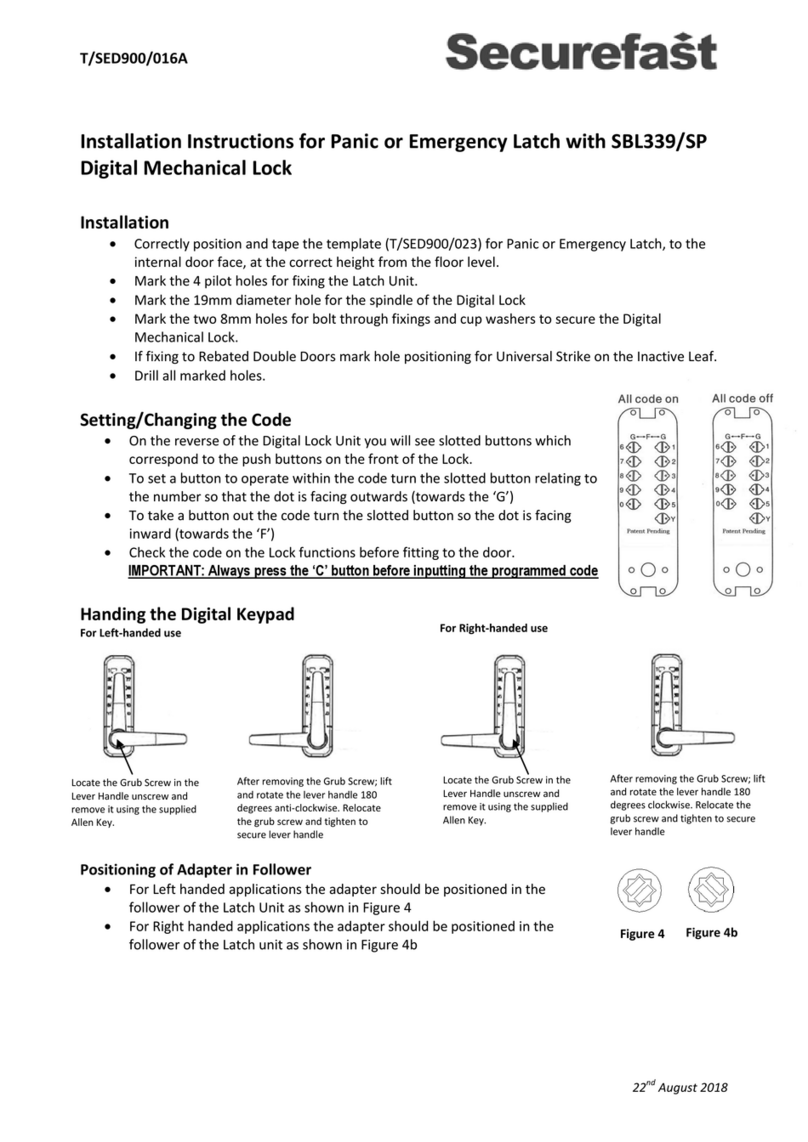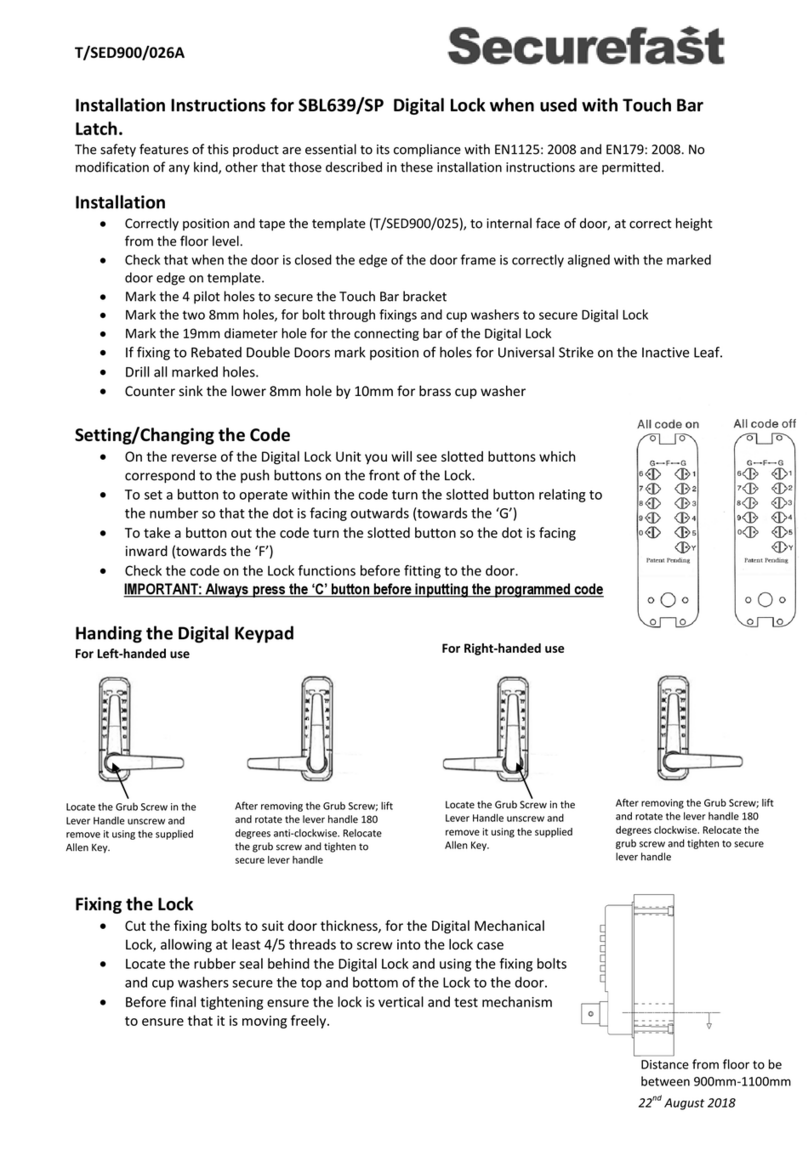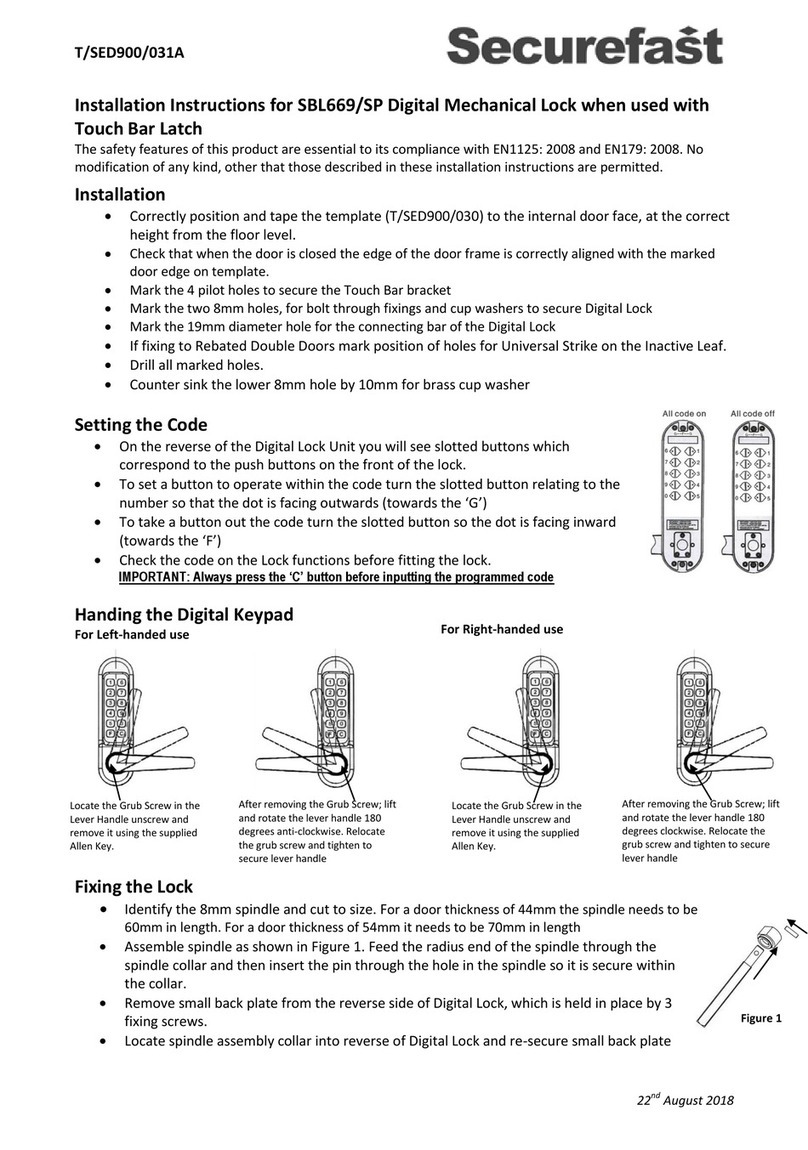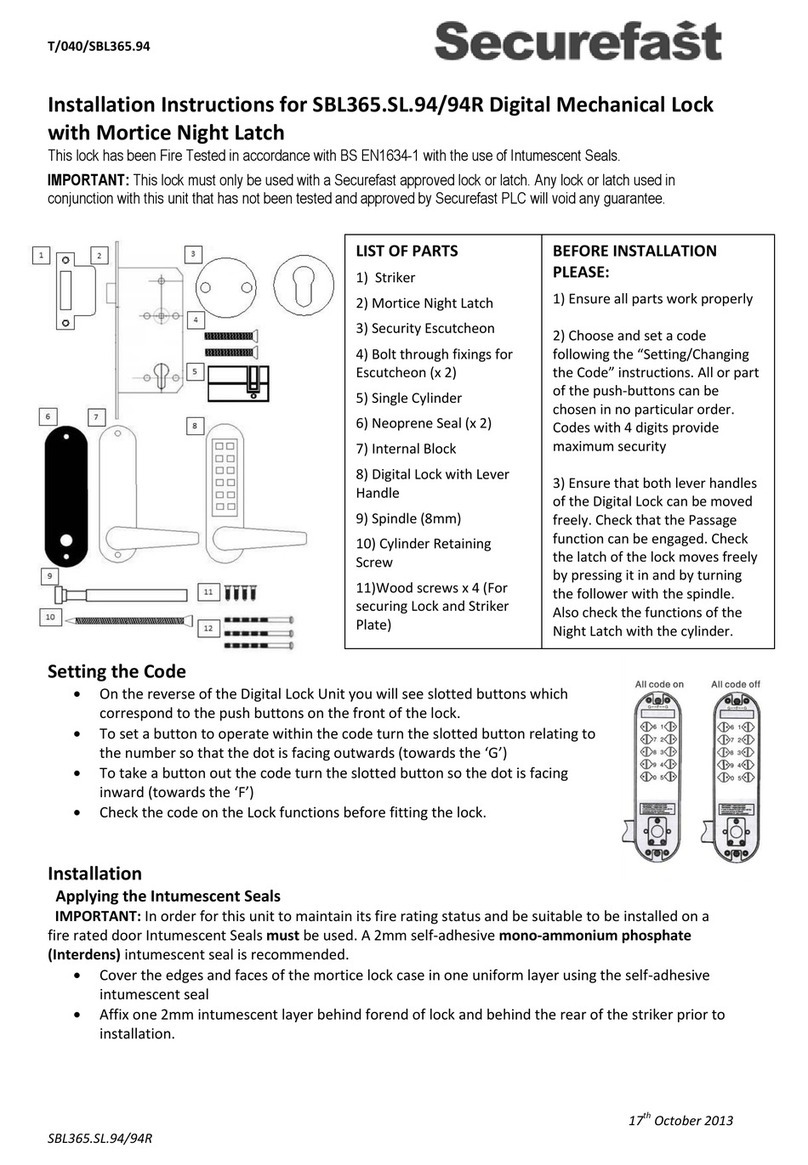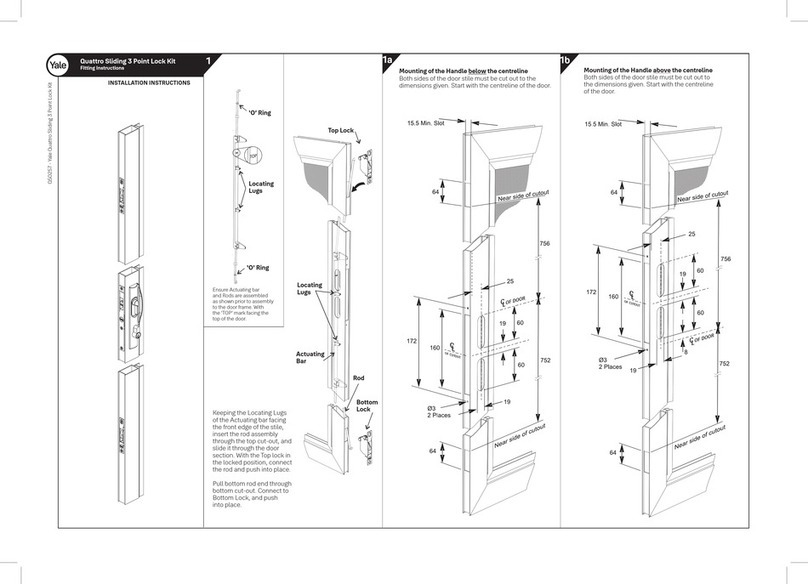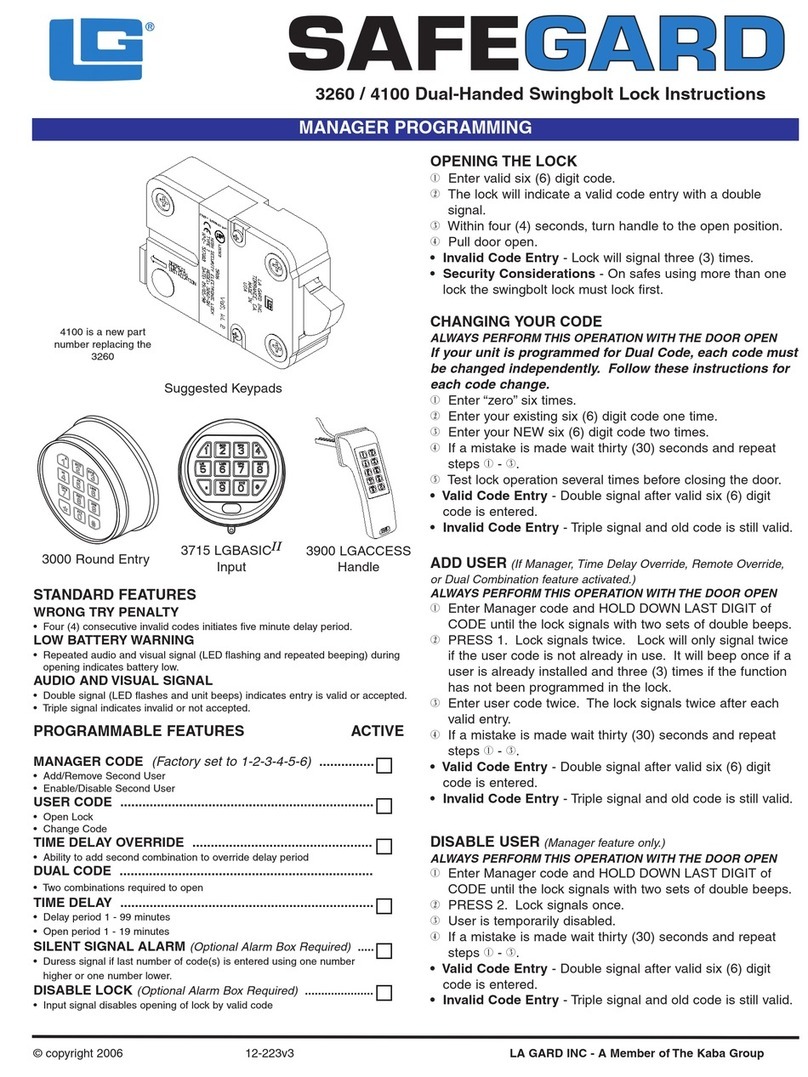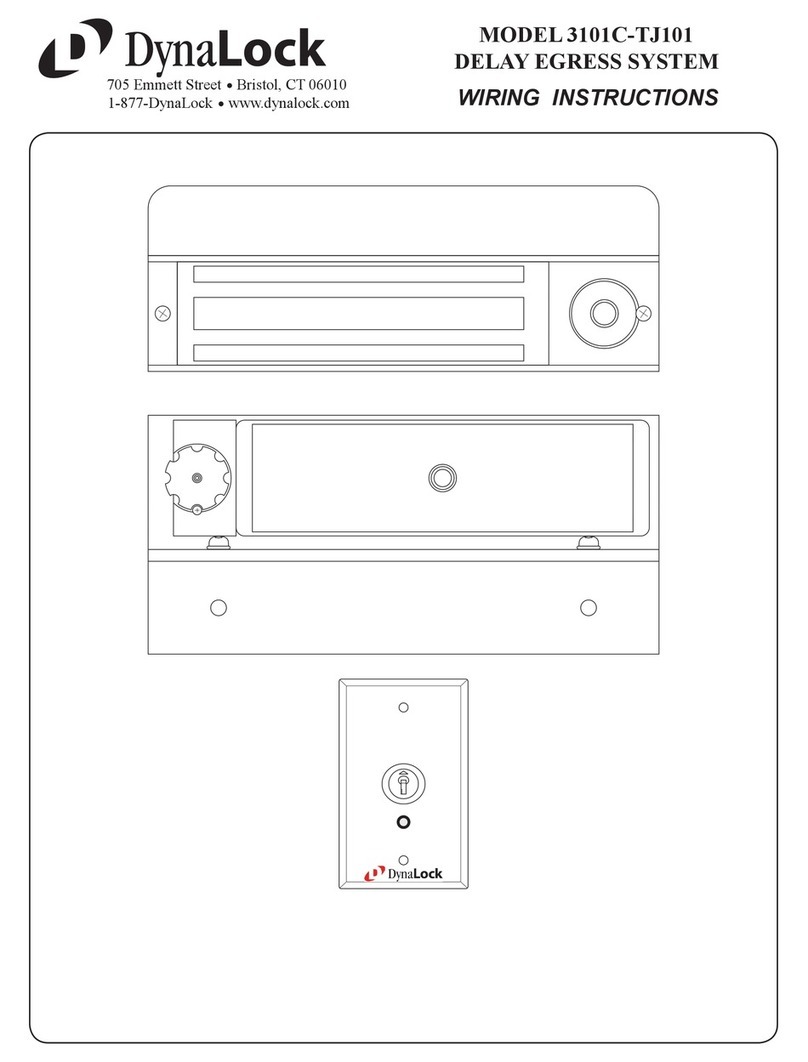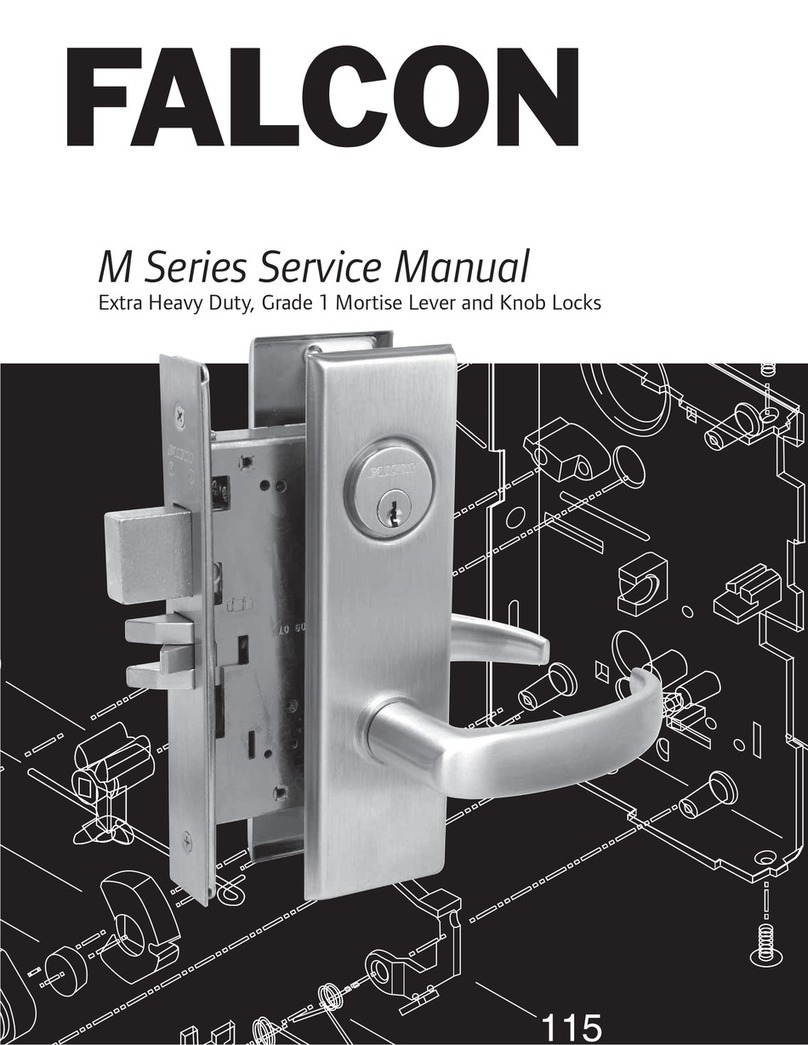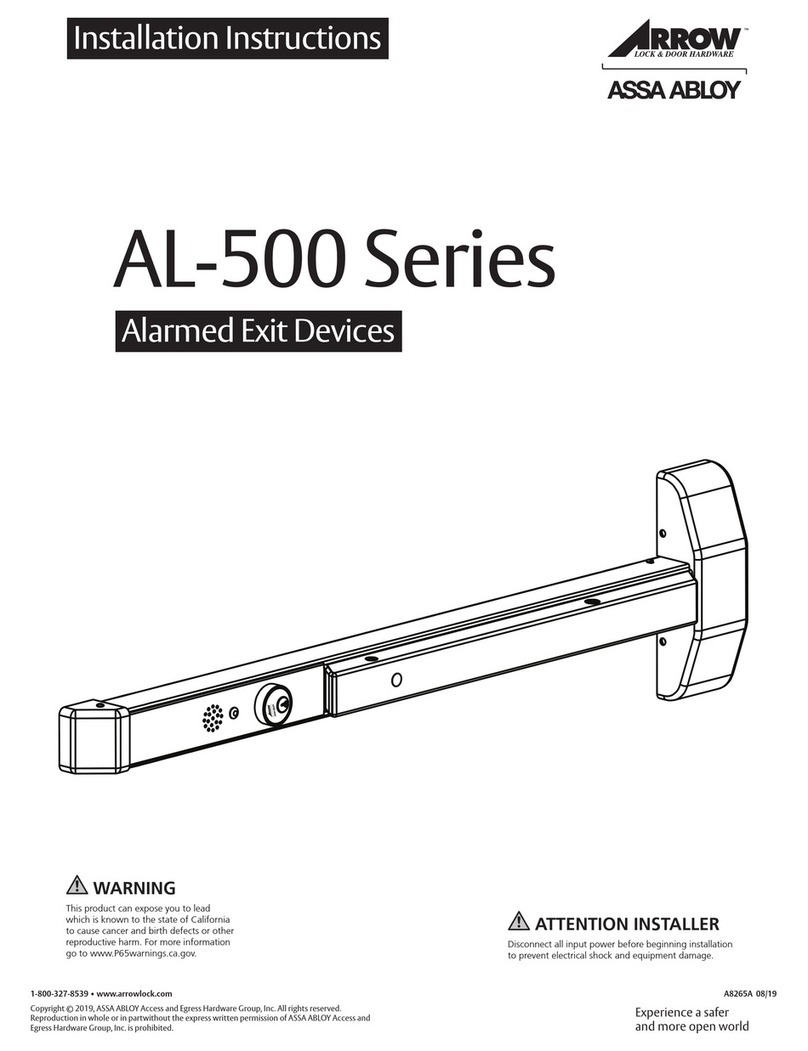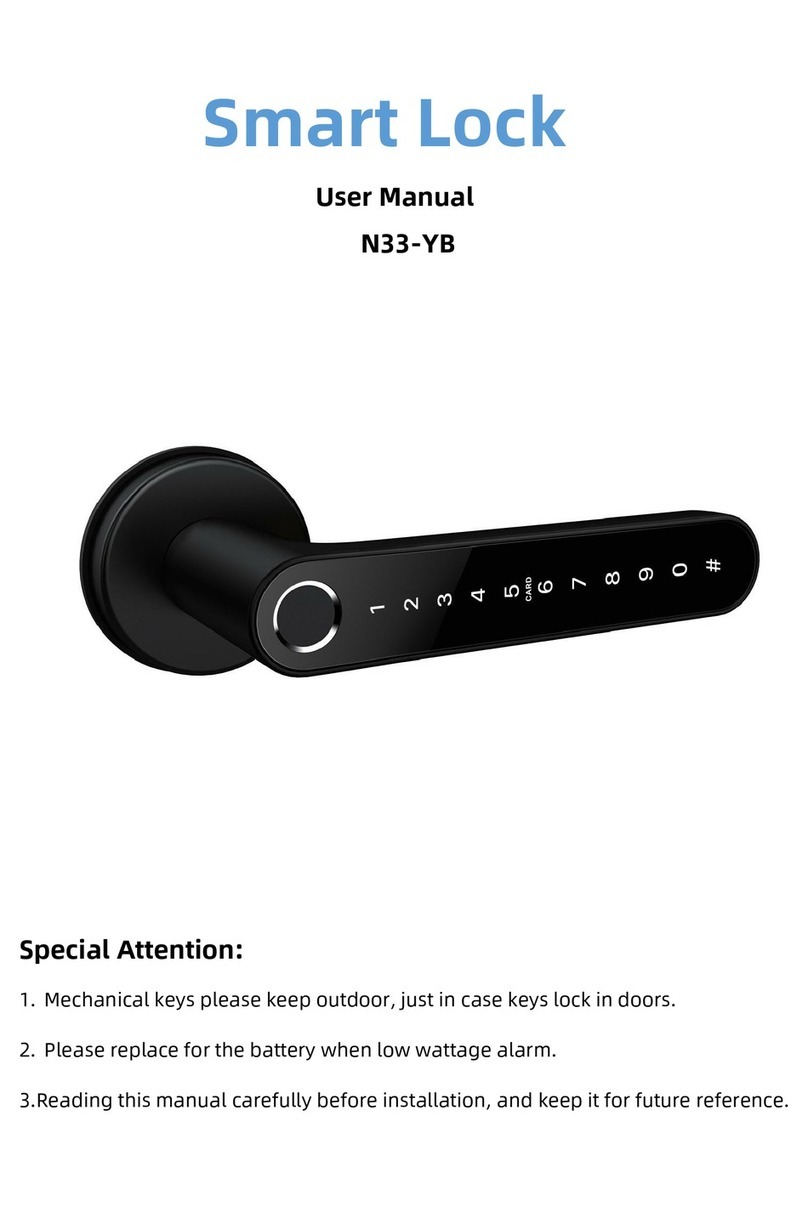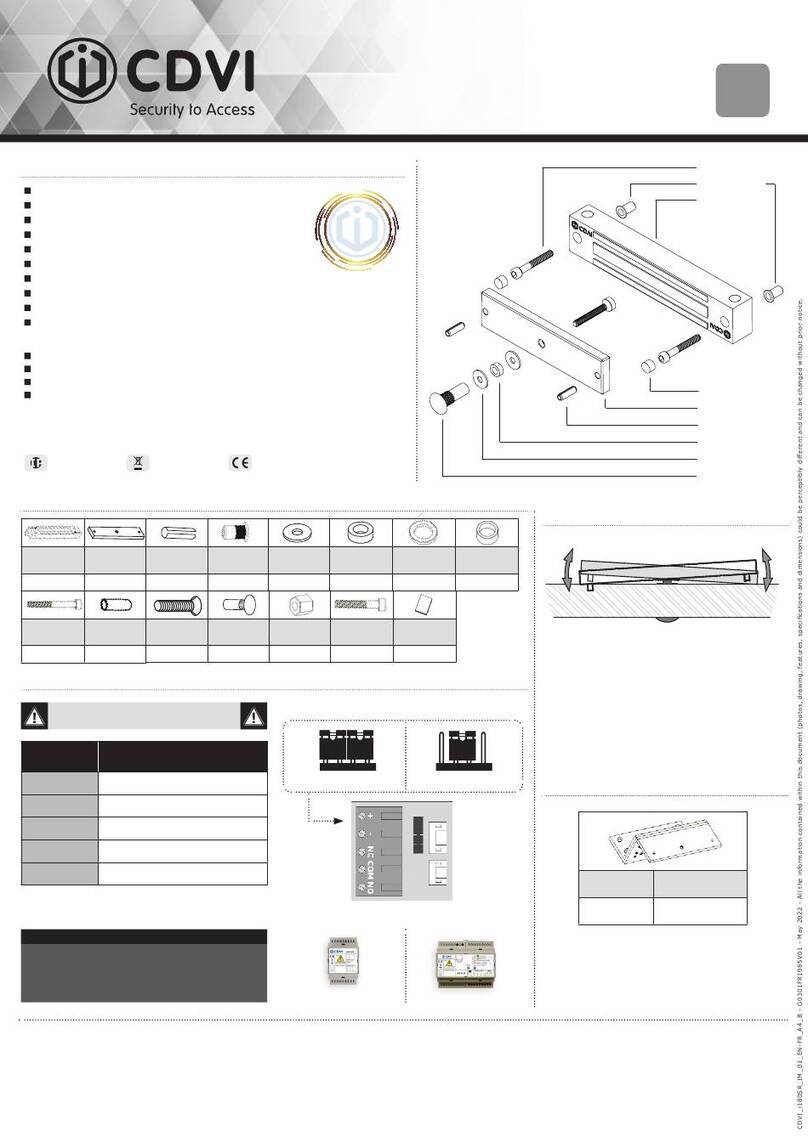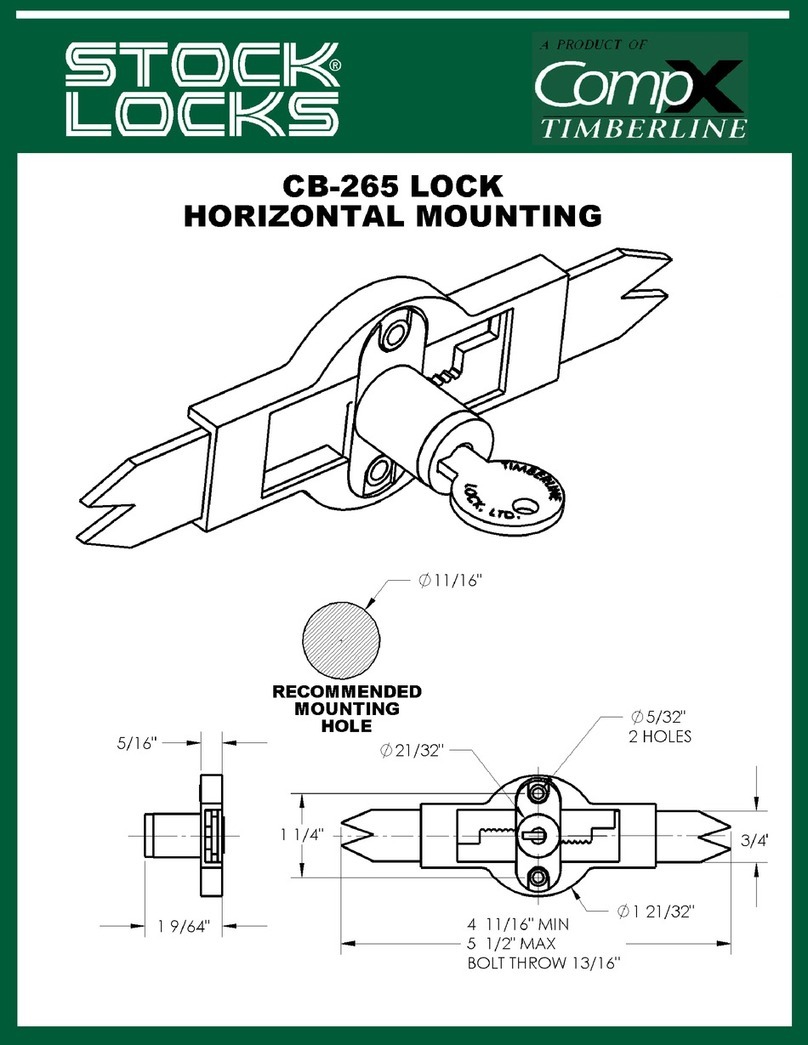Securefast SBL300 Operating instructions

Troubleshooting for
Mechanical Digital Locks

Mechanical Digital Locks
2 of 11
Page Question
Standard Code Change Mechanical Digital Lock
General Questions for SBL300, SBL310, SBL340, SBL350, SBL370
4 QThe door will not open when the code is entered into the lock.
4 QI have changed the code from the original code and it will not work when I entered the
new code into the digital lock.
4 Q How many digits can I enter in the code
5 QThe knob handle of my standard code change digital keypad has got too much movement
within it before having even entered the correct code, is it faulty.
5 QThe inside pad handle will only turn in one direction and causes injury to the hand, is there
anyway of changing the pad handle to turn in the opposite direction
5 QCan I remove the hold back facility
6 Q The latch has broke on the digital lock, can I get a replacement.
6 Q The springs have collapsed on the inside handle do you do a replacement for the springs.
6 QI have some fixings missing in the parts pack, can I order spare parts
6 QWhen I put the spindle through the door it does not locate in the inside unit.
6 QThe latch will not return to its fully extended position once having operated it through
either the external or internal part of the digital lock.
6 QThe latch does not enter the striker supplied.
General Questions for SBL300/ SBL310
7 QI want to change the SBL310 for a Digital Lock with Easy Code, is this possible
7 QDo you provide a 50 mm backset latch for the SBL310.
7 QDo you do a SBL300 with a holdback option.
General Questions for SBL340/ SBL350
7 QThe knob handle on my SBL340/SBL350 digital keypad side will only rotate in one direction
have I got the wrong handed unit

Mechanical Digital Locks
3 of 11
Easy Code Change Mechanical Digital Lock
General Questions for –SBL315, SBL320, SBL325, SBL330, SBL365
8 QThere is no code card in the box
8 QHow do I change the code
8 QThe outside knob or lever will operate without entering a code
8 QCan I enter the code in any order
General Questions for SBL330.SL
9 QHow do I change the handing on the SBL330.SL
9 QThe lever of my SBL330.SL always operates how I lock it
9 QDoes the SBL330.SL have a hold back facility.
9 QThe lever handle of my SBL330SL will only withdraw the latch when lifted upwards
General Questions for SBL365 with latch or lockcase
9 Q Can I use my key to gain entry on the SBL365 with Mortice Lock Cases.
9 Q How do I change the handing on the SBL365
9 QHow do I assemble my spindle on the SBL365?
10 Q The lever of my SBL365 always operates how I lock it.
10 QWhen I enter the correct code on my SBL365.S with latch or SBL365.SL with mortice lock
case it does not withdraw the latch when I operate the handle.
Easy Code Plus Mechanical Digital Lock
General Questions - SBL700
10 QWhen I enter the correct code on my SBL700 unit it does not withdraw the latch when I
operate the knob.
10 QHow do I assemble my spindle on the SBL700.S?
11 QThe code I programmed on my SBL700 does not work.

Mechanical Digital Locks
4 of 11
Trouble Shooting Q & A
Standard Code Change Mechanical Digital Lock
General Questions for SBL300, SBL310, SBL340, SBL350, SBL370
The door will not open when the code is entered into the lock.
The code that has been entered previously has not been cleared,
before entering the next code, the ‘C’ must always be entered before
the code.
Check that the code that is being entered is the same code that is
either on the code card which is supplied with the instructions, or the
code that has been entered which can be found by taking the back off
and looking at the red detainers which identifies the code.
Is your spindle in the correct orientation in the
tubular latch? When positioned in the cam of the top
edge of the spindle should be leaning towards the
locking edge of the door.
I have changed the code from the original code and it will not work when I entered the new code
into the digital lock.
When changing the code, the detainers have not been put in
correctly as all detainers must have the cut out on the oustide
facing the numbers. Make sure the red detainers for the code
entered are facing upwards. The blue detainers need to be
placed into the other numbers that are not being used.
When the detainers have been removed or placed back into
the digital lock the ledger has snapped. This means when
taking out the detainers make sure that the lock is being held
upright and push down the letter ‘C’. Then shake the detainers
out of the digital lock . Also when putting the detainers back
into the unit, do not press on them but click the ‘C’button
which will then drop the detainers down into the locations of
the digital lock.
How many digits can I enter in the code
This will depend on the number of detainers supplied with the unit. Spare detainers are supplied
with each unit and can vary allowing between 4 and 7 depending on the unit purchased.

Mechanical Digital Locks
5 of 11
The knob handle of my standard code change digital keypad has got too much movement within it
before having even entered the correct code, is it faulty.
There is a tiny amount of free movement in the knob handle (a couple of degrees of rotation) as
standard in these units but not enough to compromise the security of it.
Did you change the code of the unit? If yes did you keep the ‘C’ button pressed when changing
the tumblers? If no, then this has resulted in the above taking place as the ledger sustains
damage when the ‘C’ is not kept in the pressed position during the code change process.
The inside pad handle will only turn in one direction and causes injury to the hand, is there anyway
of changing the pad handle to turn in the opposite direction.
The inside of the digital lock will have a blue screw inserted into the
back plate. The screw needs to be into the other hole to change the
rotational direction of the pad handle.
Can I remove the hold back facility?
Yes, there should be a black blanking plate supplied with the
product that can be used to cover the opening that will be created
once the snib of the hold back facility is removed. If there is not a
blanking plate with the product then contact the office and
arrangements can be made to supply one.
Looking at the reverse of the internal turn, remove the 4 screws
securing the plate, where the spindle locates. Once you remove
the plate push the snib back into the body of the internal turn, you
will notice the mechanism behind the holdback facility lift. Remove
the mechanism and position the blanking window in the opening
created. Re-secure plate using the screws.

Mechanical Digital Locks
6 of 11
The latch has broke on the digital lock, can I get a replacement.
Yes a replacement latch can be ordered, code SBL999.
The springs have collapsed on the inside handle do you do a replacement for the springs.
We do not sell the springs as a separate item but we do offer a new handle set which can be
used to replace the inside handle. This can be ordered by code ZKI-handle followed by the
product code such as SBL310.S or SBL320.S
I have some fixings missing in the parts pack, can I order spare parts .
Yes parts can be ordered on request.
When I put the spindle through the door it does not locate in the inside unit.
Check that the spindle has been cut to the correct length.
If the spindle has been cut too short replacements are aviailable on request.
The latch will not return to its fully extended position once having operated it through either the
external or internal part of the digital lock.
There may be something restricting the motion. Remove the unit from the door and check there
are no loose shavings or timber obstructing the spindle or mechanism.
When re-securing the unit to the door check that the spindle is not too long and therefore
bottoming in both the internal and external sides of the digital lock. Bottoming is caused when
the length of the spindle is greater than the door width and the amount of engagement in the
internal and external units added together. If the spindle is too long, it can begin to twist or
bend, when the fixings are tightened, preventing the unit from operating correctly.
Do not over tighten the unit as this can cause the mechanism to become compressed and
prevent correct operation, particularly on timber doors if the surface is not flat
The latch does not enter the striker supplied.
The entire latch is not intended to enter the aperture of the striker. You will notice two parts
when looking at the head of the latch; there will be the main body and a separate radius part
that can be pushed in independent to the main latch body. This is the anti-thrust feature of the
latch and is intended to sit on the striker plate itself allowing the main part to enter the aperture
when the door is in the closed position maintaining the anti-burglar function.

Mechanical Digital Locks
7 of 11
General Questions for SBL300/ SBL310
I want to change the SBL310 for a Digital Lock with Easy Code, is this possible.
Yes it can be changed to a SBL315 directly and the difference is that the code has to be changed
by detainers on the SBL310 where as the SBL315 easy code has to be changed by the screws on
the back of the digital lock.
Do you provide a 50 mm backset latch for the SBL310.
The latch that we provide for this product is only available in one size which has a 60mm
backset.
Do you do a SBL300 with a holdback option.
Yes we do a SBL310, SBL315 and SBL320 with a holdback. These are available in Satin Chrome
and Brass Plated.
General Questions for SBL340/ SBL350
The knob handle on my SBL340/SBL350 digital keypad side
will only rotate in one direction have I got the wrong handed
unit.
No, these units are universal. You will notice, when
looking at the reverse of the digital keypad side, that
there is a small plate held in place by two blue headed
screws above where the spindle will locate. Remove this
cover to expose a pin located in one of two holes. Using
the tweezers supplied move the pin from one hole to the
other and re-secure the small plate.

Mechanical Digital Locks
8 of 11
Easy Code Change Mechanical Digital Lock
General Questions for –SBL315, SBL320, SBL325, SBL330, SBL365
There is no code card in the box.
There is no code card with these products and the code is set by
turning the dial 180ᵒso that the dot is facing the number on the back
plate to set the code combination.
How do I change the code?
This is simple to do by removing the unit from
the door and rotating the pins on the back of
the outside unit. The dot on the face of the dial
must face the number on the back plate to set
the code combination. (i.e the image show 3
and 5 set as the code)
The outside knob or lever will operate without entering a code
Ensure a code has been set by turning the pins on the back of the unit so that the dot is next to
the number. The unit is supplied with no code entered.
Can I enter the code in any order?
Yes the code on many of the digital locks is a non-sequential code which means it can be
entered in any order. For example a code set to 1-2-3-4 can be entered 3-1-2-4.

Mechanical Digital Locks
9 of 11
General Questions for SBL330.SL
How do I change the handing on the SBL330.SL?
Unsecure the grub screw in the handle and rotate the handle 180⁰ past the face of the digital
unit to the opposite side until it then clicks. Then secure the grub screw in the handle. Repeat
for the lever handle of the internal turn.
The lever of my SBL330.SL always operates, how do I lock it
The lever will always be operable as there is a clutch within the handle that allows this to take
place to try and prevent the unit from sustaining damage if forced or vandalised without
inputting of the programmed code.
Does the SBL330.SL have a hold back facility?
No this facility is only available on Knob variations in the Digital Lock range. The SBL365 is the
only lever handle digital lock with some variation of this facility. The SBL365 has a passage
function that allows unlimited access through basic operation of the lever handle, without the
need to input the programmed code, until the feature is disengaged.
The lever handle of my SBL330SL will only withdraw the latch when lifted upwards.
Check the spindle is in the correct position. When
located in the cam of the digital lock the top edge
of the spindle should be leaning towards the
locking edge of the door.
General Questions for SBL365 with latch or lockcase
Can I use my key to gain entry on the SBL365 with Mortice Lock Cases?
Yes, the key can withdraw the latch without the use of the digital lock. The key will execute this
function when it reaches the extent in its range of motion when rotated fully anti clockwise for a
left handed door and fully clockwise for a right handed door.
How do I change the handing on the SBL365?
Unsecure the grub screw in the handle and rotate the handle 180⁰ past the face of the digital
unit to the opposite side until it then clicks. Then secure the grub screw in the handle. Repeat
for the lever handle of the internal turn.
How do I assemble my spindle on the SBL365?
Feed the radius end of the spindle through the collar and secure by
putting the supplied pin through the hole in the spindle. Remove the 3
screws, securing the plate that covers the cam, on the reverse of the
outside unit where the spindle locates and place spindle assembly in and
then re-secure the fixing plate.

Mechanical Digital Locks
10 of 11
The lever of my SBL365 always operates how do I lock it?
The lever will always be operable as there is a clutch within the handle that allows this to take
place to try and prevent the unit from sustaining damage if forced or vandalised without
inputting of the programmed code.
When I enter the correct code on my SBL365.S with latch or SBL365.SL with mortice lock case it
does not withdraw the latch when I operate the handle.
Check the spindle has been rotated appropriately according to the handing of the door. Whilst
looking at the reverse of the digital lock rotate the spindle fully anti-clockwise for left handed
applications and fully clockwise for right-handed applications before locating in to the follower
of the lock/latch and securing the unit to the door.
Is the correct code being input? Remove the SBL365 from the door and look at the dials on the
back to ensure you have the correct code.
Easy Code Plus Mechanical Digital Lock
General Questions - SBL700
When I enter the correct code on my SBL700 unit it does not withdraw the
latch when I operate the knob.
Check the spindle has been rotated appropriately according to the
handing of the door. Whilst looking at the reverse of the digital lock rotate
the spindle fully anti-clockwise for left handed applications and fully
clockwise for right-handed applications before locating in to the follower
of the lock/latch and securing the unit to the door.
Is the correct code being input? Remove the SBL700 from the door; look at
the reverse of the Digital Keypad Side. You will notice numbers corresponding with the buttons
on the front of the unit. Next to each number there is a hole. If you press ‘C’ then look in each
one, those holes which have a red marking in will be your programmed code.
How do I assemble my spindle on the SBL700.S?
Feed the radius end of the spindle through the collar and secure by
putting the supplied pin through the hole in the spindle. Remove the 3
screws, securing the plate that covers the cam, on the reverse of the
outside unit where the spindle locates and place spindle assembly in and
then re-secure the fixing plate

Mechanical Digital Locks
11 of 11
The code I programmed on my SBL700 does not work.
After having entered your correct code and turning the snake
eye of the cam from the 12 to 3 o’clock position did you press
‘C’ before inputting your new code?
If no your new code is now a combination of both your old and
new code. For example if you entered 1234 then turned the
cam and then entered 4567 and rotated the cam back. Your
code would now be 1234567 as you did not clear the old code
from the unit’s memory before having entered the new code.
If you now input the accidentally programmed code it should
work. Repeat the code change process using your accidentally
programmed code remembering to press ‘C’ before inputting
your new code.
Remove the unit from the door and look at the reverse of the
Digital Keypad Side. You will notice numbers corresponding
with the buttons on the front of the unit. Next to each number
there is a hole. If you press ‘C’ then look in each one, those
holes which have a red marking in will be your programmed
code.
Unit 6, The Cedar Business Centre, Cannock, Staffordshire, WS11 1QJ
Tel: +44 (0) 1543 501600 Fax: +44 (0) 1543 501601
This manual suits for next models
10
Table of contents
Other Securefast Lock manuals