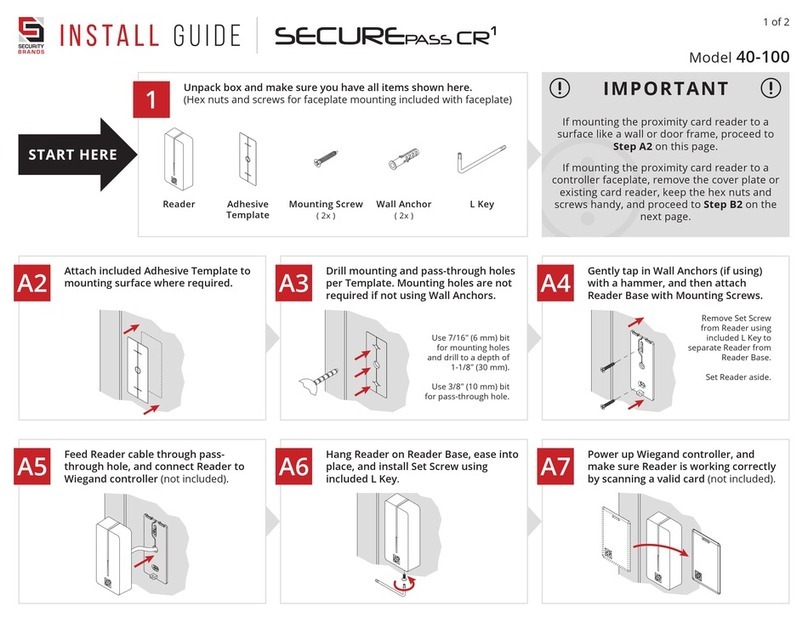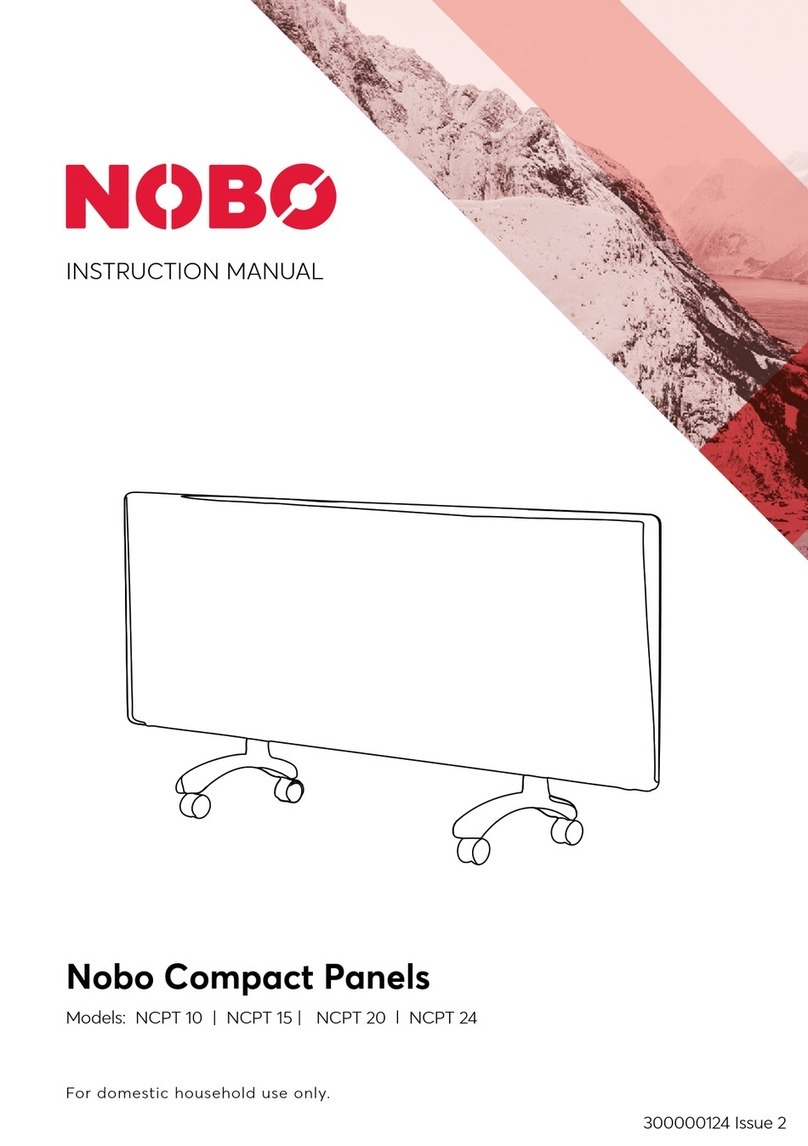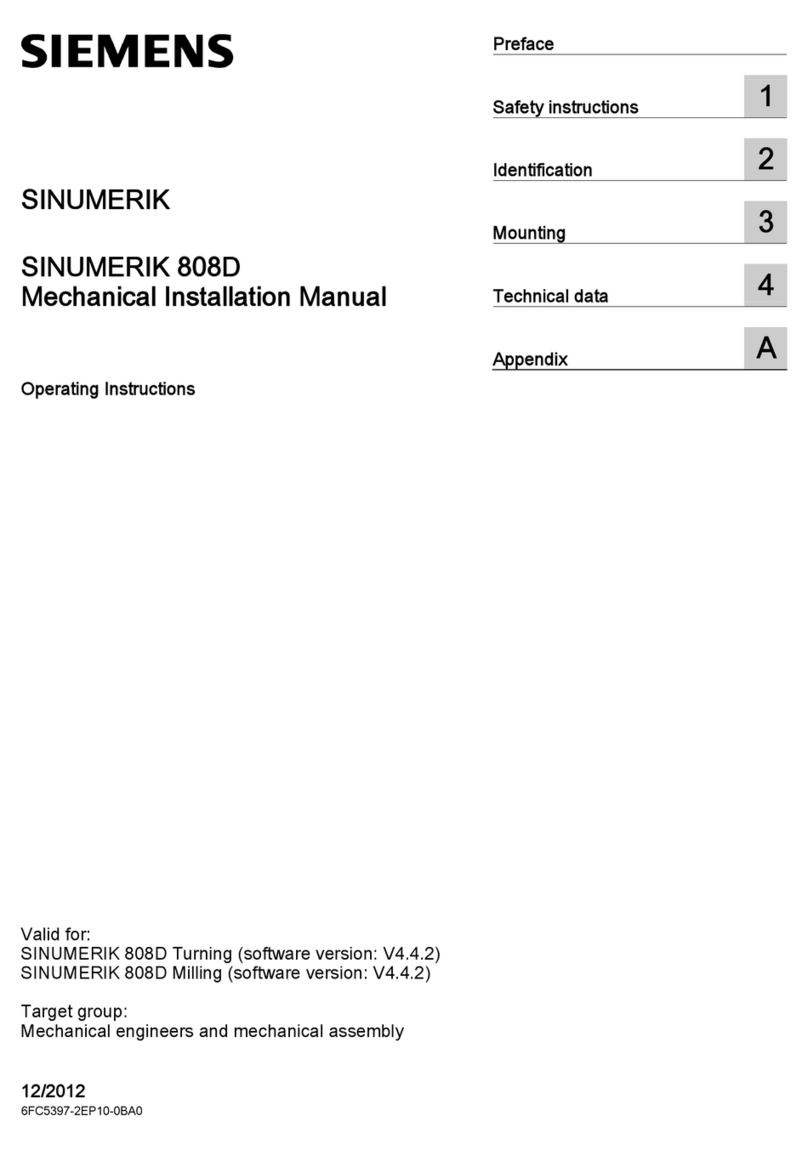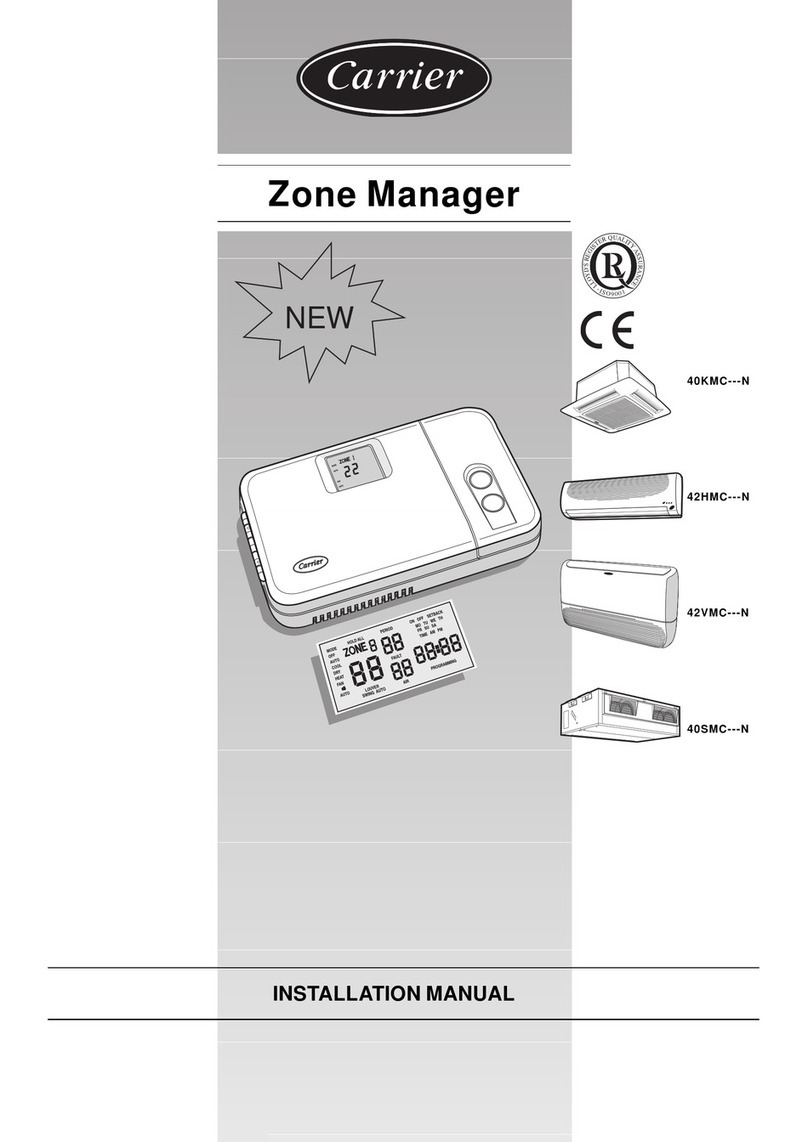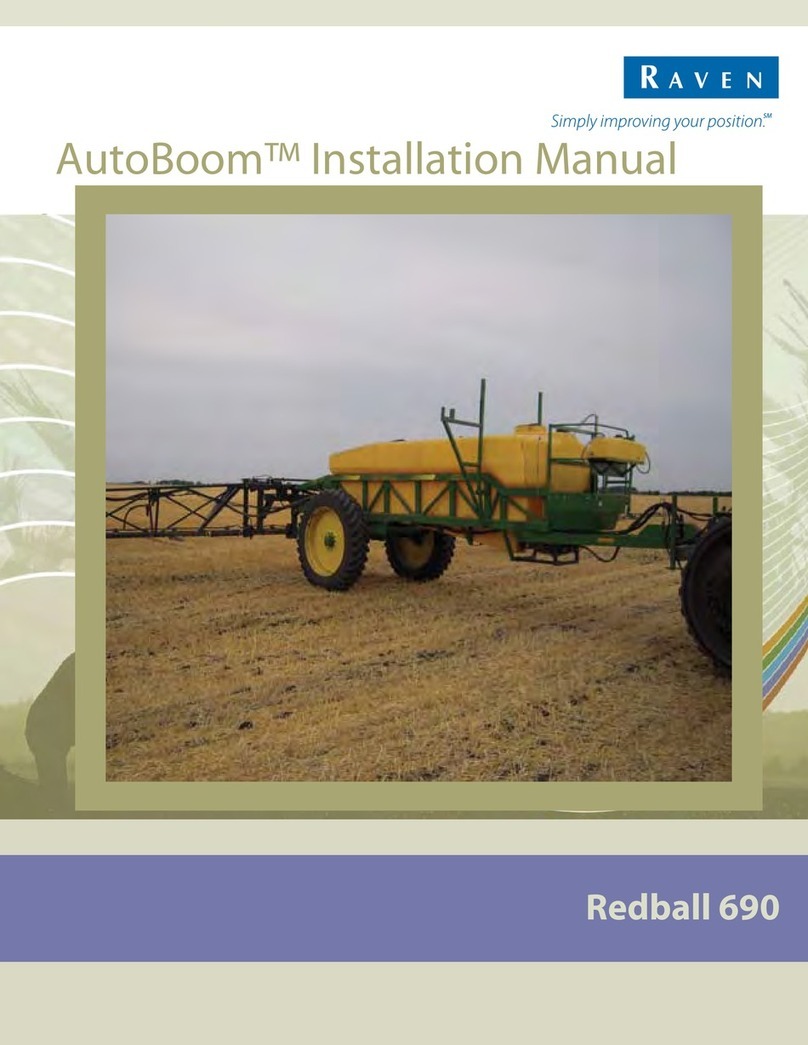Security Brands XL-660 User manual

XL-660
Digital Access Control Station
Installation and
Operating Manual
summitaccesscontrol.com
Your “Partner” in Access Control

Page 2 Summit Access Control / Security Brands, Inc.
Contents
Two-Year Limited Warranty 3
PARTS CHECKLIST 4
INTRODUCTION 5
INSTALLATION 5
WIRING EXAMPLES 6-7
HARNESS COLOR CODES 8
WIRING CONNECTIONS 9
THE IDLE MODE 9
ACCESS CODES AND FUNCTION CODES 9
GOOD TONES and ERROR TONES 10
PROGRAMMING THE XL-660 10
Program Relay “A” Access Codes - Sub-Mode 1 11
Delete Individual Access Codes - Sub-Mode 2 11
Change the Master Code - Sub-Mode 3 12
Set Latch Code -- Sub-Mode 5 12
Set Relay Output Times -- Sub-Mode 6 12
Program Relay “B” Access Codes -- Sub-Mode 7 12
Event Input -- Sub-Mode 9 13
Erase All Codes -- Sub-Mode 0 14
RESETTING THE XL660 UNIT 14
Master Reset 14
Unit Reset 14
Troubleshooting 15
Customer Service and Tech Support 16
Notes 17-19

Page 3 Summit Access Control / Security Brands, Inc.
Two-Year Limited Warranty
This Warranty applies to:
Summit Access Control “XL-660” access controls
What is Covered:
Any defects in materials or workmanship
Coverage Period:
Two years from date of purchase
What We Will Do:
If your Summit Access Control (Security Brands, Inc) product is defective and returned
within two years of purchase, well will repair, or at our option, replace the unit at no
charge to you. If we repair your Security Brands, Inc Product, we may use new or
reconditioned parts. If we choose to replace your Security Brands, Inc product, we
may replace it with a new or reconditioned unit of the same or similar design. The repair
or replacement unit is warranted for (a) Ninety days (b) the remainder of the original
two-year warranty period, whichever is longer.
Limitations:
Implied warranties, including those of tness for a particular purpose and merchant
ability(an unwritten warranty that the product is t for ordinary use,) are limited to
two years fromthe date of purchase. Security Brands, Inc will not pay for loss of time,
inconvenience, loss of use of your Security Brands, Inc product, service calls, or property
damage caused by your Security Brands, Inc product or its failure to operate, or any
other incidental or consequential damages. Some States do not allow limitations
on how long an implied warranty lasts or the exclusion or limitation of incidental or
consequential damages, so the above exclusions or limitations may not apply to you.
What We Ask You To Do:
To receive warranty service for your Security Brands, Inc product, you must provide
proof of the date of purchase. Contact the original dealer or installer of the product
and return your Security Brands, Inc product along with the receipt to them. If you have
problems locating the dealer or installer, contact Security Brands, Inc at (303) 799-9757,
and we will direct you to an Security Brands, Inc authorized dealer or distributor. If
you ship your Security Brands, Inc product, you must prepay all shipping charges. We
suggest that you retain your original packing material in the event you need to ship your
Security Brands, Inc product. Upon return, include your name, address, phone number,
proof of date of purchase, and a brief description of the operating system problem. This
information needs to be included to receive an Security Brands, Inc “RMA” number.
What This Warranty Does Not Cover:
The warranty does not cover defects resulting from accidents, damage while in transit,
alterations, unauthorized repair, failure to follow installation and operating instructions,
misuse, re, ood, or acts of God. Nor do we warrant your Security Brands, Inc product
to be compatiblwith any particular external device or peripheral. If your Warranty has
expired on your Security Brands, Inc product, or if your product is NOT covered, contact
your dealer or installer for advice on whether we will repair your Security Brands, Inc
product and other repair information, including estimated repair costs and additional
charges that may be incurred. We, at our option, may replace, rather than repair your
Security Brands, Inc product with a new or similar design if the damage to the unit is
severe or extensive. This is the only Warranty we offer on this product, and it sets forth
all of our responsibilities regarding your Security Brands, Inc product. There are no other
express Warranties.
State Law Rights:
This Warranty gives you specic legal rights, and you may also have other rights which
varyfrom State to State.

Page 4 Summit Access Control / Security Brands, Inc.
Parts Checklist
Parts that are included in the box include the following items. If any of the following
items are missing, contact Security Brands, Inc.
QTY Item
1 XL-660 Access Control Keypad
4 ¼”-20 X ½” carriage bolts
4 ¼”-20 hex nuts
2 Access Panel Keys (CH-751)
Tools Needed For Basic Installation
• • Wire nuts or appropriate terminals/connectors
• • Wire strippers
• • Wire cutters
• • 3/8” drive ratchet, 6” extension, 7/16” socket
• • Digital or Analog multi-meter
1675 West Yale Ave.
Englewood, CO 80110
phone: 303-799-9757
fax: 303-799-9756
www.summitaccesscontrol.com
SECURITY BRANDS INC
Technical/Customer Support
1-303-799-9757 or

Page 5 Summit Access Control / Security Brands, Inc.
Introduction
The Summit Access Control XL-660 is a high-quality, user-programmable, commercial-
duty digital key control station designed to control access to a passageway using 4-digit
access codes. The XL-660 integrates state-of-the-art electronics resulting in a product
which is highly sophisticated, yet inexpensive. The XL-660 features: • 1 programmable
4-digit Master Code. (Factory default is 1 2 5 1 … it is recommended that you re-
program to a personal master code of your choice.)• 1 programmable 4-digit Latch
Code • Master user ability to program up to 660, 4-digit access codes which can be
assigned to 1 of 2 relays• Two relays programmable from ½ to 99 seconds incorporating
both normally open (N/O) and normally closed (N/C) contacts.• An external event
trigger, programmable as a Remote Inactive, Arming, or Remote Open input.
Before Installation
To take full advantage of the 24 month limited warranty, you must register with Security
Brands, Inc. Please read and review the Warranty (page 3), complete the enclosed
Warranty Registration card and send it to:
Security Brands, Inc.
Warranty Registration
1675 West Yale Ave.
Englewood, CO 80110
Installation
MOUNTING THE UNIT
The tools and instruments needed to install your unit and a Parts Checklist are shown on
page 4. Make sure you have all the tools listed before you begin. It’s a good idea to
make sure to check off the items enclosed with the unit. If any parts are missing from the
package, contact Security Brands, Inc immediately.
Mounting the unit to a Kodiak Black pedestal (18-001) or (18-002) or
double height gooseneck (18-003)
Locate the four carriage bolts and four hex nuts found inside the shipping box. With the
keypad face open, place the unit against the pedestal ange, insert the four carriage
boltsfrom the back of the unit and tighten the hex nuts from the inside. Wrench tighten
the hex nuts securely. Do not over tighten.
SYSTEM CONNECTIONS
An Operator Wiring Diagram and a Door Strike/Mag Lock wiring diagram for the XL-660
are shown on page 5. • The most common installation connects the XL-660 to a Gate
Operator only. Refer to the Operator Wiring Diagram (the top drawing.) • If the XL-660
is being connected to other devices and equipment, such as a door strike or mag lock,
use the Door Strike/Mag Lock Wiring Diagram (the lower drawing.)
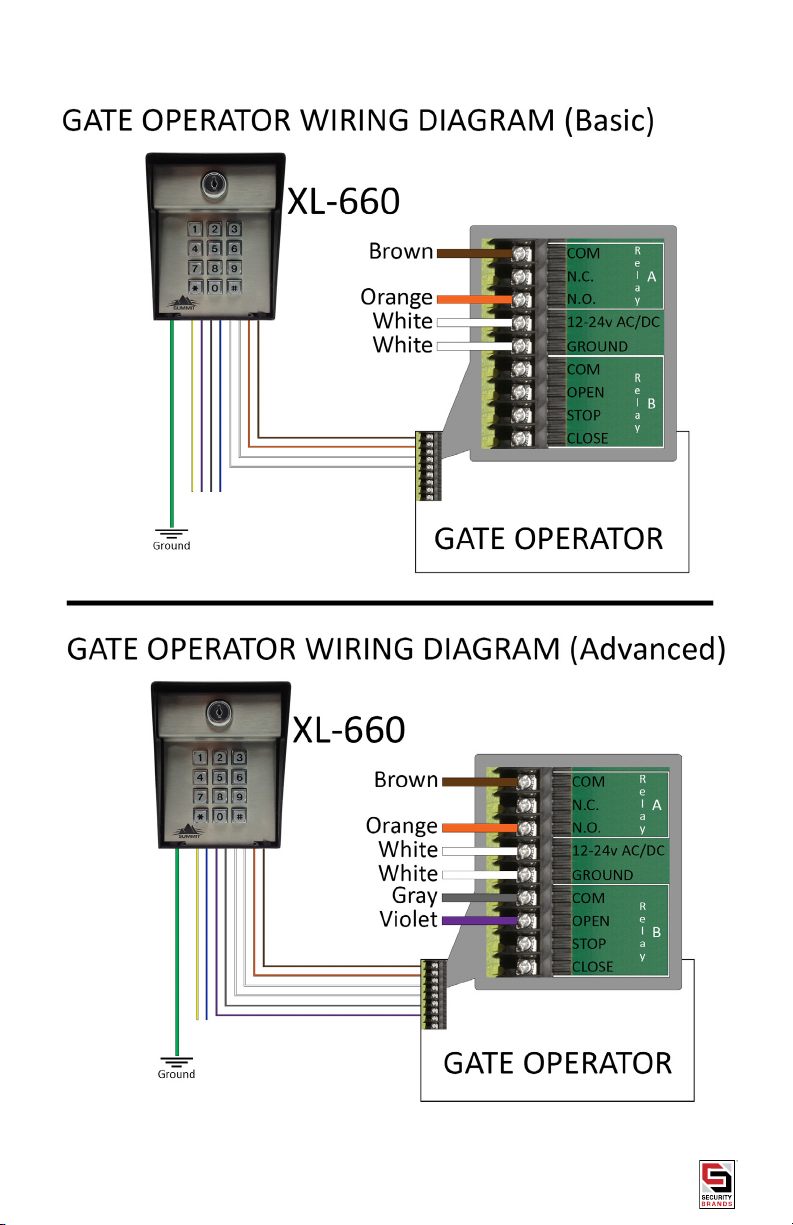
Page 6 Summit Access Control / Security Brands, Inc.
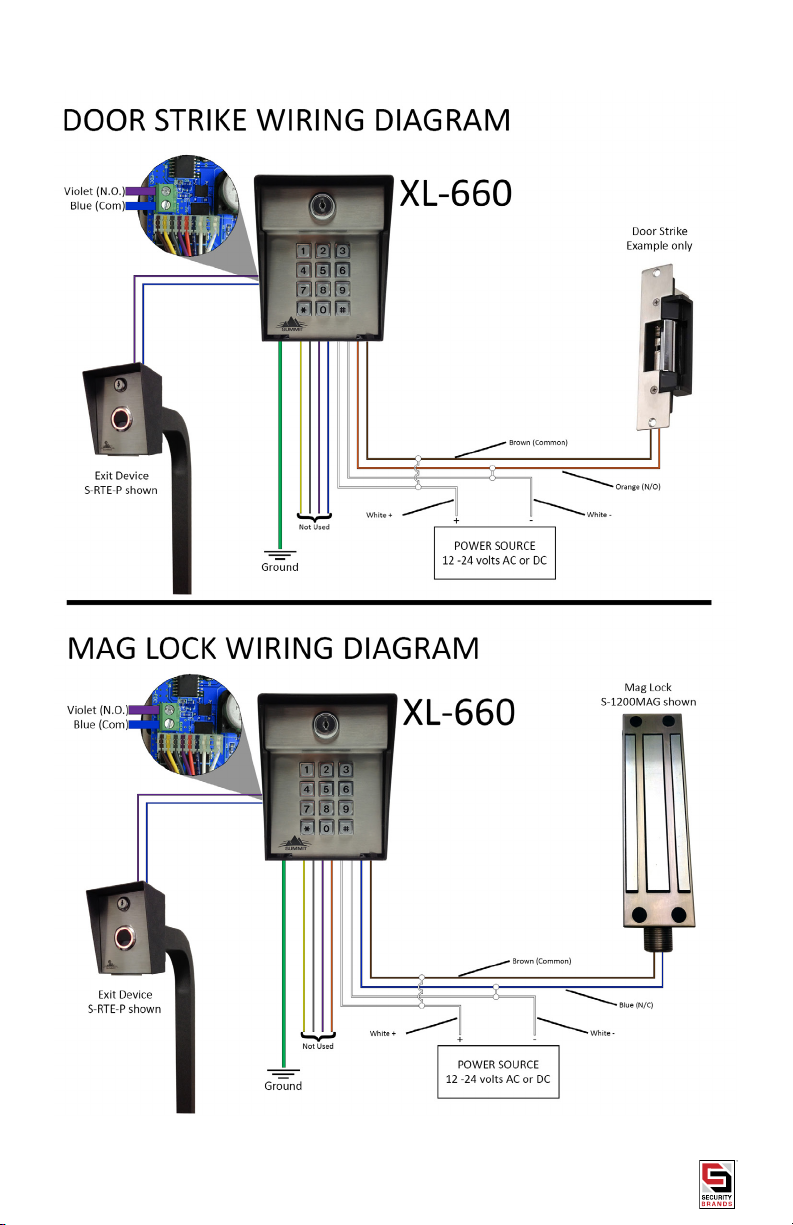
Page 7 Summit Access Control / Security Brands, Inc.
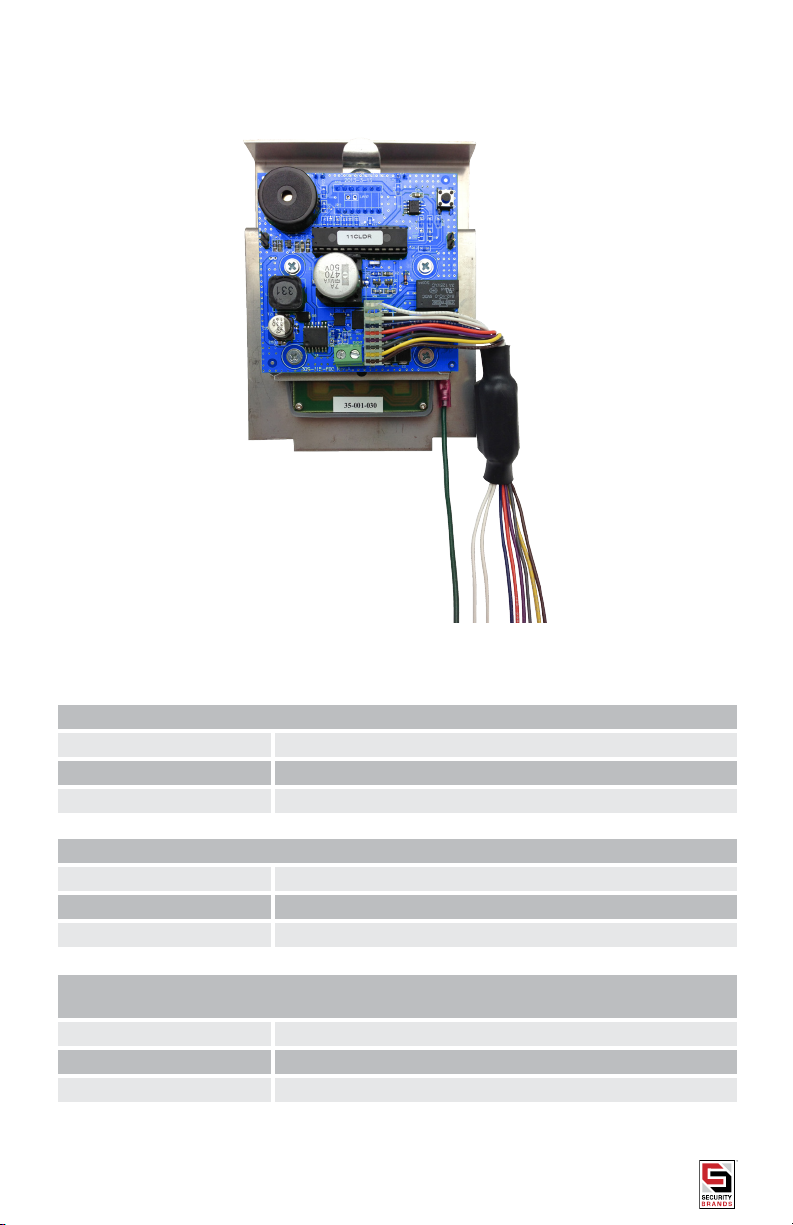
Page 8 Summit Access Control / Security Brands, Inc.
HARNESS COLOR CODES
WHITE (AC Hot) (DC +) 11.5 - 29 volts AC or DC
WHITE (AC Neutral)(DC -) 11.5 - 29 volts AC or DC
GREEN EARTH GROUND ONLY
• Carefully study the diagram that best suits the installation conditions. The following is a
key to the wire harness color codes.
RELAY A (PRIMARY) CONTROL COLOR CODES
BROWN 11.5 - 29 vRELAY (A) COMMON
ORANGE RELAY (A) NORMALLY OPEN (N/O)
BLUE RELAY (A) NORMALLY CLOSED (N/C)
RELAY B (SECONDARY) CONTROL COLOR CODES
(Use if controlling a second device)
GRAY RELAY (B) COMMON
VIOLET RELAY (B) NORMALLY OPEN (N/O)
YELLOW RELAY (B) NORMALLY CLOSED (N/C)
BOARD LAYOUT
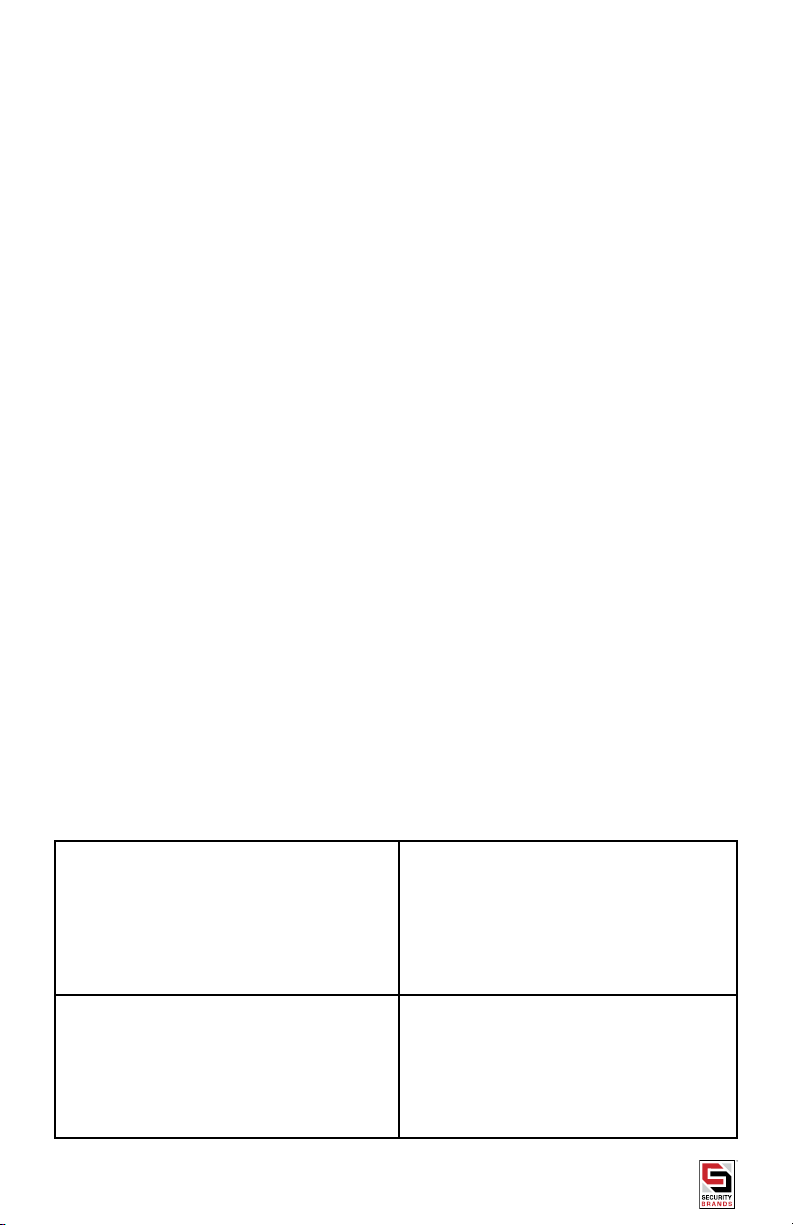
Page 9 Summit Access Control / Security Brands, Inc.
THE IDLE MODE
When the desired connections are complete and power is supplied to the unit, the unit will be in the IDLE MODE. The
IDLE MODE is the normal mode of operation, meaning the unit is ready to accept input from the keypad. When in
the IDLE MODE, you have approximately 4 seconds between key presses. If this time is exceeded, you will receive an
ERROR TONE. Any time you hear an ERROR TONE, simply begin whatever operation you were attempting over again.
ACCESS CODES AND FUNCTION CODES
There are two types of codes you need to keep in mind when using the XL-660.• Access Codes, quite simply, are the
numbers that are programmed into the unit and assigned to the users who need to access the gate or door. The
Access Codes are the “everyday” use codes. Up to 660 Access Codes can be programmed into the unit. • Function
Codes, on the other hand, are special modes that only the Master User or Administrator can enter to control how
the XL-660 is programmed and operates. There are 2 specialized Function Codes which are shown on the following
Chart.
MASTER CODE
The Master Code is a four-digit Function Code used
to program Access Codes into the XL-660. The factory
default master code is 1 2 5 1.The Owner/Administrator
enters the Master Code to program the Access Codes
others will use to gain entry to the area controlled by
the unit. It is recommended that the Master Code be
re-programmed to a four-digit code of your choice.
Remember to make a note of the new Master Code.
It is the password to the unit and should be treated as
condential
LATCH CODE
The Latch Code is a programmable four digit Function
Code used to toggle relay A. The Latch Code is used
to hold a gate or door open. For example, the home
owner or business administrator wants leave the gate
open for a period of time; say for a few hours during
a party or special function. While the Latch Code is
entered, the gate or door is open. Re-enter the Latch
Code to return the unit to normal operation (to close
and lock the gate or doorway.)
WIRING CONNECTIONS
1. The XL-660 is designed to operate between 11.5 volts minimum and 29 volts AC or DC maximum. Using a multi-
meter, measure the supply line voltage to make sure it falls within these tolerances.
2. IMPORTANT: TURN OFF THE POWER SUPPLY BEFORE MAKING ELECTRICAL CONNECTIONS
3. Locate the two white wires on the circuit board main harness and, WITH THE POWER OFF, connect them to the
power supply leads. Use wire nuts or connectors to secure the connections. The XL-660 is rectied. Polarity
need not be observed.
4. Connect the primary device to be controlled to the unit’s primary relay control leads.
a. If you are connecting to a gate operator or electric door strike, use the BROWN and ORANGE leads for
normally open contact. (Refer to the Wiring Diagrams, page 6-7.)
b. If you are connecting to a mag-lock or any device that requires power in the locked state, use the BROWN
and BLUE leads for normally closed contact. (Refer to the Wiring Diagrams, page 6-7.)
c. If you interface with a secondary device, connect the unit’s secondary relay control leads to the secondary
device. (Refer to the Wiring Diagrams, page 6-7.)
5. Connect the Green lead to Earth Ground.
6. Before supplying power to the unit, refer to the appropriate wiring diagram to double- check all connections. When
you are sure you have the unit wired correctly, apply power to the unit.
a. If this is the FIRST TIME POWER UP, the unit will perform a self-diagnostics routine. After each test has passed,
the unit will respond with a tone. The unit will perform a total of 4 tests (depending upon the equipment
connected to the unit.) The unit will then ash the LED’s several times while it is performing a memory setup.
b. Once all the tests have passed and the unit is set up correctly, you will hear a “GOOD TONE” (an oscillating
high tone) from the unit. If the unit does not perform as above, quickly shut off power to the unit and contact
your distributor or Security Brands, Inc.
NOTE: The unit will perform a self-diagnostics routine only during rst-time power up. After rst-time
power up, the unit will sound a “GOODTONE” (an oscillating high tone) each time power is applied.

Page 10 Summit Access Control / Security Brands, Inc.
GOOD TONES and ERROR TONES
The XL-660 sounds an audible tone each time a key is pressed. The star (*) key serves as
the clear key and a double tone is sounded when the star (*) key is pressed. The pound
(#) key is the exit key and exits the programming mode any time it is pressed.
• A “GOOD TONE” is an oscillating high tone. It is very distinct.
• An “ERROR TONE” is represented by a single low tone. It also is very distinct.
PROGRAMMING THE XL-660
NOTE: 1 2 5 1 WILL NOT OPEN THE GATE. 1 2 5 1 is the Master Code and allows access to
the programming functions only.
The PROGRAM MODE is used to enter, delete, or change the codes or to set (energize)
specic features of the unit or how the XL-660 interacts with other components in a
system. Access the PROGRAM MODE by entering the Master Code using the keypad. If
the correct Master Code is entered the unit will reply with a GOOD TONE and the Yellow
LED will illuminate. In the Program Mode you have approximately 30 seconds between
key presses. If the 30-second time period is exceeded during programming, the unit will
automatically exit the Programming Mode. No damage is done to the programming.
Simply complete the programming steps again.
The Star (*) and Pound (#) Keys
The star (*) and pound (#) keys serve specic functions while in the IDLE or PROGRAM
mode.
• Pressing the star (*) key will always clear the entry and emits a double tone when it
is pressed. FIX : IF YOU’VE HIT THE FORTH KEY IS IT COMMITTED TO MEMORY.
Press the star (*) key if you want to delete entry.
Note: Pressing the star (*) key will erase an entire entry. For example, if you enter
4 5 and realize that you wanted to enter 5 4, press the star (*) key and 4 5 will be
erased. It is not necessary to press the star (*) more than one time.
• The pound (#) key serves as the programming exit key. Pressing (#) will exit the
program mode. For example, enter the programming mode, enter the Access Codes
you wish to add to memory, and then press the pound (#) key to exit the programming
mode.
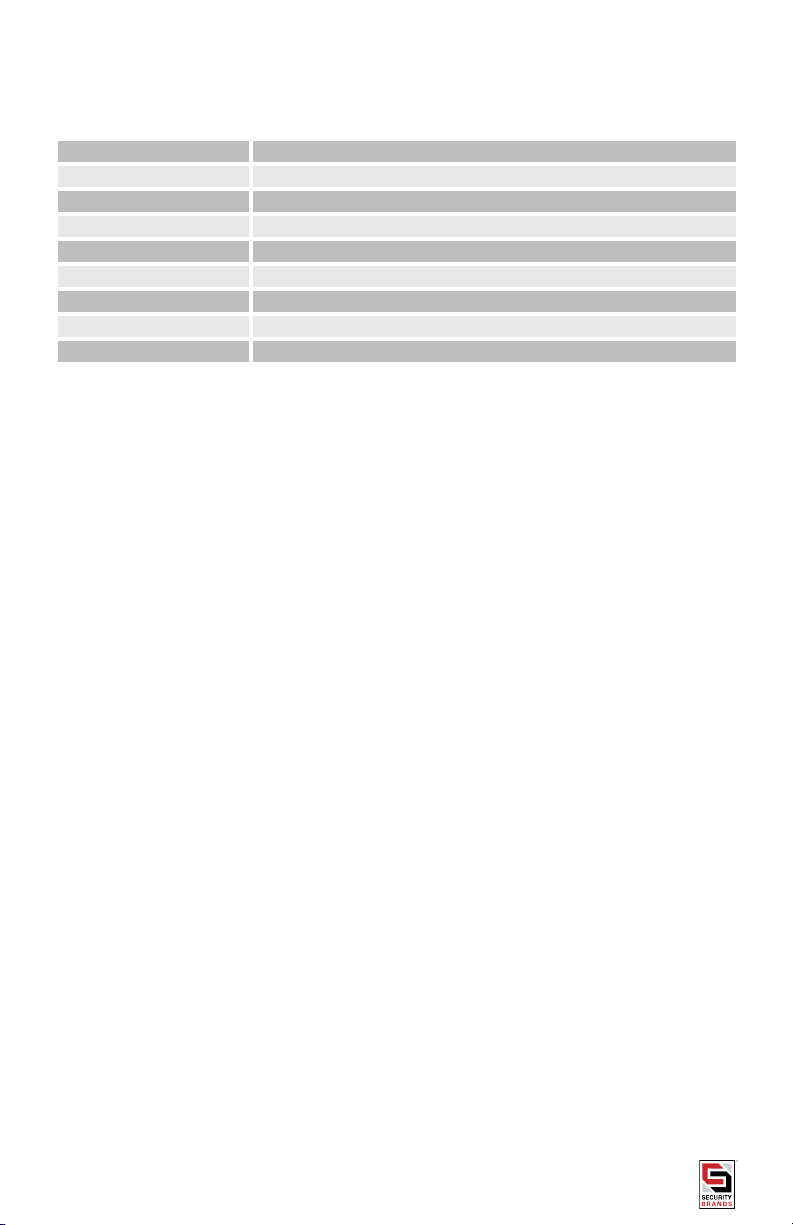
Page 11 Summit Access Control / Security Brands, Inc.
PROGRAMMING THE XL-660
To access the program mode, enter the MASTER CODE. When the correct MASTER CODE is entered the yellow LED
will light and a GOOD TONE will sound. You can now enter any of ten programming SUB MODES described below.
SUB MODE NUMBER CODE DESCRIPTION
1 Program an Access Code(s) (Relay A)
2 Delete any Valid Code
3Change Master Code
5 Set Latch Code
6 Set Relay Output Times
7 Program an Access Code(s) (Relay B)
9 Program Event Input
0 Erase Memory
Program Relay “A” Access Codes -- Sub-Mode 1
To program Relay “A” access codes, use the following steps:
• Enter 1 2 5 1 (or, if the factory MASTER CODE has been changed, enter the programmed MASTER CODE)
• Unit will sound a GOOD TONE
• Enter the numeral 1
• Unit will sound a GOOD TONE
• Enter a four-digit code combination other than the MASTER CODE (for example enter 4 3 2 1)
• If you receive an ERROR TONE after an entry it means that particular code is already assigned and you must
select another code
• If you make a mistake during entry, press the star (*) key, then re-enter the code.
• When a new code is accepted the unit will sound a GOOD TONE
• Continue to enter codes until you are nished
• When you are done, press the pound (#) key to exit the programming mode
NOTES: You will automatically be exited from the programming mode IF:
• The memory reaches capacity
• The memory is full, you will not be able to enter Sub-Mode 1 and you will receive an ERROR TONE if you try to
enter this Sub-Mode.
• To enter new codes if the memory is full, you must rst delete codes some of the codes already in memory.
• Contact Security Brands, Inc. if there seems to be a problem programming additional codes.
Delete Any Valid Code (Access or Latch) -- Sub-Mode 2
To delete programmed Access Codes:
• Enter the Master Code
• Unit will sound a GOOD TONE
• Enter the numeral 2
• Unit will sound a GOOD TONE
• Enter the Access Code you want to delete
• Unit will sound a GOOD TONE
• An ERROR TONE indicates that Access Code is not in the memory
• If you make an entry error, simply press the star (*) key then enter the correct code
• Continue to enter Access Codes you wish to delete
• OR
• Enter pound (#) to exit the programming mode
NOTES:
• You can delete any Access or Function code that you wish with the exception of the MASTER CODE.
• If the code you want to delete is not found in memory, the unit will respond with an ERROR TONE and wait for
another code to be entered.
• A GOOD TONE will sound once the code has been found and deleted.
• You may continue deleting codes until you are done, then press the pound (#) key to exit the programming
mode.

Page 12 Summit Access Control / Security Brands, Inc.
Change the Master Code -- Sub-Mode 3
To change the Master Code:
• Enter the current Master Code
• Unit will sound a GOOD TONE• Press the numeral 3
• Enter a new Master Code
• Unit will sound a GOOD TONE
• If you make an entry error, simply press the star (*) key and enter the number you wish
• Press the pound (#) key to exit the programming modeNOTES:
• Be sure to make a note of the new Master Code. It is the password to system operation.
• If the Master Code has been forgotten or lost, and you cannot enter Sub-Mode 3, you must perform a Master
Reset which will reset the Master Code to 1 2 5 1. You can then use Sub-Mode 3 to change the Master Code.
Set Latch Code -- Sub-Mode 5
DETAILS: The Latch Code toggles the state of the main relay (A) of the circuit board. The red LED will remain lit while
the relay is in the latched position. The latch code is useful in applications where the gate is desired to hold open. If
the operator’s close circuit is controlled by loops, timers, etc., they will be overridden by the latched state of the relay
and the gate will hold open. An “OPEN-OVERRIDE” circuit must exist in the operator in order to utilize this function.
If your gate cycles when this code is entered, your operator is not set up to utilize this function. Your local dealer or
distributor should be able to assist you if you have any specic questions.
To program or change the Latch Code:
• Enter the current Master Code
• Press the numeral 5
• Enter a new Latch Code (If you hear an ERROR TONE, select another code that is not already in use
• If you make an entry error, simply press the star (*) key and enter the number you wish
• When a new Latch Code is accepted you will hear a GOOD TONE
• Press the pound (#) key to exit the programming mode
• Now, when the new Latch Code is entered, the RED LED will light and the gate will hold open
• When the new Latch Code is entered a second time the RED LED will go off and the gate will close
NOTE: On gates with a closing timer, the “TIMED DURATION” begins when the Latch Code is released.
Set Relay Output Times -- Sub-Mode 6
To set or change a Relay Output Time:
• Enter the current Master Code • Press the numeral 6
• Enter the Relay numeral (1 = Relay A; 2 = Relay B)
• Enter the desired Relay Output Time in seconds (i.e., enter 060 for 60 seconds)
• Press the pound (#) key to exit the programming mode
Program Relay “B” Access Codes -- Sub-Mode 7
To program Relay “B” Access Codes:
• Enter the current Master Code
• Press the numeral 7
• Enter a new Relay B Access Code (If you hear an ERROR TONE, select another code that is not already in use)
• When a new Latch Code is accepted you will hear a GOOD TONE
• Continue to enter new Relay B Access Codes
• If the memory becomes full, you will not be able to add more Relay B Access Codes
• Press the pound (#) key to exit the programming mode
Note: If the memory is full, you will not be able to access Sub-Mode 7. You will hear an ERROR TONE
instead.

Page 13 Summit Access Control / Security Brands, Inc.
Event Input -- Sub-Mode 9
DETAILS: Programming Sub-Mode 9 allows a user with Master Code privileges to program the unit to connect to an
external device to control a specic function.
Note: Relay A codes can be turned off by an external switch. When inactive, all Relay “A” codes
will be disabled. However, the Relay “B,” program and function codes will continue to be accessible
to the Master user.
NOTE: If you do not wish to toggle the MODE that the unit reports, enter pound (#) key to exit. Event
Input can be programmed 4 separate ways:
1. REMOTE INACTIVE / REMOTE SLEEP - Locks out keypad during event:
• Enter the MASTER CODE
• Unit will sound a GOOD TONE
• Enter the numeral 9 (Unit will sound the Current Mode*)
• Unit will sound a GOOD TONE
• Enter the numeral 1
• Unit will sound a GOOD TONE
2. ARMING CIRCUIT / ACTIVATE RELAY OPERATION - Turns unit on using a secondary device:
• Enter the MASTER CODE
• Unit will sound a GOOD TONE
• Enter the numeral 9 (Unit will sound the Current Mode*) followed by a GOOD TONE
• Enter the numeral 2
• Unit will sound a GOOD TONE
3. REMOTE OPEN / FREE EXIT - Use a secondary device input to activate the relay:
• Enter MASTER CODE
• Unit will sound a GOOD TONE
• Enter the numeral 9 (Unit will sound Current Mode*) followed by a GOOD TONE
• Enter the numeral 3
• Unit will sound two quick tones in succession then wait for input
• Enter the Relay to Activate
Enter the numeral 1 to activate relay A
OR
Enter the numeral 2 to activate relay B
• Unit will sound a GOOD TONE
4. DISABLE - To DISABLE the Event Input:
• Enter the MASTER CODE
• Enter the numeral 9 (Unit will sound Current Mode*)
• Enter the numeral 0 to Disable
• Unit will sound a GOOD TONE
*Current Modes
Single Tone Indicates: Remote Inactive Mode is Enabled
Double Tone Indicates: Arming Circuit Mode is Enabled
Triple Tone Indicates: Remote Open Mode is Enabled
GOOD TONE Only: Event Input Disabled
NOTE: If you do not wish to toggle the MODE that the unit reports, enter # to exit.

Page 14 Summit Access Control / Security Brands, Inc.
Erase All Codes -- Sub-Mode 0
Caution: This is a destructive Programming Mode. Completing the following steps will erase all
Access Codes except for the factory default Master Code (1 2 5 1). Use with Caution.
DETAILS: This Sub-Mode should rarely be used unless you want to completely erase all Access Codes entered. This
action will not change the Master Code.
To erase all Access Codes and Function Codes
• Enter the Master Code (The 1 2 5 1 cannot be deleted)
• Enter the numeral 0
• Enter the Master Code to complete the process
• If the sequence is not validated by the unit, you will receive an ERROR TONE and be exited from this program
mode
• A GOOD TONE will sound to indicate all memory is cleared.
RESETTING THE XL-660
The Advantage XL-660 has two special reset types: Master Reset and Unit Reset. Choose the procedure that you
want to use carefully.
Master Reset
• Should be used if the Master Code is lost or forgotten. The procedure will reset the Master Code to the 1 2 5 1.
• Should be used if the unit is in the Latch Mode and the Latch code is lost or forgotten.
• When a Master Reset is performed, Access Codes and Functions Codes are retained in memory and the unit
does not require complete reprogramming.
Unit Reset
• Should only be used if the Advantage XL-660 is to be completely reset back to factory default settings.
• ALL ACCESS and FUNCTION CODES ARE LOST during a Unit Reset.
• The Master code is reset to 1 2 5 1 following a Unit Reset.
MASTER RESET
Follow these steps exactly. If you make an error, an ERROR will occur (you will hear a low ERROR tone) and you will
need to start over from Step 1.
1. Open the unit face plate using the key provided.
2. Disconnect power from the unit by gently pulling the wire harness connector away from the board. Make sure
to note the orientation of the connector.
3. Press and hold down the RESET button and reconnect power to the board by gently sliding the harness
connector back into place on the circuit board(you will hear 1 tone), then release the RESET button. (See
location Board Layout diagram, page 22 )
4. Press the star key three times. (*)(*)(*)
5. The Master Code is now reset to the factory default (1 2 5 1) and theunit is out of latch mode
6. Close the face plate.
7. Program a new Master Code if you choose to do so. Be sure to make a note of the new Master Code.
UNIT RESET
NOTE: ALL ACCESS CODES and FUNCTION CODES are lost when performing a Unit Reset.
Follow these steps exactly. If you make an error, an ERROR will occur (a low-pitch ERROR tone will sound) and you will
need to start over from Step 1.
1. Open the faceplate.
2. Disconnect the power from the unit by gently pulling the wire harness away from the board. Make sure to
note the orientation of the connector.
3. Press and hold down the RESET button and reconnect power to the board by gently sliding the harness
connector back into place on the circuit board, then release the RESET button. (See location Board Layout
diagram, page 22)
4. Press the Pound, Star, Pound keys. (#) (*) (#)
5. The unit will respond with a GOOD TONE
6. Enter the MASTER CODE (1 2 5 1) from the keypad. The unit will then go into an endless cycle of tones.
7. While the cycle of tones continues, disconnect and then immediately reconnect power to the unit using the
circuit board harness connector. The unit will then go through the “First Time Power Up” sequence. (See
page 5).
8. The XL-660 is now completely reset. All programming is erased.
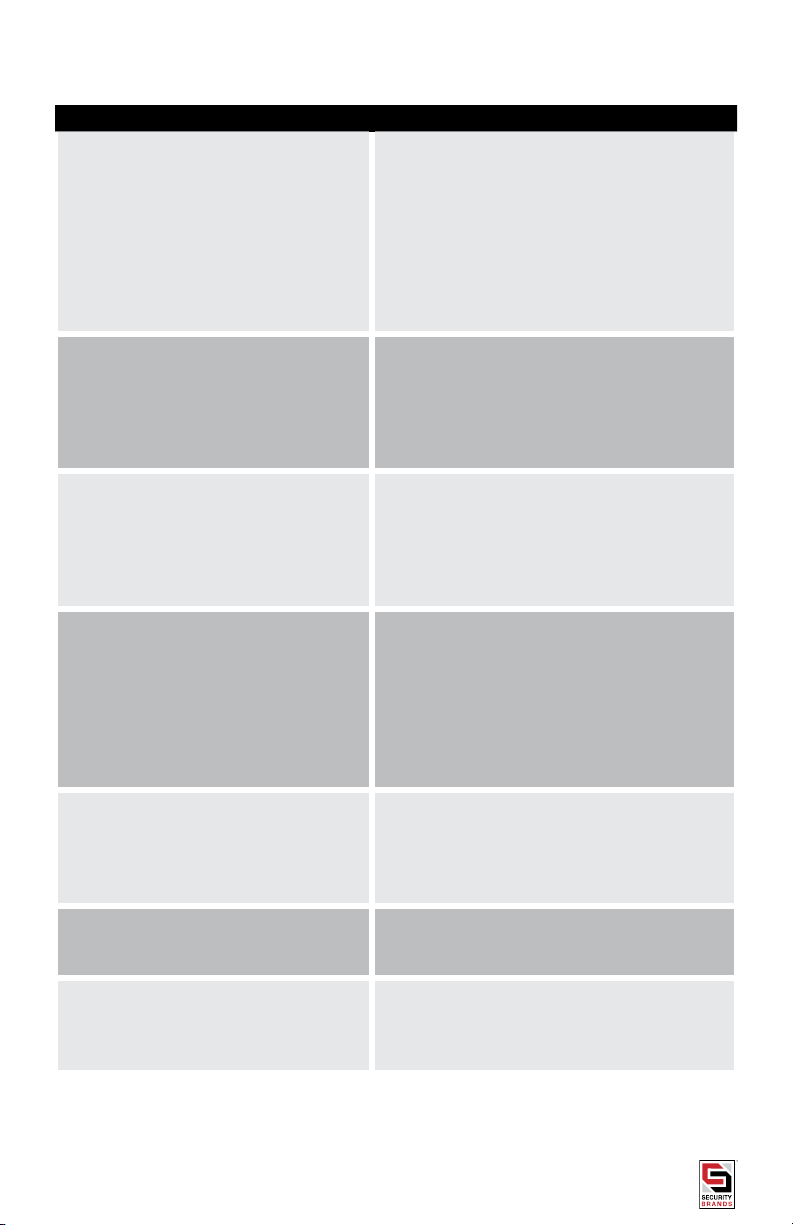
Page 15 Summit Access Control / Security Brands, Inc.
Problem Solution
When I enter 1 2 5 1 on the
keypad the gate will not open.
1 2 5 1 is the Master Code or
programming access code. It will not
open the gate unless the unit is in sleep
mode.
Program a gate access code into the
unit using Sub-Mode 1 (listed in the pro-
gramming instructions).
No response from keypad.
Verify power input across the two white
wires on the main harness. Check for
burn marks on the circuit board from
a lightning surge. Contact Security
Brands, Inc.
After I enter the latch code to hold
the gate open it closes or cycles
open and shut.
An open override circuit must be
enabled in the gate operator to prevent
the timer circuit from overriding the
keypad when it is in a latch mode.
Contact Gate Operator manufacturer.
When I enter a valid Access Code
the gate does not open.
Locate the two wires attached to the
Brown and Orange wires on the main
wire harness, then, touch them together.
If the gate does not open, check wiring
or the connection terminals on gate
operator. If the gate opens, contact
Security Brands, Inc.
I connected the two white
power wires together to one
power source wire and the other
power source wire to the green
wire but the keypad doesn’t work.
The green wire is for EARTH GROUND
only. Connect one white wire to one
power source wire and the other white
wire to the second power source wire.
When I press 1 2 5 1 on the
keypad nothing happens and I
hear an endless set of error tones.
Contact Security Brands, Inc.
I want to reset my keypad but
when I push the reset button
nothing happens.
Consult instructions regarding MASTER
and UNIT reset for proper reset
sequence.
Troubleshooting

Page 16 Summit Access Control / Security Brands, Inc.
Customer Service and Tech Support
Customer Service: 303-799-9757
Customer service is available free of charge. Hours are 8:00 a.m. to 4:30 p.m. MST. If you call, please
have your Model and Serial Number to help our Technicians assist you.
E-Mail: [email protected]
Technical Support: 303-799-9757
Technical support is available free of charge. Hours are 8:00 a.m. to 4:30 p.m. MST. If you call, please
have your Model and Serial Number to help our Technicians assist you.
E-Mail: [email protected]
1675 West Yale Ave.
Englewood, CO 80110
phone: 303-799-9757
fax: 303-799-9756
www.summitaccesscontrol.com
SECURITY BRANDS INC
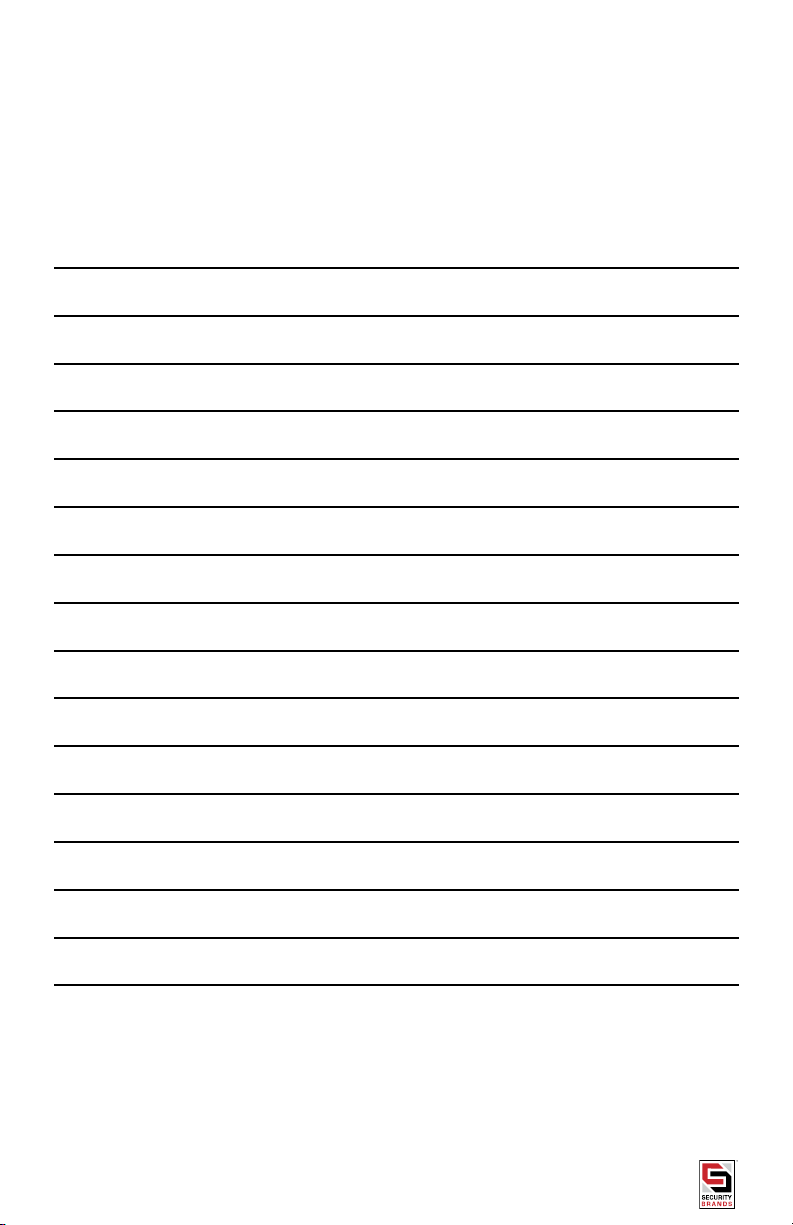
Page 17 Summit Access Control / Security Brands, Inc.
Notes
Use this space to keep a record of Access Codes and the MASTER Code
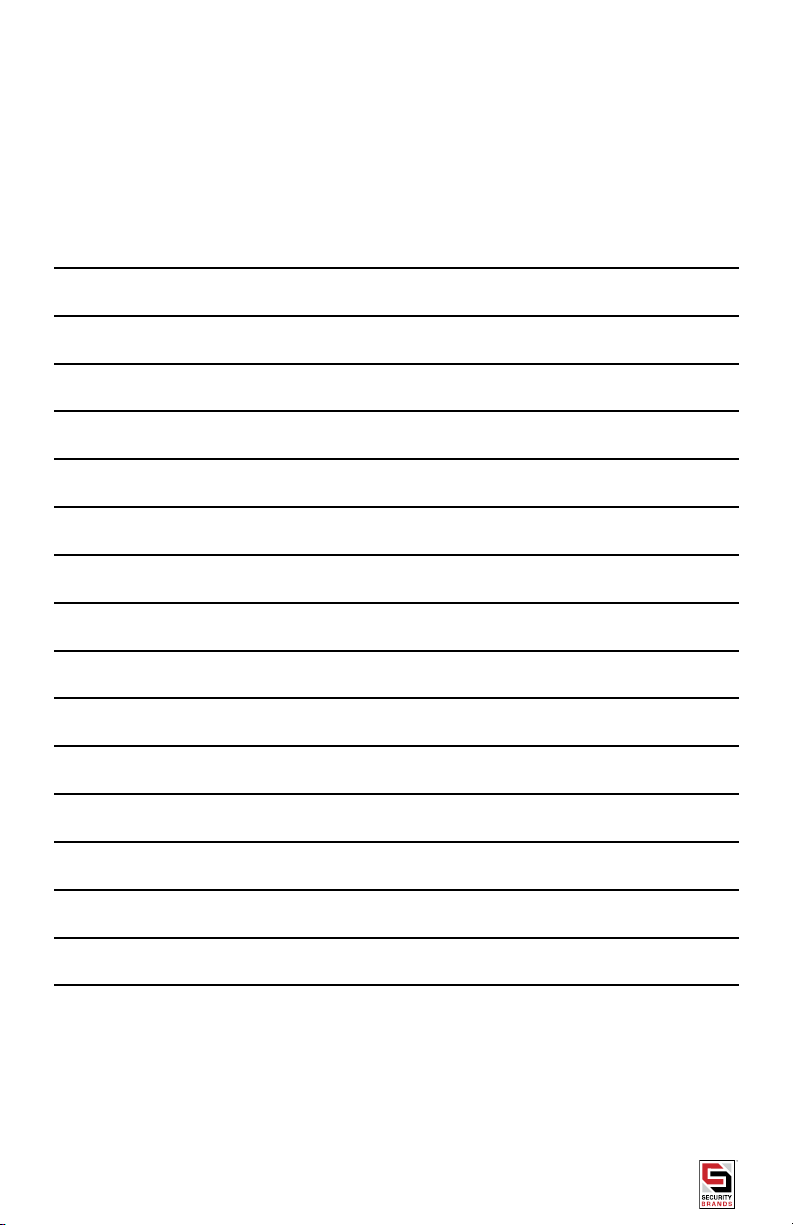
Page 18 Summit Access Control / Security Brands, Inc.
Notes
Use this space to keep a record of Access Codes and the MASTER Code

Page 19 Summit Access Control / Security Brands, Inc.
Notes
Use this space to keep a record of Access Codes and the MASTER Code

Your “partner” in access control
www.securitybrandsinc.com
SECURITY BRANDS INC
Table of contents
Other Security Brands Control System manuals
Popular Control System manuals by other brands
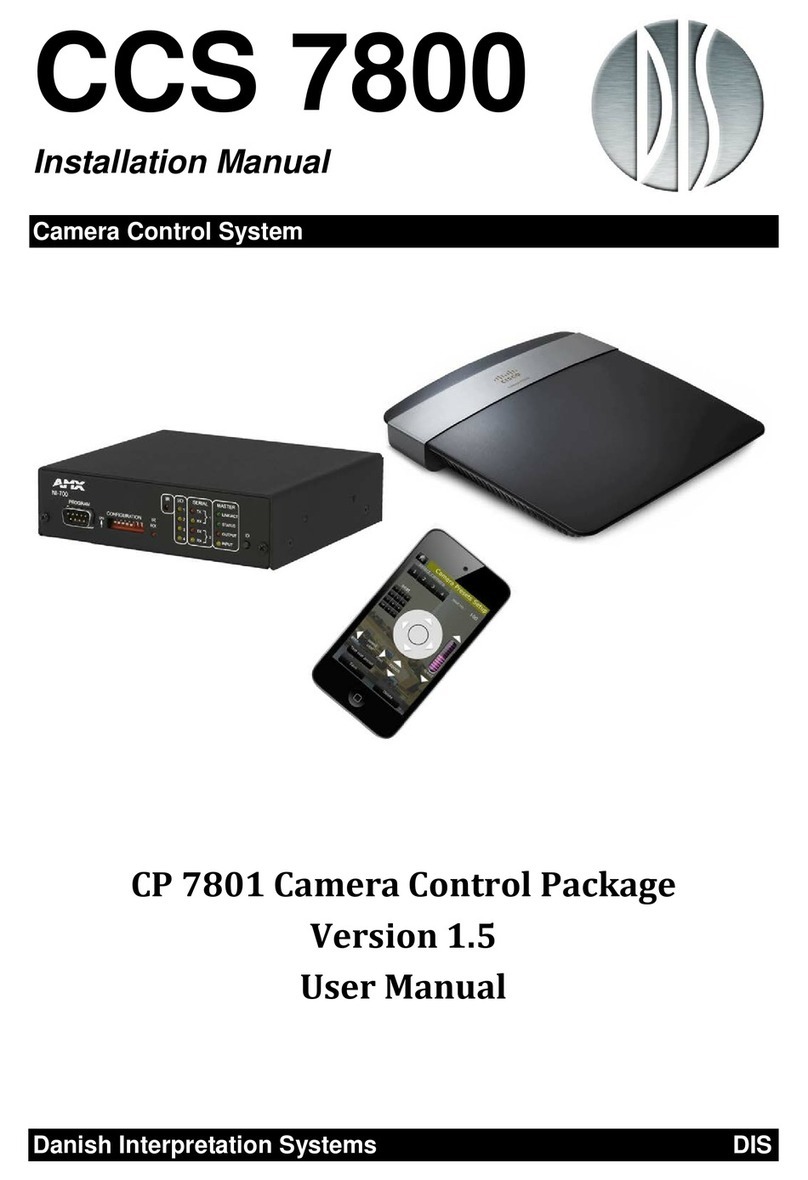
Danish Interpretation Systems
Danish Interpretation Systems CCS 7800 installation manual

Phason
Phason AutoFlex Connect II installation guide
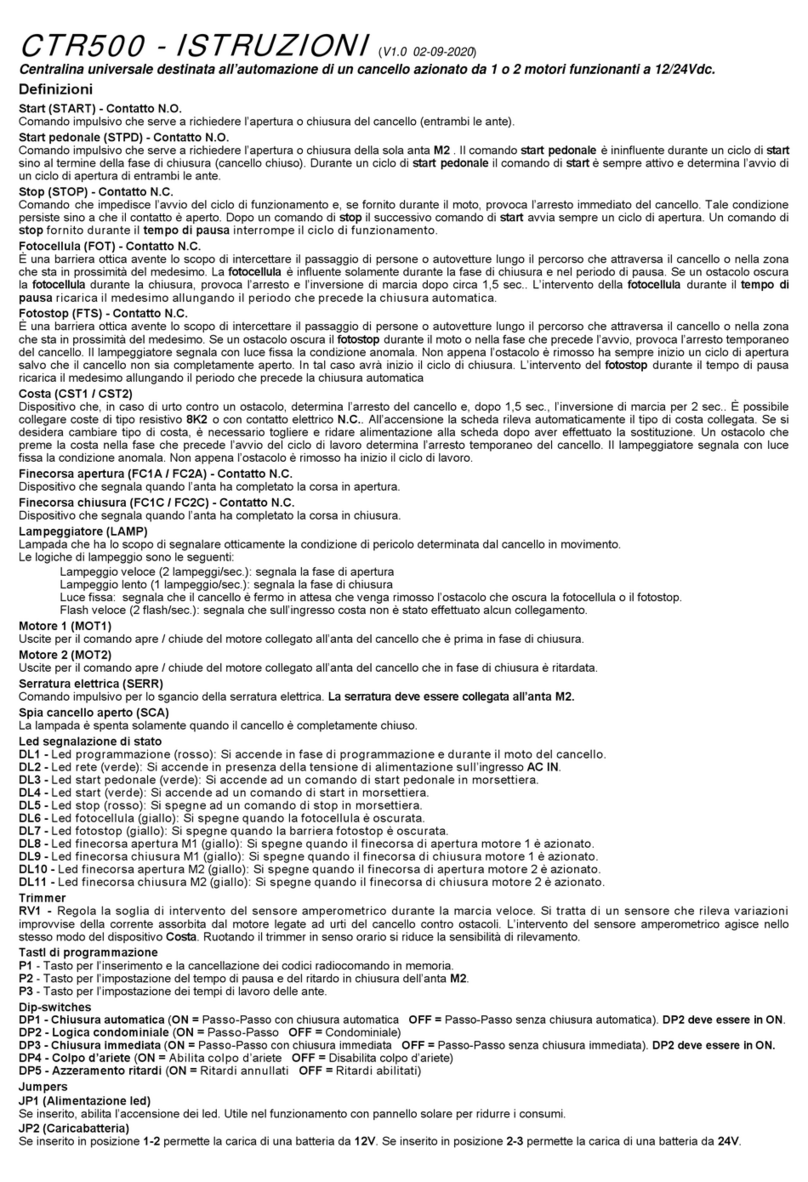
Leb Electronics
Leb Electronics CTR500 instructions
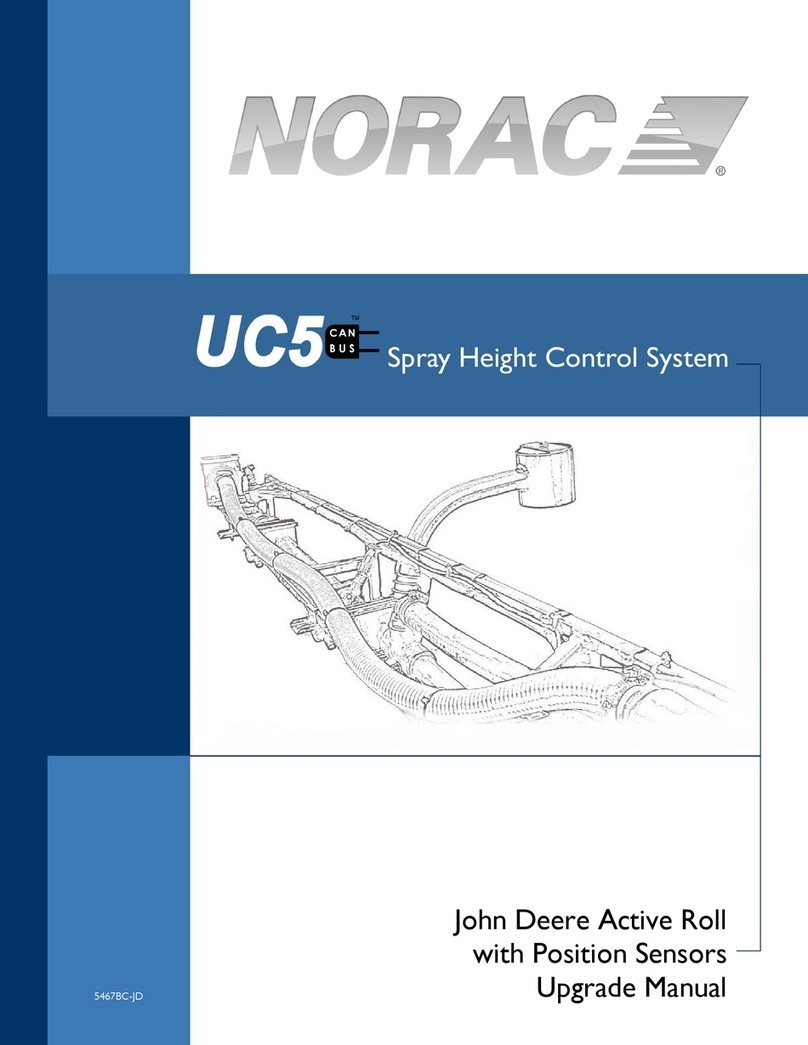
Norac
Norac UC5 Topcon X30 Upgrade manual
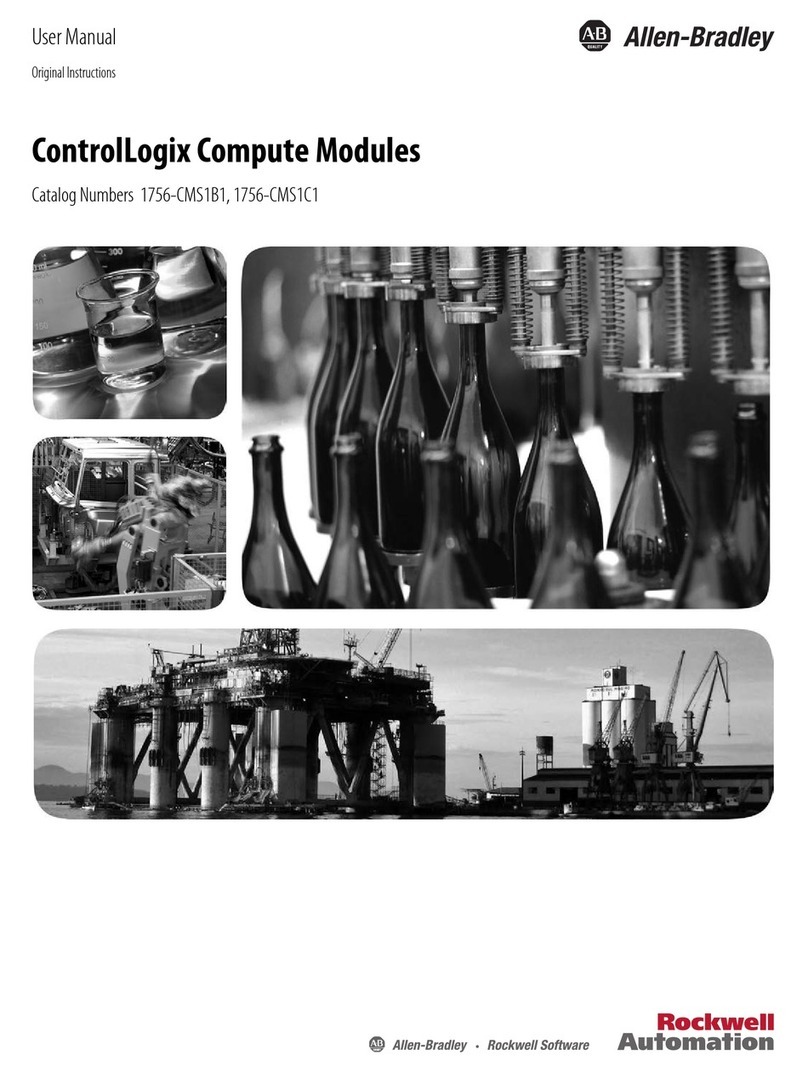
Allen-Bradley
Allen-Bradley ControlLogix 1756-CMS1B1 user manual

Roger
Roger H85/TDR Instruction and warnings for the installer
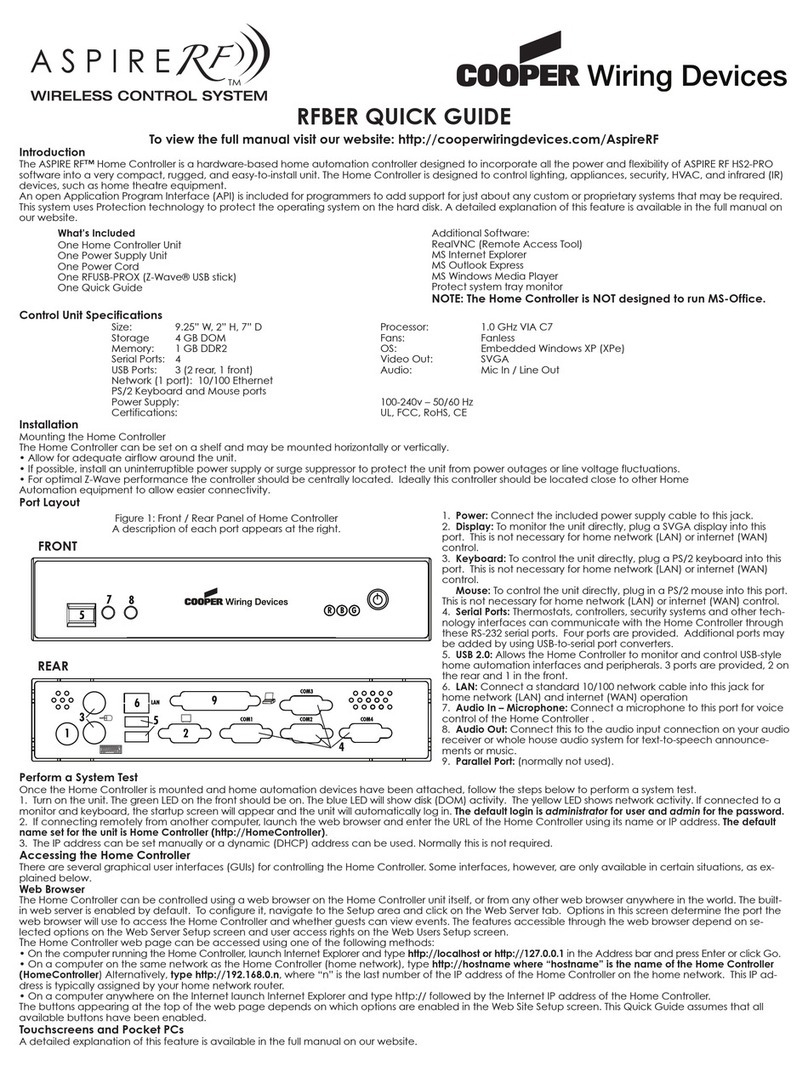
Cooper Wiring Devices
Cooper Wiring Devices Aspire RF quick guide
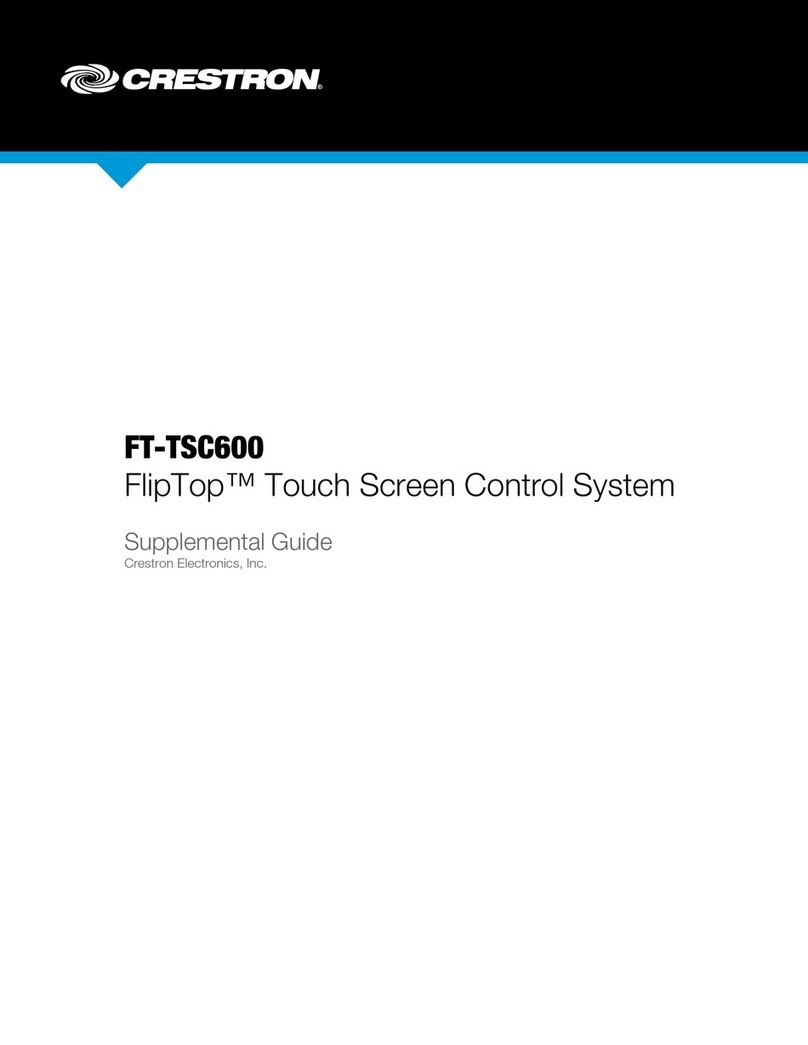
Crestron
Crestron FT-TSC600 FlipTop Supplemental guide

Crestron
Crestron DM-RMC-4KZ-SCALER-C quick start

LIFE home integration
LIFE home integration SUPRA MB 6Mt 24 Vdc instructions

Siemens
Siemens SINUMERIK 802D Short guide

Pilz
Pilz PSS u2 ES 4DO SR 0.5A operating manual