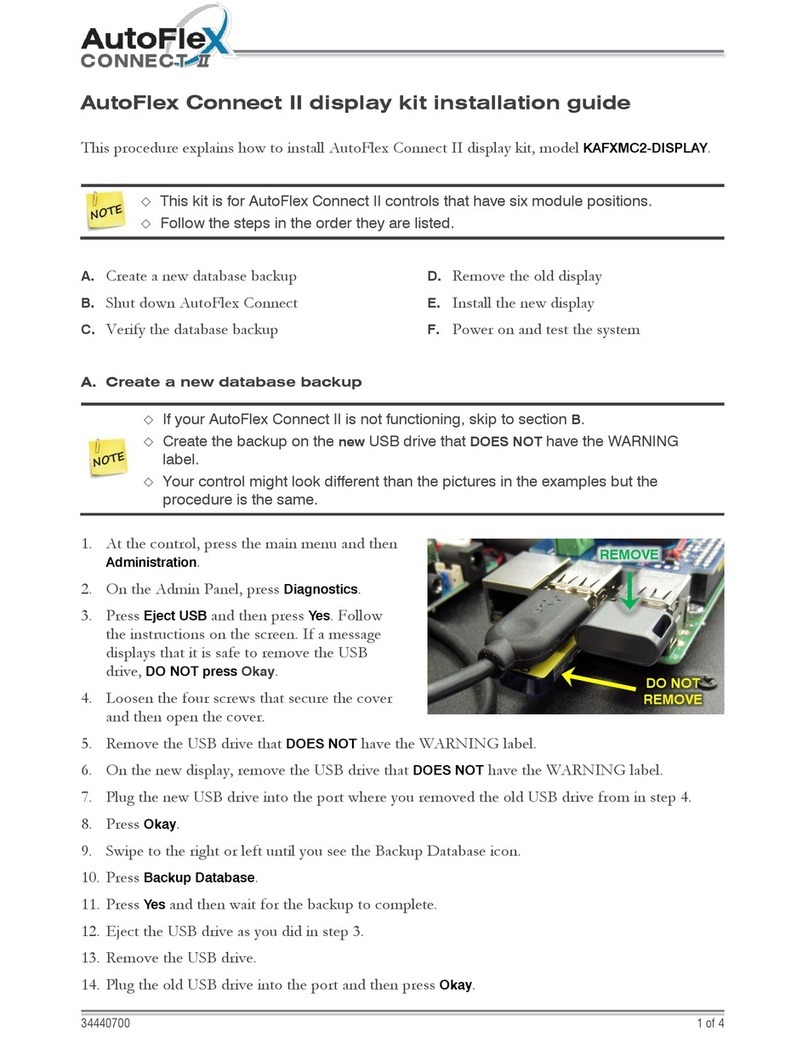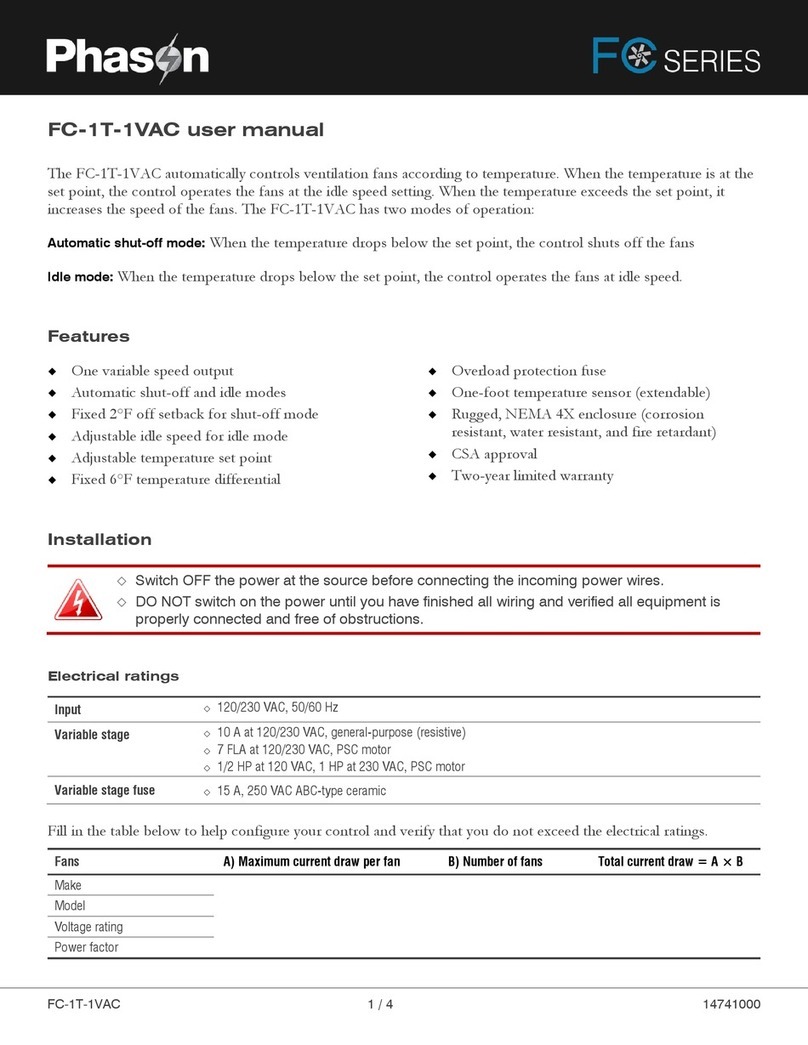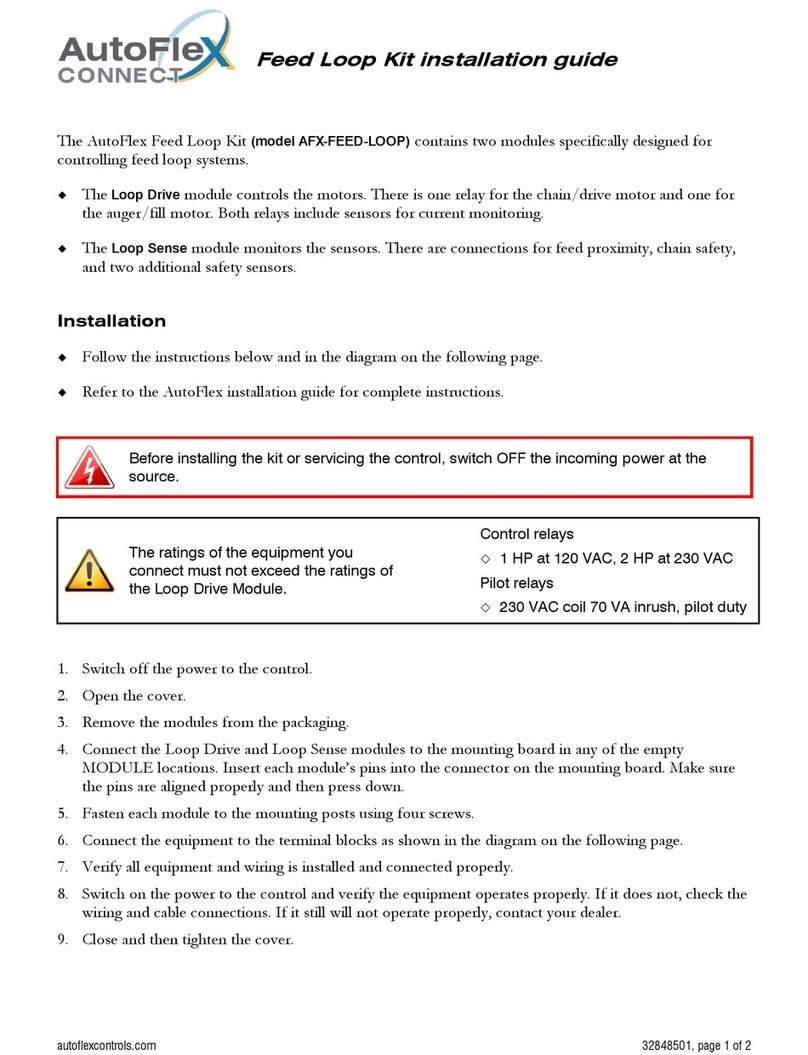iii
Table of contents
Chapter 1: Introduction ....................................................................................................... 5
Introducing AutoFlex Connect .................................................................................................................. 5
Features ................................................................................................................................................ 6
Available modules ................................................................................................................................. 7
Chapter 2: Installation ....................................................................................................... 10
What you need to know before installing................................................................................................ 10
Understanding power surges and surge suppression ....................................................................... 10
Reducing electrical noise using filters................................................................................................. 11
Control and module electrical ratings ................................................................................................. 12
Using power contactors to increase the capacity of relays ................................................................ 12
Enclosure dimensions and mounting guidelines................................................................................ 13
Installing modules ............................................................................................................................... 14
AutoFlex layout.................................................................................................................................... 15
AutoFlex Mini layout ............................................................................................................................ 16
Connecting equipment to modules ........................................................................................................ 17
Connecting equipment to ACT-1 and ACT-1V modules..................................................................... 17
Connecting sensors to IN-4 modules ................................................................................................. 19
Connecting equipment to RM-2, RM-2-3PH, and RM-4 modules....................................................... 22
Connecting equipment to VAC-1 modules ......................................................................................... 24
Connecting equipment to VCM-DC modules ..................................................................................... 25
Connecting equipment to VDC-4 modules ......................................................................................... 26
Connecting equipment to Feed Loop Kits .......................................................................................... 27
Connecting an alarm system .............................................................................................................. 28
Connecting the power source............................................................................................................. 29
Finishing the installation.......................................................................................................................... 30
Chapter 4: Overview of AutoFlex Connect ....................................................................... 31
Getting started......................................................................................................................................... 31
Log in................................................................................................................................................... 31
Go through the screens ...................................................................................................................... 31
Configure the network......................................................................................................................... 32
Create users ........................................................................................................................................ 34
Select the AutoFlex type ..................................................................................................................... 34
Select the units of measure................................................................................................................. 35
Create rooms and equipment groups................................................................................................. 35
Check for modules .............................................................................................................................. 36
Assign equipment to groups............................................................................................................... 37
Arrange the Home screen ................................................................................................................... 37
Adjust master set points...................................................................................................................... 38
Adjust equipment settings .................................................................................................................. 38