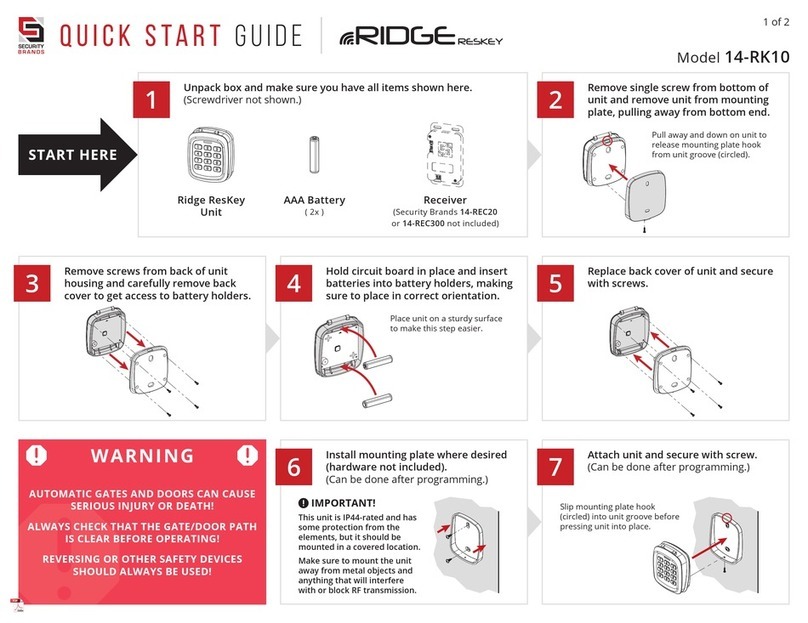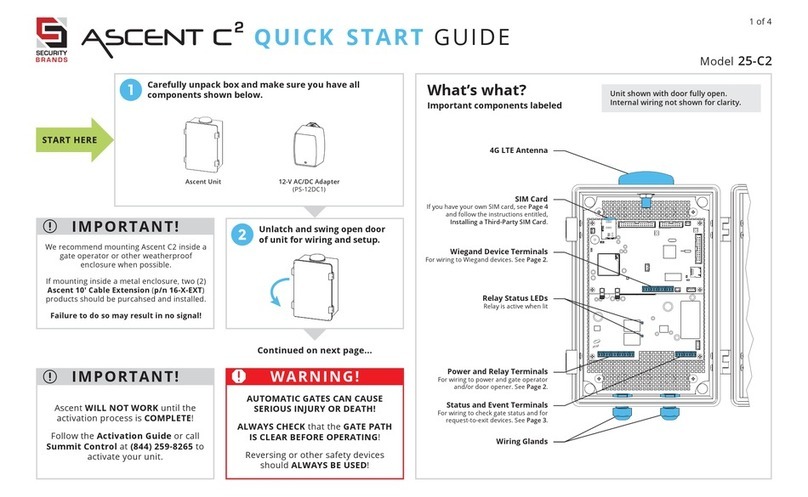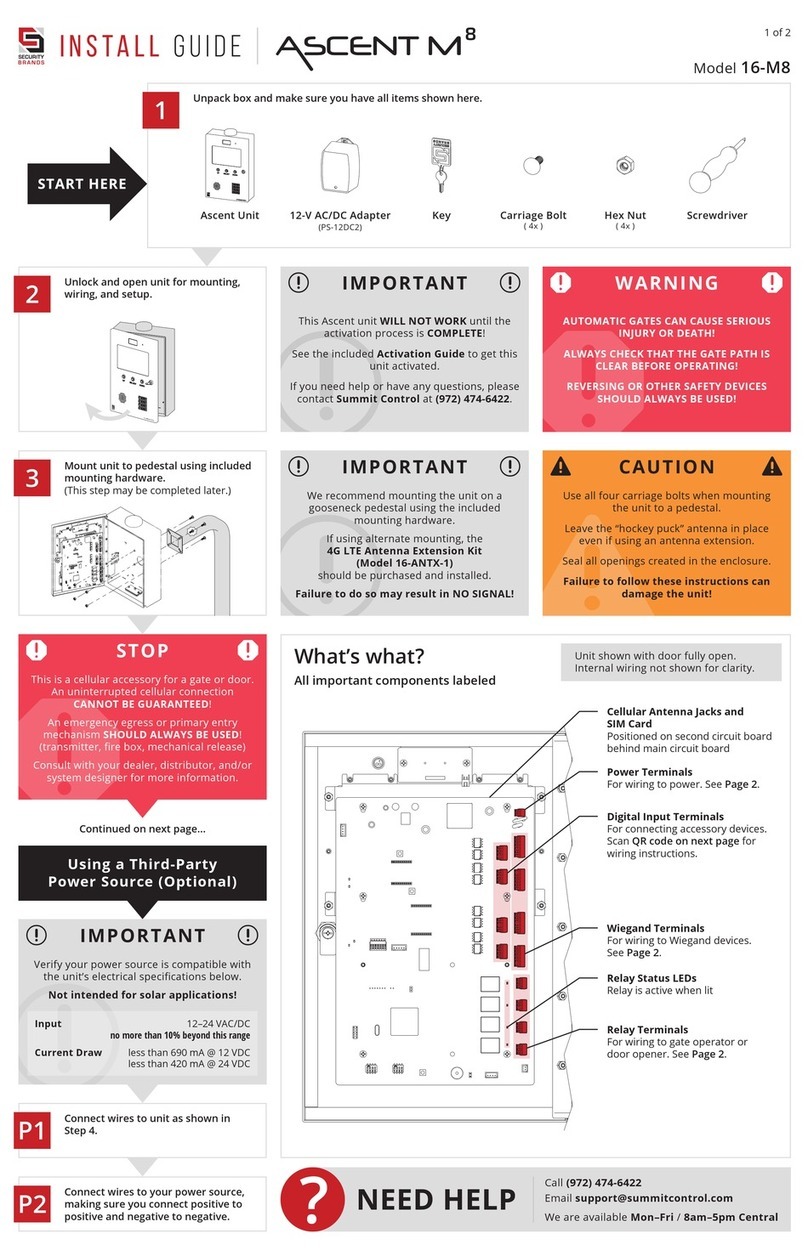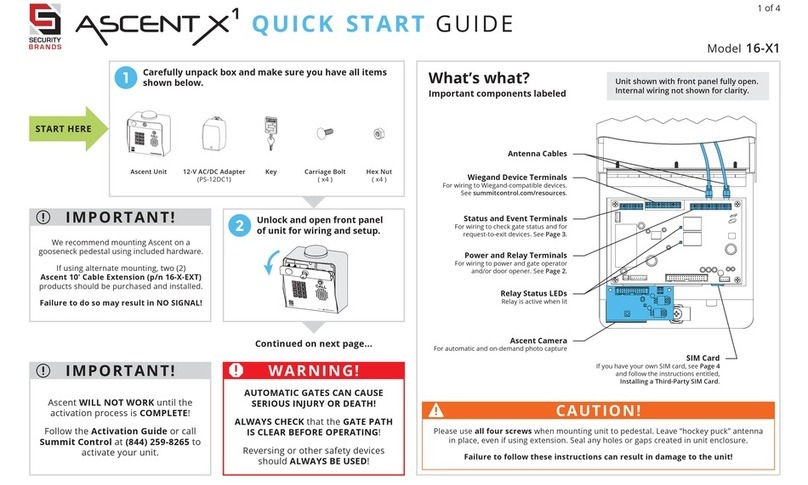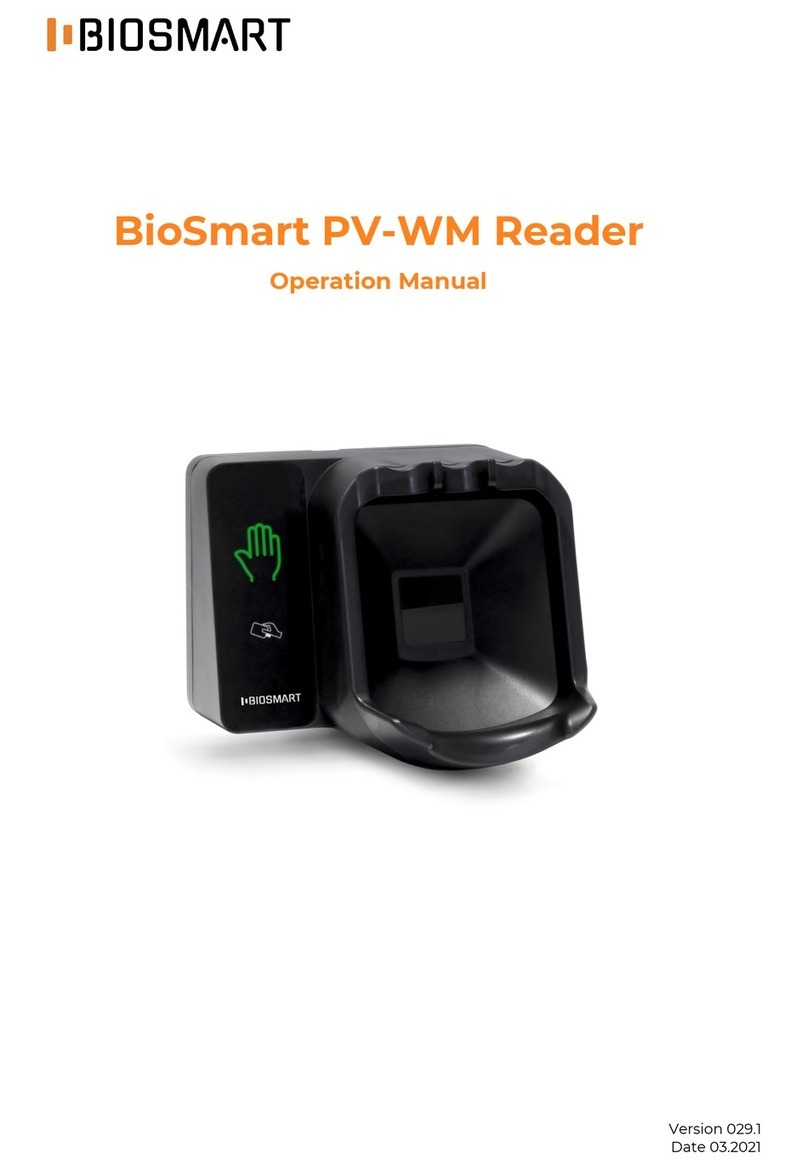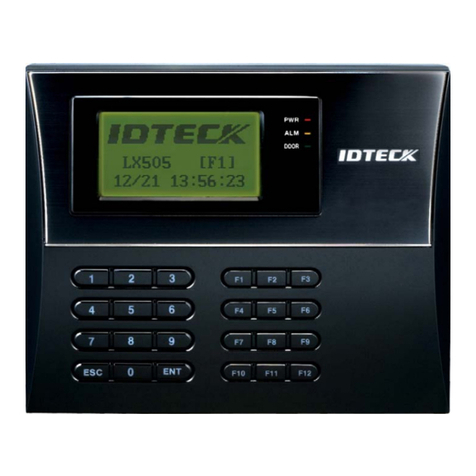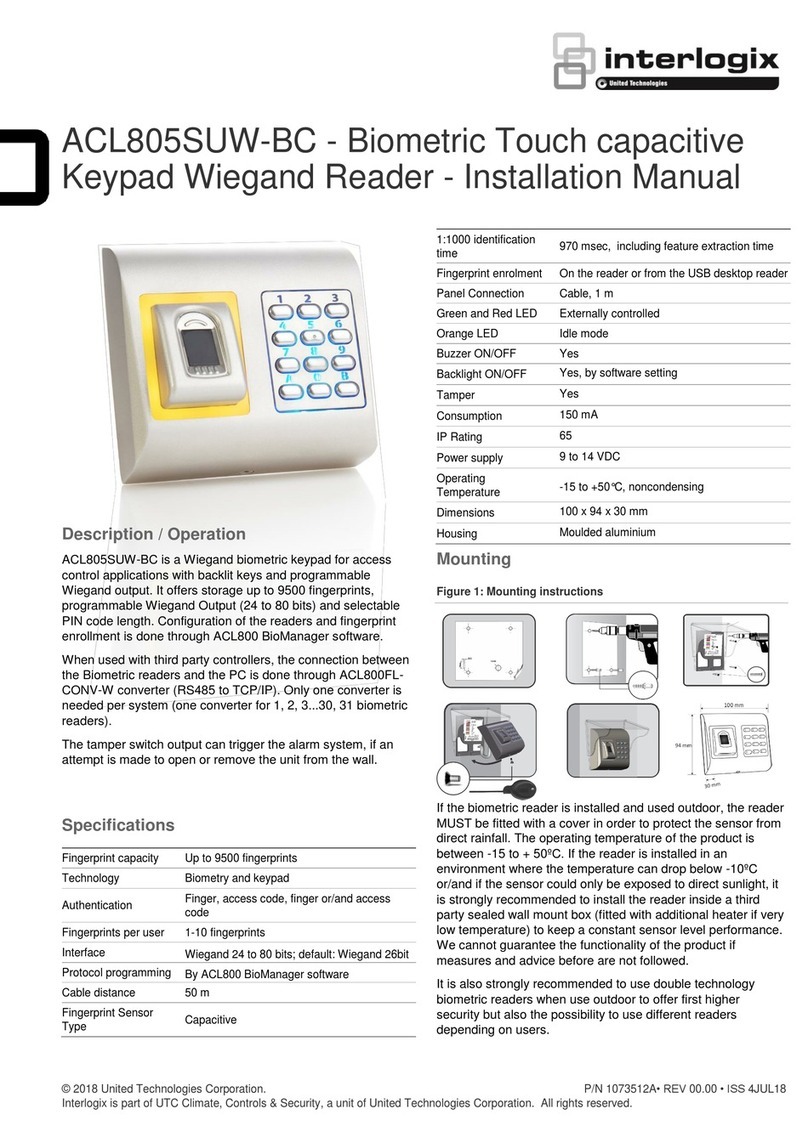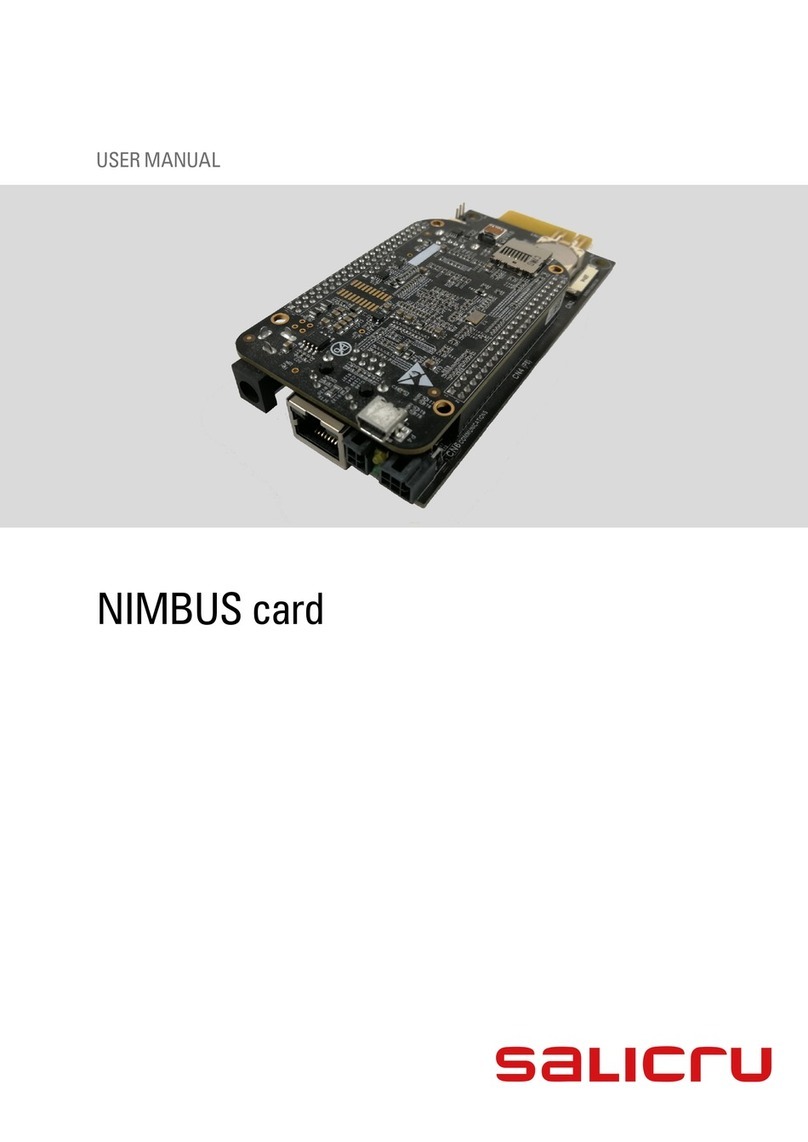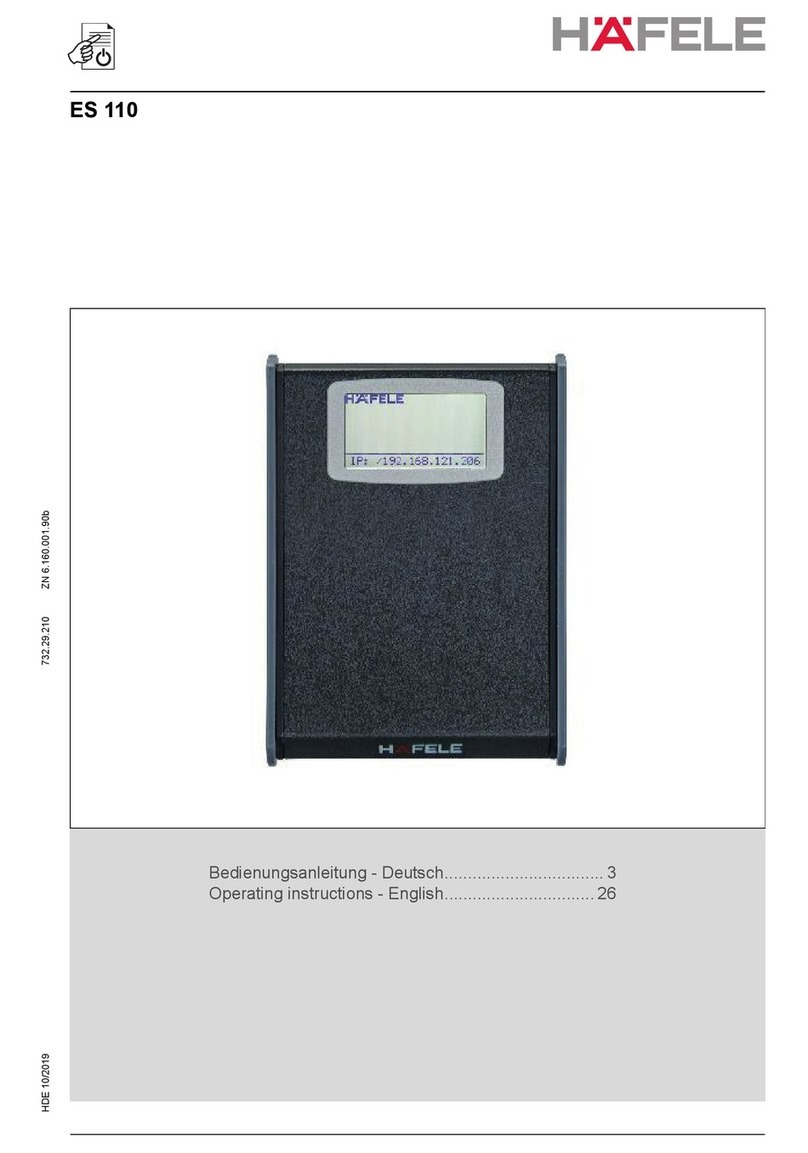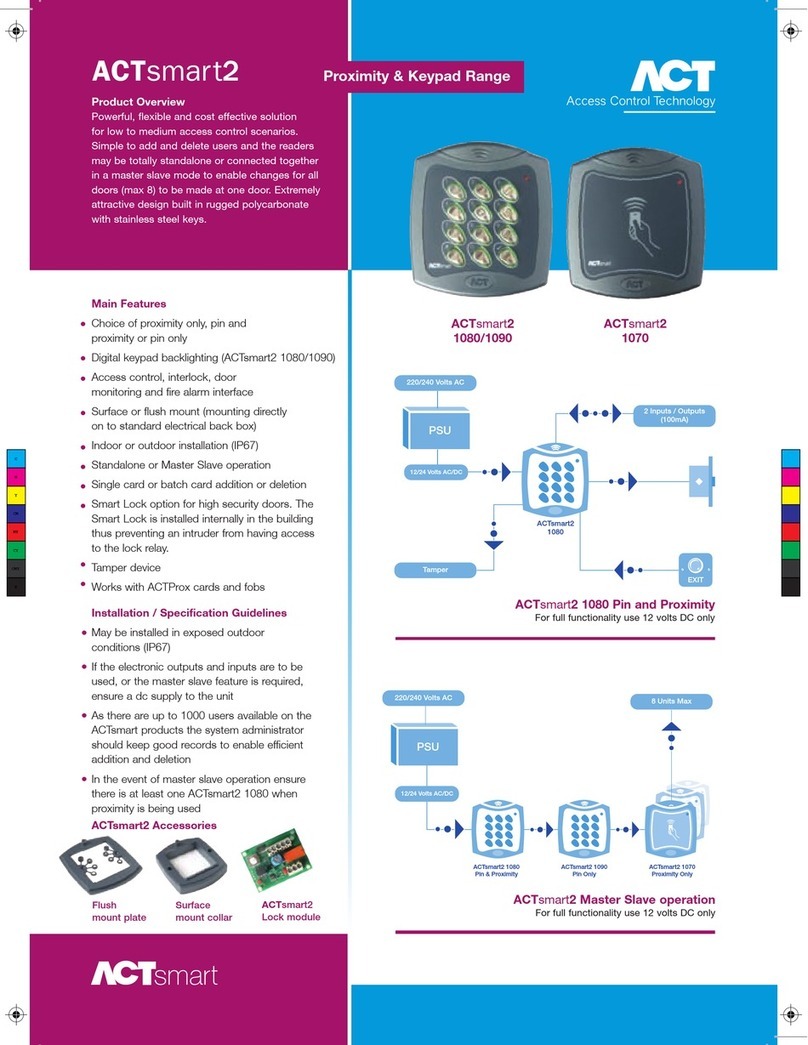Two-Year Limited Warranty
Visit securitybrandsinc.com/warranty/ for details
12–24 VAC/DC
POWER
RELAY A
12 VAC/DC
POWER
POS. (+)
NEG. (–)
COM
REVERSE LOOP
COM
OPEN
STOP
CLOSE
12-24V AC/DC
Power Source
(Not Included)
NEG. (–)
COM
NO
FREE EXIT
COM
COM
RADIO
+–
NC
POS. (+)
Receiver 300 Gate / Door Operator
INSTRUCTIONS
2 of 2
RECEIVER 300
Model 14-REC300
© 2021 Security Brands, Inc. All rights reserved. I-14REC300-EN Rev. A (5/2021)
WARNING! AUTOMATIC GATES CAN CAUSE
SERIOUS INJURY OR DEATH!
ALWAYS CHECK THAT THE GATE PATH IS
CLEAR BEFORE OPERATING!
REVERSING OR OTHER SAFETY DEVICES
SHOULD ALWAYS BE USED!
WIRING AND INSTALLATION
1. Connect power and relay wires to screw terminals
on Receiver 300 unit, and connect other ends to
gate or door operator as instructed by gate or
door operator manual. Tighten screws to secure.
If using an AC/DC adapter, plug in at this time.
CAUTION!Do not exceed 12-24V AC/DC input!
Doing so may damage the receiver unit.
2. Mount Receiver 300 unit nearby gate or door
operator control circuit board with Tek screws or
zip ties using mounting slots on receiver unit.
3. Securely connect included antenna to coaxial
connector on bottom end of Receiver 300 unit.
Slide rubber sleeve over connector to protect.
If mounting the Receiver 300 unit inside a
metal enclosure, such as a gate operator
housing, you will need the Security Brands
Antenna 300 (14-ANT300), which comes
with a 15-foot coaxial cable, antenna, coaxial
connector, a mounting bracket, and hardware
for mounting outside of the metal enclosure.
HOW TO USE
1. Make sure you are in range of Receiver 300 unit.
2. Press button on remote linked to receiver.
3. Receiver will respond and operate gate/door.
NOTE:If the receiver does not respond, make sure it
has power and that the antenna is not inside a metal
box or otherwise blocked. If the receiver still does not
respond, make sure the DIP switch positions on both
the receiver and the remote(s) match.
call
(972) 474-6390
or email
techsupport@securitybrandsinc.com
NEED
HELP