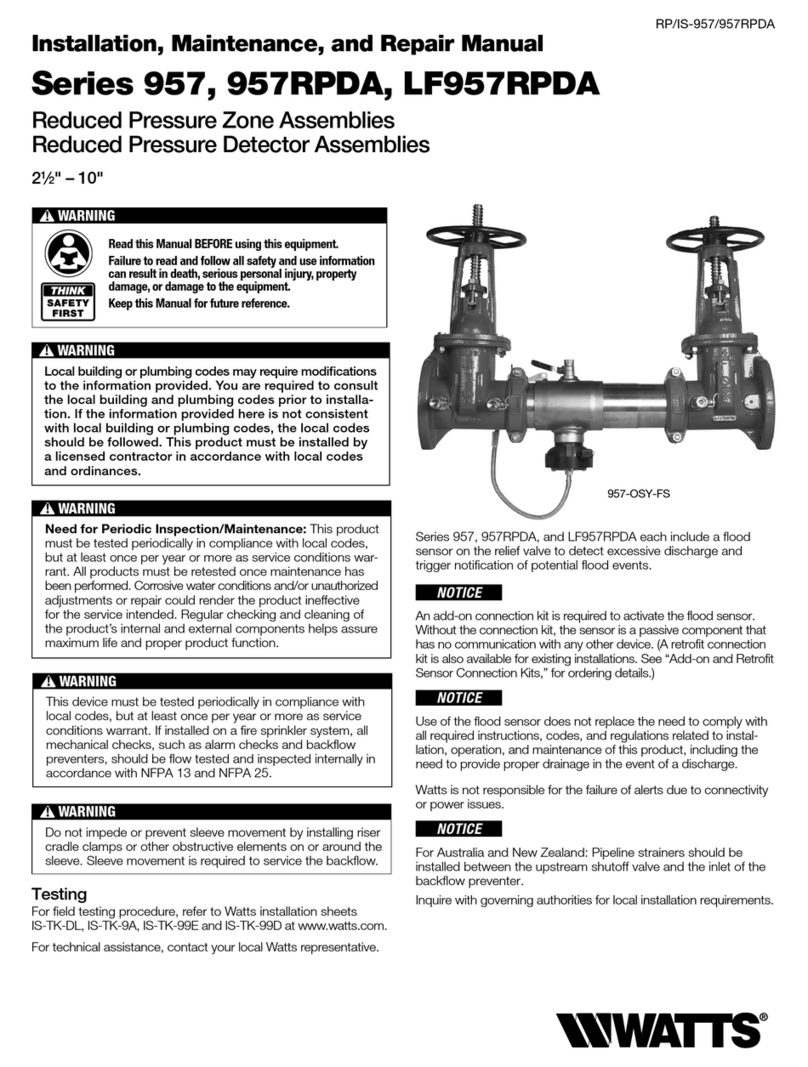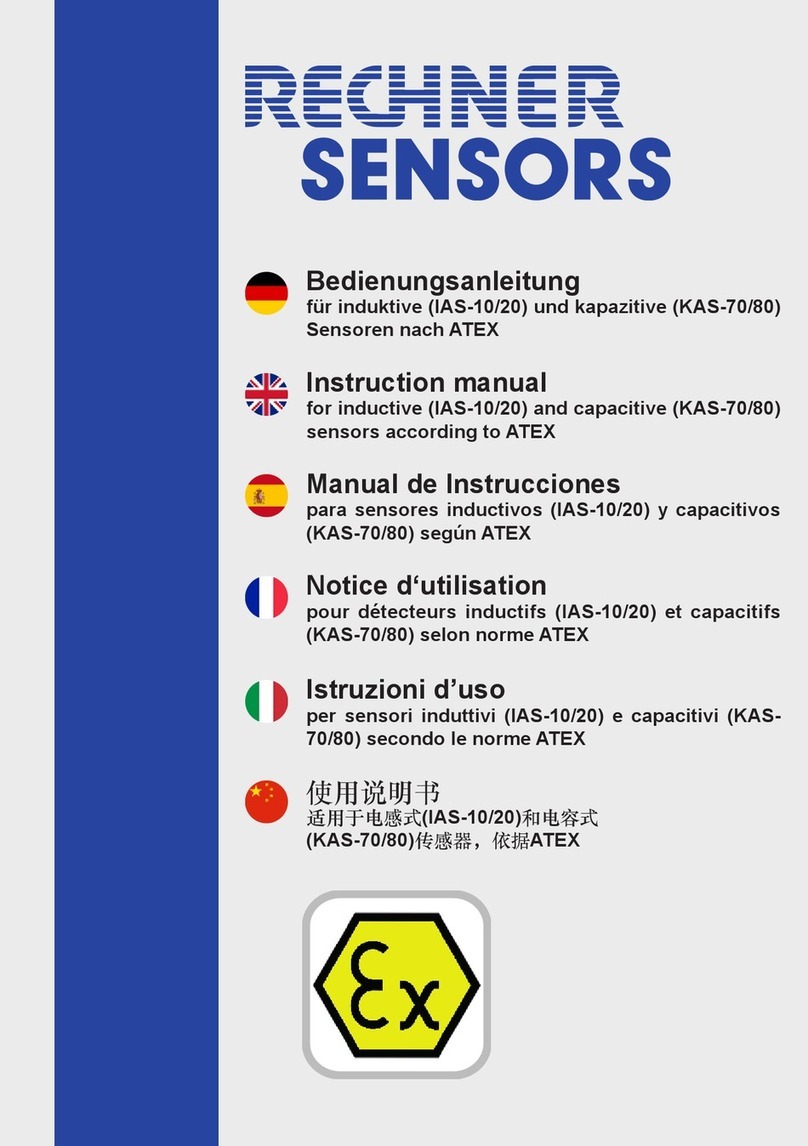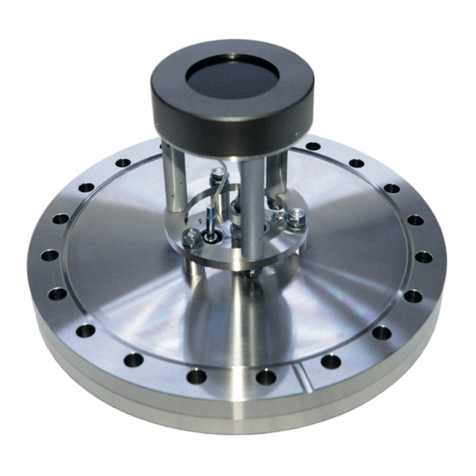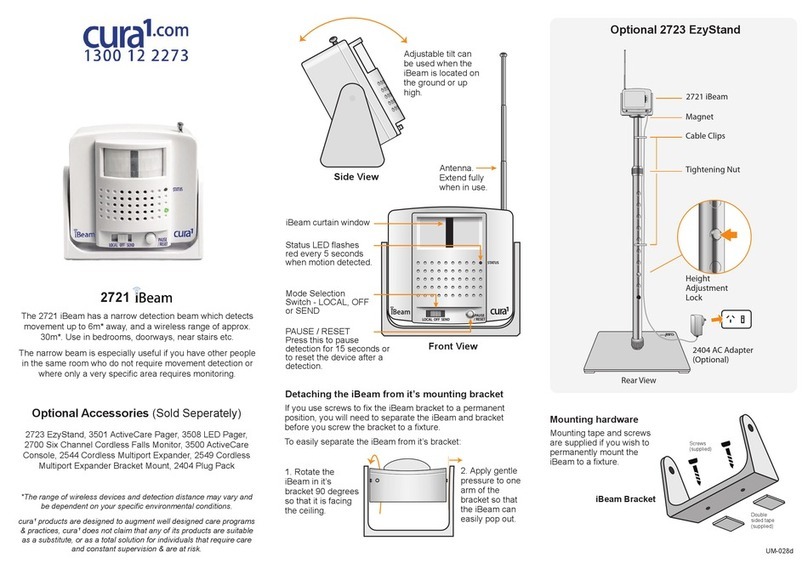Seeing Machines Guardian Gen 2 Installation instructions

FIELD SUPPORT MANUAL
Guardian - Generation 2 (Gen2)

PURPOSE
The purpose of this manual is to describe the process for the installation, fault finding
and maintenance of Guardian - Generation 2 (Gen 2). Please refer to the Guardian Field
Installation Manual (June 2016) for installations of the previous generation of Guardian.
All Guardian Gen 2 installations must be completed in accordance with this manual.
This document is the standard for Guardian Gen 2 installations.
Deviation from the process described in this manual may void the warranty of the
product and lead to the suspension of an individual’s certification.

SECTIONS
SECTION
TITLE
0.
Preface
1.
Introduction to Guardian Gen 2
2.
Installation of Guardian Gen 2
3.
Service & Maintenance of Guardian Gen 2

REFERENCE DOCUMENTS
The below referenced documents can be downloaded from the Technical
Communication Portal (TCP) at tcp.seeingmachines.com if you require access to the
TCP, please make a request via the ‘Apply Here’ button on the TCP website.
ITEM
TITLE
1.
Knowledgebase
2.
Installation Checklist
3.
Tutorial videos
4.
Technical Support Bulletins

FCC COMPLIANCY
This device complies with Part 15 of the FCC Rules. Operation is subject to the following
two conditions: (1) this device may not cause harmful interference, and (2) this device
must accept any interference received, including interference that may cause undesired
operation. This product does not contain any user serviceable components. Any
unauthorized product changes or modifications will invalidate warranty and all
applicable regulatory certifications and approvals, including authority to operate this
device.
FCC Part 15 Digital Emissions Compliance
We, Seeing Machines, Level 1, 11 Lonsdale St, Braddon, ACT, 2612, Australia, +61 2 6103
4700, declare under our sole responsibility that the product Guardian complies with
Part 15 of the FCC Rules.
15.19
This device complies with Part 15 of the FCC Rules. Operation is subject to the following
two conditions: (1) this device may not cause harmful interference, and (2) this device
must accept any interference received, including interference that may cause undesired
operation.
15.105
This equipment has been tested and found to comply with the limits for a Class B digital
device, pursuant to part 15 of the FCC Rules. These limits are designed to provide
reasonable protection against harmful interference in a residential installation. This
equipment generates, uses and can radiate radio frequency energy and, if not installed
and used in accordance with the instructions, may cause harmful interference to radio
communications. However, there is no guarantee that interference will not occur in a
particular installation. If this equipment does cause harmful interference to radio or
television reception, which can be determined by turning the equipment off and on, the
user is encouraged to try to correct the interference by one or more of the following
measures:
•Reorient or relocate the receiving antenna.
•Increase the separation between the equipment and receiver.
•Connect the equipment into an outlet on a circuit different from that to which
the receiver is connected.
•Consult the dealer or an experienced radio/TV technician for help.
15.21
Any changes or modifications not expressly approved by the party responsible for
compliance could void the authority to operate equipment.
This device and its antenna must not be co-located or operating in conjunction with any
other antenna or transmitter.

End-users and installers must be provided with antenna installation instructions and
transmitter operating conditions for satisfying RF exposure compliance.
FCC RF Radiation Exposure Statement:
This equipment complies with FCC radiation exposure limits set forth for an uncontrolled
environment. This equipment should be installed and operated with minimum distance
20cm between the radiator & your body.

FIELD SUPPORT MANUAL
Section 1 –Introduction to Guardian Gen 2-2

Table of Contents
1. OVERVIEW.....................................................................................................................................3
2. ABBREVIATIONS ..........................................................................................................................4
3. TERMS............................................................................................................................................7
4. SAFETY ...........................................................................................................................................9
5. PACKAGING ................................................................................................................................10
6. STANDARD COMPONENTS .....................................................................................................11
7. OPTIONAL COMPONENTS.......................................................................................................19
8. INSTALLATION TOOL KIT (Provided by Trainer) .................................................................20
9. REQUIRED TOOLS FOR INSTALLATION.................................................................................21
10. ROLES AND RESPONSIBILITIES...........................................................................................24

1. OVERVIEW
The aim of this section is to introduce the acronyms, components anof Guardian Gen 2
Section 1 A certified Guardian Technician must read and understand this section before
commencing a physical installation of the System.

2. ABBREVIATIONS
ABBREVIATION
MEANING
APN
Access Point Name-Relates to SIM Card
CELL
Cellular
-Wireless communications via a communications network
DC
Direct Current
Demo
Demonstration
DSSi
Driver Safety System interface
EMC
Electromagnetic Compatibility
FFC
Forward Facing Camera
FOV
Field Of View
GPS
Global Positioning System
HSE
Health, Safety and the Environment
ICS
In Cab Sensor (also known as the Driver Facing Camera)
IP
Ingress Protection Marking (for use with connectors)
Internet Protocol (for use with computers)
IR
Infra-Red
IVS
In-Vehicle System
JHA
Job Hazard Assessment
LAN
Local Area Network
LED
Light Emitting Diode
OJT
On Job Training
PC
Personal Computer
PCB
Printed Circuit Board
PIN
Personal Identification Number

PPE
Personal Protective Equipment (e.g. safety glasses, gloves)
PSU
Power Supply Unit
RMA
Return Materials Authorization
URL
Uniform Resource Locator
-Refers to a webpage link
SD
Secure Digital
-Refers to the SD memory card
SIM
Subscriber Identity Module
-As in SIM Card for a communications device
SM
Seeing Machines
TCP
Technical Communications Portal
USB
Universal Serial Bus
HDMI
High-Definition Multimedia Interface
-Refers to video output
Wi-Fi
Refers to a local area wireless network

MEASUREMENTS
MEANING
A
Ampere
C
Celsius
cm
Centimeter
DC
Direct Current
ft.
Feet
g
gram
GB
Gigabyte
F
Fahrenheit
in.
Inch
kg
Kilogram
lb.
Pound
m
Meter
mm
Millimeter
nm
Nanometer
oz
Ounce
RPM
Revolutions per minute
V
Volt

3. TERMS
TERM
DEFINITION
Black Box
Guardian Gen 2-2 has an inbuilt function to record all footage for a set period
of time. This is known as the Black Box Recorder which is similar to a Flight
Information Recorder - “Black Box”.
Certified
Technician
A Certified Technician is a person who has completed the Seeing Machines
training program and has been assessed in the installation and maintenance of
a system in a vehicle. A Certified Technician can complete installations and
conduct maintenance tasks on Guardian.
Configuration
File
The configuration (config) file contains all the details required for the System to
function as per the client’s requirements
FOV
A Field of View (FOV) event is an event where the driver has not been tracked
by the Guardian System for a configurable duration of time whilst travelling at
or above the configured speed limit. You may be asked to rectify FOV’s by a
client or in response to a support ticket.
Isolation
The removal of all electrical energy to the vehicles, providing a safe
environment for workers
Isolation could be achieved by, but is not limited to:
•Switching the main power supply isolation switch to the off position
(where provided)
•Removing the Positive wire from the battery
Non-
Standard
Installation
A Non-Standard Install may be conducted by using non-permanent measures –
Velcro, cable-ties, double-sided tape or magnets. Drilling and cutting are
normally not allowed during a non-standard install.
May also be referred to as a ‘soft’ install.
Operator
The person in control of the vehicle. Can also be called the Driver.
Pitch
The angle in degrees, of the Driver Facing Sensor position up and down.
Value range between 10 to 30 degrees.
(usually mounted on the dashboard is 10 degrees)
RMA
Return Merchandise Authorization (RMA) is the SM mechanism to investigate a
warranty claim.

Soft Install
See ‘Non-Standard Install’
System
Refers to the Guardian Gen 2-2 System but predominately relates to the
hardware.
Yaw
The angle in degrees, the In-Cab Driver Facing Sensor is mounted left or
right in relation to the driver’s head.
Value range between -20 to 20 degrees.
(- equals left of the driver, + equals right of the driver)

4. SAFETY
Safety must be considered prior to installing Guardian.
You must comply with the client’s site safety policies, processes, arrangements and
requirements in place at the site where you will install or maintain the System.
If such policies do not exist it is a requirement to follow the SAFE WORK practices
detailed below.
For additional Safety related information, contact the local Occupational Health & Safety
authority in your country
SAFE WORK means:
LOOK –for the hazards that may be present during the job
ASSESS –the hazards and associated risk involved with the job
MANAGE –the hazards involved with the job with controls
EVALUATE –the effectiveness of the controls
When conducting your Safe Work Analysis, also called a Job Hazard Analysis (JHA), you
must plan for how you will manage the risks and hazards you have identified using the
“Hierarchy of Controls”, where Elimination is the most effective control measure and
Personal Protective Equipment (PPE) is the least effective control measure:
Elimination Completely eliminate or remove the hazard from the job
Substitution Change the task or tool to one with lower risks
Engineering Isolation from the hazard (e.g. machine guards)
Administration Training, policies and procedures
PPE Use of protective equipment such as gloves, safety glasses

5. PACKAGING
ITEM
QTY
DESCRIPTION
IMAGE
Box
1
Packaging: Brown Carton
Size: 280x270x560mm
Weight: 4.7kg
Markings:
Inner
Cartons
2
Contents: 2 layers of shaped
cardboard protecting components
Paperwork
1
Documentation: Installation
Checklist

6. STANDARD COMPONENTS
ITEM
QTY
DESCRIPTION
IMAGE
Controller Unit
1
Controller Unit Hardware:
Input voltage: 10 to 30V DC
Size: 182x124x43mm
Function: This is the Processor of the system
which runs the entire system
Connection:
Size:
Adjustment:
Function:
1
Controller Mounting Pan:
Comes in 2 parts
Connection:
Size: 218x146x54mm (Controller inside)
Adjustment:
Function:
4
Fastener M6x30 5mm cap head with side
hole:
Connection:
Size:
Adjustment:
Function:
4
Fastener M6 SS Nut:
Connection:
Size:

Adjustment:
Function:
4
M6 OD 11.8 SS Split Washer:
Connection:
Size:
Adjustment:
Function:
4
Fastener M6 OD 20 SS Flat Washer:
Connection:
Size:
Adjustment:
Function:
In-Cab Sensor (ICS)
1
ICS Module Hardware:
Connection: To the ICS Cable
Sensor viewing angle: ???
Function: This is the In-Cab Sensor, Audio and
IR Illumination of the system that alerts and
detects fatigue and distraction for the driver
Size: ??x??x??mm
Connection:
Size:
Adjustment:
Function:
1
ICS Cable
Connection: To the ICS Controller Unit
Connection:
Size:
Adjustment:
Function:

1
Mounting Arm Assembly:
Connection:
Size:
Adjustment:
Function:
1
Screw in dash mount
Connection:
Size:
Adjustment:
Function:
3
Fastener 10 Gauge x 25mm black self-
tapping screw CSK
Used with Screw in dash mount
Connection:
Size:
Adjustment:
Function:
1
Adhesive dash mount
Connection:
Size:
Adjustment:
Function:
4
Alcohol wipe
For adhesive dash mount to clean off dust or grease
Connection:
Size:
Adjustment:

Function:
1
Primer pen for VHB tape
For adhesive dash mount (warning could damage
dashboard on removal of this mount)
Connection:
Size:
Adjustment:
Function:
Forward Facing Camera (FFC)
1
FFC Hardware:
Connection: To the Controller Unit
Cable: 7m long cable
Adjustment: 1.5mm Allen key for pitch control
(supplied by installer)
Size: 72 x 41 x 40 mm
Field of View: H105.5°xV63.4°
Function: To provide footage of what the
drivers sees ahead when an event is triggered
Connection:
Size:
Adjustment:
Function:
Vibration Motor
1
Vibration Motor Hardware:
Connection: To the MFC
Cable Length: 4m + MFC 1m
Size: ???
Function: Alerts the driver with Vibration
when the system detects an event
Connection:
Size:
Adjustment:
Function:
Table of contents
Popular Security Sensor manuals by other brands

Oliver IGD
Oliver IGD TOCSIN 102 SERIES Operation manual
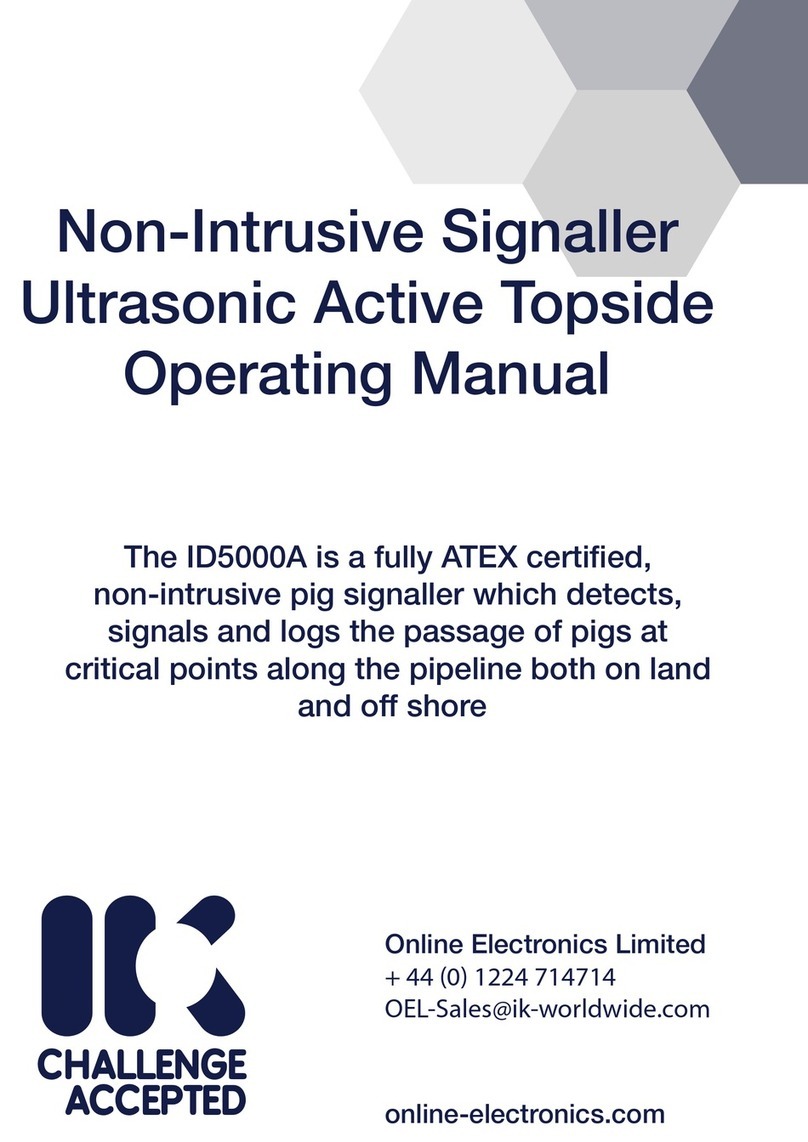
Online Electronics
Online Electronics ID5000A operating manual
BeaconMedaes
BeaconMedaes DiamondCare installation instructions

ESYLUX
ESYLUX MD-C 180i/16 Touch Detailed operating instructions
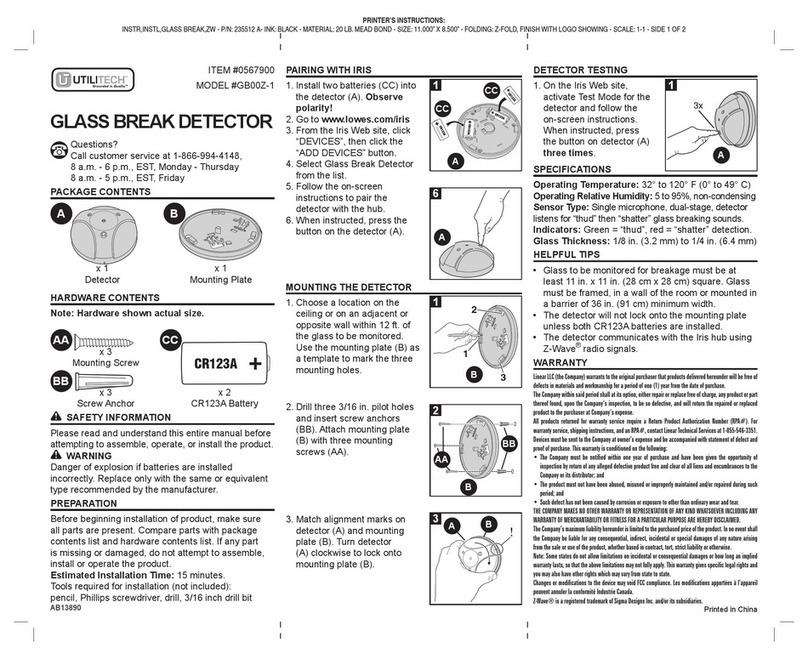
Utilitech
Utilitech GB00Z-1 instructions

Simon
Simon RM 2860 Brief Instruction