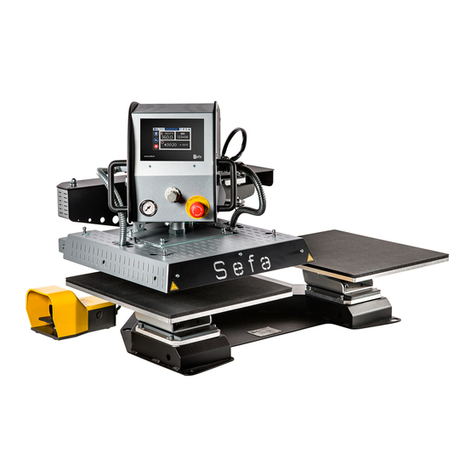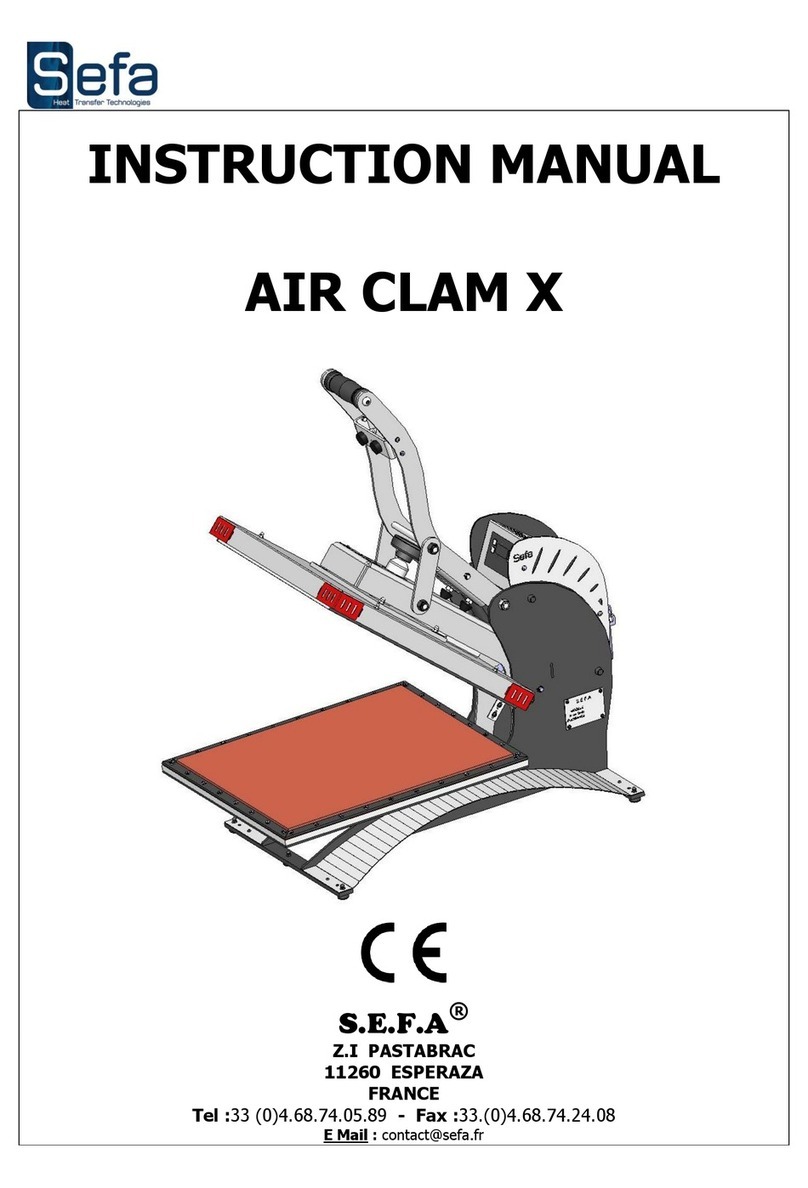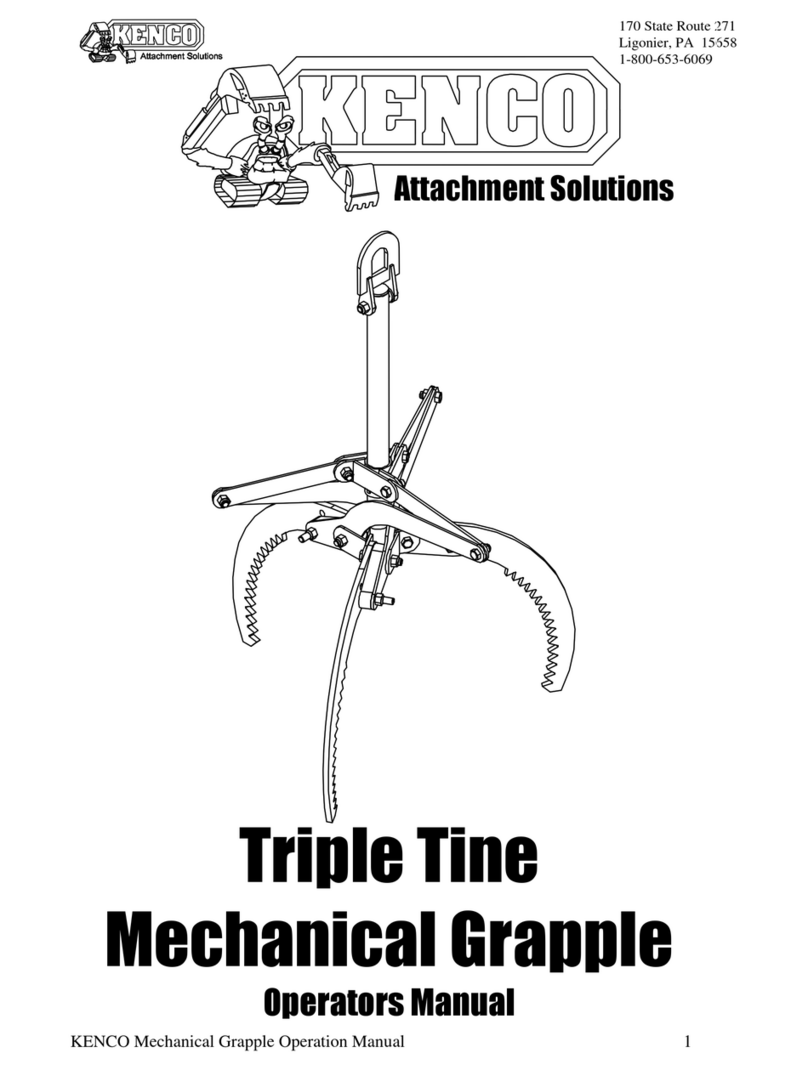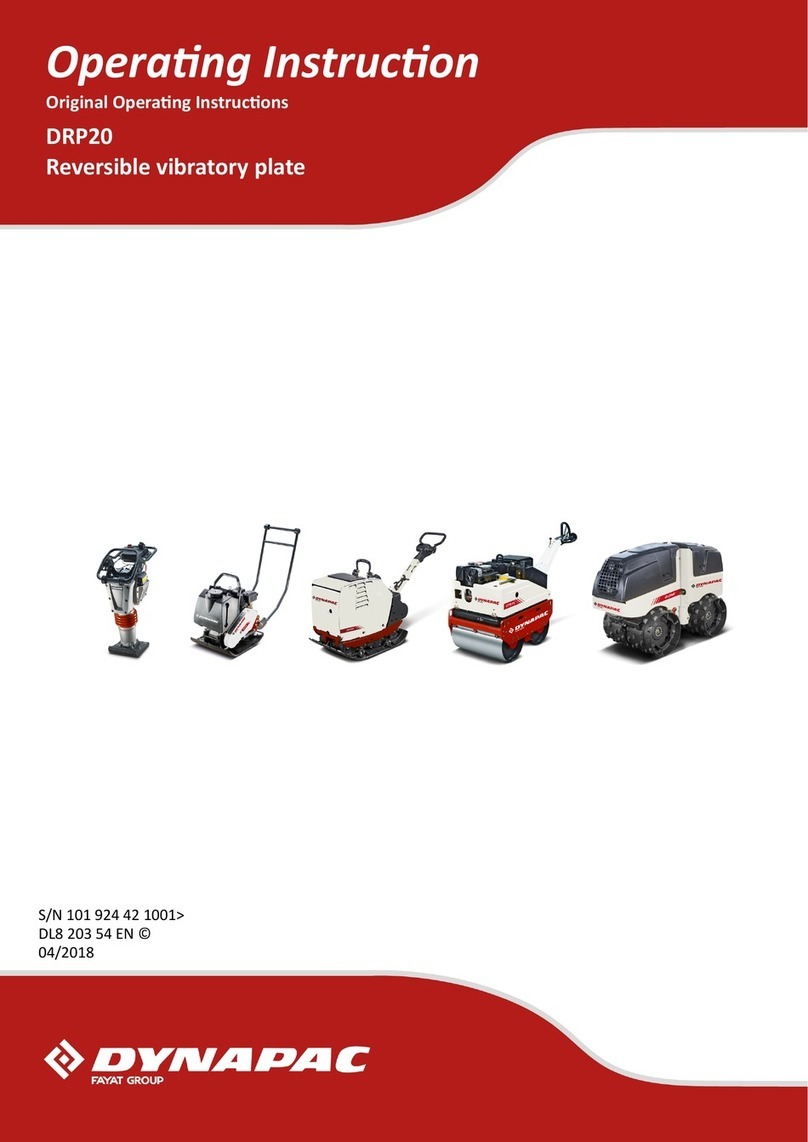Sefa CLAM 45M User manual
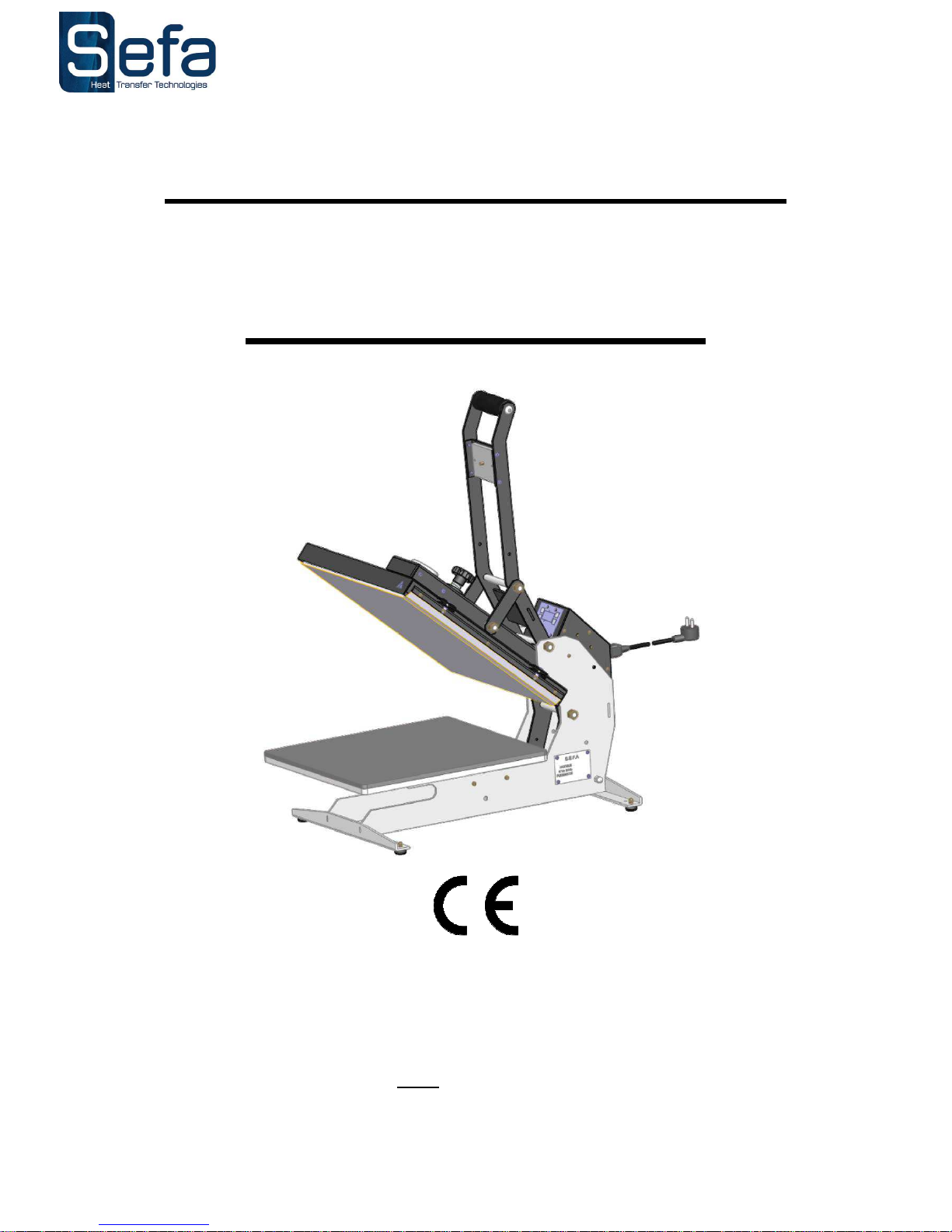
INSTRUCTION MANUAL
CLAM 45/54 V
S.E.F.A
®
Z.I PASTABRAC
11260 ESPERAZA
FRANCE
Tel :33 (0)4.68.74.05.89 - Fax :33.(0)4.68.74.24.08
V12/11
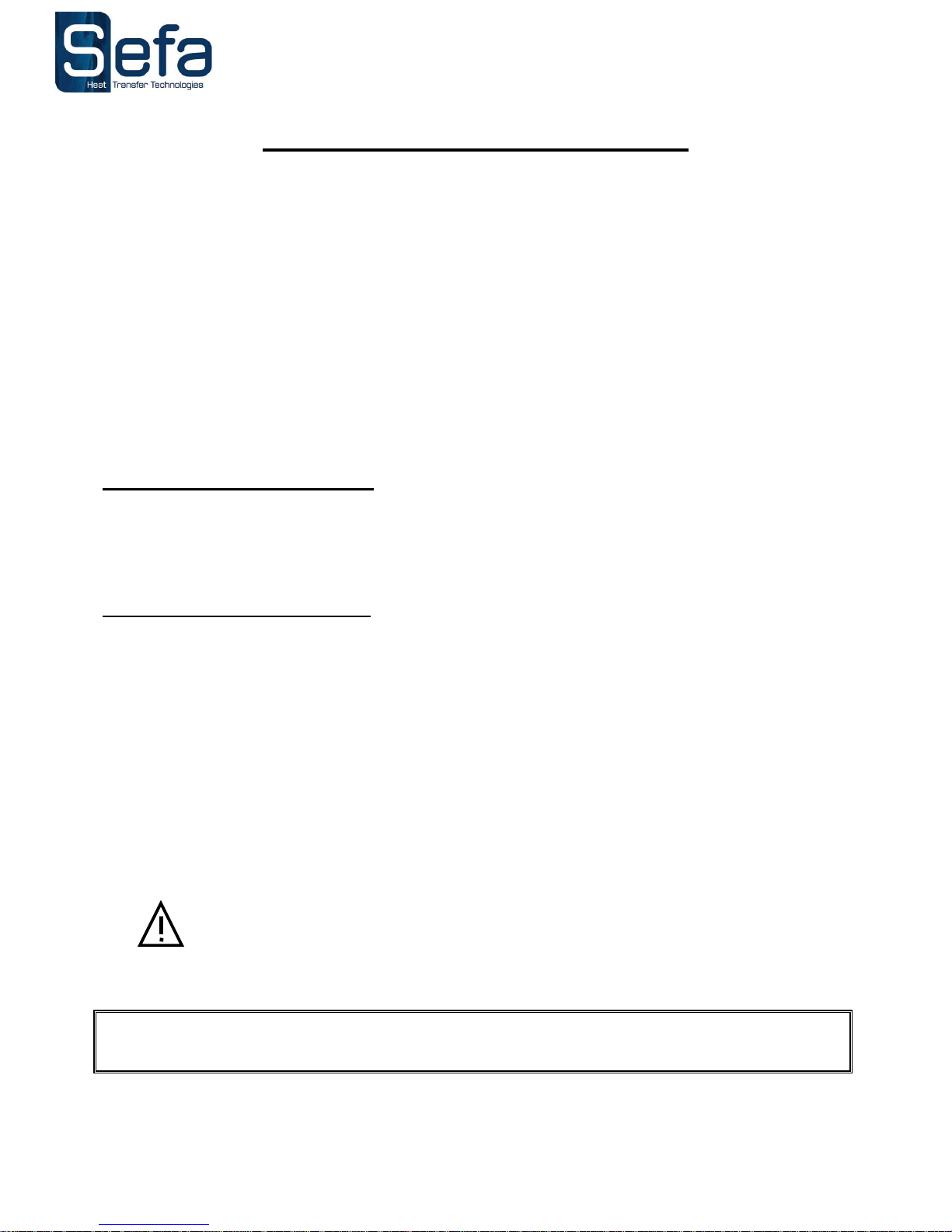
Page N°1
CONDITIONS OF GUARANTEE
•The guarantee period starts the day of putting the equipment into service at the user’s place, materialized
by the return of the guarantee bill for a duration of two years, 8h per day meaning about 3000 hours.
•The guarantee is strictly limited to our equipments, against the defects of matter and execution, with the
buyer’s responsibility to prove the known defects.
•Our responsibility is limited to the obligation to rectify or replace free of charge the parts acknowledged as
faulty by ourselves, and there will no claim for any indemnity whatever the reason given.
•Parts replaced under the guarantee:
remain our property
are the subject of an invoicing of deposit
•A credit of cancellation is activated as soon as the faulty parts are returned.
The return will have to occur ONE MONTH MAXIMUM after the intervention
THE GUARANTEE DOES NOT COVER :
•The retail consumables such as:
- Fuses, bulbs, joints, flexible devices, covers, nozzles, filters.....
- The supplies, which are not our own manufacturing, undergo the guarantee of their manufacturer.
THE GUARANTEE DOES NOT APPLY :
•To replacements, nor repairs which would result from normal wear and tear of apparatus and machines, of
deteriorations and accidents coming from negligence, defect of monitoring and maintenance, defective use
or modifications without our written agreement.
•In case of vice coming from the material supplied by the buyer, or a design imposed by the latter.
•To repairs which would result from deteriorations or accidents occurred during transport.
•To operations of maintenance and adjustments inherent in the use of the machine, and indicated in the
maintenance manual, such as:
- adjustments of intermediaries
- screwing of piping, etc…
For the pneumatic machines, any trace of detergent oil in the pneumatic circuit inhibits the
conditions of guarantee previously mentioned.
For any technical information or spare parts orders,
please give the reference number of the machine as well as its serial number

Page N°2
SUMMARY
CONDITIONS OF GUARANTEE.............................................................................................................................................1
SUMMARY ..................................................................................................................................................................................2
SPECIFICATIONS......................................................................................................................................................................3
INSTALLATION OF THE MACHINE.....................................................................................................................................3
PARTS SUBJECTED TO WEAR AND TEAR.........................................................................................................................3
GENERAL POINTS....................................................................................................................................................................4
USAGE..........................................................................................................................................................................................5
1.
CONTROL
PANEL ...........................................................................................................................................................5
2.
POWER
ON .......................................................................................................................................................................5
3.
SETTINGS.........................................................................................................................................................................6
a)
TEMPERATURE........................................................................................................................................................6
b)
TIME...........................................................................................................................................................................6
4.
PRESSURE
ADJUSTMENT .............................................................................................................................................6
5.
MAINTENANCE...............................................................................................................................................................6
CYCLE DESCRIPTION:............................................................................................................................................................6
QUICK REPAIR ADVICES.......................................................................................................................................................7
ELECTRIC DIAGRAM..............................................................................................................................................................8
NOTEMAKER.............................................................................................................................................................................9
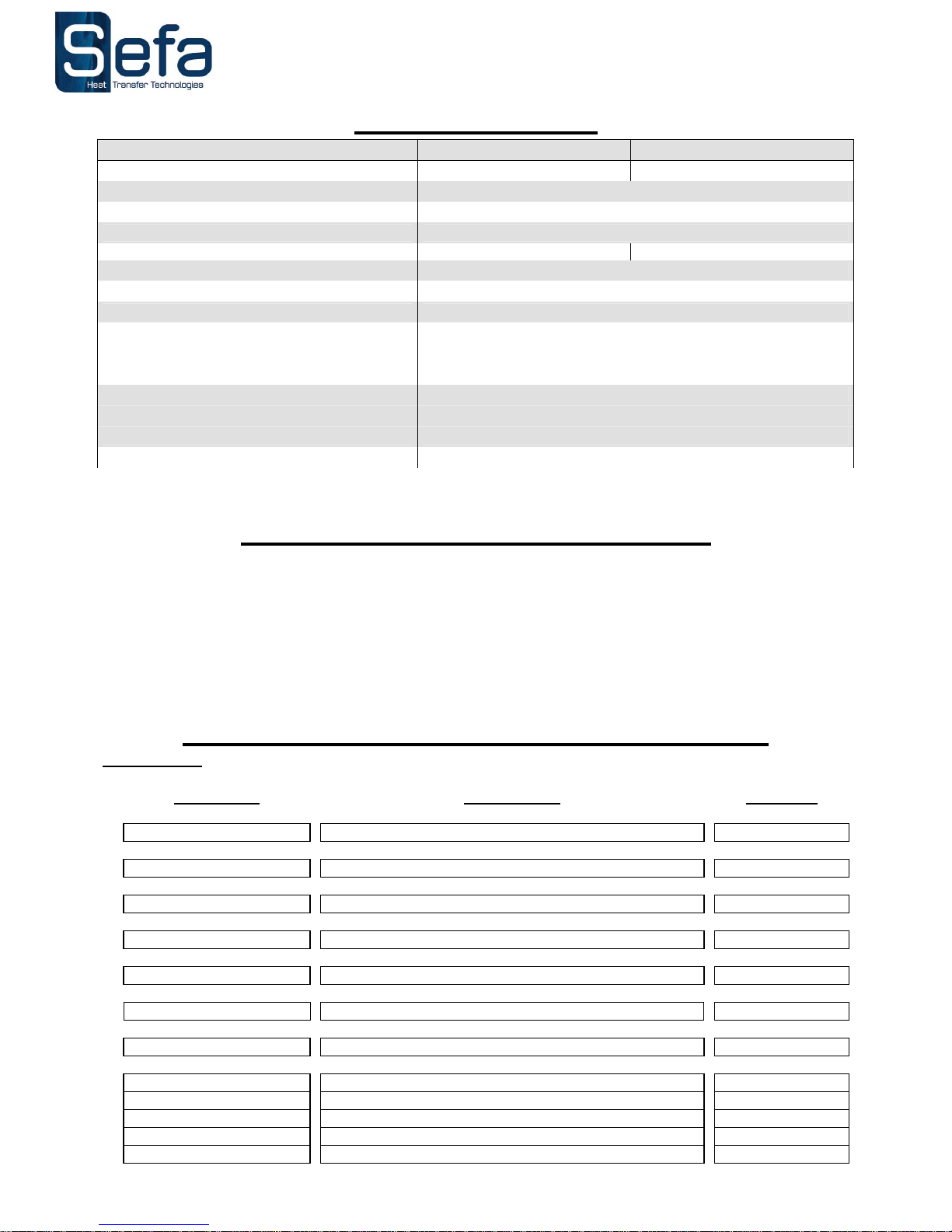
Page N°3
SPECIFICATIONS
Non contractual document : according to the technical progress, we reserve the right to modify the characteristics of our products.
INSTALLATION OF THE MACHINE
•Unpack the machine from the box.
•Install it on a safe table.
•To move the press, make sure it is cold and handle it by grabbing both plates (upper and lower) at the
same time (machine closed).
•Remove the screw labelled « Transport security » before opening the press.
•Plug the machine electrically (230 Volt + Ground / 50 or 60 Hertz)
PARTS SUBJECTED TO WEAR AND TEAR
For any order: precise the description, la reference and the quantity
Reference
Description
Quantity
CAR-CO1
ELECTRONIC CARD
1
REL-OM5
HEAT RELAY
1
RES-546
CLAM 45 HEAT ELEMENT MICA 430x380 2500W
1
RES-682
CLAM 54 HEAT ELEMENT MICA 480x380 2500W
1
SON-189
SENSOR
1
FIN-231
MICROSWITCH WITH TONGUE
1
MOU-445 or MOU-540
SILICONE RUBBER 400x450 or 400x500 mm
1
RES-BI1
GAS SPRING
1
VEN-300
ELECTRO MAGNET 230V 7W
1
FUS-150
FUSE 16 A
1
CLAM 45M CLAM 54M
Weight in running order 37 kg 40 kg
Height 420 mm
Depth 740 mm
Width 420 mm
Plate size 400 x 450 mm 400 x 500 mm
Power supply 230 V Single phase + Ground 50/60 Hz
Power 2500 W
Amperage 11 A
Thermo regulator
Accurate to +/- 2%
Range of control 0 à 250 °C
Timer
Accurate to +/- 1%
Range of control 0s à 9min59s
Adjustable pressure 0 to 0.3 kg/cm²

Page N°4
GENERAL POINTS
This heat seal press machine is standard to the labour laws to ensure the security of the user.
Its design allows it to ensure an intensive production while keeping a total reliability.
This press was designed for an operator working in front of the machine.
Control panel
Heating
plate
Silicon
rubber
Handle
Pressure
adjustment wheel
Cold plate
General
Switch and
fuse
Secondary handle
Electromagnet
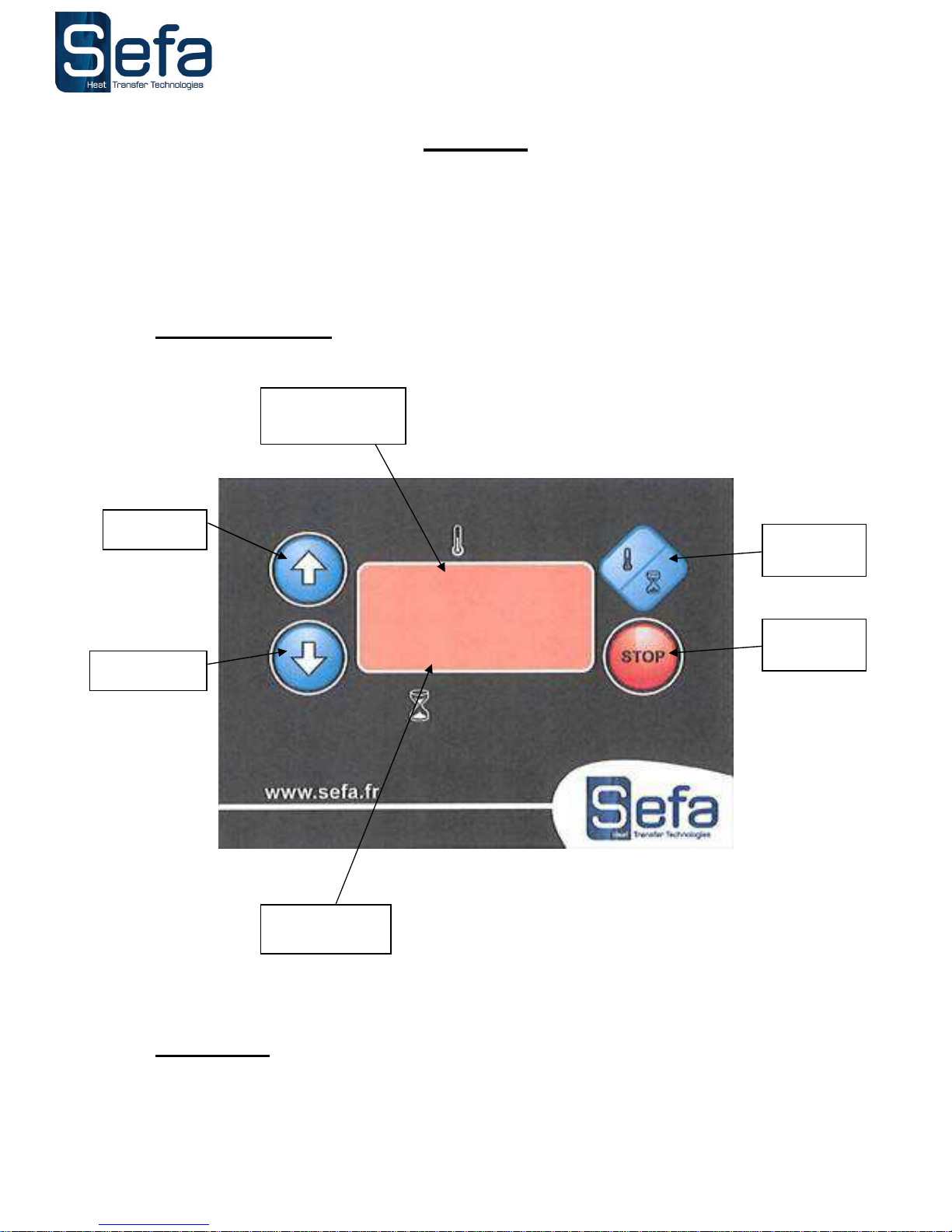
Page N°5
USAGE
•It is recommended to read carefully the “instruction manual” before you start any pressing operation.
•The press will have to be used by a qualified person who will have been informed of the risks which can be
caused by misuse of the equipment.
•Do not put any irregular, thick or sharp object inside the press, such as paperclip or staple, it could damage
the Teflon sheet.
1. CONTROL PANEL
2. POWER ON
When switching the machine on, the regulator displays the temperature.
Selection
key
Down
Up
.
.
LED Indicator for
T°display
LED Indicator
for time display
Stop
button

Page N°6
3. SETTINGS
a) TEMPERATURE
•Push twice the selection key.
•Push the Up key to increase the temperature.
•Push the Down key to decrease the temperature.
b) TIME
•Push one on the selection key
•Push the Up key to increase the time.
•Push the Down key to decrease de time.
4. PRESSURE ADJUSTMENT
•The pressure is obtained by approaching the upper/hot plate to the lower/cold plate.
•Unlock the nut underneath the adjustment wheel.
•Turn the wheel on top of the heating plate :
clockwise to increase the pressure
anticlockwise to decrease it
•Screw the nut back to lock and secure the system.
5. MAINTENANCE
•Every day :
Clean the heating plate with a dry cloth.
•Depending on use :
Change the silicon rubber as soon as it is damaged or if it has lost its properties.
CYCLE DESCRIPTION:
•Turn on the machine by switching the power button.
•Adjust the desired temperature at 180°C (or depend ing on the type of transfer) See SETTINGS § 3.a).
•Adjust the time at 15 Sec (or depending on the type of transfer) See SETTINGS §3.b).
•Adjust the pressure (depending on the type of transfer).
•Install a T-shirt on the lower/cold plate.
•Add your transfer material on top of it.
•Lower the heating plate using the handle (once the plate has reached the desired temperature).
•When the plate is in contact with the T-shirt, the timer starts.
•At the end of the countdown, the press will open automatically.
•If you want to interrupt the cycle, you can do it by pushing the stop button located on the control panel :
the press will open automatically within 2 seconds.

Page N°7
QUICK REPAIR ADVICES
All repair and maintenance operations should be done when the machine is turned off and unplugged from
the main electric power supply. The heating element can cause burns. The user must ensure the
temperature is below 25°C on the display, before an y intervention.
SYMPTOMS POSSIBLE BRAKDOWNS REPAIRS
The plate will not heat
One of the fuses is out of order
The relay is damaged
Sensor out of order and/or
regulator displays ER1
If no light when the press goes
on, check the fuse, change it if
necessary.
GENERAL FUSE located in a
seating next to the plug of the power
supply cable (16 A ). To access it,
pull the electrical cable off with the
tip of a pen or a screwdriver, lift the
fuse seating. You will find in a square
tube a spare fuse to replace the one
in the clip.
Check it out and change it if
necessary
Change the sensor
The plate overheats
The relay is stuck
The card is damaged
Change the relay.
Change the card
The timer doesn’t start
The microswitch isn’t activated
Make sure the Microswitch
tongue is touched by the
pressing arm of the machine.
The buzzer rings continuously
The Microswitch is stuck
Release the Microswitch tongue
or change it.
The press doesn’t stay closed
The Microswitch is stuck
The electromagnet is not
activated or it is out of order
Release the Microswitch tongue
or change it.
Check the wires.

Page N°8
ELECTRIC DIAGRAM
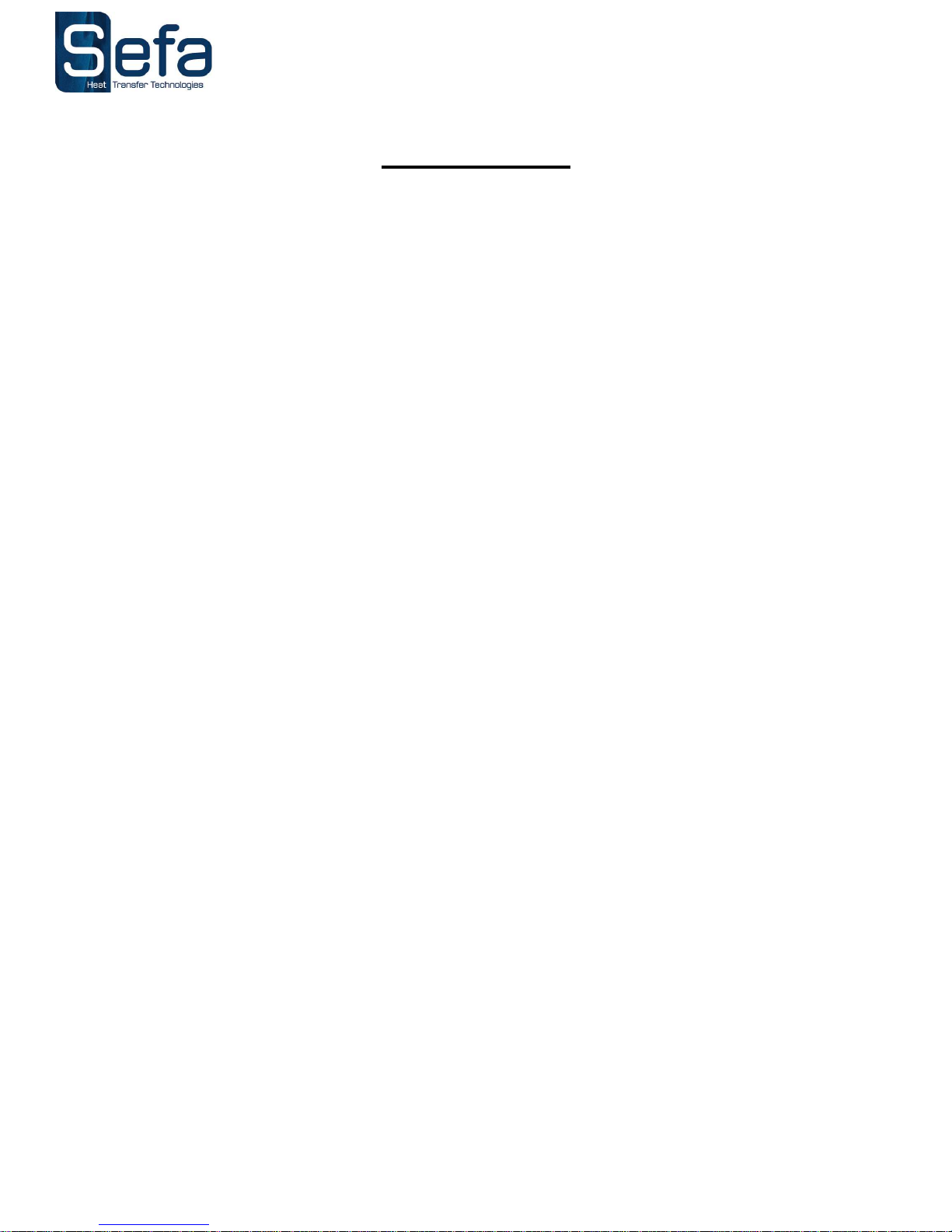
Page N°9
NOTEMAKER
------------------------------------------------------
------------------------------------------------------
------------------------------------------------------
------------------------------------------------------
------------------------------------------------------
------------------------------------------------------
------------------------------------------------------
------------------------------------------------------
------------------------------------------------------
------------------------------------------------------
This manual suits for next models
1
Table of contents
Other Sefa Power Tools manuals

Sefa
Sefa ROTEX AIR V3 Series User manual

Sefa
Sefa LM V3 Series User manual
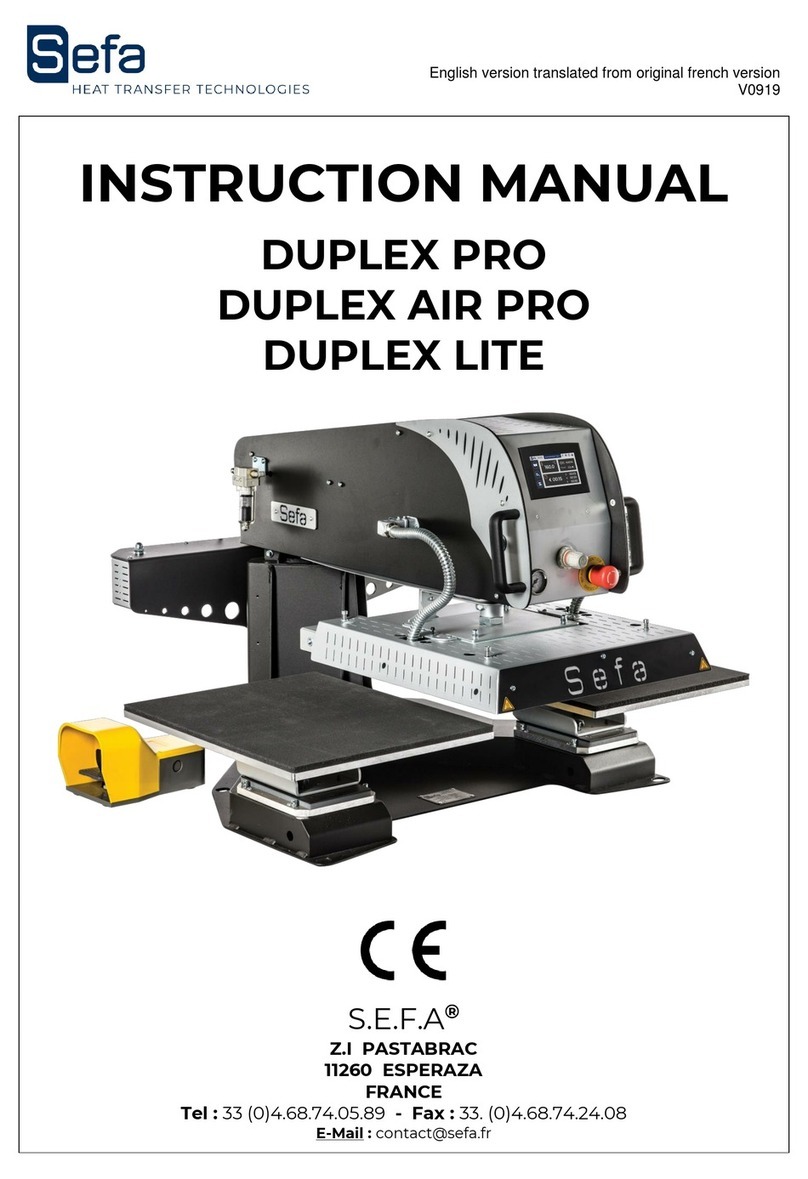
Sefa
Sefa DUPLEX PRO User manual
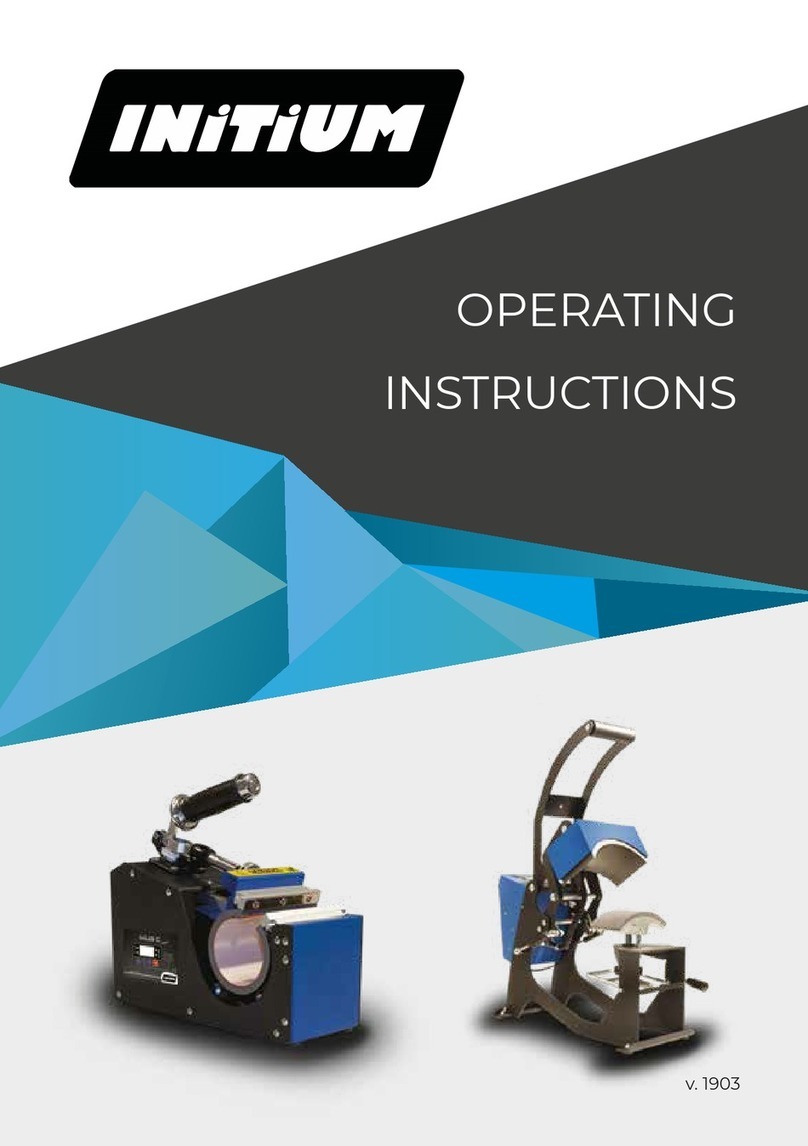
Sefa
Sefa INiTiUM User manual
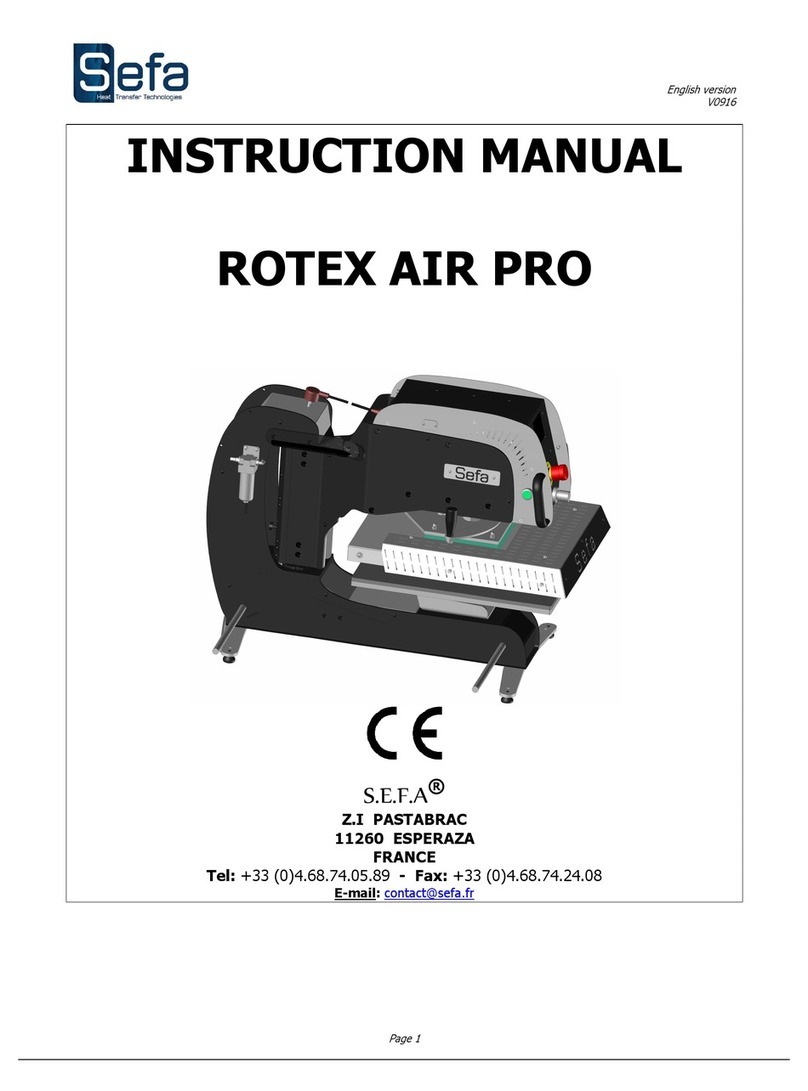
Sefa
Sefa ROTEX AIR PRO User manual
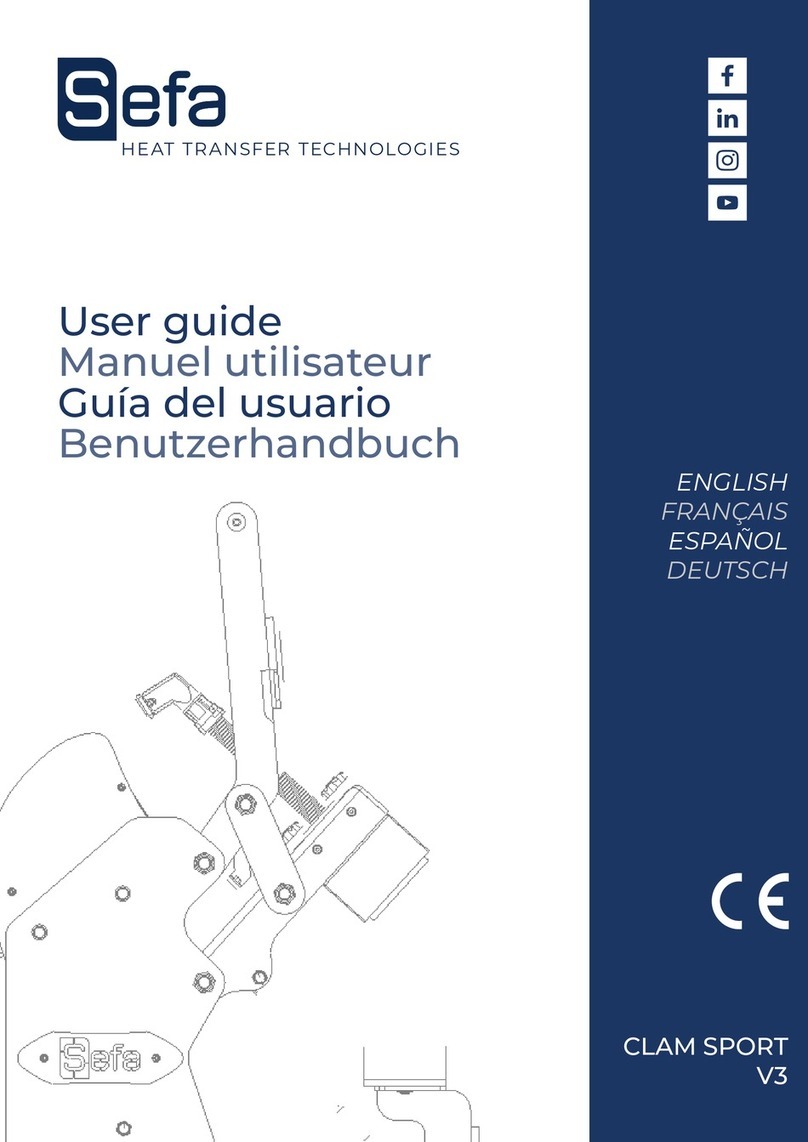
Sefa
Sefa CLAM SPORT V3 User manual

Sefa
Sefa DUPLEX PRO User manual
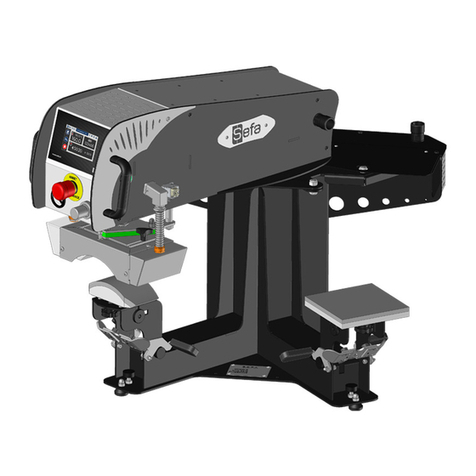
Sefa
Sefa DUPLEX MINI PRO User manual
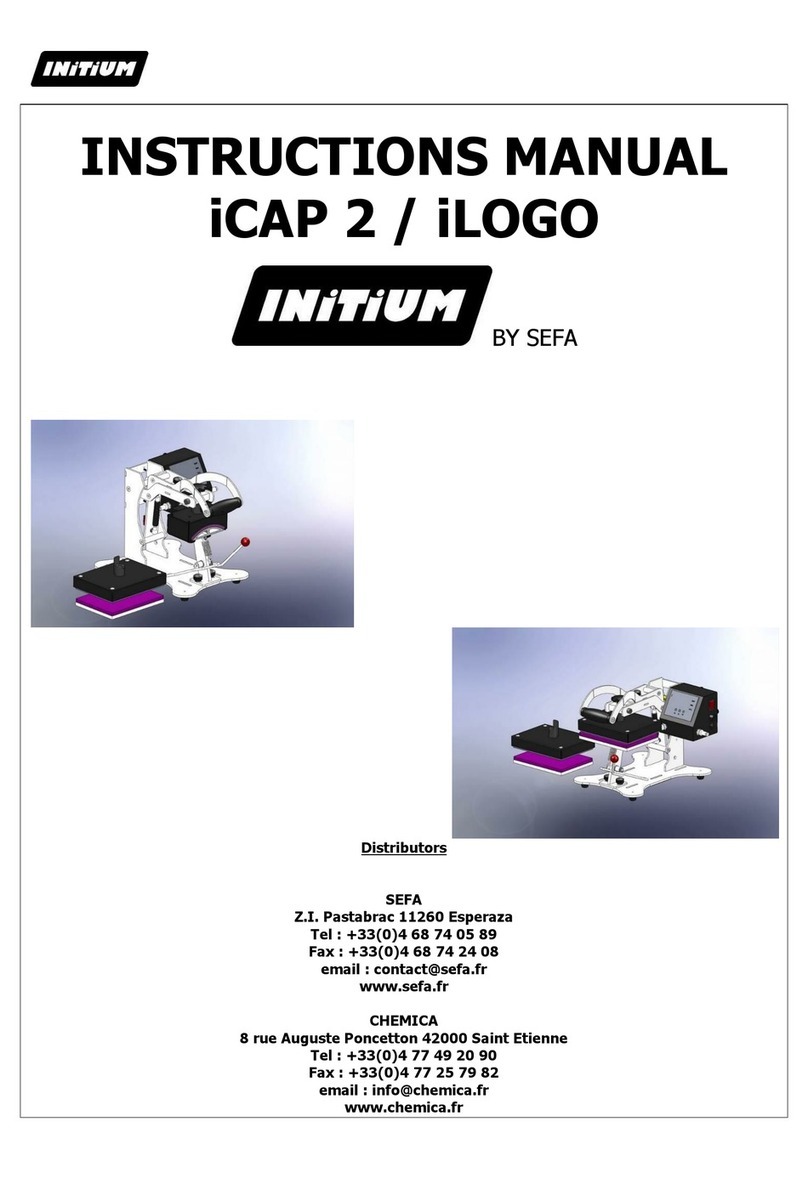
Sefa
Sefa Initium iCAP 2 User manual

Sefa
Sefa ROTEX V3 Series User manual
Popular Power Tools manuals by other brands
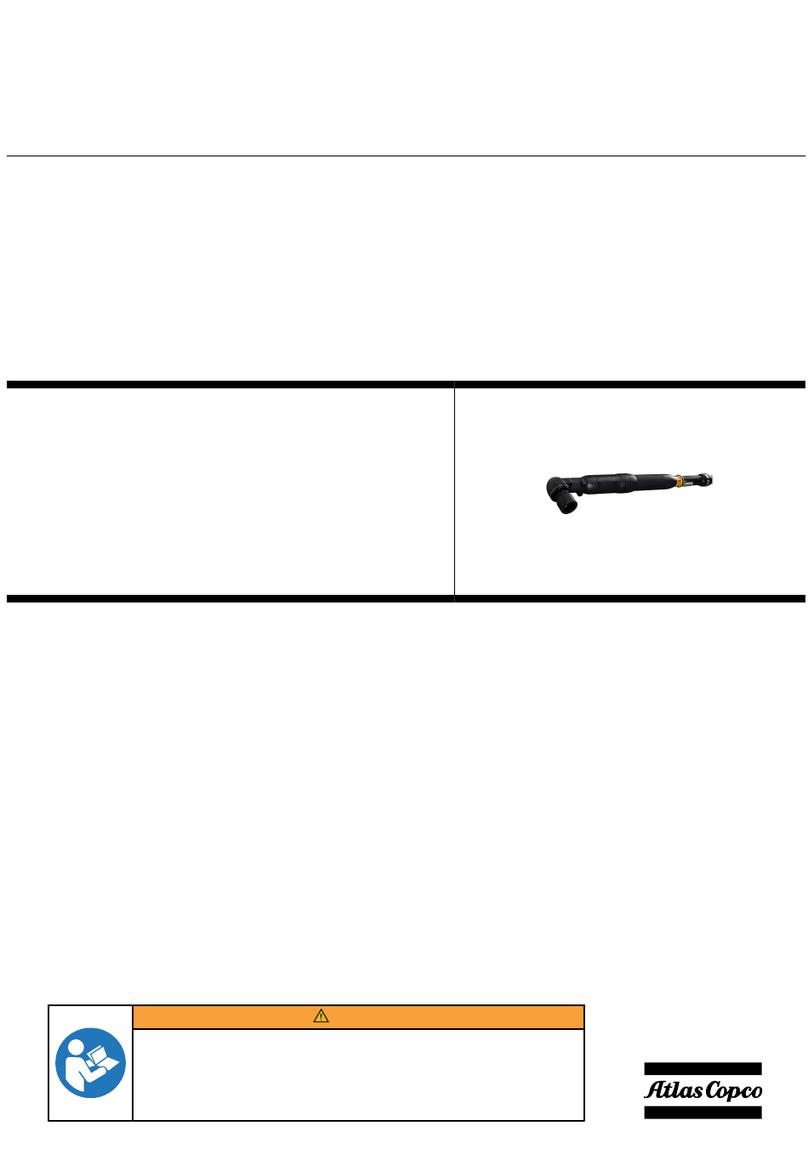
Atlas Copco
Atlas Copco ETVST101-370-20F Product instructions

Makita
Makita DCG180ZB instruction manual

Meganex
Meganex MEG20 instruction manual

HOLZMANN MASCHINEN
HOLZMANN MASCHINEN SB4116HN user manual

Makita
Makita DTW181ZJ instruction manual
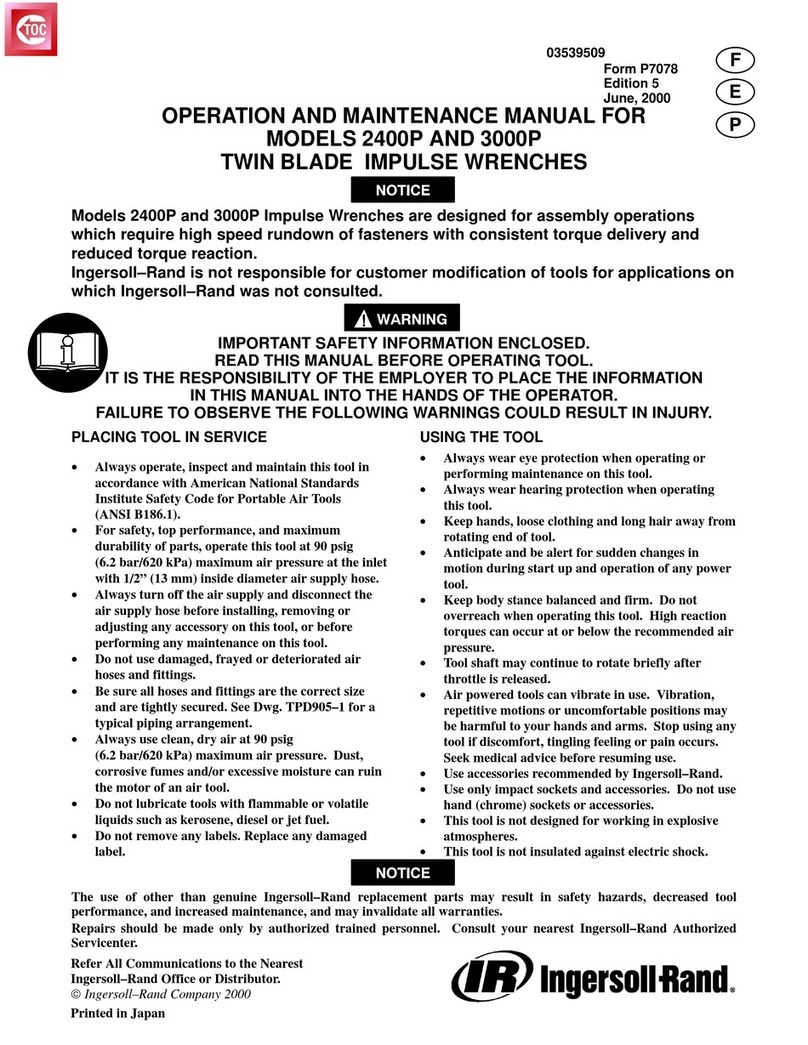
Ingersoll-Rand
Ingersoll-Rand 2400P Operation and maintenance manual