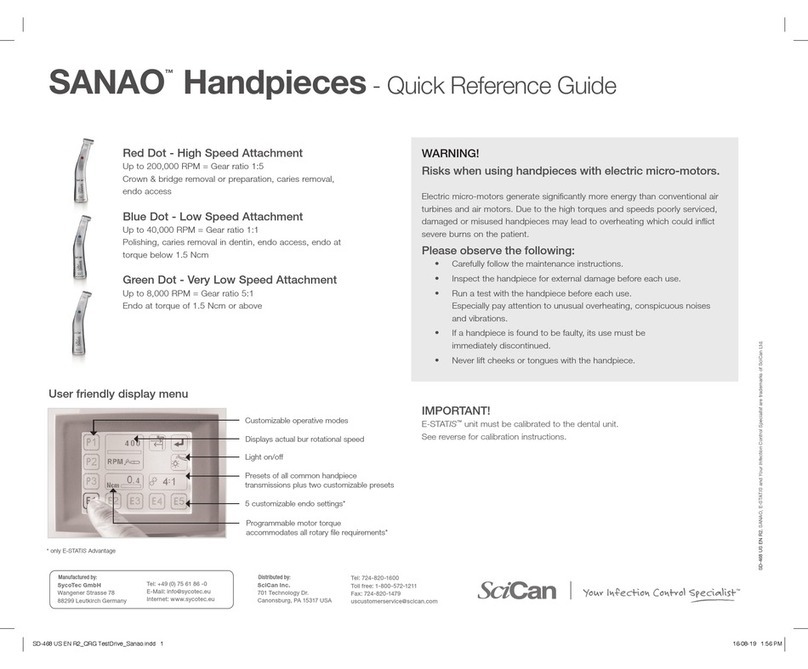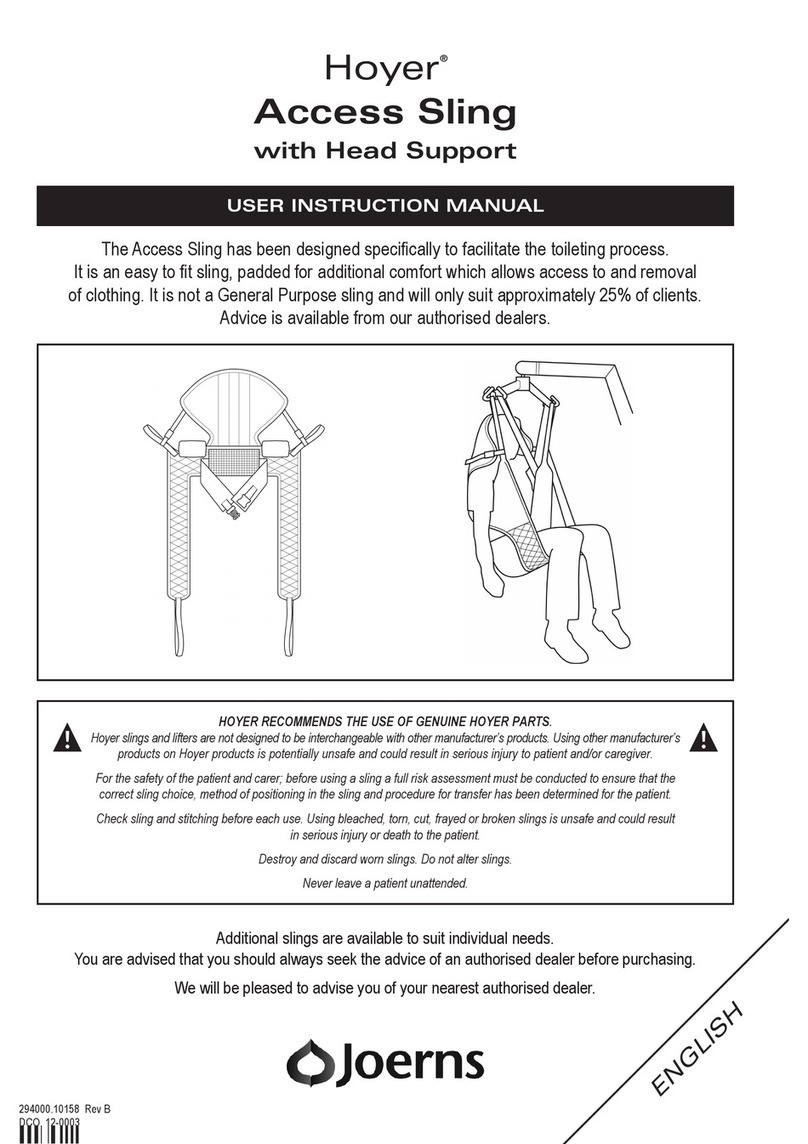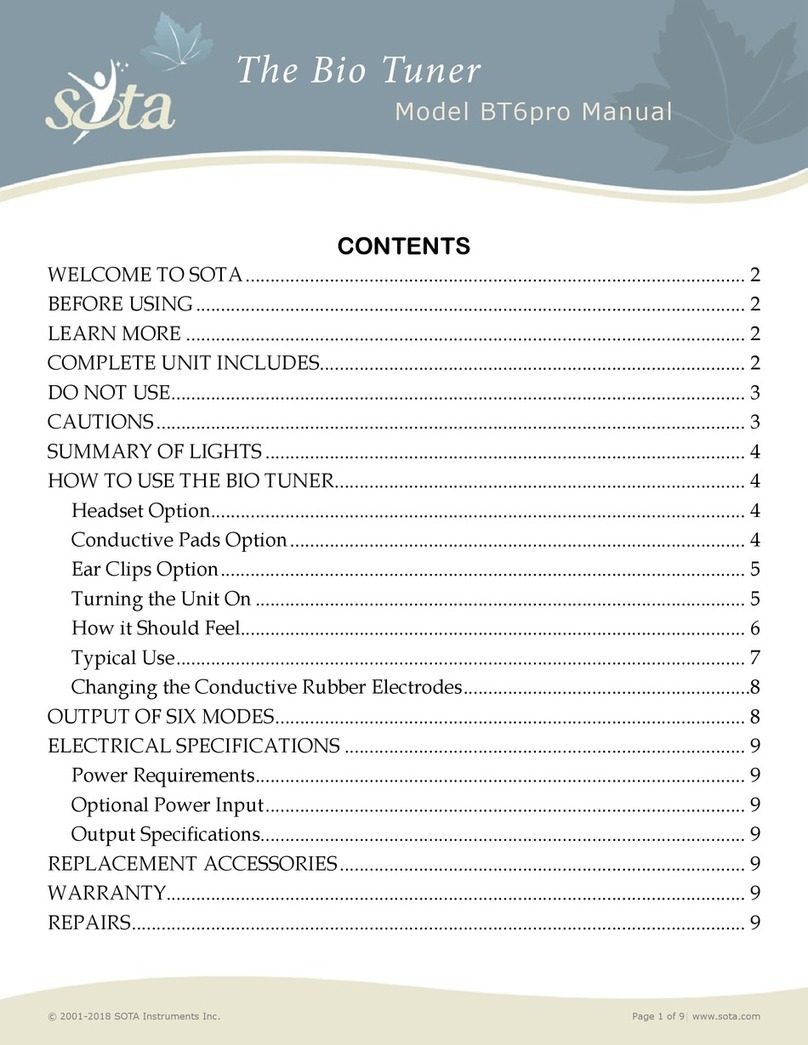SEFAM PolyLink Setup guide


2 PolyLink kit
Manufacturer:
Manufacturing and technical locations:
SEFAM
144 AV CHARLES DE GAULLE
92200 NEUILLY SUR SEINE
FRANCE
SEFAM
10 ALLEE PELLETIER DOISY
54600 VILLERS-LES-NANCY
FRANCE
TEL: +33 (0) 3 83 44 85 00
www.Sefam-medical.com
Technical assistance:
E:mail: technicalservice@sefam-medical.com

PolyLink kit Table of contents 3
TABLE OF CONTENTS
Before you start...................................................................................................................................... 4
Safety guidelines............................................................................................................................................4
Recommended use .......................................................................................................................................4
Description ............................................................................................................................................. 5
List of authorized accessories ....................................................................................................................5
Overview of the PolyLink items ...................................................................................................................5
Definition of symbols ....................................................................................................................................7
Installation.............................................................................................................................................. 8
Insertion of the PolyLink module into the S.Box device .........................................................................8
Implementing the effort/position kit and sensors...................................................................................8
Recharging the internal battery of the kit ..................................................................................................9
Use .......................................................................................................................................................... 9
Operation configurations..............................................................................................................................9
Communication with the PolyLink kit ........................................................................................................9
Status menu ................................................................................................................................................ 10
Real-time acquisition.................................................................................................................................. 12
Stopping treatment .................................................................................................................................... 12
Transport of the PolyLink kit..................................................................................................................... 12
Removing the PolyLink kit................................................................................................................... 13
Cleaning and Caring............................................................................................................................. 13
Trouble-shooting.................................................................................................................................. 14
Technical characteristics .................................................................................................................... 15
Performance of the PolyLink kit............................................................................................................... 15
Radio specifications................................................................................................................................... 15
Conditions of use........................................................................................................................................ 15
Transport and storing conditions ............................................................................................................ 15
Electrical characteristics ........................................................................................................................... 15
Physical features ........................................................................................................................................ 16
Radio certifications..................................................................................................................................... 16
CE marking................................................................................................................................................... 16
Regulatory requirements........................................................................................................................... 16
Essential performances requirements for electromagnetic compatibility ...................................... 17
Electromagnetic Compatibility................................................................................................................. 17
Disposal of device no longer in use......................................................................................................... 17

4 Before you start PolyLink kit
Before you start
Please read this procedure carefully before using the PolyLink kit so that you fully understand the operation
limitations of this accessory.
Safety guidelines
WARNING:
In this manual, it means that there is a risk of danger of injury or accident
to yourself or others.
The PolyLink kit must be used under medical supervision for the recommended use indicated in this
procedure. Follow the recommendations given by your physician.
The PolyLink kit is an accessory of the S.Box device. So before installing it, read the safety guidelines and
the instructions for installation indicated in the S.Box patient manual. In particular, place the S.Box device on
a stable horizontal surface and in a clean and dry environment.
The PolyLink kit must be used only with the S.Box Positive Pressure device. Make sure that you have the
instructions for use for each item and read them carefully.
The PolyLink kit is not intended to provide assistance for vital functions.
In addition to the clinical examination, the PolyLink kit allows the physician to assess the treatment
efficiency of the patient by S.Box Positive Pressure Device.
Keep the S.Box device and the PolyLink kit away from any source of water. Use them only if they are dry and
in good working condition.
Do not attempt to modify the elements of the PolyLink kit. The maintenance of this equipment is entirely the
responsibility of a qualified person. Contact your Health Professional.
Keep the PolyLink kit away from children and pets.
The PolyLink kit complies with the electromagnetic compatibility regulation for medical devices. If you use
any critical medical device such as a pacemaker, contact your physician and the manufacturer of this
device for more precautions.
Do not use the PolyLink kit in locations containing flammable or explosive materials.
CAUTION:
In this manual, it means that there is the possibility of material damage to
this unit or any other.
Contact your Health Professional if you suspect that this accessory or one of its elements is defective,
damaged or not working properly.
In case of problem, the PolyLink kit must be sent back in its original packaging.
Like any electrical device, the PolyLink kit is likely to be disturbed by mobile or portable radio frequency
communication devices (mobile phones, etc.).
The Polylink kit is not suitable for a usage near HF electrosurgical equipment.
To ensure the proper operation of the PolyLink kit against electromagnetic disturbances, the two parts of
the PolyLink kit must not be opened. In case of default for closing a casing, contact the Health Professional
who provided you the PolyLink kit. Not respecting the requirements of use may result in a performance
degradation related to electromagnetic disturbances.
Recommended use
The PolyLink kit is an accessory of the S.Box CPAP device, intended to be used by patients suffering
from sleep respiratory disorders and treated only by this device. It allows acquiring and transmitting
to the S.Box device the signals of respiratory effort and body position via a wireless communication.
It can be used at home or in care center and allows the clinical teams to monitor the treatment
efficiency of the patient. There is no contra-indication or precaution of clinical use specific to usage of
the PolyLink kit.
The Pulse Oximeter WristOx2 can also be used with the S.Box device to complete a control
Polygraphy. In this case, follow the recommendations of the manufacturer.

PolyLink kit Description 5
Description
List of authorized accessories
The PolyLink complete kit Ref. M-116700 is delivered in a box that includes the following items:
Reference
Reference
PolyLink module for S.Box
M-216730-00
PolyLink effort/position kit
with its support
M-216730-02
M-216730-03
PolyLink effort sensor –Thorax
1369
PolyLink effort sensor –Abdomen
1368
2 belts for effort sensor
1350
PolyLink SD card
M-315890-01
USB charger of effort/position
kit
M-416710-00
Power cord for USB charger
M-216730-01
PolyLink transport bag
M-816705-00
Procedure of Installation
M-167DFU00-10
WARNINGS:
Use only the authorized accessories given in the list above or compliant with the standard
EN ISO 17510-2:2007.
WARNING: Use of this equipment adjacent to or stacked with other equipment should be avoided because it
could result in improper operation. If such use is necessary, this equipment and the other devices should be
observed to verify that they are operating normally.
WARNING: Use of accessories, transducers and cables other than those specified or provided by the
manufacturer of this equipment could result in increased electromagnetic emissions or decreased
electromagnetic immunity of this equipment and result in improper operation.
WARNING: RF portable communication devices (including equipments such as antenna cables and external
antennas) should not be used closer than 30 cm (12 inches) from any part of the PolyLink kit, including
cables specified by the manufacturer. Otherwise, the performance of these devices may be affected.
Overwiew of PolyLink elements
PolyLink module for S.Box: intended to be inserted in the S.Box device that powers it. It allows
retrieving the data of position and of respiratory efforts via a wireless communication.
Figure 1 –Views of the PolyLink module for S.Box
①
Electrical connector for plugging the PolyLink module into the S.Box device
②
Plastic case of the module
③
Lever to remove the module from the S.Box device
①
③
①
②

6 Description PolyLink kit
PolyLink effort/position kit: integrates the position sensor and allows acquisition and transfer of
signals of respiratory effort and of body position to the PolyLink module for S.Box. It is powered by an
internal battery and fits into a support.
Figure 2 –Views of the PolyLink effort/position kit alone and in its support
④
indicates how the PolyLink effort/position kit must be placed in its support.
⑤
indicates where the Thorax effort sensor must be connected (blue colour).
⑥
indicates where the Abdomen effort sensor must be connected (yellow colour).
⑦
indicates where to plug the USB power cord of the charger used to charge the internal
battery of the PolyLink effort/position kit.
⑧
indicates the charge state of the internal battery.
⑨
indicates the positions "On" (right) and "Off" (left) of the switch on the PolyLink effort /
position kit.
⑩
support in which the PolyLink effort/position kit must be inserted. It is used to position and
maintain the effort sensor on the thorax belt and to store the surplus cables.
⑪
sliding door: depending on its position, you can either switch on / switch off or charge the
PolyLink effort / position kit, or plug the respiratory effort sensors in.
Respiratory effort sensors: are delivered with their belts and allow the measurement of thoracic and
abdominal respiratory efforts. Each sensor must be connected to the PolyLink effort/position kit via a
cable terminated with a colour connector (blue or yellow). Read the user manuals before installing the
sensors.
If you are using a pulse oximeter WristOx2 in addition to the PolyLink kit, refer to the corresponding
user instructions for the overview and installation of this equipment.
⑩
⑪
⑤
⑥
⑦
⑧
⑨
④

PolyLink kit Description 7
Definition of symbols
Symbol
Description
Symbol
Description
Symbol indicating the connector of
the PolyLink effort/position kit
where must be connected the
thorax effort sensor.
Symbol indicating the connector of
the PolyLink effort/position kit
where must be connected the
abdomen effort sensor
PolyLink effort/position kit alone
protected against solid foreign
objects of > 12.5 mm diameter; not
protected against the penetration of
water with harmful effects
PolyLink effort/position kit in its
support protected against the
penetration of solid objects larger
than 12 mm and against dripping
water tilted at 15° from the vertical
Symbol indicating the position "On"
of the switch on PolyLink effort /
position kit
Symbol indicating the position "Off"
of the switch on PolyLink effort /
position kit
Symbol indicating the charge state
of the internal battery of the
PolyLink effort/ position kit
USB connection
Class II device
Non ionizing radiation symbol
Manufacturer
Manufacturing date
Reference of the PolyLink module
for S.Box
Serial number
Device in accordance with the
requirements of the European
directive 93/42/EC on medical
devices
Device no longer in use, to be
disposed separately from
household garbage. See "Disposal
of device no longer in use" page 16.
On the packaging: this symbol
means "Keep dry" because the
package and equipment must be
protected against moisture and
water
On the packaging, this symbol
means "Fragile" because the
package must be handled with care
On the packaging, this symbol
means "Atmospheric pressure
limit"
On the packaging, this symbol
means "Relative humidity limit"
On the packaging, this symbol
means "Temperature limit"
Specific warning (see "Safety
guidelines" page 4)
Read the user manual

8 Installation PolyLink kit
Installation
Insertion of the PolyLink module in the S.Box device
Refer to the patient manual for the instructions concerning the installation of the S.Box device before
inserting the PolyLink module into the device, as described hereafter:
1. Unplug the S.Box device from the power supply or from the electrical power grid.
2. Remove the side cover or the humidifier from the device:
Press the button for unlocking the cover or the humidifier chamber and pull simultaneously
the cover or the chamber towards you by using the corresponding integrated handle.
In addition, if the S.Box is equipped with a humidifier, unlock the heater plate by pushing the
latch to the right and remove it.
3. Raise the lever of the PolyLink module and slide the
module into the accessory location, making sure to
position the connector upwards. Once it is in place, lock
the module by pushing the lever down.
Figure 3 –Insertion of the module into the device
4. Re-place the side cover or the humidifier into the device:
Reinsert the cover on the rails in the side part of the device and push it against the device until
you hear a "click".
If the S.Box is equipped with a humidifier, reinsert the heater plate on the rails in the side part
of the device and push it against the device. Re-lock the heater plate by pushing the latch to
the left. Install the base of the humidifier chamber on the heater plate and push the chamber
against the device until you hear a "click".
5. Plug the S.Box device into the power supply or electrical power grid.
Implementation of the effort/position kit and sensors
1. Attach the support to the Thorax effort belt.
2. With a thin tip like that of a pen, turn on the PolyLink effort/position kit by setting the switch to On
(sliding door to left) and check that the LED is lit in green, indicating that the internal battery is
charged.
If the LED is lit in orange or in red, recharge the internal battery according to the instructions in the
corresponding paragraph, page 9).
3. Insert the PolyLink effort/position kit into its support
positioning it in the direction indicated by on the kit,
the side with symbols facing outward (A).
4. Install the two effort sensors on the thorax and
abdomen following the instructions of the user
manuals provided.
5. Connect the cable of the thorax sensor (blue
connector) and the cable of the abdomen sensor
(yellow connector) to the ports of same colours of the
PolyLink effort/position kit (B).
Figures 4 : Implementation of the effort/position
kit (A) and sensors (B)
A
B

PolyLink kit Use 9
WARNINGS:
It is recommended to wear night clothing.
Do not leave unnecessary lengths of belts on the bed.
They could wrap around your head or around your neck
when you are asleep.
Figure 5 –General diagram of kit and sensors position
Recharging the internal battery of the kit
1. Connect the USB power cord of the charger to the corresponding port of the effort / position kit.
2. Plug the USB charger into the electrical power grid.
3. Keep the kit plugged until the internal battery is recharged and the LED becomes green.
Use
Operation configurations
The PolyLink kit has two operation configurations:
The PolyLink effort/position kit transmits the signals of thorax and abdomen efforts, as well as
the patient's body position, to the PolyLink module for S.Box. Electromagnetic disturbances may
temporarily interrupt the transmission of data without danger for the user.
The internal battery for the PolyLink effort/position kit is recharged by the USB charger. In this
configuration, electromagnetic disturbances may temporarily interrupt the charge of the battery
without danger for the user.
Communication with the PolyLink kit
The communication of the S.Box device with the PolyLink kit is performed directly by the device.
When the PolyLink module is installed in the S.Box device, the following display appears in the
settings menu for the patient (see " How to set the device " in the patient manual).
View of the display:
Tap the touch key
as many times as
necessary
BLE communication (BLE = Bluetooth Low
Energy)
You can enable (ON) or disable (OFF) the
communication by tapping the key or
.
Possible Settings: BLE: ON and BLE: OFF.

10 Use PolyLink kit
CAUTION:
The Bluetooth Low Energy wireless connection must be enabled for acquisition of signals from the
effort/position kit.
Views of the display:
Tap the touch
key
Communication with the PolyLink effort/position
kit
The S.Box device searches the PolyLink
effort/position kit and the BLE display flashes
alternately with six dashes as long as no kit is
paired.
When the kit is detected, the BLE display flashes
alternately with the last six alphanumeric
characters of the Bluetooth address indicated on
the rear side of the kit, as shown in
the example.
If the 6 characters displayed do not match the
PolyLink effort / position kit used, a new search is
possible by tapping the key or .
Status menu
This menu is available from the firmware version 1.7 of the S.Box device. It is accessible when the
S.Box device is in operation and when a PolyLink system or a pulse oximeter WristOx2 has been
installed and paired. The information can be viewed successively but cannot be modified.
To access it, tap the touch button when the S.Box device is on.
❶
Tap the touch
button
when the device
is in operation.
SD card status
Possible displays: SD: OK and SD: _ _ _.
If SD: _ _ _.is displayed, check that the SD card is
present and properly inserted in the memory card
slot.
❷
Tap the touch
button
Status of the pulse oximeter
Possible displays: SPO: OK and SPO: _ _ _.
If SPO: _ _ _ is displayed, check that the oximeter
sensor has been properly installed and the
communication with the oximeter is correct.

PolyLink kit Use 11
Views of the display:
❸
Tap the touch
button
Status of the abdominal effort sensor
Possible displays: ABD: XX and ABD: _ _ _.
(XX = 01 to 10)
The information displayed will vary depending on
the importance of the abdomen movements.
If ABD: _ _ _ is displayed, check that PolyLink
effort/position kit is turned on, that the abdomen
effort sensor is connected and that its tension is
correct.
❹
Tap the touch
button
Status of the thorax effort sensor
Possible displays: THO: XX and THO: _ _ _.
(XX = 01 to 10)
The information displayed will vary depending on
the importance of the thorax movements.
If THO: _ _ _ is displayed, check that PolyLink
effort/position kit is turned on, that the thoracic
effort sensor is connected and that its tension is
correct.
❺
Tap the touch
button
Status of the body position sensor
Possible displays:
POS: (lying on back)
POS: (lying on stomach)
POS: (lying on right side)
POS: (lying on left side)
POS: (standing)
POS: (sensor inverted)
POS: _ _ _.
If POS: _ _ _ is displayed, check that the PolyLink
system is installed correctly and that the PolyLink
effort/position kit is turned on.
❻
Tap the touch
button
Status of the internal battery for the PolyLink
efforts/position kit
Possible displays: BAT : X
(X = 0 to 100)
If the displayed value is low, recharge the internal
battery using the USB charger.

12 Use PolyLink kit
Tap to exit the status menu.
The adjustment of thorax and abdomen effort belts can be performed using SEFAM Access.
Select the icon on your Smartphone or on your tablet to run the application "SEFAM Access"
and follow the instructions on the screen.
If you are using a pulse oximeter WristOx2 in addition to the PolyLink kit, refer to the settings menu in
the S.Box patient manual to pair the oximeter with the device.
Real-time acquisition
The PolyLink kit allows acquiring in real time the signals of respiratory efforts and of body position.
Hold down the start / standby button to begin treatment. The compliance data stored in the
machine is saved on the SD memory card. Then the acquisition of the signals from the PolyLink kit
and from the pulse oximeter WristOx2 begins, if present.
CAUTION
Make sure that the SD card is inserted in the S.Box device for the real-time acquisition.
Check that the symbol is present in the center of the display, showing that the BLE wireless
communication is enabled.
Do not unplug the S.Box device.
Once the S.Box comes back to standby, the polygraphic control is complete: the SD memory card can
be removed from the S.Box device.
The data saved on the SD memory card can be retrieved by the Health Professional for later analysis
with the SEFAM Analyze software.
Stopping treatment
1. With a thin tip like that of a pen, turn off the PolyLink effort/position kit by setting the switch to
OFF (sliding door to left) and check that the LED is off.
2. Hold down the start / standby button of the S.Box device to stop the treatment.
Transport of the PolyLink kit
Unplug the S.Box device and uninstall the PolyLink kit by following the instructions of paragraph
"Removal of the PolyLink " page 13.
Pack the elements of the PolyLink kit in the transport bag.

PolyLink kit Removal of the PolyLink kit 13
Removal of the PolyLink kit
1. Unplug the S.Box device from the power supply or the electrical power grid.
2. Remove the side cover or the humidifier from the machine:
Press the button for unlocking the cover or the humidifier chamber and pull simultaneously
the cover or the chamber towards you by using the corresponding integrated handle.
In addition, if the S.Box is equipped with a humidifier, unlock the heater plate by pushing the
latch to the right and remove it.
3. Lift the lever of the PolyLink module and pull the module out of the accessory location of the
device.
4. Re-place the side cover or the humidifier into the device:
Reinsert the cover on the rails in the side part of the device and push it against the device until
you hear a "click".
If the S.Box is equipped with a humidifier, reinsert the heater plate on the rails in the side part
of the device and push it against the device. Re-lock the heater plate by pushing the latch to
the left. Place the base of the humidifier chamber on the heater plate and push the chamber
against the device until you hear a "click".
5. Unplug the effort sensors from the PolyLink effort/position kit.
6. Refer to the user manuals to remove the effort sensors (thorax and abdomen) and their belts.
Cleaning and Caring
As the PolyLink module is an accessory designed to be installed inside the S.Box device, it does not
require any special maintenance. However, if necessary, follow the procedure hereafter.
WARNING:
Unplug the S.Box device and remove the PolyLink module from the device before cleaning it (see paragraph
"Removal of the PolyLink ").
CAUTION:
To clean the PolyLink module, use only materials reserved for this purpose: do not use aggressive
detergent, scratching sponge or hard bristle brush.
Do not let any water enter the PolyLink module.
Clean the outside of the PolyLink module with a damp cloth sprinkled with a little water and a drop
of mild detergent.
Let it dry completely before reinstalling the PolyLink module into the S.Box device.
The effort/position kit can be cleaned in the same way as the PolyLink module, after disconnection of
the effort sensors.
For cleaning and caring the respiratory effort sensors and the belts, refer to their respective user
manuals.

14 Trouble-shooting PolyLink kit
Trouble-shooting
Problem
Possible cause
Suggestion
No acquisition of the
signals of effort /
position.
The PolyLink module is
not present or not
correctly inserted in the
S.Box device.
Check that the PolyLink module is properly
inserted in the accessory location of the
device. Otherwise, reinstall it (see "Insertion of
the PolyLink module in the S.Box device" page
8).
The PolyLink
effort/position kit does
not work.
With the tip of a pen, check that the switch of
the effort/position kit is set to ON.
Turn off, then turn on the effort/position kit
and check that the LED lights in green.
Check the charge of the internal battery. If the
LED is lit in orange or in red, recharge the
internal battery by using the USB charger (see
"Implementation of the effort/position kit and "
page 8).
The thorax and
abdomen effort sensors
are not properly
connected.
Check the connections between the
effort/position kit, the thorax and abdomen
effort sensors and the belts. Readjust them if
necessary.
If the problem persists, contact your Health
Professional.
The LED of the
effort/position kit is off.
The extinction of the LED is automatic when
the effort/position kit has been working for
1 minute.
If the LED never lights up, contact your Health
Professional.
The symbol is not
present in the center of
the display when the
S.Box device is working.
The BLE (Bluetooth Low
Energy) communication
is not enabled.
Check that the BLE communication is enabled
in the patient settings menu of the S.Box
device. Otherwise, activate it (BLE:ON). See
"Communication with the PolyLink kit" page 9.
If the problem persists, contact your Health
Professional.
Communication
impossible with the
PolyLink kit.
The PolyLink module is
not paired with the
PolyLink effort/position
kit.
Check that the PolyLink module is paired in the
settings menu of the S.Box device. See
"Communication with the PolyLink kit" page 9.
If the problem persists, contact your Health
Professional.
The PolyLink kit seems
to experience
interference and does
not work properly.
Too high
electromagnetic
disturbances.
Move the S.Box device and the PolyLink kit
away from sources of interference, such as
halogen lamps, cordless phones, etc.

PolyLink kit Technical characteristics 15
Technical characteristics
Performance of the PolyLink kit
Expected lifetime:
5 years
Radio specifications
RF emission type:
Bluetooth Smart (BLE 4.1)
Frequency band:
2402 to 2480 MHz (ISM band)
Maximum power:
5.3 dBm
Conditions of use
Pressure range:
700 hPa to 1060 hPa
Temperature:
+5°C to +40°C
Relative humidity:
between 15 % and 93 % without condensation
Altitude range:
Approximately 0 2 500 m
Transport and storing conditions
Pressure range:
700 hPa to 1060 hPa
Temperature:
-25°C to +70°C
Relative humidity:
between 5 % and 93 % without condensation
Electrical characteristics
PolyLink module for S.Box:
Input voltage:
5 Vdc 5 % (powered by the electrical
connector of the S.Box device)
Maximum power consumption:
45 mW / 9 mA
PolyLink effort/position kit:
Input voltage:
5 Vdc 5 %
Maximum power consumption:
0,6 W / 120 mA
USB charger for effort/position kit:
Classe II device:
Charger provided:
SMI 5 –5 –V - I38 (different plug depending on
country)
Input voltage:
100 –240 VAC, 50 –60 Hz
Input current :
200 mA
Output voltage:
5 V 5 %

16 Technical characteristics PolyLink kit
Physical features
Dimensions of the PolyLink module (L x W x H) :
Dimensions of the effort/position kit (L x W x H) :
85 x 63 x 22 mm
37 x 67 x 22 mm (alone)
41 x 71 x 30 mm (fixing equipment to belt
included)
Dimensions of the transport bag (L x W x H) :
200 x 150 x 60 mm
Weight of the PolyLink module:
60 g
Weight of the effort/position kit:
60 g
Radio certifications
Europe :
EN 301489-1 V2.1.1 (2017-02) and EN 301489-17 V3.1.1 (2017-02) Electromagnetic Compatibility
(art. 3.1b)
EN 300328 V2.1.1 (2016-11) Effective use of spectrum allocated (art. 3.2)
Japan :
Giteki : 209-J00169
CE marking
PolyLink kit: 2018.
Regulatory requirements
Risks concerning this medical device are evaluated according to the ISO 14971 standard, specifically
with regard to global residual risk.
The PolyLink kit used with S.Box complies with the following directives and standards:
Directive 93/42/EEC of the Council concerning medical devices, modified by the European
Directive 2007/47/EC.
Directive 2014/53/EU (RED) of the European Parliament and of the Council on the harmonization
of the laws of the Member States relating to the making available on the market of Radio
Equipment.
Directive 2006/66/EC of the European Parliament and of the Council on batteries and
accumulators.
Directive 2011/65/EC of the European Parliament and of the Council on the restriction of the use
of certain hazardous substances in electrical and electronic equipment (RoHS).
Directive 2012/19/EC of the European Parliament and of the Council on waste electrical and
electronic equipment (WEEE).
CEI 60601-1:2005 + AC1:2006 + AC2:2007 + Amd1:2012: Medical electrical equipment. Part 1:
General requirements for basic safety and essential performance.
CEI 60601-1-2:2014: Medical electrical equipment. Part 1: General requirements for safety.
Collateral standard: Electromagnetic compatibility –Requirements and tests.

PolyLink kit Technical characteristics 17
Essential performances requirements for electromagnetic
compatibility
The essential performance is defined as follows: the position of the PolyLink Efforts / Position kit and
the two signals from the thoracic and abdominal belts are correctly and safely transmitted to the
PolyLink Module for S.Box.
If the essential performances are lost or deteriorated, there is not risk for the patient. This can be
acceptable as the signals displayed by the software SEFAM Analyze will be systematically checked
and studied by a practitioner who will be able to identify signals resulting from an external
perturbation.
Electromagnetic Compatibility
Electromagnetic
emissions
Conformity
Electromagnetic environment guidance
RF emissions CISPR 11
Group 1 Class B
The device uses RF energy only for its
internal function. Therefore, its RF
emissions are very low and are not likely
to cause any interference in nearby
electronic equipment.
Harmonic emissions
IEC 61000-3-2
Class A
Voltage
fluctuations/Flicker
emissions IEC 61000-3-3
Complies
Equipment is tested in ‘HOME HEALTHCARE ENVIRONMENT’, more severe than the ‘PROFESSIONAL
HEALTHCARE FACILITY ENVIRONMENT’. It can be connected to PUBLIC MAINS NETWORKS due to
its higher immunity test level.
Disposal of device no longer in use
In European Union, this accessory has to be considered as an electrical and electronic piece of
equipment as defined in Directive 2012/19/EU, and must be collected and processed separately from
household waste for disposal as indicated by the symbol of the crossed out garbage bin (see
"Definition of symbols" page 7).
In other countries, this accessory must be processed following local regulation.
Unsuitable disposal of this accessory at the end of its life could harm the environment.
Contact your Health Professional.

18 Technical characteristics PolyLink kit


Manufacturer:
Manufacturing plant:
SEFAM
144 AV CHARLES DE GAULLE
92200 NEUILLY SUR SEINE
FRANCE
SEFAM
10 ALLEE PELLETIER DOISY
54600 VILLERS-LES-NANCY
FRANCE
: M-167DFU00-10-Version 2
2018-12
Contact of your Health Professional
Table of contents
Other SEFAM Medical Equipment manuals
Popular Medical Equipment manuals by other brands

BMB MEDICAL
BMB MEDICAL I-CARE user manual
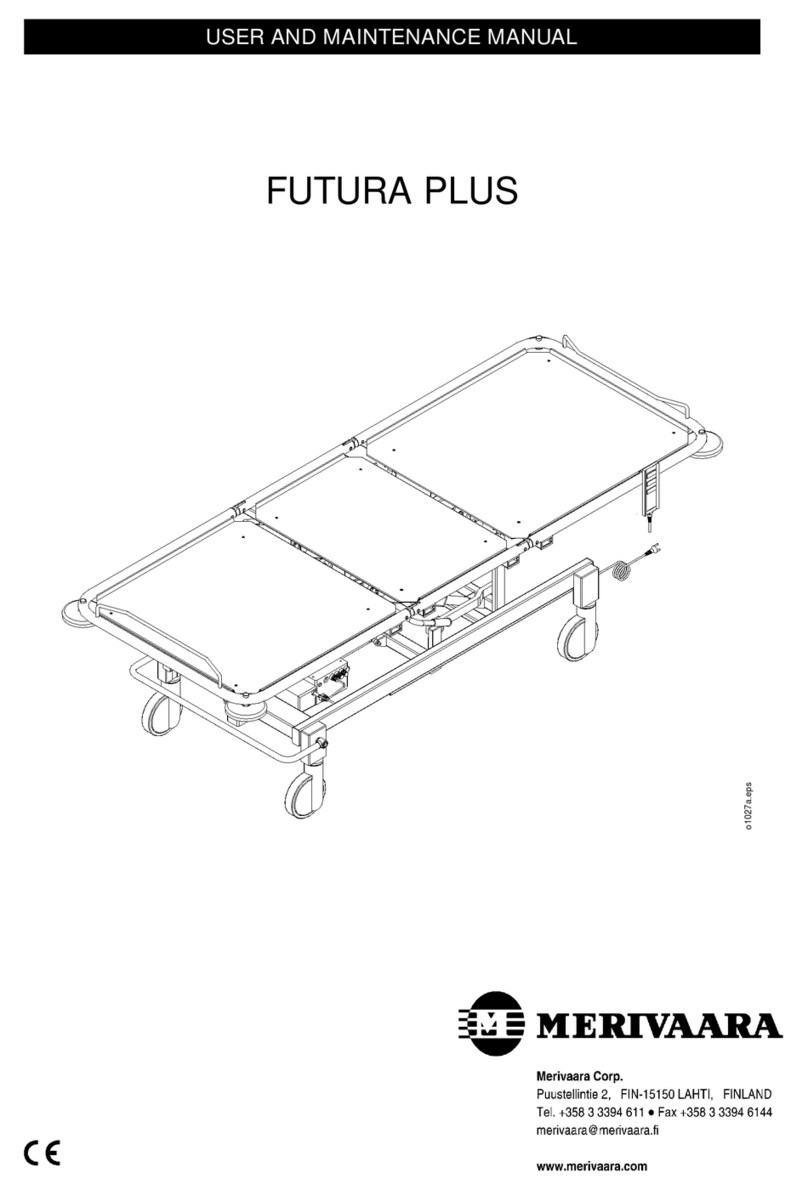
Merivaara
Merivaara FUTURA PLUS User and maintenance manual

Planmeca
Planmeca ProMax user manual

Humanscale
Humanscale TouchPoint T7 user manual
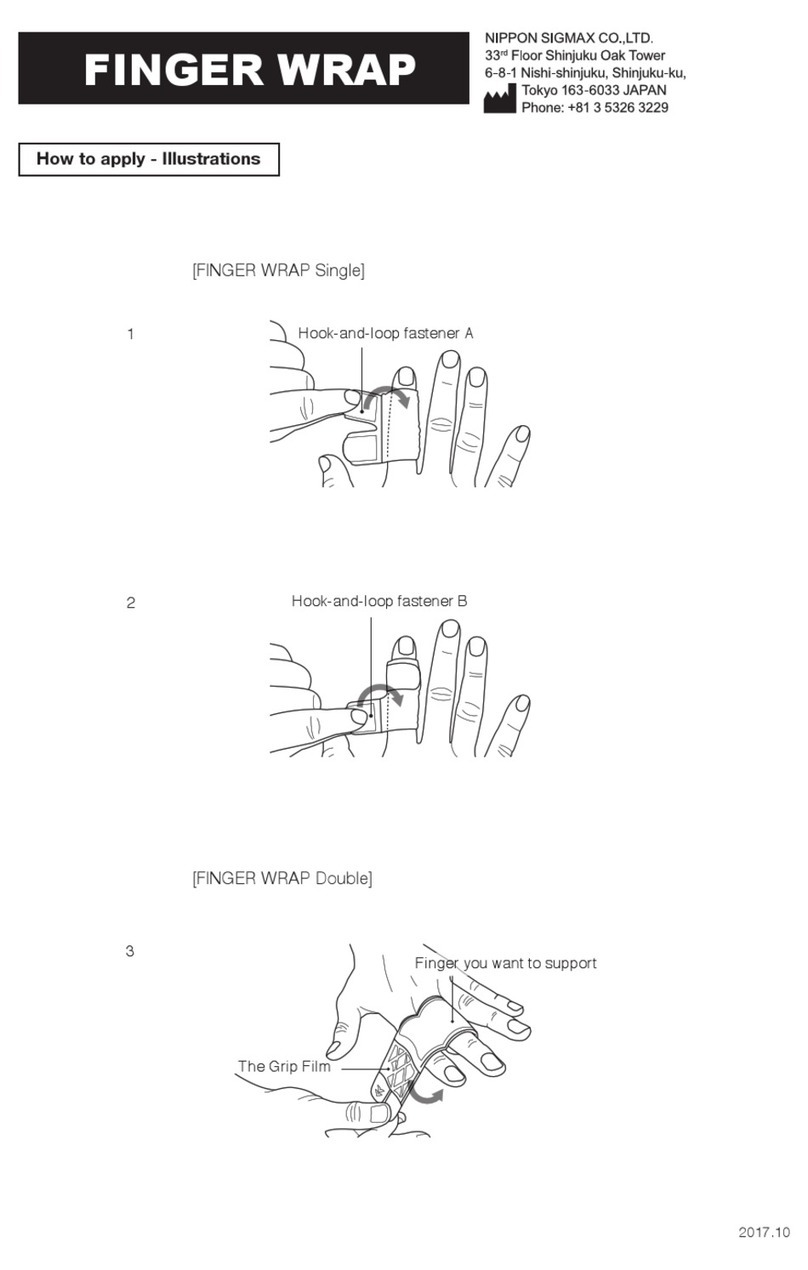
NIPPON SIGMAX
NIPPON SIGMAX ZAMST FINGER WRAP Single Instructions for use
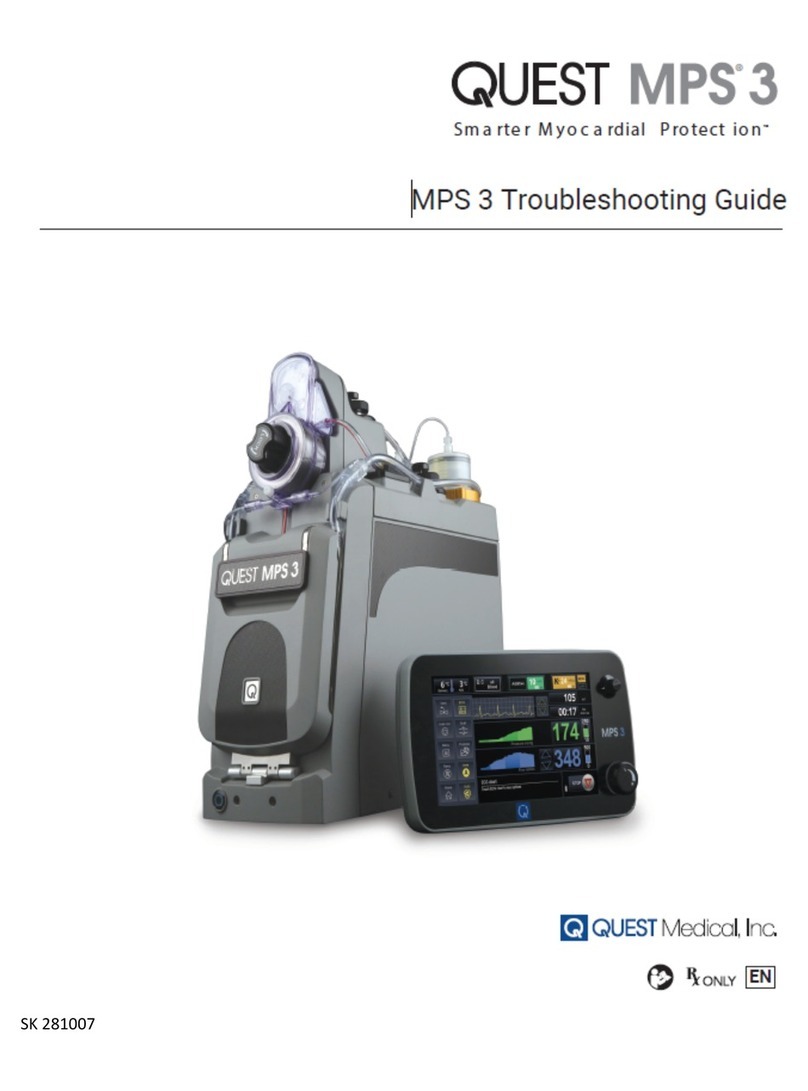
Quest Engineering
Quest Engineering MPS 3 troubleshooting guide