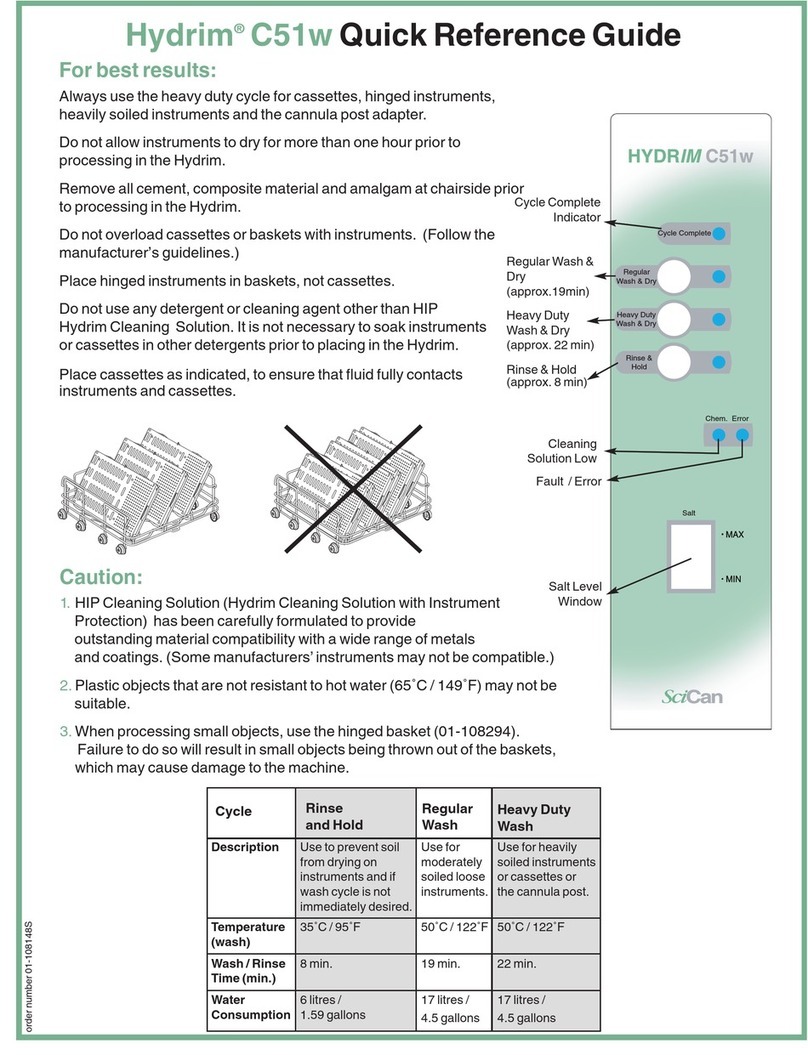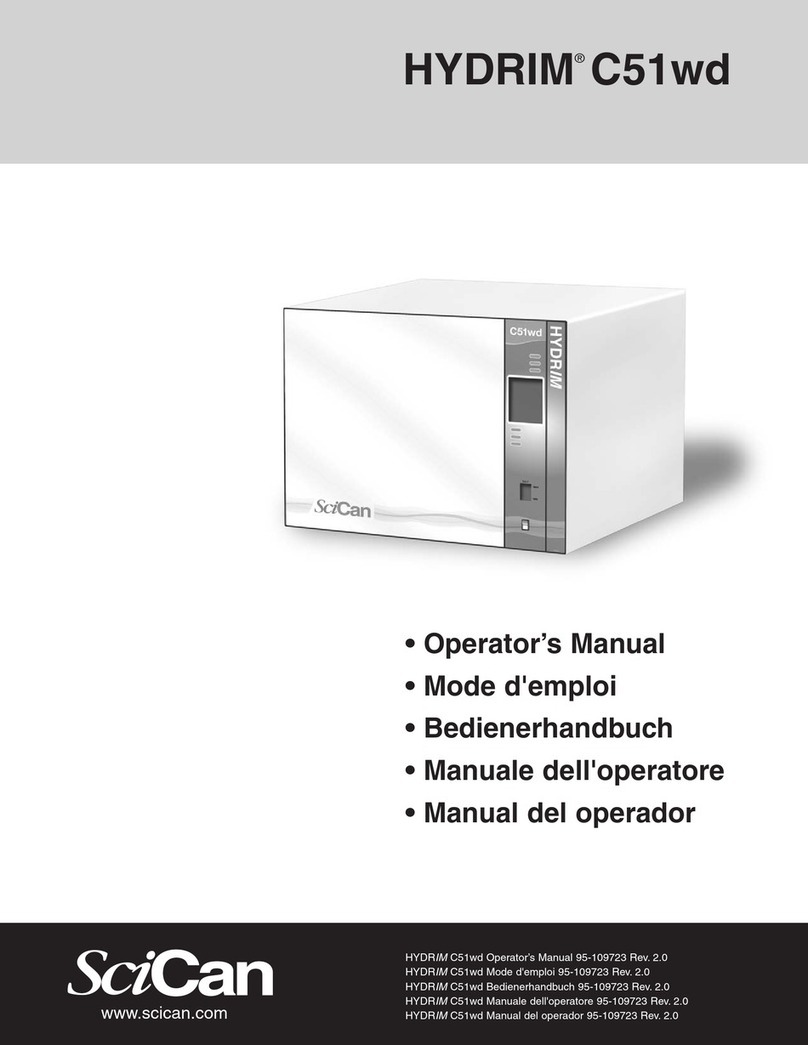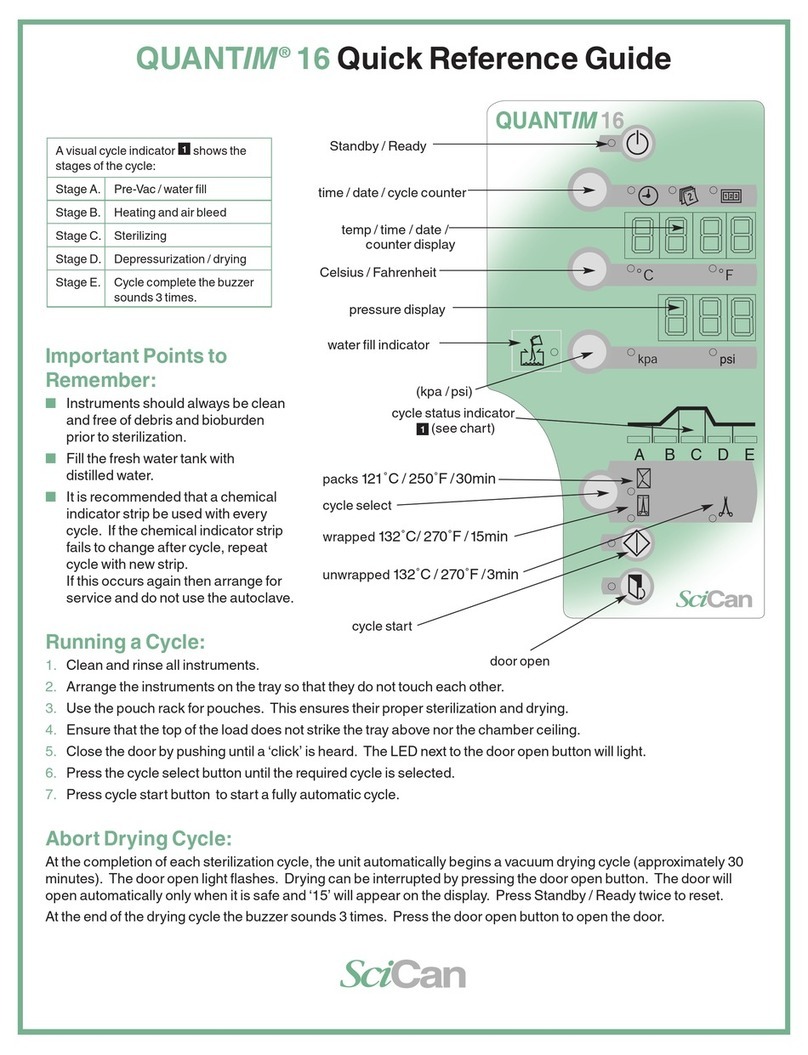* only E-STATIS Advantage
Displays actual bur rotational speed
5 customizable endo settings*
Presets of all common handpiece
transmissions plus two customizable presets
Programmable motor torque
accommodates all rotary file requirements*
Customizable operative modes
Light on/off
User friendly display menu
Red Dot - High Speed Attachment
Up to 200,000 RPM = Gear ratio 1:5
Crown & bridge removal or preparation, caries removal,
endo access
Blue Dot - Low Speed Attachment
Up to 40,000 RPM = Gear ratio 1:1
Polishing, caries removal in dentin, endo access, endo at
torque below 1.5 Ncm
Green Dot - Very Low Speed Attachment
Up to 8,000 RPM = Gear ratio 5:1
Endo at torque of 1.5 Ncm or above
SANAO™Handpieces - Quick Reference Guide
WARNING!
Risks when using handpieces with electric micro-motors.
Electric micro-motors generate significantly more energy than conventional air
turbines and air motors. Due to the high torques and speeds poorly serviced,
damaged or misused handpieces may lead to overheating which could inflict
severe burns on the patient.
Please observe the following:
• Carefully follow the maintenance instructions.
• Inspect the handpiece for external damage before each use.
• Run a test with the handpiece before each use.
Especially pay attention to unusual overheating, conspicuous noises
and vibrations.
• If a handpiece is found to be faulty, its use must be
immediately discontinued.
• Never lift cheeks or tongues with the handpiece.
IMPORTANT!
E-STATIS™unit must be calibrated to the dental unit.
See reverse for calibration instructions.
SycoTec GmbH
Wangener Strasse 78
88299 Leutkirch Germany
Tel: +49 (0) 75 61 86 -0
E-Mail: info@sycotec.eu
Internet: www.sycotec.eu
SciCan Inc.
701 Technology Dr.
Canonsburg, PA 15317 USA
Tel: 724- 820-1600
Toll free: 1-800-572-1211
Fax: 724-820-1479
uscustomerservice@scican.com
Manufactured by: Distributed by:
SD-468 US EN R2. SANAO, E-STATIS and Your Infection Control Specialist are trademarks of SciCan Ltd.
SD-468 US EN R2_QRG TestDrive_Sanao.indd 1 16-08-19 1:56 PM