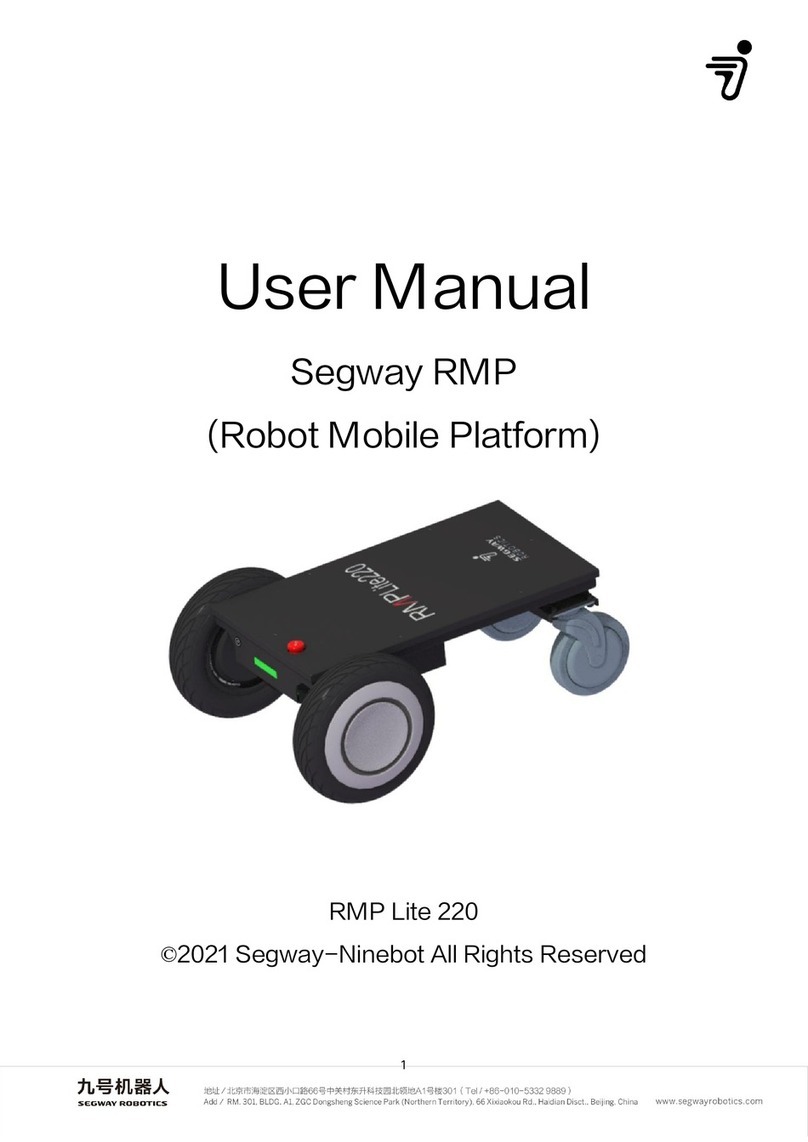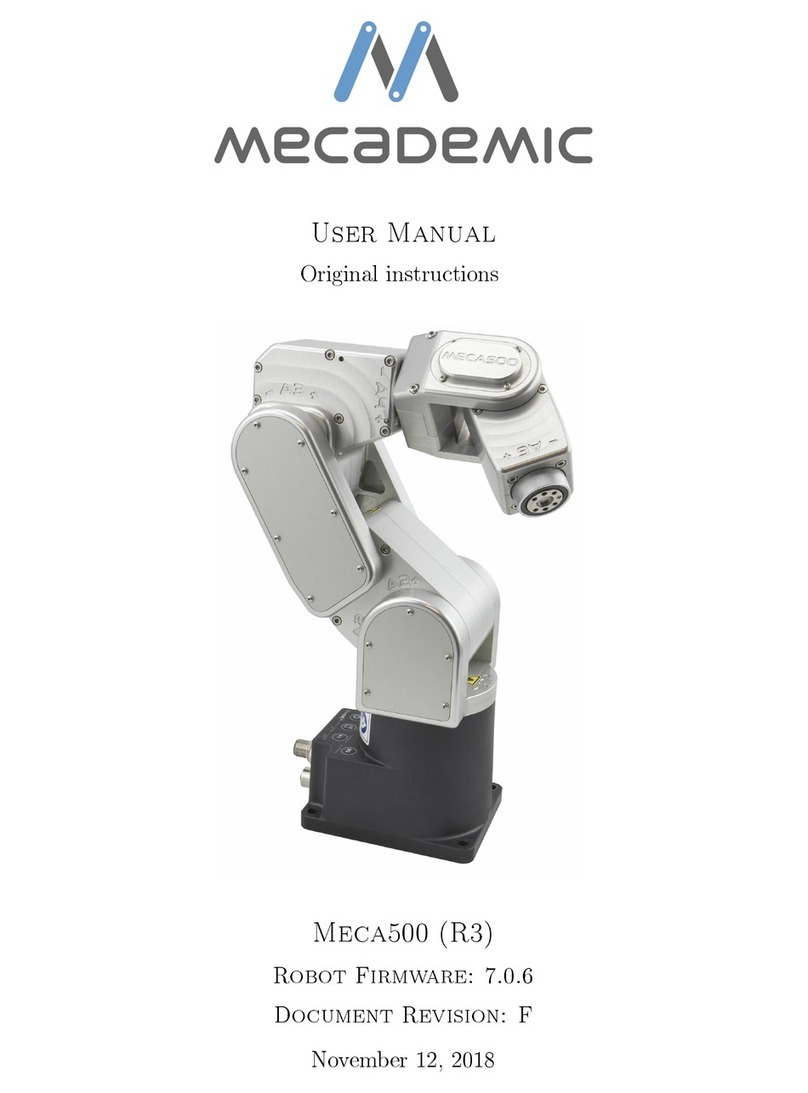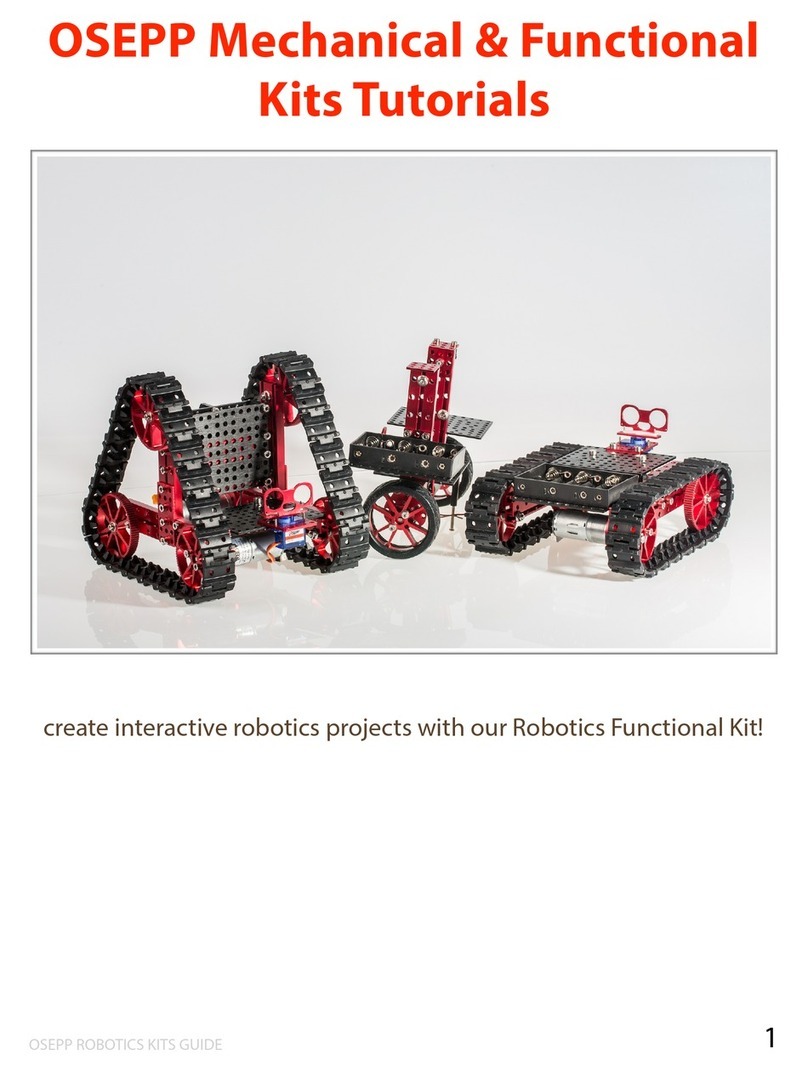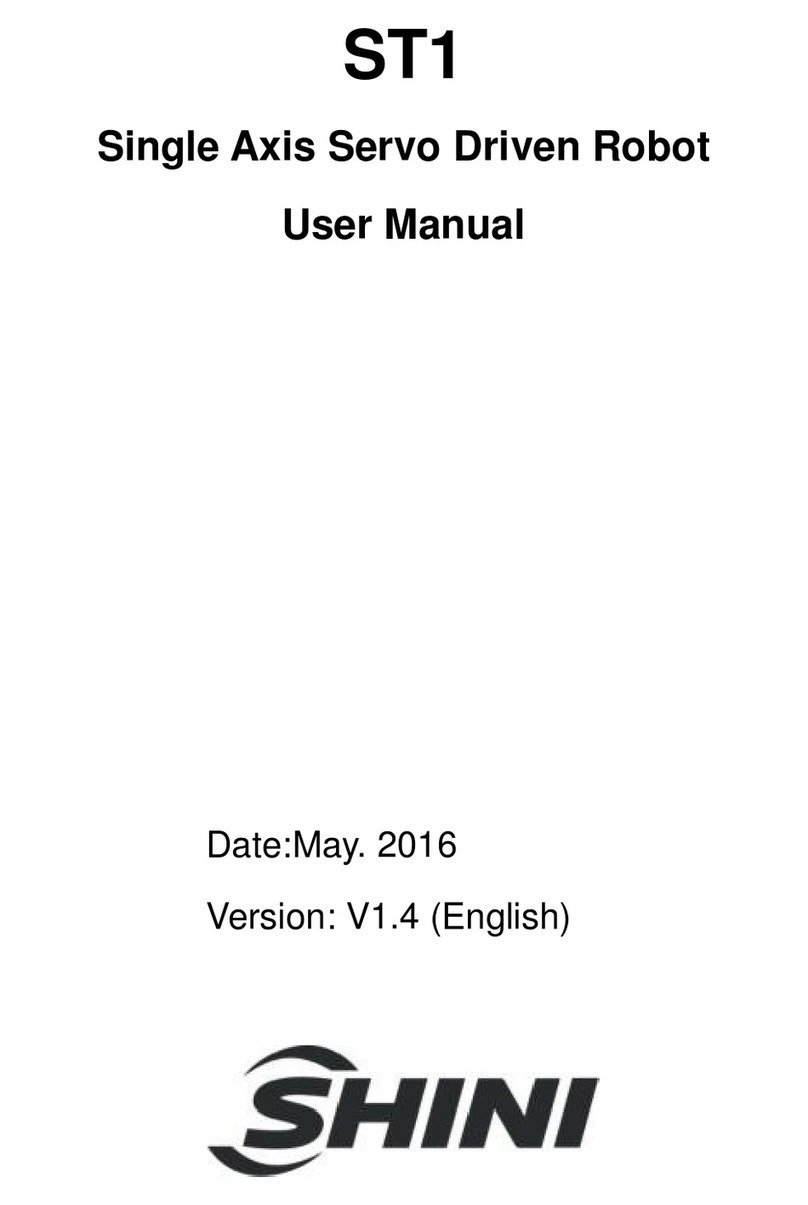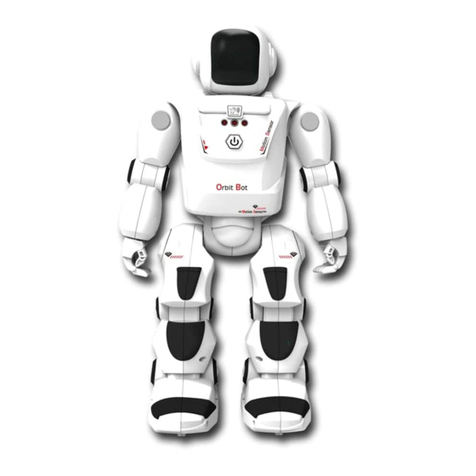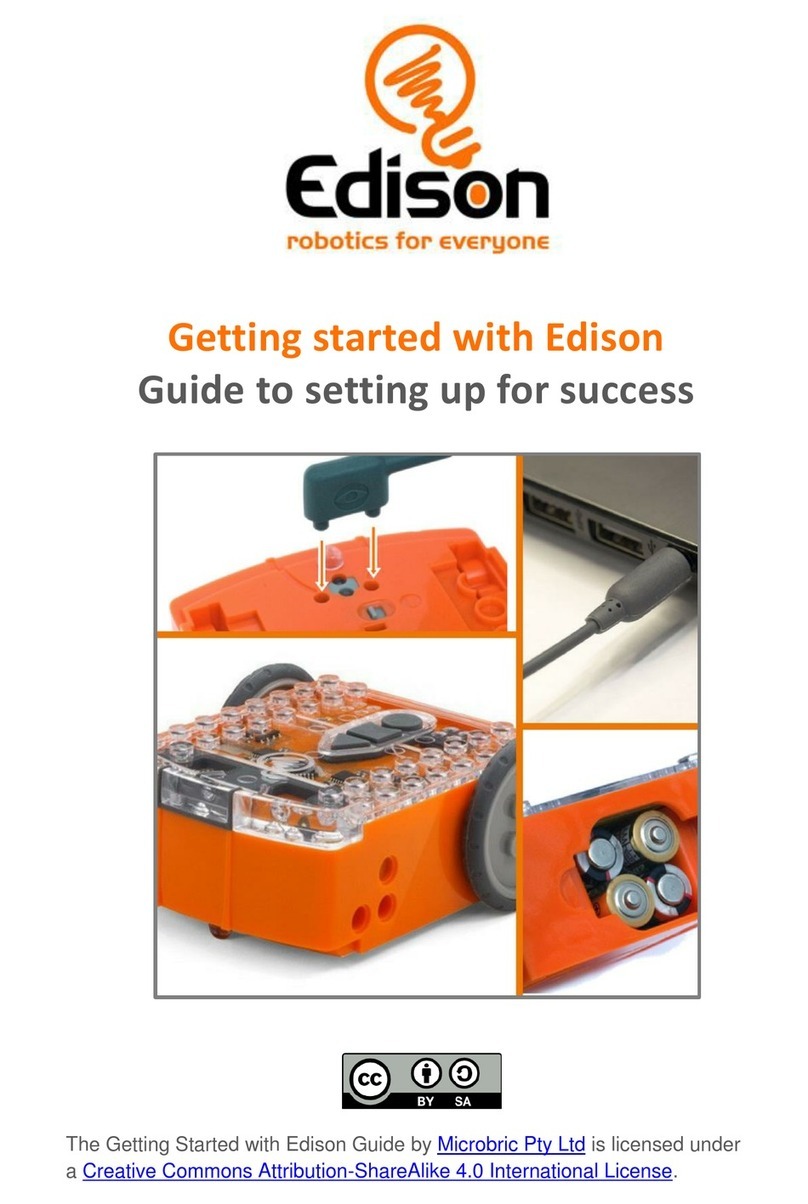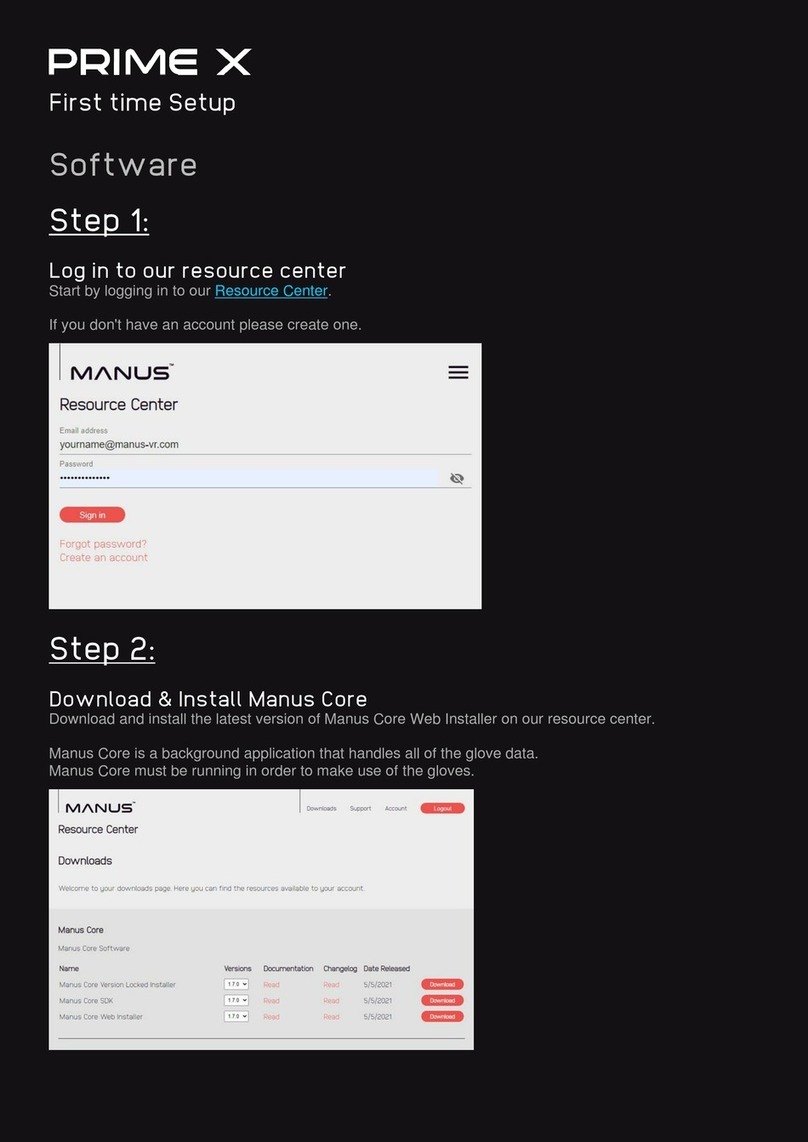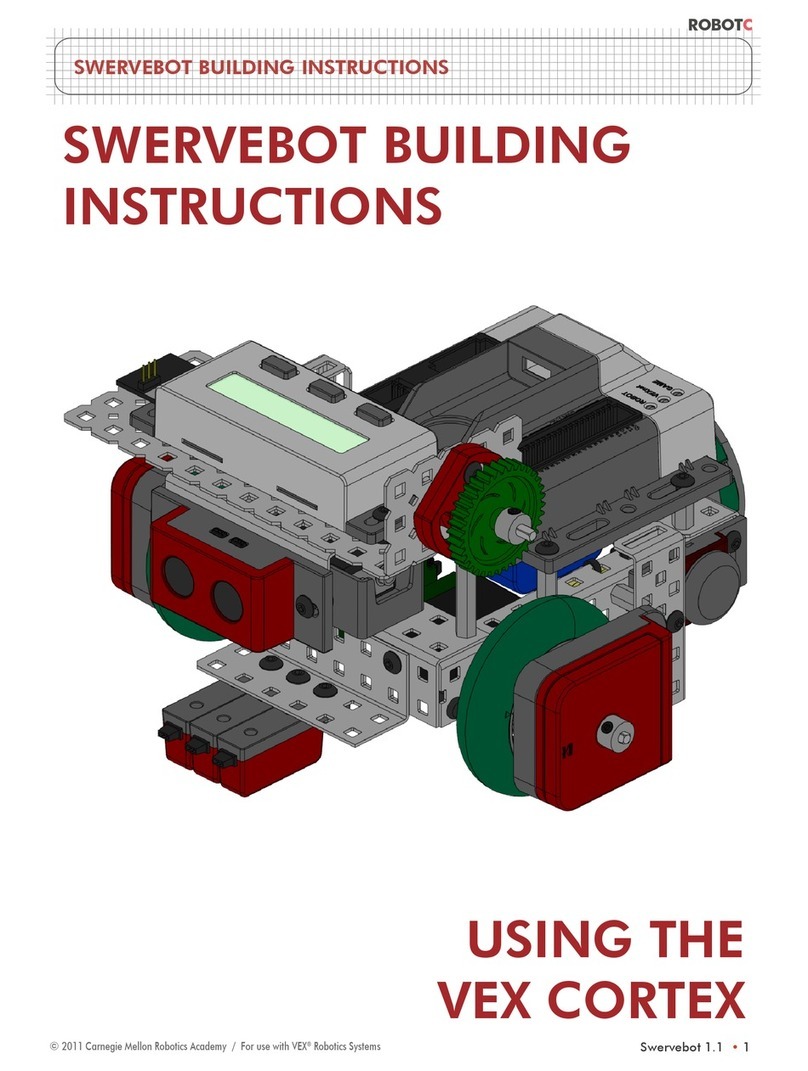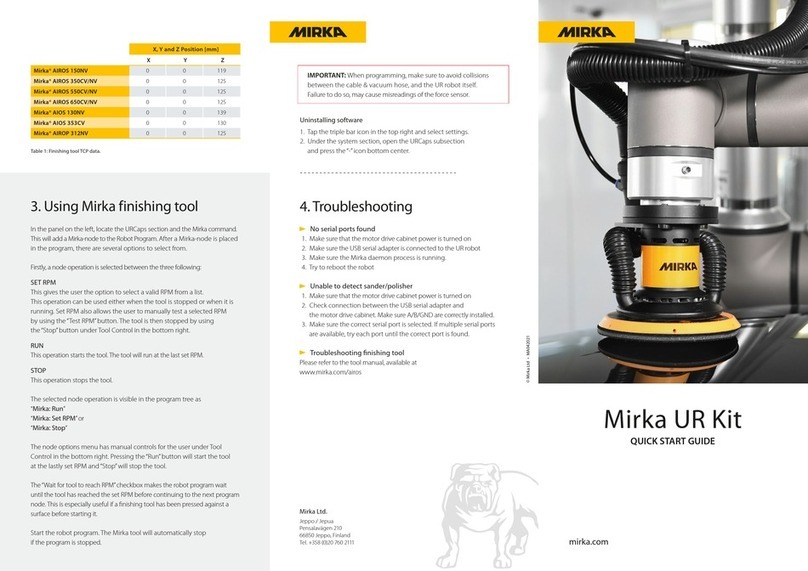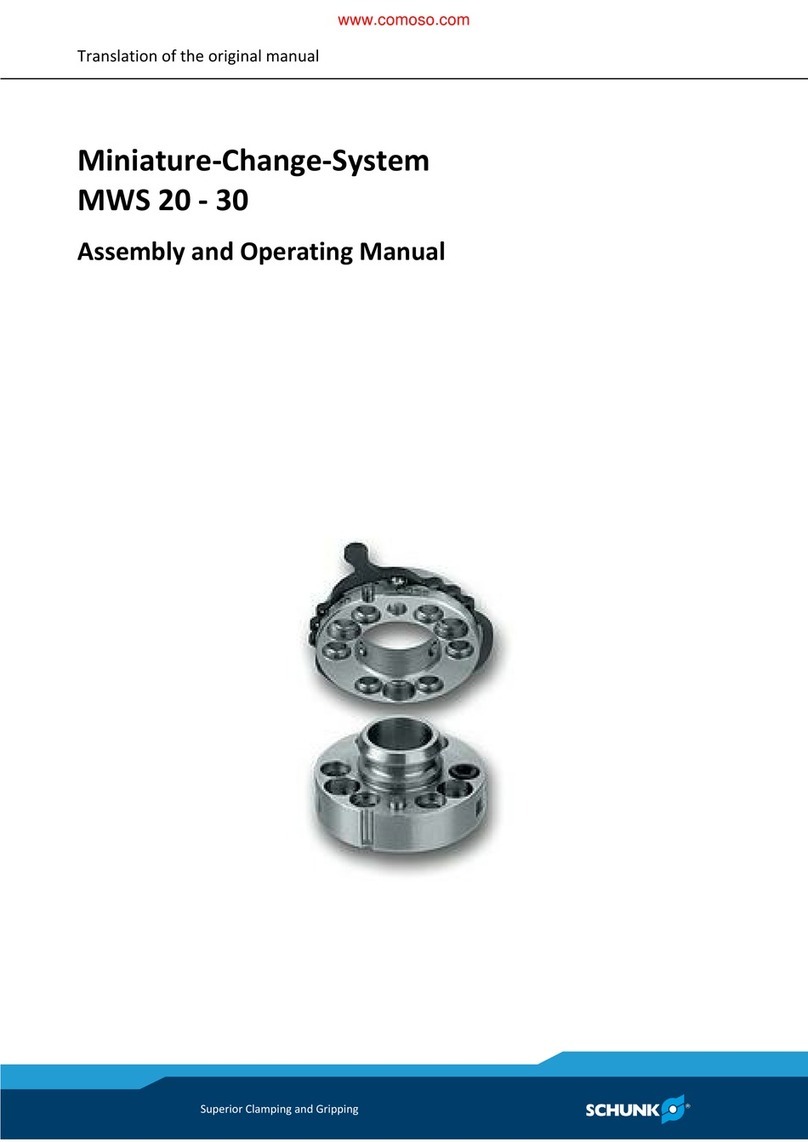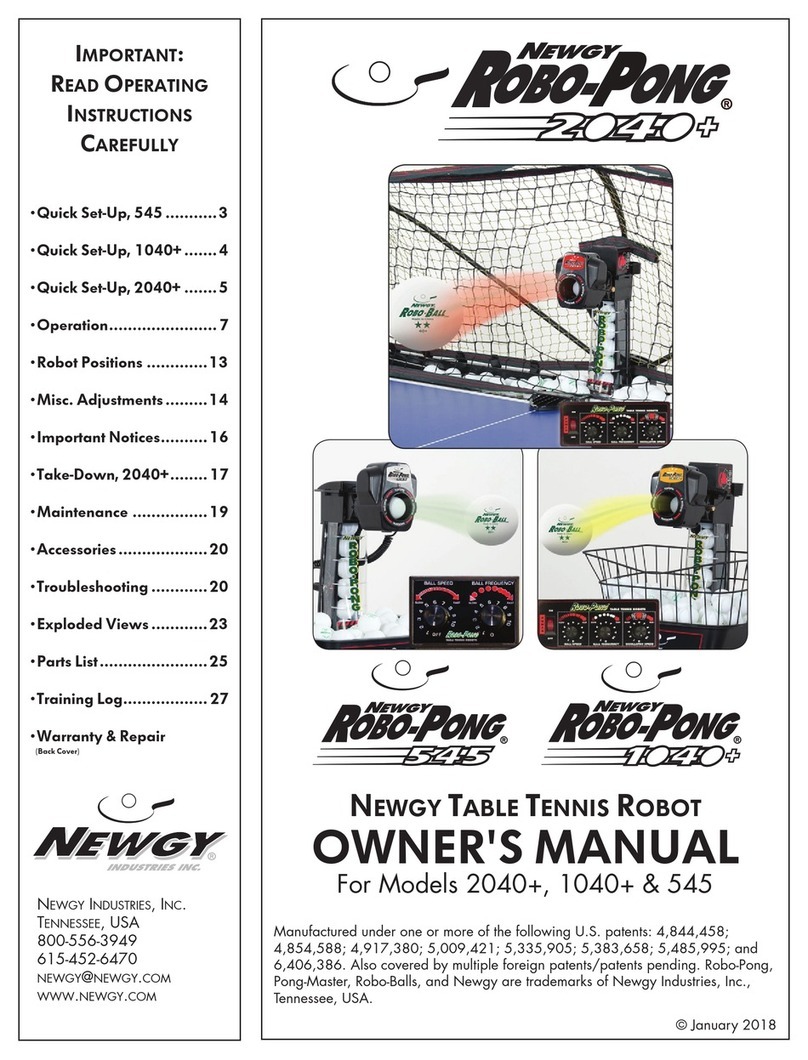Segway Nova Carter User manual

Nova Carter
Product Manual!

Table of Contents
Packing Contents ..........................................................................................................................3
Specifications ................................................................................................................................3
Product Overview..........................................................................................................................4
Important Safety Information.........................................................................................................6
Getting Started with Nova Carter ..................................................................................................7
NVIDIA Isaac™ Software .........................................................................................................................8
Hardware Information....................................................................................................................8
Nova Sensor Suite....................................................................................................................................9
Compute & System Devices...................................................................................................................10
System Architecture................................................................................................................................10
External Interfaces..................................................................................................................................11
Wheelbase..............................................................................................................................................11
Internal Component Diagram .................................................................................................................12
LED & Buzzer Status Indicators .............................................................................................................13
Sensor Positions & Fields of View..........................................................................................................13
Top Modules................................................................................................................................19
Changing the Top Module.......................................................................................................................19
Remove 3D Mapping Top Module ........................................................................................................................19
Install Basic Cargo Top Module ............................................................................................................................19
Basic Cargo Top Module Bolt Pattern...................................................................................................................20
Creating Custom Top Modules ...............................................................................................................20
Adapter Plate Bolt Pattern....................................................................................................................................21
Maintenance................................................................................................................................22
Changing the Battery..............................................................................................................................22
Battery Environmental Specifications .....................................................................................................25
Drive Wheel Tires Pressure....................................................................................................................25
Replaceable Fuse...................................................................................................................................26
Service Contact ......................................................................................................................................26
Certifications ...............................................................................................................................27
Software Documentation.............................................................................................................28
Segway RMPLite 220 Wheelbase ..........................................................................................................28
Nova Carter Init ......................................................................................................................................28
Re-flashing Jetson on Nova Carter ........................................................................................................28
2

Packing Contents
Specifications
Refer to RMP220 wheelbase manual for additional details.
Item
Parameter
Model
Nova Carter P1
Computing Platform
NVIDIA Jetson AGX Orin™ 64GB module (with 2TB SSD and 10 GbE PCIe card)
Vehicle Size
722*500*556mm
Vehicle Weight
49.6kg
Maximum Payload
50kg
Top Speed
≥12km/h Unloaded
Tire Size
Front wheel 11 inches (280mm)
Operating Temperature
0~35 °C
Obstacle Clearance
25mm
Operation Hours
≥8h
Battery Capacity
1033Wh
Battery Replacement
Supported
Battery IP Rating
IPX7
Charging Time
5h
Charger
Input 100~240V 50~60Hz 2.5A and output 42V 5.0A
Additional External Connections
Ethernet (10GbE), Displayport, USB-C 3.2 Gen 2 (for flashing NVIDIA Jetson AGX Orin™ and
general purpose use)
Connectivity
Wi-Fi 5 with 2x2 MIMO; Bluetooth 5.0/BLE;
Optimized Fast Roaming support - 802.11 k,v & r.
Certifications
UL2271, MSDS, UN38.3/EMC, GOST-R, RoHS, EU Battery Directive
3

Product Overview
Nova Carter products can be assembled into two configurations:
"
4

Presentation from various angles:"
5

Important Safety Information
•The Nova Carter robot is a small and light robot; it is designed to carry a payload of
50kg. The main hazard is impact from the robot itself, where moderate harm could result
from a worst-case direct collision. Robot operators should take the following precautions:
oFamiliarize yourself with the Nova Carter controls and dynamics in an open area
away from bystanders.
oBe aware of the speed at which Nova Carter can accelerate, decelerate, and
turn.
oBe aware that stopping Nova Carter quickly while it’s moving forward may cause
it to overshoot and move backwards.
•In the event of a safety incident, inspect the Nova Carter robot for the following:
oDamage to the robot chassis (including dents/punctures to the housing or
drivetrain)
oDamage to the sensors that emit IR (including scratches and pits on the optical
window)
•If there is damage, do not power on the Nova Carter robot. Use the tow handle to move
the robot and contact your Segway representative immediately. Nova Carter has a tow
handle to easily transport the robot manually. It’s located above the caster wheels.
•A red emergency stop (ESTOP) button is located above the caster wheels, below the
tow handle. Pushing the ESTOP button will disconnect power to the motors, but the
Nova Carter robot may continue to coast in the direction it was previously moving. It can
also roll if placed on a sloped surface while the ESTOP is pressed. Compute and
sensors will remain powered ON while the ESTOP is engaged.
•Do not open or remove any panels from the robot, and do not loosen or remove any
sensors.
•If you need further details on Isaac Robot safety information, contact your Segway
representative.
•The screw torque for the top cover panel and top modules SHALL NOT EXCEED 2 N*m.
(Please refer to the Top Modules section of this manual for installation instructions.)."
6

Getting Started with Nova Carter!
7

NVIDIA Isaac™ Software
Nova Carter is the reference robot for Isaac™, and several sample apps are available for Nova
Carter.
When using Isaac™ AMR refer to the NVIDIA Isaac™ AMR documentation: https://
developer.nvidia.com/isaac/amr
When using ROS refer to NVIDIA Isaac™ ROS (https://developer.nvidia.com/isaac-ros) and the
repository for Nova Carter https://github.com/NVIDIA-ISAAC-ROS/nova_carter
Hardware Information
Nova Carter is based on the NVIDIA Isaac Nova Orin™ (https://developer.nvidia.com/isaac/
nova-orin) compute and sensor architecture, which prescribes a specific list of sensor
requirements and the system design for an Autonomous Mobile Robot (AMR) built around
NVIDIA® Jetson Orin™. Nova Carter uses the NVIDIA® Jetson AGX Orin™ Developer Kit as its
compute platform, and the Segway RMPLite 220 as its wheelbase platform."
8

Nova Sensor Suite
9
Sensor Type
Sensor Name
I/O
Part Name
Manufacturer
Details
HFOV
VFOV
Stereo Camera
Front Stereo
GMSL2
Hawk#
LI-AR0234CS-
STEREO-GMSL2
Leopard Imaging
2.3 MP RGGB
121.5
73.5
Stereo Camera
Rear Stereo
GMSL2
Hawk#
LI-AR0234CS-
STEREO-GMSL2
Leopard Imaging
2.3 MP RGGB
121.5
73.5
Stereo Camera
Left Stereo
GMSL2
Hawk#
LI-AR0234CS-
STEREO-GMSL2
Leopard Imaging
2.3 MP RGGB
121.5
73.5
Stereo Camera
Right Stereo
GMSL2
Hawk#
LI-AR0234CS-
STEREO-GMSL2
Leopard Imaging
2.3 MP RGGB
121.5
73.5
Camera
Front Fisheye
GMSL2
Owl#
LI-AR0234CS-GMSL2-
OWL
Leopard Imaging
2.3 MP RGGB
202.0
+/- 3
127.2 +/-
2
Camera
Rear Fisheye
GMSL2
Owl#
LI-AR0234CS-GMSL2-
OWL
Leopard Imaging
2.3 MP RGGB
202.0
+/- 3
127.2 +/-
2
Camera
Left Fisheye
GMSL2
Owl#
LI-AR0234CS-GMSL2-
OWL
Leopard Imaging
2.3 MP RGGB
202.0
+/- 3
127.2 +/-
2
Camera
Right Fisheye
GMSL2
Owl#
LI-AR0234CS-GMSL2-
OWL
Leopard Imaging
2.3 MP RGGB
202.0
+/- 3
127.2 +/-
2
IMU
Front Stereo
IMU
I2C
BMI088
Bosch
12.5 - 1600 Hz
-
-
IMU
Chassis IMU
I2C
BMI088
Bosch
12.5 - 1600 Hz
-
-
Magnetometer
Chassis
Magnetometer
I2C
BMM150
Bosch
10 Hz
-
-
Barometer
Chassis
Barometer
I2C
BMP390
Bosch
≤200 Hz
-
-
2D Lidar
Front 2D Lidar
Ethernet
RPLidar S2E
Slamtec
10 Hz
0.12 deg
resolution
0.05-30m
range
360
-
2D Lidar
Back 2D Lidar
Ethernet
RPLidar S2E
Slamtec
10 Hz
0.12 deg
resolution
0.05-30m
range
360
-
3D Lidar
3D Mapping
Top Module
Ethernet
Hesai XT32
Hesai
5-20 Hz
0.09-0.36 deg
resolution#
0.05-120m
range
360
31 (+15 /
-16)

Compute & System Devices
System Architecture
The block diagram below illustrates how the Nova system architecture is implemented on Nova
Carter. Specifics on the sensors and other system components used are also provided in tables.
10
Figure 1 - Nova Carter System Block Diagram
Device Name
I/O
Part Name
Manufacturer
Details
Primary
Compute
Misc.
Jetson AGX Orin™
Developer Kit
NVIDIA
Please refer to the NVIDIA Jetson AGX Orin™
Developer Kit User Guide.
WiFi/BT Card
M.2, 2.4GHz,
5GHz
AW-CB375NF
Azurewave
Included with Jetson AGX Orin™ Developer Kit
GMSL Adapter
Board
CSI, I2C to
GMSL2
LI-JAG-ADP-
GMSL2-8CH
Leopard Imaging
8-CH GMSL2 board for NVIDIA® Jetson AGX
Orin™ Developer Kit
GPIO Board
CAN, USB
-
Segway Robotics
Provides CAN transceivers and RGB LED control.
Specific for Nova Carter and not for individual
sale.
Data Storage
M.2 NVMe
980 PRO 2TB SSD
Samsung
Mounted at /mnt/nova_ssd/
Network
Interface Card
PCIe, 10
GbE
X540-10G-2T-X8
Intel
External-facing network connections.
Connected to rear IO panel.
Ethernet Switch
1 GbE
TL-SG1005I
TP-Link
Internal sensor network connections.
Connected to 10 GbE port on Jetson.
Wheelbase
CAN
RMPLite 220
Segway Robotics
Handles motor control and battery management.
Provides system power.

External Interfaces
You can find description of connectors at this URL: Download Center - Segway Robotics
Wheelbase
You can find user manual of RMPLite 220 at this URL: Download Center - Segway Robotics
Location
Connection
Details
Rear IO Panel
USB-C
Connected to Jetson USB-C flashing port. (UFP and DFP)
DisplayPort
Video and Audio from Jetson DisplayPort.
Ethernet
10 GbE, external network connection via PCIe NIC
Top IO Panel
Power
12V DC, 50W (fused)
Ethernet
1 GbE, internal Nova sensor network on Jetson 10 GbE port
Unpopulated
Empty panel connections for optional user expansion
11
!"#$
Figure 4 - USB-C, DisplayPort, Ethernet
Figure 3 - Enlarged Back View
Figure 1 - Enlarged Top View
Figure 2 - Power, Ethernet

Internal Component Diagram
Callout
Description
A
Rear IO Panel: DisplayPort, USB-C, Ethernet RJ-45
B
DC-DC Power Regulator, 12V output
C
Ethernet Switch
D
12V Power Breaker and Power Rail
E
NVMe SSD
F
PCIe Network Interface Card
G
NVIDIA Jetson AGX Orin™ Developer Kit with GMSL Adapter Board
H
Cooling Fan
I
RPLidar S2E 2D Lidar
J
Leopard Imaging Owl Fisheye Camera
K
Leopard Imaging Hawk Stereo Camera
L
Charging Station Contact Charge Pads
M
Visual Status Indicators
N
AC-DC Charging Adapter Input
12

LED & Buzzer Status Indicators
Sensor Positions & Fields of View
The sensor reference origin is placed at the center rotation point of the robot at ground level
(between the drive wheels). This is located 140 mm behind the frontmost point of the robot, and
585 mm forward of the rearmost point (tow hook). Positive yaw rotation is clockwise about the Z
axis. All transformations are rounded to the nearest tenths place after the decimal point.
Chassis LED
Solid Yellow
Locked
Solid Green
Protocol Control (one of control mode)
Flashing Green
Contoller Control (one of control mode)
Flashing Red
E-Stop
Solid Red
Error
Buzzer
Continuous Short beep (Single Duration: 100ms)
Low battery (Battery level below 10%. Will turn off once connected to
charger)
Continuous Long beep (Single Duration: 2000ms)
Error
Beep Once
Power On / Off/ Ctrl Mode Changed
13
Figure 2 - Hawk Stereo Camera and Owl Fisheye Camera Sensor Reference Origins
Figure 1 - System Origin On Ground
Rotation Axis - Isometric View

Table 1. Hawk Stereo Camera Location Transformations
Table 2. Owl Fisheye Camera Location Transformations
Table 3. XT32 3D Lidar Location Transformation
Table 4. RPLidar S2E 2D Lidar Location Transformation
#
Hawk
Y
(mm)
X
(mm)
Z
(mm)
Yaw
(deg)
Pitch
(deg)
Roll
(deg)
Front
116.3
0
344.4
0
0
0
Left
-355.4
-166
344.4
90
0
0
Right
-355.4
166
344.4
-90
0
0
Rear
-579.7
0
344.4
180
0
0
Owl
Y
(mm)
X
(mm)
Z
(mm)
Yaw
(deg)
Pitch
(deg)
Roll
(deg)
Front
120.1
0
374.4
0
0
0
Left
-231.7
-169.9
344.4
90
0
0
Right
-231.7
169.9
344.4
-90
0
0
Rear
-583.54
0
374.4
180
0
0
Figure 3 - XT32 3D Lidar and RPLid
Y
(mm)
X
(mm)
Z
(mm)
Yaw
(deg)
Pitch
(deg)
Roll
(deg)
Center
-231.7
0
526.3
0
0
0
Y
(mm)
X
(mm)
Z
(mm)
Yaw
(deg)
Pitch
(deg)
Roll
(deg)
Front 2D Lidar
26
0
418
0
0
0
Rear 2D Lidar
-489.4
0
418
180
0
0
14

The following figures show visualizations of Nova Carter’s sensor fields of view.%
Note: The illustrated FoVs are approximate, and the ranges have been truncated for improved
visualization. Touchdown distances are measured from the Nova Carter Front or Side most
facing panels on the electronics enclosures.%
15
Figure 2 - Fisheye Camera FoV - Side View (Front and Rear sensors)
Figure 1 - Fisheye Camera FoV - Top View

Figure 3 - Fisheye Camera FoV - Back View (Left and Right sensors)
Figure 4 - Stereo Camera FoV - Top View
16

Figure 5 - Stereo Camera FoV - Side View (Front and Rear sensors)
Figure 6 - Stereo Camera FoV - Back View (Left and Right sensors)
17

Figure 7 - 2D Lidar FoV - Top View
Figure 8 - 3D Lidar FoV - Side View
18

Top Modules
Nova Carter has a modular design to make it adaptable for multiple use-cases. It ships with two
different Top Modules:
•3D Mapping Top Module: Equipped with Hesai XT-32 3D Lidar for 3D mapping and
ground truth depth data collection.
•Basic Cargo Top Module: A plate that can be used to enable payload transport while
protecting the 2D Lidars from damage.
You can also design your own top modules to use on Nova Carter. The top IO panel provides
50W 12V DC power and an Ethernet connection for the internal Nova sensor network. This is a
separate network from the rear IO panel Ethernet port. Blanking plates on empty ports provide
expandability for other connections if you want to install your own.
Alignment pins at the top module mechanical interface ensure that topper modules can be
removed and reinstalled into the same position. This allows for extrinsic calibration between
sensors to be maintained even if multiple top modules are used on the robot.
Changing the Top Module
Remove 3D Mapping Top Module
1. Protect the Hesai XT32 Lidar with a cloth cover to prevent damage during this process.
2. Remove the 8x M4 bolts at the corners of the octagonal base of the 3D Mapping Top
Module.
3. Carefully lift the 3D Mapping Top Module, exposing the top IO panel connections.
4. Disconnect Lidar power connector and Ethernet connector
5. Store the 3D Mapping Top Module, taking care not to damage the Lidar.
6. Reverse these steps to reinstall.
Install Basic Cargo Top Module
1. Place the Basic Cargo Top Module onto Nova Carter, ensuring that the alignment pins are
aligned with the corresponding holes in the Top Module. Take care not to damage the 2D
Lidars during installation.
2. Install 8x M4 x 10mm flat head bolts. Use of thread locker is recommended.
3. Reverse these steps to uninstall.
19

Basic Cargo Top Module Bolt Pattern
Creating Custom Top Modules
To create your own top module, please refer to the connector and bolt pattern information below.
Top IO panel has two connectors: Power socket connector, Ethernet socket connector.
Power socket connector description:
XT60E-F (on Nova Carter side)!
●Withstand Voltage: DC 500V (UL1977)
●Rated Current: 20A 16# (UL1977)
20
Dimension unit: millimeter (mm)
Table of contents
Other Segway Robotics manuals