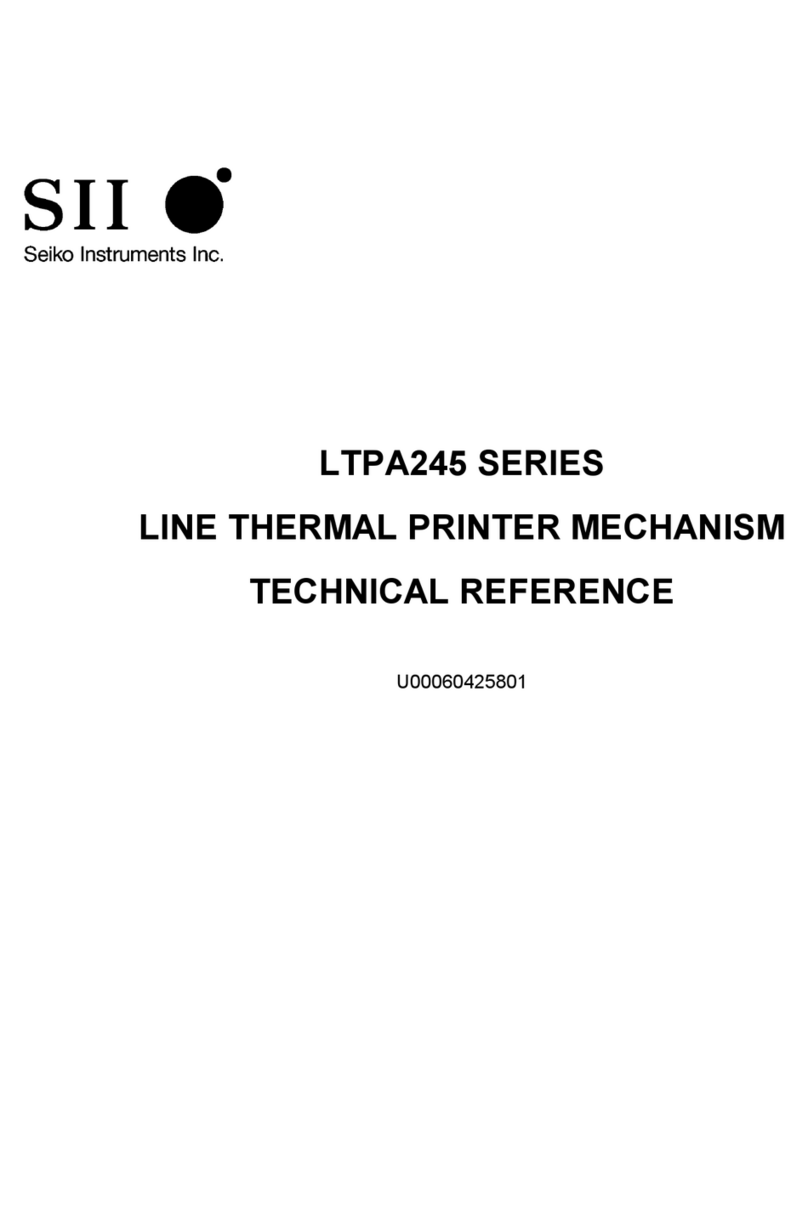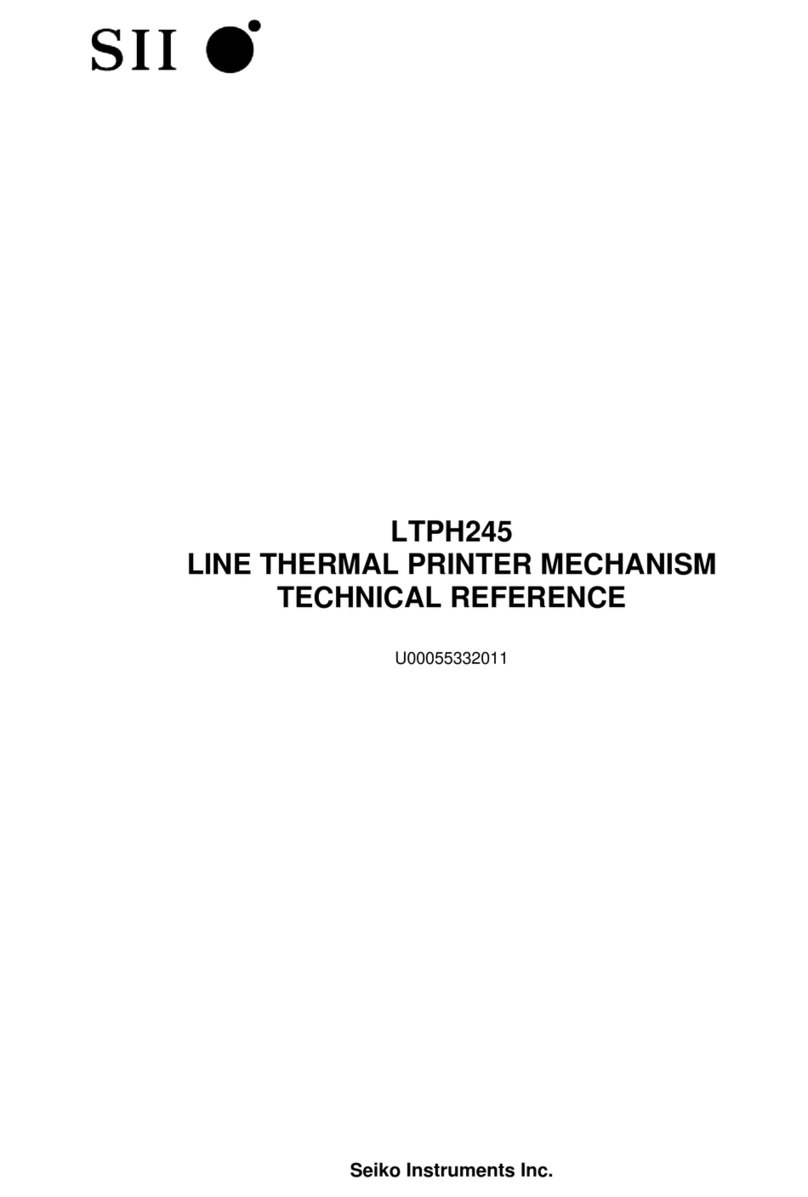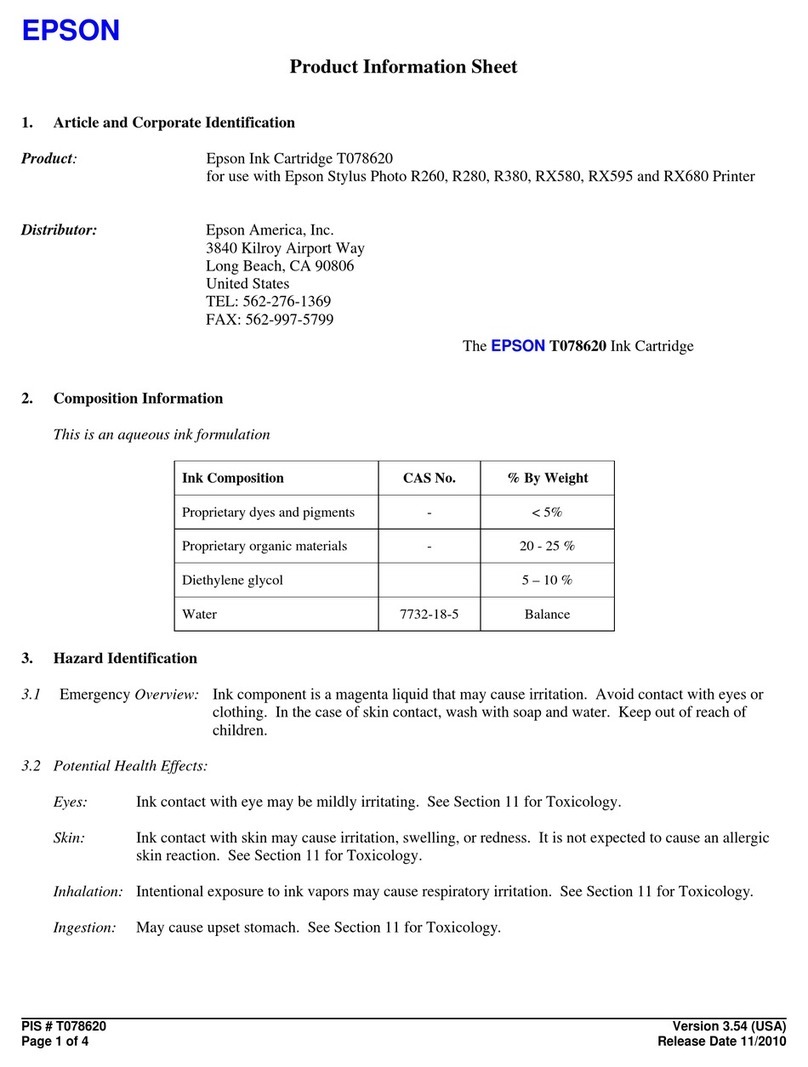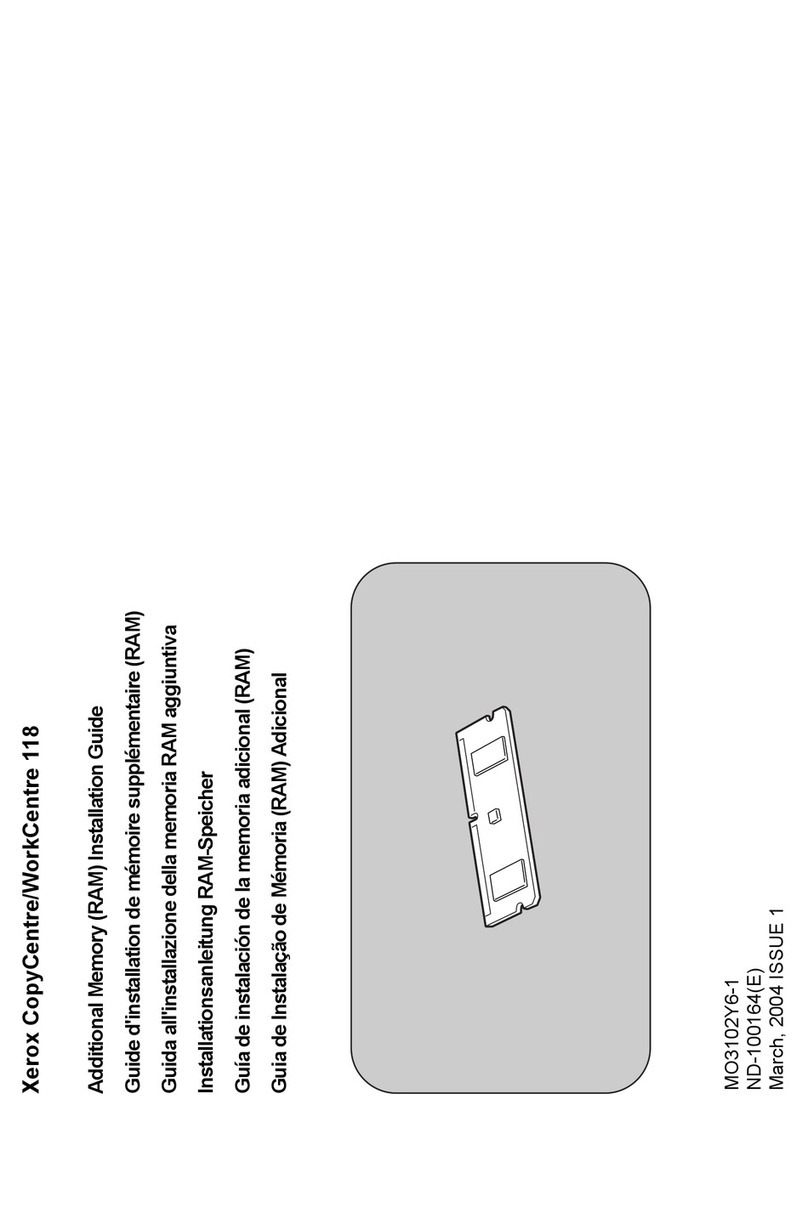Daily instructions:
1. Ambient temperature range: 20˚C-28˚C. It is important that the printer
is exposed to this temperature in order to acclimatize. The ink viscosity
is greatly affected by the ambient temperature and could cause misfir-
ing nozzles if not correct
2. Media loaded and fed forward in order to avoid head crashes. No buck-
led media may be on the horizontal surface of the printing area. Head
crashes will eventually damage the surface of the printhead
3. Clean the caps with capping fluid and wiper-blade with wiper fluid. Wet
the wiper sponge with 1ml (1cc) of wiper fluid. See Daily maintenance
page of user manual
4. Empty the waste collection tank
Monthly instructions:
1. Report stock level of maintenance supplies to manager
2. Cleaning sheet procedure for eight hours or over night: this will remove
old ink buildup, dust, fibers and also could unblock dried out nozzles.
Use wiper fluid for this operation.
3. Inspect wiper blades for wear and tear and ink buildup
4. Inspect the wiper sponge: must be in good condition with no old dry ink
on it. Sponge must be replaced if it shows normal wear and tear
5. Check that caps line-up with center position of printheads
Common causes for failure:
1. Irregular maintenance
2. Not using capping fluid for cap cleaning
3. Not using wiping fluid for wiper cleaning
4. Lint, fibers and dust on cap and wiper due to wrong cleaning equip-
ment and maintenance
5. Cap alignment
6. Dry wiper sponge
7. Ink buildup on printhead due to above mentioned points: Must be
cleaned every three months with “Cleaning sheet procedure”
8. Operators not following documented user manual instructions
9. Not using specified printhead voltages: update upon replacing a
printhead
10. Wrong ambient conditions (20˚C-28˚C)
11. Printhead crashes will damage printhead surface. Line up media cor-
rectly and ensure media is not buckled from environmental exposure
Standard maintenance supplies:
1. Lint free cleaning swabs
2. Cap cleaning fluid
3. Wiper cleaning fluid
4. Latex gloves
Maintenance summary for
Seiko based printers using the KM512 printhead