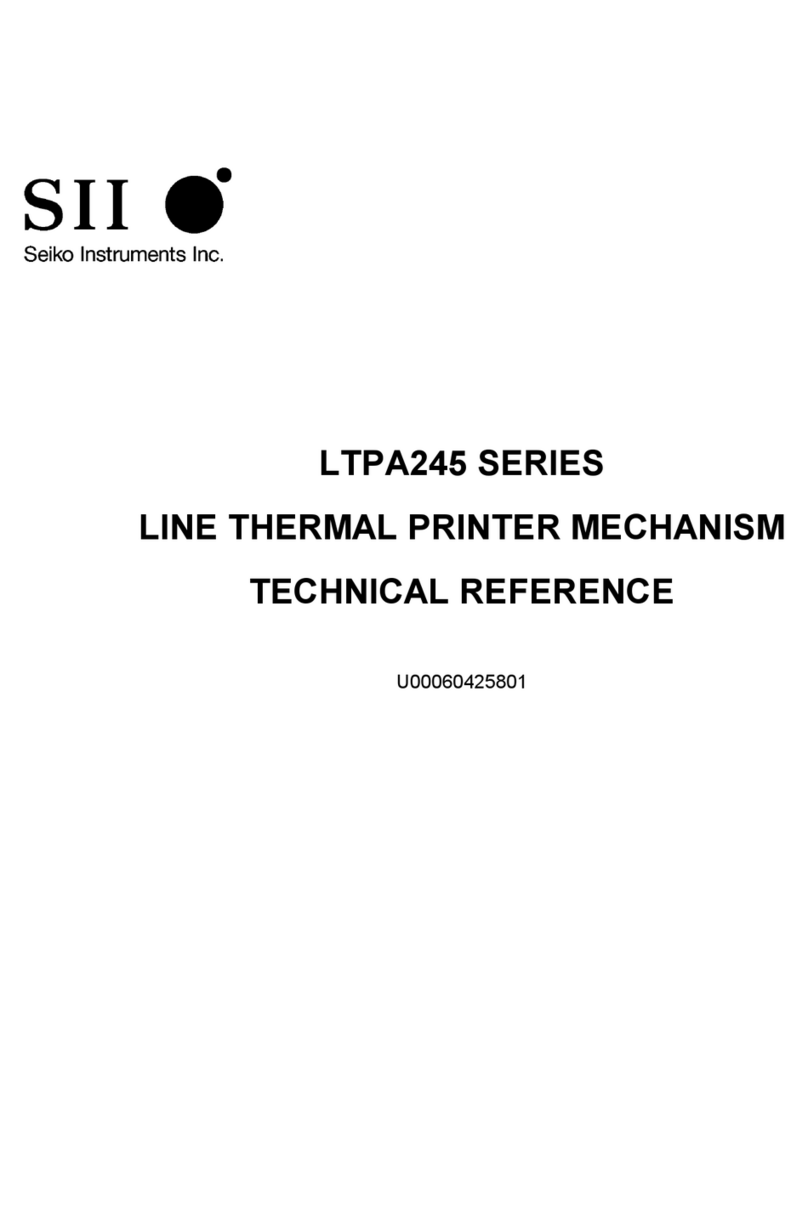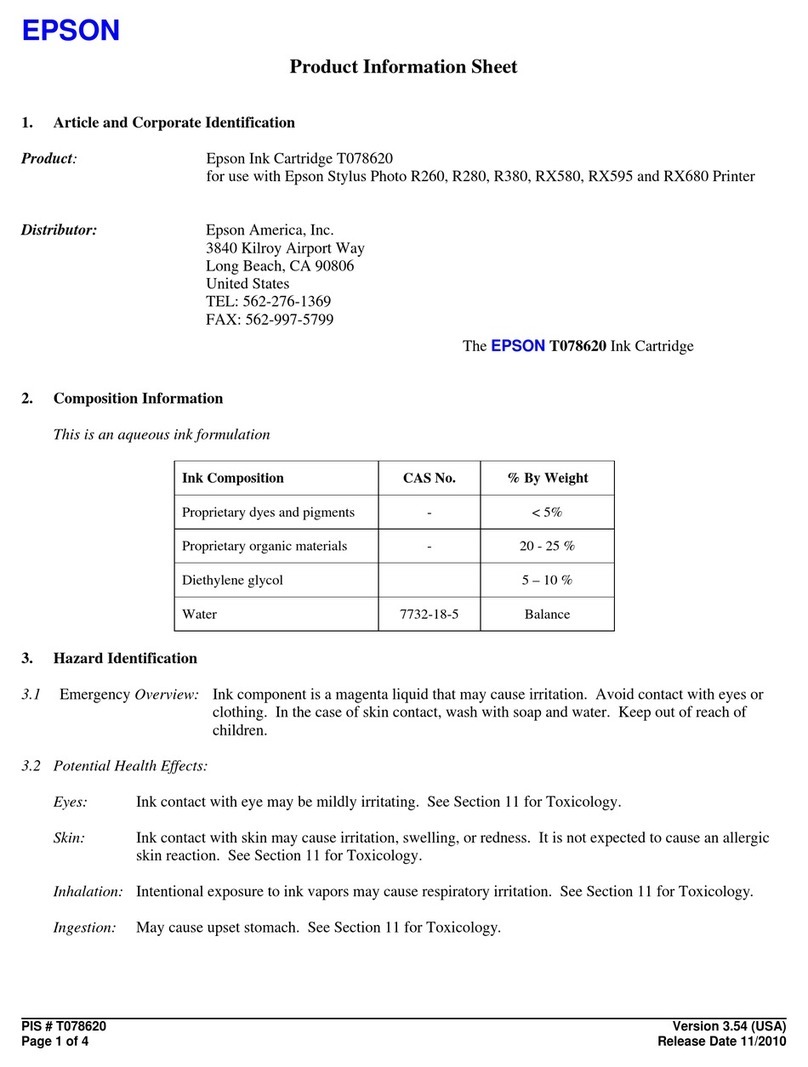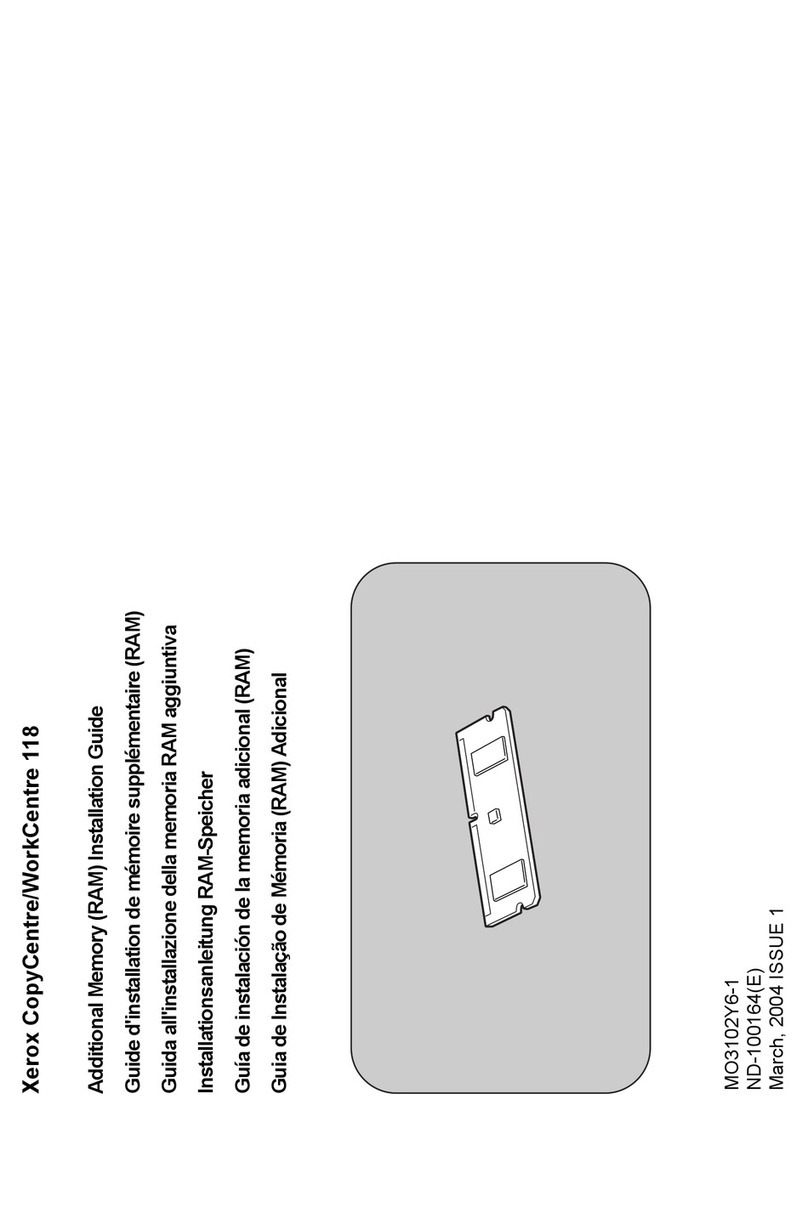vii
FIGURES
Figure Page
3-1 Heat Element Dimensions............................................................................................ 3-3
3-2 Print Area...................................................................................................................... 3-3
3-3 Sample Drive Circuit..................................................................................................... 3-6
3-4 Input Voltage Signals for the Sample Drive Circuit...................................................... 3-7
3-5 Motor Start/Stop Timing................................................................................................ 3-8
3-6 Motor Drive Timing Chart (in use at temperature over -5℃)........................................ 3-10
3-7 Motor Drive Timing Chart (in use at temperature under -5℃) ..................................... 3-11
3-8 Thermal Head Block Diagram...................................................................................... 3-14
3-9 Printed Position of the Data.......................................................................................... 3-15
3-10 Timing Chart................................................................................................................. 3-18
3-11 Thermistor Resistance vs. Temperature...................................................................... 3-24
3-12 Sample External Circuit of the Out-of-Paper Sensor ................................................... 3-27
3-13 Sample External Circuit of the Platen Position Sensor................................................ 3-28
3-14 Model Code Label ........................................................................................................ 3-29
4-1 Thermal Head Control Terminals................................................................................. 4-1
4-2 Motor and Sensor Terminals........................................................................................ 4-3
5-1 Example of Timing Chart of the Thermal Head Driving ............................................... 5-1
5-2 Example of Motor Drive Timing Chart.......................................................................... 5-3
6-1 How to secure the printer............................................................................................. 6-1
6-2 How to secure the Platen Block ................................................................................... 6-2
6-3 Mounting Position of the Platen Block.......................................................................... 6-3
6-4 Paper Path.................................................................................................................... 6-5
6-5 Paper Cutter Mounting Position ................................................................................... 6-6
6-6 The Blade of the Paper Cutter...................................................................................... 6-6
6-7 Sample Outer Case Structure...................................................................................... 6-7
7-1 Appearance and Dimensions (LTPH245D-C384-E).................................................... 7-2
7-2 Printer Main Body Appearance and Dimensions (LTPH245D-C384-E) ...................... 7-3
7-3 Appearance and Dimensions (LTPH245E-C384-E) .................................................... 7-4
7-4 Printer Main Body Appearance and Dimensions (LTPH245E-C384-E)....................... 7-5
7-5 Platen Block Appearance and Dimensions.................................................................. 7-6
8-1 Loading Paper (1)......................................................................................................... 8-1
8-2 Loading Paper (2)......................................................................................................... 8-2
8-3 Cleaning Procedure...................................................................................................... 8-3