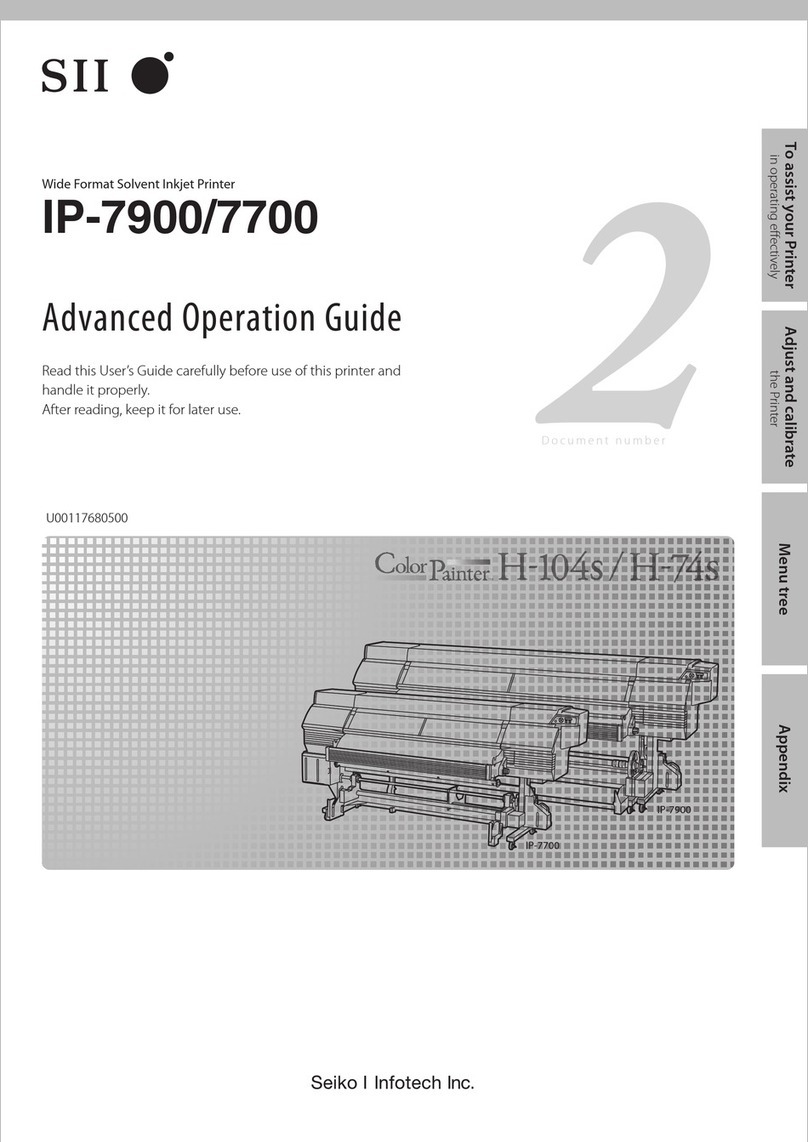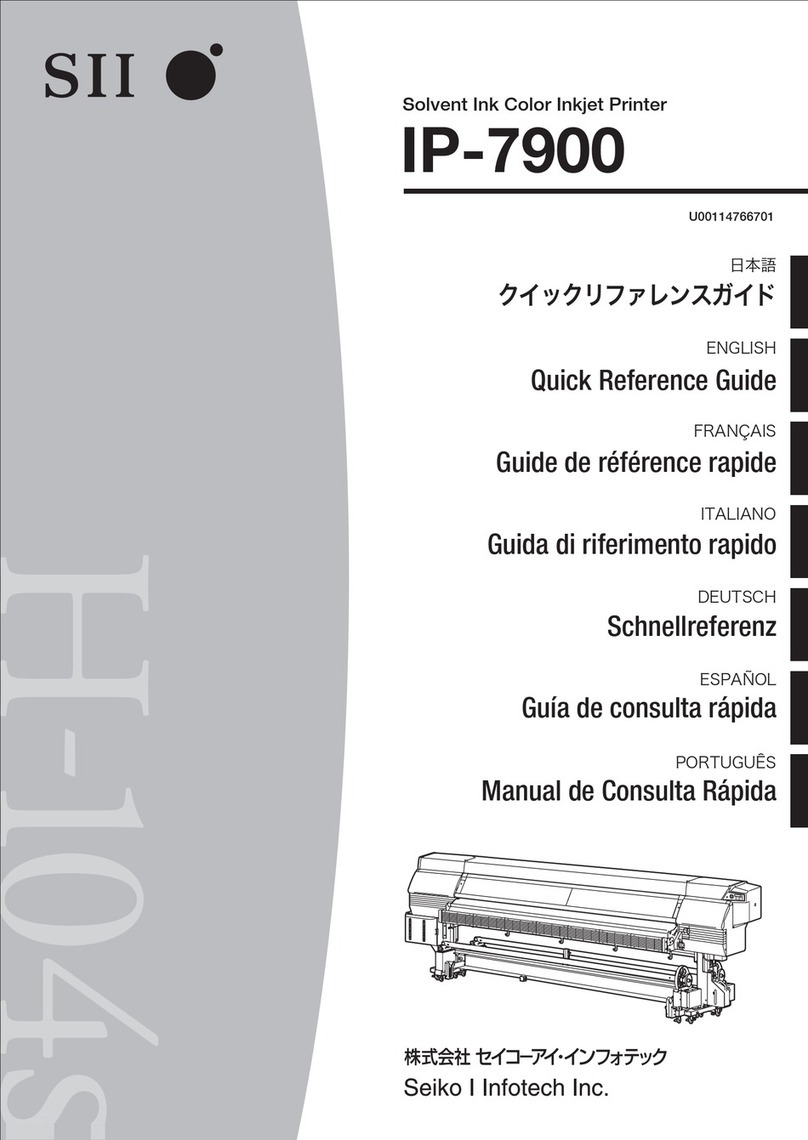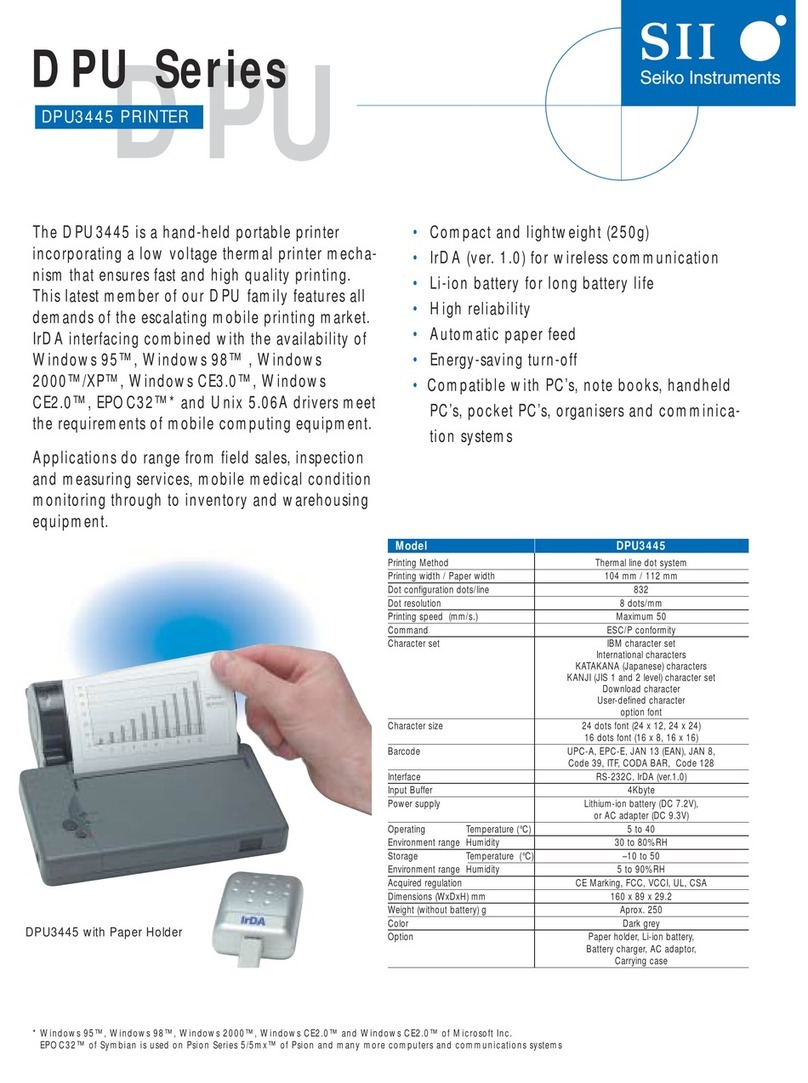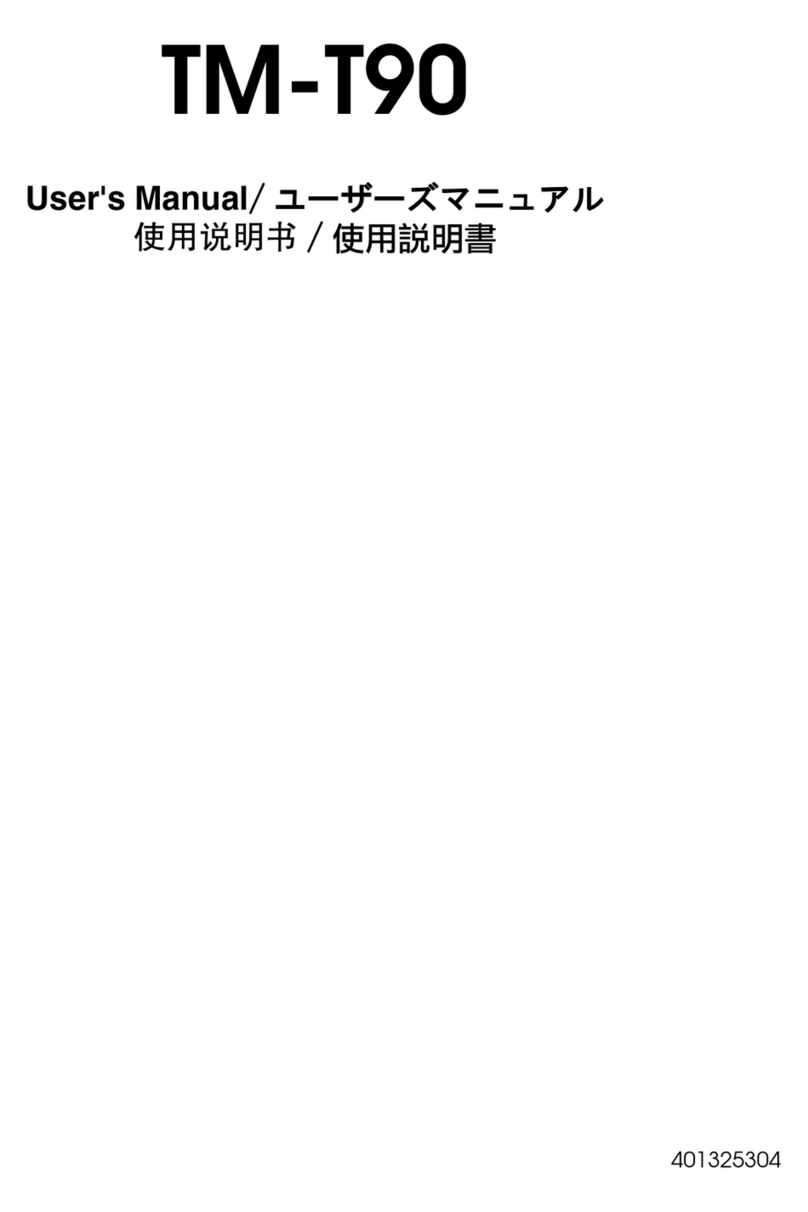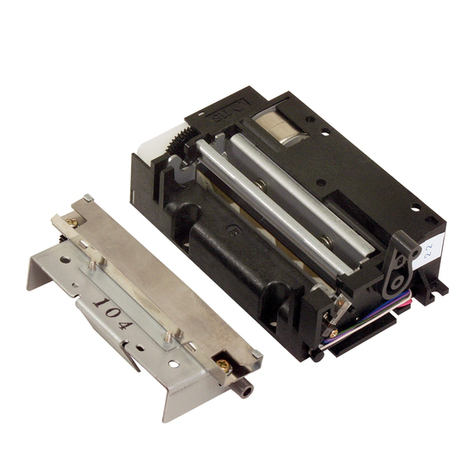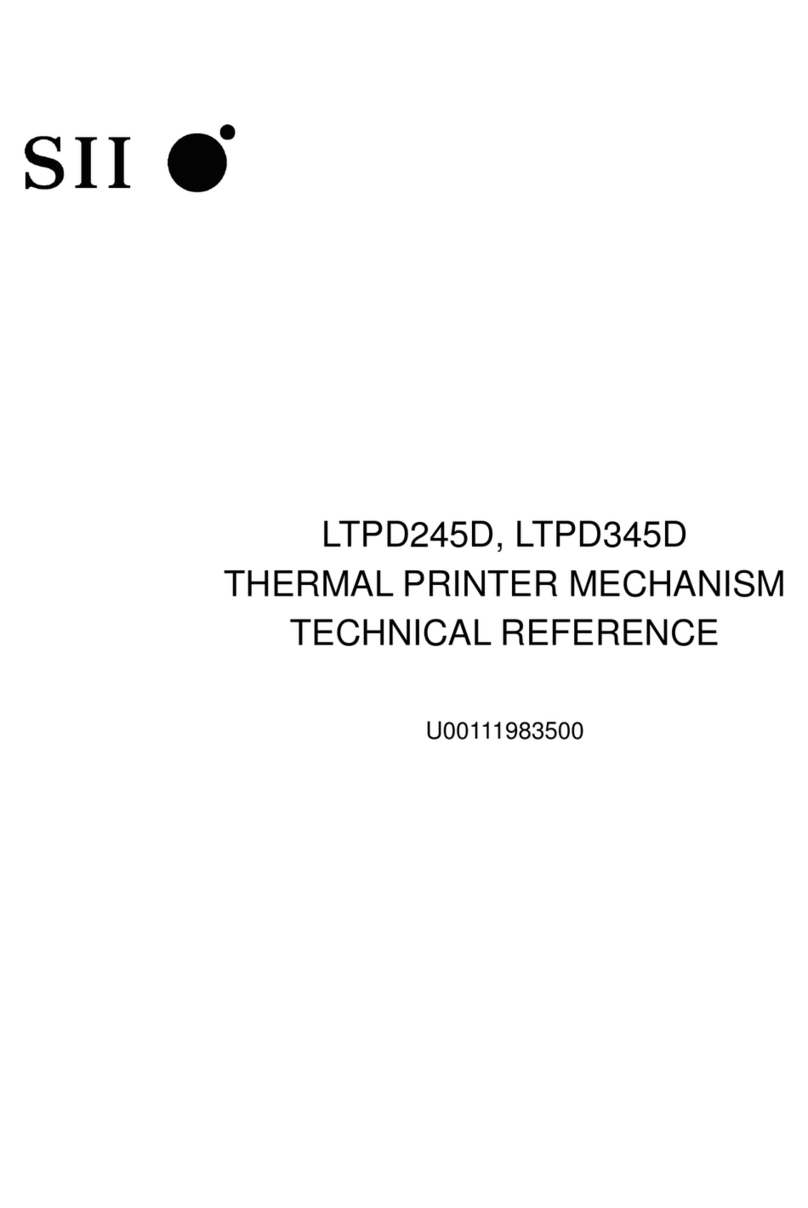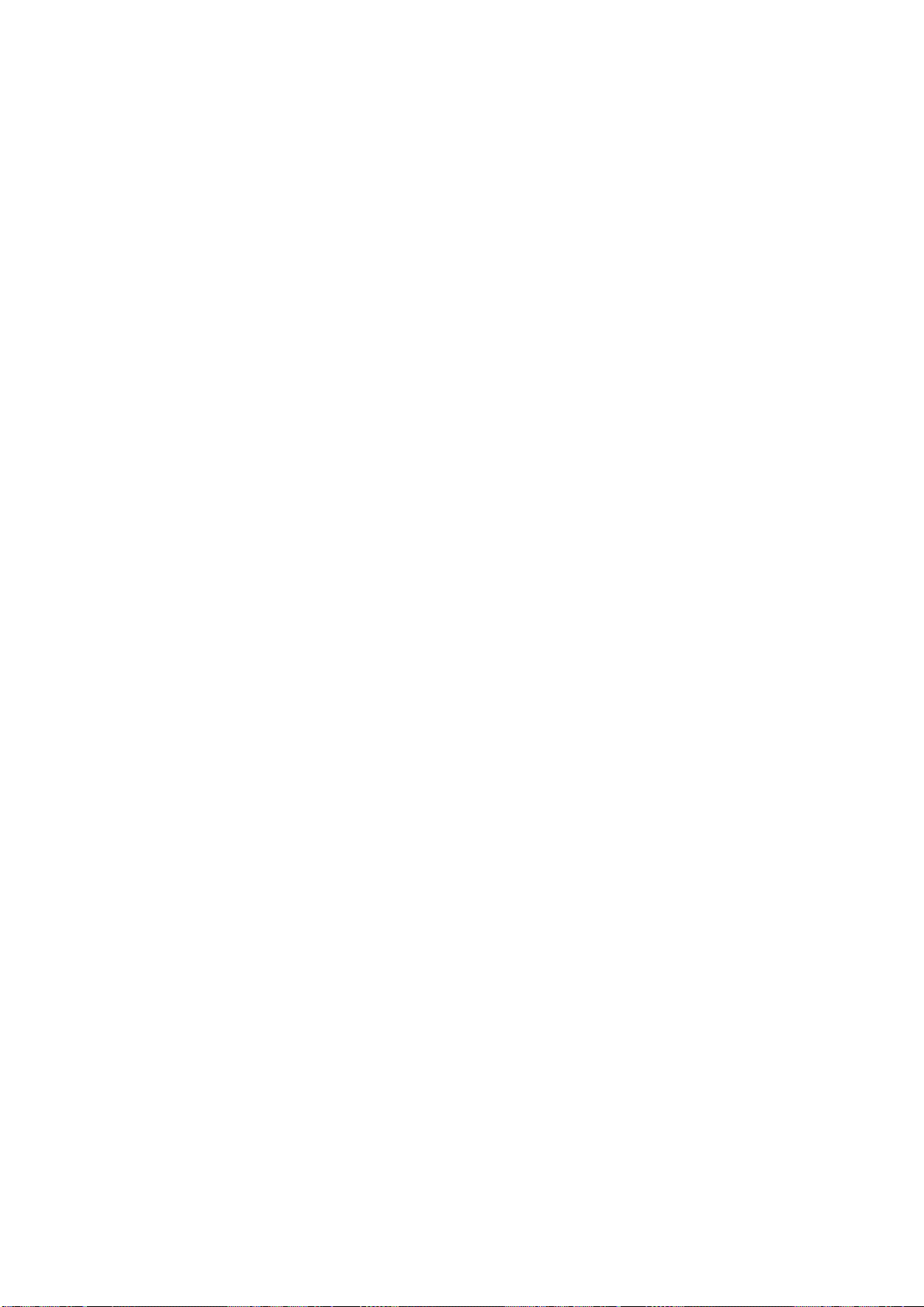viii
Figure Page
4-1 Timing Chart............................................................................................ 4-2
4-2 Printing Start Timing Chart...................................................................... 4-3
4-3 Continuous Printing Timing Chart (Home Switch Detection Method)...... 4-3
4-4 Continuous Printing Timing Chart (Timing Signal Count Method)........... 4-4
5-1 MTP102 (B head-mounted) Appearance and External Dimensions........ 5-2
5-2 MTP201 (B head-mounted) Appearance and External Dimensions........ 5-3
5-3 MTP201 (E head-mounted) Appearance and External Dimensions........ 5-4
5-4 MTP401 (B head-mounted) Appearance and External Dimensions........ 5-5
5-5 MTP201 (G head-mounted) Appearance and External Dimensions....... 5-6
5-6 MTP401 (G head-mounted) Appearance and External Dimensions....... 5-7
6-1 Sample Circuit Block Diagram (B Head-mounted Printer)....................... 6-2
6-2 Sample Circuit Block Diagram (G Head-mounted Printer) ..................... 6-3
8-1 MTP102 Printer (Back)............................................................................ 8-1
8-2 Mounting with Screws (MTP102 Printer)................................................. 8-1
8-3 Mounting without Screws (MTP102 printer)............................................. 8-2
8-4 MTP201 and 401 Printers (Back)............................................................ 8-2
8-5 Mounting with Screws (MTP201 and 401 Printer)................................... 8-3
8-6 Mounting without Screws (MTP201 and 401 Printer).............................. 8-3
8-7 Mounting the Paper Cutter ...................................................................... 8-4
8-8 Mounting a Roll Holder for Heat Sensitive paper .................................... 8-5
8-9 Roll without Core..................................................................................... 8-5
8-10 Bend Radius of Flexible Cable................................................................ 8-7
8-11 Moving the Head Carrier ......................................................................... 8-8
8-12 Removing the Flexible Lead Wire ........................................................... 8-8
8-13 Pulling out the Flexible Cable Plate......................................................... 8-9
8-14 Pulling Out the Head Unit........................................................................ 8-9
8-15 Inserting the Head Unit Terminal............................................................. 8-10
8-16 Rotating the Head Portion of the Unit...................................................... 8-10
8-17 Sliding the Head along the Guide of the Head Carrier............................ 8-11
8-19 Inserting the Flexible Cable..................................................................... 8-11
8-18 Pushing the Flexible Cable PLate .......................................................... 8-11