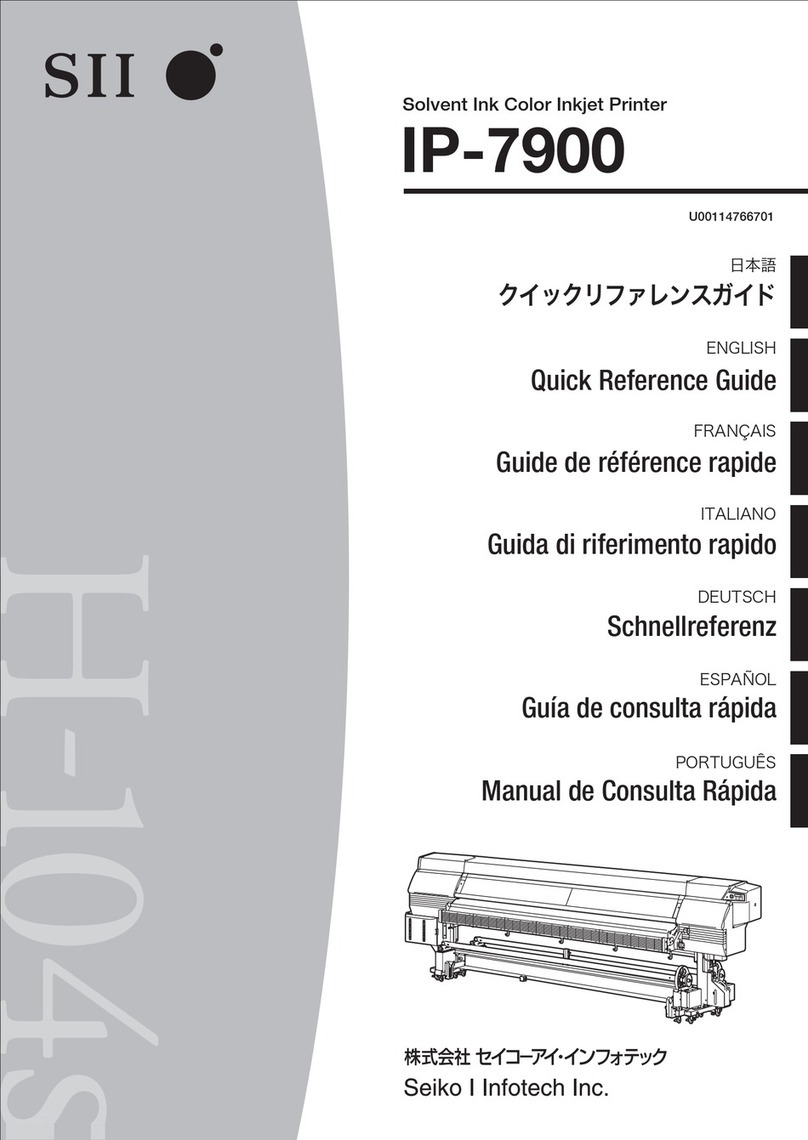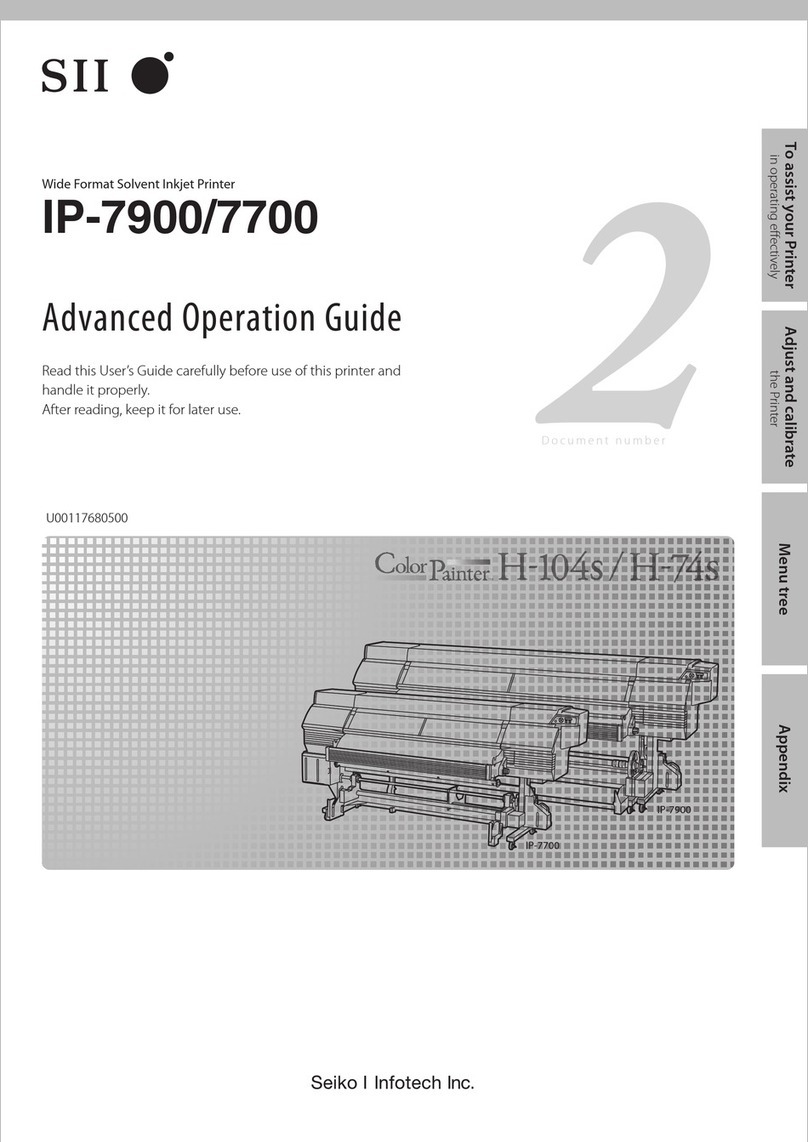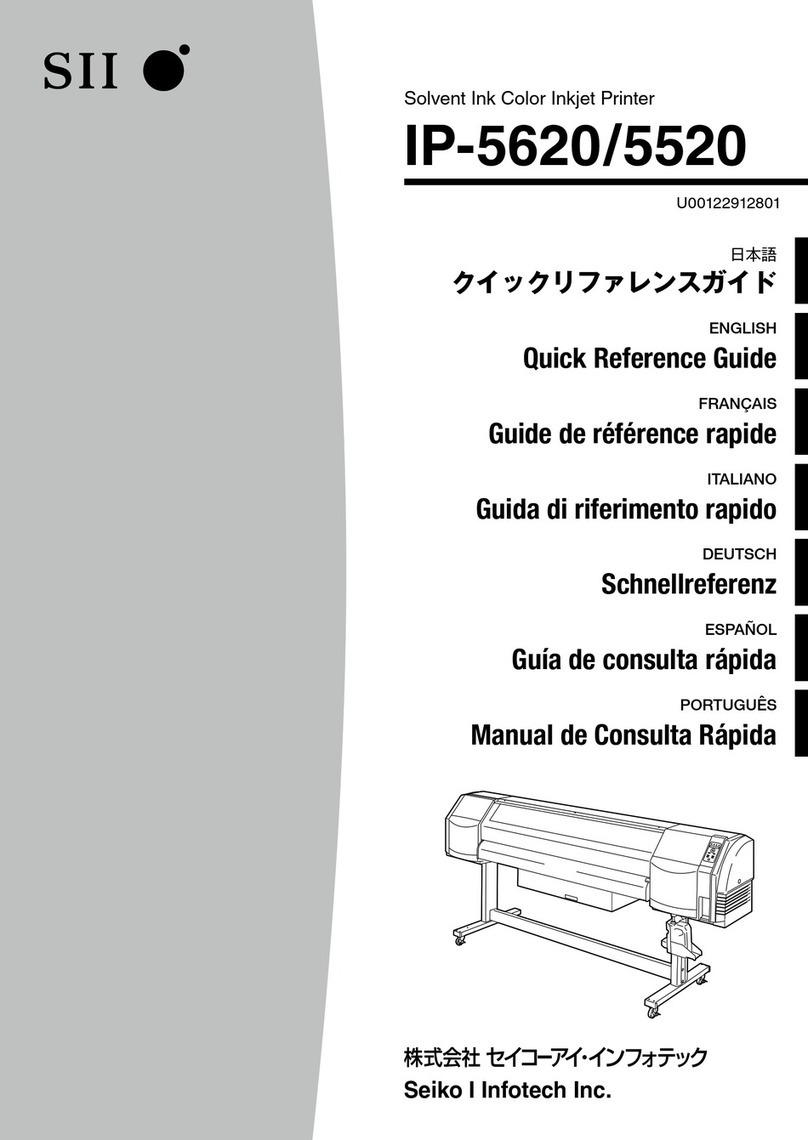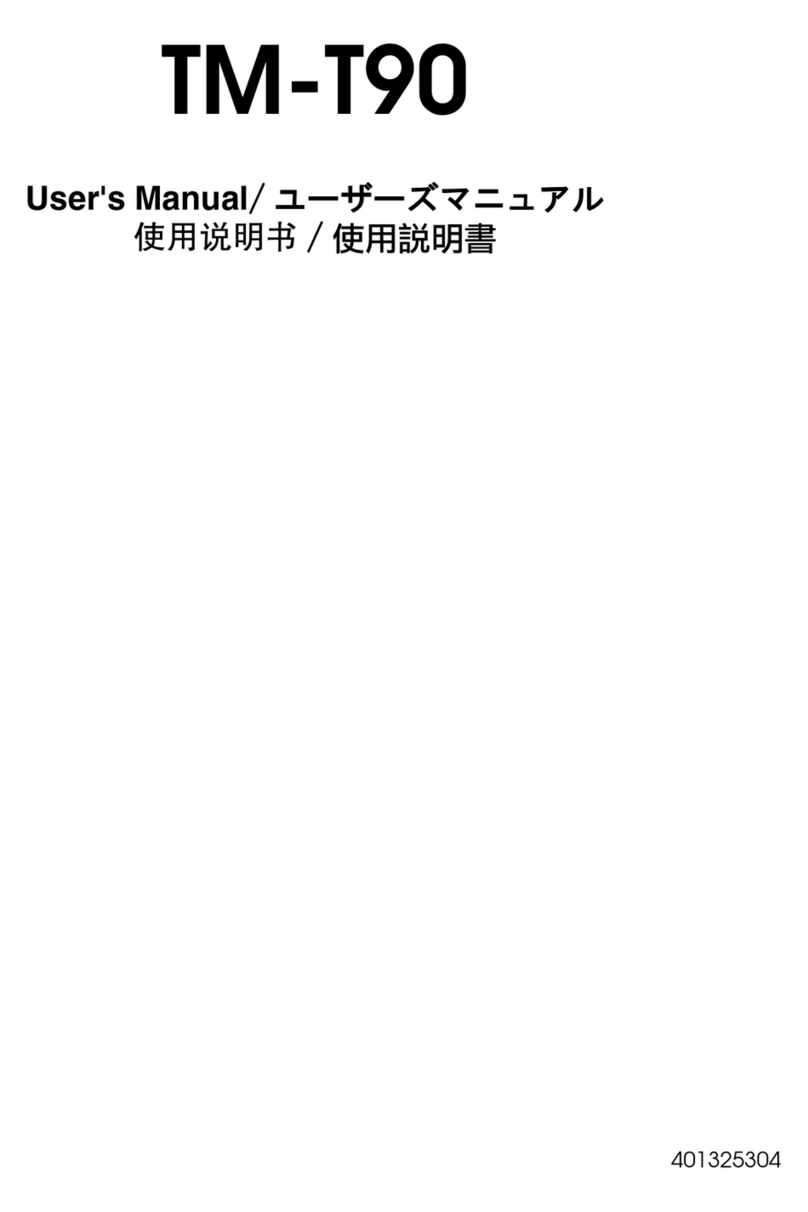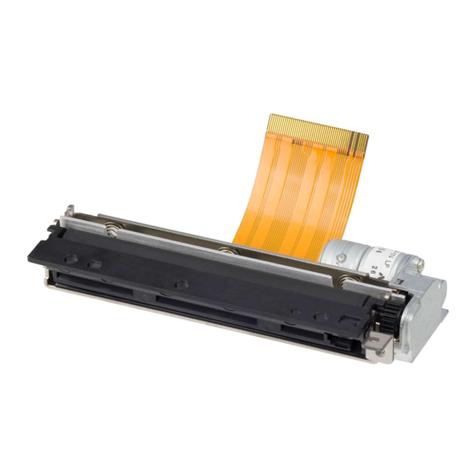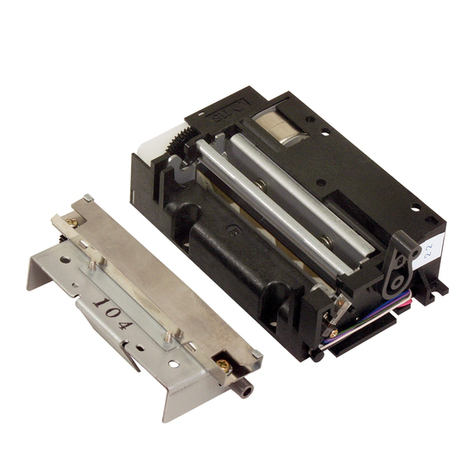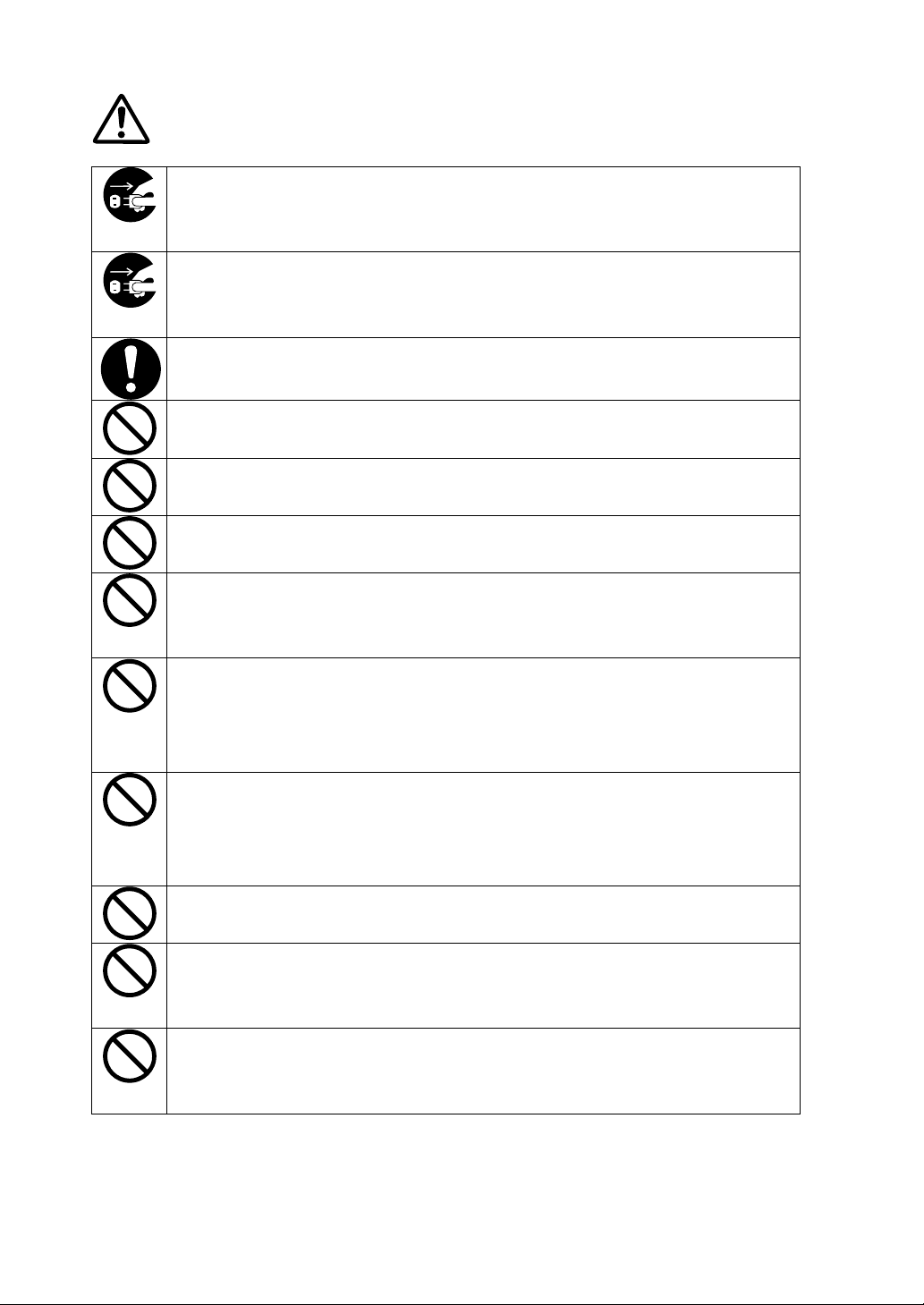- 4 -
CAUTION
When not in use for long periods of time, power off the printer, unplug the AC cable, and
remove the battery pack from the printer.
If not, it might cause fire or an electric shock.
When you clean the printer, power off the printer, unplug the AC cable, and remove the
battery pack from the printer.
If not, it might cause fire or an electric shock.
Keep the printer away from children.
If not, it might cause injury.
Keep the printer away from direct sun and high temperature. If not, it might cause fire
or a failure.
Keep the printer away from high humidity and dust.
If not, it might cause fire or a failure.
While using the printer, NEVER cover the top of the printer with cloth, etc.
If not, it might cause fire or a failure.
Install the printer in a vibration-free place.
Keep the printer away from unstable, shaky, unsteady and slanting environment.
If not, it might cause injury or a failure.
The thermal printhead might reach a high temperature just after printing. NEVER touch
the printhead. Remove paper jam and clean the printhead after making sure that the
printhead has cooled down.
If not, it might cause injury.
The printer is designed so that you can directly touch the thermal head, the paper sensor,
and the platen roller due to improvement of paper insertion mechanism. However, NEVER
touch any of them directly except where necessary.
If not, it might cause injury or a failure.
DO NOT touch the cutter.
If not, it might cause injury.
When inserting the battery pack into the printer, secure the battery cover.
If not, the battery cover is turned over, the battery jumps out, and injury or a failure may
happen.
Do not make your hair, etc. which are easily entangled in the printer approach to the printer
during the operation.
You could be caught into the printer, causing an injury.