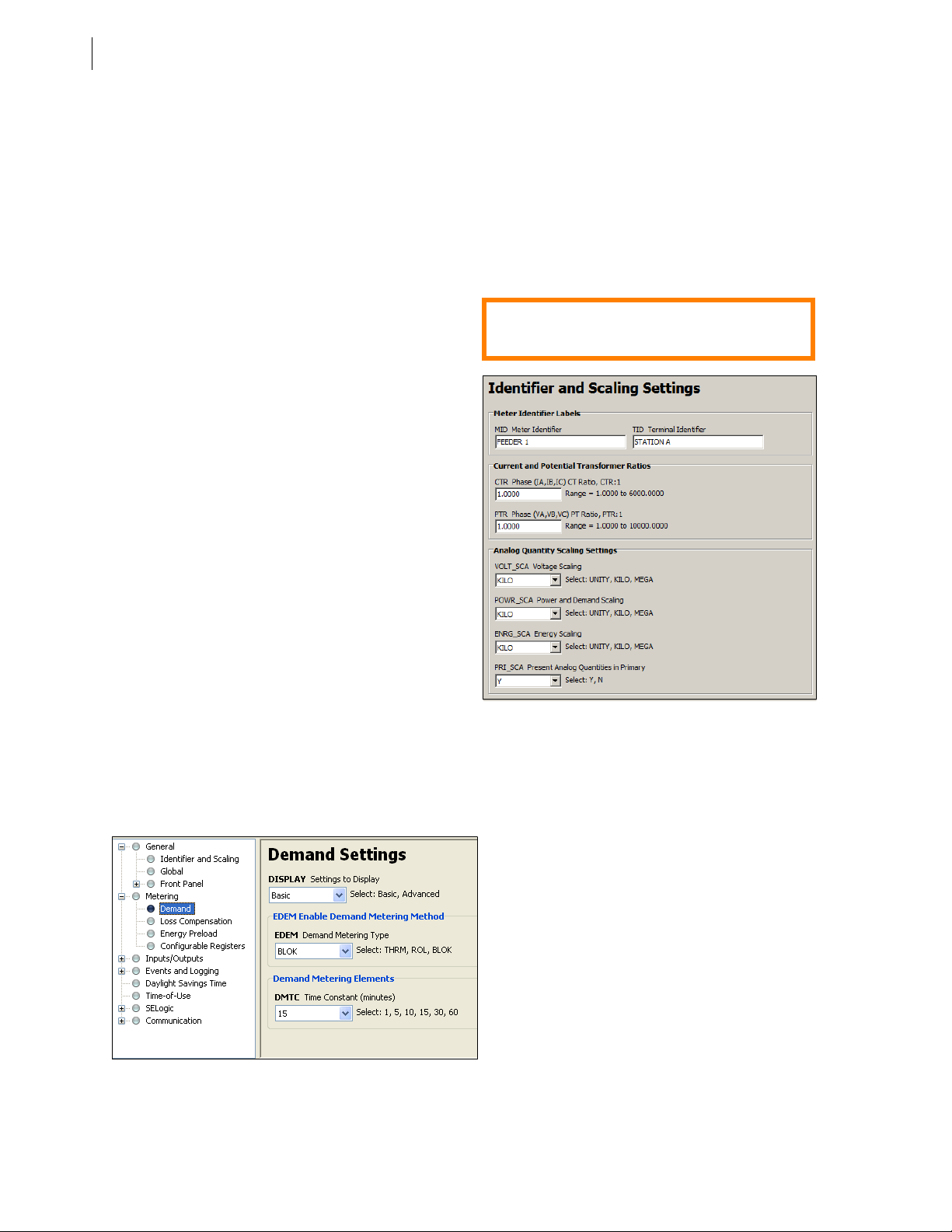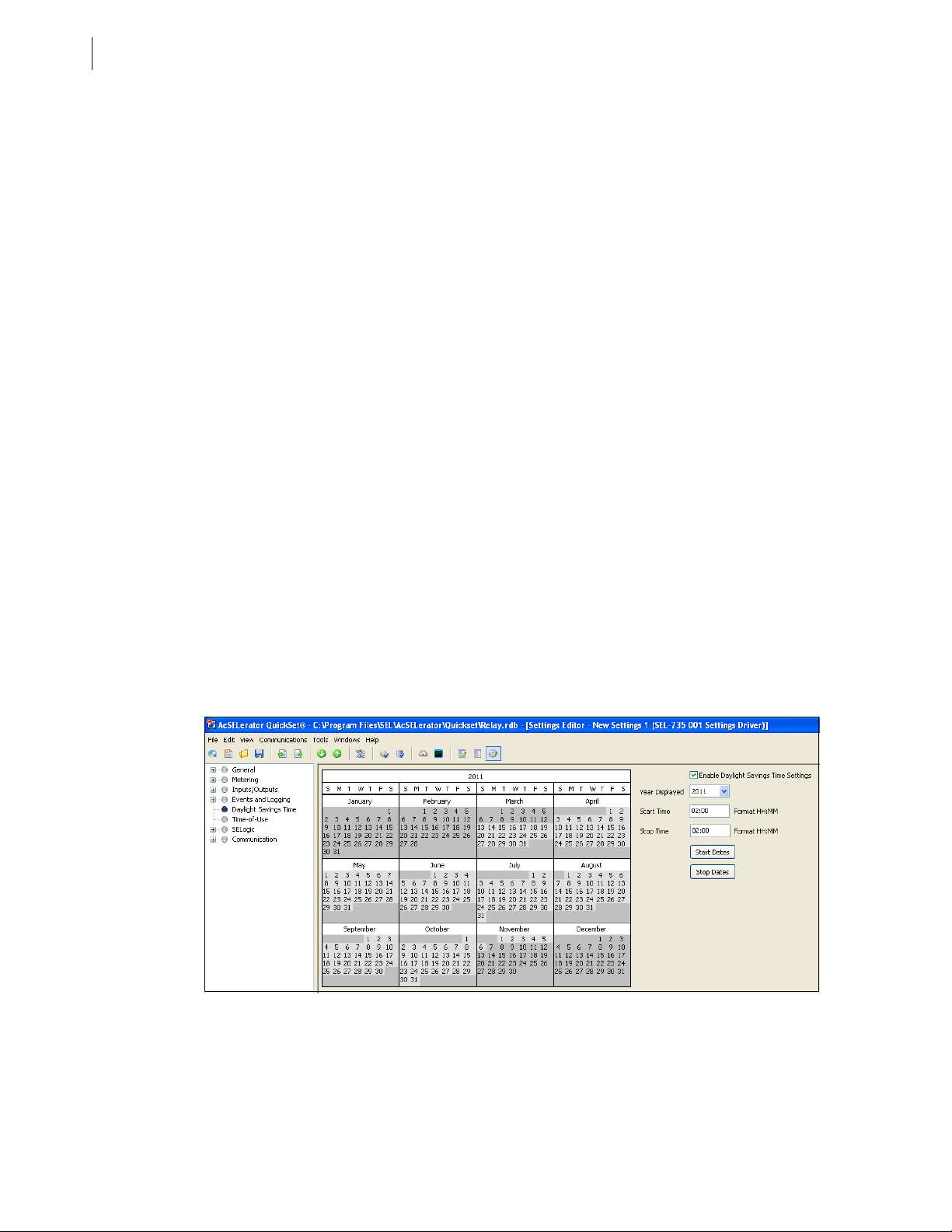3
Date Code 20131015 SEL-735 Quick-Start Guide
SEL-735 Installation and Wiring
III. SEL-735 Installation and Wiring
This section outlines how to mount the SEL-735 and wire the power supply, PT, and CT connections.
A. Required Installation Tools
B. Recommended Torque Values
➤Current terminals: 12 in-lb
➤Connectorized terminals (accept wire size 12–24 AWG):
➢7 in-lb for wire connections
➢2 in-lb for retaining screws
➤Mounting screws: 12 in-lb
C. Mounting Options
SEL supplies each SEL-735 with four #8 screws for mounting the meter in a rectangular panel cutout shown
in Figure 3. For detailed information on mounting options, communications cables, and other accessories,
please refer to the SEL-735 Metering Accessories flyer, found at www.selinc.com.
Mount the SEL-735 using one of the following options:
D. Power Supply Connections
Before powering the SEL-735, connect the ground terminal (GND-to-earth ground). See Figure 2 for
the location of the chassis ground.
Choose one of the following methods to power the SEL-735.
1. Auxiliary Power Supply
Connect auxiliary power supply input voltages to terminals A01 and A02.
The SEL-735 supports three power supply options:
➢High-voltage ac/dc supply (85–275 Vdc, 85–264 Vac)
➢Medium-voltage dc-only supply (19–58 Vdc)
➢Low-voltage dc-only supply (9.6–30 Vdc)
2. PT Power
To power the SEL-735 from the PT circuit, connect terminals Z07 to A01 and Z10 to A02 using
12–24 AWG wire.
➤5/32-inch x 1/32-inch slotted-tip screwdriver
for Connectorized®terminal blocks
➤#2 or #3 Phillips®screwdriver for current
inputs and panel mounting screws
➤#6 ring terminals for CT connections
➤Serial cable: SEL cable C234 or SEL cable
C287, or ANSI optical probe (For more
information, see Table 1 or SEL serial-to-USB
cable C662.)
➤ACSELERATOR QuickSet®SEL-5030 Software
CD
PC System Requirements
➤EIA-232 serial port or Ethernet connection to
allow communication to SEL devices
➤CD-ROM drive
➤Microsoft®Windows®7 32-bit and 64-bit
Microsoft Windows Vista 32-bit and 64-bit
Microsoft Windows XP Professional,
Home or Tablet PC Editions 32-bit
Microsoft Windows 2000
➤200 MB hard disk space
➤Microsoft Windows administrative level
privileges (required for installation)
➤Panel mount (standard)
➤Retrofit bezel
➤Indoor enclosure
➤19-inch rack-mount bracket
➤Wall-mount bracket
➤Outdoor enclosure