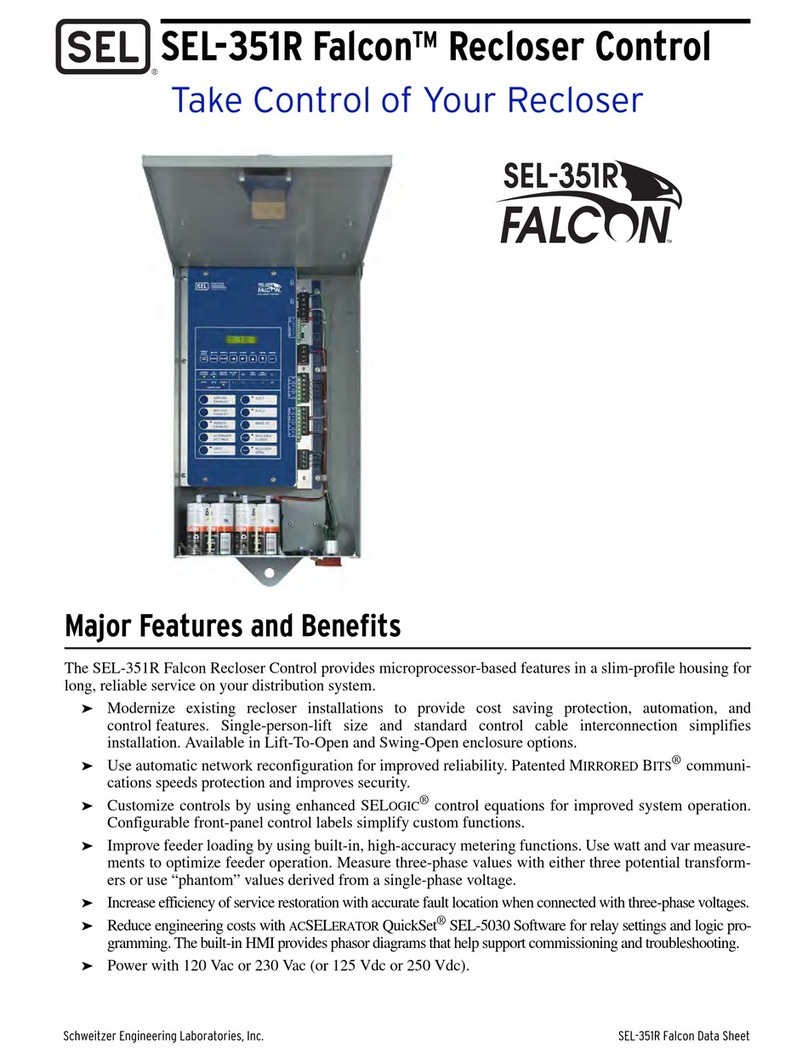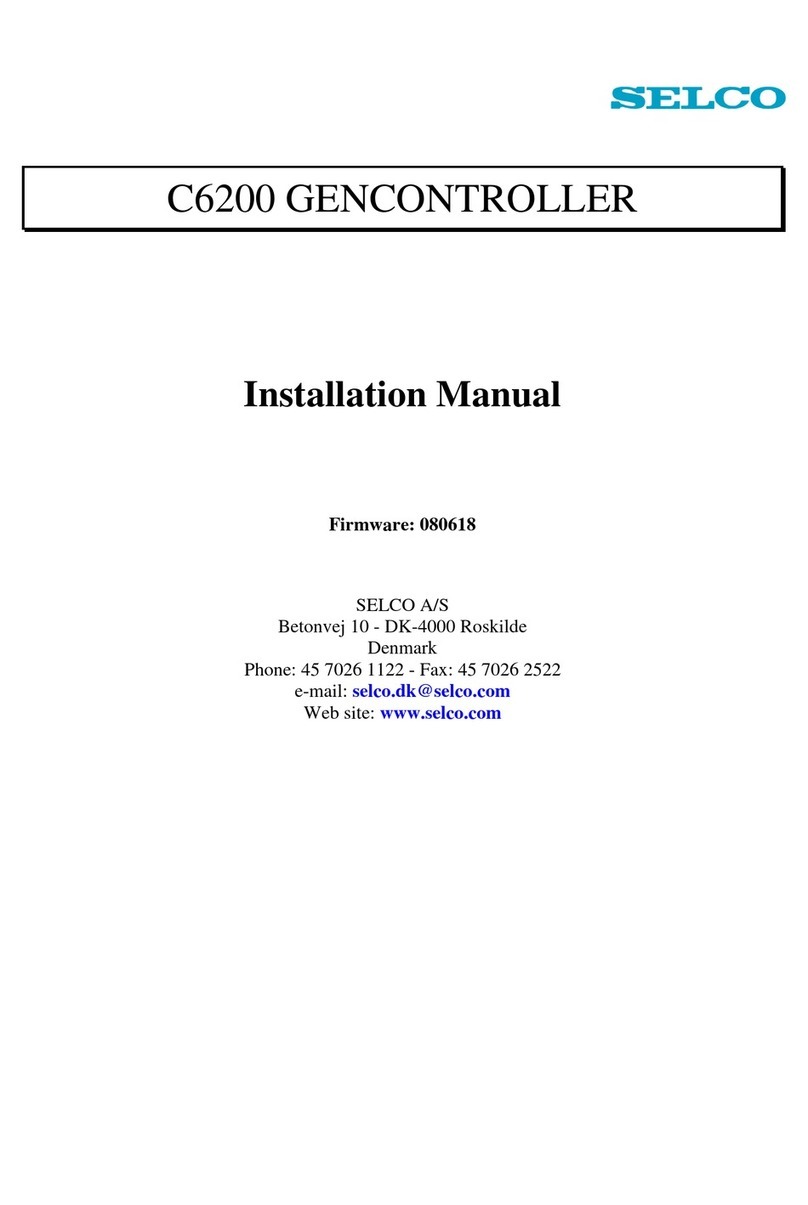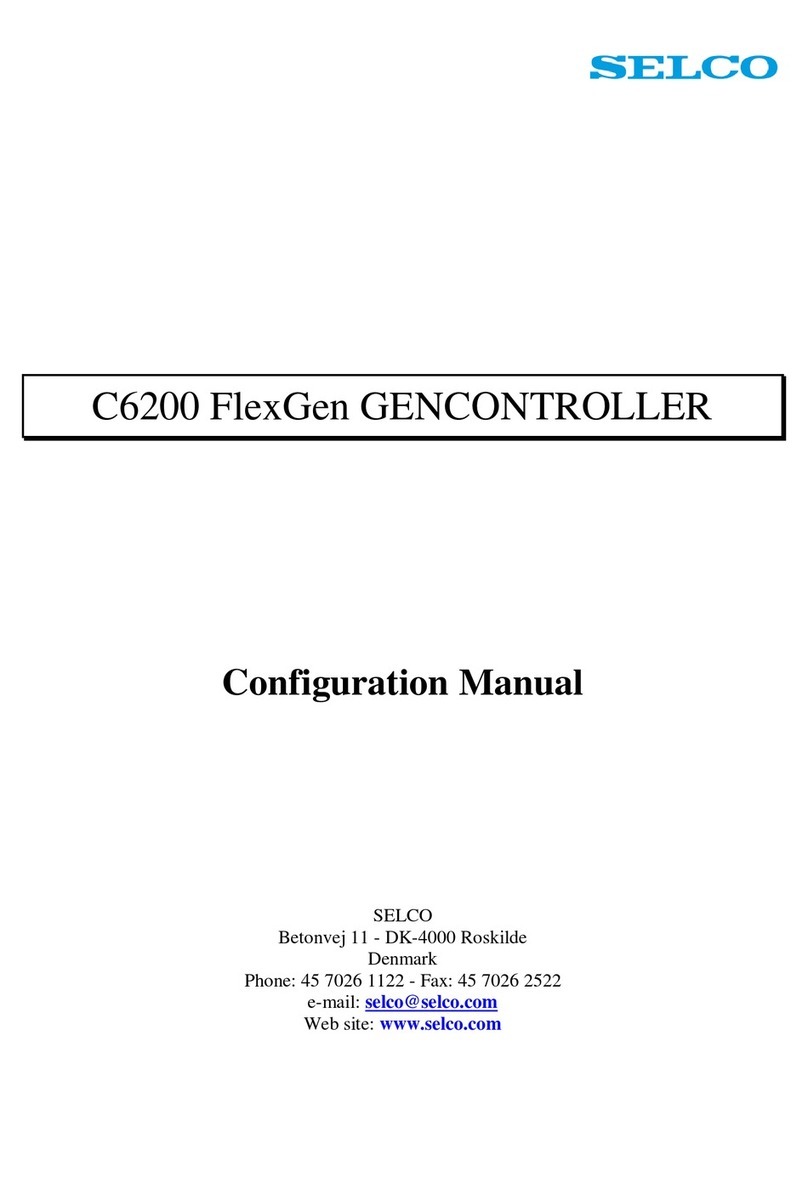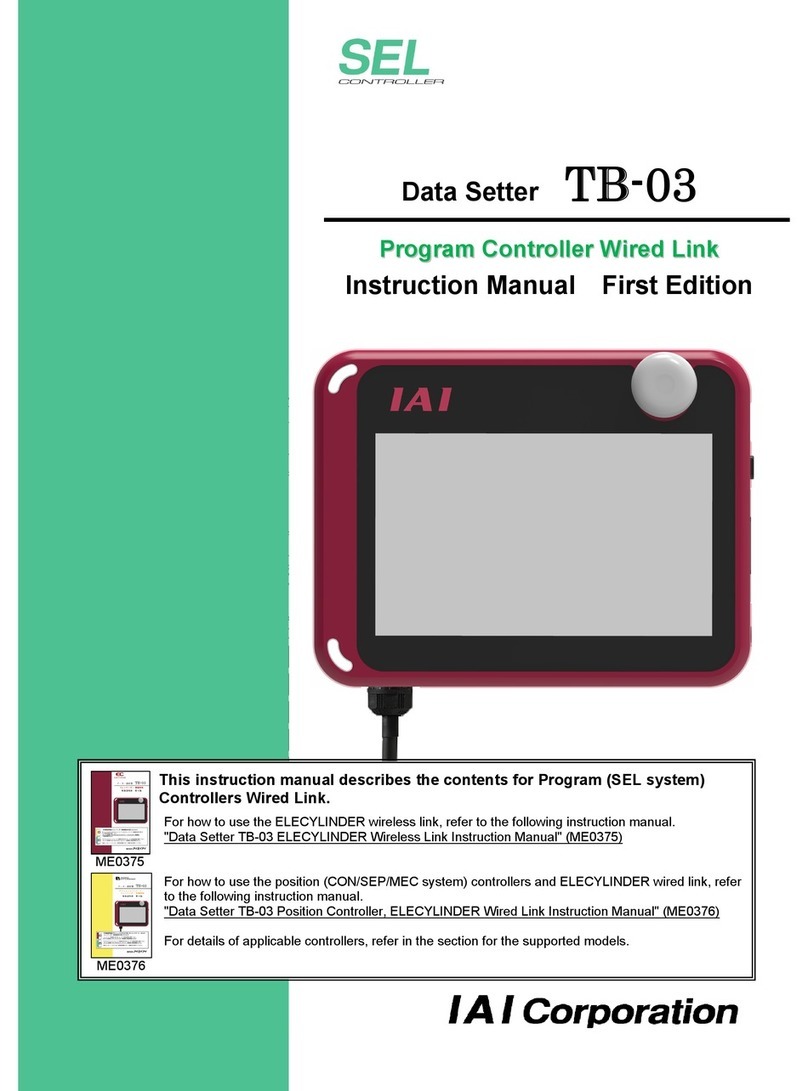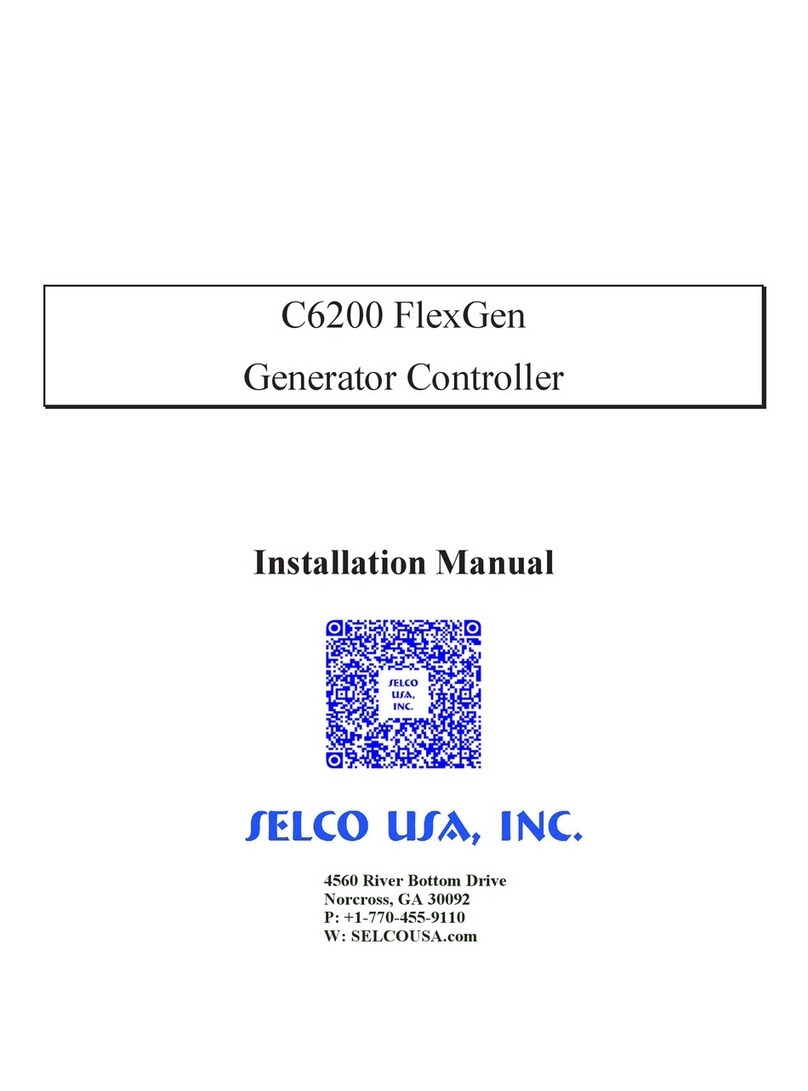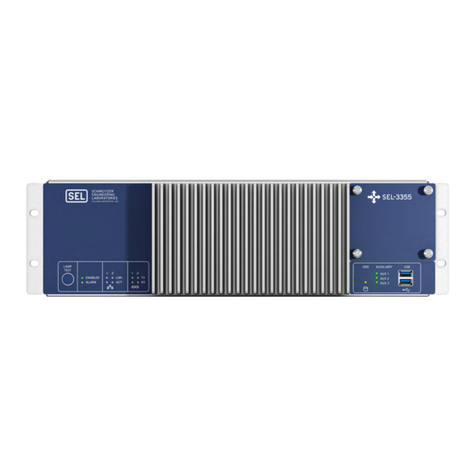SELCO A/S M2500 Installation Manual
Revision: 23-04-2012 Page 2
Contents
1Preface .........................................................................................................................................4
2Installation ...................................................................................................................................5
3Terminal Connections..................................................................................................................6
4Inputs ...........................................................................................................................................7
4.1 Power Supply...........................................................................................................................7
4.2 Mode/ Control Inputs...............................................................................................................7
4.2.1 Connection of Mode Selector Switch ..................................................................................8
4.2.2 Remote Start (terminal 8).....................................................................................................9
4.2.3 Remote Stop (terminal 9).....................................................................................................9
4.2.4 Override (terminal 10) .......................................................................................................10
4.2.5 Crank Disconnect (terminal 11).........................................................................................10
4.2.6 Reset (terminal 12).............................................................................................................10
4.2.7 COM (terminal 13) ............................................................................................................11
4.3 Speed detection......................................................................................................................11
4.3.1 Connection of magnetic pick-up........................................................................................11
4.3.2 Connection of PNP pick-up...............................................................................................12
4.3.3 Connection of NPN pick-up...............................................................................................12
4.4 Digital sensor inputs ..............................................................................................................13
4.4.1 Connection of a normally open sensor without cable monitoring.....................................13
4.4.2 Connection of a normally closed sensor without cable monitoring...................................14
4.4.3 Connection of a normally open sensor with cable monitoring ..........................................14
4.4.4 Connection of a normally closed sensor with cable monitoring........................................15
4.4.5 COM (terminal 13) ............................................................................................................15
4.5 Analogue sensor inputs..........................................................................................................15
4.5.1 Analogue inputs (terminals 27 to 34).................................................................................16
4.5.2 COM (terminal 13) ............................................................................................................16
5Outputs.......................................................................................................................................17
5.1 Engine Status Outputs............................................................................................................17
5.1.1 Connection of Engine Status Outputs................................................................................17
5.1.2 Ready (terminal 36) ...........................................................................................................18
5.1.3 Start warning (terminal 37)................................................................................................18
5.1.4 Engine running (terminal 38).............................................................................................18
5.1.5 Cool Down (terminal 39)...................................................................................................18
5.1.6 REF 1 (terminal 40)...........................................................................................................18
5.2 Engine Control Outputs .........................................................................................................19
5.2.1 Connection of Engine Control Outputs..............................................................................19
5.2.2 Auxiliary Lubrication Pump (terminal 41)........................................................................19
5.2.3 Crank (terminal 42)............................................................................................................20
5.2.4 C/B trip (terminal 43).........................................................................................................20
5.2.5 Air Intake Valve (terminal 44)...........................................................................................20
5.2.6 REF 2 (terminal 45)...........................................................................................................20