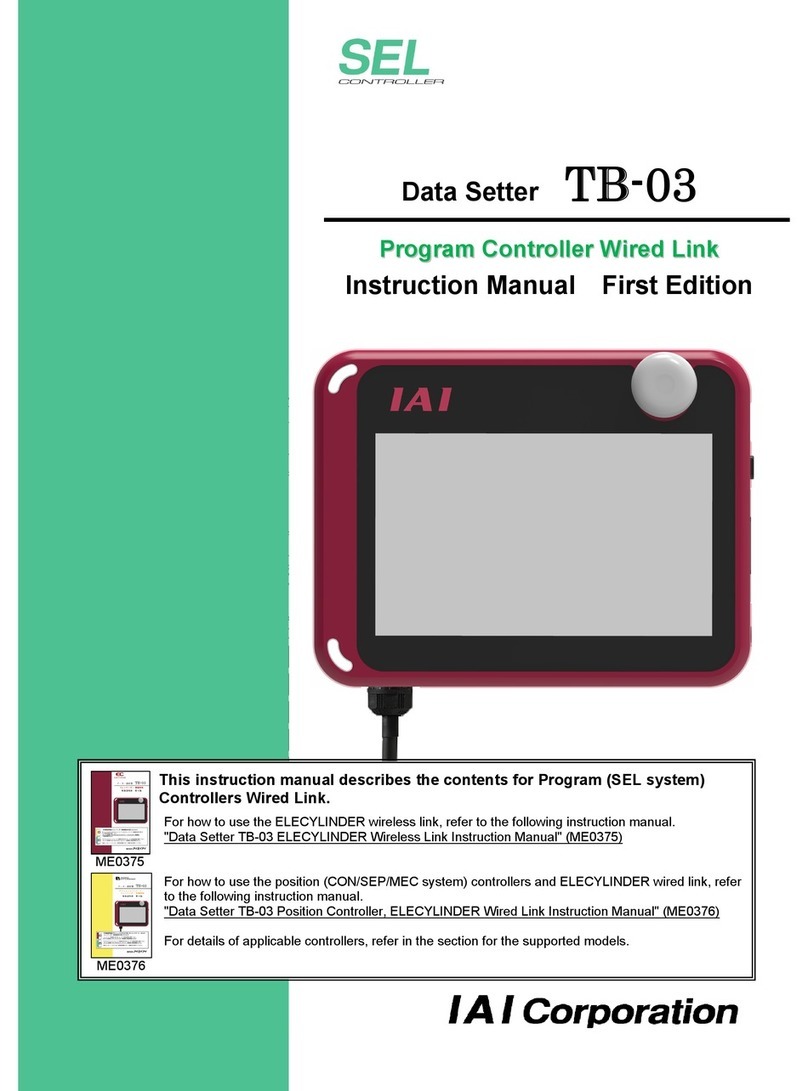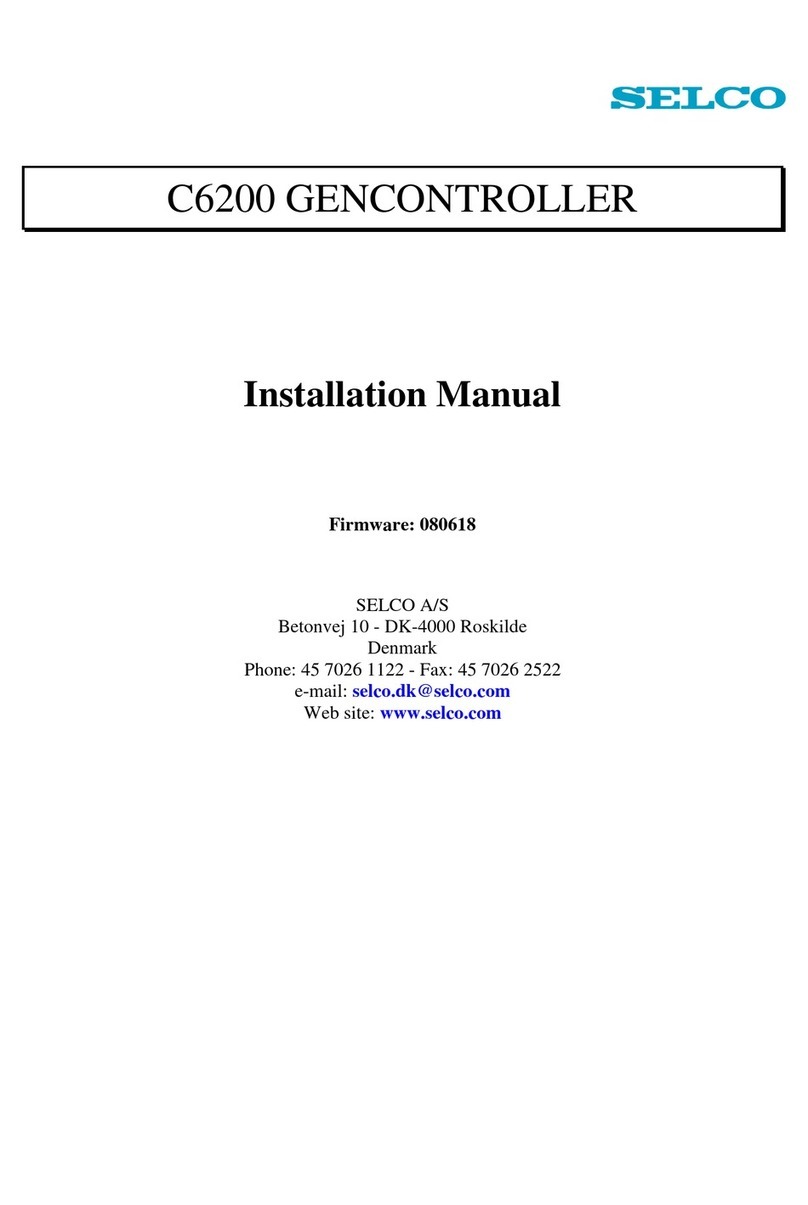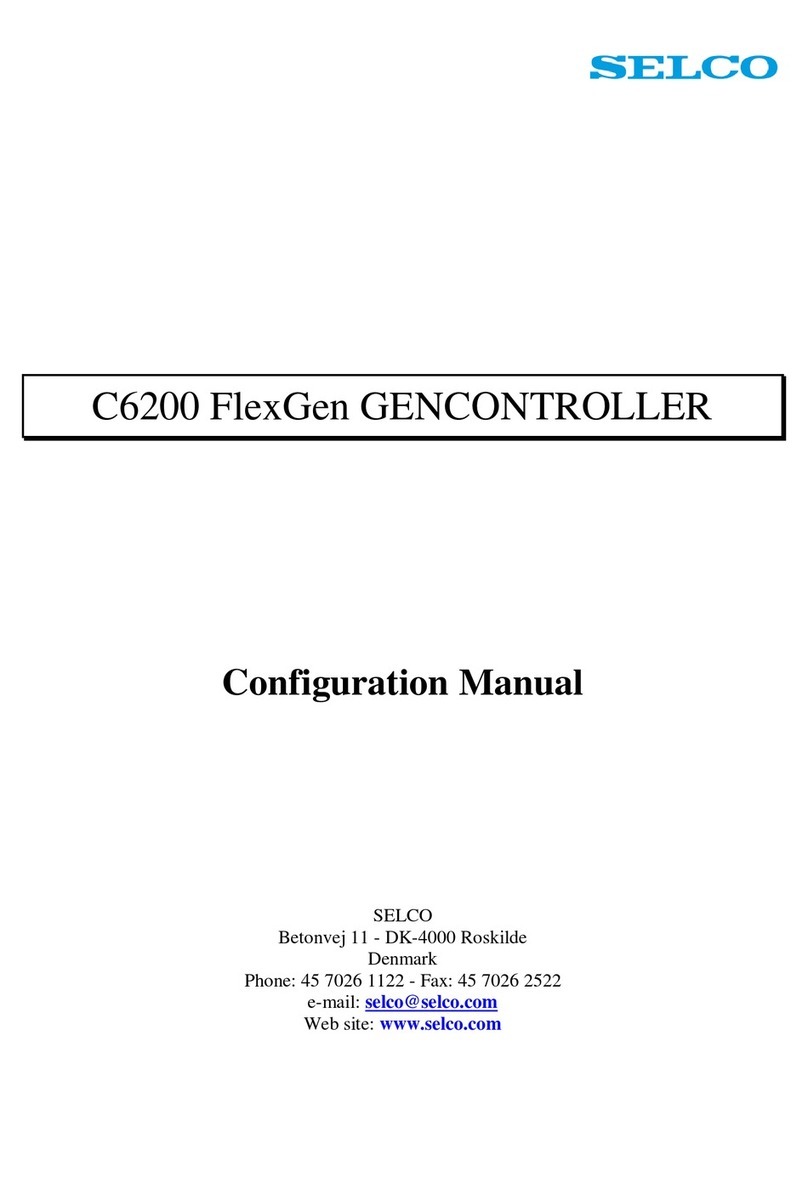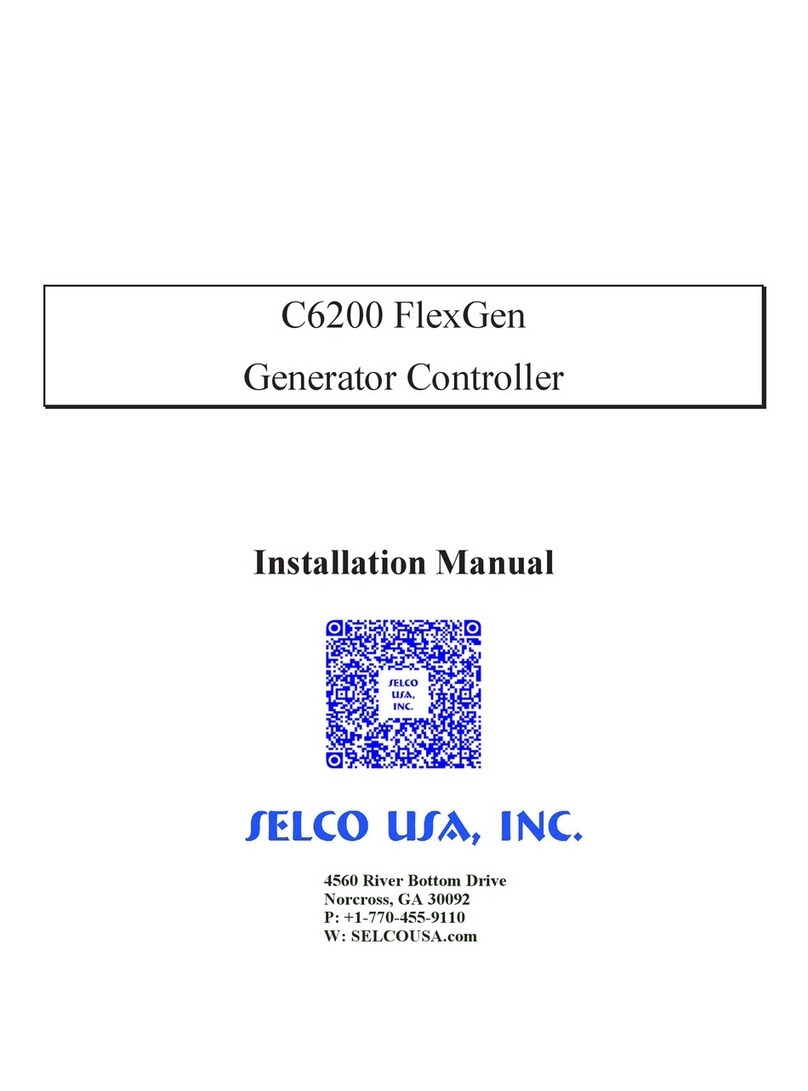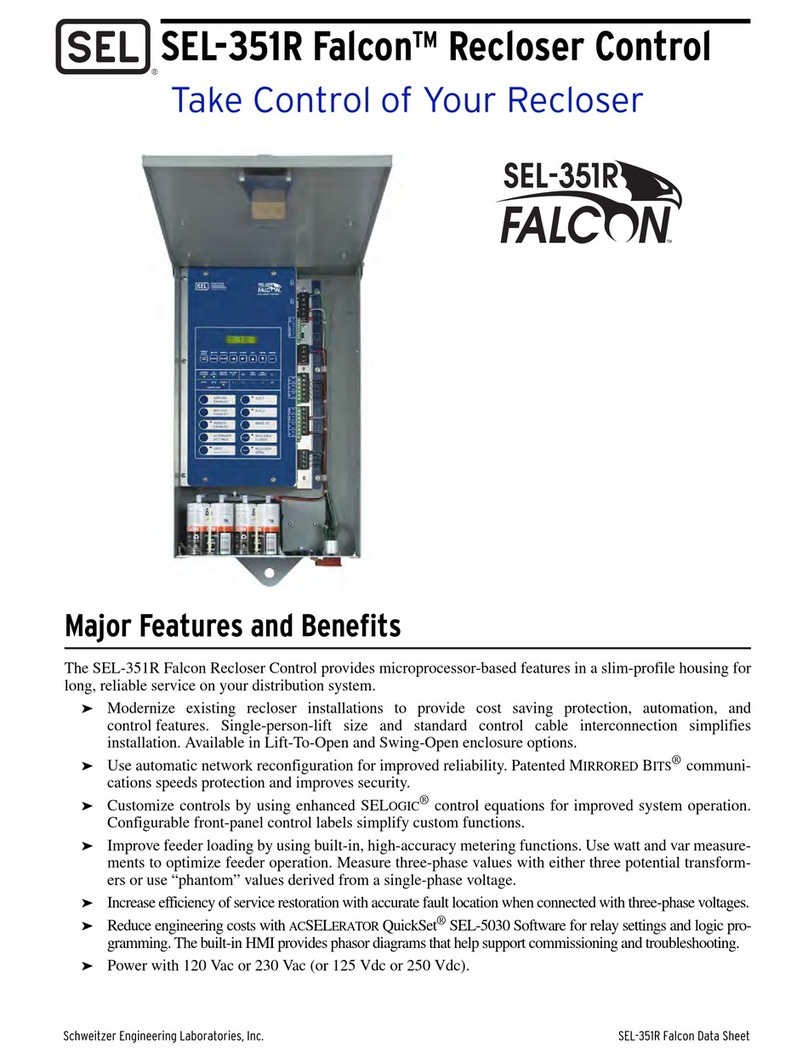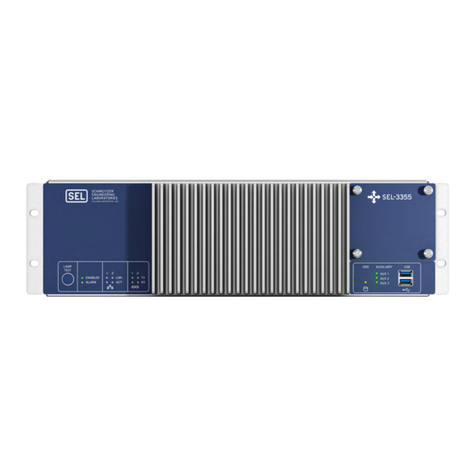viii
SEL-734B Capacitor Bank Control Field Reference Guide Date Code 20170207
Preface
Safety Information
Safety Marks The following statements apply to this device.
Protective earth (ground) Terre de protection
Direct current Courant continu
Alternating current Courant alternatif
Both direct and alternating current Courant continu et alternatif
Instruction manual Manuel d’instructions
General Safety Marks
There is danger of explosion if the battery is incorrectly replaced.
Replace only with Ray-O-Vac®no. BR2335 or equivalent recommended
by manufacturer. See Owner's Manual for safety instructions. The
battery used in this device may present a fire or chemical burn hazard
if mistreated. Do not recharge, disassemble, heat above 100°C or
incinerate. Dispose of used batteries according to the manufacturer’s
instructions. Keep battery out of reach of children.
Une pile remplacée incorrectement pose des risques d’explosion.
Remplacez seulement avec un Ray-O-Vac®no BR2335 ou un produit
équivalent recommandé par le fabricant. Voir le guide d’utilisateur
pour les instructions de sécurité. La pile utilisée dans cet appareil peut
présenter un risque d’incendie ou de brûlure chimique si vous en faites
mauvais usage. Ne pas recharger, démonter, chauffer à plus de 100°C
ou incinérer. Éliminez les vieilles piles suivant les instructions du
fabricant. Gardez la pile hors de la portée des enfants.
For use in Pollution Degree 2 environment. Pour l'utilisation dans un environnement de Degré de Pollution 2.
Ambient air temperature shall not exceed 40°C (104°F). La température ambiante de l'air ne doit pas dépasser 40°C (104°F).
Terminal Ratings Valeurs nominales des bornes
Wire Material
Copper Matériau de fil
Cuivre
Tightening Torque
Other Terminal Blocks: 0.8 Nm (7.0 in-lb) Couple de Serrage
Autres borniers : 0,8 Nm (7,0 livres-pouce)
Hazardous Locations Safety Marks
WARNING – EXPLOSION HAZARD
Open circuit before removing cover.
AVERTISSEMENT – DANGER D'EXPLOSION
Ouvrir le circuit avant de déposer le couvercle.
WARNING – EXPLOSION HAZARD
Substitution of components may impair suitability for Class I,
Division 2.
AVERTISSEMENT – DANGER D'EXPLOSION
La substitution de composants peut détériorer la conformité à
Classe I, Division 2.
Operating Temperature Range: –40°C to +85°C (–40°F to
+185°F). Plage de température de fonctionnement : –40°C à +85°C
(–40°F à +185°F).
Hazardous Locations Operating Temperature Range: –20°C to
+40°C (–4°F to +104°F). Emplacements Plage de température de fonctionnement
d’emplacements dangereux : –20°C à +40°C (–4°F à +104°F).
Other Safety Marks (Sheet 1 of 2)
Disconnect or de-energize all external connections before opening this
device. Contact with hazardous voltages and currents inside this
device can cause electrical shock resulting in injury or death.
Débrancher tous les raccordements externes avant d’ouvrir cet
appareil. Tout contact avec des tensions ou courants internes à
l’appareil peut causer un choc électrique pouvant entraîner des
blessures ou la mort.
Contact with instrument terminals can cause electrical shock that can
result in injury or death.
Tout contact avec les bornes de l’appareil peut causer un choc
électrique pouvant entraîner des blessures ou la mort.