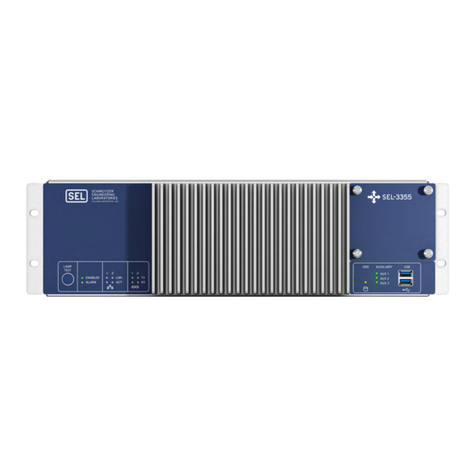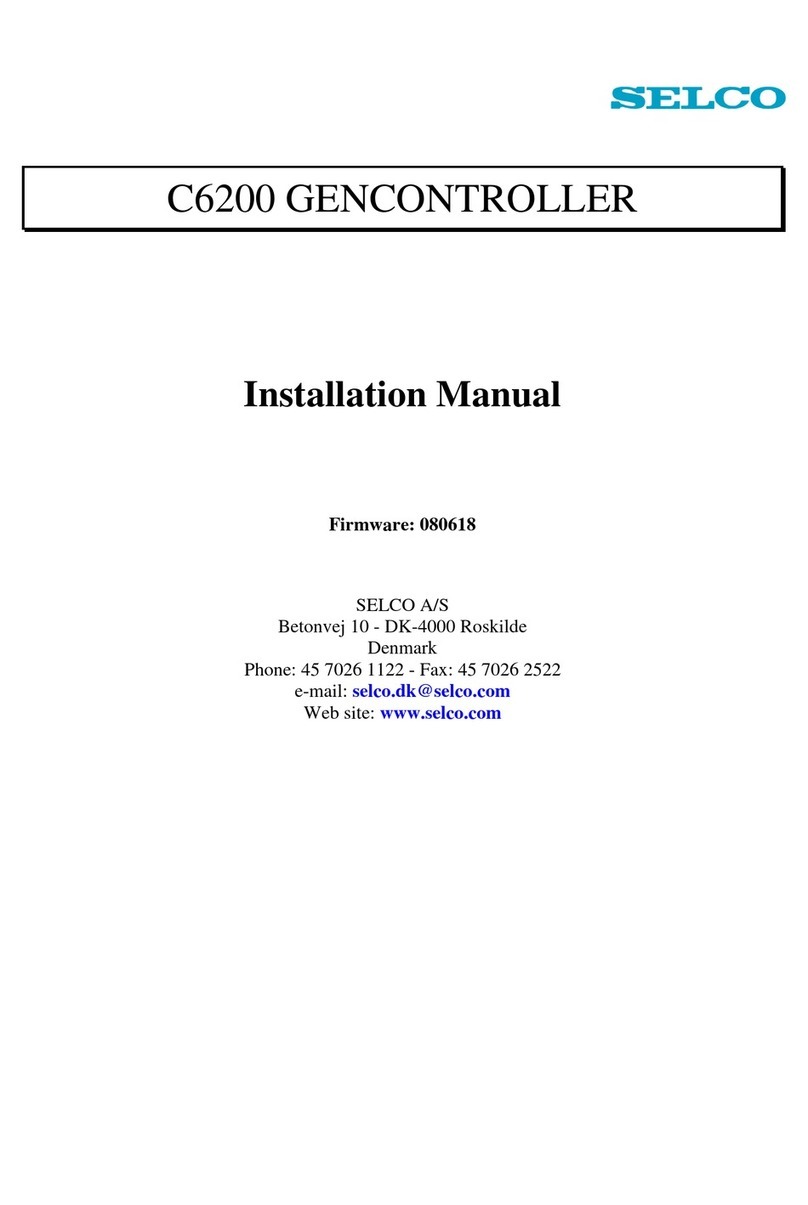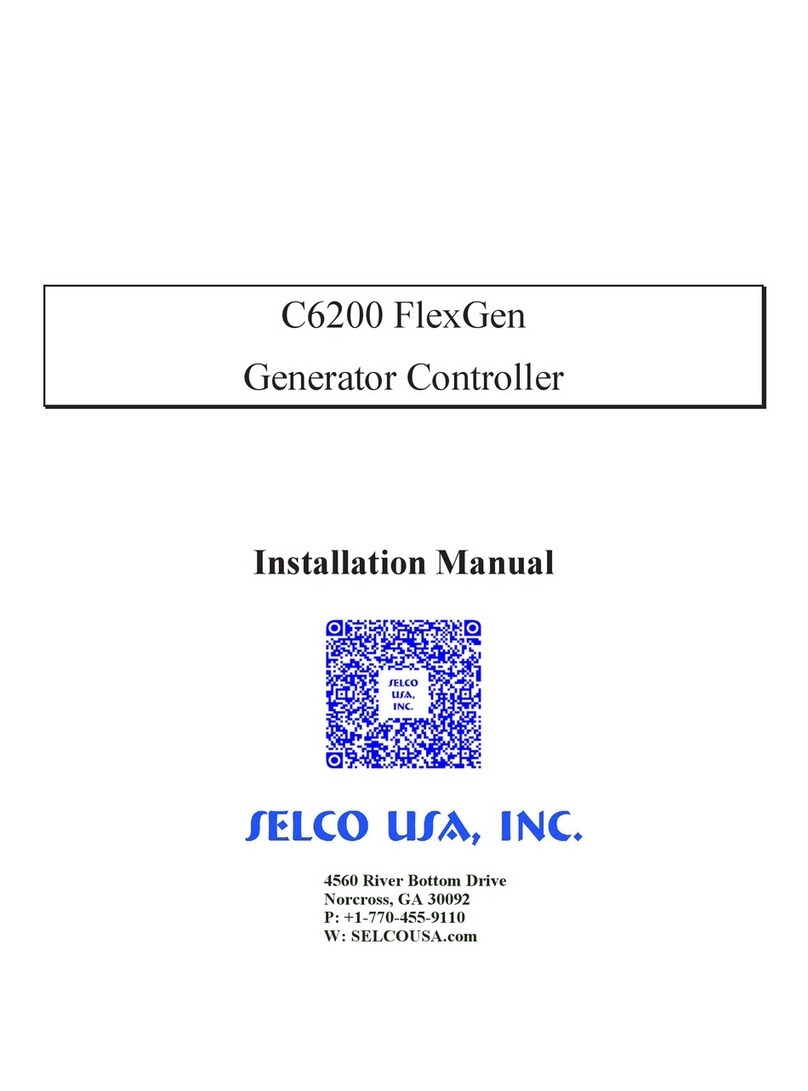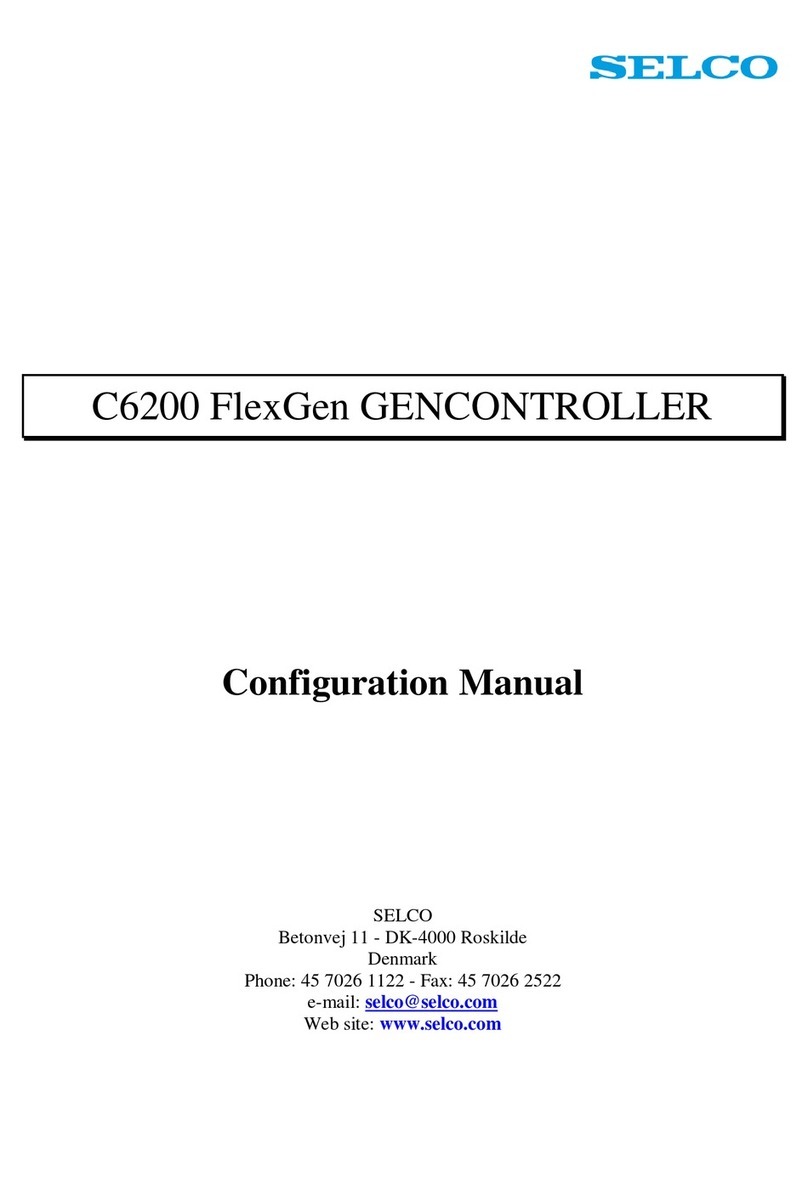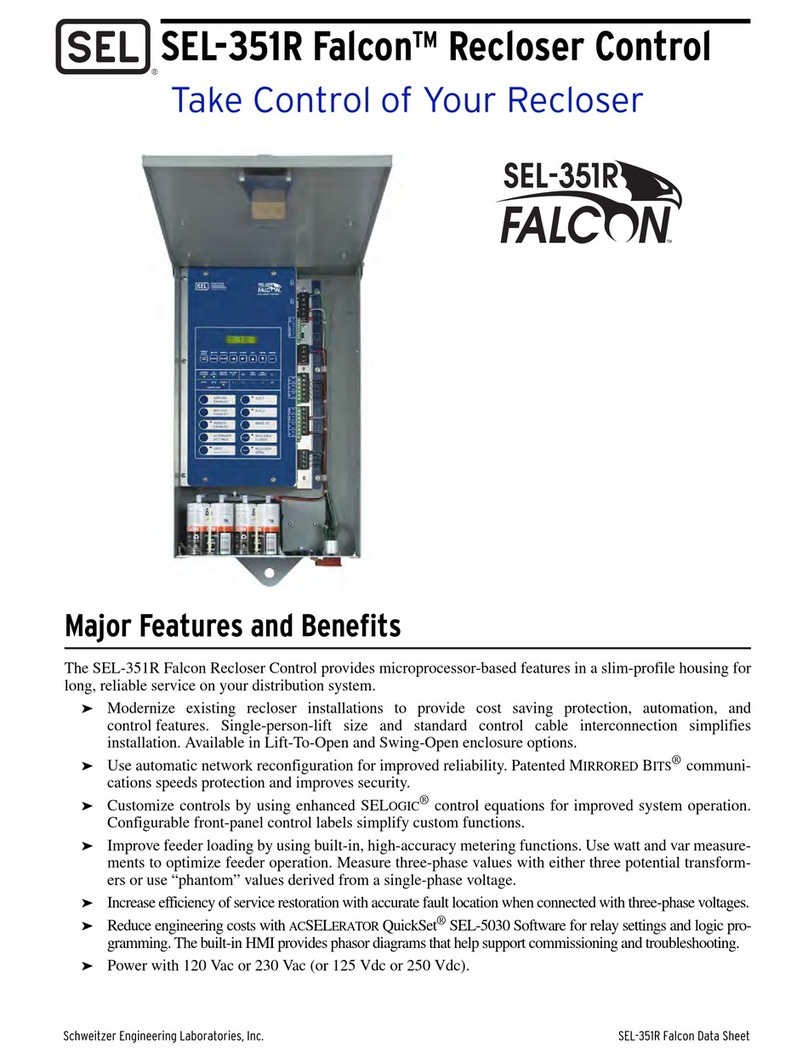4. How to Save Data ...........................................................................................................45
4.1 Set-up at Shipment with System Memory Backup Battery...................................................45
4.2 Set-up at Shipment without System Memory Backup Battery
(Table Top Actuator (TT), SSEL, ASEL, PSEL)...................................................................48
4.3 XSEL-R/S/RX/SX/RXD/SXD ................................................................................................50
4.4 XSEL-RA/SA/RAX/SAX/RAXD/SAXD..................................................................................51
4.5 TTA, MSEL-PCX/PGX/PC/PG/PCF/PGF.............................................................................52
4.6 Caution .................................................................................................................................53
5. Mode Transition Diagram ................................................................................................ 53
5.1 XSEL-K, P/Q, R/S, RA/SA, TT/TTA Controller.....................................................................53
5.2 XSEL-KX Controller..............................................................................................................59
5.3 XSEL-PX/QX, RX/SX, RAX/SAX Controller .........................................................................64
5.4 XSEL-RXD/SXD, RAXD/SAXD Controller............................................................................70
5.5 MSEL-PCX/PGX/PC/PG/PCF/PGF Controller .....................................................................76
5.6 SSEL, ASEL or PSEL Controller ..........................................................................................81
5.6.1 Program Mode ..............................................................................................................81
5.6.2 Positioner Mode ............................................................................................................86
6. Menu Selection................................................................................................................91
7. Execute or Stop the Positioner Mode of the SSEL, ASEL and PSEL Controller............. 93
8. Position Edit ....................................................................................................................95
8.1 Manual Input (Numerical Input) ............................................................................................95
8.1.1 Basic Operation ............................................................................................................98
8.1.2 Flash ROM Writing......................................................................................................107
8.2 Teaching of the Linear Axis: XSEL-K, P/Q, or 5th to 6th Axes of PX/QX Controller,
R/S, 5th to 8th Axes of RX/SX Controller, RA/SA, or 5th to 8th Axes of RAX/SAX
Controller, Additional Axes on 3-axis SCARA Type MSEL-PCX/PGX Controller,
MSEL-PC/PG/PCF/PGF, TT, TTA, SSEL, ASEL or PSEL Controller................................108
8.2.1 Teaching......................................................................................................................108
8.2.2 Example of Teaching Input..........................................................................................119
8.3 Teaching for SCARA axis: 1st to 4th Axes of XSEL-KX, PX/QX, RX/SX or RAX/SAX
Controller, 1st to 4th Axes or 5th to 8th Axes of XSEL-RXD/SXD or RAXD/SAXD
Controller or 1st to 4th Axes on MSEL-PCX/PGX Controller *1
(*1 1st to 3rd Axes for 3-axis SCARA Type) ......................................................................124
8.3.1 Teaching......................................................................................................................124
8.3.2 Jog Movement Direction and Coordinate System ......................................................127
8.3.3 Actuator Operation......................................................................................................132
8.3.4 Example of Teaching Input..........................................................................................145
8.4 Copy and Movement of Position Data................................................................................150
8.5 Deletion of Position Data ....................................................................................................152
9. Program Edit .................................................................................................................155
9.1 How to Input Program.........................................................................................................155
9.2 Symbol Input During Program Edit.....................................................................................167
9.2.1 When Symbol Not Defined .........................................................................................167
9.2.2 When There is Symbol Definition ...............................................................................169
9.3 Single Line Comment Input ................................................................................................171
9.4 To Change Program Steps.................................................................................................173
9.5 Other Editing Features .......................................................................................................179
9.6 Program: Copy or Move .....................................................................................................184
9.7 Program: Clear ...................................................................................................................186
9.8 Flash ROM Writing .............................................................................................................188
10. Program Execution........................................................................................................ 189
10.1 Operation Confirmation ......................................................................................................189