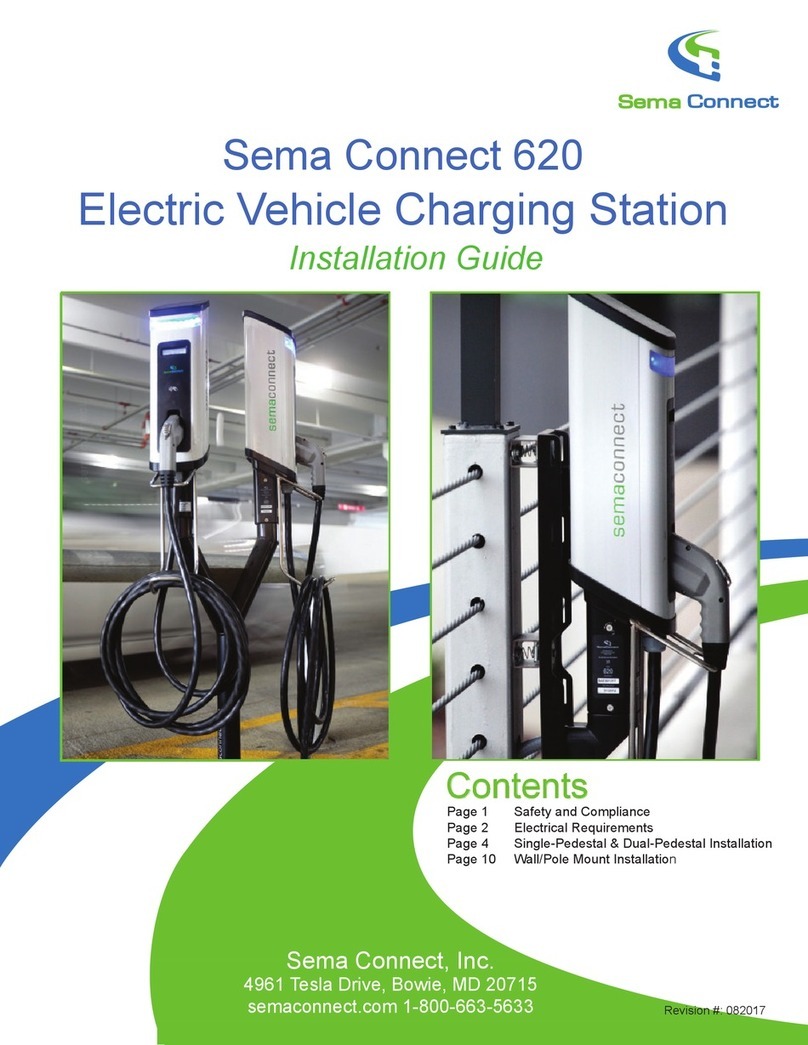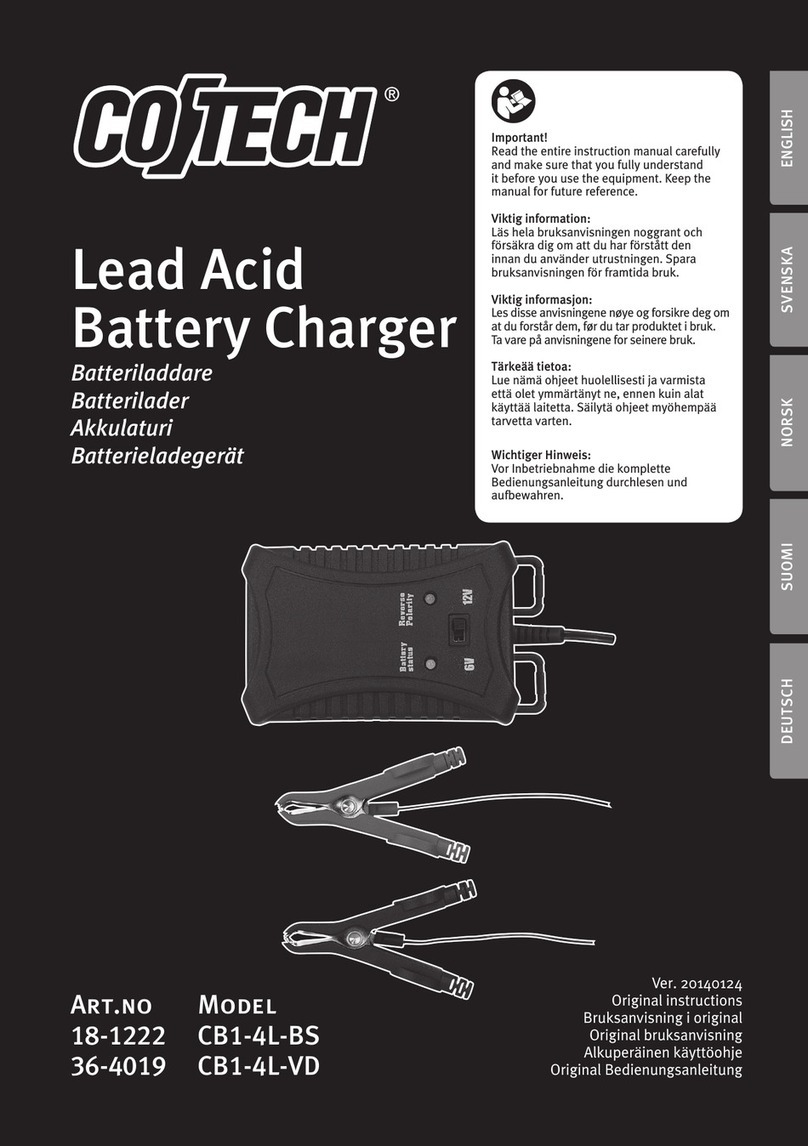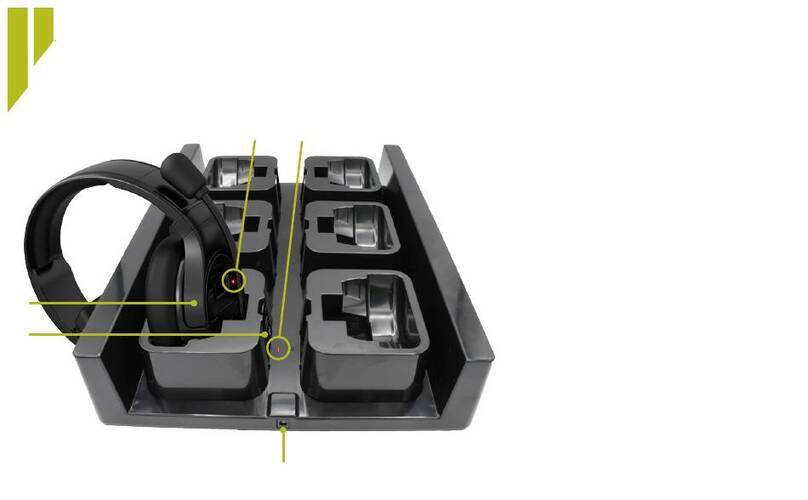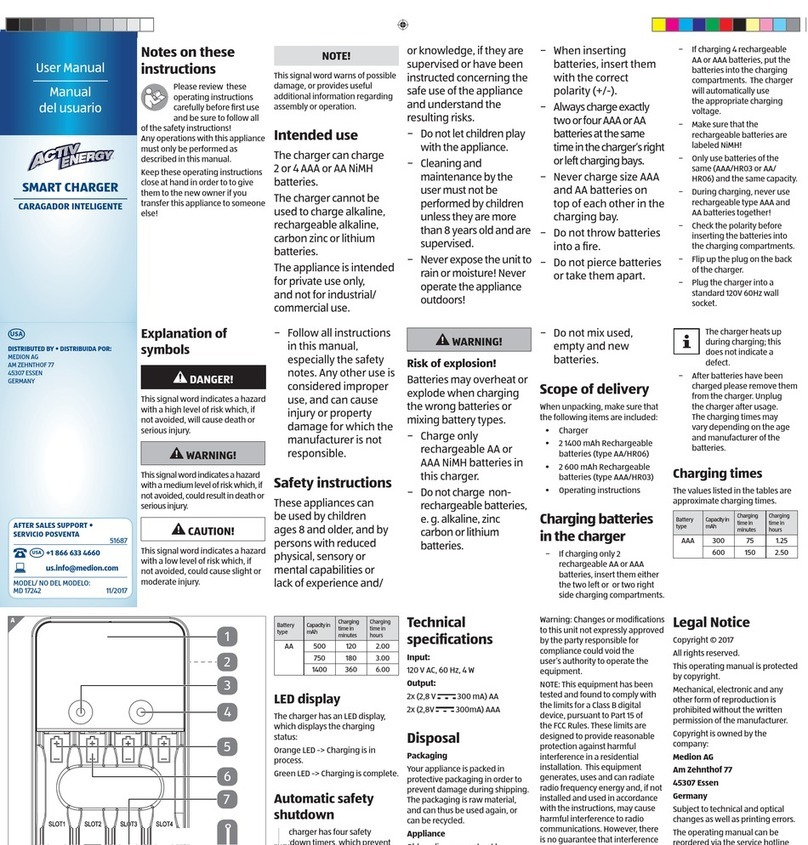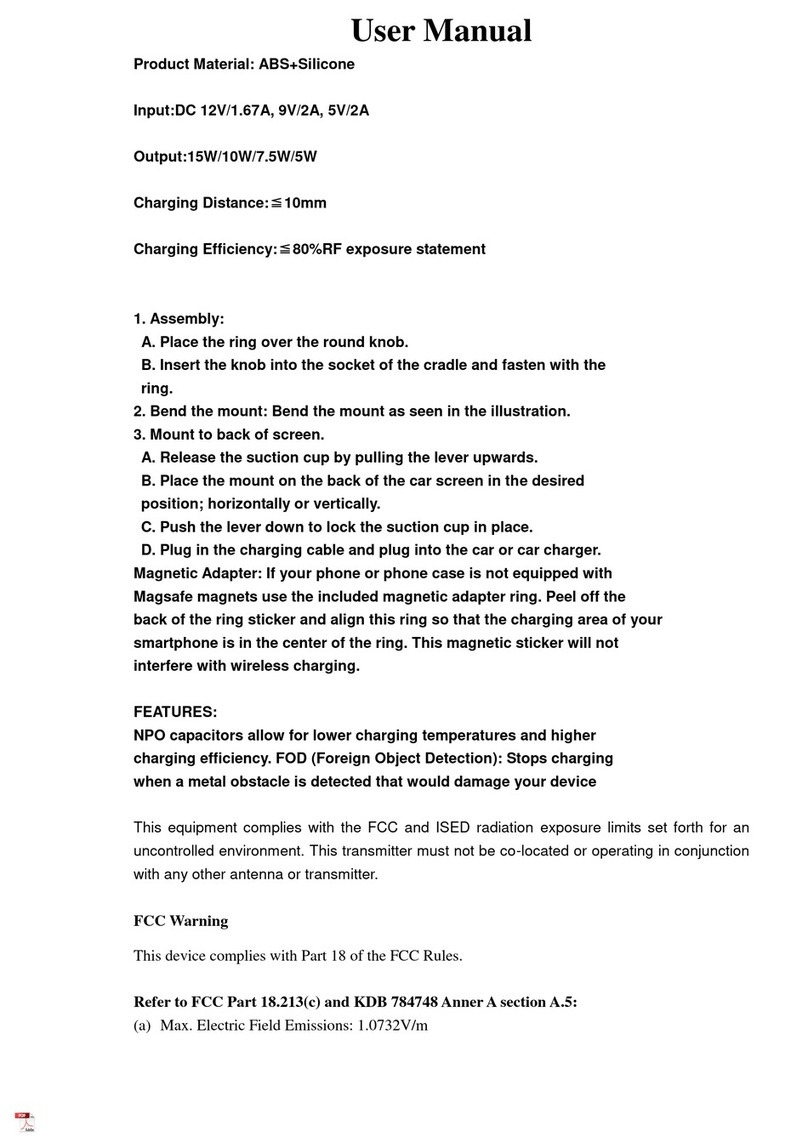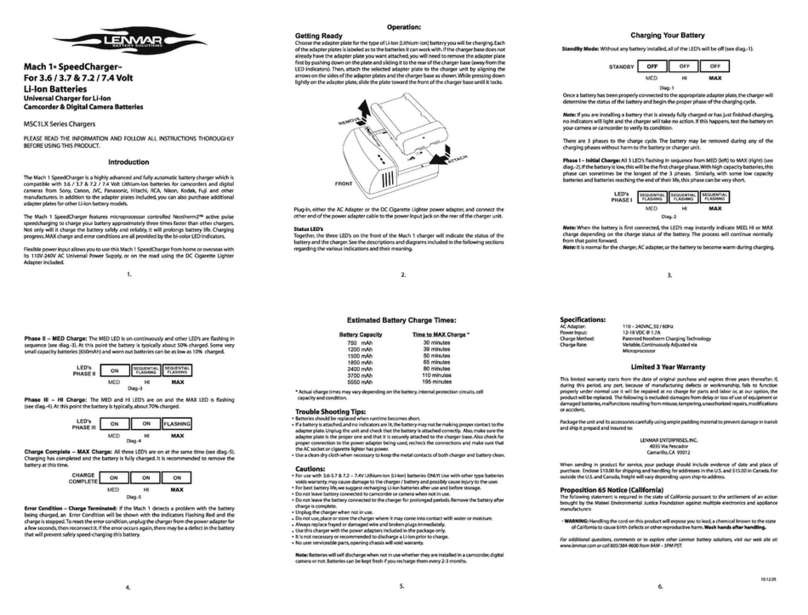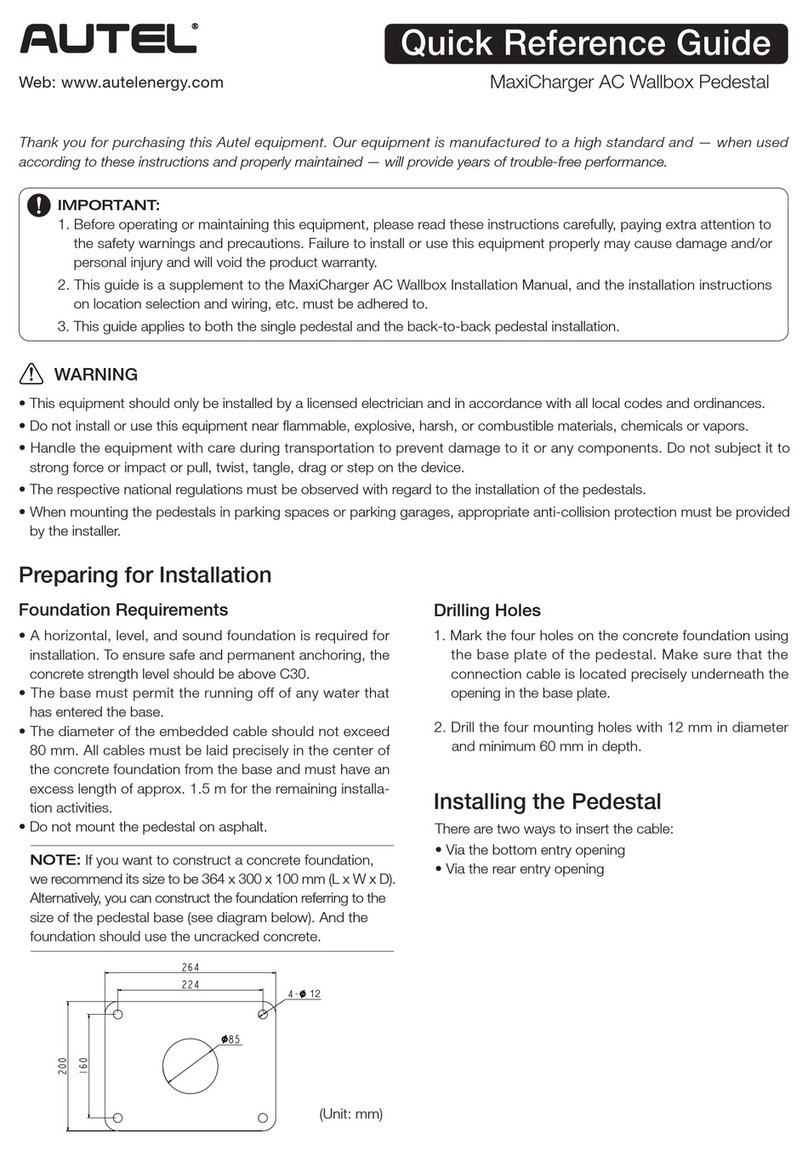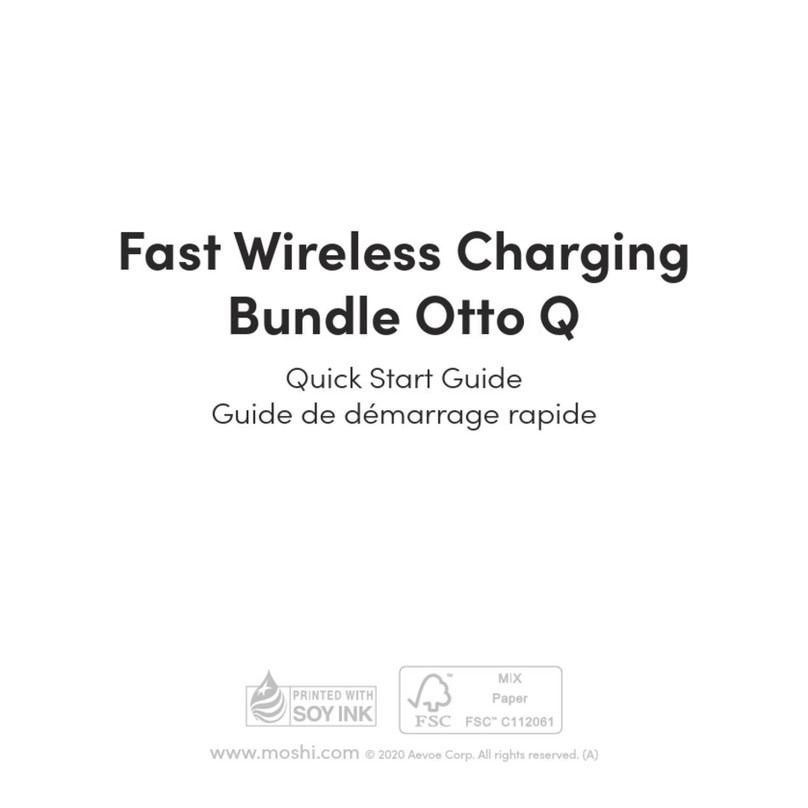Sema Connect 6 Series User manual

Rev 101219
Electric Vehicle Charging Station Installation Guide
Contents
Page 1 Safety and Compliance
Page 3 Single/Dual Pedestal Mount Installation
Page 6 Pedestal Mount Installation (cont)
Page 10 Wall/Pole Mount Installation
SemaConnect, Inc.
4961 Telsa Drive, Suite A * Bowie, MD 20715
800-663-5633 * www.semaconnect.com

EV Charging Station Installation Guide
1Rev.201901
Safety and Compliance
This document provides instructions to install the SemaConnect™ Charging Station and should not be
used for any other product. This product must be installed in accordance with the National Electrical
Code (NEC) or the Canadian Electrical Code (CEC) whichever is applicable. Consult a licensed
contractor and/or electrician before installation to ensure compliance with local building practices,
climate conditions, safety standards, and state and local codes. Under no circumstances will
compliance with the information in this guide relieve the installer of responsibility to comply with
all applicable codes and safety standards.
This document describes the most common installation and mounting methods. Contact SemaConnect
where it is not possible to perform an installation using the procedures provided in this document.
SemaConnect is not responsible for damages that may occur during or as a result of installation.
IN NO EVENT SHALL SEMACONNECT, INC. OR ITS AUTHORIZED DISTRIBUTORS BE
LIABLE FOR ANY INDIRECT, INCIDENTAL, SPECIAL, PUNITIVE, OR CONSEQUENTIAL
DAMAGES, INCLUDING WITHOUT LIMITATION, LOST PROFITS, LOST DATA, LOSS OF
USE, COST OF COVER, OR LOSS OR DAMAGE TO THE SEMACONNECT™ CHARGING
STATION ARISING OUT OF OR RELATING TO THE USE OR INABILITY TO USE THIS
GUIDE, EVEN IF SEMACONNECT, INC. OR ITS AUTHORIZED DISTRIBUTORS HAVE BEEN
ADVISED OF THE POSSIBILITY OF SUCH DAMAGES.
SemaConnect™ Charging Station is a trademark of SemaConnect, Inc. All other products or services
mentioned are the trademarks, service marks, registered trademarks or registered service marks of their
respective owners.
Copyright ©2019 SemaConnect, Inc. All rights reserved.
This material is protected by the copyright laws of the United States and other countries. It may not be
modified, reproduced or distributed without the prior, express written consent of SemaConnect, Inc.
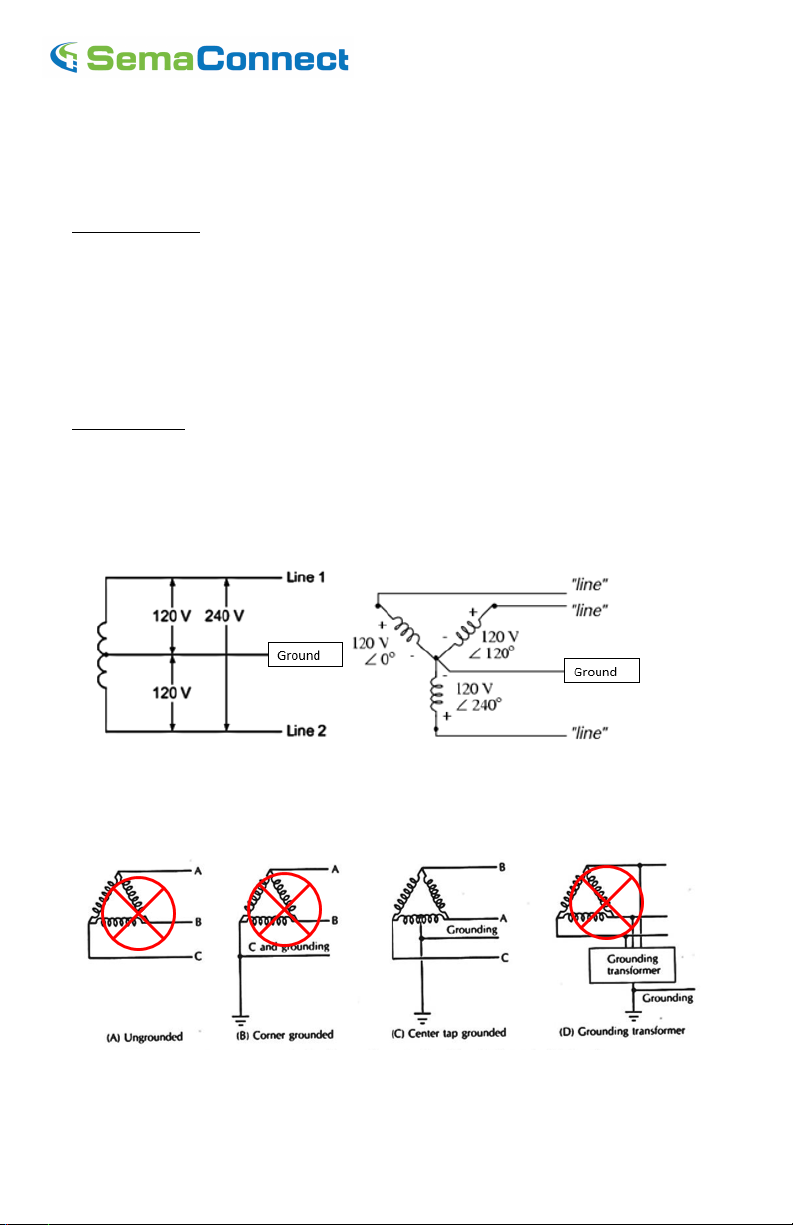
EV Charging Station Installation Guide
2Rev.201901
This guide assumes that the appropriate wiring, conduit and circuit protection is in place at the
installation site. Review this entire document to understand the installation process before installing
the SemaConnectTM Charging Station.
Key Requirements
•Each EV charging station shall be on a dedicated electrical circuit.
•Each station shall be protected with a 40 Amp 2-pole common trip circuit breaker (non-
GFCI type).
•Each station is designed to draw a maximum of 30Amps.
•Each station can operate on either a 240V or 208V circuit.
•Each station requires three electrical supply wires (two hot, one ground, no neutral).
•All data communication is wireless, so there is no data cabling to install, but cellular
communication is required.
Wiring Diagram
Connect SemaConnectTM stations to any one of the power source as shown
•208 VAC three phase , Delta system, Center tap grounded (use only two phases)
•208 VAC three phase, Wye system (use only two phases)
•240 VAC single phase
In a delta system, connect the SemaConnectTM station only to a center-tapped grounded transformer
only as shown below. Connect the station to the side where ground is bonded (in figure C line A and
C). This allows voltages to remain constant regardless of other loads that may be using the lines.
Please do not connect to other type of power sources shown below.

EV Charging Station Installation Guide
3Rev.201901
SemaConnect Pedestal Mount Parts
Tools Required
Electrical Tools:- Wire stipper, Wire nut, Insulation tape
Mechanical Tools:- Spirit level
Anchor plate J bolt - 3/8” inch wrench
Driver Set - For Pedestal levelling - key size 3 (metric)
(Allen) Pedestal Mounting - key size 10 (metric)
head unit mounting screw - Key size 3 (metric)
cable rack - Key size 2 (metric)
access panel - Key size 2.5 (metric)
Sl
no
Description
Image
Quantity
Single
Pedestal
Dual
Pedestal
1
Head Unit
with J1772
Cable (20ft)
1
2
2
Single
Pedestal
1
0
3
Dual
Pedestal
0
1
OR

EV Charging Station Installation Guide
4Rev.201901
4
Head Unit
Mounting
Screws
(M5x10
Socket Flat
head)
4
8
5
Pedestal
Mounting
Screw
(M12x25
Socket head)
4
4
6
Cable hanger
1
2
7
Anchor plate
1
1
8
Sacrificial
Bolt
(M12x25)
4
4
9
Sacrificial
Bolt
(M6x30)
2
2
10
Anchor J-
bolt set-3/8”
( three nuts,
one flat
washer, two
spring
washer, 1 J
bolt )
4
4

EV Charging Station Installation Guide
5Rev.201901
SemaConnect 620 Single and Dual Pedestal mount Installation Key
Dimensions
SemaConnect 520 Single and Dual Pedestal mount Installation Key
Dimensions

EV Charging Station Installation Guide
6Rev.201901
SemaConnect Anchor Plate Key Dimensions
SemaConnect Single and Dual Pedestal Mount Installation (cont)
Follow the same procedure for both Single and dual pedestal mount installation.
Anchor Plate Installtion Procedure
Step-1:- Install the circuit Breaker.
Caution-1:- After circuit breaker is installed, make sure it’s turned off.
Step-2:- Prepare the site and construct a concrete form (typical footprint: 24”x24”). Run the
electrical conduit through the form. Please make sure that the electrical conduit does not come in the
way of J-bolts, while installing anchor plate.
Step-3:- Place concrete into the form and smooth it out.
Figure-1
Step-4:- Attach all four anchor bolts (J bolts) and four sacrificial Bolt to the anchor plate (Figure-2).
Note-1:- Nut in the anchor plate should face downwards.
Note-2:- Do not remove the sacrificial bolt(supplied by the manufacturer) from the
anchor plate.

EV Charging Station Installation Guide
7Rev.201901
Note-3:- Make sure that only one thread is coming out of the top nut when J bolt is
assembled to anchor plate. If more thread is coming out of top nut then installer will face
problems while mounting pedestal and CMS.
Figure-2
Step-5:-Insert the anchor plate into the concrete. Recommend vibrating the concrete to eliminate
any air bubbles.
Note:- Anchor plate surface should be in level with the ground.
Figure-3
Step-6:- Smooth out the concrete around the anchor plate.
Note:- Continuously check for the anchor plate until concrete sets to make sure that
anchor plate does not sink into the concrete (Figure-3).
SemaConnect Single/Dual Pedestal Installtion Procedure
Step-7:- Once the concrete has set, remove the Sacrificial bolts (Figure-4) from the anchor plate.
Then place the pedestal on top of anchor plate and screw in four pedestal mounting screw(Figure-5).
Do not tighten it fully.
Note-1:- Make sure the electrical wire is passed through the pedestal.
Note-2:- Ensure that access panel is to your right, when seen from the front end.
Access
Panel
Front
Side
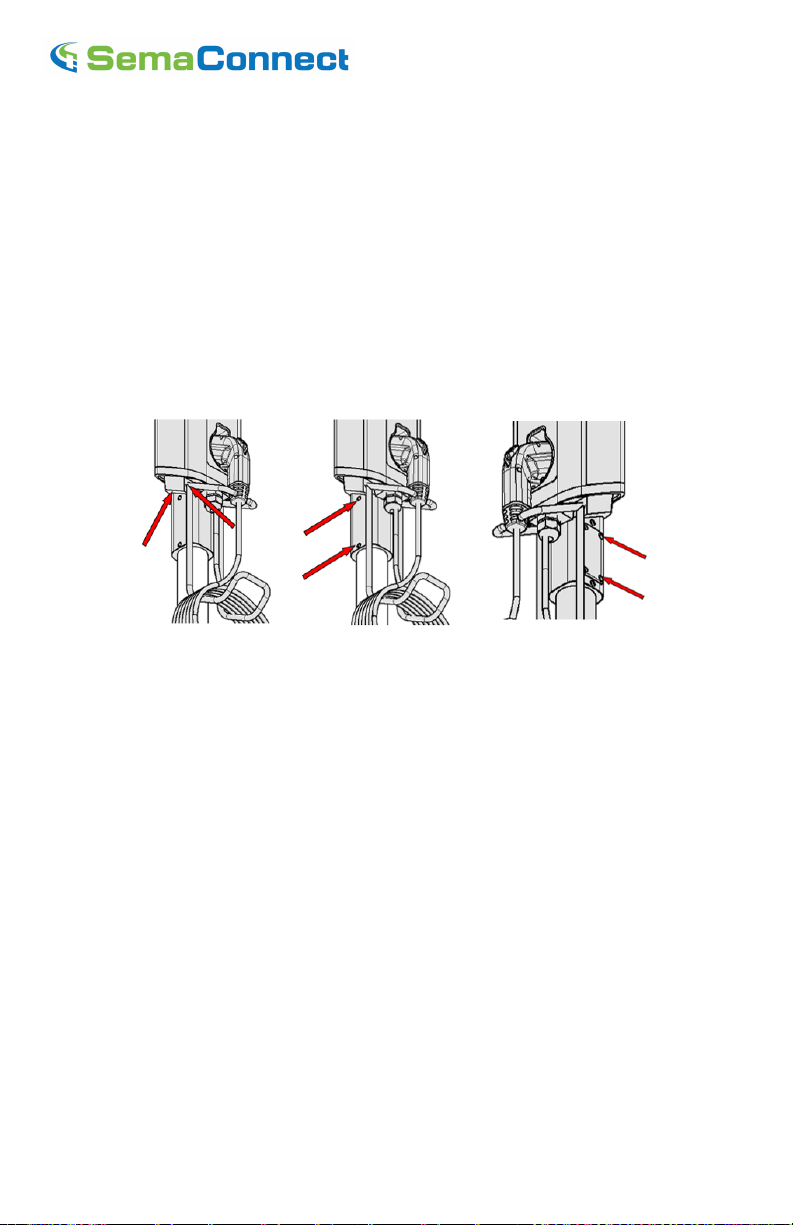
EV Charging Station Installation Guide
8Rev.201901
Figure-4 Figure-5 Figure-6
Step-8:- Align Pedestal for plumb with the help of Set screw on the pedestal(Figure-5). Once the
Pedestal is plumb, fully tighten the pedestal mounting screw.
Preparing the SemaConnectTM620/520 head Unit
Step-9:- Loosen the Set screws(4 nos) in the head unit(s) and attach Cable rack to charging
Station(Figure-7).
Step-10:- Remove the access panel from the head unit.
Step-11:- Place the J1172 in the holder and hang the cable in the cable rack.
Assembly of SemaConnectTM 620/520 onto Pedestal
Figure-7 Figure-8 Figure-9
Step-12:- Now Slide the head unit onto pedestal and attach it with four mounting screw(Figure-8).
Note:- Make sure that the wires are not pinched between pedestal and charging station
Step-13:- Connect three electrical supply wires.
Note:- Strictly adhere to the wire color codes to ensure proper installation(Green-Green).
And use wirenut and Insulation tape for safety
Step-14:- Carefully push the wire in and attach the access plate(Figure-9)
Step-15:- Power up Charging Station by turning on circuit breaker(s). Station will automatically
communicate with network and initialize itself (using cellular signal). Successful power-up is
indicated by a steady blue LED light and welcome message on LCD.

EV Charging Station Installation Guide
9Rev.201901
Step-16:-Call 800-663-5633 to complete Installation.
Please have station serial number ready with you. If you do not have it, you can find it on left hand
sie of the station
SemaConnect Wall/Pole Mount Installation
Tools Required
Electrical Tools:- Wire stipper, Wire nut, Insulation tape
Mechanical Tools:-
Power drill, leveller
Allen key set - head unit mounting screw - Key size 3
cable rack - Key size 2
access panel - Key size 2.5
Wall mount bolt and Pole mount Strap not supplied
Quantity
Sl
no
Description
Image
Wall
mount
Pole
Mount
1
Head Unit
1
1
2
Wall/Pole Mount
1
1
OR
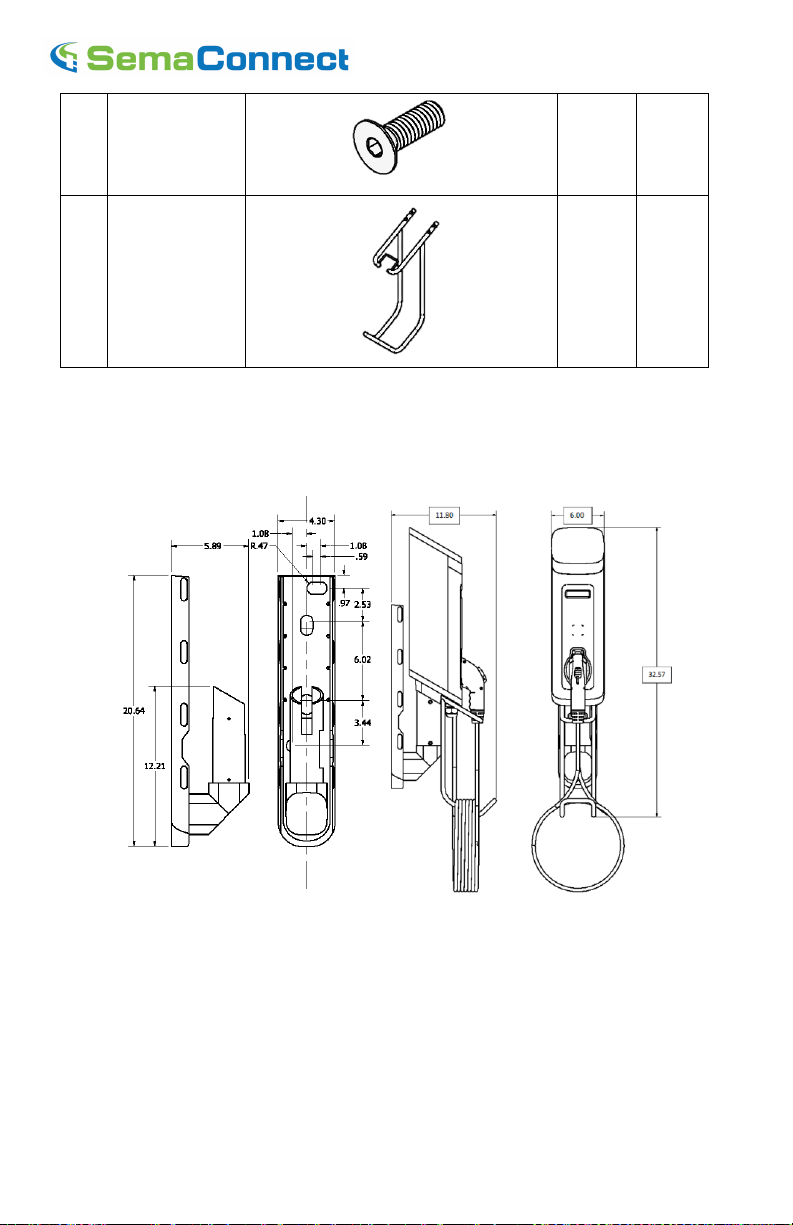
EV Charging Station Installation Guide
10 Rev.201901
4
Head Unit
Mounting Screws
(M5x10 Socket
Flat head)
4
4
6
Cable hanger
1
1
SemaConnect 620/520 Wall Mount Installation Key Dimensions
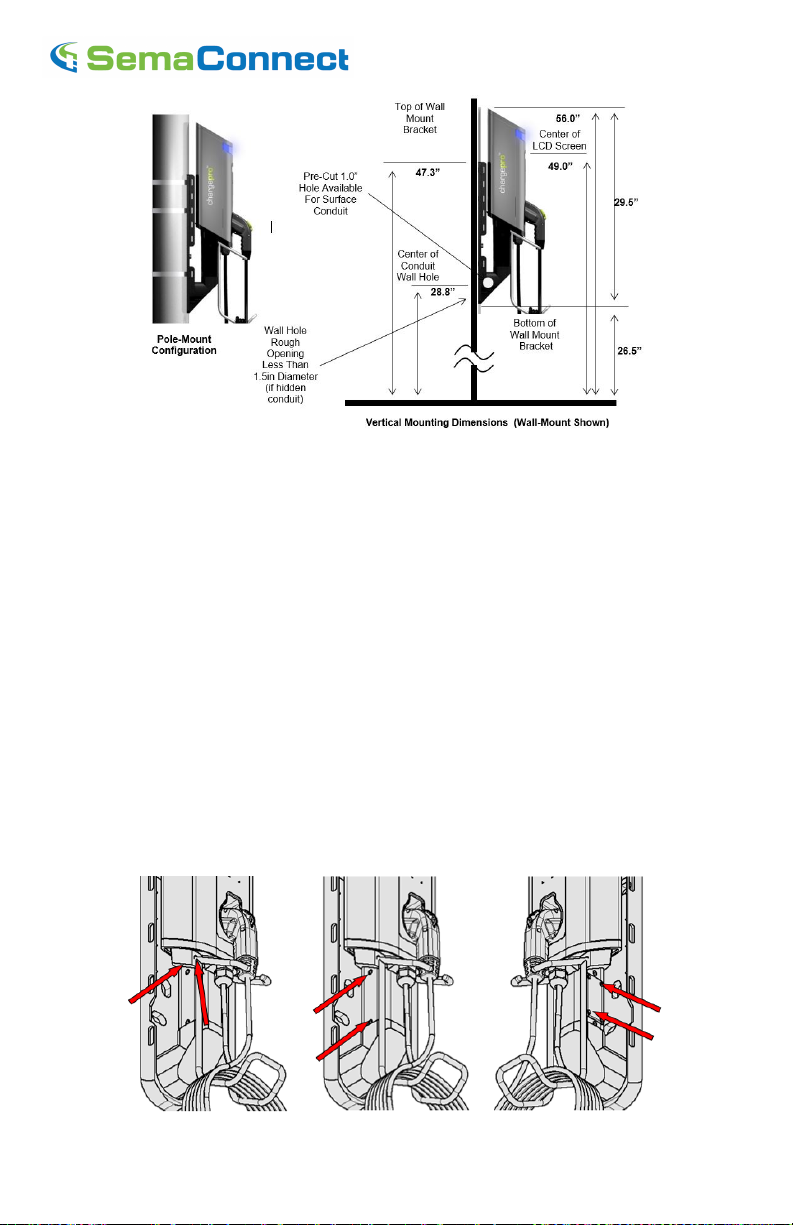
EV Charging Station Installation Guide
11 Rev.201901
SemaConnect Wall/Pole Mount Installation
Follow the same procedure for Wall and Pole mount installation.
Wall/Pole Mount Installtion Procedure
Step-1:- Install the circuit Breaker, run the electrical conduit
Caution-1:- After circuit breaker is installed, make sure it’s turned off.
Step-2:- Attach Wall/Pole Mount Bracket
a. If Wall-Mount:- Attach Wall Mount Bracket to wall with 4 bolts.
b. If Pole-Mount:- Attach Pole Mount Bracket with three straps.
In both cases electrical conduit can run from the back or the side. Also make sure that the wall
mount is level.
Preparing the SemaConnectTM 620/520 head Unit
Step-3:- Loosen the Set screws in the head unit and attach Cable rack to charging Station (Figure-1).
Step-4:- Remove the access panel
Step-5:- Place the J1172 in the holder and hang the cable in the cable rack(Figure-1).
Assembly of SemaConnectTM 620/520 onto Wall/Pole mount
Figure-1 Figure-2 Figure-3

EV Charging Station Installation Guide
12 Rev.201901
Step-6:- Now Slide the head unit(s) onto wall/pole mount and attach it with four mounting
screw(Figure-2).
Caution:- Make sure that the wires are not pinched between pedestal and charging station
Step-7:- Connect three electrical supply wires.
Caution:- stirictly adhere to the wire color codes to ensure proper installation(Green-Green). And use
wirenut and Insulation tape for safety
Step-8:- Carefully push the wire in and attach the access plate(Figure-3).
Step-9:- Power up Charging Station by turning on circuit breaker(s). Station will automatically
communicate with network and initialize itself (using cellular signal). Successful power-up is
Step-10:- Call 800-663-5633 to complete Installation.
Please have station serial number ready with you. If you do not have it, you can find it on left hand
sie of the station
Other manuals for 6 Series
1
Table of contents
Other Sema Connect Batteries Charger manuals