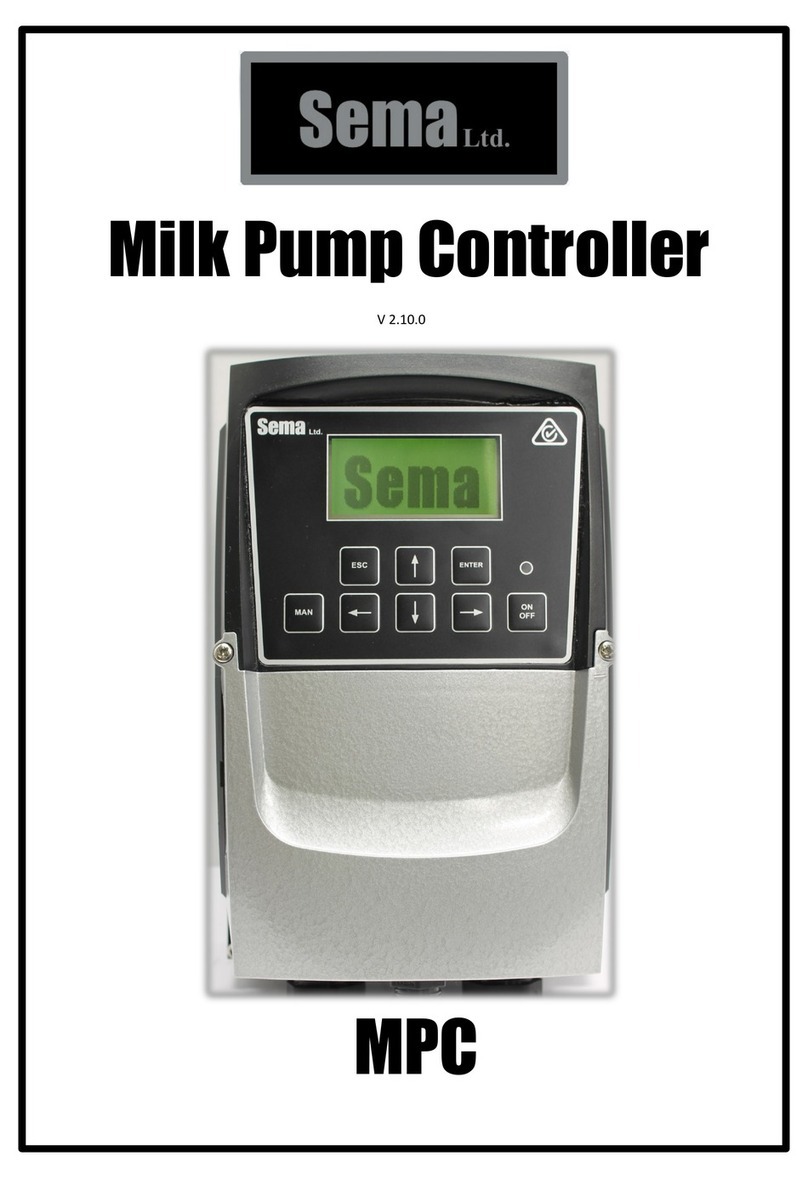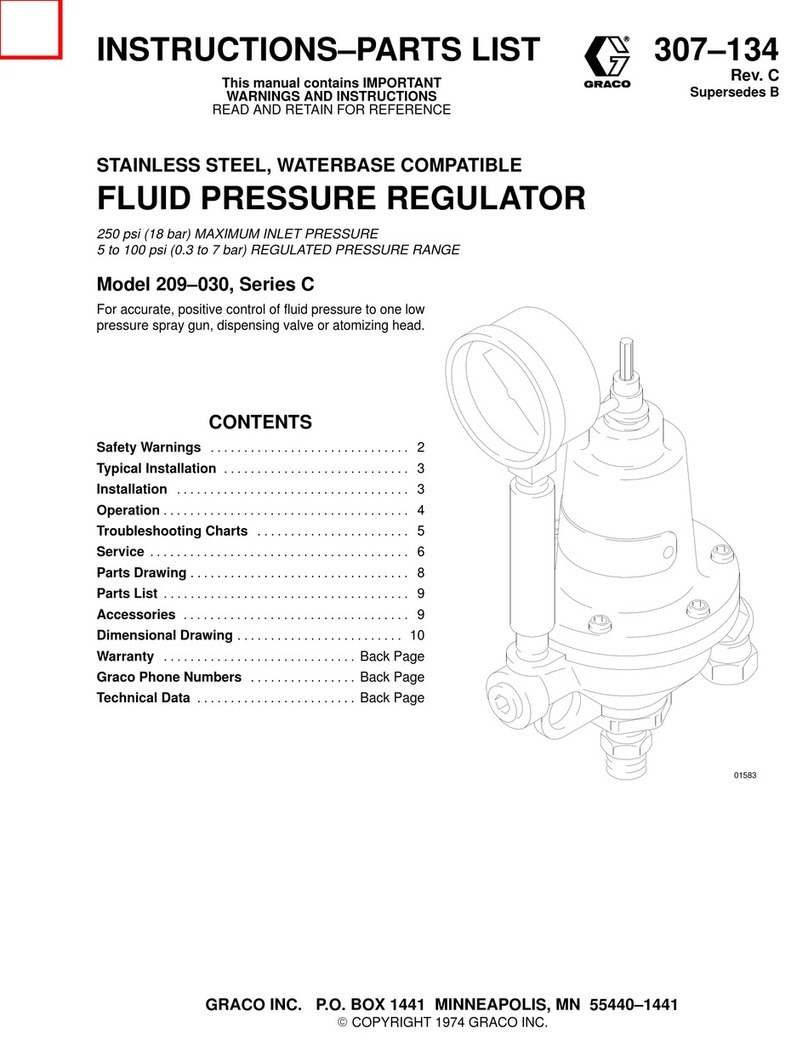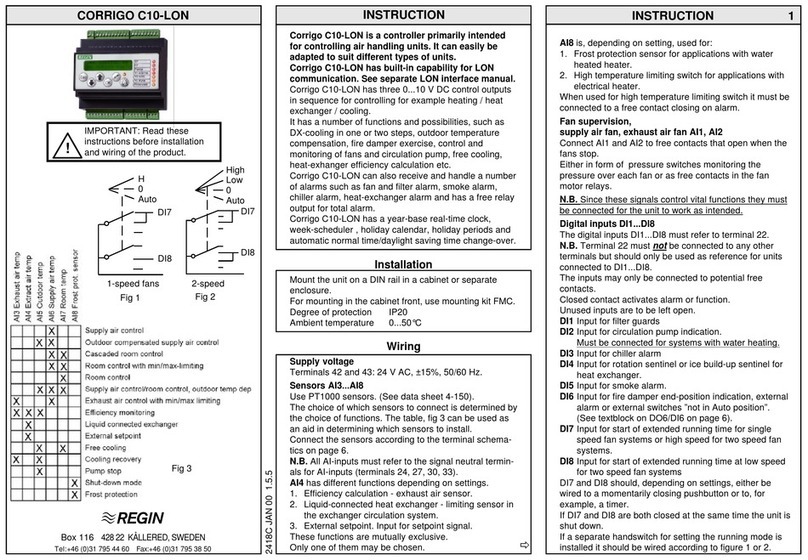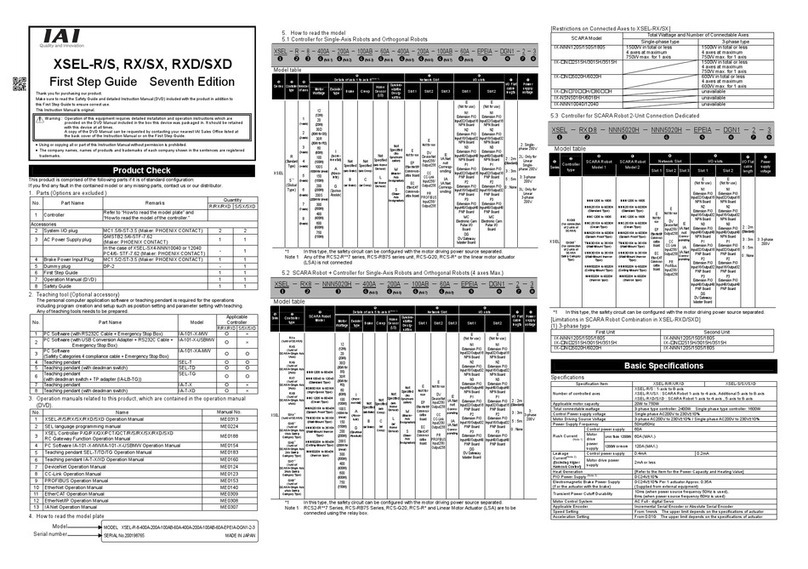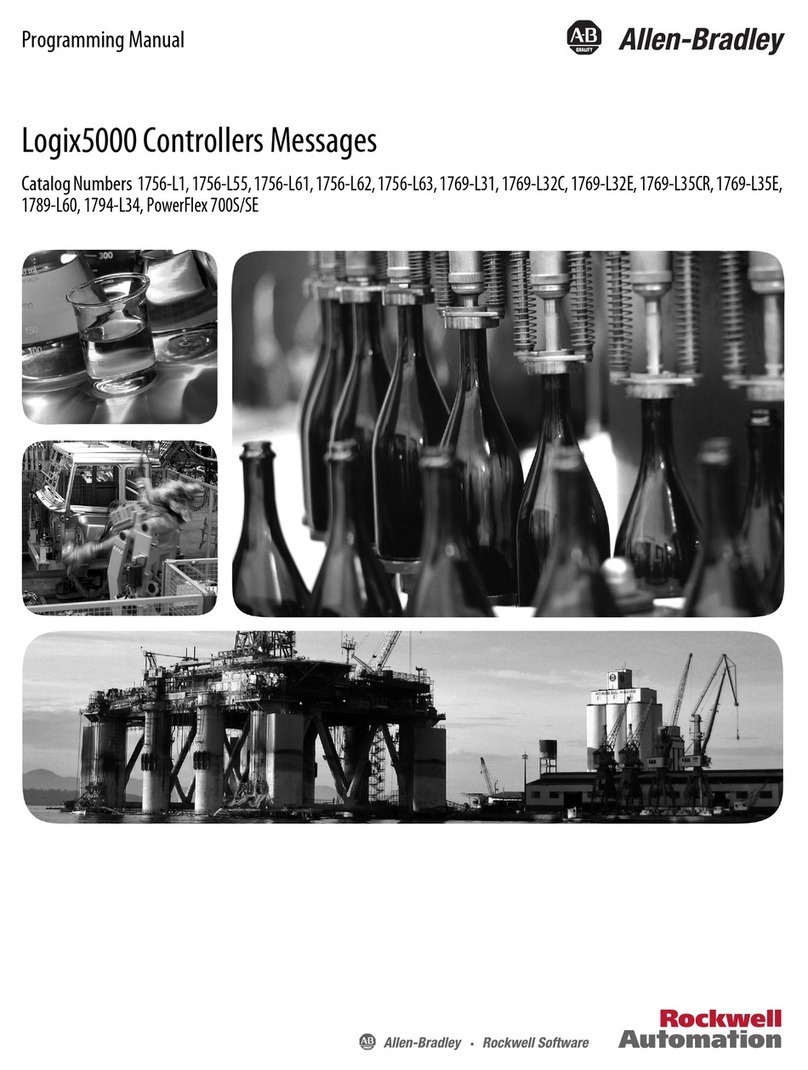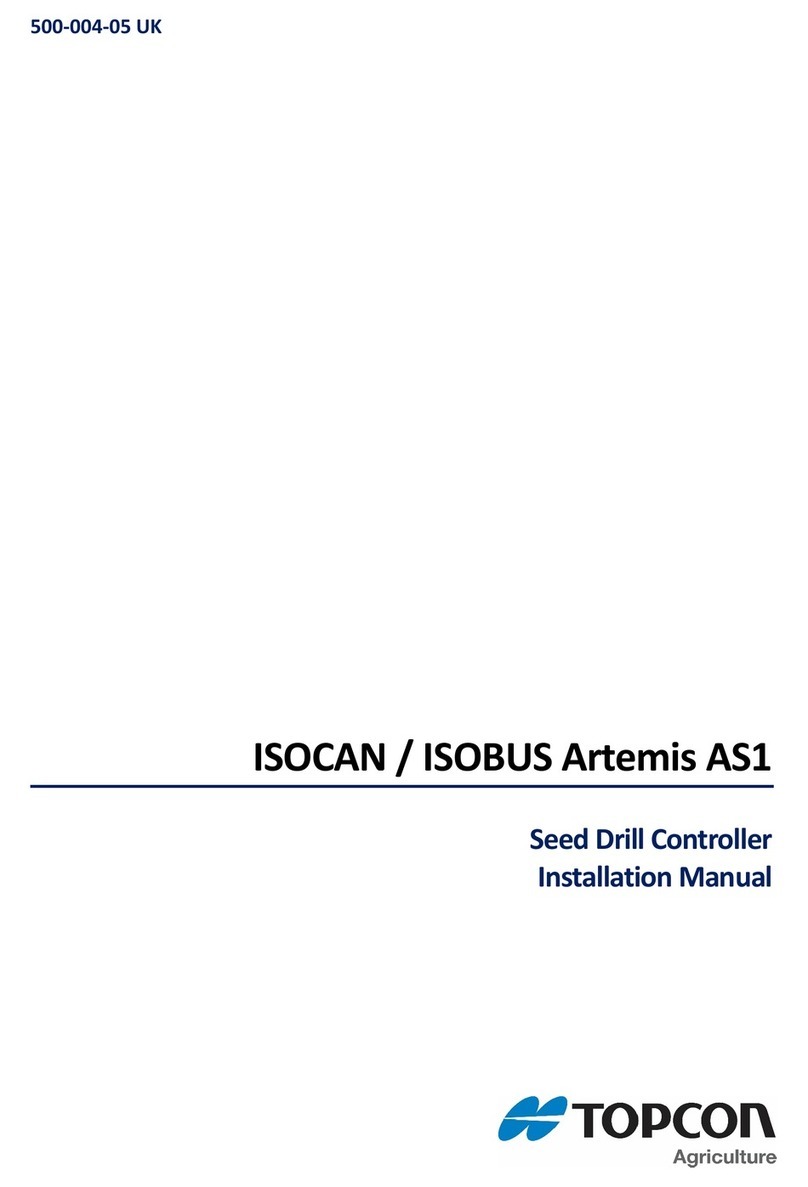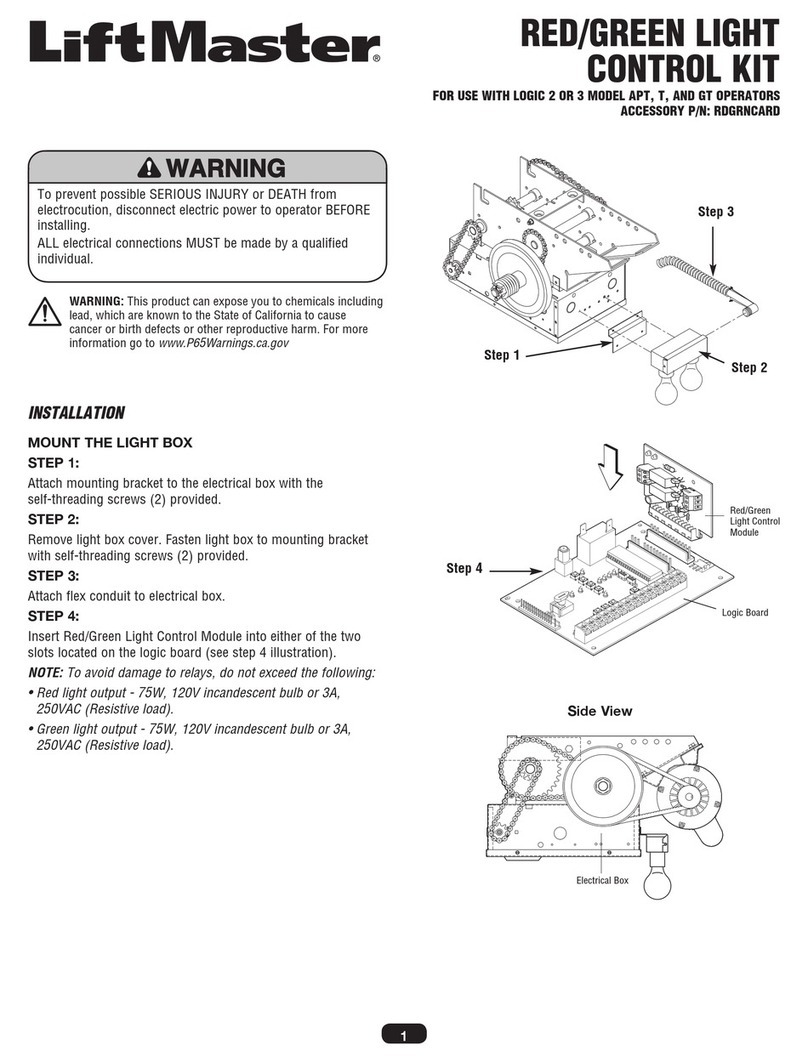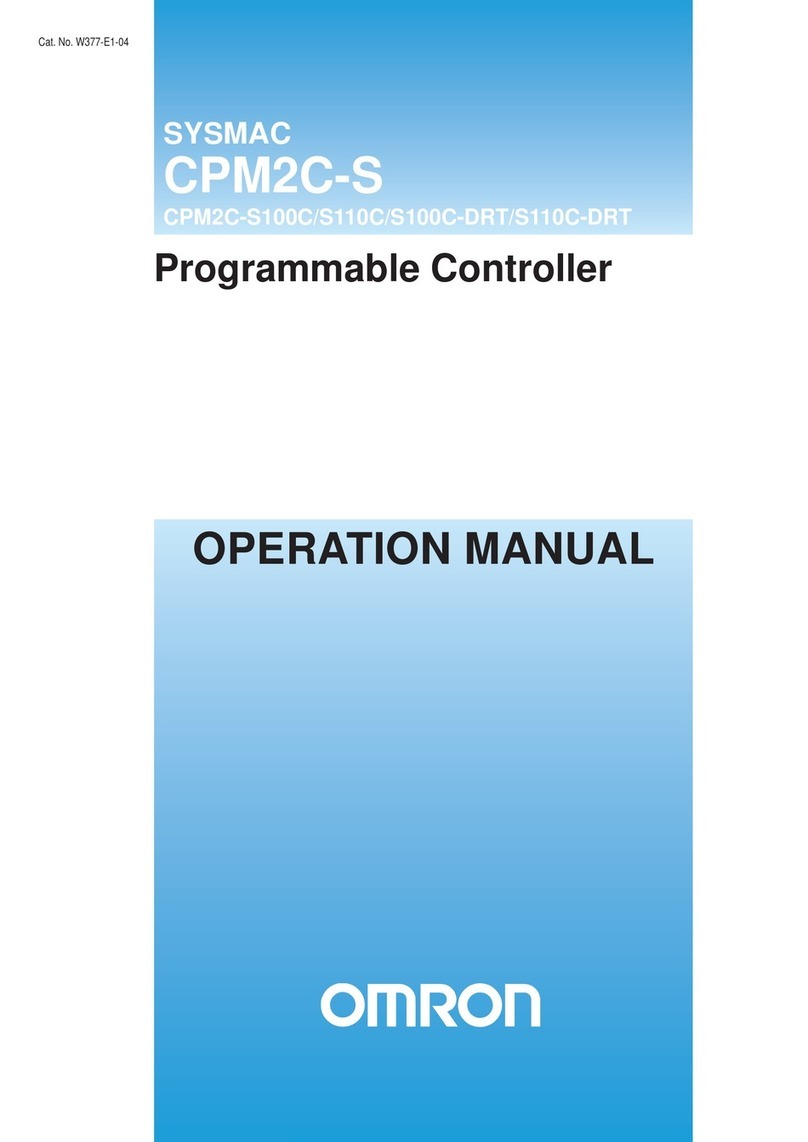sema WPC 11+ User manual

Water Pump Controllers
11kw and above
V 2.6.4
WPC 11+

2
This manual applies to all Sema Water Pump Controllers above 7.5Kw
Sema Part Numbers
WPC3-11 11 Kw 400 Vac three phase controller c/w transducer
WPC3-15 15 Kw 400 Vac three phase controller c/w transducer
WPC3-22 22 Kw 400 Vac three phase controller c/w transducer
The three sizes listed above are ex -stock. Larger sizes are ordered to suit. There are
three delivery opons with the larger sizes 5 week (standard) 3 week and 1 week.
The part number for larger sized controllers is WPC3– followed by the size of the drive
in Kw. E.g. WPC3-45
Contact details
Sema Ltd
P.O. Box 374 Pukekohe 2340 New Zealand
www.sema.co.nz
inf[email protected]o.nz
+64 9 3580800
+64 9 3580700
Fax +64 9 8010031
Contact Maurice Coates on +64 27 9396240
maurice.coates@sema.co.nz

3
Index
Sema Part Numbers & Contact Details 2
Installaon Instrucons 4
Wiring 5-8
Emergency Mode 7
The Keypad 9
Inial Set-Up 10-11
The Running Screen 12
Changing Parameters 12-13
Faults 14
Supplier Declaraon of Conformity 15

4
Installing
Mounng
The 11, 15 and 22Kw drives share the same dimensions:
Please ask Sema for details on the larger units:
The controller must be mounted vercally with sucient clearance above and below the drive to allow air to circulate freely.
The operang temperature range is –10 °C to 40°C.
Front Rear Side
110mm
171mm
430mm
8.00mm
14.00mm
450mm
252mm

5
Wiring
All wiring must be performed by a suitably qualified person who is familiar with, and ensures compliance
with, the appropriate Electrical Wiring Regulations.
There is no need to use screened mains cabling.
EMC screened cable must be used to connect the controller and motor. An EMC gland must be fitted to
the motor and the preinstalled EMC Gland must be used in the controller.
All wiring that exits the controller including low voltage control cabling must be screened.
The picture above shows the control terminals of the WPC. Please note that, on some models, terminals
19 to 28 are not installed as they have no function. See page 8. The wiring and links shown in the picture
are installed by Sema and are necessary for the correct functioning of the controller. Please do not re-
move or alter any of these.
While there are other optional components
which may be wired to these terminals (see
page 8) the only additional piece of wiring
which is essential to make the unit operate is
from the transducer. Connect this as follows:
RED wire to terminal 1.
BLACK (in some cables this may be blue) wire
to terminal 6.
Green/Yellow striped (in some cables this may
have a clear covering) wire to terminal 7 or 9

6
Three Glands are ed to the boom of the VSD.
25mm Gland
for the Main
supply cable
‘25mm Gland
with a brushed
locknut ed.
This is meant for
the motor cable
20mm Gland for the
Transducer cable and
the controller commu-
nicaon cable
The motor gland has a brushed locknut ed to it (see below). Somemes well intenoned installers remove this gland and
locknut and replace it with an EMC gland. Please note that the brushed locknut has an equal or greater performance to an
EMC gland and that there is nothing to be gained by replacing it. To terminate the screen of the motor cable to the brushed
locknut simply strip back enough of the plasc sheath so that the screen can contact the brush before inserng the cable
through the gland. This will make an extremely eecve EMC earthing connecon and also maintain the units waterproong
rang through the use of an IP68 gland.

7
Power and Motor Connecons
To reverse the direcon of rotaon of the motor change over any two of the three motor
wires (U,V and W)
Connect the main
supply wires to
L1, L2 and L3
Connect the mo-
tor wires to U, V
and W
Connect the
earth wires to
the earth screws
Emergency Mode: If the Transducer fails the WPC will stop. This is done to prevent possible over pres-
surising of the system. Because a Transducer isn’t a device which is readily available in all parts of the world an
Emergency Mode has been provided to enable the unit to run from a pressure switch.
To acvate Emergency Mode:
1. Turn o the power and wait unl the screen is dark .
2. Connect a Pressure Switch between terminals 1 & 2 (It doesn’t maer whether you leave the pre-installed
white wire in terminal 2 or not.)
3. Turn on the power and the unit will now detect the Pressure Switch, it will respond by acvang its emergen-
cy mode and act as an on/o controller in response to the input from the pressure switch.

8
Descripon of control terminals
Terminal Signal Description
1+24VDC The RED Wire from the transducer is connected here.
The Commons for the OPTIONAL emergency pressure switch (terminal 2) , the
OPTIONAL pressure selector switch (terminal 3) and the OPTIONAL remote
interlock are connected here.
2EMERGENCY PRESSURE
SWITCH
This terminal is used by the Sema controller as a safety shut down. Do not dis-
connect the pre-installed wire unless the transducer has failed and you wish to
connect a Pressure switch to run the WPC in emergency mode. In this case the
pressure switch is connected between terminals 1 and 2. The pre-installed wire
can then either be removed or le in place.
3Pressure selector switch When this input is o Desired Pressure 1 is used, when it is on Desired Pressure
2 is used.
4External Interlock As supplied by Sema there is a link between terminal 1 and terminal 4. Oponal
remote interlocks can be installed in place of this link. When the connecon be-
tween terminal 1 and terminal 4 is open the WPC will stop.
5No user connection This terminal is not used by the Sema controller. Do not connect.
64 to 20 ma analogue The BLACK (please note that, in some cables, this wire may be BLUE ) transducer
70V The Yellow/Green or CLEAR transducer wire is connected here. This is the screen.
8No User connection
90V
10 No User connection
11 No User connection
12 No User connection
13 No User connection
14 Relay 1 Common
15 Relay 1 N.O. Relay 1 turns on when the controller has a fault
16 Relay 1 N.C
17 Relay 2 Common Relay 2 turns on when the unit is running
18 Relay 2 N.O.

9
Seng up and Operaon
Using the keypad
Descripon:
ESC The escape key funcons in the same manner as the escape key on a computer it allows you to exit without sav-
ing parameters and also allows you to go back a step when going through the inial setup roune.
UP ARROW Increases the digit immediately above the cursor when entering parameter values and scrolls
through a menu list.
ENTER Accepts and saves a value which has been entered. Press and hold for 3 seconds to access the Funcon
menu from the main running screen.
MAN Short for Manual, holding this buon down will gradually accelerate the pump to full speed
LEFT ARROW Moves the cursor one posion to the le when entering parameter values.
DOWN ARROW Decreases the digit immediately above the cursor when entering parameter values and scrolls
through a menu list.
RIGHT ARROW Moves the cursor one posion to the Right when entering parameter values.
ON OFF Press once to turn the controller o, press again to turn the controller on. Aer power up the controller
will always start in the ‘on’ state.
Hint: When entering numbers use the le and right arrow keys to move the cursor and the up and down arrow keys to
change the number above the cursor.

10
Inial Set Up
A few seconds aer powering the unit up for the rst me, or aer re-inialising it, the screen below will be displayed.
The only valid key which can be pressed is the ENTER key and the only way of stopping this screen from appearing is to com-
plete the setup roune.
Please note that, if you make a mistake and enter the wrong value in one of the steps, the ESC key can be used to go back a
step. You can go back as many steps as you like even right to the start of the setup roune if necessary.
The sengs that you enter are only saved aer you complete the last step so, providing you haven’t completed the nal step,
you can always start setup again by turning o the power and then powering up again.
The controller can also be re-inialised. See the ’Changing Parameters’ secon for instrucons on how to do this.
There are 11 steps in the setup roune and they are as follows:-
1. ENTER THE MOTORS NAMEPLATE VOLTAGE: Use the arrow keys to alter the value.
2. ENTER THE MOTORS NAMEPLATE CURRENT: Use the arrow keys to alter the value.
3. ENTER THE MOTORS NAMEPLATE RPM: Use the arrow keys to alter the value.
4. ENTER THE MOTORS MAXIMUM SPEED: Here you can enter the maximum operang RPM of the
motor. This gure may be adjusted up to double the motors rated nameplate RPM but please note that very few pumps can be
operated at this sort of speed. If you are in doubt about the maximum speed that your pump can be operated at then please
set this gure to the same value as the Motors Rated Nameplate speed. Note that this is the value that appears by default.
5. ENTER THE MOTORS MINIMUM SPEED: This gure is also determined by the minimum speed that
your pump can successfully run at. If you are in doubt then the default gure can safely be used.
6. MOTOR DIRECTION CHECK: Pressing the up arrow will cause the motor to run at low speed for a couple of
seconds so that you can check that the direcon of rotaon is correct. If it isn’t then turn o the power and, aer the control-
ler screen goes completely dark, remove the controller terminal cover and swap any two wires connected to U,V and W. Once
this is done turn the power on again and you will be bought back to this step, all of your previous programming will have been
saved. Conrm that the direcon is now correct and then press ENTER to connue.

11
7. First Set-Point. Enter the pressure (in Bar) that you would like the system to operate at when the input connected
to terminal 3 is OFF.
8. Second Set-Point. Enter the pressure (in Bar) that you would like the system to operate at when the input con-
nected to terminal 3 is ON.
9. ENTER THE MAXIMUM ALLOWED RUN TIME. Enter the maximum me (in HOURS) that the con-
troller is allowed to run connuously for before it will shut down and display an error. Seng this to 0 disables this funcon.
10. LoP (Loss of Prime). This step is for checking the current that the motor draws when the pump is not pumping
water, you can run the pump by pressing and holding the MAN key. This gure can then be used in the next step as the Loss of
Prime level for the motor . To obtain this gure either run the pump empty or block o its outlet so that it is not pumping wa-
ter. Note that, if the feed to the pressure vessel cannot be shut o, then the pump must be run unl the pressure vessel is
completely up to pressure. You will be able to tell when this has happened as the motor current will stop reducing.
11. LoP Current Level. Enter the gure that was obtained in step 10. To turn o the LoP funcon set this gure to
zero.
This completes setup, the controller is now fully congured and customised for this installaon Please read the following
secons which describe the running screen and how to alter parameters on a controller which has already been congured.

12
MODE Five dierent modes may be displayed here:
1. RUNNING This is the normal mode which will be displayed when the pump is running. It also displays how long the
unit has been running connuously for.
2. READY TO RUN If there is no demand for water the unit will stop the pump motor and display this message. This indi-
cates that it is healthy and will start as soon as there is a demand for water
3. STOPPED The ON/OFF buon has been pressed and the unit will not run. (Press the buon again to put the unit in Run
mode).
4. MANUAL The Manual Push Buon is being held down.
5. EMERGENCY MODE. At power up the unit detected that there was a pressure switch connected between terminals 1
and 2. It has put itself into emergency mode and will turn on and o with the pressure switch. See Page 7 for a more
detailed explanaon of “Emergency Mode”.
Changing Parameters:
To access the parameters (also called funcons) menu press and HOLD the
ENTER key for between 2 and 3 seconds.
There are seven parameters which can be altered without entering a password. These non password protected parameters
may all be altered with or without the motor running.
Running
The Measured
Pressure
The Mode
The Set-Point
The Motor
Current
The Motor RPM

13
Non Password Protected Parameters:
0.) Password Enter the password here which unlocks the protected parameters (14 to 19) The password is
00004
1.) Minimum Speed The minimum speed of the pump can be adjusted here.
2.) Maximum Speed The maximum speed of the pump can be adjusted here.
3.) Desired Pressure 1 This is the pressure set-point when the input to terminal 3 is OFF
4.) Desired Pressure 2 Tis is the pressure set-point when the input to terminal 3 is ON
5.) Maximum Run Time. This is the me in hours that the pump is permied to run connuously for. If it is ex-
ceeded the pump will be stopped and an error message displayed. Set it to 0 to disable this funcon.
Password Protected Parameters:
Once the password has been entered correctly in Parameter 0 the password protected funcons 14 to 19 become visible.
Some of them require the pump to be stopped before they can be adjusted, if you try to adjust one of these with the pump
running you will be asked to stop it before proceeding
Leaving the parameter menu resets the password.
13.) RIPPLE OVERSHOOT. If the control method is set to Ripple Control in funcon 14 the amount of ripple over-
shoot can be entered here.
14.) Control Method. By default this is set to ‘Ripple Control’ a Sema Ltd., invenon which introduces a small
pressure ripple into the pressure set-point and measures the me that it takes for the pressure to drop to determine is ther is
sucient demand for water for the pump to be kept running. If you would like to operate the pump convenonally (without
the ripple) then change this mode to ‘Convenonal’.
15.) Pressure Averaging. By default the WPC performs a rolling average of mulple readings from the pressure
transducer over a 2 second period to determine the water pressure. This is to make the reading more stable and reduce the
inuence of air bubble sin the water stream. If this is considered undesirable it can be turned o here.
16.) Control Loop Delay. The WPC waits for this length of me aer starng before it tries to control the pres-
sure. This is to give it a few seconds of ‘seling me’ at minimum speed. This me may be adjusted here or even set to 0 if this
is considered desirable.
17.) Lop (Loss of Prime) Current. This is set to the current that the motor draws when the pump is not
pumping (i.e. when it is running dry) If the motor current is at or below this gure for more than 10 seconds the pump will be
stopped and an error message displayed.
18.) Motor Current Adjust the motor current here if necessary to avoid nuisance tripping.
19.) Re-Inialise If the controller is moved to a new pump shed or a new pump is installed on the same controller

14
FAULTS
If a fault occurs that stops the controller running the backlight on the screen will flash rapidly and the fault description and
fault number will be displayed. Please write down this number as it will provide Sema Ltd., with important information about
the cause of the fault.
If a fault occurs turn off the power, wait until the controller screen is completely dark and then turn the power back on again. If
the fault is still present then contact your Dealer or Sema Ltd.
Possible Faults:
Short Circuit. Check the motor cable and the motor for electrical faults
Motor Overloaded. Check that the pump isn’t jammed. Attempt a reset by turning the power off and back on
again. When the motor starts observe its running current (middle figure on the main running screen) and ensure that it is less
than the nameplate current.
Over Voltage. Contact your power company. This will damage the controller it it’s allowed to continue.
Under Voltage. The controller cannot run because there is insufficient power. Contact your power company.
Too Hot. The controller is overheated. Check that the cooling fins are not blocked and that the air temperature is not
above 40 degrees Celsius.
Too Cold. The controller must be above –10 degrees Celsius before it will start. If the air temperature is less that this then
gently warm the controller until it is able to start, once it has started it should generate enough internal heat to keep running.
Maximum Run Time Exceeded. The pump has run continuously for more than the maximum allowed run
time. Usually this is caused by a water leak. Pushing the on/off button restarts the pump and resets the timer.
LoP (Loss of Prime or Pump Running Dry). Make sure that the pump has water available. Press the
On/Off button to restart the pump.
External Cut-out Tripped. One or more of the external cut-outs connected between terminals 1 and 4 has
tripped. Typically these will be things like a low water level sensor or a pump thermal trip.
Transducer Fault. Either the Transducer is faulty or there is a fault in the Transducer wiring (Might pay to check the
plug on the transducer to make sure that it’s properly plugged in!). If you can’t rectify the problem then you can run the con-
troller in ‘Emergency Mode’ from a pressure switch. See below:
Emergency Mode: If the Transducer fails the WPC will stop. This is done to prevent possible over pressurising of the
system. Because a Transducer isn’t a device which is readily available in all parts of the world an Emergency Mode
has been provided to enable the unit to run from a pressure switch.
To activate Emergency Mode:
1. 1. Turn off the power and wait until the screen is dark .
2. 2. Connect a Pressure Switch between terminals 1 & 2 (It doesn’t matter whether you leave the pre-installed
white wire in terminal 2 or not.)
3. 3. Turn on the power and the unit will now detect the Pressure Switch, it will respond by activating its emer-
gency mode and act as an on/off controller in response to the input from the pressure switch.

15

16
NOTES
This page intenonally le blank. © Sema ltd., 2014.
Table of contents
Other sema Controllers manuals