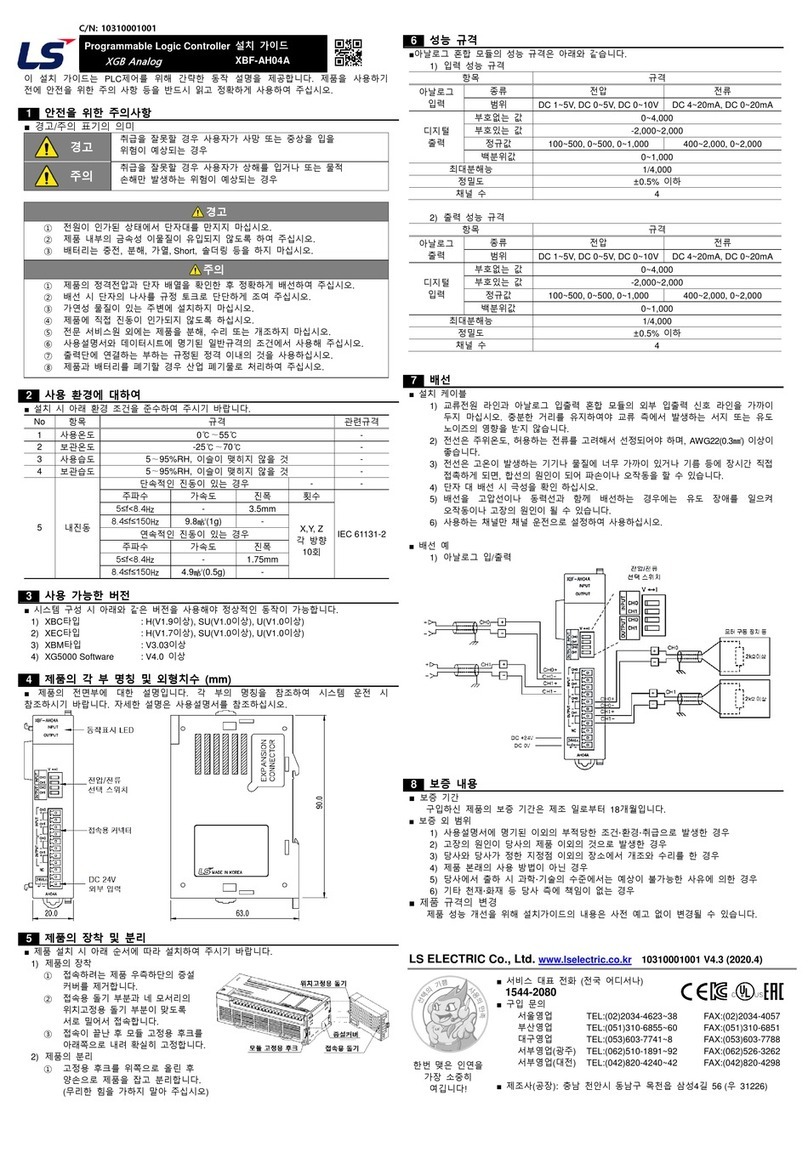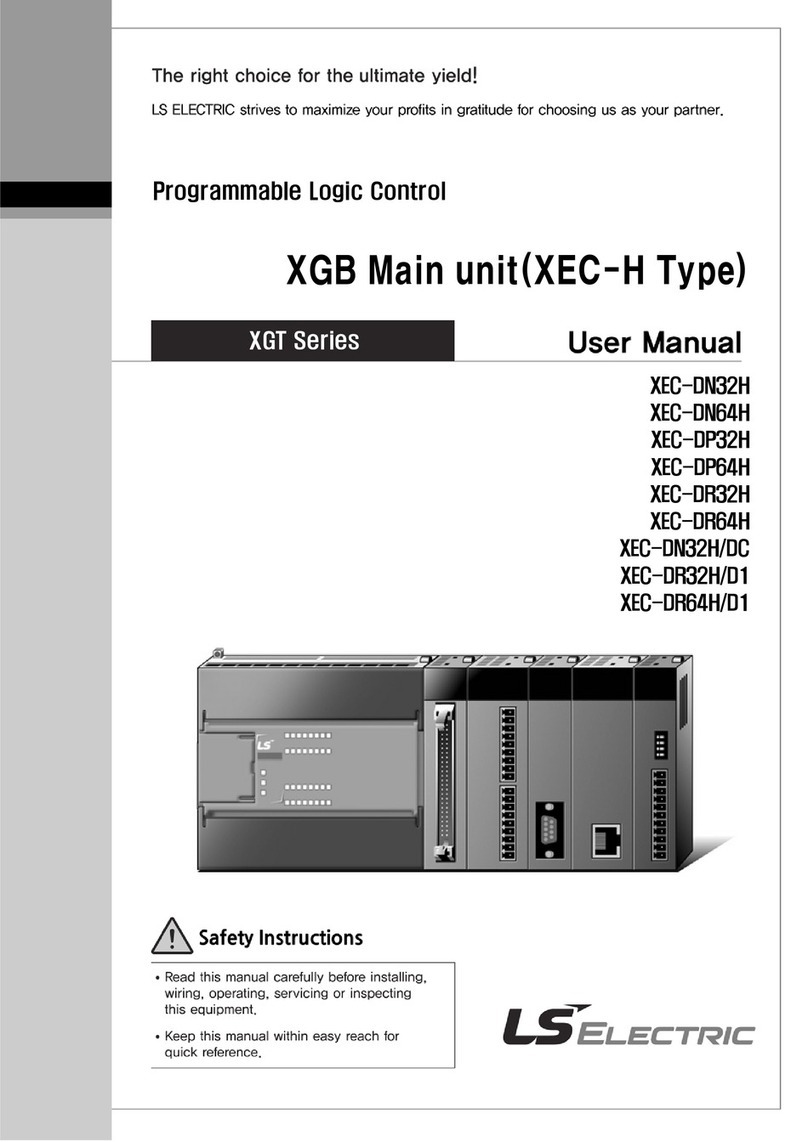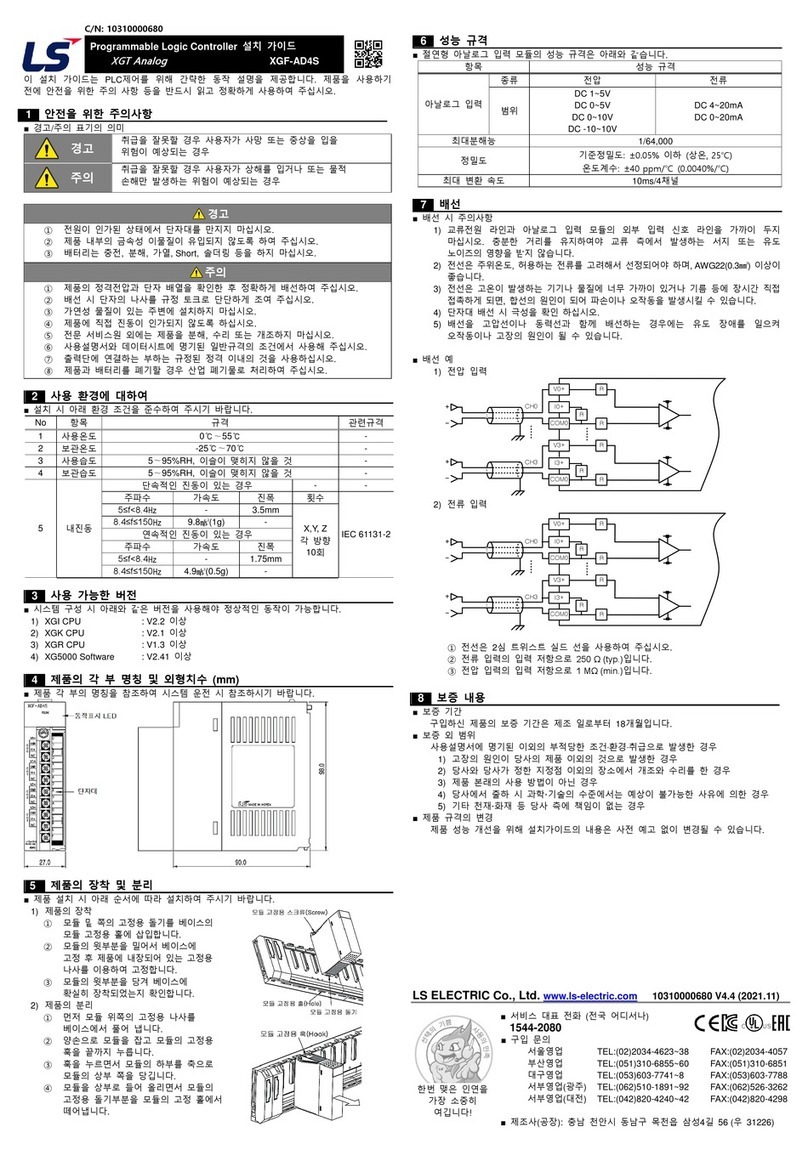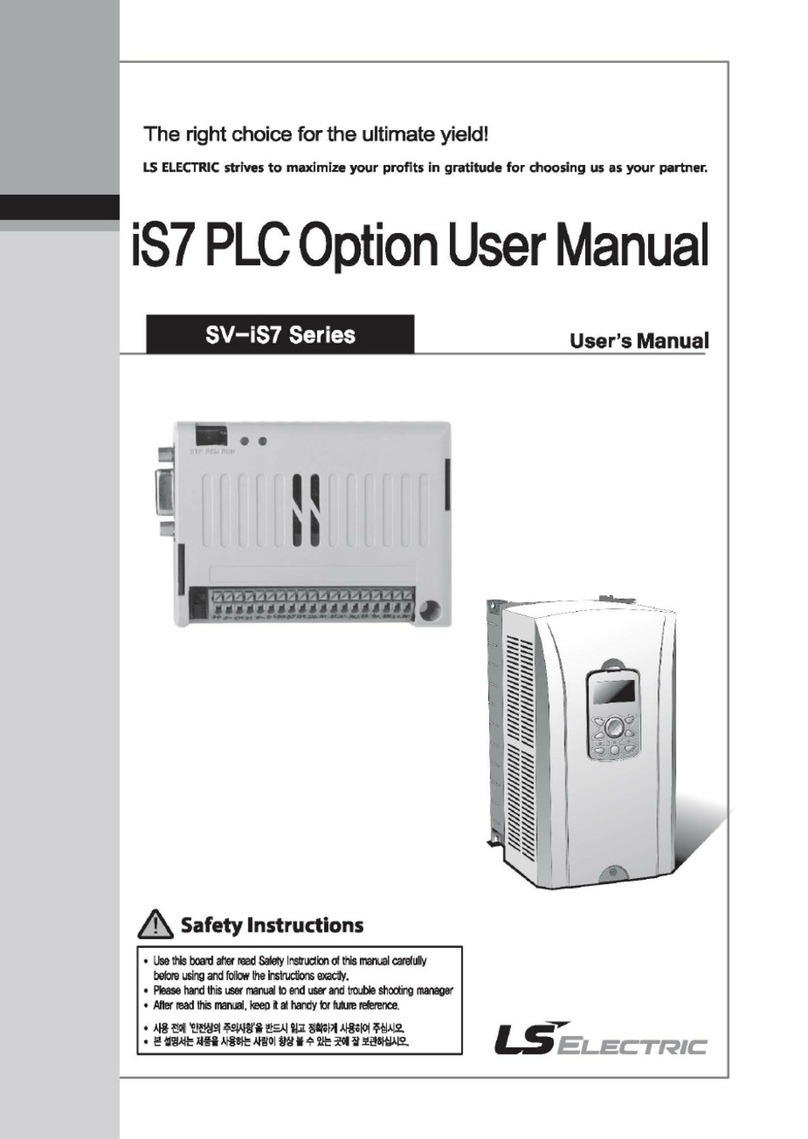Programmable Logic Controller Installation Guide
XGB EtherNet/IP,BACnet/IP XGL-EIPT,BIPT
This installation guide provides simple function information or PLC control. Please read
carefully this data sheet and manuals before using products. Especially read precautions then
handle the products properly.
■ Meaning of warning and caution label
WARNING indicates a potentially hazardous situation which,
if not avoided, could result in death or serious injury
CAUTION indicates a potentially hazardous situation which,
if not avoided, may result in minor or moderate injury.
It may also be used to alert against unsafe practices
①Do not contact the terminals while the power is applied.
②Be sure there are no foreign metallic matters.
③Do not manipulate the battery(charge, disassemble, hitting, short, soldering).
①Be sure to check the rated voltage and terminal arrangement before wiring
②When wiring, tighten the screw of terminal block with the specified torque range
③Do not install the flammable things on surroundings
④Do not use the PLC in the environment of direct vibration
⑤Except expert service staff, do not disassemble or fix or modify the product
⑥
Use the PLC in an environment that meets the general specifications contained in
this datasheet.
⑦Be sure that external load does not exceed the rating of output module.
⑧When disposing of PLC and battery, treat it as industrial waste.
⑨I/O signal or communication line shall be wired at least 100mm away from a high
-
voltage cable or power line.
To install, observe the below conditions.
℃
℃
5 ~ 95%RH, non-condensing
5 ~ 95%RH, non-condensing
5 Vibration
Resistance
IEC 61131-2
each
direction
for
X, Y, Z
■ For system configuration, the following version is necessary.
1) XGI CPU : V3.9 or above
2) XGK CPU : V4.5 or above
3) XGR CPU : V2.6 or above
4) XG5000 Software : V4.0 or above
■ Cable is recommended for CAT5E over S-FTP cable. Cable types vary Depending on your
system configuration and environment. Please consult a professional supplier before
installation.
1) Electrical Characteristic
Ω
℃
Insulation resistance(Min)
Ω
℃
Attenuation Db/100m
Or less
Near-end crosstalk
Attenuation Db/100m
Or less
■This is front part of the Module. Refer to each name when operating the system. For more
information, refer to user’s manual.
■ LED details
RUN
CPU running normal condition
CPU running abnormal condition
I/F
CPU running normal condition
CPU running abnormal condition
P2P
When P2P(EIP) service is enable
When P2P(EIP) service is disable
When XG5000 remote connection is enable
When XG5000 remote connection is disable
SVR
When external Client is connected
When external Client is not connected
MS
Device Configuration mode
Red Blink
When recoverable error is occurred or inappropriate
setting
When unrecoverable error is occurred
NS
(Only EIPT)
When Device in not connected
When time out is occurred
When duplicated IP address is detected
NS
(Only BIPT)
BACnet Network Enable status(DCC)
When duplicated IP address is detected
BACnet Network Disable status(DCC)
When communication is normal
n LNK(n=1,2)
When network link is established
When network link is not established
■ Here describes the method to attach each module to the base or remove it.
1) Attachment of module
①Insert a fixed projection of the lower part
Of PLC into the module fixed hole of base
②Slide the upper part of module to fix
to the base, and then fit it to the base
by using the module fixed screw.
③Pull the upper part of module to check
if it is installed to the base completely.
2) Detachment of module
①Loosen the fixed screws of the upper
part of module from the base
②By pressing the hook, pull the upper part of
module from the axis of the lower part of module
③By lifting the module upward, remove
the loading lever of module from
the fixing hole
■Installation of cable
1) 10/100BASE-TX’s max.extended length between nodes is 100m.
2) This switch module provides Auto Cross Over function so the user can use both cross
and direct cable.
Pin No. Sign
■ Warranty period
18 months after the production date.
■ Scope of Warranty
18-month warranty is available except:
1) The troubles caused by improper condition, environment or treatment except the
instructions of LS ELECTRIC.
2) The troubles caused by external devices
3) The troubles caused by remodeling or repairing based on the user’s own discretion.
4) The troubles caused by improper usage of the product
5) The troubles caused by the reason which exceeded the expectation from science
and technology level when LS ELECTRIC manufactured the product
6) The troubles caused by natural disaster
■ Change in specifications
Product specifications are subject to change without notice due to continuous product
development and improvement.
LS ELECTRIC Co., Ltd. www.lselectric.co.kr 10310001030 V4.3 (2020.4)
•E-mail: automation@lselectric.co.kr
•Headquarter/Seoul Office
Tel: 82-2-2034-4033,4888,4703
•LS ELECTRIC Shanghai Office (China)
•LS ELECTRIC (Wuxi) Co., Ltd. (Wuxi, China)
•LS-ELECTRIC Vietnam Co., Ltd. (Hanoi, Vietnam)
•LS ELECTRIC Middle East FZE (Dubai, U.A.E.)
•LS ELECTRIC Europe B.V. (Hoofddorf, Netherlands)
•LS ELECTRIC Japan Co., Ltd. (Tokyo, Japan)
•LS ELECTRIC America Inc. (Chicago, USA)
•Factory: 56, Samseong 4-gil, Mokcheon-eup, Dongnam-gu, Cheonan-si, Chungcheongnam-
do, 31226, Korea
Parts Name and Dimension (mm)
1030