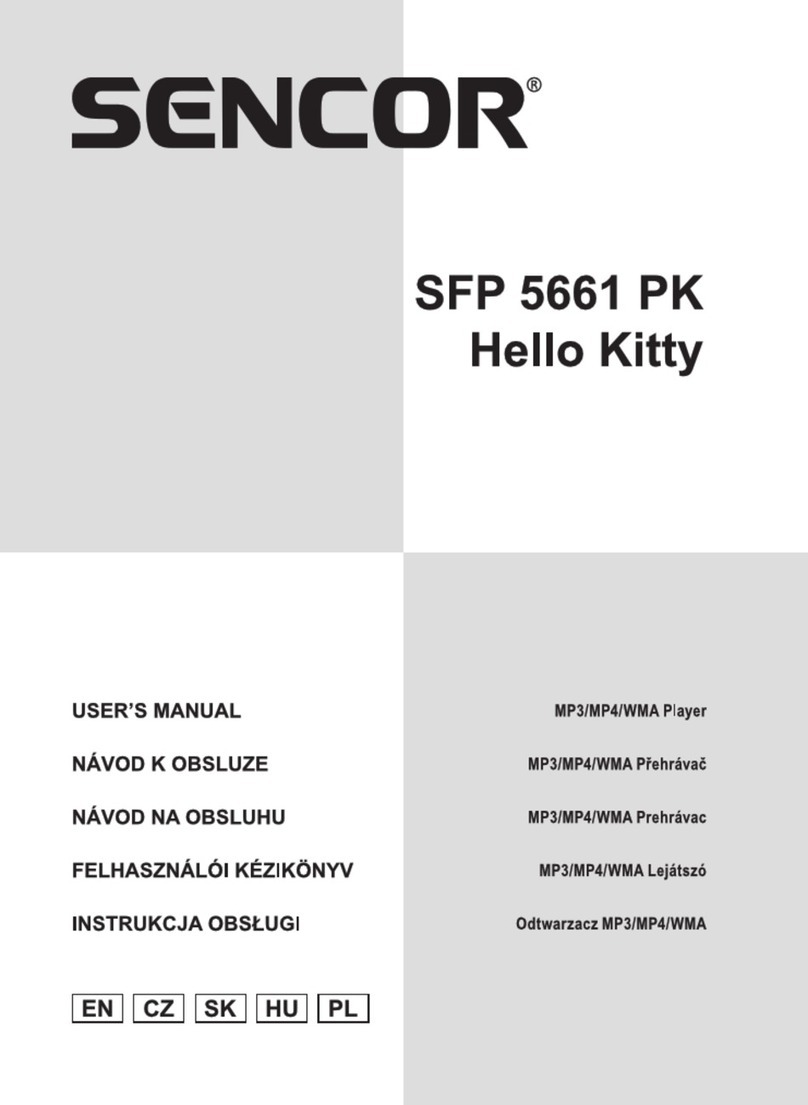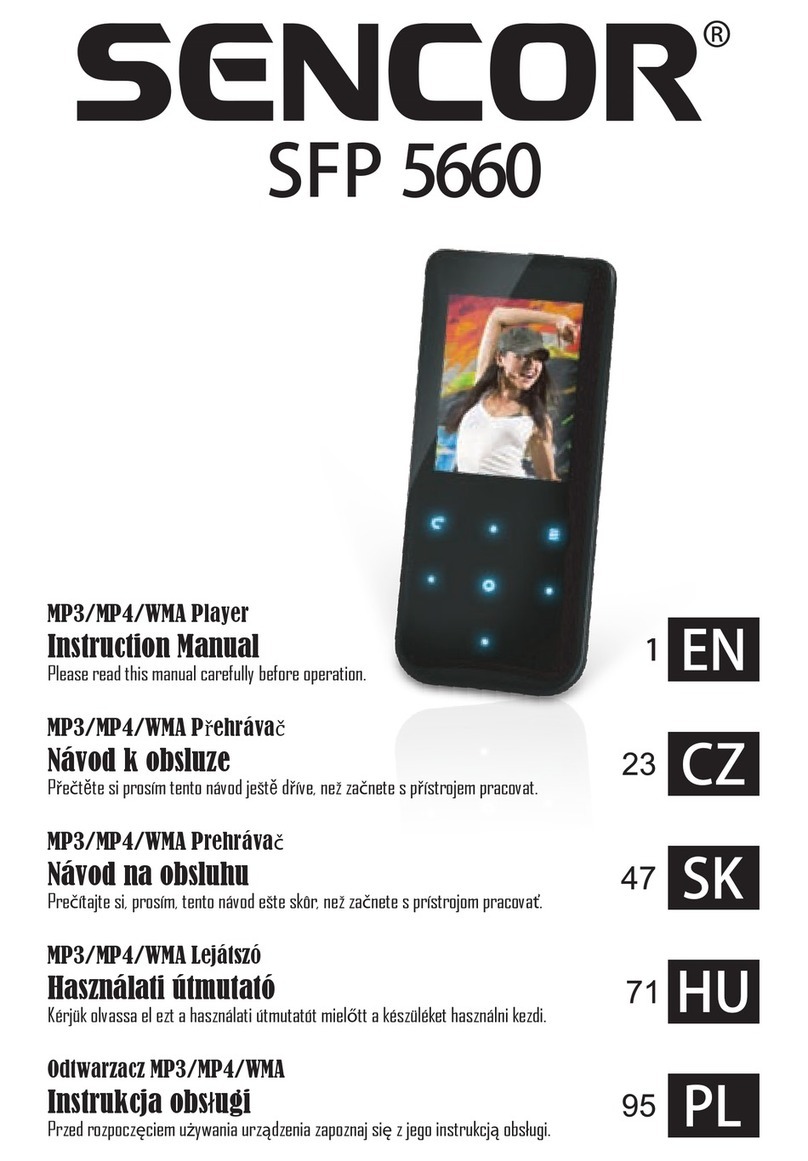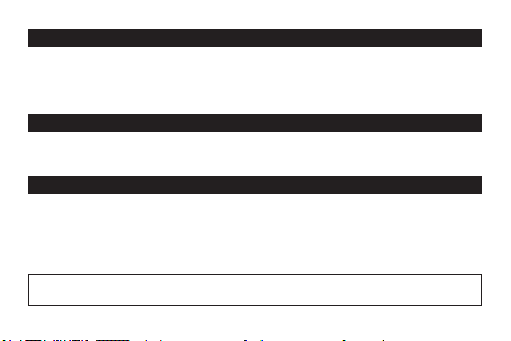EN – 6 EN – 7
NOTE:
Do not disconnect your player while copying or deleting is in progress to avoid damage to your device and
software failure. To disconnect your device from the PC, please use the “Remove hardware safely” icon on the
bottom right of the main panel. Once the safety message is displayed, you can disconnect the device.
MUSIC
1. To open the music window, press the “M“ button, to start music playback, press button.
2. Select music: press the I / I to select previous or next track.
3. To adjust volume level: press the “Vol” button briey, then use the I / I to increase/decrease the
volume or long press the “Vol” button to lock/unlock the player.
4. During music playback, press the M button briey to open the nested menu or long press the M button to
close the music window.
5. Hold the button to turn the player on/off (this is used to end the listening and then resume from the same
point).
6. Hold the buttons I / I to fast rewind/forward.
7. To delete a le: To delete a le in the nested menu, press the M button while the music playback is stopped,
select the le to be deleted, then press the “M” button to conrm.