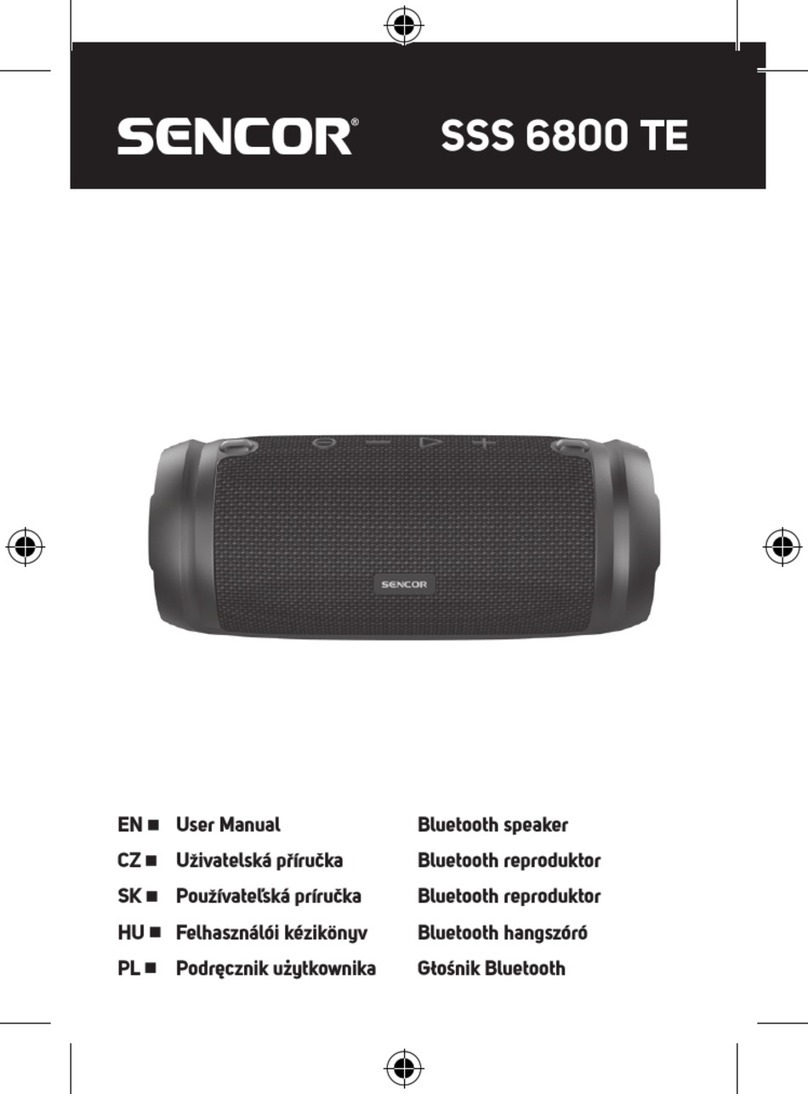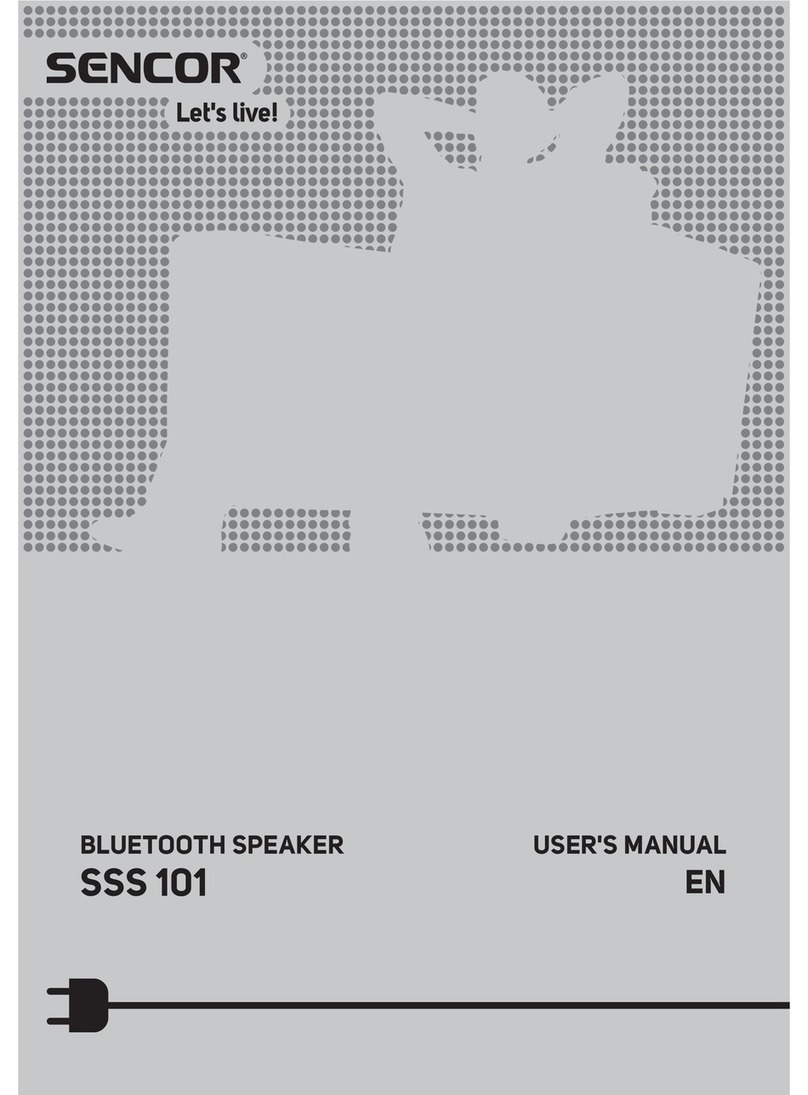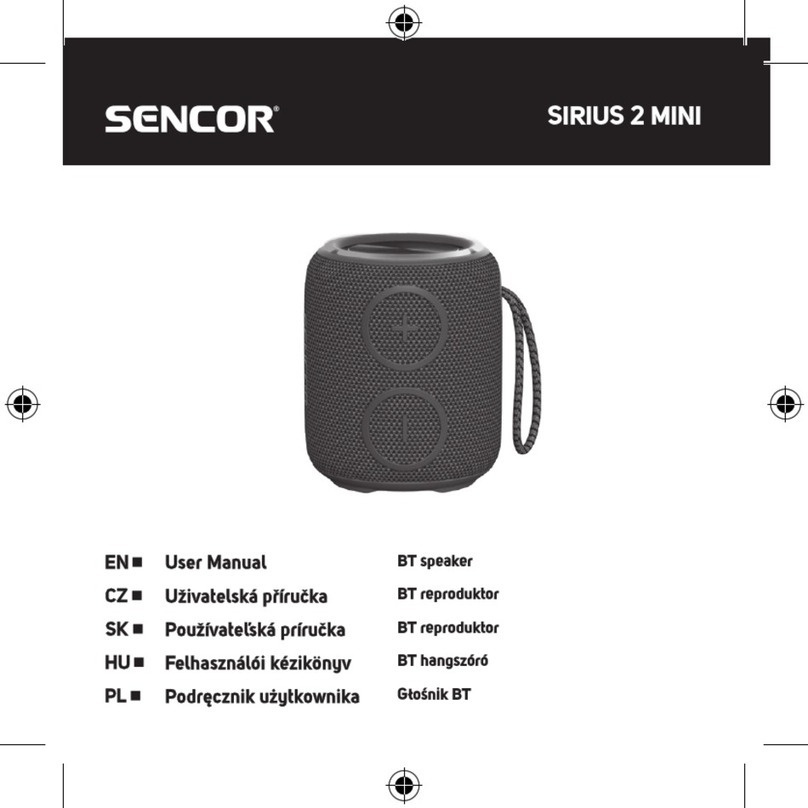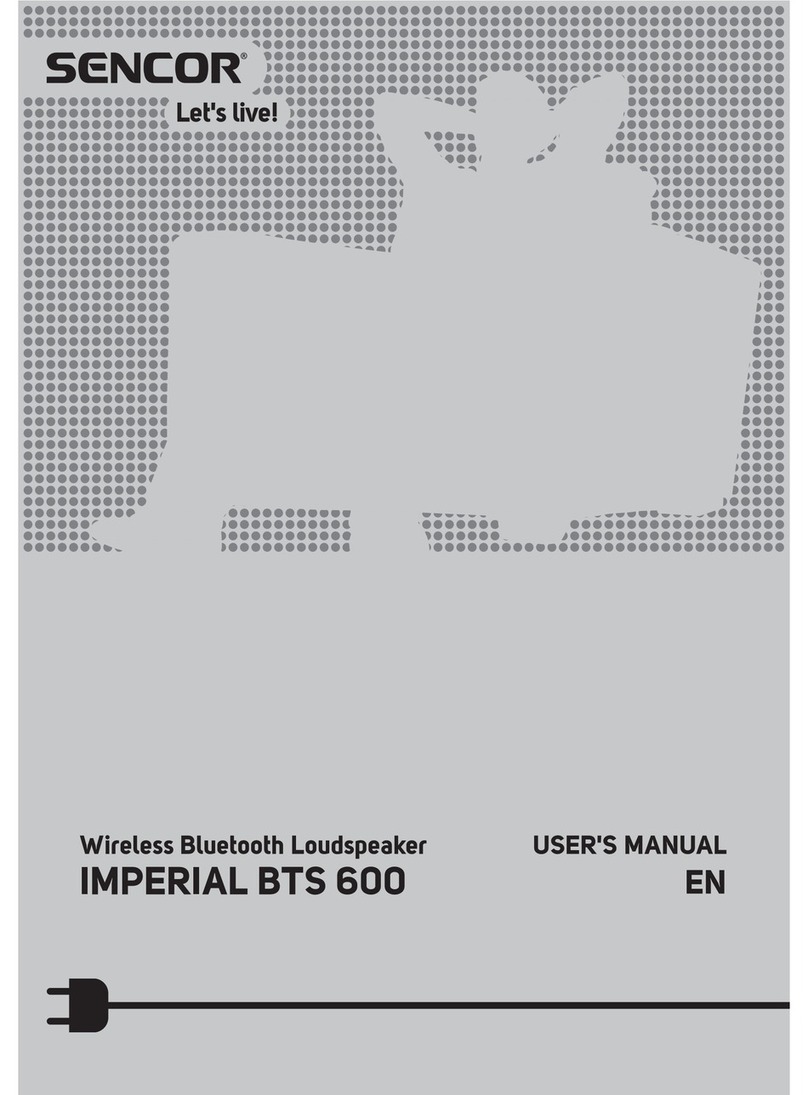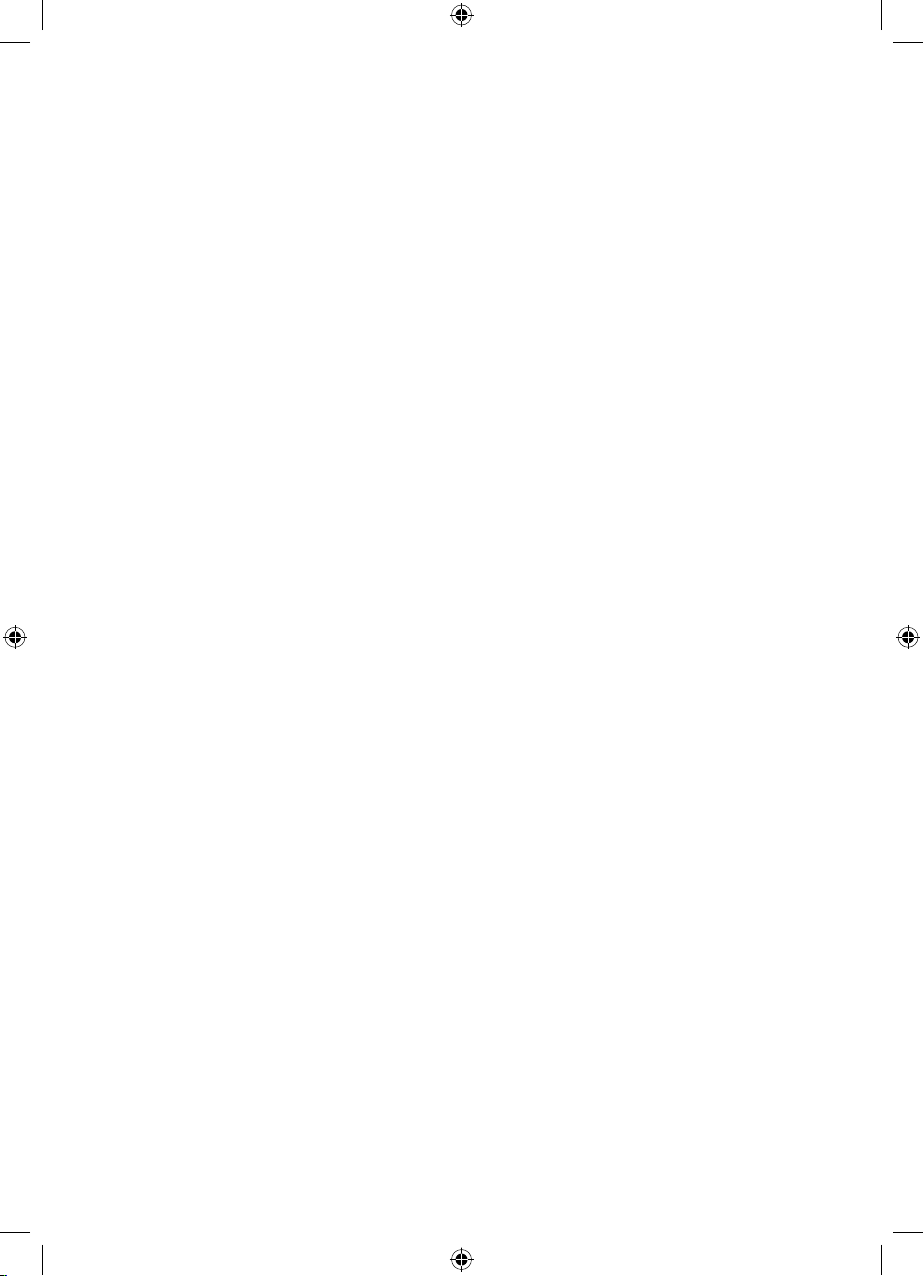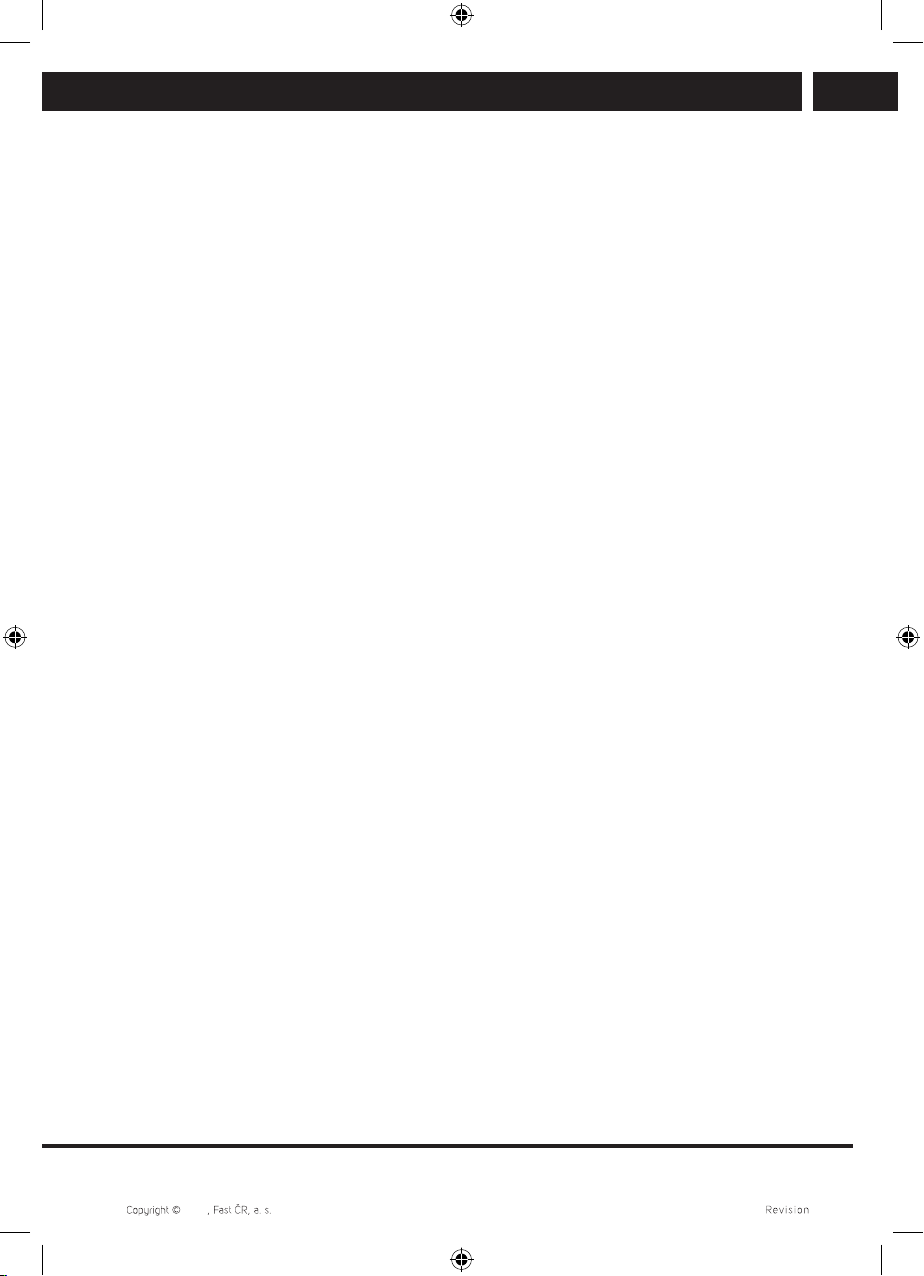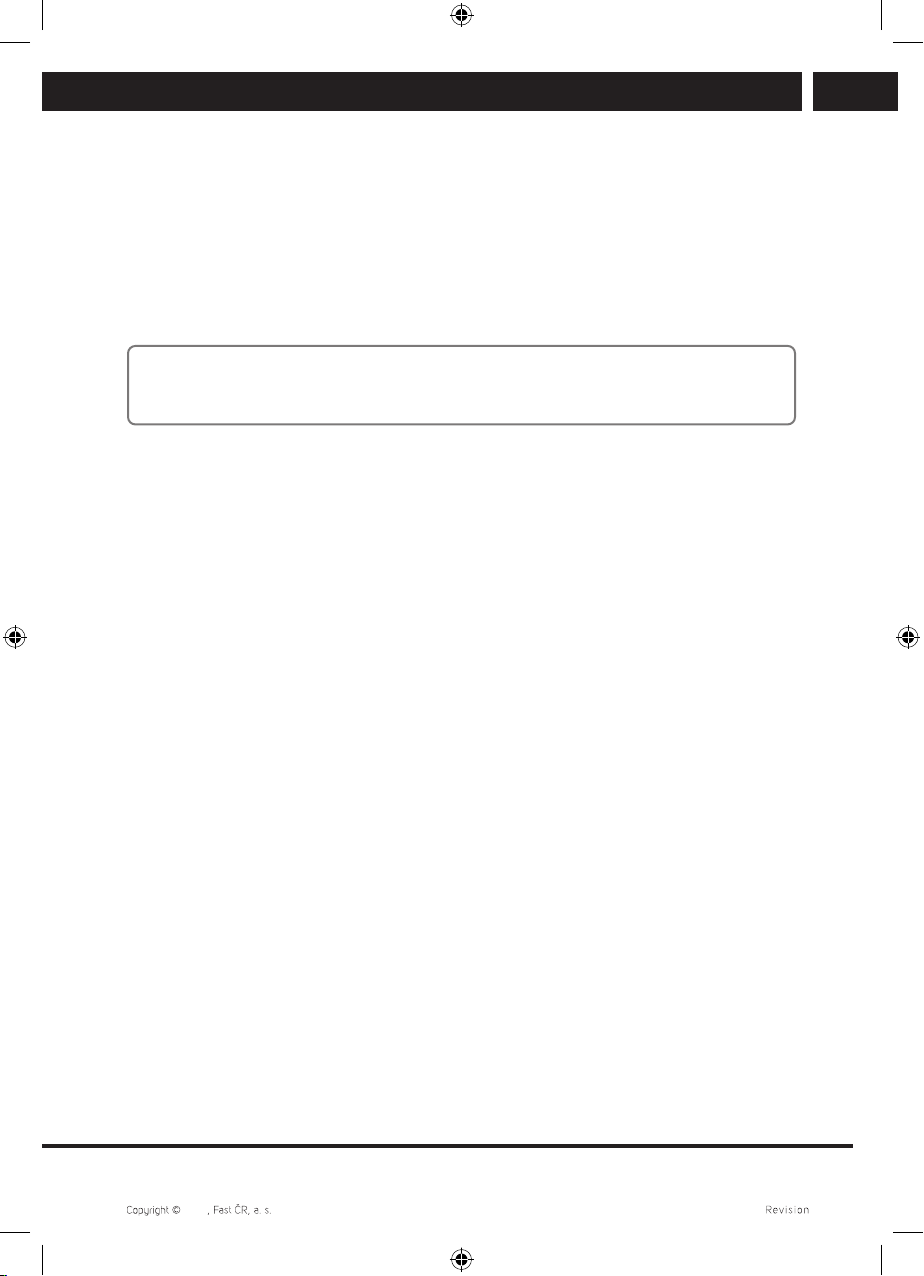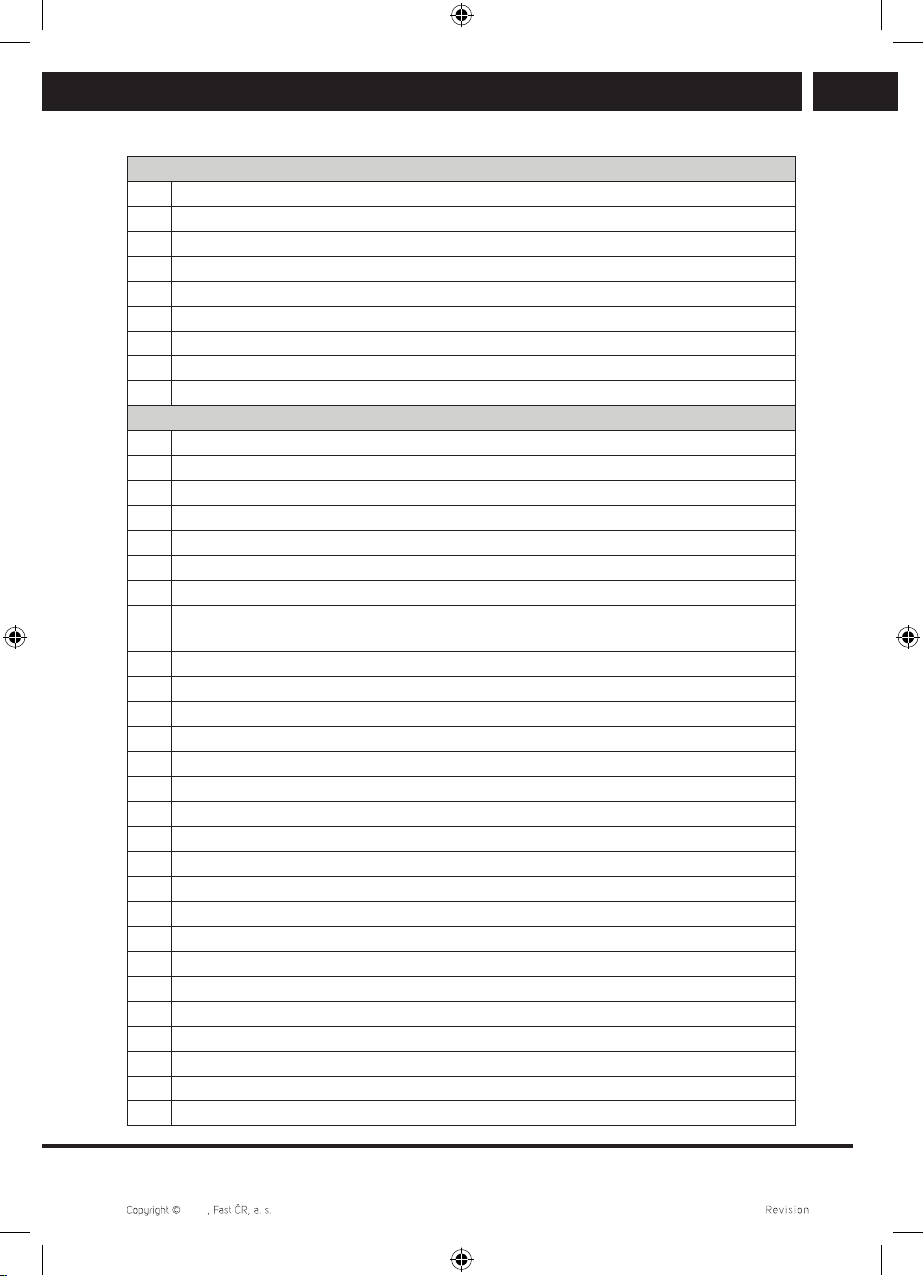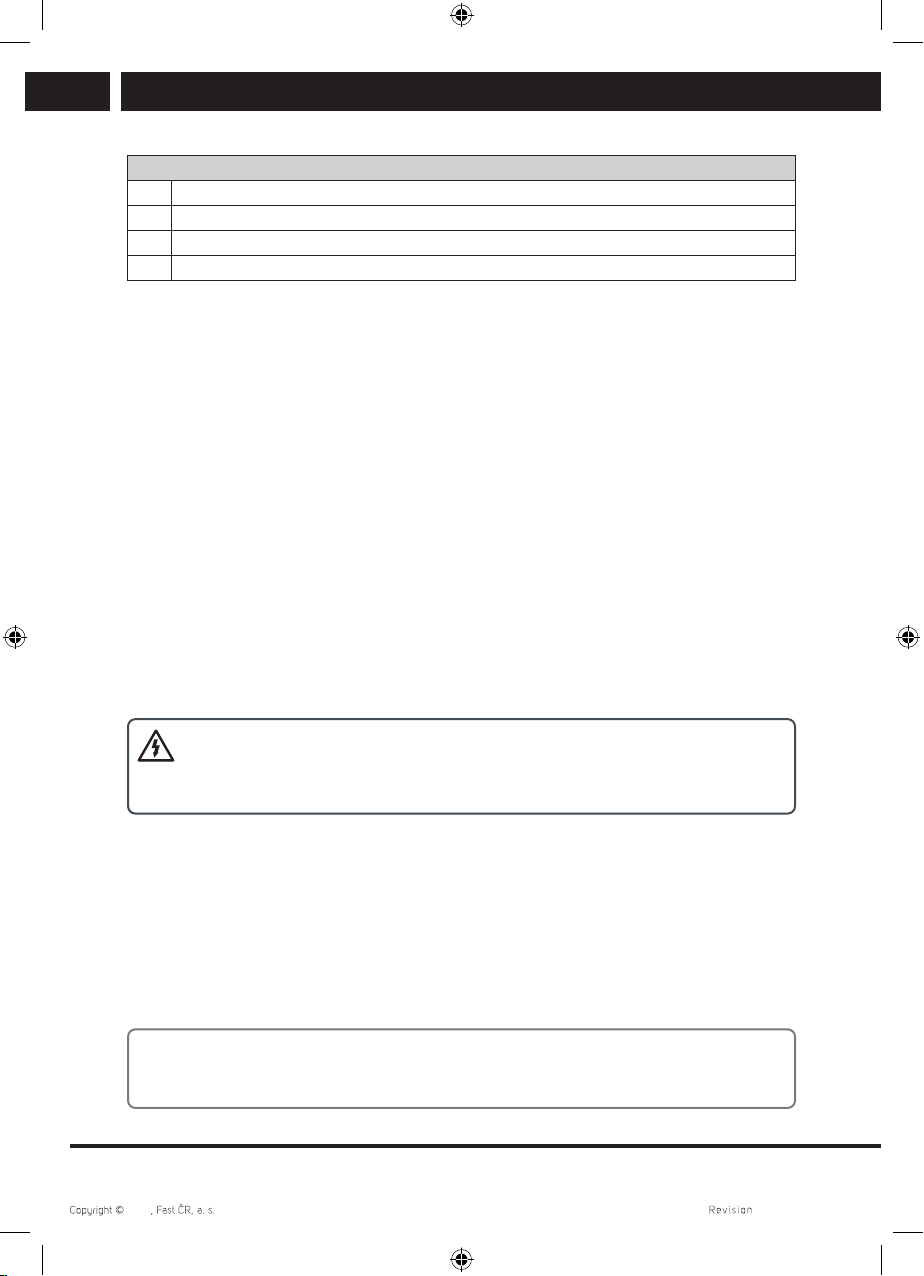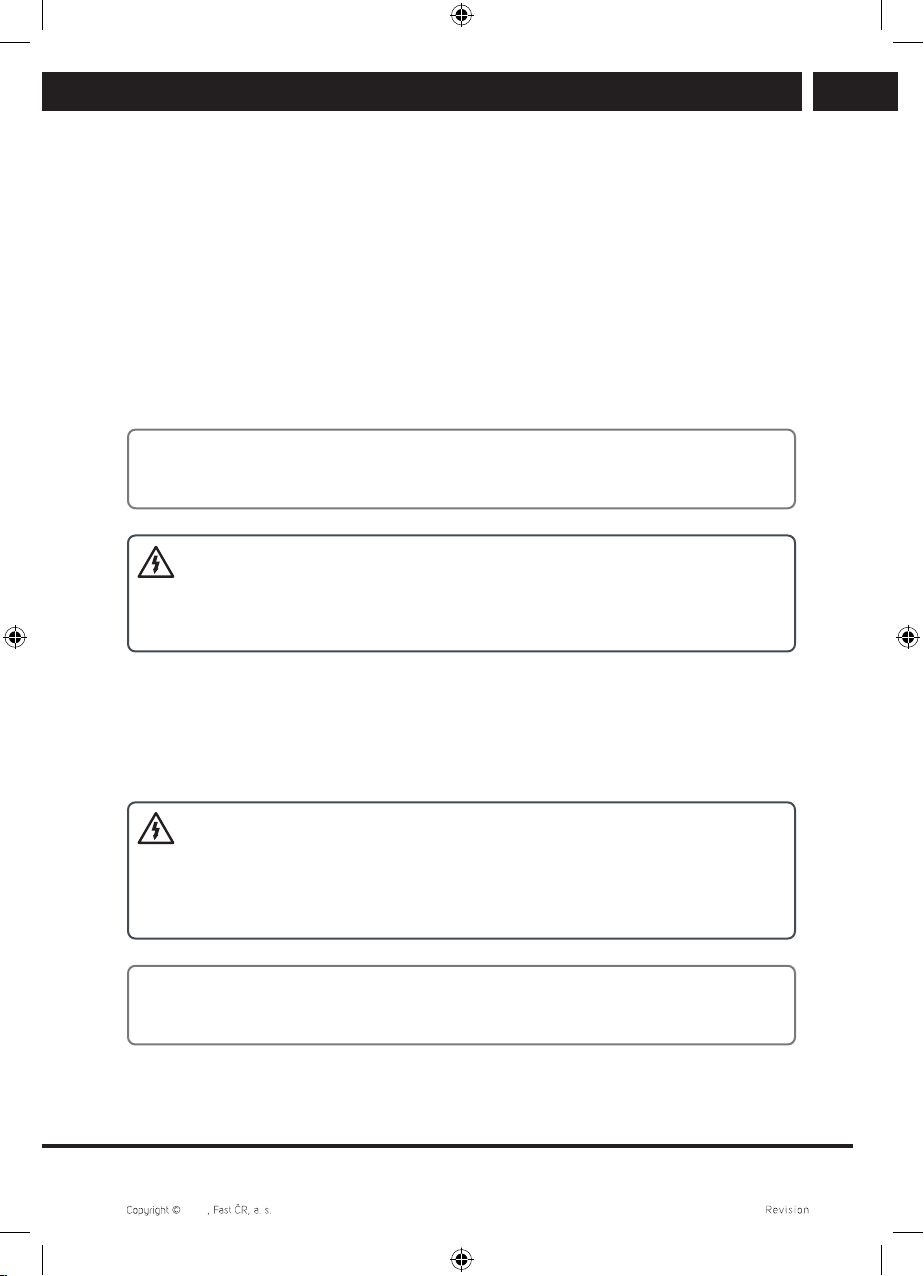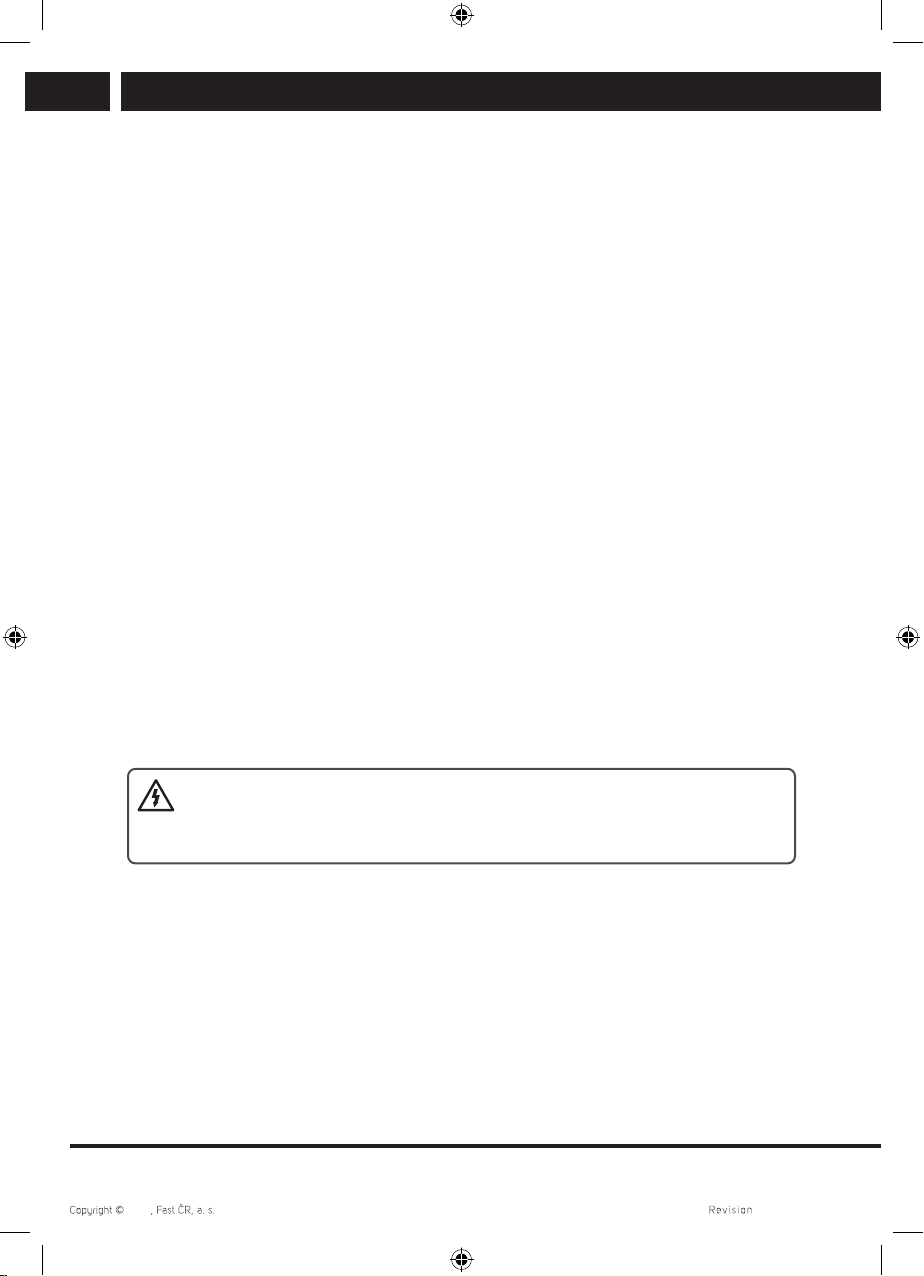EN 3
2023 05/2023
Table of Contents
Safety Instructions....................................................................................................................................4
Included Contents.................................................................................................................................... 6
Description of the BT speaker and microphone .............................................................................. 6
Putting into Operation .............................................................................................................................8
Transmission and BT Speaker Position .............................................................................................8
Pairing Devices via Bluetooth................................................................................................................8
TWS Feature............................................................................................................................................. 9
Audio AUX IN .......................................................................................................................................... 9
Play / Pause / SCAN Button............................................................................................................... 10
Operating the Rotary Controls.............................................................................................................10
FM Radio .................................................................................................................................................10
Light Effects ............................................................................................................................................. 11
Turning off BT Speaker Notifications and Alerts ............................................................................ 11
Power Bank Feature ............................................................................................................................... 11
Playback from USB Storage Media / Memory Card...................................................................... 11
USB-APlayback ............................................................................................................................ 11
Memory Card Playback................................................................................................................ 12
Voice Recording on USB-A ......................................................................................................... 12
Changing the Equalizer......................................................................................................................... 12
Microphones / Guitar Input / MIC PRIORITY Function................................................................. 13
MIC PRIORITY Function............................................................................................................... 13
Wireless microphone..................................................................................................................... 13
Cable Microphones ........................................................................................................................ 13
Guitar Input...................................................................................................................................... 13
Charging the BT Speaker .................................................................................................................... 14
Technical Specifications........................................................................................................................ 15
INSTRUCTIONS AND INFORMATION ON THE DISPOSAL OF DISCARDED
PACKAGING MATERIALS ......................................................................................................................17
DISPOSAL OF DISCARDED ELECTRICAL AND ELECTRONIC EQUIPMENT .........................17