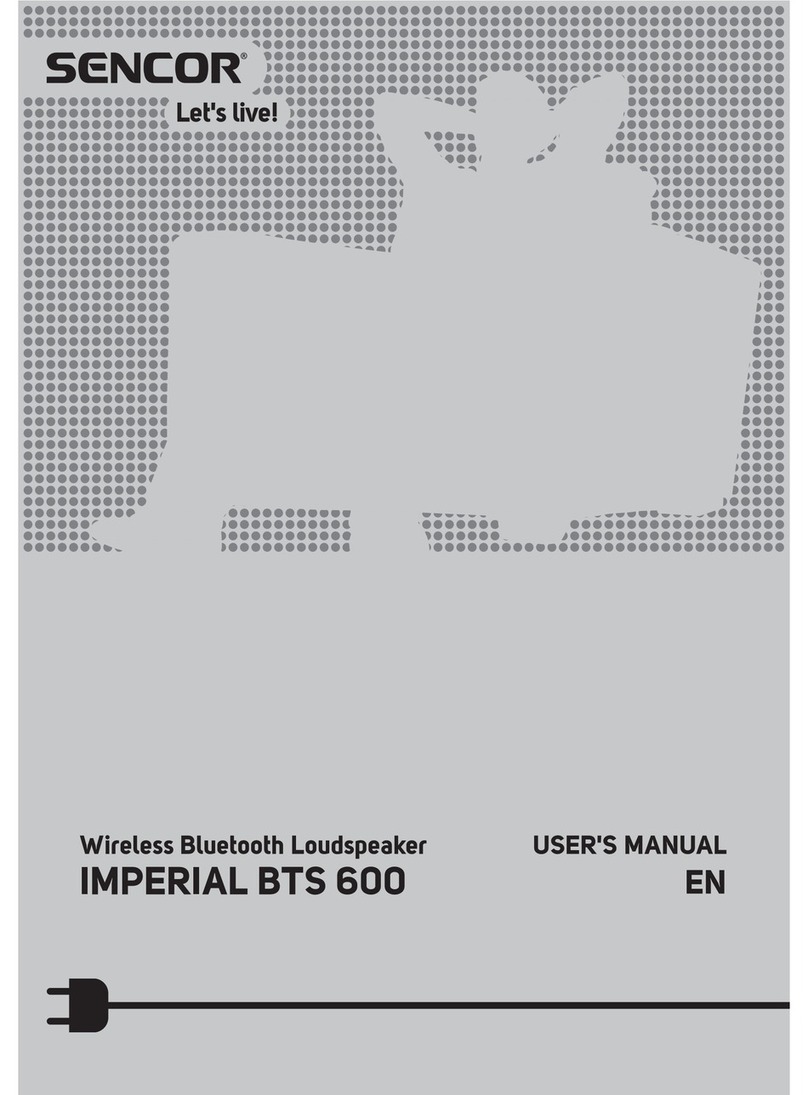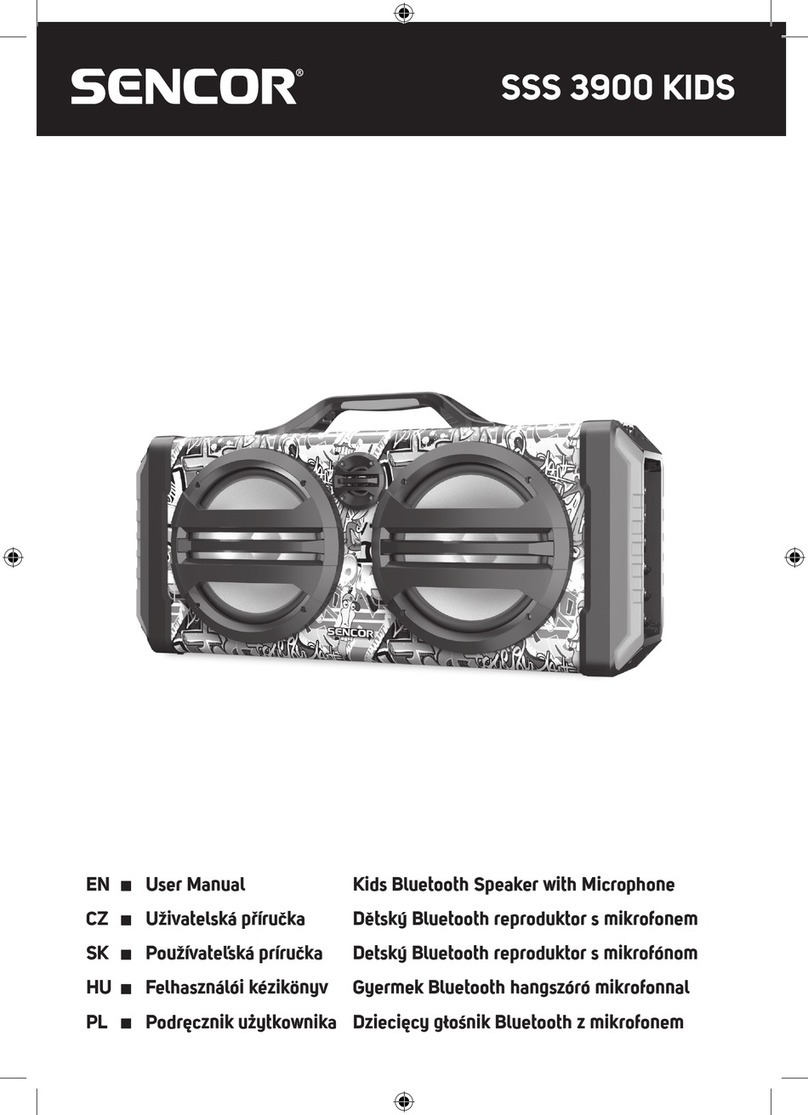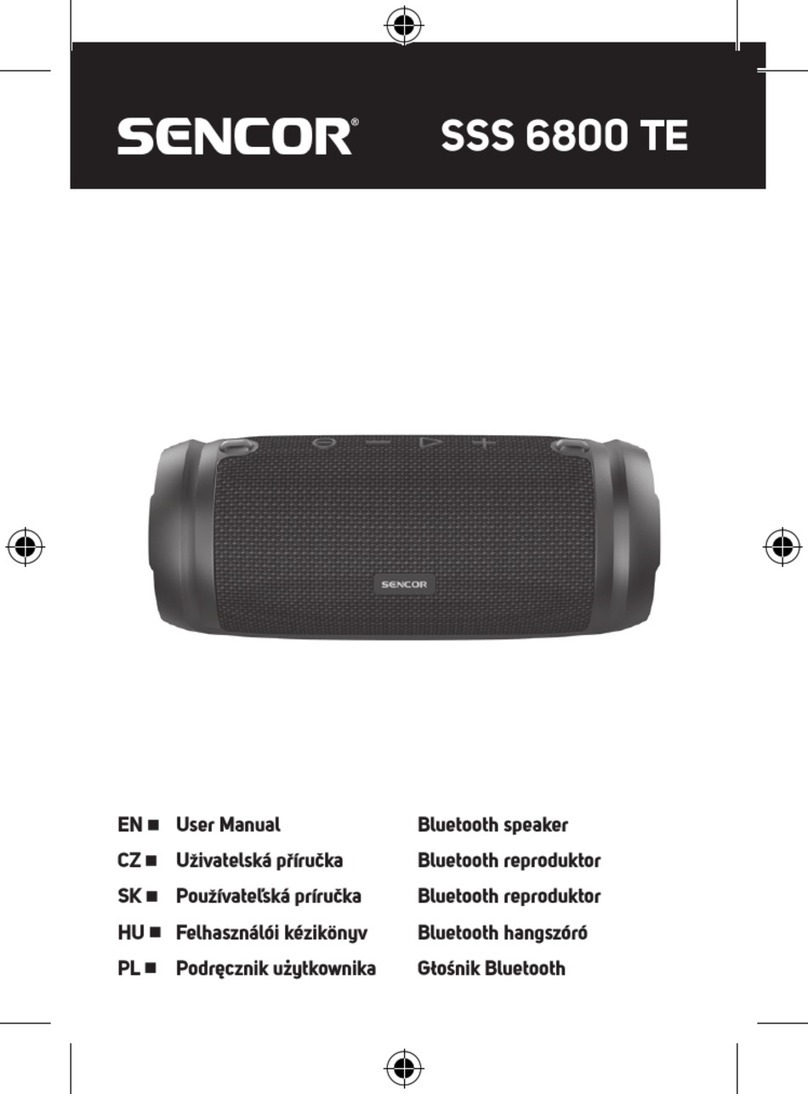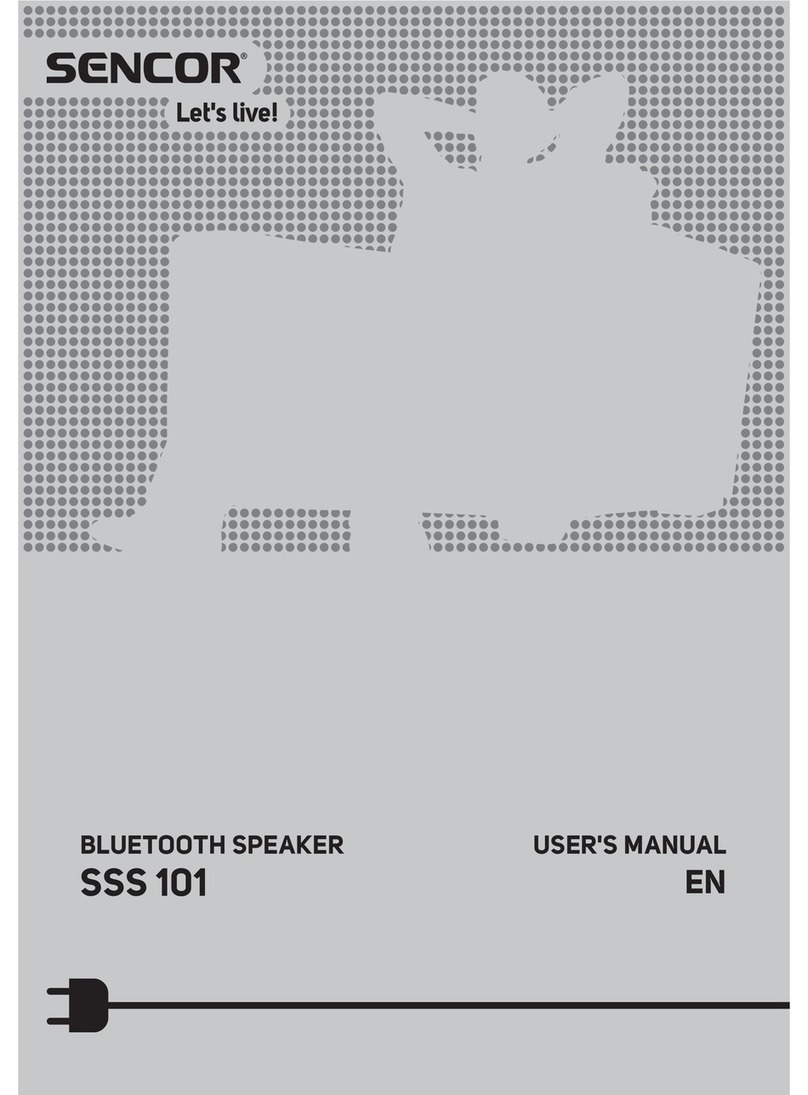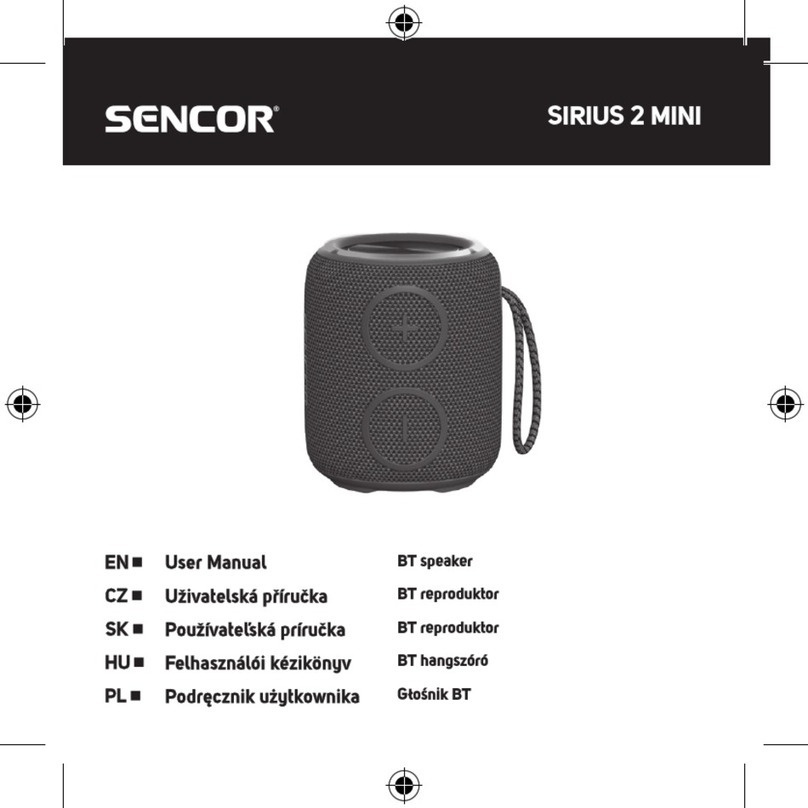EN – 8
INSTRUCTIONS AND INFORMATION ON THE DISPOSAL OF DISCARDED PACKAGING
MATERIALS
Take the packaging material to a collection yard for disposal.
DISPOSAL OF DISCARDED ELECTRICAL AND ELECTRONIC EQUIPMENT
This symbol on the product, accessory or packaging indicates that the product must not
be treated as normal household waste. Please dispose of this product in a collection yard
designated for the recycling of electrical and electronic equipment. In some EU countries
or in some European countries, you can return your products to your local retailer when
you buy an equivalent new product. Correct disposal of this product helps save valuable
natural resources and prevents possible adverse impacts on the environment and human
health that might be caused by improper waste disposal. Please contact your local
authority or the nearest waste collection yard for further details. Improper disposal of this
type of waste may be subject to a legal ne.
For companies in the European Union
If you need to dispose of electrical or electronic equipment, ask your dealer or supplier for
the necessary information.
Disposal in countries outside the European Union
To dispose of this product, please ask your local authorities or dealer for the necessary
information on correct disposal.
This product complies with EU requirements.
FAST ČR, a.s. hereby declares that the radio device type SMC BS30 BS50 conforms to
the 2014/53/EU directive. The full text of the EU Declaration of Conformity is available at:
www.sencor.eu.
Changes in the text, design and technical specications may be made without prior notice
and we reserve the right to make such changes.
The original version is in Czech.
Manufacturer’s address:
FAST ČR, a. s., U Sanitasu 1621, Říčany CZ-251 01
EN Warranty conditions
Warranty card is not apart of the device packaging.
This product is warranted for the period of 24 months from the date of purchase to the end-user. Warranty is limited
to the following conditions. Warranty is referred only to the customer goods using for common domestic use. The
claim for service can be applied either at dealer’sshop where the product was bought, or at below mentioned
authorized service shops. The end-user is obligated to set up aclaim immediately when the defects appeared but
only till the end of warranty period. The end user is obligated to cooperate to certify the claiming defects. Only
completed and clean (according to hygienic standards) product will be accepted. In case of eligible warranty claim
the warranty period will be prolonged by the period from the date of claim application till the date of taking over
the product by end-user, or the date the end-user is obligated to take it over. To obtain the service under this
warranty, end-user is obligated to certify his claim with duly completed following documents: receipt, certificate of
warranty, certificate of installation.
This warranty is void especially if apply as follows:
Defects which were put on sale.
Wear-out or damage caused by common use.
The product was damaged by unprofessional or wrong installation, used in contrary to the applicable instruction
manual, used in contrary to legal enactment and common process of use or used for another purpose which
has been designed for.
The product was damaged by uncared-for or insufficient maintenance.
The product was damaged by dirt, accident of force majeure (natural disaster, fire, and flood).
Defects on functionality caused by low duality of signal, electromagnetic field interference etc.
The product was mechanically damaged (e.g. broken button, fall).
Damage caused by use of unsuitable media, fillings, expendable supplies (batteries) or by unsuitable working
conditions (e.g. high temperatures, high humidity, quakes).
Repair, modification or other failure action to the product by unauthorized person.
End-user did not prove enough his right to claim (time and place of purchase).
Data on presented documents differs from data on products.
Cases when the claiming product cannot be indentified according to the presented documents (e.g. the serial
number or the warranty seal has been damaged).
Authorized service centers
Visit www.sencor. for detailed information about authorized service centers.com