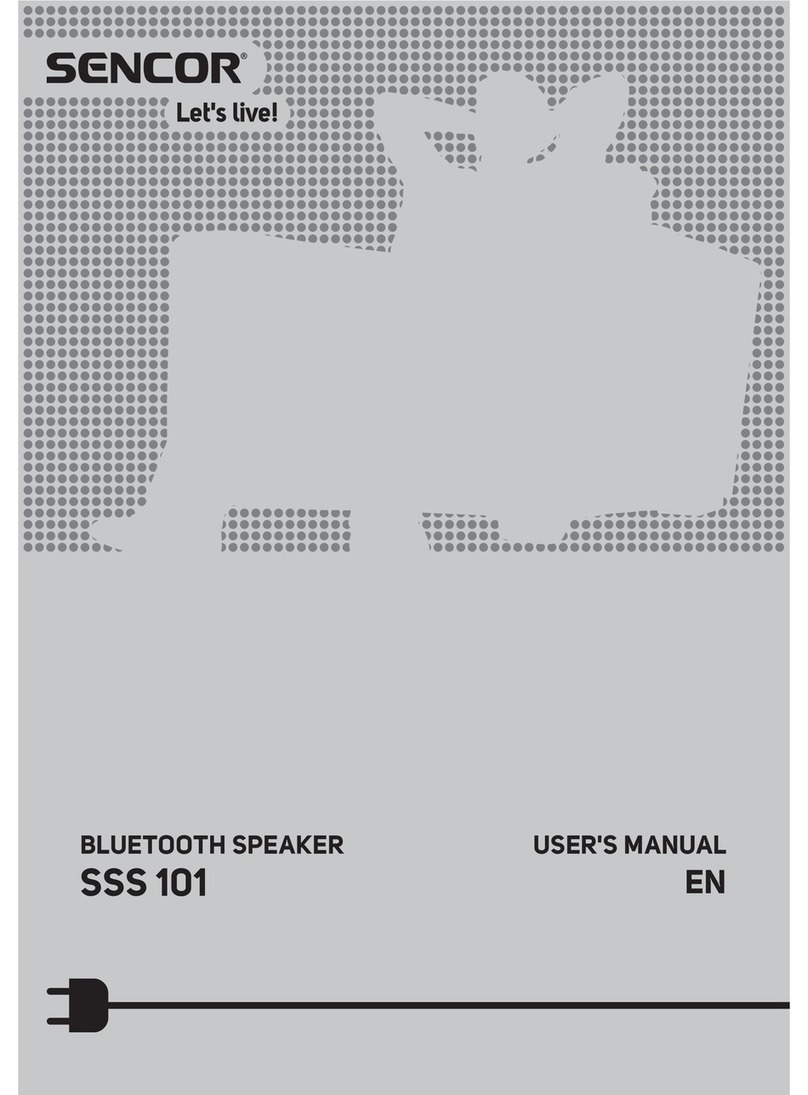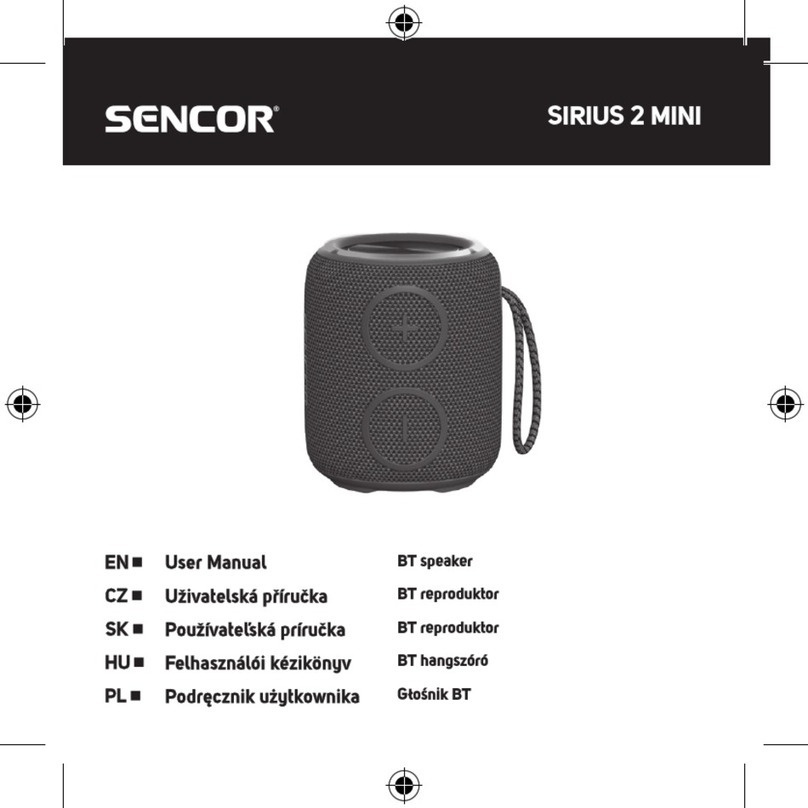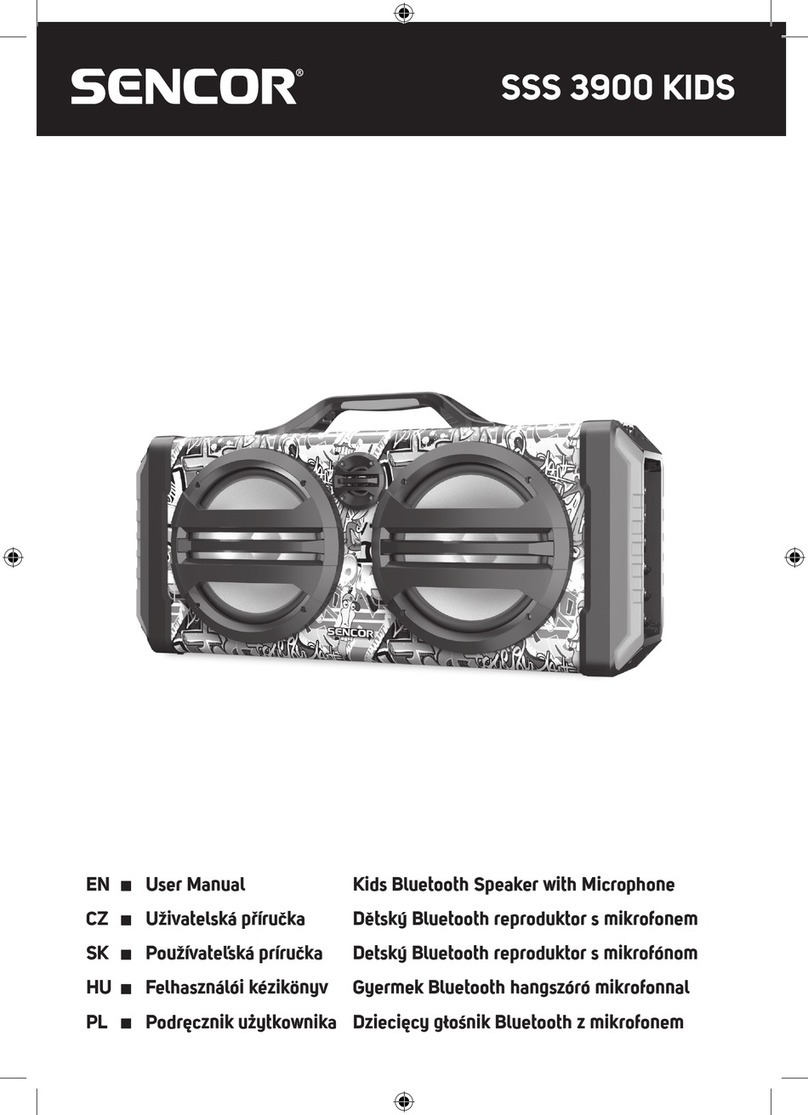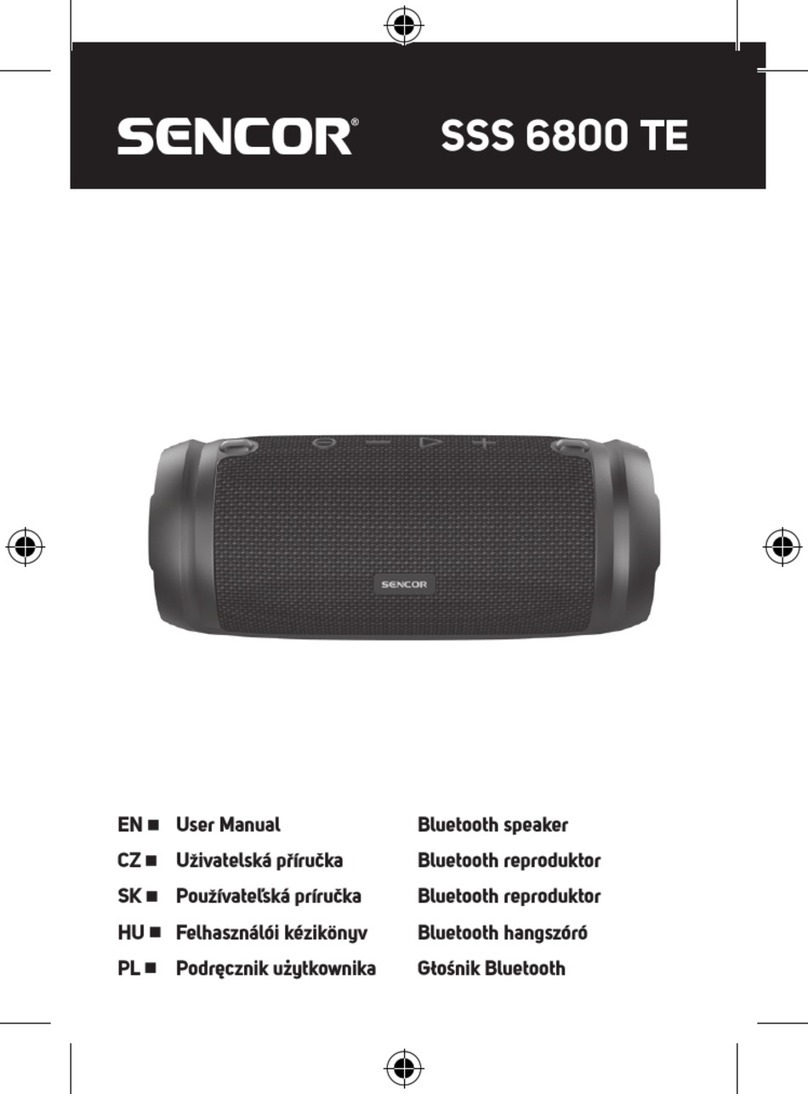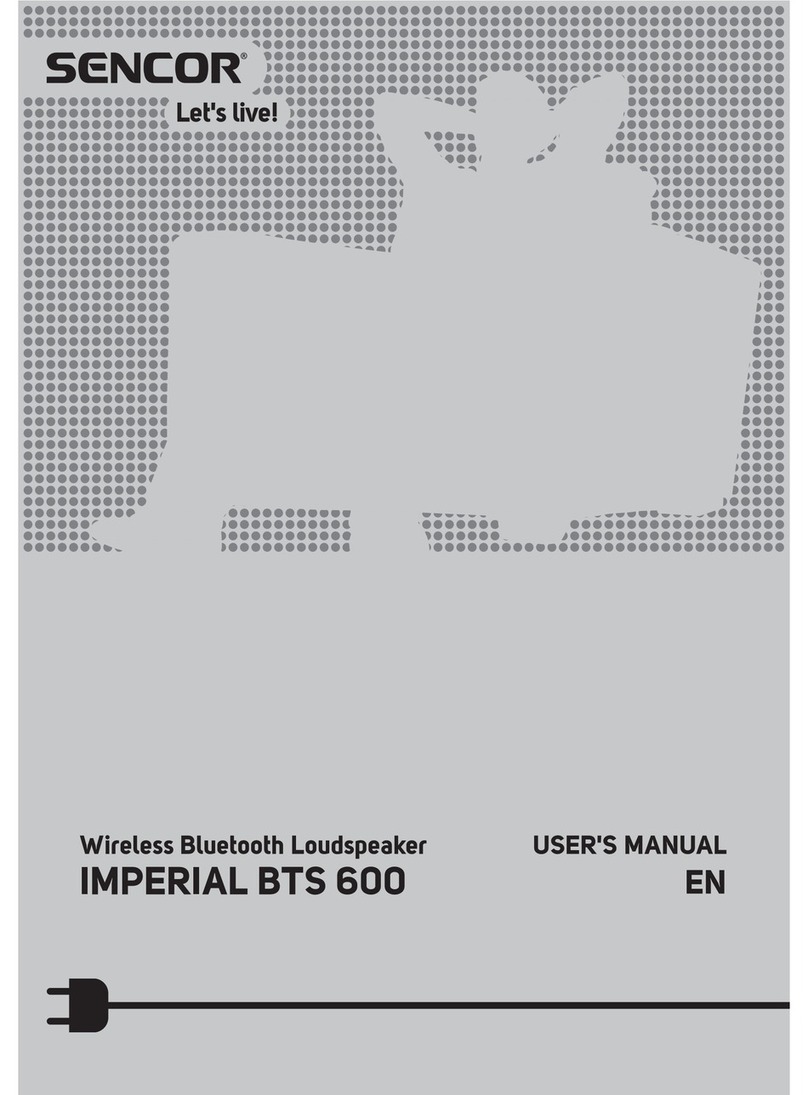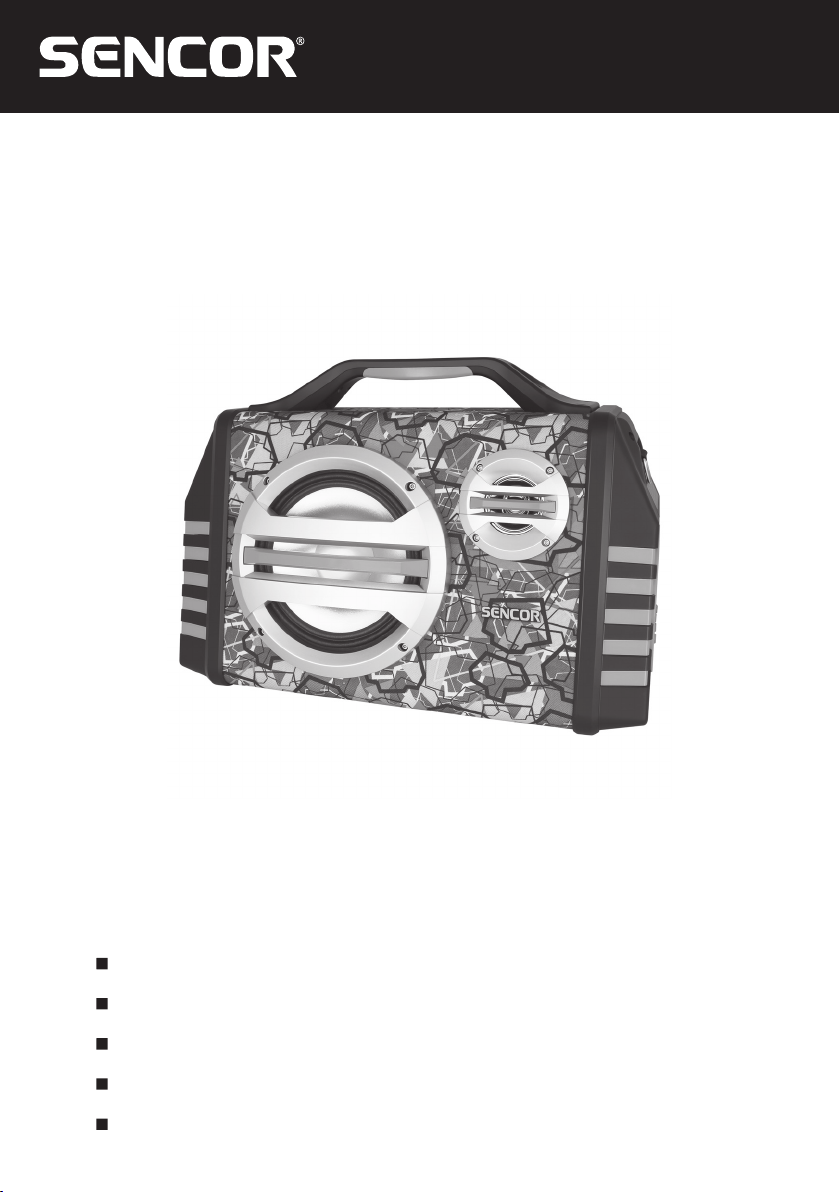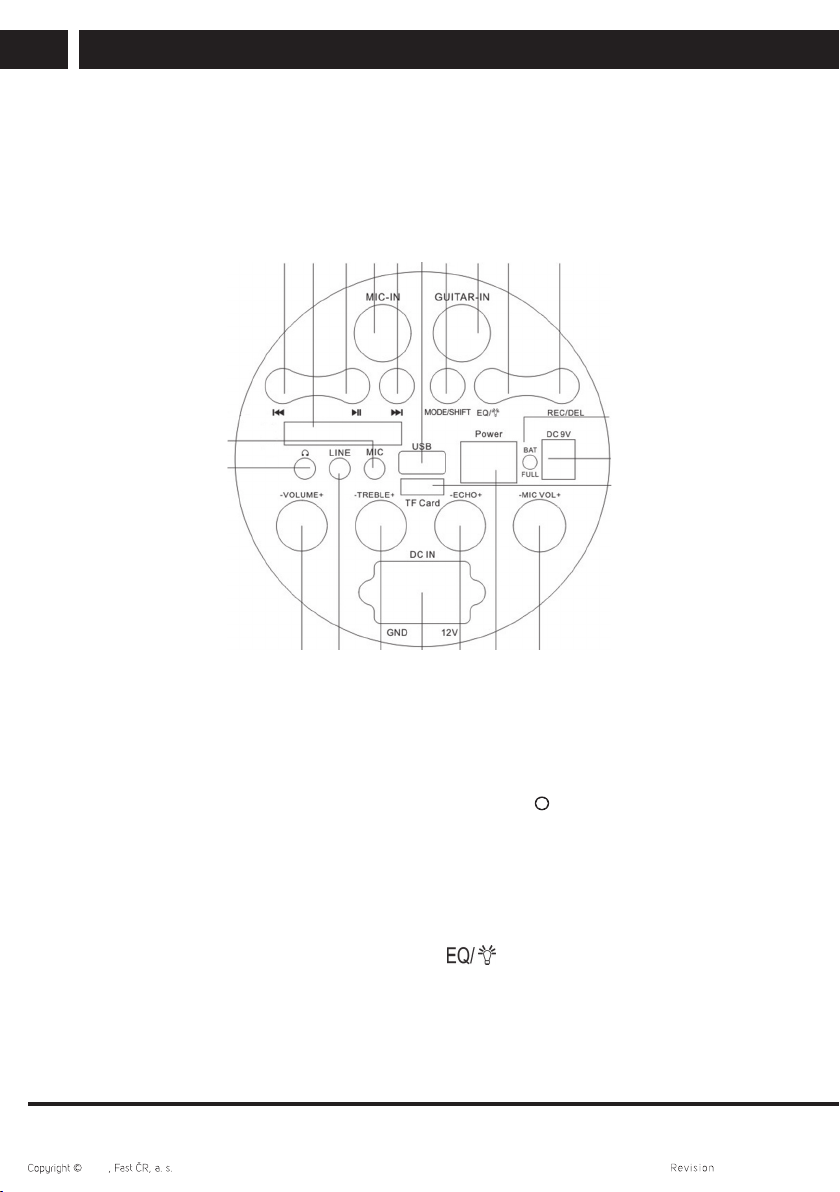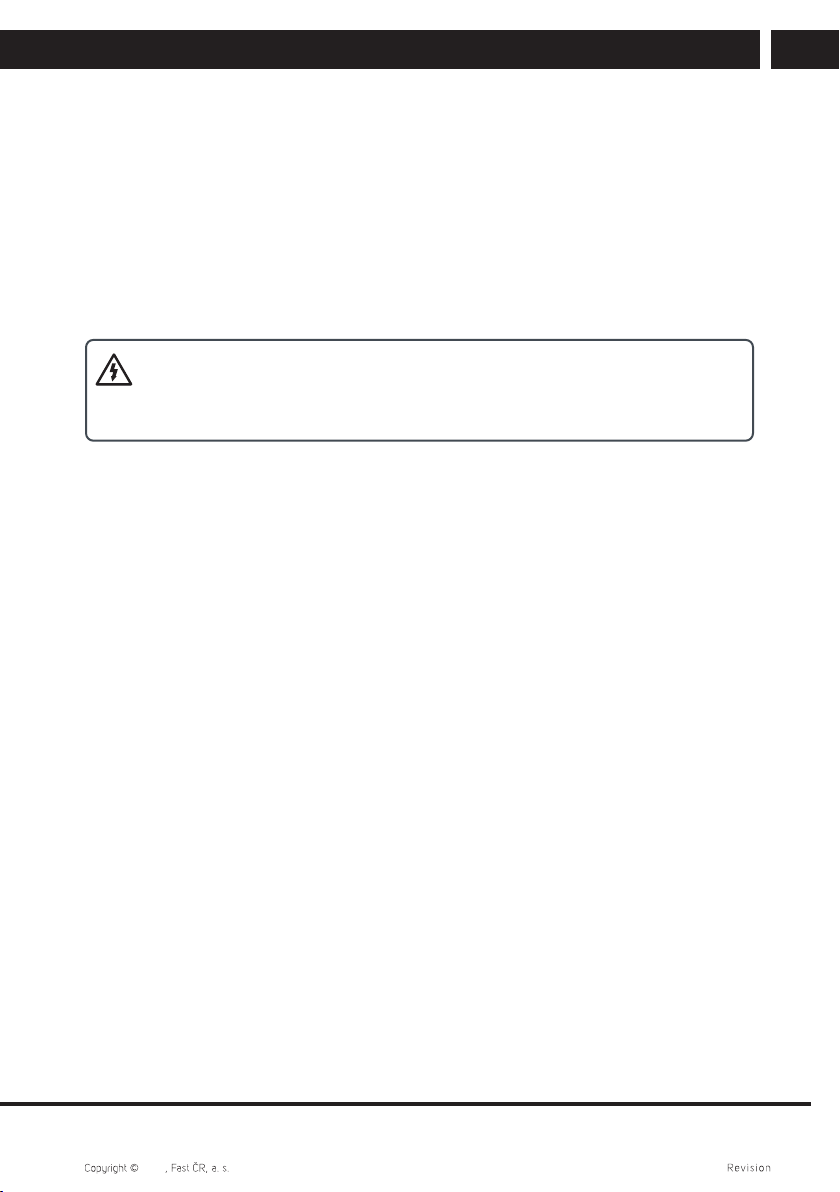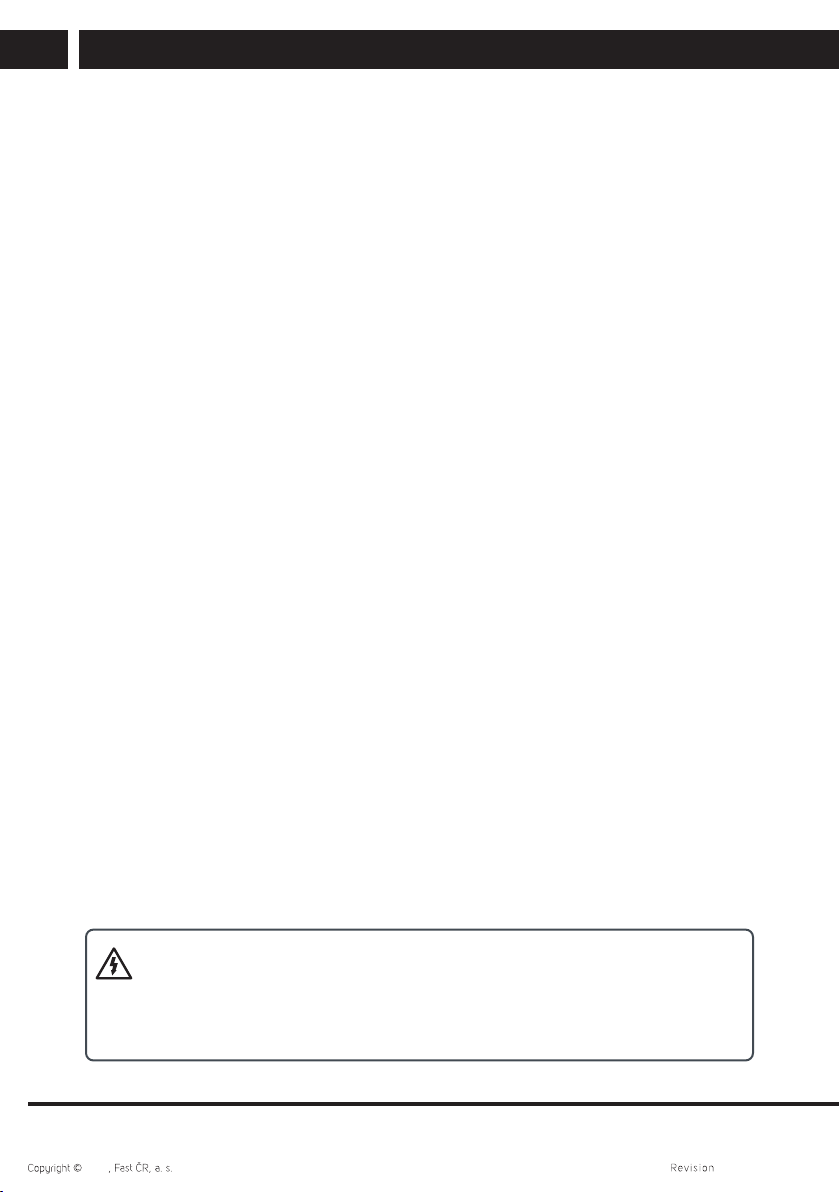6 EN
EN
2022 12/2022
RADIO OPERATION
Listen to FM radio broadcasts. Repeatedly press the MODE/SHIFT button on the unit to
select aFM mode, then the display shows FM and the radio frequency.
Note: in order to get the best reception, extend the FM ANTENNA on the top of the unit
before use to its full length.
AUTO PRESET MEMORY / SCAN
To scan for stations within reception range and save them to preset memory
automatically, press shorty aPLAY/PAUSE button in an FM receiving status. It is
recommended to execute at least one full search before using radio receiving function.
All founded stations will be saved even in power-off.
After the unit is finished scanning, the unit will automatically tune to preset number
1 (P01).
TUNING TO ARADIO STATION
To tune to apreset station:
To tune to the next preset station, press the NEXT button.
To tune to the previous preset station, press the PREVIOUS button.
USB/ TF CARD OPERATION
1. Press the MODE/SHIFT button on unit to select “USB” or “TF card” mode. To insert
the TF card into the TF slot keep the TF card contacts upwards and insert the full
length of the card into the device until you hear a“click” sound. To eject the TF card
from the device press the TF card edge by afingernail or ablunt subject and the TF
card will be ejected.
2. Plug the USB memory stick/ TF card to its port. Playback will start automatically from
Track 1.
3. To pause playback, press the PLAY/PAUSE button on unit. To resume playback, press
the PLAY/PAUSE button again.
4. Long press enables to select one of playback sequencing modes (ALL - play all tracks
in sequence; FOLDER “FOd”– repeat the tracks from the folder; ONE - repeat one
track; RANDOM “rdO”– plays the tracks in arandom order).
5. To select adesired track, press repeatedly and shortly the PREVIOUS/NEXT button
respectively during playing until the desired track appears on the display. The unit will
start play automatically.
Important:
The USB port is intended for data transfer only, other devices cannot be used
with this USB connection. The use of USB extension cords is not recommended.
Don’t unplug the USB from the unit when playing or reading the USB device.