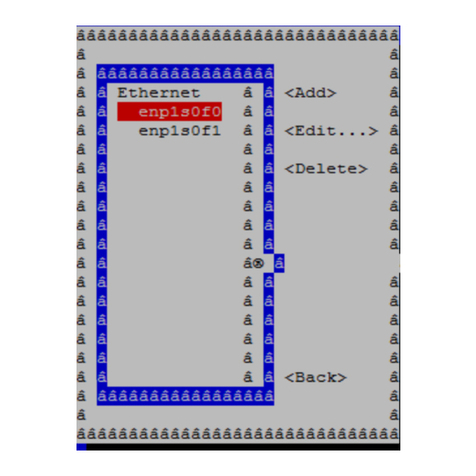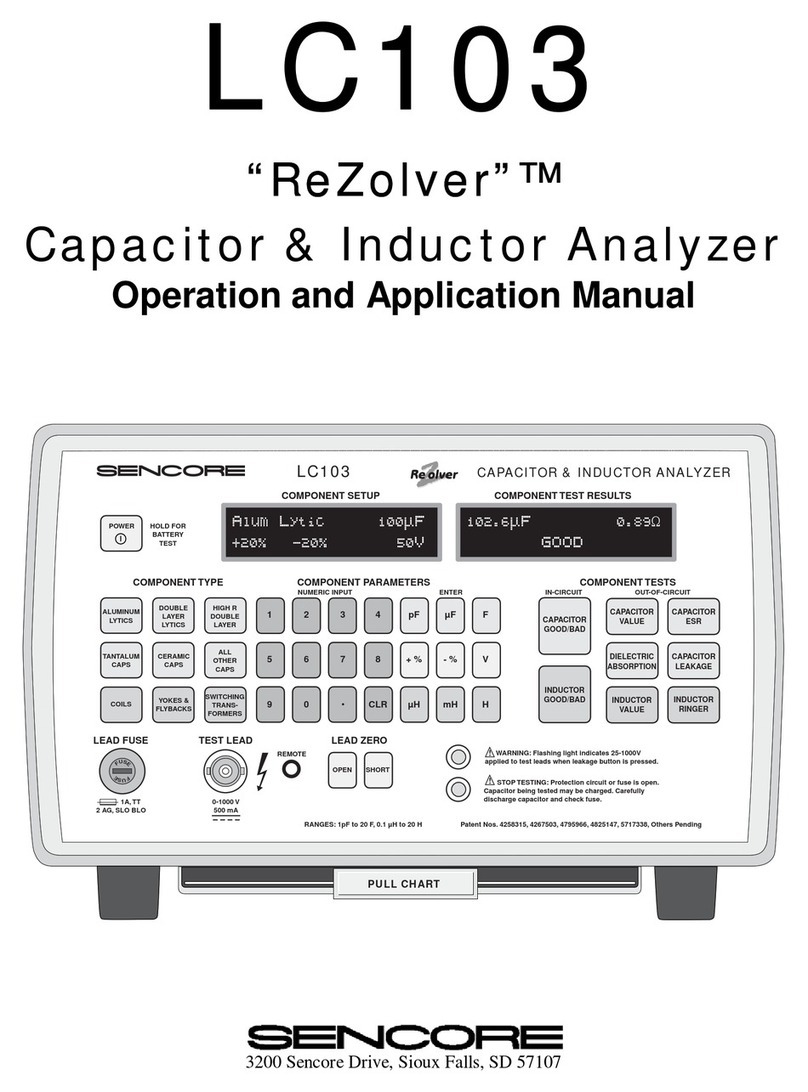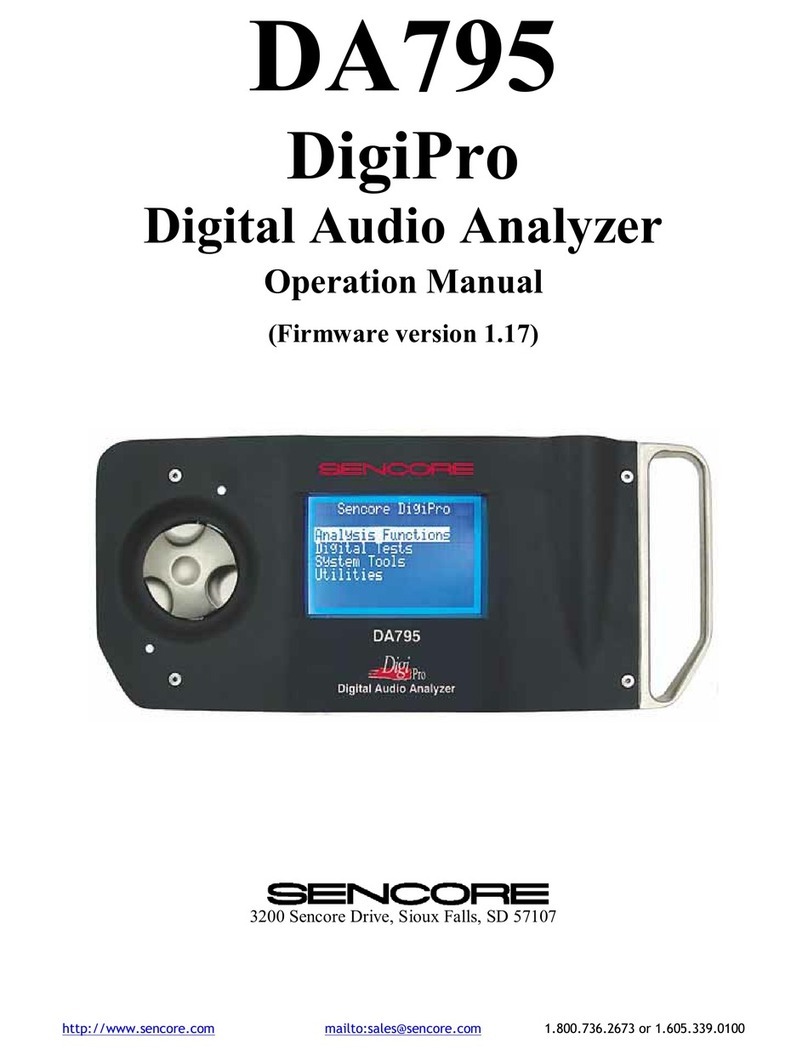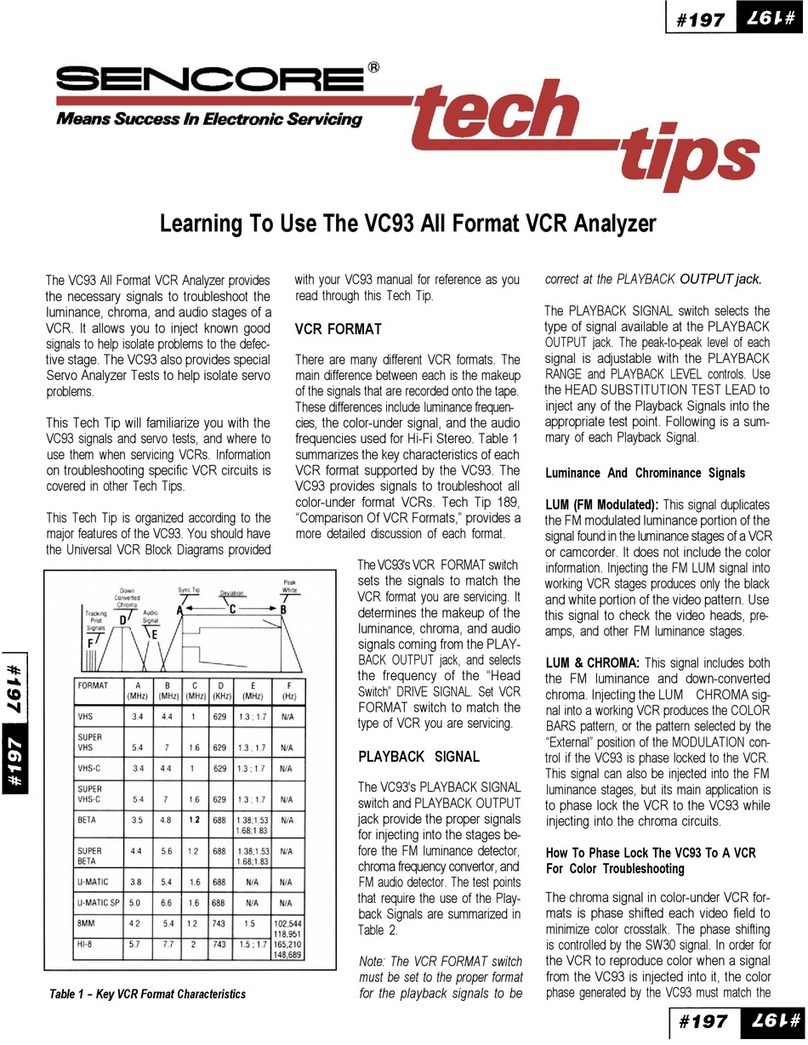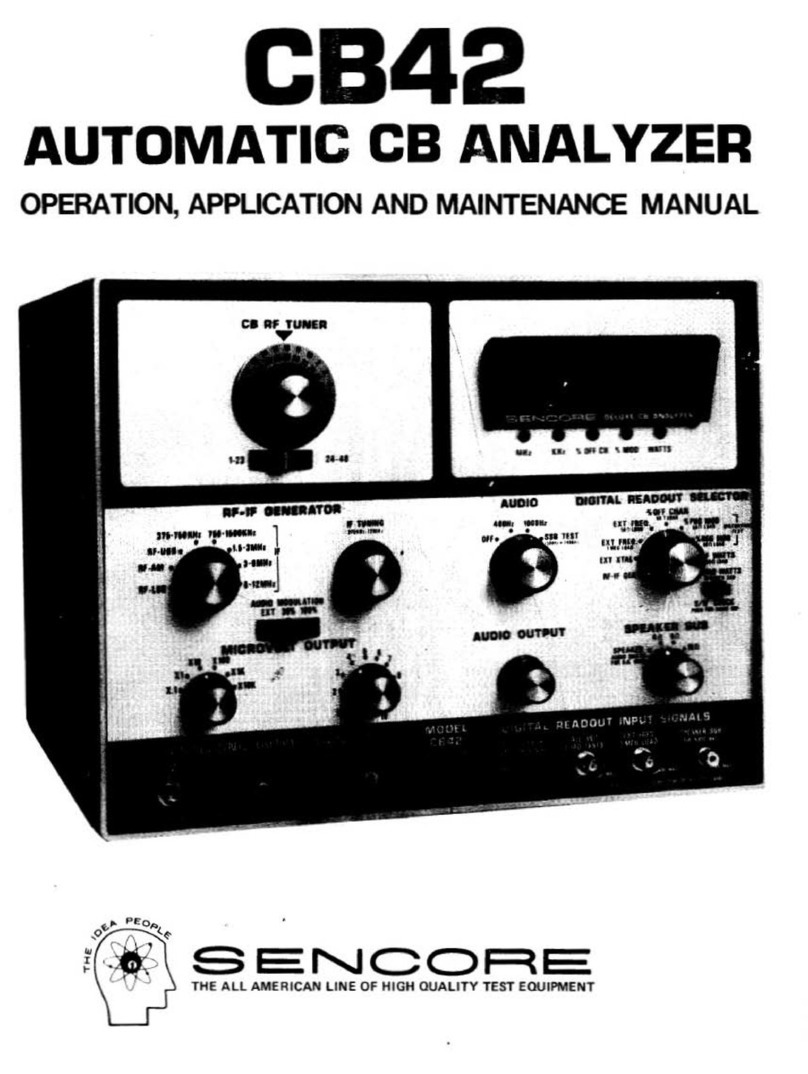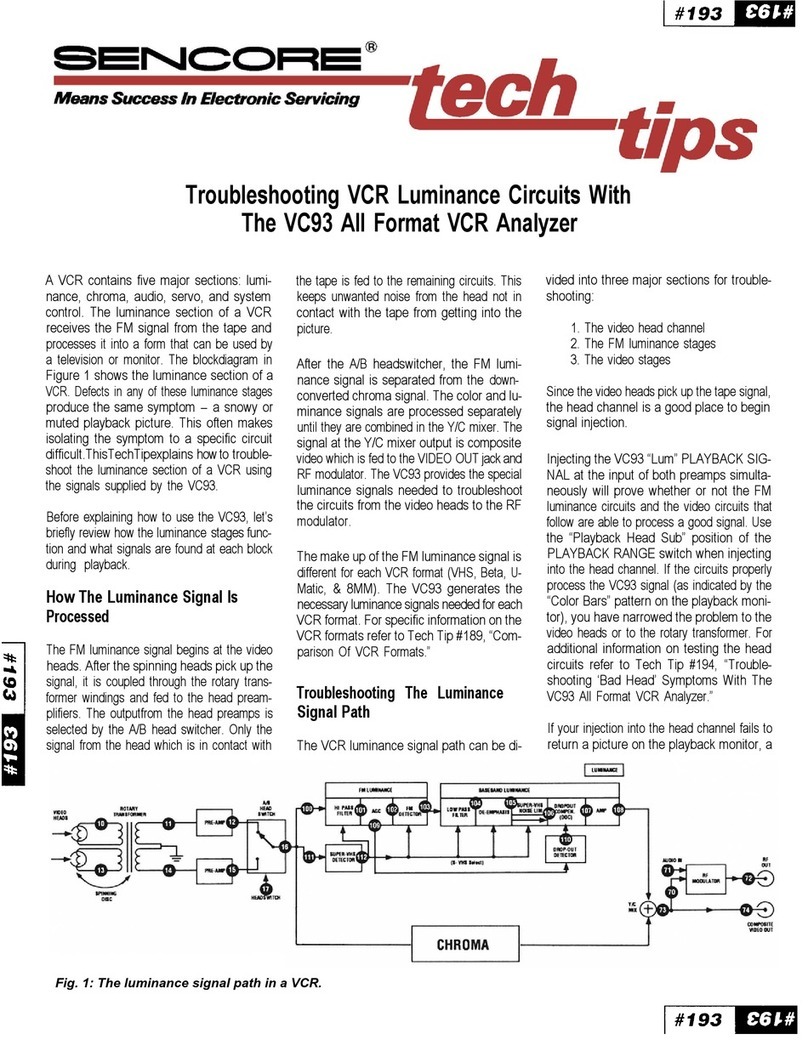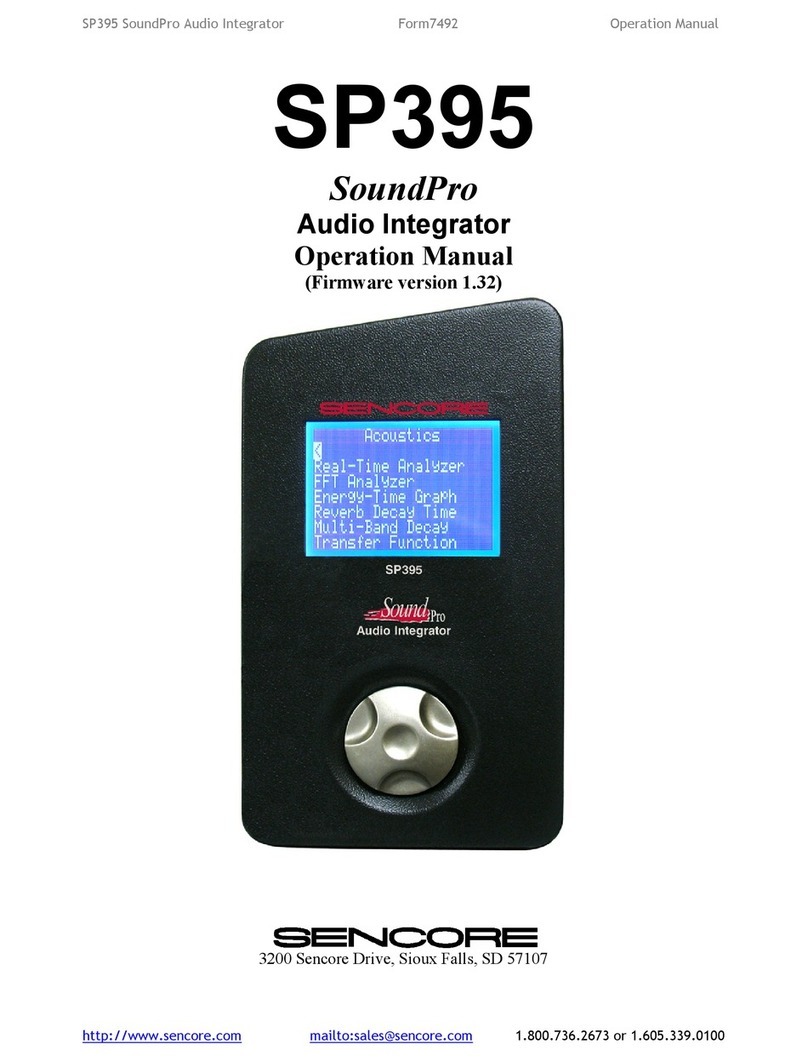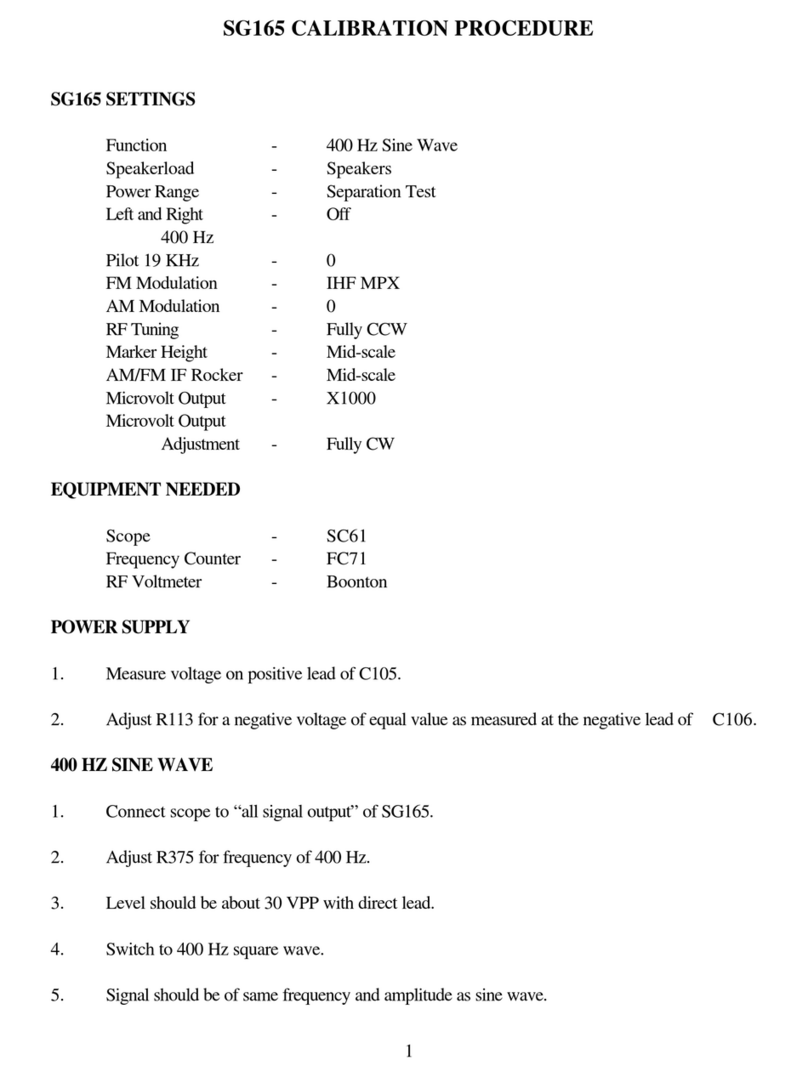TABLE OF CONTENTS
SAFETY
PRECAUTIONS
.....................
.In
s
ide
Front
Cover
Measuring
Inductor
Value ........................................ 25
Automatic
GOOD
/
BAD
Indu
ctor
Value Testing............
26
DESCRIPTION
Indu
ctor
Ringer
Te
st
.................................................. 26
Introduction
........................................................................ 4
Features
..............................................................................
..
4
Error
Messages ...............................................................
..
. 27
Specifications
...................................................................... 5 RS-232
OPERATION
.................................
..
..................
..
. 28
Front
Panel
Controls
.......................................................... 7
Rear
Panel
Features
..........................................................
..
8
Supplied
Accessories .......................................................... 8
Optional
Accessories ................................................
..
........ 9
Connecting
To
The
Computer
........................................ 28
Sending
Data
To
The
LC103 ............................................ 28
Component
Type
Commands
....................................29
Value Multipliers..........................................................
29
OPERATION
Setting
The
Leakage
Voltage ......................................30
Test
Function
Comm
an
ds ..........................................30
Introduction
.......
..
...........................................................
..
10
General
Codes..............................................................30
AC
Power
Operation
........................................................ 10
Battery
Operation
..............................................................
11
Battery
Test
.................................................................. 12 Receiving
Data
From
The
LC103 ............
..
......................
31
Data Format..........................
..
......................................
31
Rec
harging
th
e Battery .....
..
....................................... 12
Auto-Off
...................................................................... 12
Error
Testing
................................................................32
Shorted
Capacitor
s ......................................................32
STOP
TESTING
Indication
.............................................. 13
Te
st
L
ea
d Fuse ............................................................ 13
Op
en
Induc
t
ors
............................................................32
Making
Leakage
Tes
ts ................................................32
Making
ESR Tests ......................................................
..
33
Test
Leads
......
..
............................................
..
....................
13
Ad
ju
stab
le In- Circuit
Test
Probe
.............................. 13 APPLICATIONS
Te
st
Lead
Mounting
C
li
p .
..
..
..................................... 14
Introduction
..............................................
..
...................... 34
Lead
and
Prob
e
Zero
in
g ............................................
14
Identifying
Capacitor
Types
...............
..
............................. 34
Entering
Component
Data
................................................ 15
Component
Type ........................................................15
Component
Value ...................................................... 15
Tolerance
.........
..
......................................................... 15
L
ea
k
age
Voltage.......................................................
..
. 16
Aluminum
Electrolytics ..............................................35
Tantalum
Elect
ro
lytics................................................ 35
Double
Layer a
nd
"
Hi
gh R" E
lectrol
ytics ..................
36
Ceramic
Capac
it
ors
..................................
..
..
..............
36
Oth
er
Capacitor
Typ
es ..............................................
36
In-Circuit
Capacitor
Testing
......
..
.................................... 17
VaJue
and
ES
R Tes
ting
..........................................
..
.. 17
A
ut
omatic
EIA
GOOD
/BAD T
esting
........................ 17
Identifying
Inductor
Types
..............................................
37
Yokes
and
Flybacks...............................
..
......
..
.............
37
Switching
Transform
ers ...................................
..
...
..
..
37
Coi
ls ............................................................................
37
SUGGEST REMOVAL
Indi
cat
ion
.............................. 17
Out-of-Circuit
Capacitor
Testing
..
.................................... 18
Identifying
Unknown
Components
................................
38
Capacitor
Testing
..............................................................
38
Out-of-Circuit
Capacitor
Parameter
Testing
..
..
.............. 18
Component
Te
st Results ............................................ 18
Mea
s
urin
g
Capacitor
Value........................................ 18
M
eas
u1ing
Capacitor
ESR ....................................
..
.... 18
Meas
uring
Ca
pa
citor
D/ A.......................................... 19
Measuring
Ca
pa
c
itor
L
ea
kage
....................................20
Le
akage
In
Pap
er, Mica
and
Film
Capacitors
.......
...
21
Capac
itan
ce
Measurement
Accuracy ........................ 38
Measuring
Small
Capacitance
Values
In
oisy
Environm
ents .......................................... 38
Interpretin
g
Capacitor
Val
ue
Readings
.................... 39
In-Circ
uit
Capac
it
or
Test..
.........................
..
............... 39
Te
s
ting
1 on-Polarized (Bi-Po
lar
) Electrolytics ........
40
Checking
Leaka
ge in a Mult
i-
Section
Electrolytic....
40
Diel
ec
tric
Stre
ss ..........................................................
40
Le
akage
In
Ceramic
Capac
itor
s.......
..
.......................
..
21
Leaka
ge
In
Aluminum
El
ectro
lysis ............................21
L
eakage
In
Tanta
lum
Electro
lysis ..............................
21
Leaka
ge
In on-Polarized (Bi-Pola
r)
El
ectro
ly
ti
cs ....21
Int
e
rmitt
e
nt
Capacitors
..............................................
40
Checking
Ceramic
Capacitor
Temperatur
e Characteristics..................................
40
Leaka
ge
Charts ............................................................22
Inductor
Testing
............................
..
..................................
41
In-Circ
uit
Inductor
Te
st ........................................
..
..
41
Automatic
GOOD/BAD
Capacitor
Testing
....................
24
Mutua
l
Indu
ctan
ce
.................................................... 41
In-Circuit
Inductor
Testing
.............................................. 25
Out-of-Circuit
Inductor
Testing
...................................... 25
Ringin
g P
ea
king Coils ................................................
41
Ring
in
g
Me
tal Shielded
Co
il
s ....................................
41
2