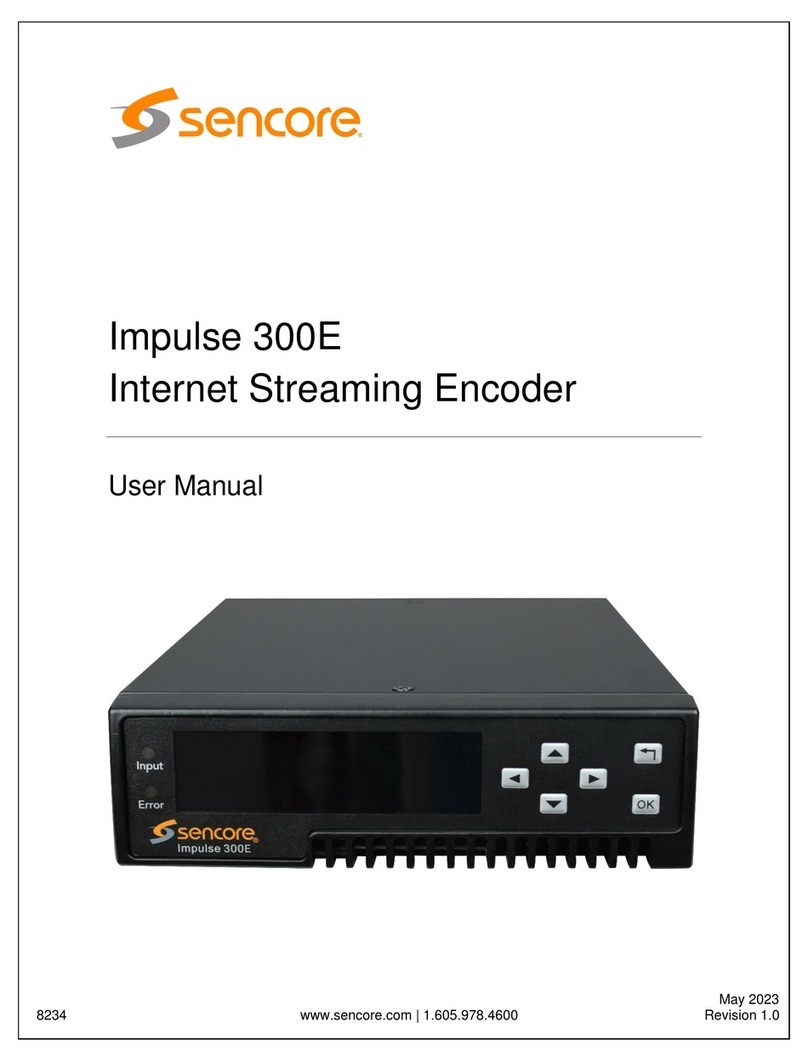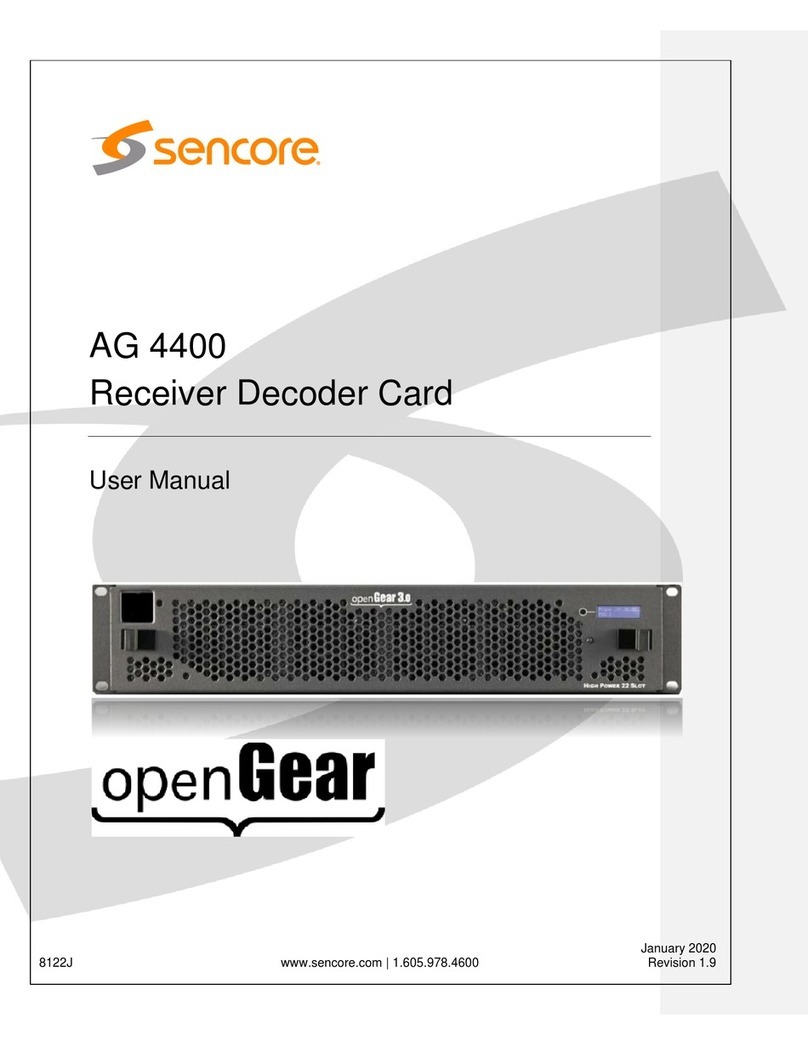ARD 3100/3400 –User Manual
Page 7 (72)
Table of Contents
SECTION 1 OVERVIEW.............................................................................................................................. 9
1.1 PRODUCT INTRODUCTION.................................................................................................................. 10
1.2 FRONT PANEL OVERVIEW .................................................................................................................. 10
1.3 REAR PANEL OVERVIEW .................................................................................................................... 11
SECTION 2 INSTALLATION ...................................................................................................................... 12
2.1 RACK INSTALLATION ......................................................................................................................... 13
2.2 AC DUAL REDUNDANT POWER CONNECTIONS....................................................................................... 13
2.3 MAINTENANCE................................................................................................................................ 13
2.4 NETWORK SETUP VIA KVM ............................................................................................................... 13
SECTION 3 WEB-INTERFACE OPERATION................................................................................................ 14
3.1 ARD 3100/3400 WEB INTERFACE OVERVIEW ..................................................................................... 15
3.1.1 Logging into the ARD Web Interface ...................................................................................... 15
3.1.2 Buttons and Status Indicators................................................................................................. 15
3.1.3 Disk Usage and CPU Statistics ................................................................................................ 16
3.2 SUMMARY PANEL ............................................................................................................................ 16
3.3 DECODER PANEL.............................................................................................................................. 17
3.3.1 Configuring Input Selection..................................................................................................... 18
3.3.2 Configuring ATSC 3.0 over RF Input ........................................................................................ 19
3.3.3 Configuring ATSC 3.0 over IP Input ......................................................................................... 20
3.3.4 Viewing Available Services On Table Viewer .......................................................................... 21
3.3.5 Configuring Decoding and Service Selection........................................................................... 22
3.3.6 Advanced Configuration ......................................................................................................... 23
3.3.7 Configuring Baseband Processing........................................................................................... 24
3.3.7.1 Configuring Video.......................................................................................................................... 24
3.3.7.2 Configuring Audio ......................................................................................................................... 27
3.3.7.3 Configuring Genlock...................................................................................................................... 29
3.3.8 Configuring Baseband Output ................................................................................................ 30
3.3.8.1 Configuring SDI video.................................................................................................................... 30
3.3.8.2 Configuring SDI Audio ................................................................................................................... 31
3.3.8.3 Configuring SDI ANC...................................................................................................................... 32
3.4 ADMIN PANEL................................................................................................................................. 33
3.4.1 General Settings Pane............................................................................................................. 34
3.4.1 Decoder Settings Pane ............................................................................................................ 35
3.4.2 Unit Network Pane.................................................................................................................. 36
3.4.2.1 Server Level Network Configuration ............................................................................................. 36
3.4.2.2 Interface Level Network Configuration......................................................................................... 37
3.4.3 SDI Module Pane..................................................................................................................... 38
3.4.3.1 Module Configuration for ARD 3400............................................................................................. 39
3.4.4 ATSC 3.0 Module Pane............................................................................................................ 40
3.4.4.1 Configuring the RF Input Port ....................................................................................................... 40
3.4.4.2 RF Input Metrics and PLP Settings................................................................................................. 41
3.4.5 License Information Pane ....................................................................................................... 43
3.4.6 Date/Time Pane ...................................................................................................................... 44
3.4.7 SNMP Communities Pane ....................................................................................................... 45
3.4.8 SNMP Trap Managers Pane.................................................................................................... 46
3.4.9 Syslog Pane ............................................................................................................................. 48
3.4.10 Changing Unit Password .................................................................................................... 49