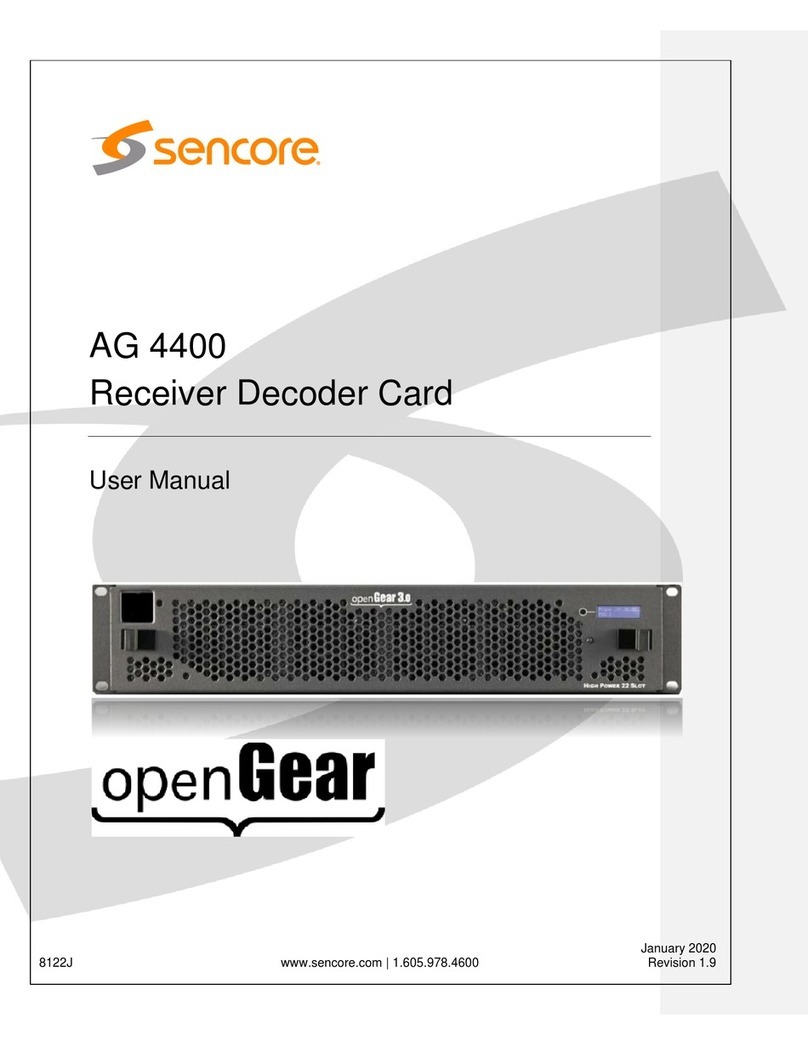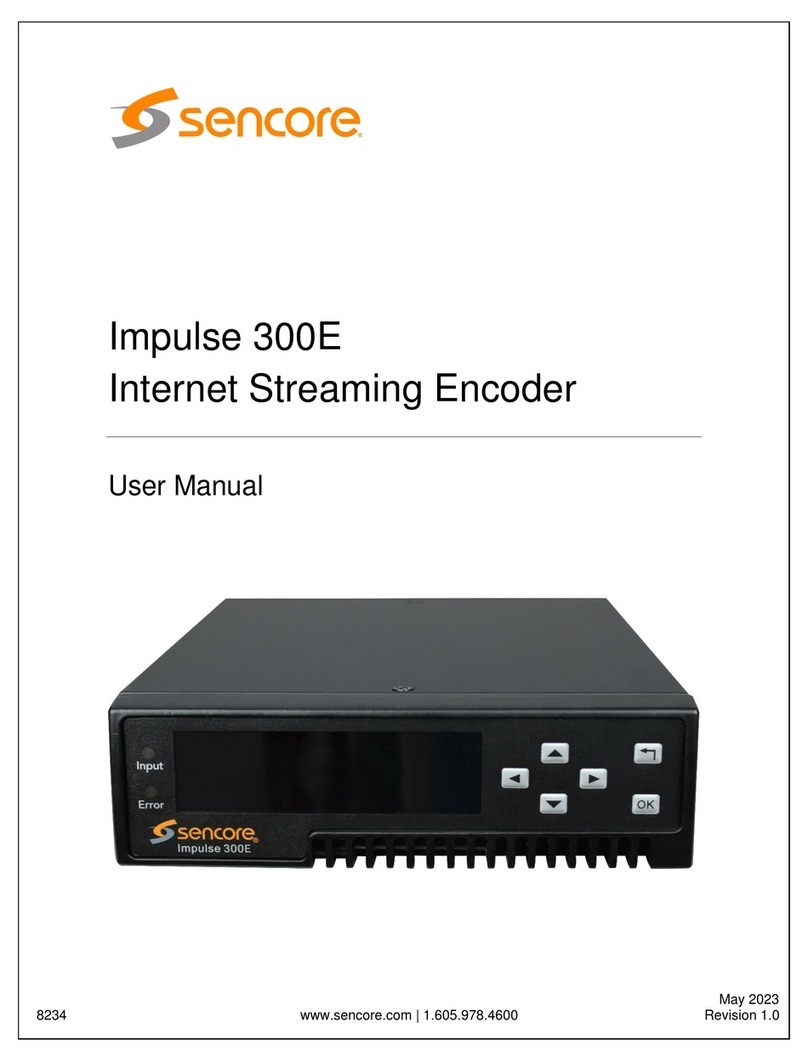AG 4400 –User Manual
Page 8 (106)
Table of Contents
Section 1 Overview...........................................................................................10
1.1 Product Introduction...................................................................................................11
1.2 Cooling.......................................................................................................................11
1.3 Rack Information........................................................................................................11
Section 2 Getting Started.................................................................................12
2.1 Installation..................................................................................................................13
2.2 Onboard Controls and LEDs......................................................................................13
2.3 Backplane..................................................................................................................15
2.4 Maintenance ..............................................................................................................15
2.5 Setting up the AG 4400 using DashBoardTM .............................................................15
Section 3 Operating the Web Interface ...........................................................20
3.1 AG 4400 Web Interface Overview.............................................................................21
3.1.1 Logging into the AG 4400 Web Interface.............................................................21
3.1.2 Hiding Unused Inputs ...........................................................................................21
3.1.3 Buttons and Status Indicators...............................................................................21
3.1.4 Drag and Drop Menus..........................................................................................22
3.2 Main Panel.................................................................................................................23
3.2.1 Configuring Active Inputs......................................................................................23
3.2.2 Configuring ASI Input ...........................................................................................25
3.2.3 Configuring MPEG/IP Input..................................................................................26
3.2.4 Configuring DVB-S/S2 Input.................................................................................28
3.2.5 Configuring 8VSB/QAM Input...............................................................................30
3.2.6 Configuring DVB-T2/C2/ISDB-T Input..................................................................31
3.2.7 Configuring DVB-CI Descrambling.......................................................................33
3.2.8 Configuring BISS Descrambling...........................................................................35
3.2.9 Configuring Service Selection ..............................................................................38
3.2.10 Configuring Video Services..................................................................................42
3.2.11 Configuring Audio.................................................................................................44
3.2.12 Configuring Genlock.............................................................................................46
3.2.13 SCTE35................................................................................................................46
3.2.14 ESAM....................................................................................................................49
3.2.15 Configuring Ancillary Data Options ......................................................................51
3.2.16 Configuring SDI Outputs Port 1 & 2 .....................................................................52
3.2.17 Configuring SDI Audio Embedding.......................................................................57
3.2.18 Configuring Digital Audio Output..........................................................................58
3.2.19 PID Filter...............................................................................................................60
3.2.20 Configuring ASI Output.........................................................................................61
3.2.21 Configuring the MPEG/IP Outputs .......................................................................61
3.2.22 Configuring the MPEG/IP MPE Outputs...............................................................63
3.2.23 Viewing PSIP Information.....................................................................................65
3.3 Admin Panel ..............................................................................................................66
3.3.1 Changing Unit Password......................................................................................67
3.3.2 Profiles..................................................................................................................67
3.3.3 Diagnostics...........................................................................................................68
3.3.4 General Settings...................................................................................................68
3.3.5 Unit Network Configuration...................................................................................69
3.3.6 MPEG/IP Network Configuration..........................................................................71
3.3.7 Licensing...............................................................................................................72
3.3.8 Date/Time.............................................................................................................72