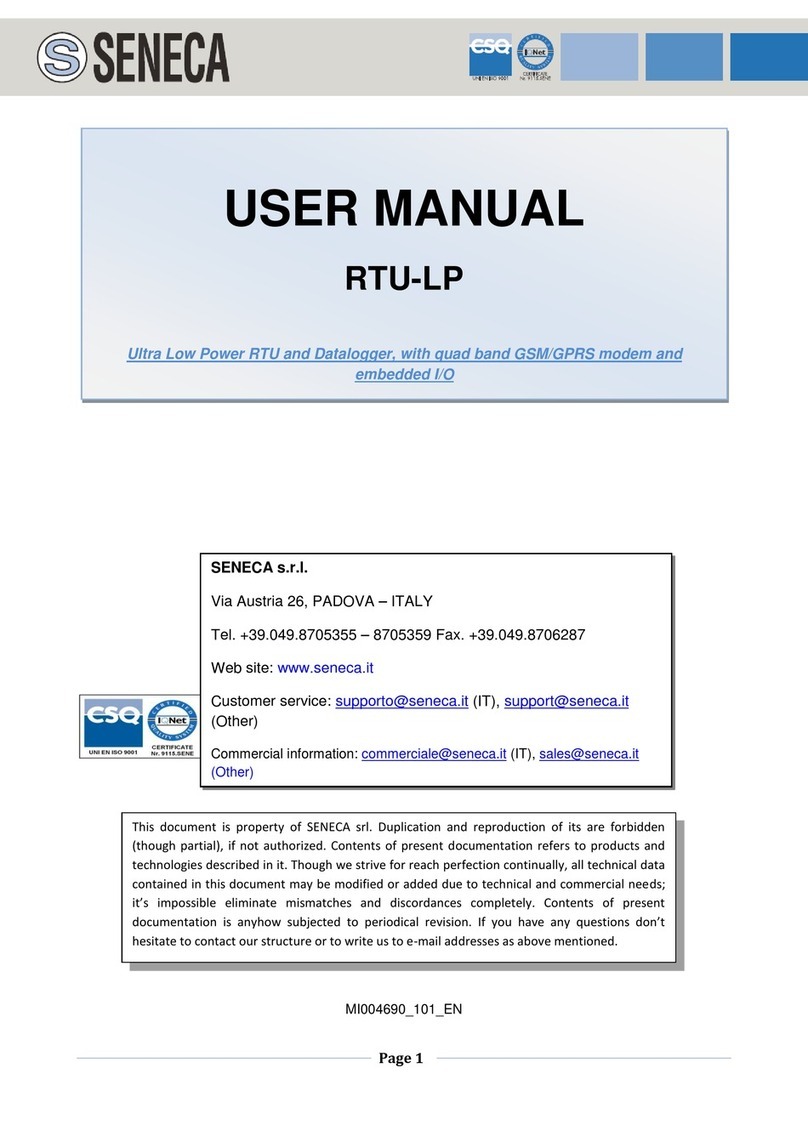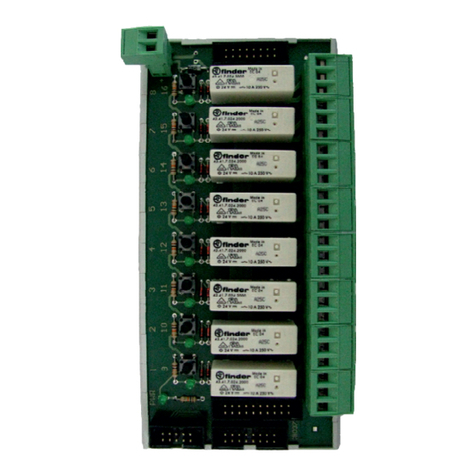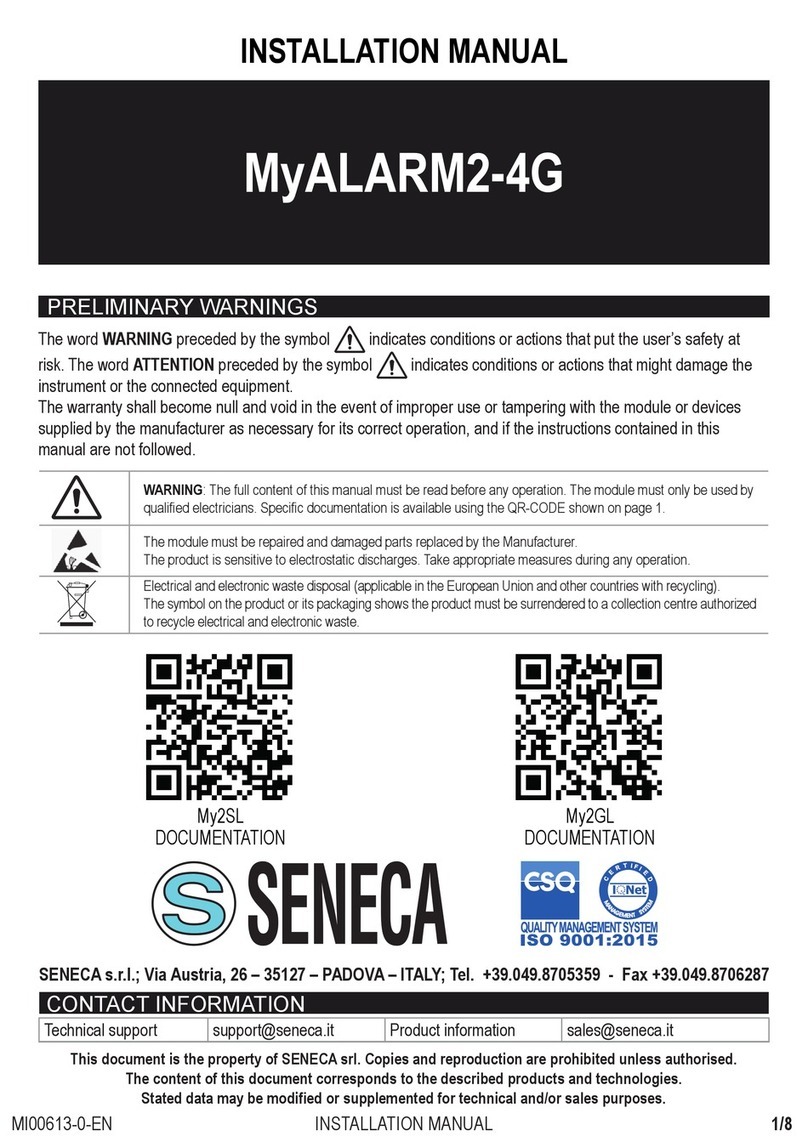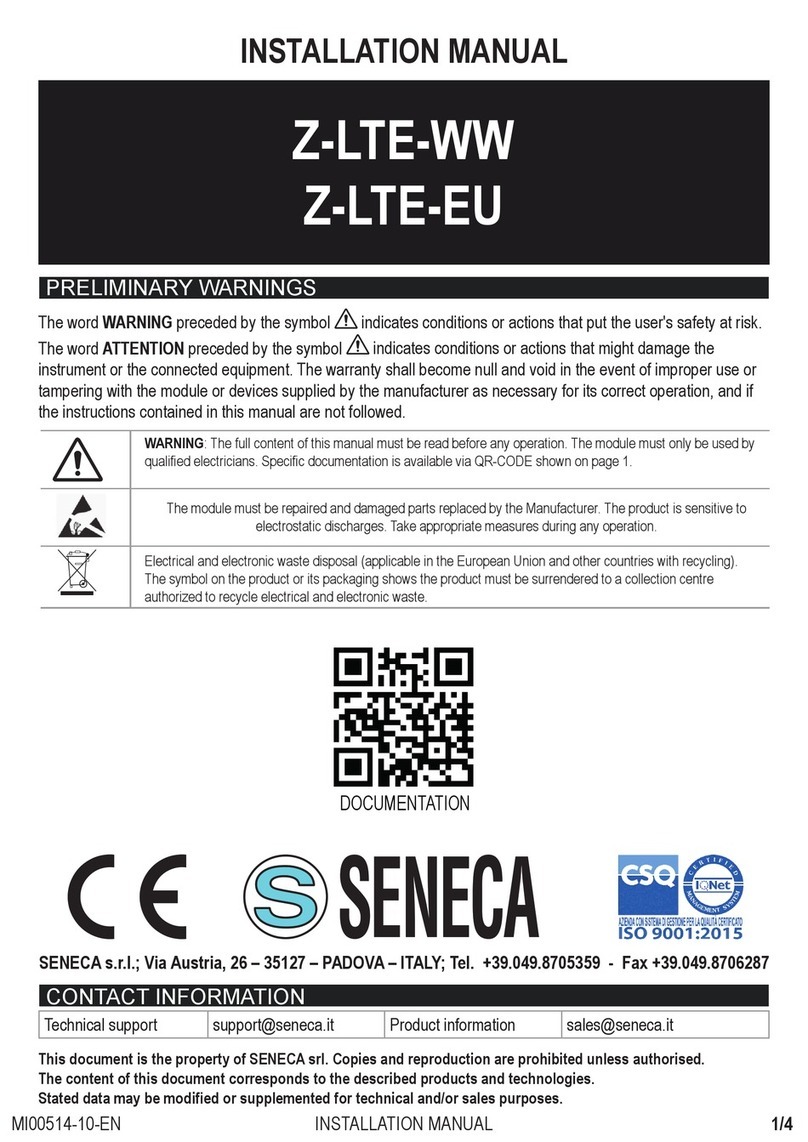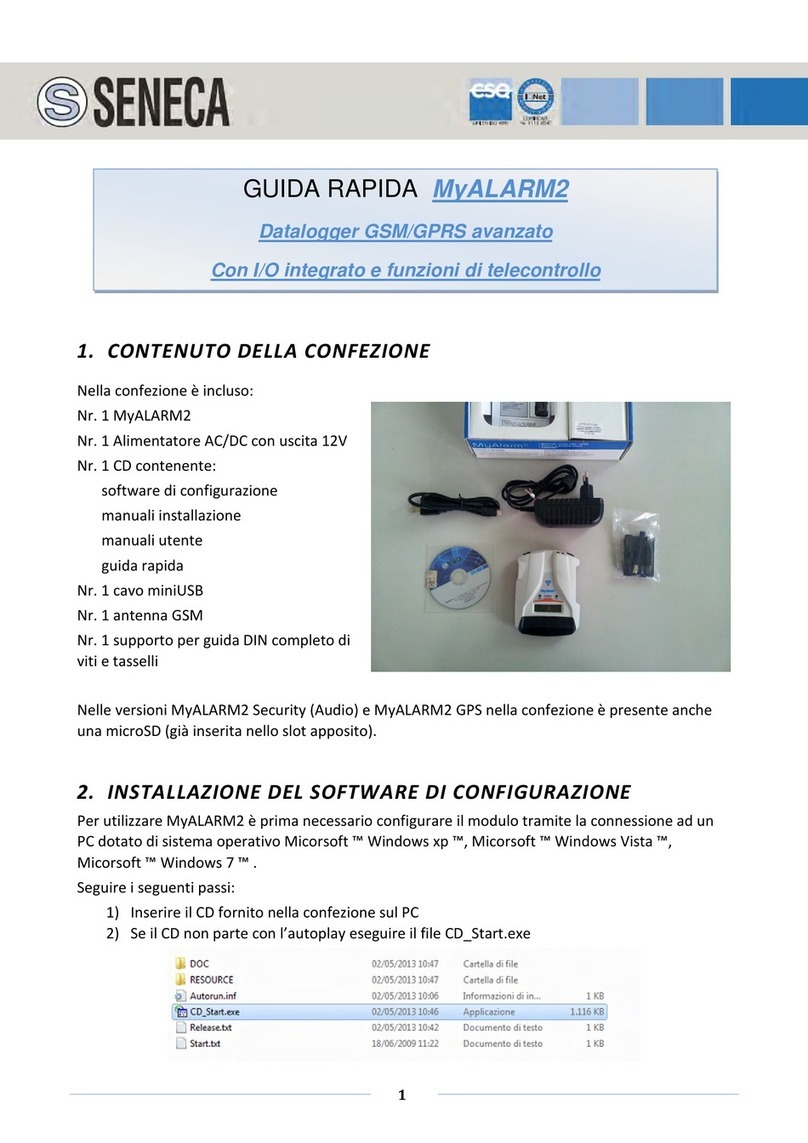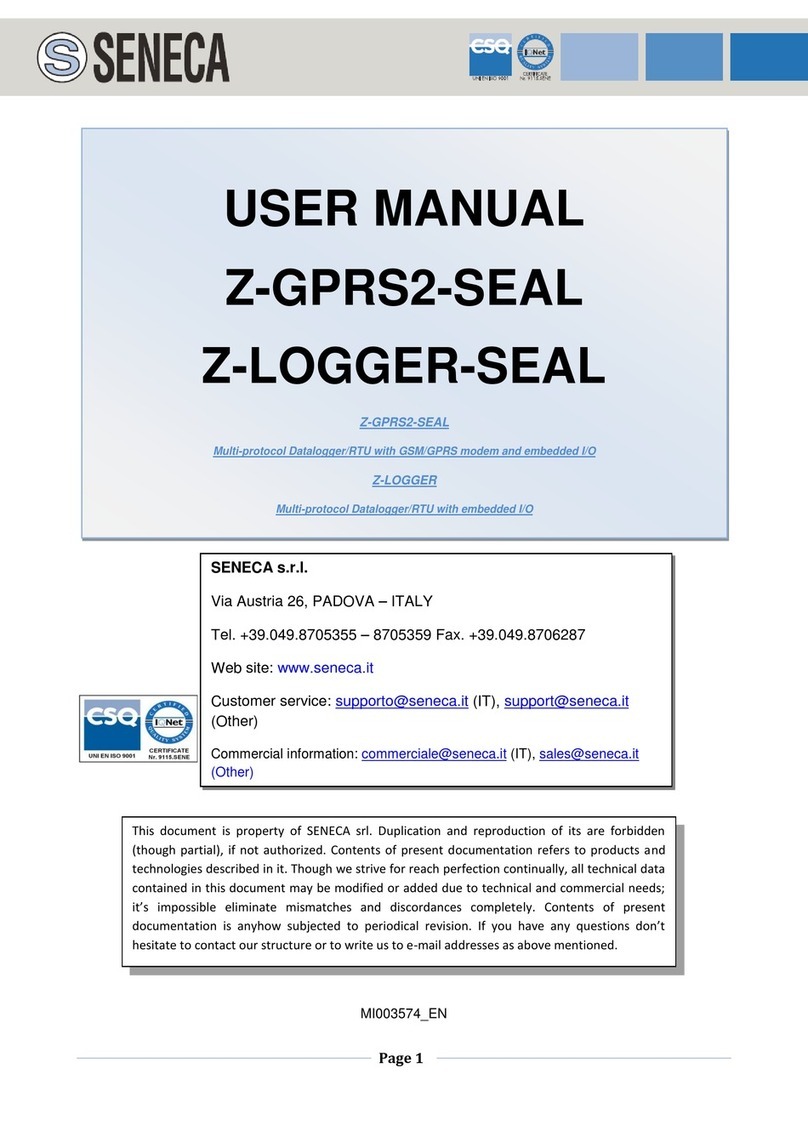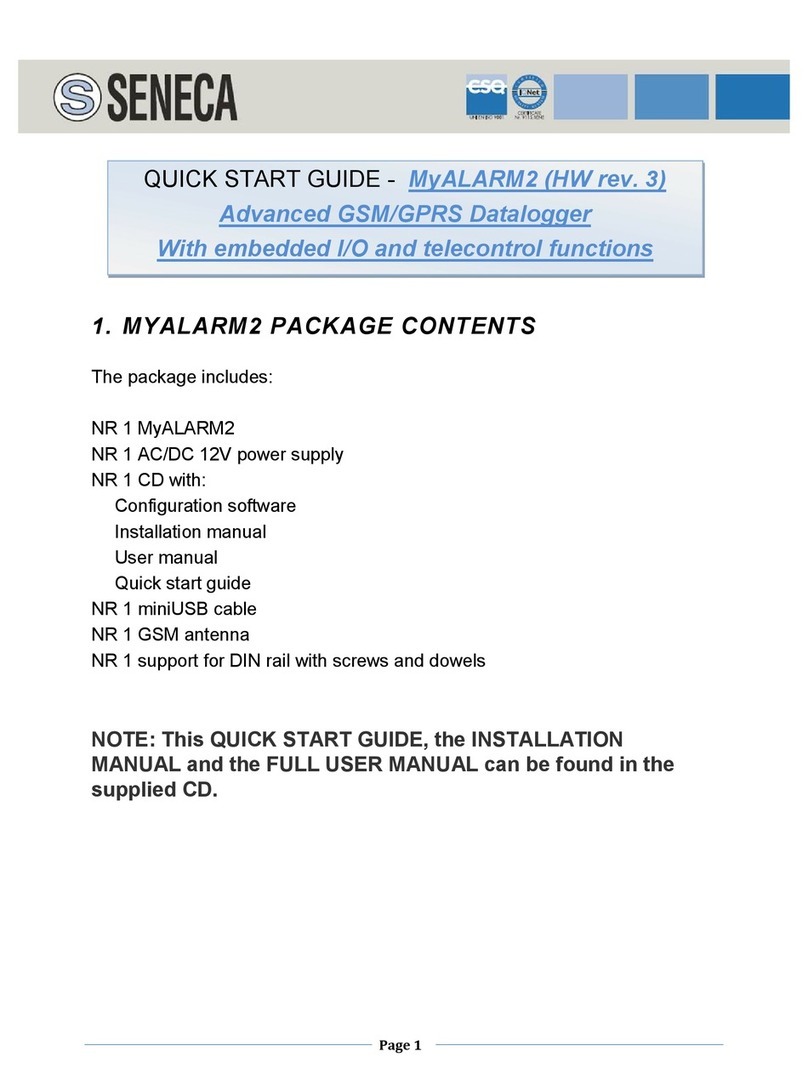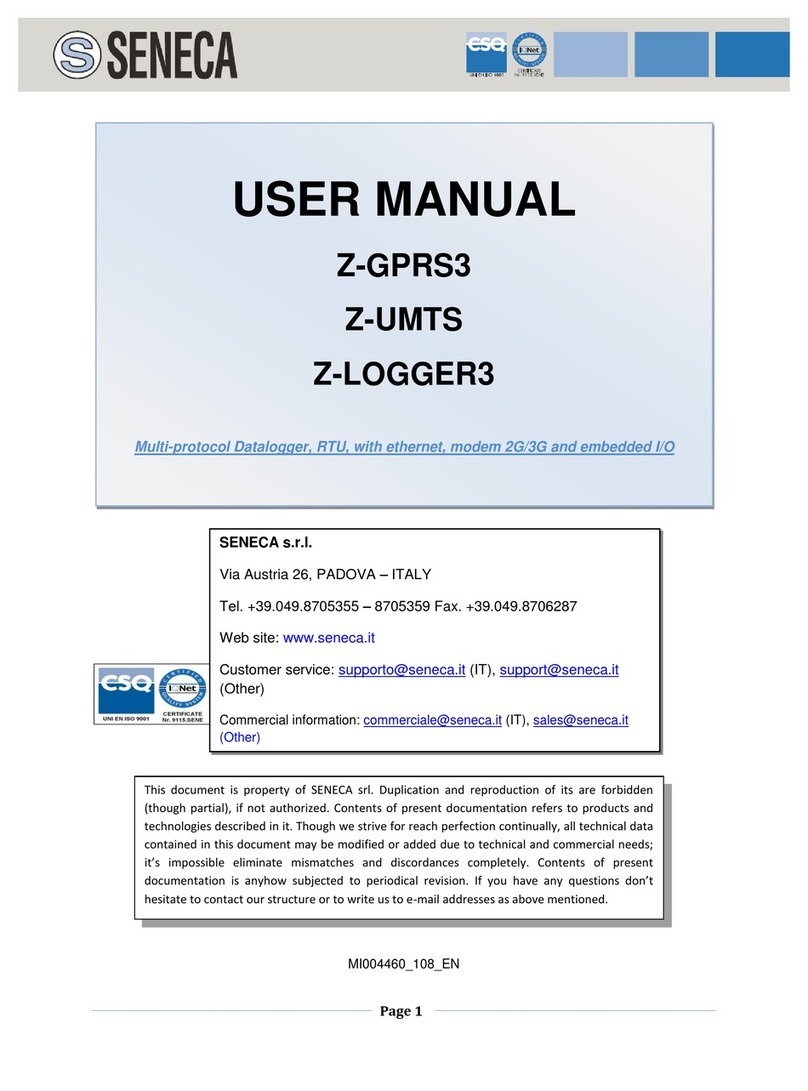•
ON/OFF BUTTON AND SCROLL DISPLAY BUTTON
•
MICRO USB PORT AND POWER SUPPLY
•
AUTO SHUTOFF
INSERTING THE SIM CARD AND SD CARD
•
INSERTING THE SIM CARD
•
INSERTING THE MICRO SD CARD
ENGLISH - 4/8
INITIAL POWERING ON OF THE DEVICE
ANTENNA
micro
USB
PWR SCR
ANTENNA
SIM
card
SD
card
MyAlarm SEAL is supplied in shipping mode. This mode allows you not to unnecessarily discharge the
battery during transport and to prevent accidental switching on. In order to exit this mode, simply supply
power to the device via USB cable or power supply cable.
N.B.: During the shipping mode the power button is deactivated.
MyAlarm SEAL is equipped with a PWR button located on the top left side
(front panel view). Pressing this button turns the module on and off. To
switch it off, hold the PWR key down for a few seconds.
MyAlarm SEAL is also equipped with a SCR button, located on the top
right side (front panel view). Pressing this key displays the parameters.
The device has a micro USB connector on the left side of its enclosure,
which can be used for configuration, firmware updates and to recharge the
internal battery.
To recharge the internal battery, use:
- the power cord with cigarette lighter socket, equipped with a fuse
connecting the cables to the + and- (GND) terminals.
- a PC via the micro USB port with a standard cable.
Power supply through the USB jack is not suitable for fixed installations, or
configurations where relays and/or digital inputs are used.
If the display indicates "LOW BAT", it means that the internal battery is almost
empty: after 60 seconds from this indication, the device switches off automatically.
To restore the battery charge to an appropriate value, power the
device using one of the recommended modes.
MyAlarm SEAL has an entry for mini SIM located in the right side of the enclosure.
To insert the card in its corresponding slot, make sure the metal contacts are facing
right (as seen in the figure).
MyAlarm SEAL is equipped with an SD card input that can be used to update the
device's firmware and update the information and connection parameters with
the world's best known telephony operators.
Note: DO NOT REMOVE THE CONTENT OF THE SD CARD PROVIDED. THIS
MAY RESULT IN FAILED DATA CONNECTION WITH THE MyAlarm SEAL
SERVICE.
The input for micro SD card is located on the right side of the enclosure.
To insert the SD card in its corresponding slot, make sure the metal contacts are
facing right (as seen in the figure).