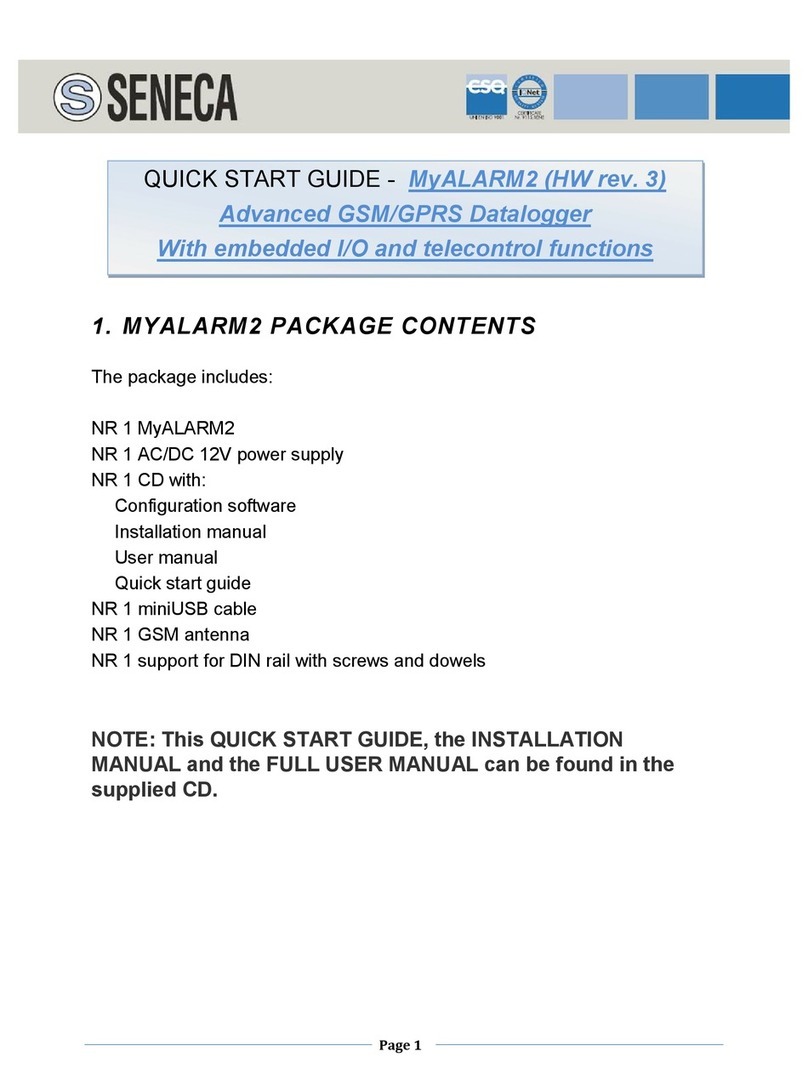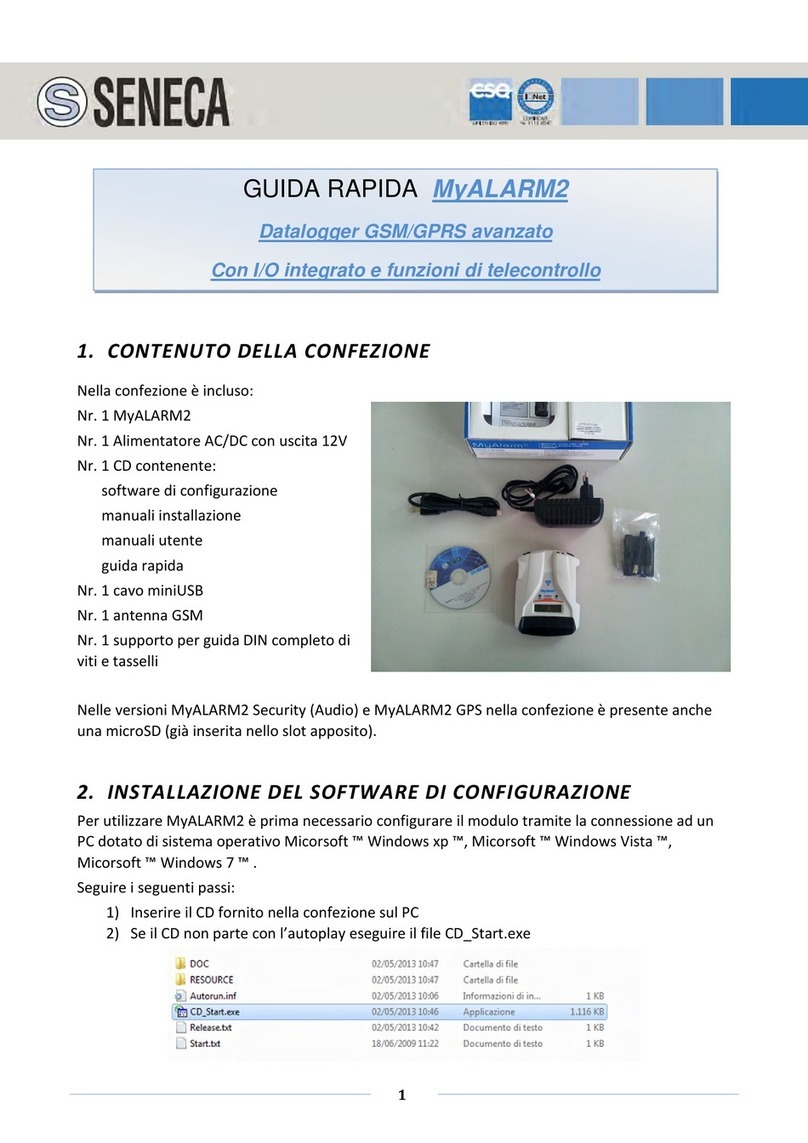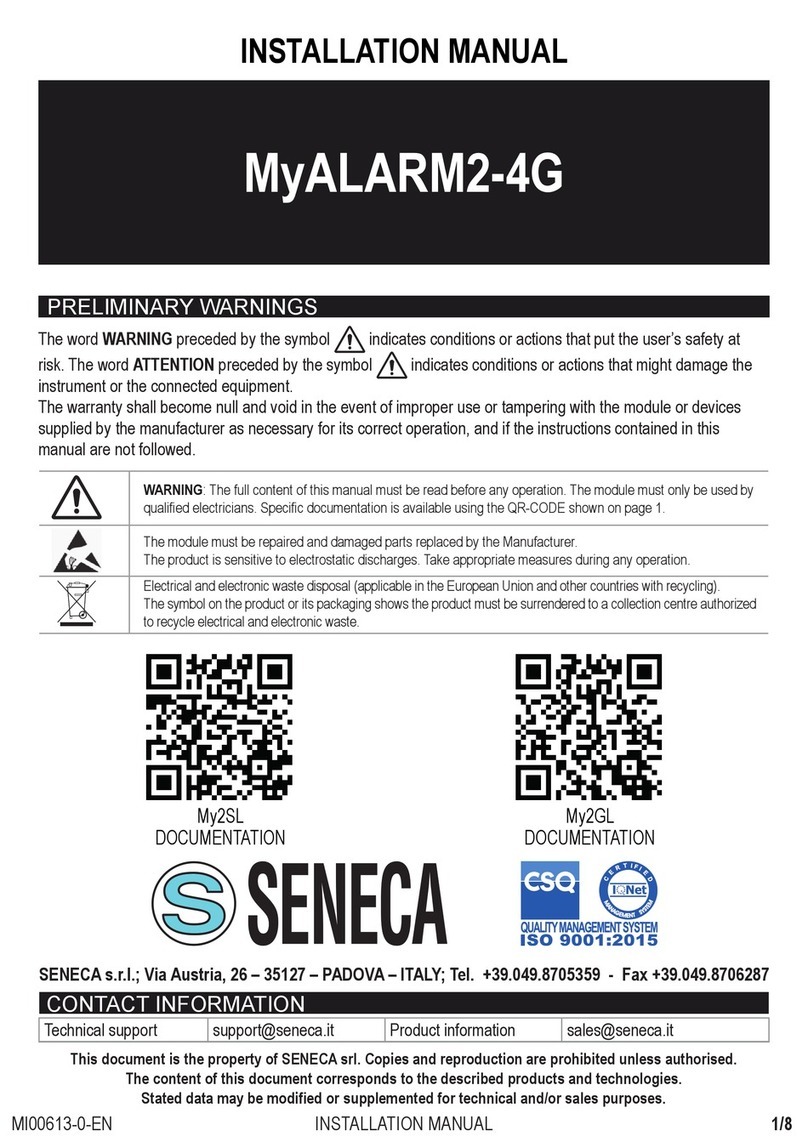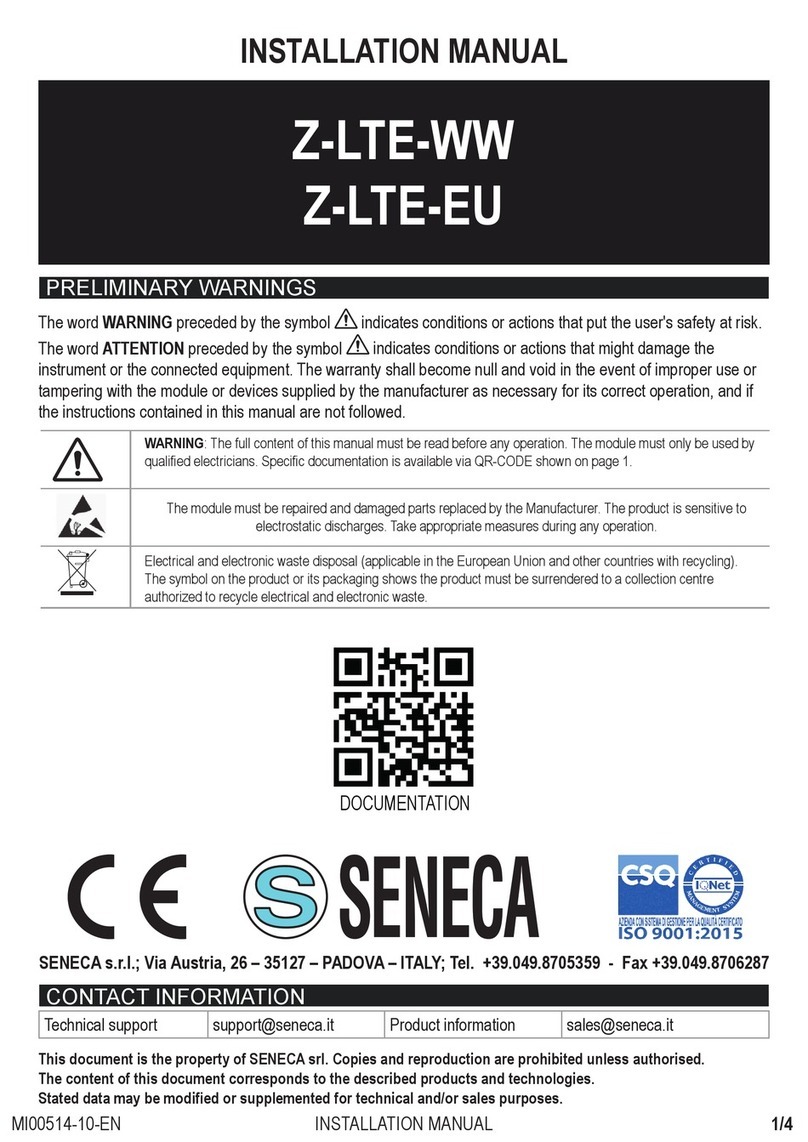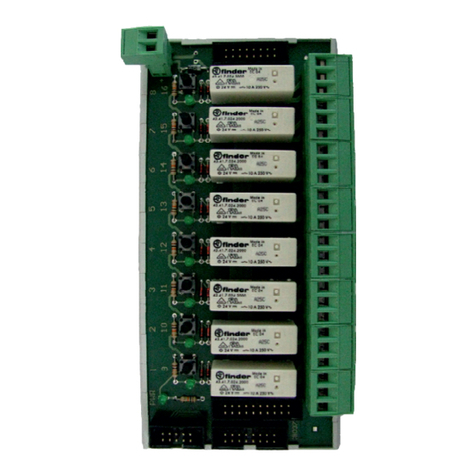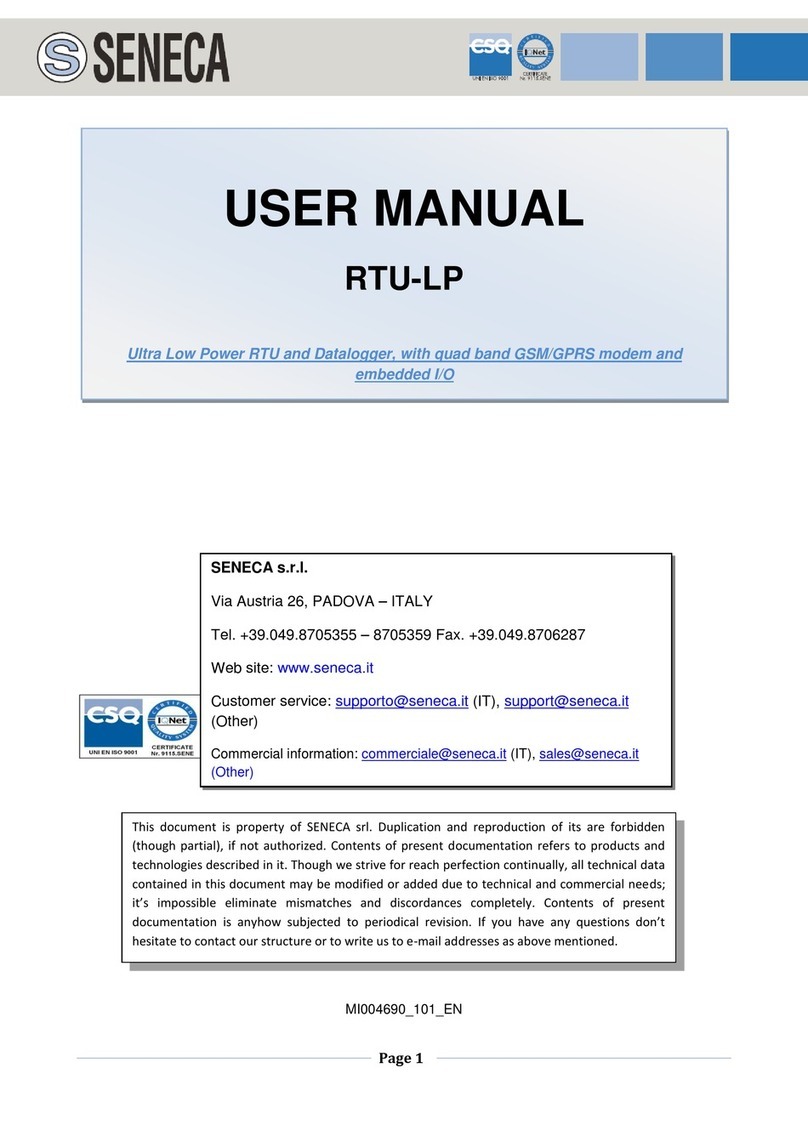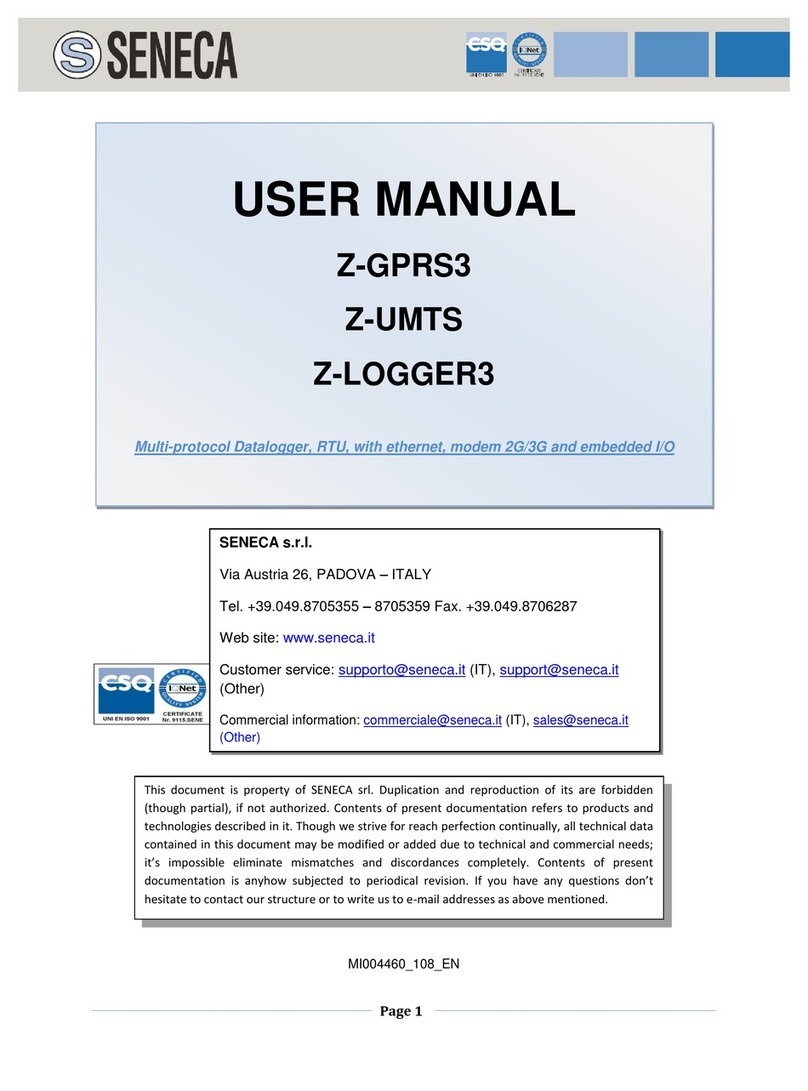USER MANUAL –Z-GPRS2-SEAL / Z-LOGGER-SEAL
11.5. Menu Project: Users......................................................................................................................................44
11.6. Menu Project: User –Add User .....................................................................................................................45
11.7. Menu Project: User Groups...........................................................................................................................45
11.8. Menu RTU: Connection .................................................................................................................................46
11.9. Menu RTU Test Monitor................................................................................................................................47
11.10. Menu RTU: FW Update .............................................................................................................................52
11.11. Menu RTU: Open project from RTU ..........................................................................................................53
11.12. Menu RTU: Convert Phonebook CSV.........................................................................................................53
11.13. Menu Build: Generate...............................................................................................................................53
11.14. Menu Build: Generate and send to RTU....................................................................................................54
11.15. Menu Window: Build Output....................................................................................................................55
11.16. Menu Window: Edit Form .........................................................................................................................55
11.17. Menu Window: Logs .................................................................................................................................55
11.18. Menu Window: Default Layout.................................................................................................................56
11.19. Menu Window: Tile Horizontal .................................................................................................................56
11.20. Menu Window: Tile Vertical .....................................................................................................................56
11.21. Menu help ................................................................................................................................................56
12. THE SEAL ICON MENU..........................................................................................56
12.1. GSM/GPRS Modem.......................................................................................................................................57
12.2. Ethernet Services ..........................................................................................................................................59
12.3. Real Time Clock.............................................................................................................................................68
12.4. Cloud.............................................................................................................................................................72
12.5. Modbus RTU and Modbus TCP-IP Master Window .......................................................................................76
12.6. Data Logger Window.....................................................................................................................................84
12.7. Application Window .....................................................................................................................................89
12.8. System Management Configuration Window................................................................................................98