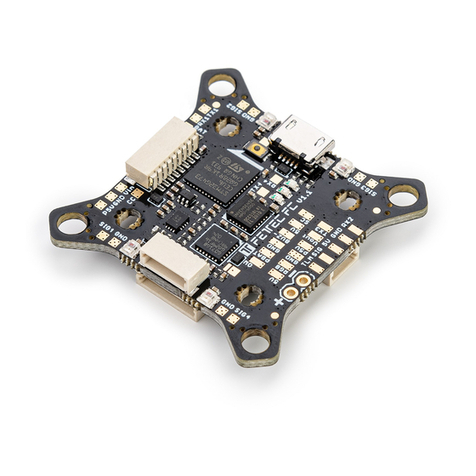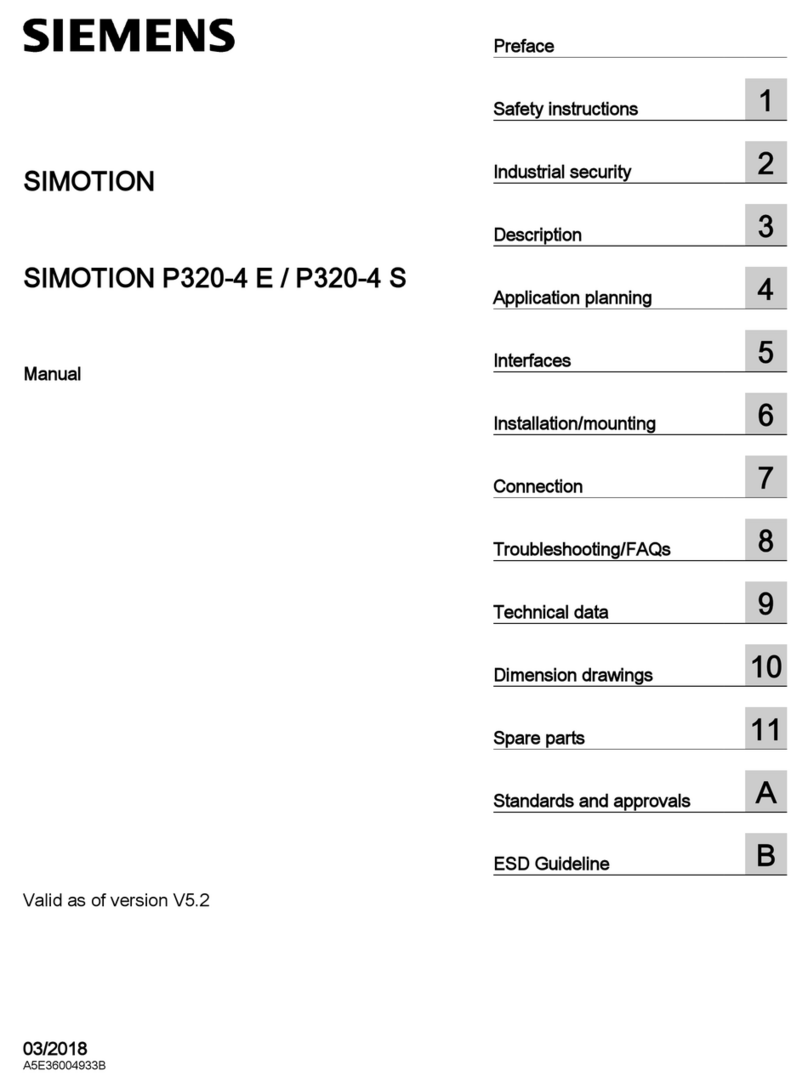Senect FILTER CONTROL 1200 User manual

Manual
SENECT|ONE
SENECT|TWO
MONITOR|FOUR
FILTER|CONTROL
AQUACULTURE|CONTROL
For FW Version 1.90 - 26.04.2022

Type description
2
Manufacturer:
SENECT GmbH & Co. KG
An 44 –No. 11
76829 Landau / Germany
Important:
Please read this instruction manual carefully and keep it for future reference. Check your
system daily.
For updates as well as information on expansion options and supplementary products for
your SENECT product, please contact
www.senect.de
www.produkte.senect.de
You can find answers to frequently asked questions and suggestions for application and
operation in our forum at
wiki.senect.de
© SENECT GmbH & Co. KG

Type
description
Type description

Type description
4
Name:
Variations:
Type code:
SENECT®
FILTER|CONTROL
FILTER|CONTROL
150 W
FC-A1-333-150
Item no. 1200
FILTER|CONTROL
150 W with alarm output
FC-A1-333-150-A
Item no. 1201
FILTER|CONTROL
300 W
FC-A1-333-300
Item no. 1210
FILTER|CONTROL
300 W with alarm output
FC-A1-333-300-A
Item no. 1211
SENECT®
AQUACULTURE|CONTROL
AQUACULTURE|CONTROL –Basic
150 W
AQC-A1-333-150
Item no. 1400
AQUACULTURE|CONTROL –Basic
150 W with alarm output
AQC-A1-333-150-A
Item no. 1401
AQUACULTURE|CONTROL –Basic
300 W
AQC-A1-333-300,
Item no. 1410
AQUACULTURE|CONTROL –Basic
300 W with alarm output
AQC-A1-333-300-A
Item no. 1411
AQUACULTURE|CONTROL –Pro
150 W
AQC-A1-663-150
Item no. 1500
AQUACULTURE|CONTROL –Pro
150 W with alarm output
AQC-A1-663-150-A
Item no. 1501
AQUACULTURE|CONTROL –Pro
300 W
AQC-A1-663-300
Item no. 1510
AQUACULTURE|CONTROL –Pro
300 W with alarm output
AQC-A1-663-300-A
Item no. 1511
SENECT®
ONE
ONE
230 VAC
ONE-A2-13
Item no. 1000
ONE
24 VDC
ONE-A2-13
Item no. 1001
SENECT®
TWO
TWO
230 VAC
TWO-A2-22
Item no. 1600
TWO
24 VDC
TWO-A2-22
Item no. 1601
SENECT®
MONITOR|4
MONITOR|4
230 VAC
M4-A2-40
Item no. 1100
MONITOR|4
24 VDC
M4-A2-40
Item no. 1101

Index
Index
Type description................................................................................................................... 1
Index .................................................................................................................................... 5
Symbols and signal words....................................................................................................6
General safety instructions .................................................................................................. 7
Intended use ........................................................................................................................ 8
Service description............................................................................................................... 9
Initial operation ................................................................................................................. 14
Scope of delivery ...........................................................................................................14
Cabling, installation and commissioning .......................................................................15
Quick Start Guide Sensor Control ......................................................................................24
Quick Start Guide Filter Control......................................................................................... 24
Operation........................................................................................................................... 28
Display and symbols ...................................................................................................... 28
Key descriptions............................................................................................................. 29
The Menu........................................................................................................................... 33
Filter Menu .................................................................................................................... 33
Sensor menu..................................................................................................................40
Menu outputs and sockets............................................................................................ 46
Menu WLAN .................................................................................................................. 63
System Settings menu ...................................................................................................72
Troubleshooting: What to do if.......................................................................................... 76
Technical data .................................................................................................................... 77
Information on correct disposal......................................................................................... 79
Warranty............................................................................................................................ 79
Notes.................................................................................................................................. 80

Symbols and signal words
DANGER!
Warning of immediate danger to life.
WARNING!
Warning of possible danger to life and/or serious irreversible injuries.
CAUTION!
Warning of possible medium and/or minor injuries.
CAUTION!
Observe notes to avoid damage to property.
NOTE!
Further information for the use of the device.
WARNING!
Warning of danger of electric shock.

Used symbols and signals
7
General safety instructions
SENECT® AQUACULTURE|CONTROL, FILTER|CONTROL, MONITOR|4, ONE, TWO
(hereinafter referred to as SENECT® Control) are electronic measuring and control units to
which sensors and actuators can be connected.
Since this is an electronic product with 230 V mains voltage, the requirements
must be met, as is usual for all electrical appliances. The device may only be
operated with 230 V AC (50 Hz) supply voltage. The device and all connected
cables must be installed and operated protected from moisture and humidity.
When laying all cables and lines, care must be taken to ensure that they do not cause
safety-relevant impairments such as tripping hazards. For many applications, protection
by a residual current circuit breaker with a trigger current < 30 mA is mandatory. Please
inform yourself about this.
The device must be installed protected from overheating by direct sunlight and may only
be operated at an ambient temperature between 0°C and 40°C. Only the intended
connecting devices (e.g. sensors or actuators) may be connected. The SENECT® Control
unit may not be modified, except for extensions or software updates of SENECT®. It is
forbidden to open the device or in any way to penetrate into the interior of the housing,
as there is mains voltage present. Use only original SENECT® or SENECT® supplied or
approved expansion, replacement or accessory parts.
If the mains connection cable of the device is damaged, it must be replaced by the
manufacturer, his customer service or a similarly qualified person in order to avoid
hazards. This device can be used by children aged 8 years and older and persons with
reduced physical, sensory or mental abilities or lack of experience, if they have been
supervised or instructed in the safe use of the device and understand the resulting dangers.
Children must not play with the device. Cleaning and user maintenance must not be
performed by children without supervision.
Please keep this manual as a reference book. Subject to technical and optical changes and
printing errors
CAUTION: Before carrying out maintenance work, switch off all
devices in the water or pull the power plug.

General safety instructions
8
Intended use
SENECT® AQUACULTURE|CONTROL, FILTER|CONTROL, MONITOR|4, ONE, TWO is a
control, measurement and regulation unit for use in industrial fish breeding and farming
systems.
The SENECT® Control unit can be used to switch or control the outputs (if available, control
outputs: 24 V DC PWM, 0-10 V, 4-20 mA and power outputs: 230 V AC) according to
different functions. The functions include, for example, control by time or by sensor
measured values. In addition, the AQUACULTURE|CONTROL and FILTER|CONTROL are
used to control drum and belt filter systems. The integrated WLAN module allows the
integration of the SENECT® control into an existing WLAN network, so that the SENECT®
control can also be operated with the available software (Senect Control App).
The direct control of drum filters is only possible if the drum motor is driven
with 24 V DC and a current consumption of 5 A (at 300 W 10 A) is not exceeded
or if it is a 230 V AC drum motor with max. 460 W. If a 230 V drum filter motor
is connected directly, all functions using a speed reduction are not possible.
This can be realized by connecting a frequency converter (not included in the scope of
delivery).

Intended use
9
Service description
The SENECT® control system is available in different versions:
Sensor plugs
Actuator
plugs
High power
outputs
230 V AC
Sockets
AQUACULTURE|CONTROL
Basic
150W
3
2
1
5A
3
Basic
300W
3
2
1
10A
3
PRO
150W
6
5
1
5A
3
PRO
300W
6
5
1
10A
3
FILTER|CONTROL
150W
3
2
1
5A
3
300W
3
2
1
10A
3
ONE
1
3
0
0
TWO
2
2
0
0
FOUR
4
0
0
0

Service description
10
FILTER|CONTROL

FILTER|CONTROL
11
AQUACULTURE|CONTROL
Sensors and actuators PRO Sensors and actuators BASIC

AQUACULTURE|CONTROL
12
SENECT|ONE
SENECT|TWO
MONITOR|4

General description
13
Every SENECT® Control unit can switch and control its outputs depending on sensor
readings. The outputs can also be activated by specifying fixed times or intervals. Further
functions are, for example, activation depending on another output or activation in case
of an alarm message.
The specification of alarm thresholds makes it possible to trigger an alarm if the measured
values of the sensor fall below or exceed the threshold values. This activates alarm outputs
or informs the user via the Senect Control app.
Furthermore, the AQUACULTURE|CONTROL or FILTER|CONTROL can be used as drum or
belt filter control. Drum filter and belt filter (both terms are used synonymously from now
on), remove suspended particles from liquids by flowing the liquid through a filter fabric
(e.g. gauze) and particles adhering to the filter fabric (mechanical separation of solids). The
main task of filter controls is to trigger the cleaning process, preferably depending on the
degree of contamination of the filter fabric. The AQUACULTURE|CONTROL or
FILTER|CONTROL detects the degree of contamination of the filter fabric by means of
water level measurements (optional sensor EPS-250-MA, Art. No.: 2000 or PS-300-MA, Art.
No.: 2001 required). If the water level falls below (gravity system, sensor in filter chamber)
or exceeds (pumped system, sensor in prechamber) a threshold value, the rotation of the
drum and the cleaning of the fabric is initiated by spray nozzles. Many parameters such as
flush water level, emergency stop water level (dry run protection), etc. can be individually
adjusted. Only by connecting a water level sensor is contamination-dependent cleaning
possible. If the sensor is not connected, a time-controlled operating mode is possible.
However, in this case, some functions such as the emergency shutdown of the pumps
when the water level is too low are no longer possible. In the time controlled operating
mode many individual cleaning parameters can be set and a cleaning interval can be
defined.
The connection of a 230 V pressure pump for cleaning the filter fabric as well as a 230 V
circulation pump is necessary for this. Please make sure that the power consumption of
the connected 230 V consumers is limited to 1800 W (socket OUT 1, 8A), 460 W (socket
OUT 2, 2A) and 920 W (socket OUT 3, 4A). Each socket is individually fused against
overcurrent. If consumers such as pumps with a higher power consumption are to be
connected, an adapter module (SENECT Power Switch, e.g. PWS-24230-SC, Art. No.: 3100)
is required.
The control unit AQUACULTURE|CONTROL - 150 W or FILTER|CONTROL - 150 W is
designed for control of 24 V DC drum motors with a maximum output of 120 W (5 A), while
the AQUACULTURE|CONTROL - 300 W or FILTER|CONTROL - 300 W is also suitable for
motors up to 240 W (10 A). The full performance can only be used in conjunction with the
respective additional products such as sensors and actuators.

AQUACULTURE|CONTROL
14
Initial operation
Scope of delivery
o1 x SENECT® Control with 2.7 m power cable
o1 x wall bracket set
o1 x spare fuse set consisting of 3 microfuses 2 AT, 4 AT, 8 AT (not with
ONE, TWO, MONITOR|4)
o1 x instruction manual
Please make sure that the packaging was undamaged and not opened before
commissioning and that all positions marked in the scope of delivery are
present. If you notice any defects, damage or the absence of items included in
the scope of delivery, please report this immediately within 14 days. Later
complaints regarding defects that have already arisen before commissioning cannot be
accepted.
Positioning and mounting
Choose a location for the SENECT® Control unit that is dry and protected from
direct sunlight. Ensure that all cables are routed cleanly so that no safety
hazards can arise, e.g. due to "tripping hazards" or water ingress into electrical
components such as plugs.

Cabling, installation and commissioning
15
Cabling, installation and commissioning
A wall bracket for mounting your SENECT® Control unit is included in the scope of delivery.
Screw the wall brackets into the holes provided on the back of the control unit using the
screws supplied. Then screw the SENECT® Control unit to the intended location (e.g. on a
wall).
Keep a distance of at least 15 cm around the device.
If the SENECT® Control unit is properly fastened, then take the plug of the power cable of
the SENECT® Control unit and plug it into a suitable (IPx4), individually fused power socket.
DO NOT switch on the SENECT® Control unit at first. The next steps are the wiring of your
control and the commissioning
Figure 1 Dimensions of the hole SENECT|ONE, SENECT|TWO, MONITOR|FOUR,
D=91 mm, C = 168 mm
Figure 2 Dimensions of the hole for fastening AQUACULTURE|CONTROL and
FILTER|CONTROL.

The SENECT® Control as sensor control
16
The SENECT® Control as sensor control
The cabling is different depending on the intended use. Basically, you should proceed as
follows:
1. Attach sensors and actuators at the place of use.
2. Lay the cables from the sensors to the SENECT® Control unit and connect the plugs
at the respective sockets "SENSOR" by screwing them in (remove protective cap
before).
3. Turn on the SENECT® Control and make the desired settings.
4. Optional: Connect the SENECT® Control to the existing WLAN (see chapter: WLAN
Configuration).
5. Now plug the desired 24V actuators and 230 V consumers one after the other into
the respective sockets and check the function of each output.
Now your system is ready for use.
Application example: oxygen control
Figure 3 Connection example oxygen control

Cabling, installation and commissioning
17
In this example, the oxygen sensor O2S is plugged into plug SENSOR 1. A normally open
solenoid valve (e.g., type: MVO-M7-SC, Art. No.: 3020-24-NO) is plugged to actuator plug
OUT 1 ("normally open" was deliberately selected so that in the event of a power failure
the valve is open and thus the oxygen supply is guaranteed).
The desired oxygen concentration is above 95% and when 100% saturation is reached, the
oxygen supply should be stopped. Now select the actuator output in the menu (MENU /
Output ports / Plug 1) and set the following points:
Function: Sensor control - a new submenu appears when you go back one
level in the menu with BACK.
In the submenu "Sensor Control" you must now set the following items:
oMode: Break time active
oControl parameters: O2 % a.s.
oSensor plug: 1
oStart value: 95%
oStop value: 100%
oMax. Duration: 00:05:00 (the valve is open for max. 5 min)
oBreak time: 00:06:00 (after the max. duration the valve is closed
for 1 min)
In the submenu "Output Signal" please select the following:
oPolarity: Low Active (the output is switched off when oxygen
saturation falls below 95%. This opens the solenoid valve).
Now all necessary settings are set and the function is ready for use. Test the function, e.g.
by immersing the O2S oxygen sensor in 0% oxygen solution.

The SENECT® Control as sensor control
18
AQUACULTURE|CONTROL or FILTER|CONTROL as filter
control
If the AQUACULTURE|CONTROL is to be used as filter control, proceed as follows:
1. Mount water level probe
If you do not have a water level probe, continue with point 2).
The optimal location for the water level probe PS (PS-300-MA) for filter control
is where it is possible to control the function of the circulation pump. In gravity
systems this is usually after the filter or in the filter chamber, whereas in
pumped systems this is before the drum filter or in the prechamber of the
filter. Please note that the water level probe must be mounted submerged and must not
be placed deeper than 2.5 m under water. Also make sure that there is no direct flow to
the level probe. Please follow the instructions in the operating manual of the respective
sensor.
Connect the water level probe PS for filter control to the SENSOR 1 plug (see Figure 4).
If your filter is equipped with screw-in level sensors (EPS-250-MA), connect the sensor in
the filter chamber to the SENSOR 1 plug and the sensor in the prechamber to the SENSOR
2 plug (for water refilling or differential cleaning).
2. Connection of the cover switch
If your filter has a cover switch, connect it to plug SENSOR 3. To use the cover switch
function, select the item "Cover switch EBF" or "Cover switch DF" in the Menu / Filter
settings / Extras. The differences are explained in chapter “Filter Settings”.
SENECT offers the suitable cable for cover switches (normally open) (Type: DSK-5M-SC,
Art.-No.: 3460) Please note that the cover switch is not an emergency stop according to EN
ISO 13850:2015-10.
3. Connection of the filter motor
Make sure that the motor is correctly installed on your filter. Check in the technical
documentation of your filter manufacturer whether the motor is operated with 24 V DC
and does not exceed a maximum permissible current consumption of 5 A (150 W variant)
or 10 A (300 W variant). Connect the (optionally available) motor cable to your motor
(polarity: red = +, black = -). Connect the plug of the motor cable to the high power output
plug OUT 3 (MOTOR).

Gravity and pumped system
19
If your filter is equipped with a 230 V AC motor, connect the motor to the socket "230 V
OUT 2". Make sure that only motors with an output of less than 460 W (max. 2A) can be
connected directly. If your motor has a higher output, it can be connected and operated
via the optionally available Power Switch 230-230 or 24-230.
If a 230 V AC or 400 V AC filter motor is used, its speed can be controlled by the SENECT®
Control unit via a frequency converter.
Figure 4: Connection example for controlling the drum filter motor with frequency
converter
To do this, connect the frequency converter to one of the actuator outputs and select
"Filter Motor", additional function "frequency converter" as function. SENECT offers
suitable frequency converters for different motor models.
4. Connection of the spray and circulation pump
If the pumps are correctly installed in your system, then lay the cables to your SENECT®
control unit. Before connecting to the control unit, check the technical data of the pumps
to see if they are suitable for connection to the control unit. Connect the plug for the rinse
or spray pump (to clean its filter, max. 1800 W) to the 230 V AC socket "230 V OUT 1".
Connect the plug for the circulation pumps to the 230 V AC socket "230 V OUT 3" (see
Figure 4).
5. System start in operating mode: Filter control
Make sure that the power plug of the SENECT® Control unit is connected to a power outlet
and switch on the SENECT® control unit with the on/off switch.

The SENECT® Control as sensor control
20
If your system is a pumped system and the filter sensor is located in front of the drum,
please select "Pumped system" as filter type in the filter settings. If the filter sensor is in
the filter chamber or your filter is a gravity system, please select "Gravity system" in the
filter settings.
If you have a 230 V AC filter motor, select "Filter Motor" under Menu / 230 V plug / S 2 /
Functions.
Also select the correct type of water level sensor. If you have a level sensor PS, select under
Sensors / Filter sensor e.g.. S1 / Sensor Type the measuring range "Level Sensor 3 m" while
when using the screw-in level sensors EPS "Level Sensor 2.5 m" must be selected. Enter
the location of the sensor (prechamber or filter) in the Menu / Sensors / Plug 1 / Position.
Repeat this if you use a second sensor for filter control.
Perform a cleaning cycle manually by pressing the "CLEAN FILTER" button. When the
cleaning is complete, check the water levels in your system.
If all water levels are correct, the level probe must still be referenced. To do this, select in
the menu under Sensors / e.g. S1 / Reference Sensor and confirm that the "Sensor
Reference Point" is set (sensor measured value = zero).
Now your system is configured and operational.
In order to achieve the best cleaning results and an efficient and resource-saving
operation, you need to adjust even further settings to your filter. You will find more
information in the chapter "Operation".
To operate the drum filter properly, the drum motor and the spray pump must
be connected. The connection of the level probe as well as the circulation
pump are necessary to use the full performance range of the SENECT® control
as filter control. If the connection of the level sensor is omitted, the drum filter
can be operated via a time control. If the circulation pump is not connected to the
designated plug on the SENECT® Control unit, the emergency shutdown function of the
pump is not possible. When attaching all sensors (e.g. the level probe), make sure that the
sensor and the cable cannot interfere with other components (e.g. the drum).
In a gravity system it also can be useful to place the level probe in the prechamber. This is
the case, if the level in the prechamber increases faster than the level in the filter chamber
decreases.
This manual suits for next models
29
Table of contents
Popular Controllers manuals by other brands
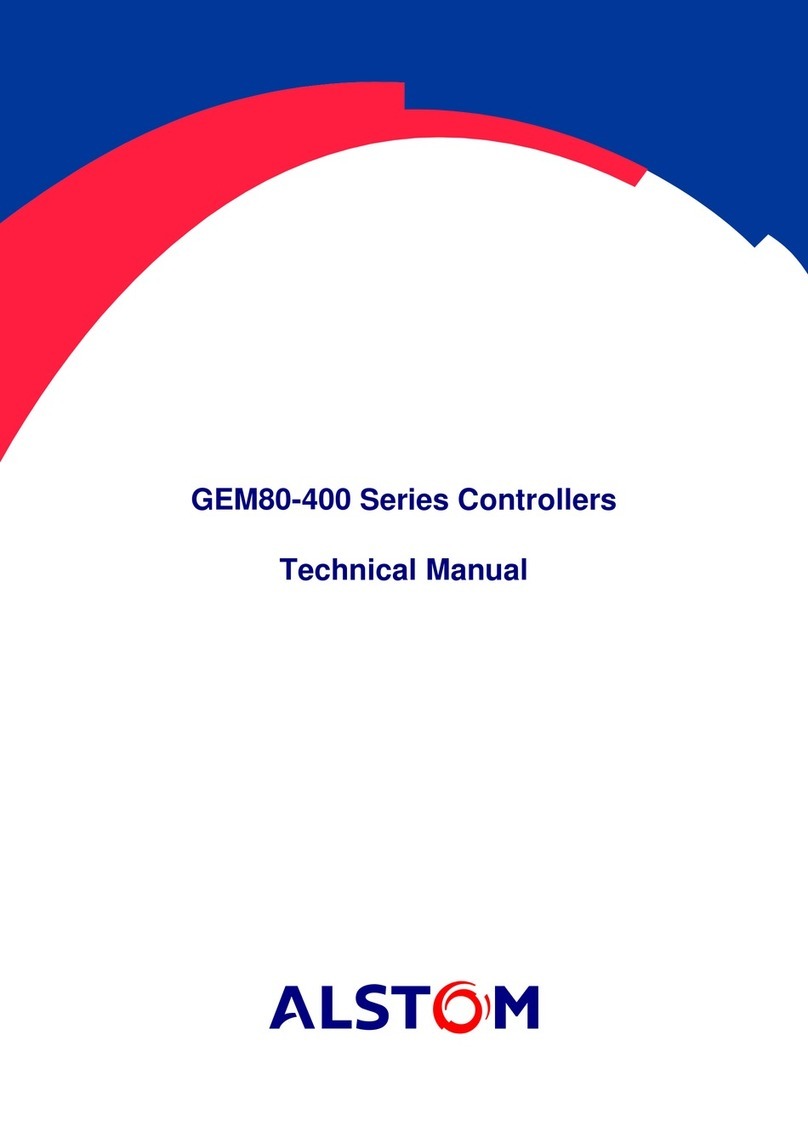
Alstom
Alstom GEM80-400 Series Technical manual

Samson
Samson EB 8315 EN Mounting and operation instructions

Carel
Carel mboss Assembly procedure

Tecnologic
Tecnologic Tecnologic quick start guide

hager
hager TX206H User instructions
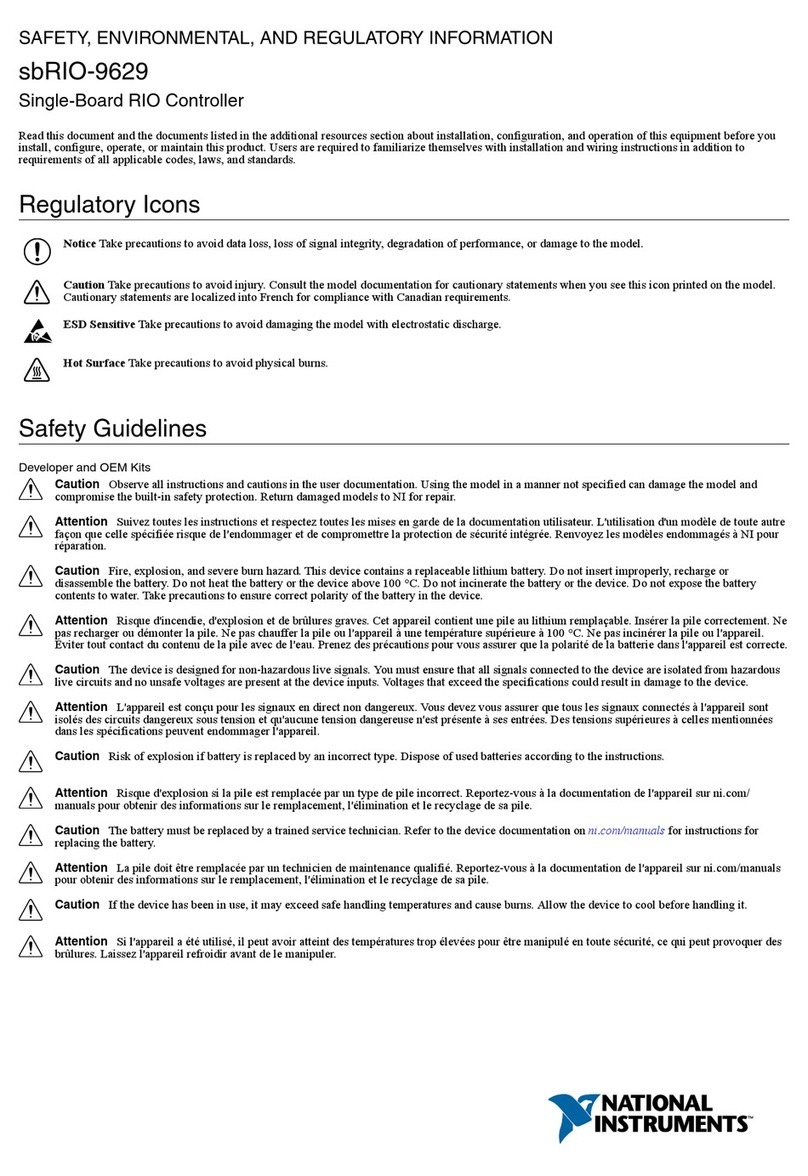
National Instruments
National Instruments sbRIO-9629 SAFETY, ENVIRONMENTAL, AND REGULATORY INFORMATION

Daikin
Daikin DCC601A51 Installer's reference guide
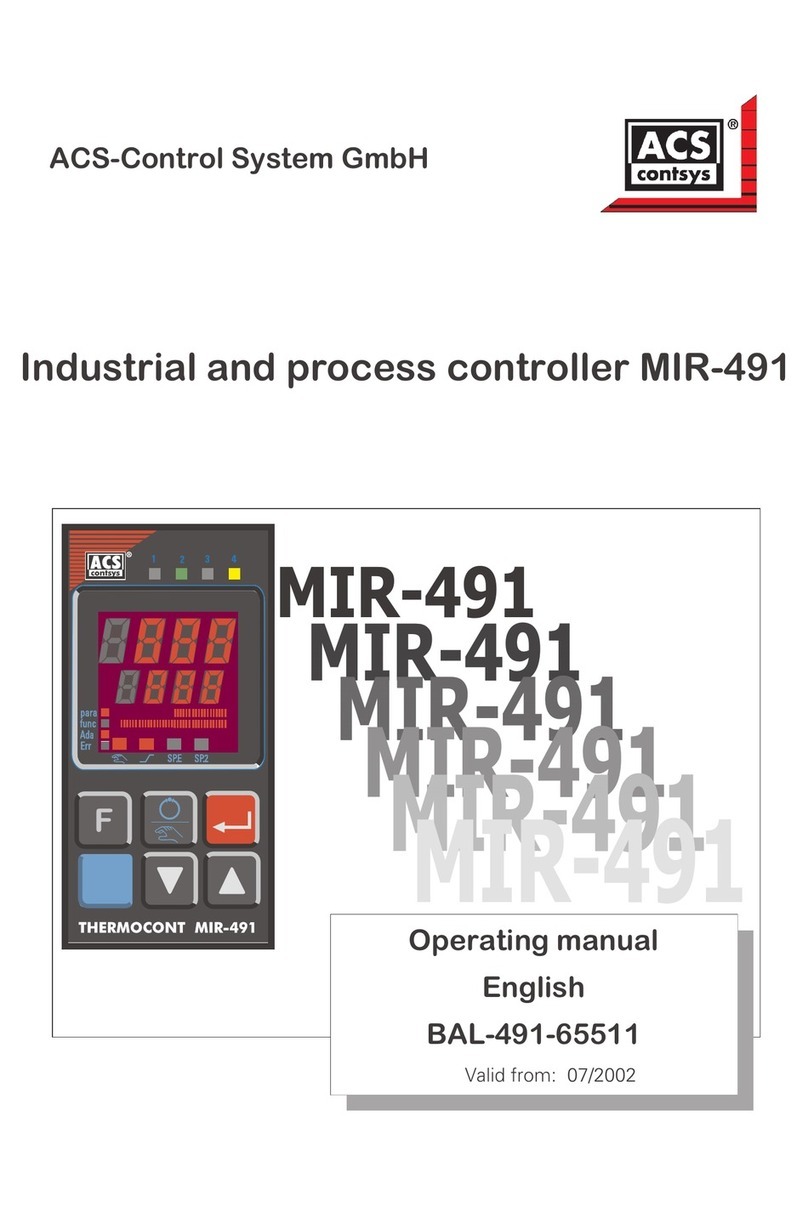
ACS contsys
ACS contsys MIR-491 operating manual

Rockwell Automation
Rockwell Automation MagneMotion 700-0871-00 user manual
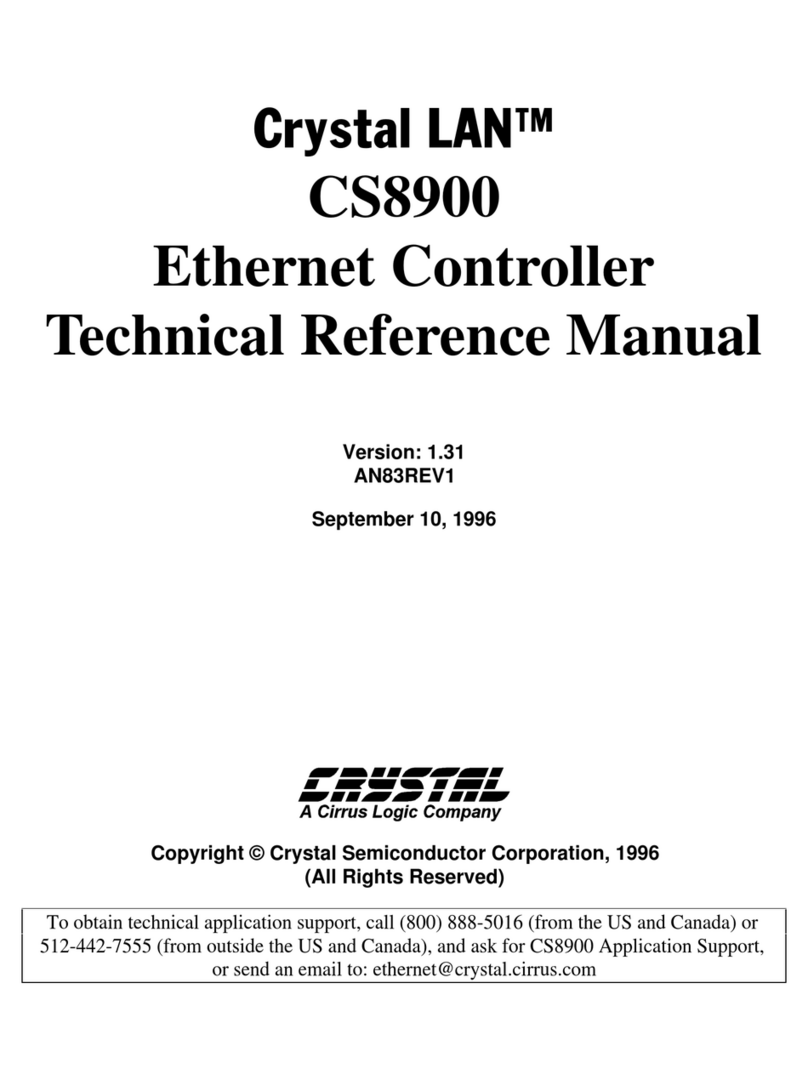
Cirrus Logic
Cirrus Logic CRYSTAL LAN CS890 Technical reference manual

Siemens
Siemens Acvatix SAX61 MO Series Basic documentation

MECHAPRO
MECHAPRO 3D-Step Assembly information