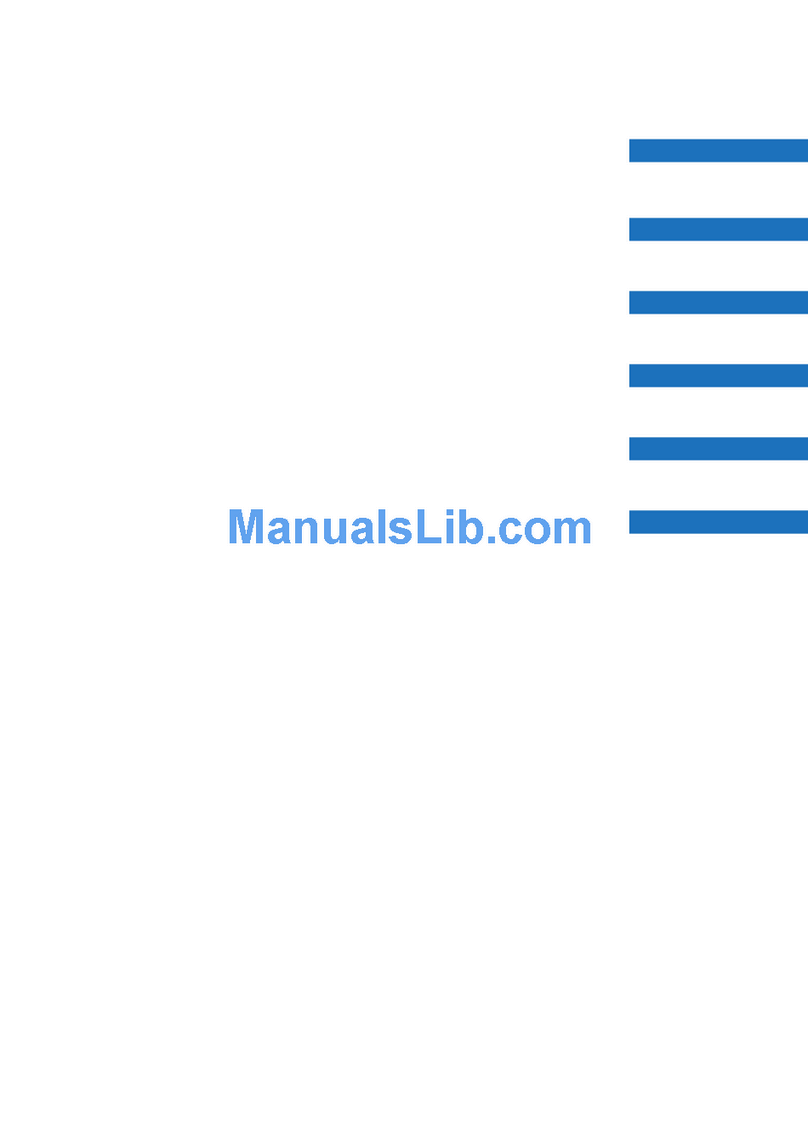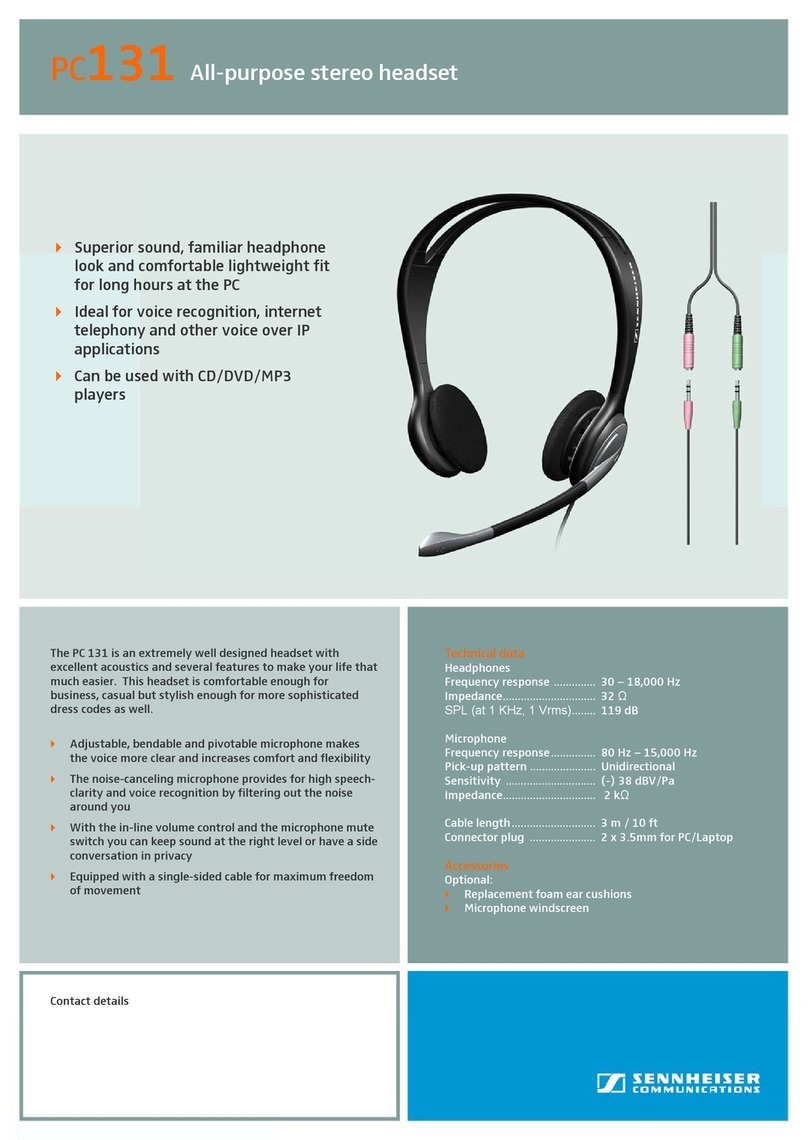Sennheiser EPOS GSP 370 User manual
Other Sennheiser Headset manuals

Sennheiser
Sennheiser MB 110 WN User manual

Sennheiser
Sennheiser DW Pro 1 ML User manual
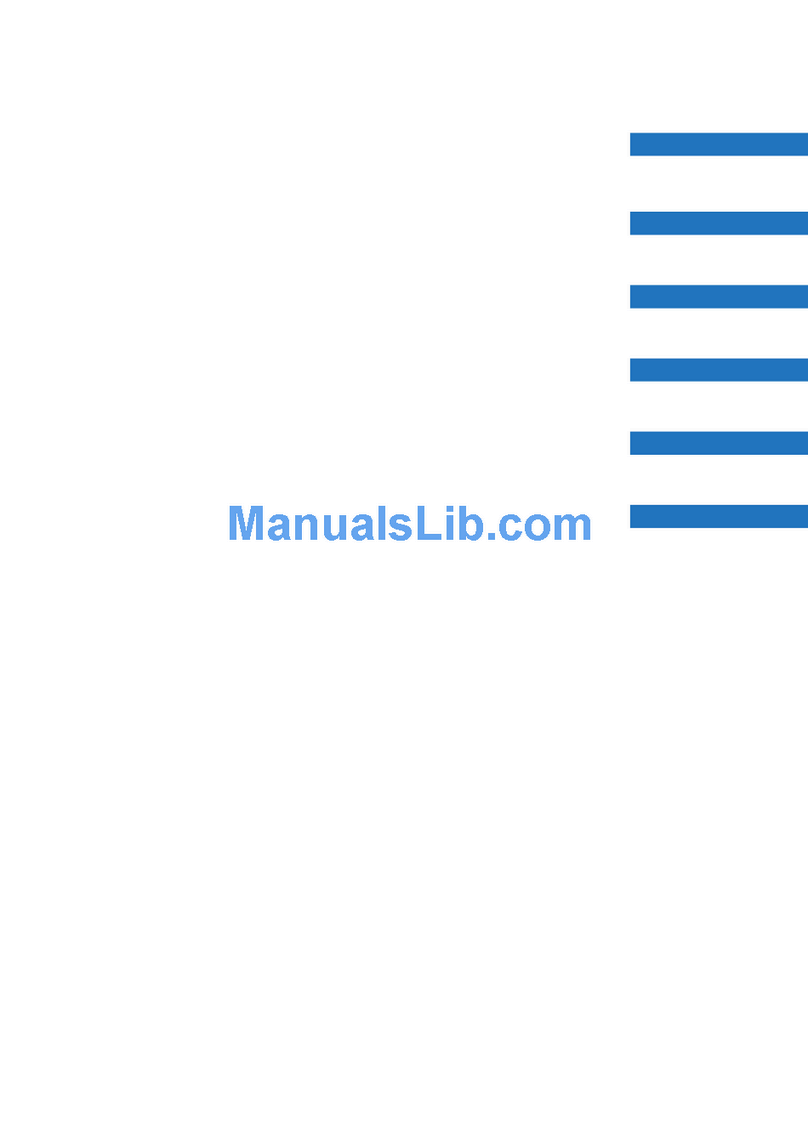
Sennheiser
Sennheiser ActiveGard CC 530 User manual
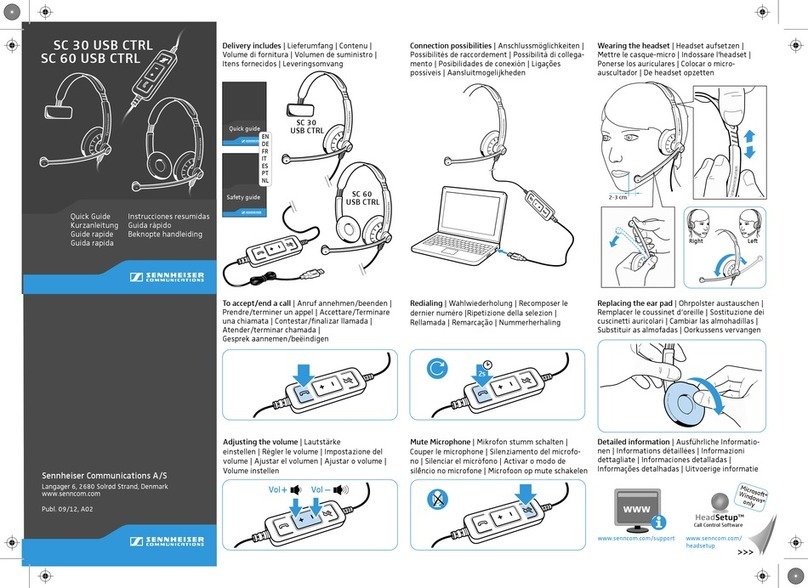
Sennheiser
Sennheiser SC 30 USB CTRL User manual
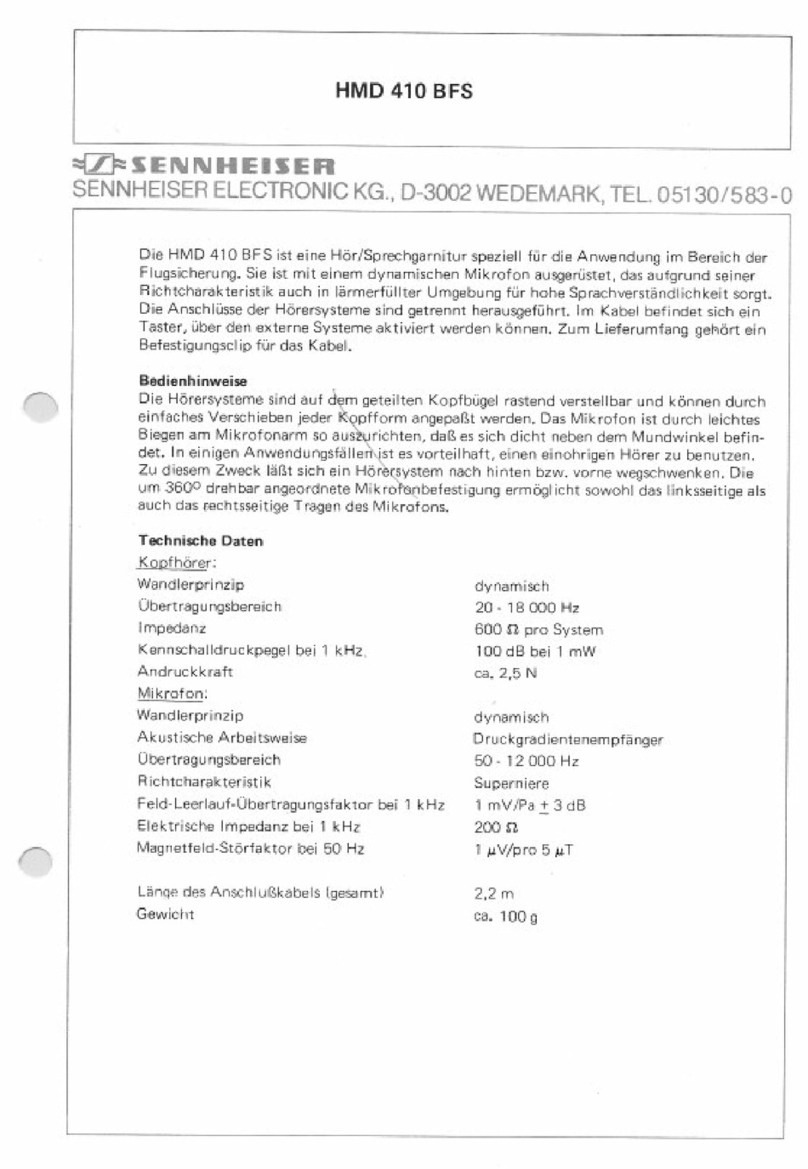
Sennheiser
Sennheiser HMD 410 BFS User manual

Sennheiser
Sennheiser GSP 670 Instruction Manual

Sennheiser
Sennheiser GSP 670 User manual

Sennheiser
Sennheiser AMBEO User manual
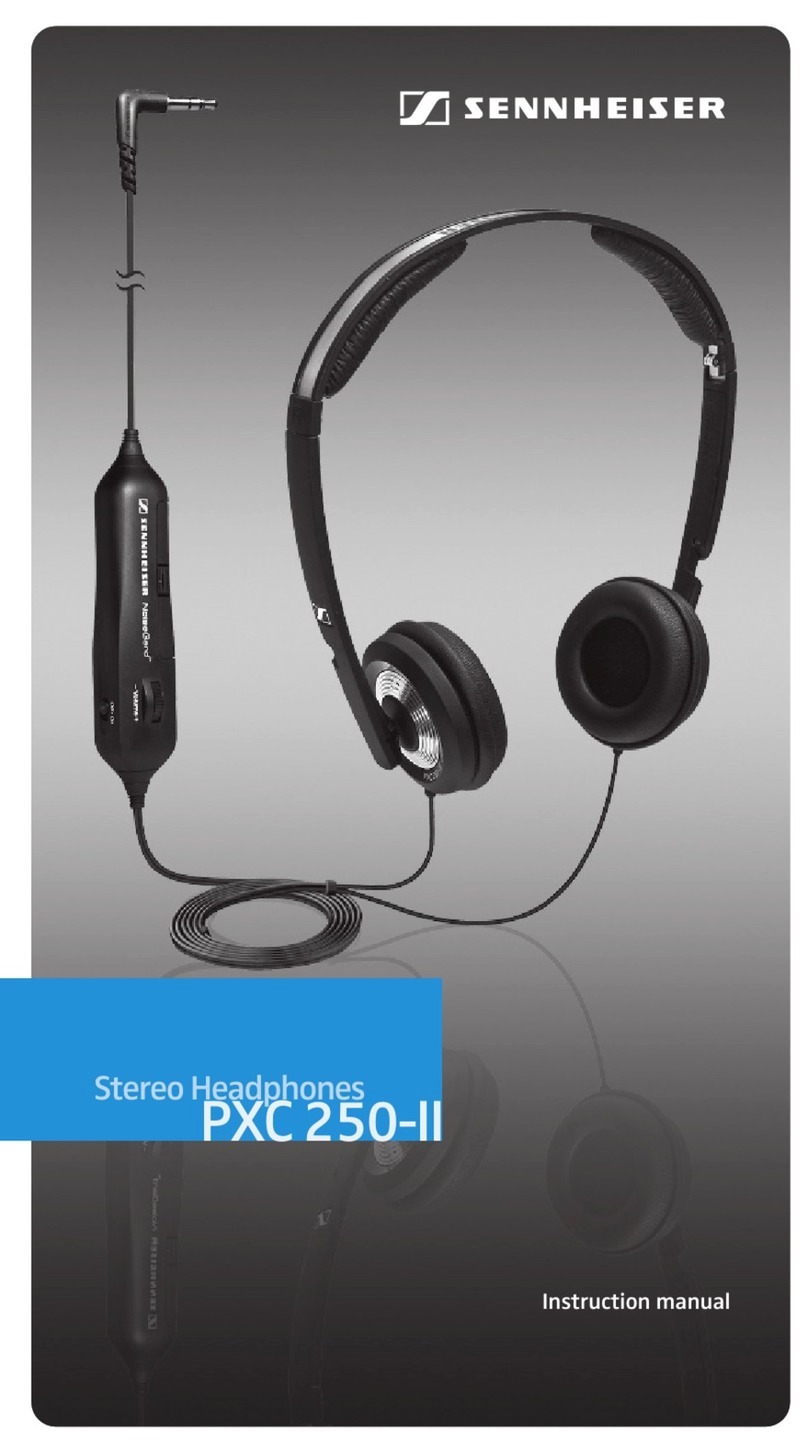
Sennheiser
Sennheiser PXC 250-II User manual
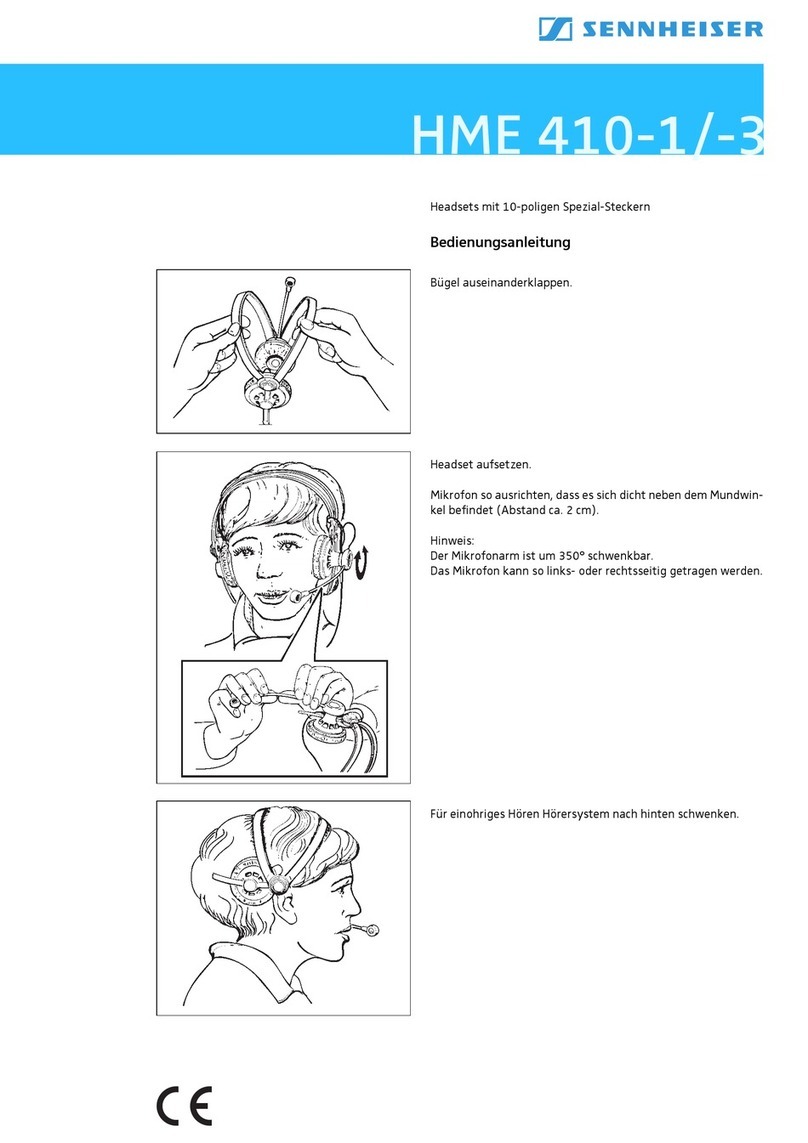
Sennheiser
Sennheiser HME 410-1 User manual

Sennheiser
Sennheiser 3D G4ME 1 User manual

Sennheiser
Sennheiser MB 50 User manual

Sennheiser
Sennheiser HME 46 Instruction manual
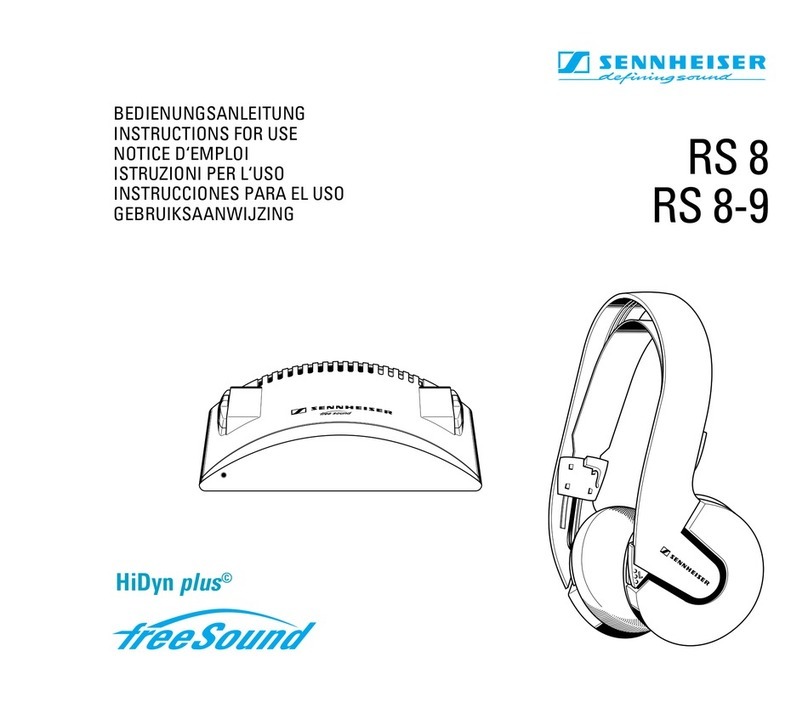
Sennheiser
Sennheiser RS 8 User manual
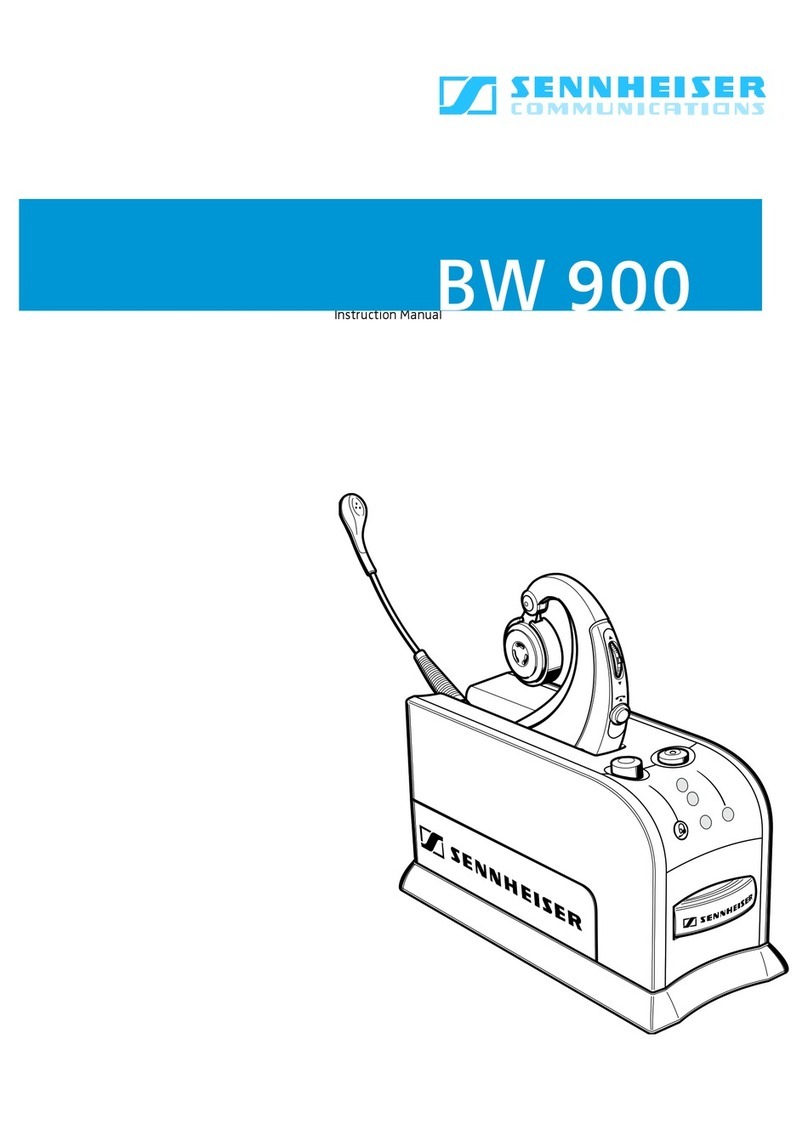
Sennheiser
Sennheiser BW BW 900 User manual
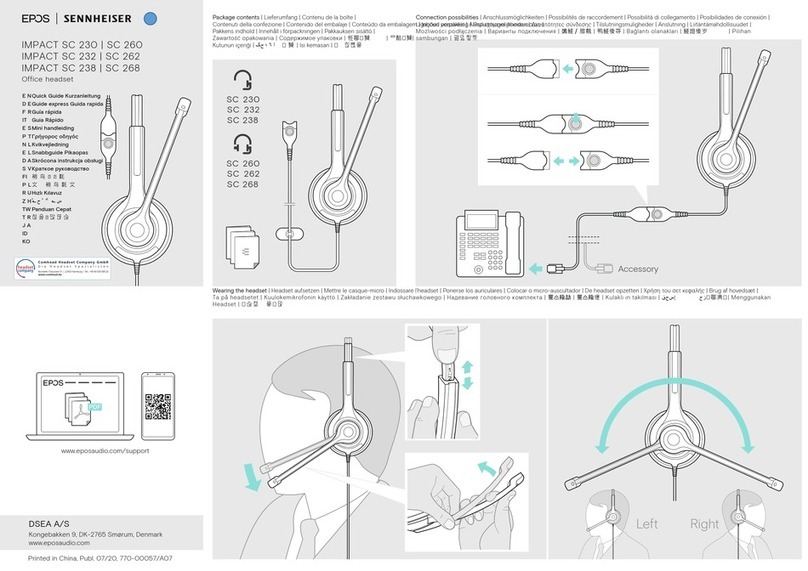
Sennheiser
Sennheiser EPOS IMPACT SC 232 User manual
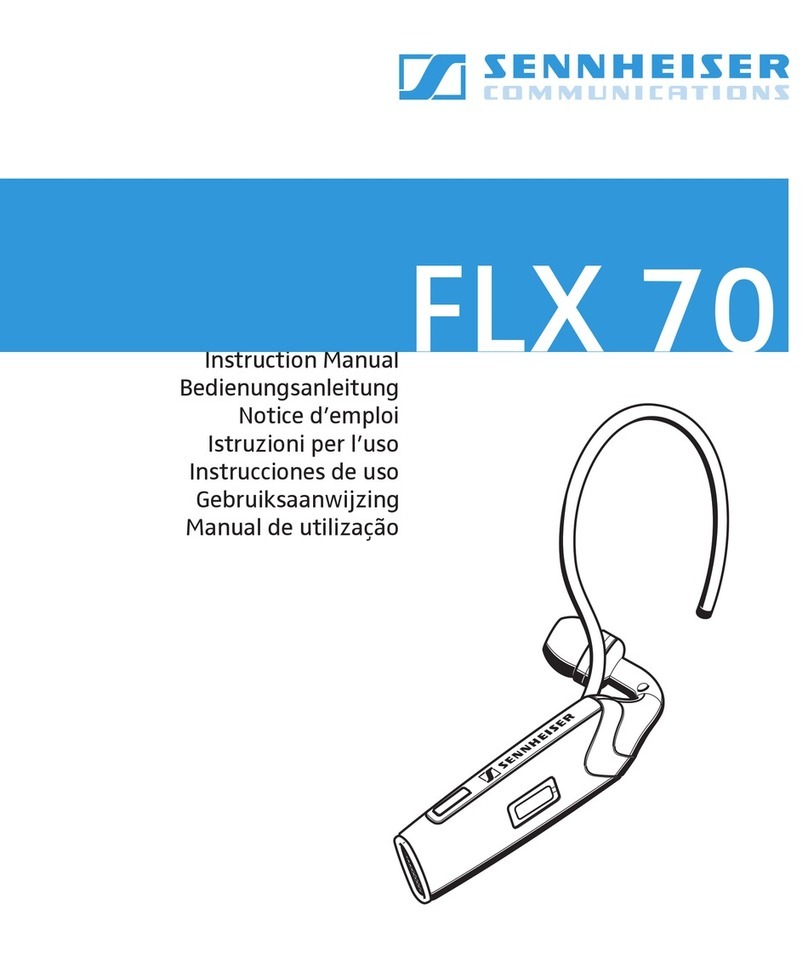
Sennheiser
Sennheiser FLX 70 User manual
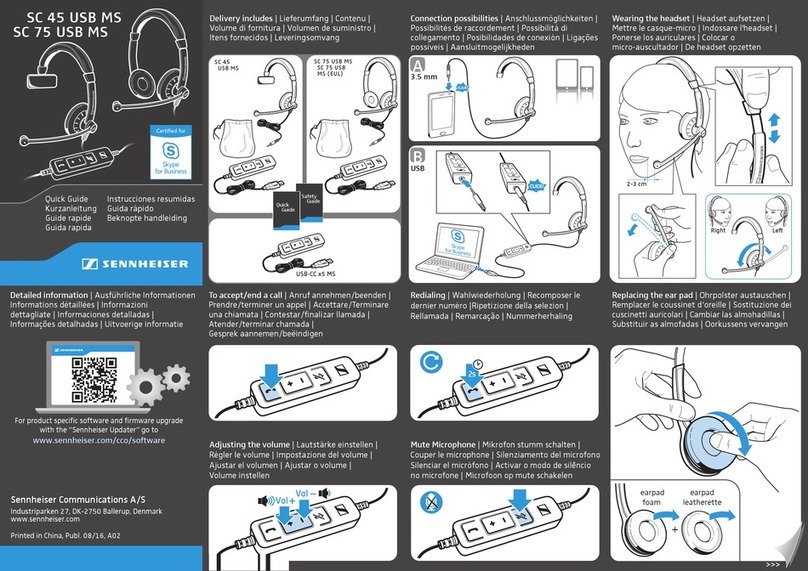
Sennheiser
Sennheiser SC 45 USB MS User manual

Sennheiser
Sennheiser HD 800 User manual
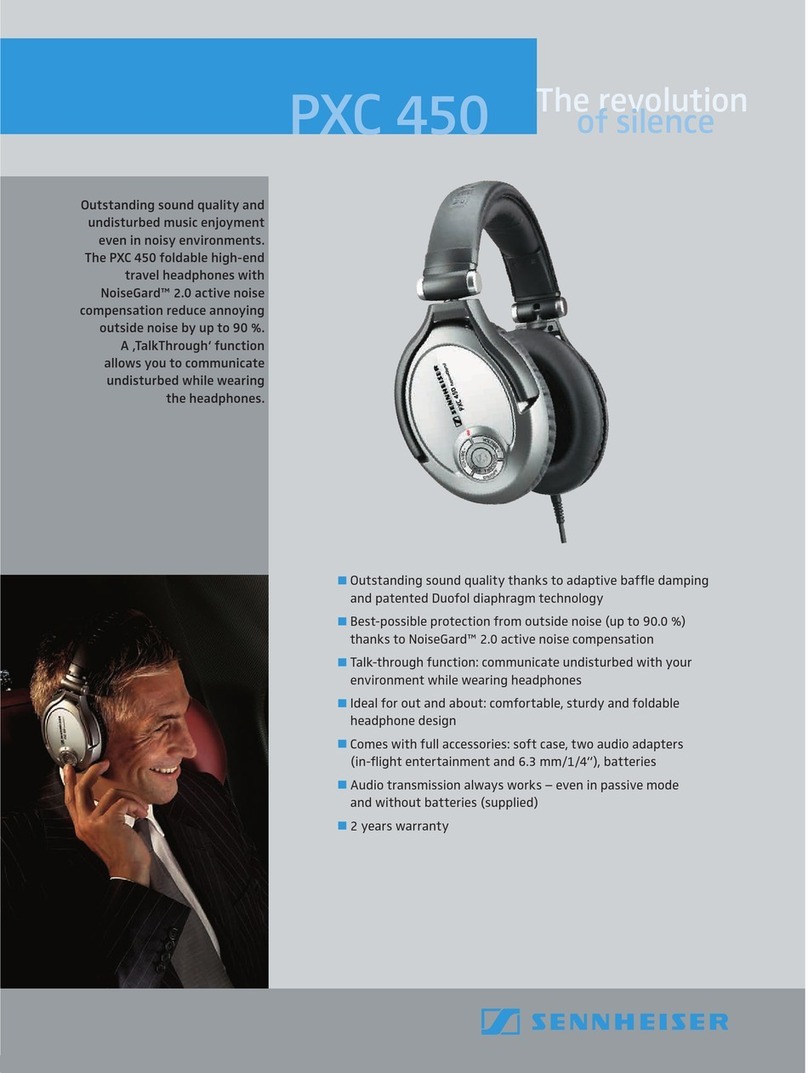
Sennheiser
Sennheiser PXC 450 User manual