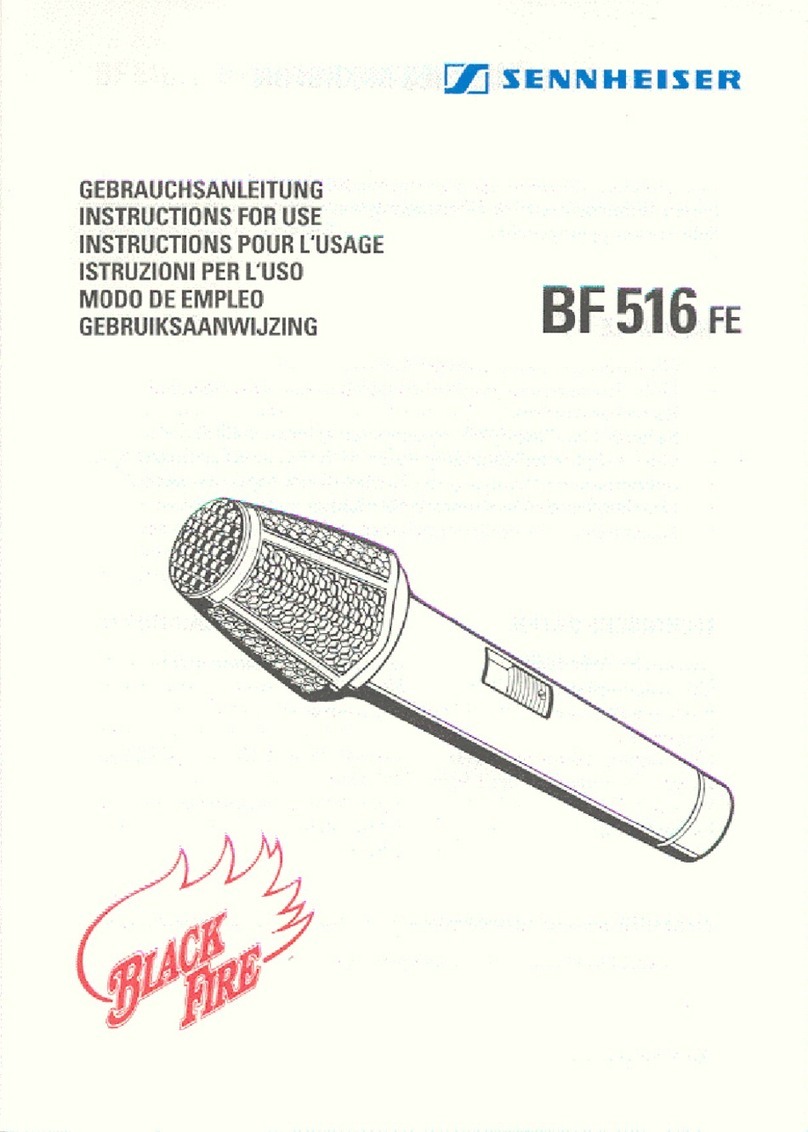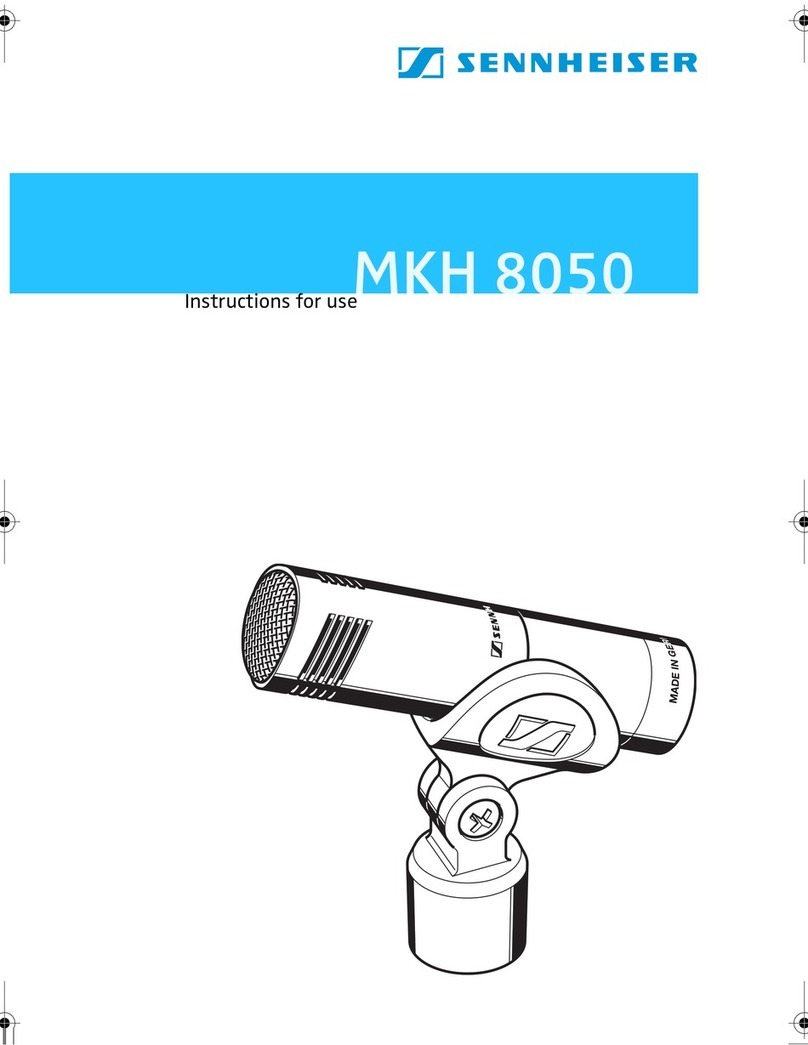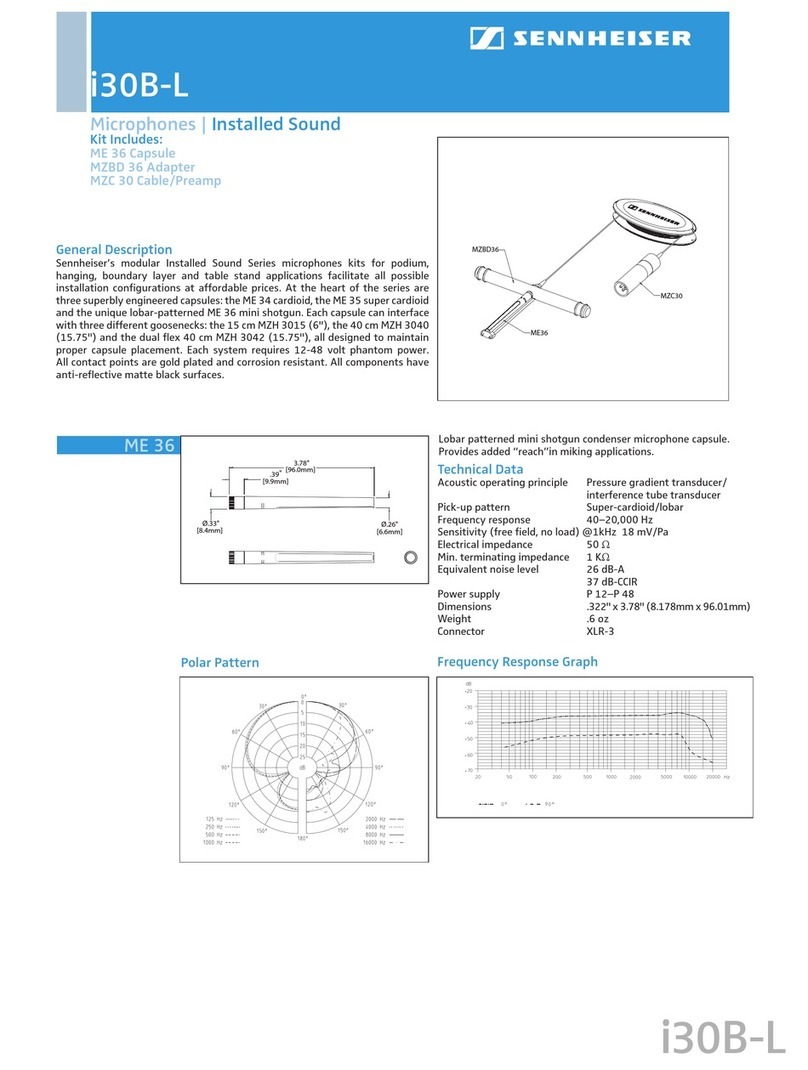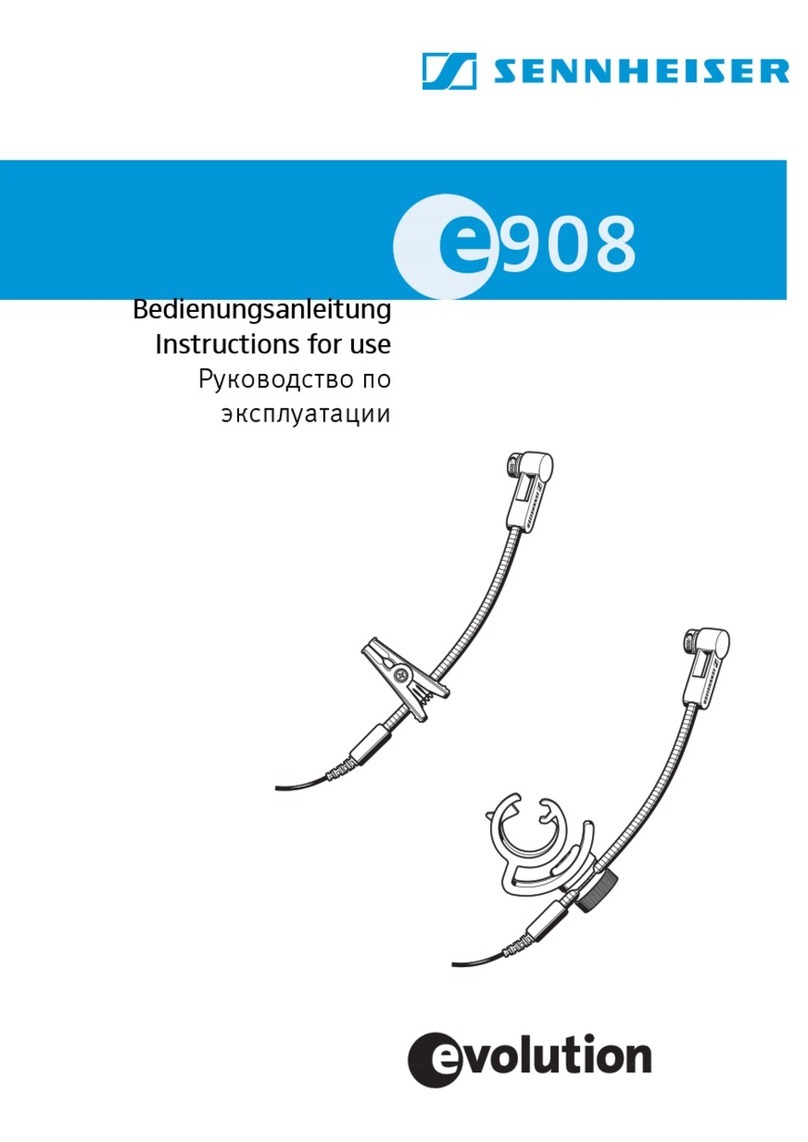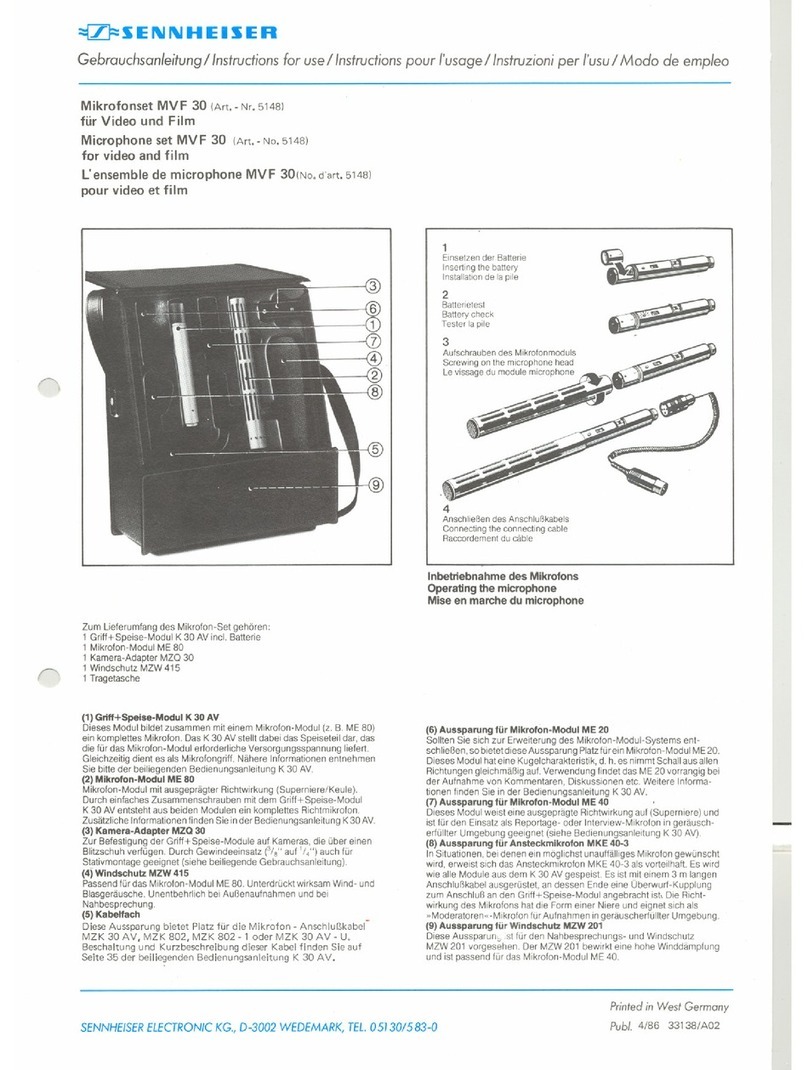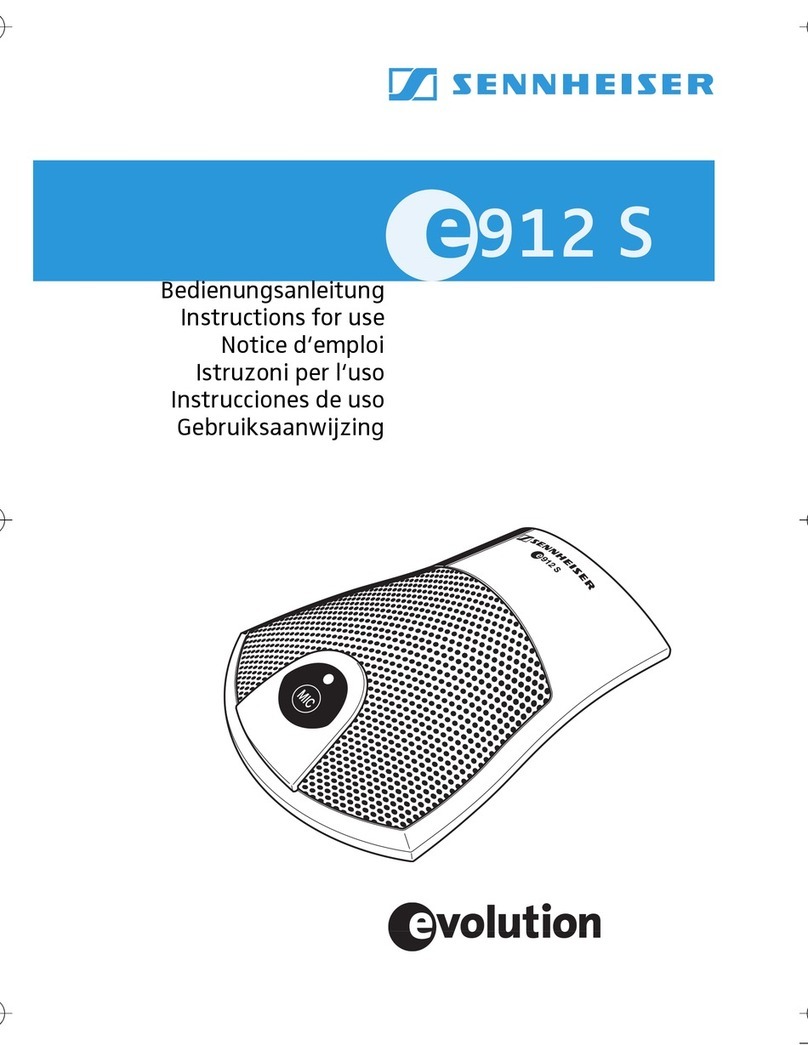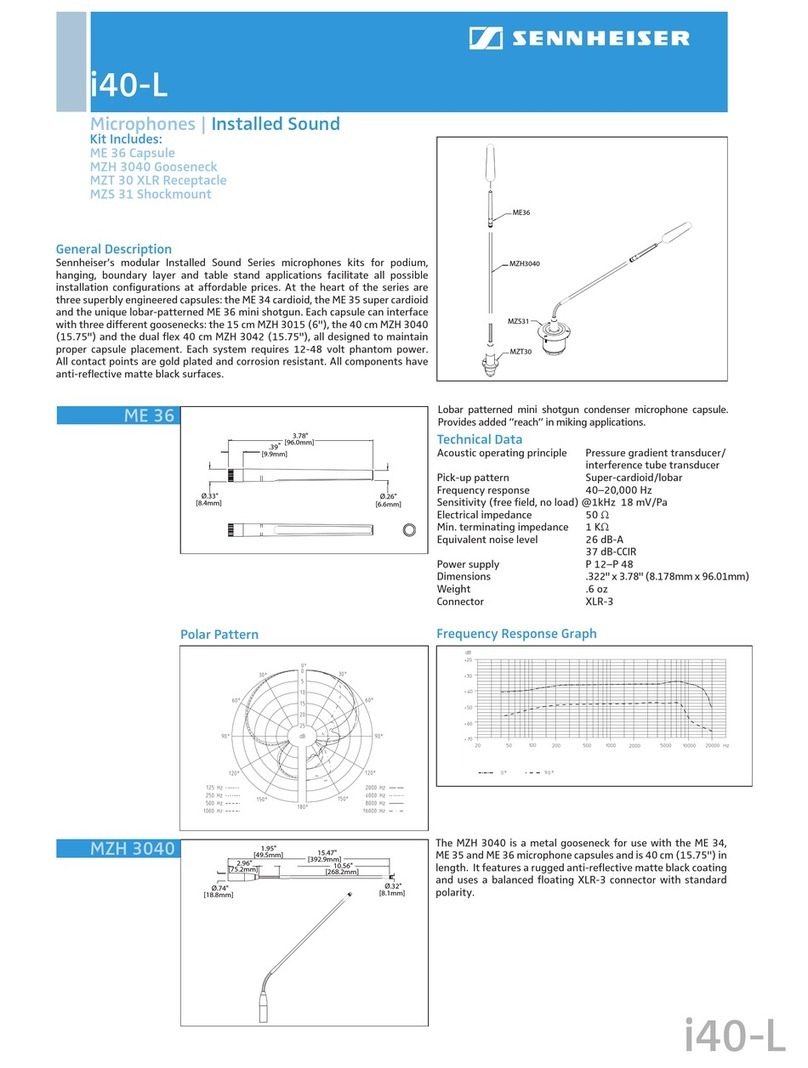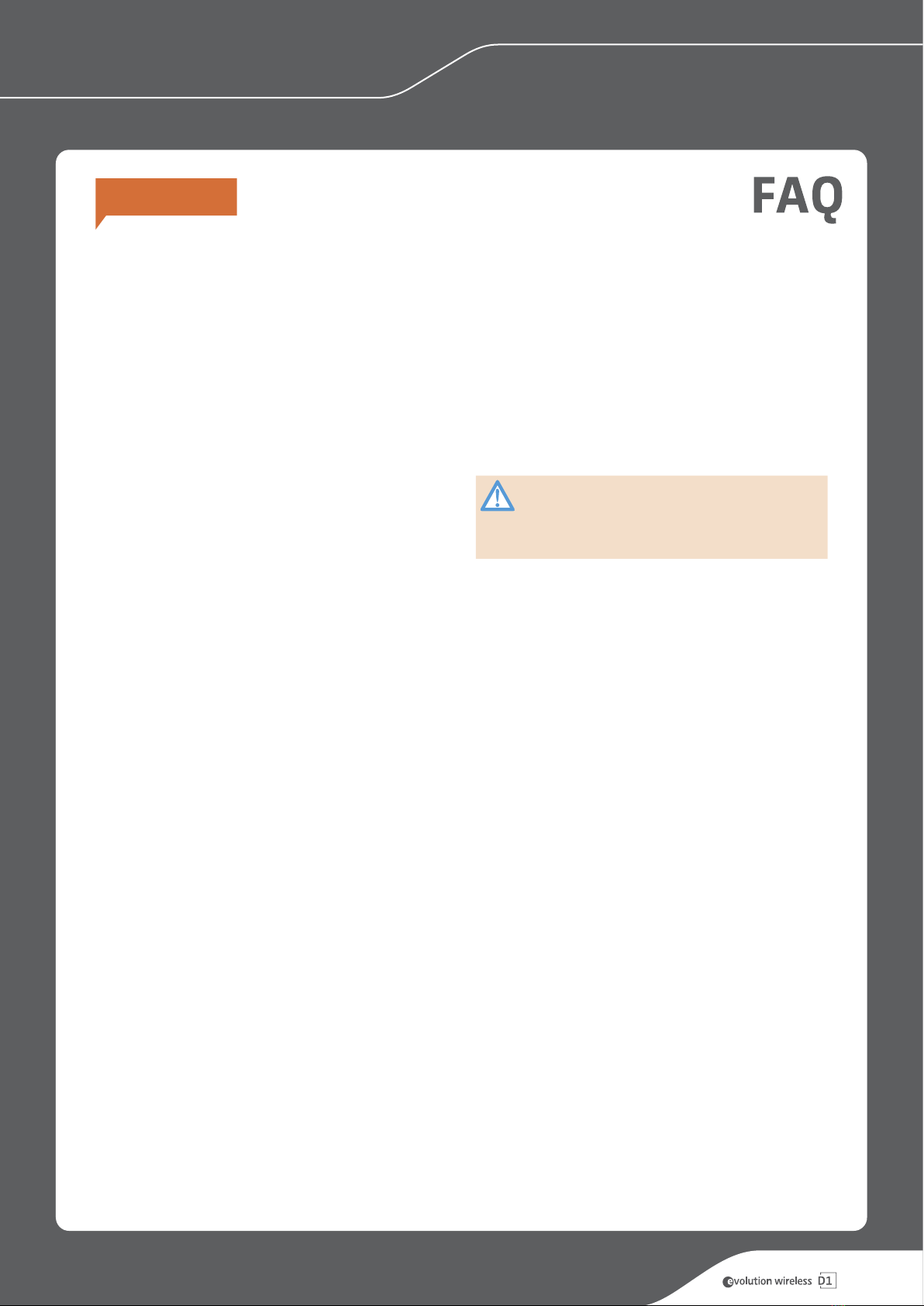18 1 9
evolution wireless D1
6
Q: Why is the audio of my system
disturbed?
A: The transmitters and receivers are inappropri-
ately positioned in the room. If possible, change the
position of the transmitters and receivers so that
there is always a direct line of sight between the as-
sociated transmitters and receivers.
A: The antennas are not properly mounted and
aligned. Check if the antennas are properly mounted
and screwed tight. Avoid direct contact between the
individual antennas of the receivers.
A: There are sources of interference in the proxim-
ity of the ew D1 system components. Switch off all
other radio links operating in the 2.4 GHz frequency
band or try to keep the distance between potential
sources of interference and the ew D1 system com-
ponents as large as possible. Sources of interference
are devices, such a WiFi routers or Bluetooth-enabled
devices, that operate in the same frequency band
as the ew D1 system components. We recommend
a minimum distance of 10 meters between a WiFi
router and the ew D1 system components.
A: The transmitters and receivers are inappropri-
ately positioned in the room. For safe operation,
we recommend a minimum distance of 10 meters
between sources of interference (e.g. a WiFi router)
and the ew D1 system components. Certain building
layouts (e.g. very large, empty halls) and materials
(metal building materials in walls and ceilings) can
also reduce the transmission range.
A: The audio effects are not properly adjusted.
The use of audio effects changes the sound. Make
sure that only the desired audio effects are activated
on the receiver and deactivate the audio effects if
necessary. The Effects Reset menu item allows you to
deactivate all audio effects simultaneously.
A: The receiver’s output level is not properly adjust-
ed. Check if the receiver’s output level is adjusted too
high or too low. You can use the Output Type menu
item to coarsely adjust the receiver’s output level
to match the input (mic or line) of the connected
device. You can increase or reduce the audio level
by 12 dB. Additionally, you can use the Audio Level
menu item to increase or reduce the audio level in
steps of 1 dB. You can adjust the audio level between
0 dB and 30 dB.
A: There is crosstalk due to improper cabling. Check
if you cabling is installed properly and if all cables are
fully functioning.
A: You are using outdated headset and clip-on
microphones or products from other manufacturers.
Preferably, use the headset or clip-on microphone
supplied with your ew D1 system.
A: The guitar pickups are placed to close to the
bodypack transmitter. Keep a minimum distance of
20 cm between your bodypack transmitter and the
guitar and electric bass pickups to avoid transmis-
sion interference.
If more than six radio links are to be
established: When switching the devices
on and off, proceed as described in the
“Multichannel Operation” leaflet (Link)!
Q: Why is the audio of my system
distorted?
A: The audio effects are not properly adjusted.
The use of audio effects changes the sound. Make
sure that only the desired audio effects are activated
on the receiver and deactivate the audio effects if
necessary. The Effects Reset menu item allows you to
deactivate all audio effects simultaneously.
A: The receiver’s output level is not properly
adjusted. Check if the receiver’s output level is
adjusted too high or too low. You can use the Output
Type menu item to coarsely adjust the receiver’s
output level to match the input (mic or line) of the
connected device. You can increase or reduce the
audio level by 12 dB. Additionally, you can use the
Audio Level menu item to increase or reduce the
audio level in steps of 1 dB. You can adjust the audio
level between 0 dB and 30 dB.
A: The settings of the devices in the signal chain are
not correct. Check the settings of the mixing console
and of other devices in the signal chain and correct
them if necessary,
Audio